How I Got 29000 Subscribers In Just 3 DAYS By Just Copying People's Contents
28.09k views2241 WordsCopy TextShare

MistrAI
✅✅Clippie AI: https://shorturl.at/9sgzA
How I Got 29000 Subscribers In Just 3 DAYS By Just Copying ...
Video Transcript:
I tried copying people's content for 30 days to see if I would get monetized and in just 3 days I've been able to gather over 29,000 subscribers and over 12 million views here you can see my recent video that I uploaded a day ago has reached over 86,000 views and over 3,000 likes the average percentage viewed shows how people engage with these kinds of content so I think this is one of the easiest niches you can start today if you're still struggling to get views and subscribers on YouTube I'm going to show you everything step
by step I mean what I did on my first day to the third day that get me this result so make sure you don't skip through the video so that we can grow together all right so this channel is not yet monetized let's click on earn so I can show you the [Music] stats awesome so for me to start making money with this Channel Through AdSense or the YouTube Partner program I need to fulfill these two requirements the first one is to get at least 1,000 subscribers but if you check here you can see I
have over 24,000 subscribers although I have close to 30,000 subscribers you know these stats are only up to March 6 2025 it will be updated later the second requirement is to get either at least 4,000 watch hours in 365 days or 10 million views in the last 90 days and you can see I'm so close to monetization I can even say I've reached all the monetization requirements yeah I've over 12 12 million views but it's only showing 9,657 because I have to wait for it to be updated it can take up to a week to
update so I need to wait now hit the like button if you like what you see and comment I can do it all right so you might be wondering if my channel is going to be monetized well that's a good question but before I get into any Niche I make sure I do a very deep research yes because I can't just be wasting my time on something that doesn't work through my research I found some ch channel is doing the same thing and they're making money from the YouTube Partner program so probably this channel will
be monetized and start earning in a few days let me show you proof that these channels are making money from YouTube just by copying and pasting people's contents you can see this channel is doing the same here let's copy the link of this Channel and head over to YT click on YouTube monetization Checker and paste the link you copied here now solve the capture and click on enter all right you can see this channel is monetized here's another Channel doing the same let's check it real quick I'll get the link pasted here and hit enter
now let's wait and boom you can see this one is also monetized all right so now that you know you can also make money from this let me show you how everything started so for the first day I created my channel and to do that I went to qen to generate a unique name for my channel I used Q n Because deep seek always gives server errors which is annoying but you can use chat GPT if you like here make sure thinking q and du is selected to get the best result now in the prompt
box just give it this prompt you'll find the link to the prompt in the description as usual you can edit it to your preference all right let's hit enter to see what comes up [Music] perfect so you're going to get 5050 names just a scene just go through and make sure you get what you like once the name is ready it's time to create the Channel logo and Banner for this I used canva but you can use any image editor you like all right let's open canva then in the search bar simply enter YouTube logo
you're going to find YouTube channel logo here simply click on it now you have the option to choose from these templates or create from scratch I love creating my Logos and Banners from scratch so let's click on the plus button here you know I love to keep my Logos simple so let me click on elements then search for something like top five then switch to photos let me go with this right here I'm not saying you should copy exactly what I'm doing here you need to be creative all right let's adjust it a little bit
to make sure it's at the center once everything is okay simply hit [Music] share click on download and here make sure PNG is selected as the file type then click download again to save it to your device now click on these three [Music] lines click on create a design then in the search bar enter YouTube Banner click on it from here all right select any of these pre-made templates to serve as a guide keep it simple and creative once you are cool with the design just click the share button again click on download make sure
the file type is set to PNG then save it to your device by clicking the download button again now what I want you to do next is to go to YouTube then create a channel I know you guys are smart enough to create a YouTube channel so no need to waste time here but trust me you don't need any special settings guys just create the channel and make it attractive by uploading the logo in the channel Banner for the channel description you can say something simple something like ranking content and that's all all right so
after creating the channel I leave it for 3 days but I use the account to watch YouTube videos during these 3 days I do this each time I create a new channel and it's working well for me so you can also try it out and tell me the result in the comment section now before we move on on to show you how I create my videos I kindly ask you to give this video a like if you think I am giving you value and hit the Subscribe button so that we can achieve this together in
fact I've been testing lots of niches with my team and we're going to share the ones that can work well for you guys so if you're interested all you have to do is to subscribe that's all let's continue all right so after waiting for 3 days I uploaded my first video and this didn't go the way I was expecting if we go to my videos and scroll down to my first video you can see my first video didn't perform it had only 9,000 views and to be able to Skyrocket your short Channel you need to
be consistent in fact I edited the first video myself and the kind of stress I went through I realized it won't be possible to post two videos per day I spent some hours trying to see if I can find an AI tool which can do the work for me and I found out these channels are using an AI tool called clippy AI I have been using this tool in different niches for approximately 3 months now and wasn't aware it offered this specific feature I tried it with these three videos on the second day and you
can see the results right here I'm going to show you in a moment but first we need to get the videos we're going to use and to get the videos you need to know what you want to create all I mean is to have a good idea on what you want to create let's say I want to make something like top five baby moments all right so what we're going to do is to head over Tik Tok or Facebook I'm going to use Tik Tok as an example now what we're going to do here is
to find interesting videos yes don't just choose any random videos I will search for something like funny babe now you're going to scroll through and once you get what you like simply click on it then click on this button to copy the link all right now we need to save this video to our device so go to Google and search for any Tik Tok downloader website this way you can download the video with the link you copied once you get all the five videos we can now move on to the final step anyway if you're
enjoying the video kindly give the video a like this will encourage me to bring you more content all right click on the first link in the video description and you'll get this page in front of you I know lots of you guys are aware how powerful this tool is the last time I showed you how I blew my channel using the fake text Niche which is currently trending on YouTube and other platforms like Instagram Tik Tok and even Facebook if you haven't watched it yet then go watch it right after this video you going to
learn lots of things all right go ahead and sign up for an account if this is your first time here and you'll get a dashboard like this all right so this time we're going to use this feature called top five video this will do all the work for us so we don't have to be spending lots of time creating videos you see when you're new to YouTube posting lots of videos early on is key here's why imagine someone watches your video and loves it they'll likely visit your channel to see what else you've made if
they find more videos they'll probably keep keep watching this boosts your total watch hours which is the time people spend viewing your content which tells YouTube system hey this channel is great let's share it with more people and we all know that more views mean more subscribers and even add Revenue over time yeah if you're not getting views how are you going to get subscribers and even get monetized to start making money if that viewer arrives at your channel and sees only one video they might leave and forget to come back later so before starting
your channel try to have at least 5 to 10 videos ready This Way new viewers can binge watch stay longer and hit that subscribe button this is a simple trick that I've been using and I feel like sharing it today if you like that then like the video all right let's click on the top five video tab from here now what we're going to do here is simple we're going to upload the videos that we downloaded here and the tool will do all the work for us simple right perfect let's start by clicking here next
select the clips you want to use it should be five at most now let's hit the open Button all right you can see we have five Clips being uploaded here just wait for a few seconds perfect you can see the clips have been added here now let's click on next good if we click on style options you can see that we have the options to change the text style we can also change the text colors and we can adjust the text sies as well [Music] if you check here you can see we have an option
to choose if we want a blurry background or not if you toggle it on you're going to get something like this this is good because it makes the title stand out I don't use that anyway so let's turn it off now we need to enter the topic of our video here I will say something like top five funniest baby sleeping moments you can also rearrange the clips by drag and drop it's it's so easy right now the most important part you need to give titles to all the clips you need to be creative here what
I normally do is to ask questions let's take video number five as an example instead of saying something like the acrobatic sleeping I will say something like what would you call this type of sleep let me turn on the blur background so you'll see what I'm doing clearly perfect you know when I do this I get lots of engagements trust me but listen I'm not saying you should do that to all the clips you just need to be creative here once everything is set just click on the export button now name the [Music] file and
click on render all right you can now save the video to your device by clicking the download button [Music] [Music] if you enjoy the video hit the like button and don't forget to subscribe see you in the next one
Related Videos

13:10
Former CIA agent: The truth about manipula...
Big Think
20,806 views

7:40
Is the Universe Made for Us? A Christian &...
The Veritas Forum
190 views

4:04
Day 8 Of Posting 100 Youtube Shorts In 100...
100 Days Shorts Challenge
9 views

26:58
I Found HIGHLY PROFITABLE VIRAL Products t...
Hannah Gardner
1,147 views

10:28
Doechii is an industry PLANT? Beyonce's hi...
Empressive
11,192 views

53:32
EXCLUSIVE TOUR SA FUTURE MARITAL MANSION N...
Julius Babao UNPLUGGED
310,845 views

12:40
How to Create your Own Pop up Store in 15 ...
Ana Brandt
18 views

20:51
I played against Ben Johns and Andrei Daes...
tanner.pickleball
6,636 views

14:40
How to Escape "15k View Jail" on YouTube S...
Deniz Sancar
491 views

10:52
I Got 51,000 Subscribers In 10 Days To Pro...
MistrAI
182,854 views

17:34
How I Create Lifelike Cinematic AI Movie W...
MistrAI
28,757 views

9:20
Equifax No Score Reported on Credit Report...
Credit Coach Nicole Scott
61 views

33:16
I Built a Six-Figure YouTube Income (and H...
MistrAI
20,540 views

29:10
EASY MODE with Galactus!?! This new #1 dec...
RegisKillbin
25,855 views

13:09
I BLEW UP a YouTube Channel in 90 Days to ...
MistrAI
145,076 views

12:50
MONETIZE in 16 DAYS or Regret It Forever �...
MistrAI
195,958 views

8:17
I Uploaded MOVIE EXPLANATION Videos For 30...
Top ai tech
18,979 views
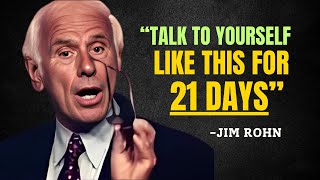
31:47
TALK TO YOURSELF LIKE THIS FOR 21 DAYS - J...
jim rohn legacy
895 views

7:52
How to Make Money with Using AI – No Skill...
Pro Secret
138 views

7:42
How They Reach 10M Subscribers With Viral ...
AI SMARTEARN
7,725 views