This n8n AI Agent converts ANY YouTube video into amazing workflows (NO CODE!!)
15.93k views4531 WordsCopy TextShare

AI Workshop
🚨 Join my Skool community: https://www.skool.com/aiworkshop/about
Template for this workflow: h...
Video Transcript:
in this video I'm going to show you how to take a YouTube video any YouTube video and utilize n8n Community noes to be able to take that YouTube video and convert it into transcripts where then we'll be able to utilize several different AI agents and AI nodes and converted and repurpose this video into a sales enablement tool a social media repurposing tool and also an AI agent that summarizes the content of that YouTube video I'm going to utilize open ai's devday video that they made an announcement of several products that they released as an example
but you can use the any kind of video when it comes to a competitor analysis to be able to create battle cards for your sales team so that way when they're talking to a prospect or a customer they'll have this really great battle card ready where then they'll be able to utilize this to do objection handling things like hey we saw the new model that you guys released for whatever product it is and it seems to complicate so you will have a proper answer based on the video that will be summarized using this AI tool
and we can also take the same video transcript and repurpose it into social media for different platforms like LinkedIn Instagram Twitter Facebook and individually post them and on the third AI agent will be able to take the video transcript and summarize it and send it to a nice written email to our internal teams and also utilize our slack node to be able to send that summary into our proper teams and channel so this is going to be a very very very useful tutorial because again you'll be able to utilize this workflow and convert it into
several use cases if you're new to the channel my name is z my YouTube channel and my school Community AI Workshop is all about building incredible AI agents using no code tools like nadn in my school Community you'll be able to get started from the introduction to nadn to all the way building incredible AI agents and also you will have all the NN templates for this particular workflow and all the previous and future workflows that I'll be building and the great thing about our community is that you will be connected to like-minded individuals who are
here to learn and are serious about building AI agents and automations for businesses and personal blands I'll put the link in the description I'm looking forward to seeing you there all right let's get started all right so the first thing is um YouTube transcript is not a note that is natively integrated with NN this is a community note and this is only available on if you are self-hosting so let me show you for example if I have this is my NN Cloud account so if let me resize this a little bit so if I wanted
to add let's just do a trigger here let's say I wanted to add YouTube right so if I search for YouTube here as you can see right here it just says YouTube and you can have all these operations that are available but there is no category here or there is no node that will give you a YouTube transcript just for copying pasting the URL of a YouTube video in order to do that you have to go and install this YouTube transcript node where you can just copy and paste or you can just paste a link
uh YouTube video URL and this will be able to convert this into a fullon transcript in order to do that you will come here on next to your uh username and you'll click on these three dots and click on setting actually know I don't want to do that let me open another tab here so you will come here and click on these three dots again you have to be on a local host or you have to host this locally in order to have access to this otherwise this is not going to work uh you'll click
on these three dots you'll click on settings and then on the bottom right here as you can see it says Community noes and again for comparing this to our uh if you're on the cloud account let me go ahead and take a look here if I click on this click on setting uh that's fine you'll see right here that that um Community noes does not exist on a cloud account okay so just just so you're aware so you don't get confused but anyways so once you and a lot I know a lot of people are
doing um hosting this and it in locally so uh you should be able to have access to this but once you come over here you're going to click on community noes I already have this YouTube transcript installed but if you want to install a new node a community node all you have to do is click on install and here's will you will paste the npm package name how you're going to get this is you will click on this browse and this will take you to the npm package page where uh NN Community note package will
already be pre-populated and this is where you need to search for whatever package you're looking for so for example on the bottom as you can see these are all the community packages that are available uh via this uh mpm package right uh but you want to make sure again that it includes this uh NN Community note package in advance because otherwise it's not going to so for example let's say if I search for YouTube you can see this one this is just a YouTube transcript but this is not for nadn so you want to make
sure you are actually uh getting the proper Community otherwise it's not going to work okay so as you can see right here this is the one that you want to grab right so if you click on this all right there you go so this is where it says n and nodes YouTube transcript so all you have to do is click or uh copy this name or this package you're going to come back here you're going to paste this and you're going to say understand the risk because obviously um you are using a public Source because
all of these nodes are made by Community you'll click on install and you will have this note installed now so next time when you come to your workflow so let's go ahead and so if I go head over here now if I click on ADD node and search for YouTube as you can see right here the YouTube transcript node is available for me and then next to it this little box it just says this Noe is from our community it's part of The Neden YouTube nodes YouTube transcript package okay so that's the difference again this
is super useful because um you know there are certain notes that commun there's not a lot of notes there to be honest cuz I've looked through a bunch of it but uh there are some useful ones so if you're utilizing that for your purpose whatever it may be then go ahead and check that out but anyways so what you need to do here is all you have to do is add that YouTube transcript and again I have just um added a trigger as a when clicking a test workflow dep depending on what your use case
is you can actually add maybe some kind of a web hook here that actually monitors for example um a competitive business that you have their Channel or every time a new video gets posted on their Channel then you'll be able to utilize that and automate it right but then you can take that video convert it to YouTube transcript and then utilize your sales enablement which will walk through it a little bit to be able to convert that YouTube transcript into several other uh things that you can do with it right um but yeah so like
I said you can come here and just add a web hook where then you'll be able to monitor a particular Channel or you can have an HTTP request tool where you can um have access to other different resources but anyways for our purposes again for this demo all I'm doing is literally going to YouTube and this is the open AI Dev day that Sam Sam Alman announced GPT 40 outside doc or databas GPT turbo yeah so this was3 let me pause this this was announced on December 2023 so this was again the announcement for GTP
gp4 and the different tokens that they made available for public so what I did was I basically copied the URL here and as you can see C 6z K I want to make sure you know that that's the same URL here at the bottom right here it says 6zk right so that's the YouTube and when you uh click on test step what this does is this is going to take that and convert it into um a nice little summary here and if I go through the table view here you'll be able to see all of
the transcript from that video you want to make sure if you want to return this as one text you want to toggle this to merge text because if you don't do this here's what's going to happen this will actually return all the timestamps too so if I click on this now you'll see Welcome to our first ever so all of these timestamps are kind of provided here in the duration for each one and as you can see in the bottom here there's like several Pages here so depending on what your use case is you'll be
able to if you want to do this then go ahead so you can also add an aggregate note so for example yeah so all this data is coming in here with the timestamps um so you can take this aggre let's say you only want grab from a particular timeline um then what you could do is put a set Noe and then use this aggregate Noe where then you'll be able to um grab all of that and convert it into a nice little data here using this aggregate Noe and again all you have to do is
put the input field name and in this case it's going to be uh I think it was the text yep right here is the text and I'm converting it to um or I'm renaming the field to data and it's going to provide me all of that data without the time stamps or anything like that but anyways for our purposes um we don't need to do that so I'm going to get rid of this so now it's saying sending 70 items and if we go to our sales enablement here this you can see it says it's
sending all of these different pages and I don't want that right for my use case um I want to be able to return this just as a merge text so I'm going to click on that test step and welcome to yep perfect so that's I I'm getting this as one merge text without the kind of the uh array of different timestamps with different uh text in there and as you can see it's here it's sending this one item to different nodes on the next step all right so that's how you basically uh take a YouTube
video and convert it into transcript again you could for example let's say if there's a product demo right so let's say you have a product demo for a SAS company that's your competitor so you can take that product demo and utilize this tool so for example let's say this a SAS explainer video you can take this video and um added to U this transcript where then you can do um other things with it but anyways for our purposes this Sam alon's announcement is pretty good okay so now this is where kind of the magic of
this prompting comes in right so we have this big chunk of text or the transcript of the video that's here so what we need to do is convert this into battle cards for our sales team for those of you who don't know what battle cards are it's basically a way uh to utilize a source a resource that you can extract and have a product feature highlights you can have object um objection handling um and then also suggested responses for uh those objects that might come from your customers and that's exactly what the prompt here does
right so I added this sales uh open AI node where I choose my account and again you can watch my previous videos if you don't know how to connect your account the resource is going to be text because this is what we're using here uh the operation is going to be messaging a model right and then you're going to select the model in my case I selected gp4 mini if you have a lot of so if you're putting a large video or a video that's very long um so for example let's say if you have
a seminar that you're trying to summarize and turn it into something different you want to make sure you're choosing a good strong uh model so that way your uh open AI node will be able to provide whatever you need but anyways so for this particular um prompt what I said was uh from the text provided and the text in the bottom I'm defining as the text that we're getting from our YouTube transcript video extract key insights for sales enablement I need product feature highlights objection handling tips including common objections and suggested responses because we're telling
it hey we want to be able to in advance figure out a way that our customers might object to certain things so provide those object handling tips and also provide the suggested responses which is going to be super super helpful especially if you've been any part of any kind of sales team you'll know that this is a very common P practice uh and then also I said unique selling points so USPS or competitive Advantage because you want to be able to um provide the competitive Advantage versus you and whoever your competition is and then key
statistics or metrics that are mentioned in this particular video right and then I've said that please present the response in the following format so I'm providing it this format that I want this response to be in and in my case this is going to be these battle cards right the first one is going to be the product feature highlights I want two features the obal handling tip um where you have a customer concern and then what the suggested response would be from your sales team right and then also unique selling points and then key metrics
and I've said use bold headings for each section and bullet points for individual insights to ensure a clear structured format suitable for sales battle cards so I'm being very very clear and my prompt is very structured to make sure I'm getting the proper output and depending on what you use cases make sure you're adding the proper uh prompt here and for those of you who are part of my school Community you will have access to uh my GPT Uh custom GPT that you'll be able to utilize and grab these uh prompts um from there but
anyways so here's the right side this what the result looks like so I have this prompt and at the bottom the text is exactly what we want here so let's go ahead and test this thing out so I'm going to click on test step and once we do that so this thing is going to run right here as you can see it says sales enablement and this is the output and as you can see right here exactly the way we wanted it right so we said product feature highlights let me expand this a little bit
all right there you go so um again obviously this was a announcement uh Dev day for GP GPT 4 uh so the first user that going to be the two feature highlights gp4 turbo supports up to 128,000 tokens of contacts allowing for more extensive Nuance interactions feature 2 is going to be the Json mode that they presented so that's great right and here's the object handling tips right objection how does gp4 turbo compare in terms of pricing so now as you can see right here it's making the job of your sales team very very easy
right so let's say you are a competitor of open a in this case for example let's say Claud Claud has announced a new feature or they provide a new uh video that their product team has released their sales team could utilize this workflow or these AI agents to be able to compare their product with gp4 because in real life customers their Enterprise customers are going to ask them hey what makes your product better than gp4 for example right specifically when it comes to pricing because that's always a common ask so that's why you can see
the objection here a customer might actually say this in real live hey how does your gp4 compare in terms of pricing with others so then the response are AI already already provides the response it says gp4 turbo is significantly cheaper than gp4 uh with cost ruction factor three times for prompt tokens and two times for completion tokens very precise very accurate based on the transcript that we're getting again if this this is making the job of sales teams extremely easy before this you have to sit down go through the product release video or talk to
your product team and figure out hey how do we present this to our sales team but this is taking care of all of that in automating the process right and it's also giving you unique selling points so it's Unique selling point one and two higher rate limits for established GPT for customer custom models program offers tailored model development blah blah blah key metrics gp4 turbo can handle up to 128,000 tokens um and that's actually accurate because as you can see that metric or that number is actually coming in from our context and if I look
through in a little bit I should be able to find that there you go gp4 turbo supports up to 128,000 tokens of contact so you can see that is not making things up right and you can further uh establish or further refine the prompt to make sure that it's grabbing everything particularly from this and however format you want all right so now that we have all of this and we're outputting this as Json so that way if you want to for example say hey you know what for my object handling TI I want to grab
this and add it to uh my Salesforce so whatever your Salesforce is um so if you want to be able to for example add that to an opportunity so the way to do that is you can just click whatever your CRM is right you can have Salesforce you can have HubSpot or whatever you're using so for Salesforce they have all these different great functionalities like uploading a document um um getting a contact creating a a a summary or getting a summary in this case we'll be able to add this to our opportunity right anyways but
uh I don't want to make this video too long but you can utilize now this uh battle card and add it to different you know your CRM you could send an email to your particular sales team you can add it directly to slack as well so that way they're aware and they're ready uh with these great different um Tools in their hand now all right so that was kind of the first use case will be was for the sales enablement now you can also let's say this video about is about your own product release so
let's say your product team releases this great video of how your product works you can take that transcript and instead of manually doing this which you could do is add a open AI node here and same thing you'll go back if you want to uh learn the stepbystep tutorial on how to add social media content uh to uh your platform you can watch my previous video where I walk through a step by step on creating and attaching my link LinkedIn account and uh block post so you can do all of that so make sure you
watch the previous video if you want to learn how to add your social media to this AI agent but anyways so as far as the prompt again the the mag magic here is the promp so I'm going to expand this real quick just to show you what the prompt looks like so I said from the text provided and again the text is right here and I'm defining the text here create tailored social media post for LinkedIn Instagram Twitter and Facebook and I'm providing uh different contacts on for each platform what to do so for LinkedIn
I'm seeing a professional post highlighting the key insights with a formal tone for Instagram a short engaging post with the call to action and relevant hashtags and once we click on test this step and again obviously make sure you're putting outputting this as Json so that way you could you'll be able to grab the different posts and um connect it to uh the corresponding notes and as you can see right here it created a nice little post for LinkedIn Instagram Twitter and Facebook so now all you have to do is on the next node you
can just attach this to your uh LinkedIn account X account um Facebook account and everything else so that's kind of like the second um AI node here that we added to be able to take this YouTube transcript and do something with it the third one let's say hey you know what all I need to do is I want to summarize a particular video let's say you have a very long video a podcast or whatever it may be right you don't want to go through the entire podcast but you just want a nice little summary so
same thing you will have an AI agent here and you can add different you don't have to add uh GPT GPT open AI models here that's why I kind of put this AI agent here instead of just open AI model because uh you can have access to for example adding a grock chat model if you're using um an Tropics chat model you can add whatever you want but in any case so um for our for this particular one oh let me actually get out of this and add the open AI model 54 go back all
right so for this AI agent this is going to be conversational agent and the prompt I said defined below and if I expand this all I said is summarize the key points and inside from the json. text and all I'm doing is just grabbing this and bringing it over here I need a brief summary of the most important takeaways any significant topics for theme discussion not wordy code statistics blah blah blah right format the response and concise easy to re format so now here's what you're getting a summary of let's say a very long video
and you're sending to yourself a nice little email or you can put that in a slack Channel as well but let's go ahead and test this step and this should be able to provide this nice little summary for us so that we we can uh utilize this for other notes there you go so as you can see we have this nice little summary key takeaways um and then also it has uh you know kind of divided into different topics such as the significant themes um and then also accessibility for AI development for non-coders noteworthy codes
as you can right see right here you can see that it pulls Cotes it so you can now call many function that once and will do a better uh do better at following instructions and it also has recommendation and points and again this is all coming in based on our prop that we provided here all right well so hopefully that helped and again like I said you can add this to your email or a slack um or any additional notes if you want so this is kind of a a good overview of what you can
do with this uh Community node called YouTube transcript again you can completely automate this process where you can as I mentioned before you can have a web hook that will be attached to this where then you can uh be monitoring a competitor's Channel you can um add individual YouTube links to this uh where for example let's say if there's a webinar or a seminar that's very long you can utilize this this is a great tool to be able to summarize or turn that particular YouTube video into something much much more if you're part of the
school Community uh you can basically just go over here I'm going to provide this in the template sections all you have to do is click on import from file and you'll be able to import this into your own workflow where then you'll be able to add additional loads or uh check out for yourself how to um customize this tool or customize this workflow for your own purposes all right well hopefully you found this helpful please make sure you subscribe and like the video I have some great great tutorials that are upcoming and also a few
great announcement that I'm about to make so make sure you are following that and looking up for that thanks for watching I'll see you on the next one he [Music]
Related Videos

40:31
This n8n AI Agent will AUTOMATE your Socia...
AI Workshop
26,934 views

20:19
Run ALL Your AI Locally in Minutes (LLMs, ...
Cole Medin
355,459 views

4:37
Claude has taken control of my computer...
Fireship
1,104,182 views

24:27
How to Build Effective AI Agents (without ...
Dave Ebbelaar
1,008 views
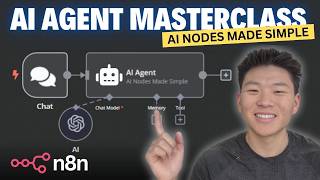
50:50
n8n AI Agent Masterclass | AI Nodes Made S...
Nate Herk | AI Automation
10,309 views

29:32
The ULTIMATE Local AI Setup: LLMs, Qdrant,...
AI Workshop
63,077 views

24:15
AI Agent Email Assistant in n8n: Sell this...
Bold Slate
4,689 views
![I Built a $1M AI App [No Code]](https://img.youtube.com/vi/IZsQqarWXtY/mqdefault.jpg)
16:14
I Built a $1M AI App [No Code]
Starter Story
676,460 views

19:21
I Made Myself an AI Clone that Creates Tal...
Neil Stephenson | No-Code AI & Automation
19,852 views

40:34
Build this AMAZING A.I. Agent with n8n (St...
AI Workshop
6,062 views

10:42
VISUALLY EXPLAINED: AI Agents vs AI Assist...
AI Workshop
3,886 views

35:07
Step-by-Step: Self-host n8n on the CLOUD w...
AI Workshop
6,636 views

7:11
AI Agents Explained Like You're 5 (Serious...
Vendasta
494,755 views

23:12
n8n AI Agents Masterclass | Complete guide...
FuturMinds
17,499 views

21:45
LIVE BUILD: Watch me build AI Agent from s...
AI Workshop
8,384 views

19:51
We've Been Building AI Agents WRONG Until Now
Cole Medin
58,990 views

26:43
AI Personal Assistant 2.0 | This Agent Cal...
Nate Herk | AI Automation
33,286 views

16:27
This RAG AI Agent with n8n + Supabase is t...
Cole Medin
107,657 views

18:03
I Made 700 Monetizable YouTube Shorts for ...
AI Genesis
4,615,427 views
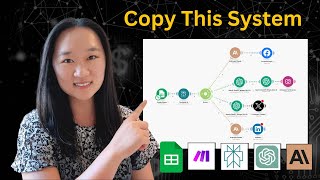
19:39
This Social Media AI System Creates Unique...
Helena Liu
950,607 views