How to Make a Great Linkedin Profile - TIPS EXAMPLES
3.15M views1223 WordsCopy TextShare
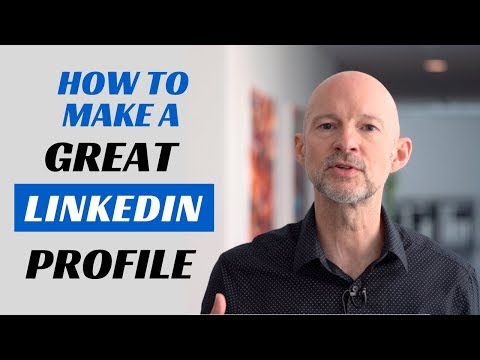
Expert Academy (GLOBAL)
Follow me on LinkedIn: https://www.linkedin.com/in/lievenbuyse/
Making a great Linkedin profile is ...
Video Transcript:
Forget about Twitter, Instagram and Facebook Linkedin is where the money is Linkedin is the biggest business to business social network in the world. So if you want to be there and you want to be successful on Linkedin than it's important that you have a good Linkedin profile. In order to have a good profile we want to review 3 key factors.
First thing is your profile picture. Your profile picture is very important because on the basis of your profile picture people will want to connect to you or offer you business proposals or maybe offer you a job. Now, if you don't have a profile picture or if it's outdated than you really have to work on that.
What do you need to have a good profile picture? Well, first thing is that is has to be close up. Look into the camera, smile, have a neutral background and dress appropriately, wearing minimal jewellery and accessories and certainly no headwear or no sunglasses.
These are things to avoid in your profile picture. Like shades This picture could work on Instagram but it's not really suitable for Linkedin. Ok, this one.
No explanation needed I think, no alcohol ever. These are actually existing profile pictures that I found on Linkedin. Ok, this one taken in a car, not looking in the camera, bad lighting.
The guy with the big cigar. And this lady probably somewhere on holiday. Now these pictures could work on Instagram but they are not really suitable for Linkedin because you need a professional look on Linkedin.
So how do you know that your profile picture is good? You could ask colleagues or maybe friends but there's another thing that you can do and that's to use Photofeeler. com Now Photofeeler.
com is an application, it's a free one It's online and what it does is that professionals like you and me they review your picture on the basis of three criteria: likability, influence and competence. Now let me give you an example, so here it is. I logged in my existing Linkedin profile and you can see people rate my picture as very competent and influential but as you can see I'm not considered very likeable.
So what I did I uploaded another picture where you see me smiling more. And as you can see likability has improved but not dramatically but my competence and influence have dropped. So I decided to stick to my original picture because to me on Linkedin having an image of being competent and influential is far more important that being likable.
So Photofeeler. com try it, use it and update your picture. Now, another thing that you can do is to also update your background picture on Linkedin because few people do that.
And standard, by default you have like this blueish background image which is a little bit boring So you can update that. And it''s really easy and it really helps you to get and even more professional look on Linkedin. So let me give you an example of a background picture For instance here"s an example of Tara Hunt.
She's a market researcher and strategist and she communicates that perfectly is this great background picture. So make it work for you. Second thing you want to do is to have a look at your headline.
Your headline is the piece of text that comes below your name. And your headline you have to see that as an ad as the tile of an ad. It has to you know draw the people in to your profile and make them want to read more about you.
Now per default Linkedin uses your job title there. There's nothing wrong with that but sometimes that can be a little bit boring. Like marketing assistant or sales manager or whatever.
So there's a simple rule that you can use to enhance to make your title better on Linkedin. And that's to use your job function and company name + most important keywords + Zing factor. Now let me explain that.
Of course you have your job title and then your company name but it' also very important to ad the important keywords. Now why is that,? Because when people go on Linkedin they often try to find certain profiles.
They use the search option to find certain profiles. Now think of the keywords that people would use to find you and incorporate those in your title. For instance if you are a marketing manager or a marketing professional and you have experience with SEO or e-mail marketing then it's important to use those words SEO and e-mail marketing in your title.
And then the Zing factor. That's something that surprises people, that could be a conversation starter, that explains a little bit more what you stand for. It's something to get attention with.
Let's have a look at an example. This is the headline in my profile Communication trainer, coach and partner at Expert Academy. I included the most important keywords: like trainer and coach and communication and also my company Expert Academy.
And then the zing is: Helping people in their professional growth Here's another great headline from Tim Queen. He managed to get all the important keywords in the headline and make it attractive and teasing. Marketing and Branding Strategist, Keynote Speaker, Youtuber and Founder.
Now the third thing you want to do is to write a strong summary. The summary is the piece of text that you can find below your title. In your summary you can explain what your skills are, what your strengths are.
For instance if you are a sales manager, then you can explain in your summary how you can help other people, how you can help businesses to grow or what solutions you can offer to them. Also in your summary you can add social proof. Now that is very very strong.
You can add links to you website, to a blog, a slide share and you can even add youtube videos there. And it's very easy to do, it's super easy. Let me show you how it works.
Here is my summary and as you can see I have a link to my web page here and a link to a Youtube video. So when you click here people can watch the Youtube video inside the Linkedin application. Adding external media is super easy.
Just click the pencil here to edit your profile. Scroll down to the summary section and there you have the upload buttons for files and links. So let's say we want to link to a Youtube video, just paste the link here and as you can see you get the preview and you can change the title and the description if you want.
Ok, so here's an extra bonus. If you want you can leave the link to your Linkedin profile in the comments here below and then I'll be happy to review it and have a look at your profile and to give you some feedback and some tips on how to improve it. Just leave the link to your Linkedin profile here below.
If you like this video just click the like button and you can also follow us and subscribe to our channel to stay updated on future videos.
Related Videos
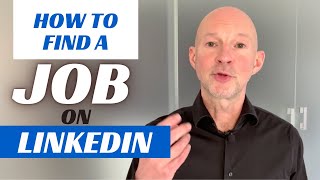
8:12
LinkedIn for Job Seekers - Find a job on L...
Expert Academy (GLOBAL)
212,923 views

22:46
Gary Sinise Speaks Out About His Son's Dea...
People
416,743 views

13:43
The Best LinkedIn Growth Strategy in 2025
Mark Firth
66,051 views

5:48
Why is LinkedIn so weird?
Good Work
2,350,031 views

16:58
Create a PROFESSIONAL LinkedIn Profile (20...
René Delescen
441,436 views

24:53
LinkedIn Profile Optimization for Job Seek...
Professor Heather Austin
33,098 views

7:47:08
ADHD Relief Music: Studying Music for Bett...
Greenred Productions - Relaxing Music
11,655,849 views

8:34
7 Ideas to Make GREAT LinkedIn Posts
Expert Academy (GLOBAL)
84,233 views

11:08
How to build a Personal Brand on LinkedIn
Expert Academy (GLOBAL)
981 views

25:17
7 Must-Know LinkedIn Tips That Get You Not...
Andrew LaCivita
39,609 views

12:00
If I started on LinkedIn from 0, here's wh...
Mark Firth
105,139 views

16:49
LinkedIn Won't Give You A Job (This Video ...
Full Disclosure
442,316 views

25:38
How To Use LinkedIn For Beginners | Setup ...
Cindy Dodd
169,625 views

20:43
Simon Sinek's Advice Will Leave You SPEECH...
Alpha Mentors
5,268,227 views

25:30
The LinkedIn Profile That Will Have Recrui...
xoReni
512,646 views

18:39
I Blew Up My LinkedIn Following As Fast As...
Lara Acosta
219,076 views

35:39
北大女教授公開討習!力挺習三大敵人,背後隱現溫家寶?川普說漏嘴支持中國統一;一劍穿心...
靖遠開講
77,576 views

22:50
HOW TO GET STARTED ON LINKEDIN IN 2025 - 9...
Professor Heather Austin
125,182 views

14:03
What Is Your Weakness | Best Answer (from ...
The Companies Expert
310,993 views

8:11
5 MUST-KNOW LinkedIn Profile Tips for Job ...
Jeff Su
2,023,189 views