Perplexity Claude 3.7 will Transform Your Work to NEXT LEVEL
112.77k views2850 WordsCopy TextShare

Grace Leung
Download the FREE "The Complete Guide to Claude AI" Ebook here 👉 https://clickhubspot.com/txrl
As...
Video Transcript:
There are only two AI tools that I use every day, that is Perplexly and Claude. Both tools recently just got lots of new upgrades. Especially Claude 3.
7 Sonnet is finally here. As a power user, I'm really excited about this. So in this video, I'll share five super powerful ways you can combine both Perplexity and Claude to transform any of your work into amazing deliverables.
Let's go. Perhaps the most exciting part for Claude 3. 7 is the hybrid reasoning with two modes.
For any complex tasks that require deeper thinking, you can just turn on the extended thinking mode for a more well rounded response. And whenever you turn on thinking, it also support a much higher output tokens. So you will notice the response will be more in depth.
Claude also introduced a custom writing style to create your own tone of voice, making it helpful for more human sounding content generation. Although on perplexity, you can also access to Claude 3. 7.
The experience is quite different because perplexity has adjust the context window to much smaller token counts. And it has been fine tuned for search purposes that prioritize factual response. So the response you get will be less creative and human sounding compared to the native Claude.
But Claude can't access the internet and its knowledge has cut off time. And that's why we can combine both. So we can have the real time sources gather from Perplexity and enjoy all the unique features for Claude, like artifacts, projects.
First, we start with perplexity, get real time sources, data points using focus search mode or deep research. Then we filter the sources to Claude for its intelligent data analysis and thinking ability. And use the unique artifact and project feature to generate impressive deliverables.
And here are five powerful ways you can use this workflow. The first one is strategic visual storytelling. As working professionals, we always need to prepare visual presentation.
Claude is so powerful in data visualization using its artifact features. And you can immediately turn any boring reports into impressive work for your stakeholders or clients. For example, I'm doing an industry outlook visualization for my stakeholders for the retail industry.
On Perplexly, use this prompt to first find all the recent industry outlook reports and use search operators to just focus on some reputable sources and PDF reports or any preferable source, depending on your industry. Then we can look through the sources and download all those that are relevant. And for some sources like this one might be a web source.
You can print it as PDF file. So later you can feed it to Claude as well. On Claude, set up a new project.
Project is super useful to maintain all the context, knowledge, so Claude can always reference whenever you initiate a new chat. Now we can set up custom instructions to control how Claude will generate the visuals in the output. Like favorite bar charts for comparison, line charts for trend, as well as the output format, and then upload all the reports as you gather from perplexity.
Let's say this is my company performance data. Also upload to Claude at the chat level. Use this prompt to create an interactive dashboard to visualize the key insights and highlight the three biggest strategic recommendations.
Now whenever for this kind of strategic thinking tasks, I will turn on thinking mode so the response will be more comprehensive. Immediately, Claude will output the full dashboard and that is super amazing. So, with different sections grouped by different tabs, like growth rates, we have the bar charts with key takeaways and Claude is also following my instruction on the brand color tone.
Also the line charts, pie charts. And I'm really like this radar charts for this AI use case in retail, very effective to tell the story for your stakeholders or clients, if you are satisfied with it, you can even publish and share with your stakeholders. You can also import this to the project knowledge, so every time Claude can use the same dashboard as the template.
This is one of my favorite use case. If you prefer, you can also ask Claude to generate Gantt charts, timeline bars, heat maps, and not just this kinds of dashboards. You can also use it to generate different infographics for your social polls, content, using the trend data gathered from perplexity.
Personally, I also use it a lot. If you're impressed by what Claude can do and want to elevate your work efficiency, I recommend this free ebook from HubSpot, The Complete Guide to Claude AI. You can find the download link in the description.
It's completely free. This guide is perfect for anyone looking to master Claude in workplace settings. It covers everything from quick setup, features overview, to advanced techniques.
You will find practical real world applications using Claude as your executive assistant that manage your work priorities. Content strategist that personalize content for greater impact. Data analysts that turns massive data into insights.
These are all essential tasks you will face at work. What I particularly like is how it provides ready to use setup commands with specific guidance on what data to feed to Claude, helping you to get started immediately without endless experimentation. I recommend you download this in the description below for free.
And thank you, Hotspot, for sponsoring this video. Alright, the next one, research report automation. Now we can take it to a whole new level to automate all the report generations with visualization using Claude project features.
No matter what kind of research report that you're doing at work, market research, audience research, product research, you can use Claude to help you that combining with the latest market data using perplexity deep research. For example, I'm doing research for healthcare tech. So on perplexity, we're going to first identify who are some top market players.
We can just use standard pro search to do that. Let's say I pick the first one, Teladoc Health, so turn on deep research and use this prompt to ask it first to create a comprehensive analysis for this company around different key aspects. And then it will pull a detailed report that we can export to a PDF file and also look through any quality sources that you can use.
So for example, this financial report from the company, and you can even set up a perplexity space to automate these source gathering process with custom instructions. I got another video talking about that. You can check this out.
Now on Claude set up the project and in the custom instructions, we will set up the automation command. So whenever I type the task code "report", it will create a data rich analysis with visualization with different sections, each with a preferred visual type. Since this is a project for automation, for the competitive data gathered from Perplexity, we will upload at the chat level.
So upload the exported PDF and the company report and type the task code "report". And then you can watch the magic happens it's completely automated and just within a minute, it generate two amazing deliverables. So the first one is the executive report, summarizing all key strategic insights about these competitor.
And from my experience, Claude always does an excellent job in retrieving context from large files and seldom have errors and then the dashboard with our specified visualization. And this is incredible. Again, if you like, you can just directly import this template to this project, so claude will remember that.
Otherwise you can just upload another new competitive data and do the same automation again. And Claude is really powerful in generating this kind of visualization and so useful that you can turn any market data to visual storytelling. You can just publish and share with your stakeholders instantly.
This is my all time favorite way of using Claude. You can automate so many things and combined with perplexity, you can always ensure a Claude has up to date information when building the visuals. The next audience or persona segment style guideline.
Whether you're a marketer, brand owner, founder, you will have your target audience and they have different behaviors. So, we can combine perplexity audience research with Claude's powerful writing to create useful guidelines that ensure your content resonates perfectly with each target segment. For example, I'm doing the style guideline for an online learning platform brand and a target audience is business language learner.
First, we need to find research around our target audience. So on Perplexity, use this prompt to find research study and reports about business professionals learning language online. And note, I also turn on academic sources this time.
Immediately it will pull out different reports and again, download those that are relevant and mention findings about our target audience, professional language learners. Next, we also gonna find interviews videos about the real user sharing their language learning experience, like on YouTube, LinkedIn. Ted Talks, customer testimonial videos, so we have more dimension about our target audience.
And turn on social mode this time. But be mindful the sources will be a lot whenever you turn it on. And this one is good that it is a real user sharing, so we can download the script and later import it to Claude.
And finally, also ask about the top questions asked on Reddit and Quora to understand their top challenges like career relevance, confidence. So these are all good up to date insights for Claude to generate response. So let's say this is our brand and I have import all information, video script, exported reports, as well as the company information.
So if you have any call transcript, I highly suggest you also upload here for Claude to learn about your target audience. So use this prompt to ask it to base on all the research and create a content style guideline for these target audience, including the tone, language patterns, with clear examples so the output can be a set of ready to use custom instructions on Claude. For this task, I will use the thinking mode as I want it to think deeper on the audience motivations and pain points and you can see it is thinking and the style guideline is really detailed how we should sound as a brand, avoid jargon, vague promises, the language patterns and also with examples so Claude can understand the standard more accurately.
And I really like the vocabulary list and this is Claude's strength in understanding human language and what wordings could be better for business language learner. And there are two ways you can use it. So first we can copy it, click create custom style and paste them in a custom instructions.
Then Claude will analyze and summarize the style for you. And you can even preview it with the pre built prompts. Another way, which I actually prefer is to attach to your project and then ask Claude to follow it in the project instruction.
Then every time, whenever you create whatever content for this particular audience, it will always use a consistent tone. And you can see that it will be a significant enhancement and difference for your content compared without using. Of course, for a brand, you might have different personas or audience, so you can repeat the same process and define different style guidelines and set up on Claude, so you can always switch whenever you need it.
The next is elevator pitch. Since Claude is so good at writing and has a good sense of humanity, if you're a founder or sales or in any positions that you might need to persuade an audience for offerings, or you are the one to help them, then we can use Claude to craft that combining with all the learnings and information gathered from perplexity. Let's say I'm preparing the elevator pitch for the FinTech startup, Stripe.
So first, use this prompt on perplexity to find all the key information about this company, like the business model, value proposition, market position, growth rates, and then use deep research for this. And then export it as a PDF file and identify all other relevant sources. And then also find sources about good pitch framework, guidelines for tech startup.
Again, export the response and identify any good sources for Claude like this one, perfecting your pitch. And finally, use this prompt to find more YouTube videos of successful elevator pitch and best practice sharing. And like this one from Michael Seibel, that is super relevant.
Now on Claude, upload all the knowledge, including the company information about Stripe. And if you have any information about investor or your audience, definitely also feed it to Claude. And use this prompt to create a 60 seconds pitch for investor, with the preferred key elements we want and ask it to follow the best practice and frameworks.
And we also gonna turn on thinking mode. And now here is the first draft. It's not bad and it's natural conversational, but still, I think we can add more emotional connections so we can ask it to do self reflection.
And give it some hints for improvement. And then this time you can see it's more powerful with emphasizing the painpoint and using more emotional language. So you can see, you can always keep iterating and it will directly update on the same artifact with two versions.
We're not done yet. Oftentimes we face rejection. So we can first gather a list of top objections and questions from perplexity and then export the response, then feed them to Claude at the chat level and build a pitch FAQ, how you should response.
You can also specify your desired tone. So this will be very helpful. So you are well prepared for not just for elevator pitching, but also all the kinds of sales pitching, client communication, because I found Claude is so good at handling all sorts of communications, challenging situations with good human touch.
Next, prepare websites or product mockup without design tools. Sometimes as marketers or product designers, we want some quick prototypes to communicate our proposal with our key stakeholders or clients. So this is so useful as you can gather the latest design trends, best practice for Claude to generate impressive mockups.
For example, I'm the product designer and I'm doing an interface revamp for this online course marketplace platform. So first on Perplexity, we can gather some of the latest best practice for online course marketplace UI design, like intuitive navigation, consistent design, accessibility, and then see any other good sources for Claude. And then we can also search for UX research study about online course marketplace to identify some top challenges we should avoid.
And then depending on your task requirement, you can even search for the latest color palette trend for your mock up design for Claude to follow. Now we have uploaded all the knowledge to this project, and then in a chat attached the existing interface. So that's just a screen cap.
And then use this prompt to create a SVG markup for the new interface that focus on clear categories, reducing frictions, and every time you should state your goal clearly, whatever it is. And to follow a consistent branding. And within a minute, a mockup is ready.
It looks pretty nice. It's following the existing branding. It's now putting the filter bar at the top instead of the side and adding back the price tag.
And also for each course, there will be a cover image, which I agree can help as currently, um, every course looks very similar with the color tone. And it also added a call out box at the bottom for conversions, which is nice. If you want to make any adjustment, you can download it and import to Figma to do any fine tuning.
So it will save you so much time in preparing mockups for your stakeholders. Personally, I also use this workflow a lot. In this demo, we're doing a revamp, but you can just give Claude different interface ideas.
Design trends you gather from perplexity and just ask it to design from scratch using your desired color tone or principles. All right, there's still so many ways you can use Perplexly and Claude for Work, and these are just five of them. So think about your top daily recurring tasks and how you can incorporate them into your existing workflow.
If you want more inspiration, you can join my community to unlock some more ways to use. AI for work or research. You will also get access to all my feature content, all my test of prompt I share on my channel.
You can find the link in the description to join. And before you go also check out this video about how to use Perplexly deep research better. I will see you next time.
Related Videos

31:40
NotebookLM Will Change How You Learn – Her...
Tiago Forte
134,012 views

2:26:15
EMERGENCY DEBATE: They Lied About The Econ...
The Diary Of A CEO
1,126,014 views

25:36
Why Perplexity AI Is Becoming The MOST Ess...
Matt Wolfe
210,562 views

20:18
Model Context Protocol (MCP), clearly expl...
Greg Isenberg
185,349 views

6:08
NotebookLM in 6 Minutes | Everything you n...
Cobry
4,284 views

15:37
You’re using Perplexity Deep Research Wrong
Grace Leung
24,956 views

22:13
5 Mind Blowing Use Cases of Deep Research
Rick Mulready
19,059 views

20:03
Lefties Losing It: Michelle Obama’s podcas...
Sky News Australia
1,038,558 views

28:31
AI Filmmaking Just Leveled Up – You Need t...
Curious Refuge
69,212 views

9:52
Learn 80% of Perplexity in under 10 minutes!
Jeff Su
662,196 views

24:47
How To Build a Startup Team of AI Agents (...
Simon Høiberg
390,040 views

9:40
AOC goes viral with SPEECH OF THE YEAR
Brian Tyler Cohen
162,047 views

24:37
Build ANYTHING With CLINE + Claude Sonnet ...
Income stream surfers
27,584 views

26:29
Google AI Studio in 26 Minutes
Tina Huang
89,620 views
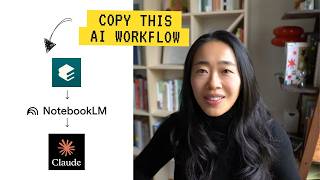
17:30
My 17 Minute AI Workflow To Stand Out At Work
Vicky Zhao [BEEAMP]
466,614 views

32:20
Musk demoted, markets sink & voters recoil...
MSNBC
815,055 views

16:04
You’re Doing AI Prompting WRONG (Here’s Wh...
Grace Leung
16,004 views

29:08
What Happened To The Mars Helicopter?
Veritasium
1,073,541 views

33:32
We've Finally Entered the Era of AI Agents!
Matt Wolfe
197,598 views

30:24
This AI is FREE & Better Than GPT Operator...
Marketing Against the Grain
15,817 views