Google Agenda: Agendamentos por Ligação com IA - Daniel Silva
352 views1594 WordsCopy TextShare

Daniel Silva - Marketing IA & Vendas
⬇ Links Úteis: ⬇
Acesse Os Templates Prontos e Nossa Comunidade
👉https://genix.company/hub/?utm_s...
Video Transcript:
Hello, this is from Clínica Fenix, how can I? Hello, I would like to schedule an appointment with you, that's cool. Let's start with your full name, please.
Daniel Silva Hi Daniel Silva. It's a pleasure to talk to you, what date and time would you like? you prefer for consultation I want the 5th of July 2024 at 2 pm please great the date and time you chose are available let's make an appointment then positive please This will only take a second Ready everything is ok your appointment is scheduled for the 5th of July 2024 at 2 pm thank you our team And then my friends I will show you here in this short video and not through this video here where I will show you how you will prepare a scheduling system I will give you a template here you will have access the ready template if you prefer I will show you how you will access this ready template I will show you how you will do which tools which platforms which buttons you click So this video here is very valuable and if you also want to see more than 300 others videos that we have here on the channel click here to subscribe to our channel and take the opportunity to see the other videos that we have here of extreme value and if you are a business owner and looking for a solution similar to this I will leave it in the video description the scheduling link Where we are going to do a no obligation discovery call and 30 minutes to see how we can implement this solution within your business today we are going to learn here how we are going to make a phone call to a certain number so we go get our phone number here Let's make a call to someone and that someone will be our I fully programmable Let's make contact with her and she will consult the tool that we will use from now on the tool Go consult the GPT chat to be able to do all the logic, all the thinking behind it and at the same time consulting another tool that we will also see here how we are going to use and this integration tool here it will consult the calendar and perform all the other functions for you so this one is responsible for consulting other integration tools, it will be responsible for checking if there will be a certain day and time available, otherwise it will do this, so here this tool here is responsible for sending a query, a request and receive back the response from all the other tools let's go to practice and see how this works here we will use two tools here Two wonderful tools that I will leave in the video description So you will click on this link below the video description to you register on this platform I have already made a video where I teach you how to register How to set up your account how to do the entire introduction within this platform for this you can also look in the video description for a video recommendation that I will leave there for you take this other class that we have available done the registration configure everything correctly you create your assistant creating the assistant here our model we have a first message Hello how can I help you Here we have the system so this here you have to prepare accordingly then with your business according to your Business we are using the provider here from Open we go here at n transcriptions the transcriptions here are Portuguese model new the voice here from openi we can use Voice Eleven here laab if we want that then I I teach you in the other video how to do it and we have the functions here which are super important, the functions here of verify setup and today, well this is the simple part here of our Vap, remembering the Vap here it will be responsible for consulting, so open it and consult make no make now this integration platform here I will leave it here in the video description for you to register within it and also if you want to download this template I will also leave a link for you to access our Hub there you can find it all the ready-made video templates for you to simply import into your project, you will simply receive this ready-made template, you will come here and import the template And you will paste this completely here into your scenario here we are receiving it from make So take a look at make it makes a request Vap sorry makes a request here to make where it will receive the request and go what to consult our Google Calendar by consulting Google calendar it will get an answer if it is busy or not after that if it is available what our Vap platform will do the vape vape or Vap you you prefer to call it whatever you want this platform it will make a new request here for it to make Okay, ok I'm going to make a new request to make so that make makes a request again to Calendar, look closely and Calendar is what it's going to create for us, our calendar saw how simple it is from the moment it make is responsible for making these integrations, you make it easier, your life becomes easier, you ask this question of no code.
So how are you going to prepare it on your machine, simply download it, register it on Vap, go do all these configuration step by step here with the model, I leave it all here for you to copy and paste into our Hub so if you don't want to do it one by one if you don't want to do the step by step here you will receive it within the our Hub there all these settings the template ready all these little details here that are important for your project to run Let's do a test here again live where I'll show you along with the calendar here take a look at what we have here today today here I left it 11 am busy from 11 am until 1 am and we are also here from 2 to 3 am busy I'm going to have a new conversation with my assistant Hello this is maa from Clínica Fenix how can I help you today Hello maa I want to schedule an appointment consultation there please firstly could you tell me your complete details please let's analyze in real time here how it will work is Daniel Silva we will analyze summer it is a pleasure to help you schedule an appointment what date and time do you prefer for your dental consultation by Please provide me with the desired date and time I want it on July 5th at 2pm the moment is July 5th at 2pm would you like to try another yes please at 4pm perfect the date is July 5th at 4pm is available for your consultation I can confirm this with you and make your reservation Dan, please make this consultation then wait a second your consultation is scheduled Daniel Silva for July 5th at 4 pm any questions we are available until then ok thank you So Take a look, look at how it was done, you must be thinking, oh, the person's accent is kind of Spanish, a bit different, we're not in Bente testing, this here you can totally regulate, here you can put the Eleven Labs provider, which is one of the best, I'll tell you I teach you in the other video how to configure this provider to be able to make your voices, even if you want to clone your voice you can clone your voice in Leven Labs and pull it here, this is one of the best and two very good ideas for you to do it, I've already done it here on mine and I recommend it to you because it's perfect even when I do it so I can send audio to people that isn't my voice but I ask Eleven Labs to clone my voice there and make the audio according to the customization there from the user it makes it perfect for me if you have any questions about this video you can comment below and if you want to receive this entire template ready I will explain inside the HUB how you do this preparation here you will simply copy what I leave there ready for you to do and you can put it in your office, even on your client list, you can do it. I know there are a lot of people who follow me here to be able to take these projects and sell them to other clients. I know there are also a lot of people.
who accompanies me to pick up projects here and make them for themselves and also to learn how to HOB.
Related Videos

29:10
COMO USAR O GOOGLE AGENDA - PASSO A PASSO
Dia a dia produtividade
62,552 views

13:19
Agendamento Por Voz Com Inteligência Artif...
Daniel Silva - Marketing IA & Vendas
129 views

23:32
5 Bizarre and NOT Revealed Methods of Maki...
Daniel Silva - Marketing IA & Vendas
150 views

1:29:35
Music for Work — Deep Focus Mix for Progra...
Chill Music Lab
1,063,396 views

37:37
POV: You’re designing your SaaS startup fr...
Chase Poirier
3,162 views

Maroon 5, Ed Sheeran, The Weeknd, Bruno Ma...
Pop Music

14:29
DICAS E TRUQUES: Como criar um sistema de ...
Clara no Ar
38,207 views

17:59
Easily Improve Your Web Design (With Example)
Flux Academy
72,659 views

27:17
Introducing Lindy 2.0 - The FIRST True AI-...
MattVidPro AI
37,152 views

16:21
Usando o Google Agenda e habilitando crede...
José Ailton TI
11,675 views

12:00
Como Automatizar Agendamentos por Ligação ...
Well Pires
3,405 views

9:03
Google Agenda!! Como COMPARTILHAR e muito ...
Deixa Comigo Serviços Remotos
15,156 views

Summer Music Mix 2024 🎵Alan Walker, Dua L...
Chill Vibes Club

36:24
How to use Copilot AI to design UNIQUE Pow...
Tolu Victor
30,276 views
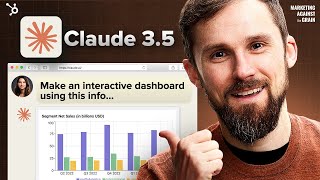
27:08
3 Best Ways To Use Claude 3.5 Sonnet For B...
Marketing Against the Grain
19,655 views

12:40
Agendamento Automático no Google Agenda x ...
Rafael Magalhães - Assessoria Digital
2,597 views

25:30
Essa automação com IA pode vender qualquer...
André Prado
107,628 views
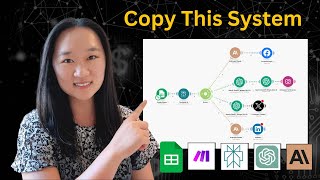
19:39
This Social Media AI System Creates Unique...
Helena Liu
589,800 views

15:50
Scheduling... Chatbot Google Calendar with...
Daniel Silva - Marketing IA & Vendas
4,042 views

21:48
I Used AI To Build This $900K/mo App In A Day
Astro K Joseph
168,195 views