LinkedIn Company Page Strategies for 2025 and Beyond
1.8k views9215 WordsCopy TextShare

Social Media Examiner
Are you taking advantage of the latest LinkedIn features for company pages? Is it time to revisit yo...
Video Transcript:
Ultimately, I just love the idea of pages and personal profiles working together. Full stop. And this is just another way that I think would be amazing to leverage employee creators or brand ambassadors within the business and help grow the page and get more eyeballs on it. Today I am very excited to be joined by Michelle J. Raymond. If you don't know who she is, Michelle is a LinkedIn strategist who helps businesses audit LinkedIn company pages, train their teams, and also develop their LinkedIn strategy. Her latest book is called Business Gold, build Awareness, authority and Advantage
with LinkedIn Company Pages. She's also host of the social media for B2B Growth podcast. Michelle, welcome back to the show. How you doing today? I am super excited to be back. Thanks for having me because Mike, ever since we recorded the last one almost a year ago, I am still getting people reach out, asking me more questions about company pages. So I'm so glad that we get round two here. Well, I'm super excited we're, we're got you back and today Michelle and I are gonna explore, uh, LinkedIn company page strategies and a whole bunch of
stuff that you're probably not even familiar with. Um, before we get started, there are plenty of people who are active on the socials and maybe they're active on Instagram and Facebook and X and maybe even their LinkedIn personal profile, but maybe they've forgotten about the LinkedIn company page. So why should businesses maybe that have abandoned it or are not there at all pay attention to uh, company pages? Yeah, it's a, it's an absolute fact that there are a lot of neglected company pages out there. They're sitting on the shelf, probably created many moons ago and
nobody's ever gone back to them. Or we've got the second case where people set one up, went out with a bang to try and get them moving and then realized really quickly that it's super hard and they gave up and thought, this is just crazy. Now I'm just gonna preface this conversation with the fact that if anyone out there is listening and says straight up their thoughts go to, if I do a personal post or a company page post, the personal post goes further so I should ignore my company page altogether. Now I'm not here
to tell you that company page posts go further or change that, but what I'm here to tell you is that there is more to LinkedIn, there is more to your company page than just post impressions. There is what's called building a brand, which I know the smart marketers that listen to this show know the power of branding. So what we're using this company page for is to start to build that brand because your company page can even get discovered via searches over on Google. So imagine this, you're ignoring LinkedIn, someone goes over to Google Types
in your company name, your website comes up first and probably in those top few results is gonna be your LinkedIn company page. 'cause LinkedIn is really a trusted platform. So Google prioritizes their information. So what if I click on that? Do I come across, do I get greeted by the red carpet or am I gonna meet, be met with like tumbleweeds? And that's quite often the case. So I want people to be conscious of there's more to it. There's also you building a company brand on LinkedIn and the pages, how you do it is how
you attract to the best of the best employees to come and work for you as well. So there's so many facets to company pages and branding and it's just goes beyond post impressions. So if I can ask the listeners today to come in with an open mind and not think, I'm just gonna compare profile and company page and try and figure out which one's best, I want you to have your cake and eat it too. So think here's how I can get the best outta profiles, here's how I can get the best out of pages
and bring them together. And that's where the magic happens and that's what I love teaching people. Well and you know, there's plenty of people listening to this show that do not want to use their LinkedIn personal profile, uh, at all for their business. Um, it's where they talk about whatever they're personally interested in that they want the business side of the world to know. And there's a lot of people listening to this show that don't own the business either, right? So they're probably not even sure if their employer would want them to be using their
personal profile, but for sure the business page makes a lot of sense. So, um, I'm with you and I do think it's important to maintain a really great, um, essentially, uh, appearance if you will, right? Not just because of uh, the fact that you know, you might want future employees to look at it, but even just people might go to look at um, a bunch of people and look at the company they work for, right? So if you go to look at a person and you wanna look at the company they work for just because
you're curious about the company, well when they go to that company page, if it's been abandoned, that's not gonna be a good sign, right? Because there's a lot of a lot of benefits. So I'm with you completely. I do believe like business pages is kind of like the untapped opportunity for a lot of marketers and that's why we're here to talk today. So there's been a lot of things that have happened since the last time I've had you on the show. Some of these things are relatively new. So what I'd love to do is spend
a little bit of time going through um, some of what's new with company pages that people may not understand. And what we'll do is we'll go through them one at a time and we'll kind of dive into them really deep. So where do we wanna start? I think we're gonna start with the new layout because that is the major shift that's happened first and foremost that impacts anyone that's a page admin and it's hard to remember what it looked like. But when I first started working with company pages, it was literally you had to dive
and scratch your head and try and figure out where do I change settings? Where do I find my analytics? How can I find out where my last post was to edit it? Where are the settings for my company page? And it might sound a little bit crazy, but they were buried in so many different menus and what I found caused, what I found with that is it then caused people to not update their company page as much. 'cause it was just in the two hard basket mic. It's that simple. It was um, it was a
hot mess. I'm just gonna throw it out there now. In the four years the pages team has grown. There used to be five of them. There's now about 30 to 40 people. Uh, so it just shows you the investment that LinkedIn's put into this over that time. And then what they've done is they've had a look and said, how can we make being a page admin easier? Now I'm not here to tell you that that is a process that's complete or that it's perfect, but I can tell you it is far better than what it
was before. So they've basically divided it into a couple of sections. So in the left hand menu, now it's easy to find where you find your settings, upcoming events, newsletters, and anything you might need to update on the page. So you know, when we go to other websites, that's a pretty logical place to find that information. So for people who have only recently taken over a company page, you are thinking, oh Michelle, why is that a big deal? And for those of you who've been doing it for a while, you are like going, oh my
god, yes, I couldn't find it. But the most important piece of this change is now they're trying to make the daily activities of a page admin. They're trying to highlight the things that make a difference. So when you land on the page admin view, so only people that have admin access can see this. But when you go behind the scenes, now you're greeted with menus like today's actions. So it will tell you, hey, you've gotta go and comment to and respond to the comments that are on your posts. Here's the company pages that you follow
as a page. Go and engage with those. And then it starts to tell you things like what are the posts that are going on that you've currently got live out there and see how they're performing. And then we come down into another section which is analytics. So at a glance you can now see quickly and easily the things that are going on. So tracking performance and getting involved in conversations. And I think the second part pages, getting involved in conversations is what I'm really excited about and it moves us beyond this conversation of all about
post impressions and it's about getting your company page off the bench and getting it in the game. And we've got so many tools that we can do that now. Okay, a couple questions. Um, when we say that the company pages have changed, is it the way it's displayed to the user that's changed or is it more the way that it's displayed to the admins that's changed or Both? Both. Both sides actually. So if we look at the admin view, that's a significant layout change. And then you'll also find over on the member's view. So if
someone comes to visit your page, there's actually been a lot of changes in that space too. Some I'm not particularly happy about. I'm just gonna throw it out there. There are things that I wish I could prioritize that display Hyatt. So for instance, a company page newsletter. That is something that a lot of businesses put a lot of effort into and we're gonna talk about that I hope a little bit later. But it's something that I think should be front and center. And with the current layout it's down the bottom. And we used to have
things like a video tab, which effectively looked like your own YouTube channel over on LinkedIn and they messed with that and changed it in line with the personal profiles as well. So there is definitely ongoing changes. So for anyone that might be watching this podcast or listening in down the track, then just note that it's always evolving and always changing. And I think that's exciting 'cause it reflects that LinkedIn are investing money into this. And while I may not always like it or agree, you can't please everyone. Right, Mike? Correct. And I'm also glad you
brought up earlier that LinkedIn company pages can now comment on other people's posts. Um, this may be something people are familiar with on Facebook because it's been around for a long time. What does that really mean? Does that mean other pages and personal profiles who happen to be creators or how does that work exactly? Yeah, so we've got two pieces to this puzzle and again, LinkedIn have invested to give us the infrastructure to make it easy. So on one hand, company pages can follow other company pages and you can set up your own list and
customize that. And then how cool is this? It creates your own feed in the admin view of only those pages that you're following so you can quickly and easily go and engage with them. Now why is this important? Well, think about it. Imagine if you've got your customers, your clients, your distribution partners, your supply partners, anybody that's related to your industry that you as a brand and a company want to go out and support. Because I think it's really important not only to show that you support others, but think about every time you comment or
every time you like somebody else's post. I always think it's like a little signpost that directs people back to your page. A little reminder to keep your brand top of mind in a fiercely competitive world that we've got. We're always, even for brands trying to grab attention in any way we can. And this is such a cool way that you can do it. So that's one way. On the other hand, if you are scrolling the home feed, LinkedIn created what they call an identity switcher, which sounds a little sinister to me, but that's the very
uncool name that they came up with it. But essentially, if you scroll your home feed the normal one as a user and you happen to be a page admin, if you spot something that's great for the brand to get involved in, you can quickly and easily, there's like a little tab right next to the comments. You can see your photo, you can swap that over to any page that you're an admin on and quickly and easy like and comment on that post. And so again, LinkedIn are giving us the signs and investing in the technology
of the things that they have done their research and know will make a difference. And brands getting involved in conversations is definitely another thing that I'm super excited about. Again, takes the brand from just a a corporate brand page, broadcasting info at people Mike, which nobody loves. We can just put that out there as well. Nobody wants that. But if you can add thoughtful comments and show up and support people in the industry, I I just think it's another game changer. Do you recommend, uh, when you are commenting on another company's posts or on an
individual's post that you sign, uh, a name? Like, like if you're working for a social media examiner, you know that's a brand that's got a decent sized staff. Should I put dash mic at the end of it so it's personalized a little bit more? What's your professional opinion on that? Absolutely. I'm all about how do you bring the personal brands and the company brands together? You know, I wrote a book called the LinkedIn branding book, which we preface that with the power of two. So I'm all about how do you use the company page to
build up personal brands and personal brands to build up company pages. And you're right, that personalization takes it from just being a logo to giving somebody on the other side a name if they wanna expand that further. Now the only thing that I would say to people, you know, don't get too crazy with the commenting everywhere. Be a bit conscious of are you adding to the conversation? Is it valuable or are you doing it just to try and get the brand shown everywhere? Because if you go and effectively spam maybe your competitors' posts that's uncool,
like, you know, we don't want it done to our page, don't do it to other people's. And I, I feel like I shouldn't have to say this, but unfortunately I see it regularly where people are out there and just, you know, if a competitor's company page is posting stuff that directs business from my page back to theirs, you know, I, I've seen too many examples and it's just uncool. I'm just gonna leave that one there. But ultimately we've got these opportunities of making sure again, that we're leveraging the whole of LinkedIn and personalization is a
winner across all social platforms. Perfect. Okay, we have, um, the first, so, so in summary what we've talked about so far is that LinkedIn company pages have got a new layout and they make it much easier on the administration side to essentially manage the page. We also spent a fair amount of time talking about how you can now comment on other posts throughout LinkedIn, um, representing, uh, your brand, your company page. Um, I'm really excited about what we're gonna gonna talk about next. Um, there is this thing which I'm gonna let you explain what it
is that most people probably don't even know you can do with company pages. Why don't you go ahead and tell everybody what it is. There is a big thing that happened and I predicted this back in January this year, Mike, before it even become a thing. And I could just see the signs. I follow company pages quite closely. And what this thing is, is we now have premium company pages. So that's code for you can now pay a subscription to LinkedIn to have other features that aren't available for free. Now that kind of follows along
the trend that I've watched with LinkedIn this year. They've definitely, I think this is a year where they're trying to monetize things even more than what they have historically. I think we had a pretty good run, uh, with LinkedIn giving us lots of things for free company page premium. I'm just gonna put it out there. I was excited about the option to pay to get other features that maybe weren't available on the free plan. 'cause I, I love that idea that you can level up and for a lot of the brands that I work with,
it would be great. So let's talk about the price first and I'd love to share about some of the features and then I'll get to whether I think it's a good deal or not for people. Yeah, so first of all, in US dollars, I think it's sitting just over or just around a hundred US dollars, um, a month if you pay monthly, right? Okay. So if you pay annually, probably sitting around the 75 US dollars a month. So here in Australia we're at $156 a month, you know, so that's starting to, you know, eat into
people's budgets. You know, for a lot of businesses that's something that we need to seriously consider. So pricing wise, they give you a discount if you pay annually. But for, I'm always looking for, okay, if I pay this, what am I getting for that in return? Now the good part is I preface all of this with, you can listen to everything about my personal opinions about what I think about these features, but you have a 30 day free trial that LinkedIn gives you. They want you to go and test it and I recommend to everybody
to go and test it for yourself. I can't say on this podcast hand on heart that everything would apply to the 70 million company pages that are out there. It's just not that way. So I'll give you my expertise and then yeah, definitely take that free trial up and have a go and see what works for you. So let's have a look at these six functions that are within the new features that you can pay for and we'll go through each of them. So the first one is what they call a custom CTA button. So
custom call to action button, what does that mean? Exactly What, what happens is when a visitor comes to your company page, what they have done and they call it make it more prominent, you can now have a button that sits on that view right at the top. So it's right in, you know, exactly where the viewer would see that you can have a call to action which you select from a list. So what could that be? Visit my website, visit my store, subscribe to our newsletter, contact us. So things along those lines, which you attach
a link and can direct people off LinkedIn, right? So, and for some of you you might be thinking, Michelle, didn't we already have that? Uh, yeah, we did, but what LinkedIn have done is they've taken it away off the free plan and hidden it away. And if you want the button back, you have to pay for it. So that was something I Was like, okay, just so, just so we're clear. I mean, I get that, I get it. I mean this happens all the time with software, right? Um, features are rolled out and then they're
more valuable than they realize and they move it to the paid. But when we say custom, does it mean we can customize the text or is it just mean you have a list of just a few options and that's it. You just have a list of around six options. I think the other one is visit my portfolio or something similar to that. Um, again, it was there for a long time, but what replaces it or what other options you have is now we can message company pay pages on LinkedIn. So, um, that button can sit
prominently. So that's another workaround for people who may not have the budget to pay for this. Uh, but ultimately it's a button to direct people off the platform if that's what you choose. So is it A Yeah, and, and real quick, I think for the right business it would be worth it for sure because if you are, um, like a consultancy, you know, and maybe get a quote or something along those lines, you know, and you don't have to pay for it and you've got a nice following or whatever, it might pay for itself relatively
quickly, um, depending on the business and, you know, yeah. So I I I get it's not for everybody. I probably would never buy it, but for somebody it might be worth it, right? That's right. And this is the thing for some people, $150 a month in their companies is nothing a drop in the ocean. It's what they, they would spend more on a, a team lunch, you know? Yeah. And I, and for others as single person businesses or, you know, micro businesses, $150 a month might break the bank. And this is why there's no one
size fits all to any of this. You know, I've spoken to some of my bigger clients, they're like, oh, for 150 bucks, who cares? Yeah, that's nothing. Uh, so from that perspective, this is why it's never a one size fits all. I feel like I'm one of those insurance ads. You know, here's the disclaimer. Yes. Yeah. Go and try it for yourself. I feel like I'm back in America, uh, back in America again watching all those ads on tv. Um, but you know, ultimately that's one option. So that's only one. So let, let's move on
to the second one. And that is some custom highlights. Now what does that mean exactly? You can add some text in A URL and upload an image for things like awards, certificates. Maybe you rank as a best, I don't know, in this case it might be the best podcast, um, news features that you've had or any other company highlights that are important to you. So just think, how can you have a small little image with some text and highlight the things that make your business different. So talking about social proof here for the brand, we've
never been able to do this on company pages. So this one, as much as I wish the display was a little bit bigger, I think this is kind of cool to back up because we haven't been able to do that on pages. We can now back up all the claims that we say in our content or maybe our about section. And so this one I think people will really like. 'cause you can highlight what makes your business different. So that's the custom highlight section. This is similar to what you can do in your personal profile,
right? And how many highlights can you have? Do you know? I haven't seen the limit to that one. It didn't seem to come up with one. I started playing around, I I took up the free trial to have a play around with this to see what it was. It'll probably show a couple and then have an arrow or something like that, Right? Yeah. And it shows in the about section. Well, but the, the little, you know, graphics unlike the featured section over on your profile where you can have some really nice thumbnails that display, great.
These ones I think end up little tiny squares. And you know, again, I would say that LinkedIn will keep refining this. This is very new hot off the press. Um, I, I think that we will start to see as they get more feedback, as more people take this on, keep in mind there might be some people out there who company pages right now, uh, don't even have it rolled out to them. You know, this is how new and hot off the press this is that we're talking about today. Love it. What's next? Okay, so here's
the one that I was most excited about and number three is you can find out who has visited your page. Now this is something that I think a lot of page admins got really excited about. So imagine, uh, a prospect comes and is doing their research, has a look at your page, and then you would have that ability to see who it is. Just like who's viewed my profile over on personal side of things. Now, Mike, this was one that I thought in the beginning when it got released that every page admin, every marketer would've
been like rubbing their hands together going, this is fabulous, except as it's updated. There's two things that made me just go, oh, come on. One of them is they've now limited it to, you can only see one person per day. That is all that they release. I know, I know. Everyone's like going, what? One? Um, yeah, one, one. It is, uh, I, wow, I don't know. That wasn't like that originally. What's the second? What's the second? You said there were two things, right? There is. The second one is that as a user of LinkedIn, so
as an individual I can, sorry, as an individual, when I visit a company page, I'm greeted with a pop-up that asks me do I want to notify page admins that I've visited the page. Now you can say yes or no. So you opt into that, you can't exit out of it. So the very first page you look at, it pops up and you have to choose, right? So you're on the spot. And then even me who understands this stuff, I was like, I don't know yet. And I just pressed no. And then what I discovered
was that updates the user settings permanently. So now if I've done it once, then those individuals have got it turned off forever. And so now page admins, Oh, it doesn't matter. So, so wait a minute. So if you went to page A and said, no, it'll be no on page B and C. Wow. Exactly. Forever more until the user who probably didn't realize the impact at the time goes into their settings. I mean, when was the last time you went into your settings? I never go into my own, uh, until they go in there and
they can flick it back on again. So again, I love The idea, I wonder if this is a privacy thing that might be regionalized by country. Because you know how in certain countries there's privacy rules and stuff like that. Yeah. Um, but yeah. Wow. Okay. They're really restricting these things. So, okay, so here's what we know so far. Custom, um, CTA button is there was once there, now it's back, but you can pay for it. Number two, custom highlights is the most promising of these three so far, it sounds like. And then who has visited
your page? Uh, sounds like it was being abused. So they decided to just limit it to one person per day and they gave consumers the option to essentially, um, they have to opt in, right? So, okay, let's hear what number four is. Let's go to number four. This one will be close to your heart, Mike. Uh, this is where now LinkedIn will help you draft a post using ai. Ah, so they have their own ai, sorry, they have their own AI tools within the platform as you would be aware, but now they will help you
draft a company page post. Mm-Hmm. Now let's just say that right now this is early days and I reserve the right to say down the track that as AI evolves, as these tools evolve, that this will get better. Right now I wouldn't trust the AI to write a post that it's too generic. Ultimately, yeah, you can't put in enough prompts or details around it. It's helpful for those who don't like to create content. And so there will be a use case for people out there that will find this very helpful. But for the most part,
I would prefer that people use these other generative AI tools that are out there that will give you much better responses. But watch this space on number four, drafting posts with ai. But it's a, a big piece of the puzzle for LinkedIn going forward. So I think we're just gonna see this one get better and better with time. I know that LinkedIn has, um, rolled out AI posting on personal profiles. I would imagine if somebody wanted to, they could use the same ai, but I think where I'm more interested in where they could go with
AI is if they could roll more AI features into the company page to do, um, more advanced notifications, for example, of certain activities, uh, in the analytics. Like there's a trend moving in the positive direction on, uh, a number of people coming or reacting to your posts. I mean, I'm excited about where they could go with ai. Obviously the drafting of the Post anybody could do in chat GPT if they wanted to. Um, but let's hope that more AI features roll out. I mean, that's kind of exciting. Yeah, I no doubt that they will come.
I mean, Microsoft is backing LinkedIn. They own LinkedIn, so that connection there, I think we just Get, and they're a major investor in open ai, which is chat GPT. So you know, this is probably in the works, right? Exactly. And I've seen some snippets from a recent sales conference that they, the whole LinkedIn team gets together in Las Vegas every year and you could see some slides and AI was right there front and center, which absolutely makes sense with all the research that you do. Your new podcast, um, totally makes sense that that's where they
would go with this. So I think that's exciting, just not quite there. And I would love to see the AI used for things like analytics and reporting on pages. I think that would be super helpful for people as well. So that is number four. So what is number five? Number five, I like custom testimonial, which you can have one. Uh, again, I think there's room for expansion on this one. Um, I, when I signed up for my free trial to try out, you know, this custom testimonial feature, so what is it you can put in?
And I say you because you don't need anyone else to do it. You can write your own, which I find a little weird, but up to 250 characters. So originally when they launched this around six weeks ago, eight weeks ago, um, you could only do a testimonial with 70 characters. Like what is that, you know, great company to work with. That's about it. You know, so now it's out to 250. You can put somebody's, you can put an image there, you can write the text, but you write it yourself. And so for me, that takes
away a bit of the legitimacy of them. But you know, I could write Mike Stelzner says B2B growth code is amazing. Um, and you have no control over that. Only I do and I can, you know, make words up for you. So I hope that they lock it in so it's tied to somebody's profile. They do that over on product pages, which, you know, I was just hoping that they would bring the best features on product pages across. But I had a client literally say to me the other day, Michelle, how do we get that
little testimonial? 'cause it sits front and center at the top of a page. And she really was attracted to that. Again, social proof, it looked good. It made your page look different to people who may not be paying for it. Um, and, and so for her that was like a highlight feature, you know? So again, this is why I say to people, have a look and see what works for you just as much. So, uh, yeah, hopefully, By the way, I wanna comment on this one 'cause I think this is very important because for anybody
who's in marketing, if you have a really good testimonial that you're already using on a sales page, uh, or in video ads or anything along those lines, um, the idea that you can go ahead and, um, include that testimonial. And in, in this particular case, especially if the testimonial is from a known entity in your industry or a known person in your industry, this could be a really big deal. Um, and I don't really have a problem with the fact that they let you, uh, customize it because 250 characters is not a lot of room,
you know, and I, I think that's really powerful. Now does that show up literally like underneath the image or right at the top? Yeah. Wow. It's right at the top front and center. And it's, That's most valuable so far. I think, I mean, of everything you've said, this is the one that I think, um, is most attractive because I think smart marketers already know that they've got a couple of testimonials that are solid gold, the kind that literally they put at the top of a sales page. Uh, this is, this is cool. And um, the
fact that you can add an image also is fascinating. Does that mean that the image is the testimonial or is more the image the face of the person? Or how's the deal on that? Do you know? I've seen people use faces or logos. Okay. To back up the words. So I see either would work and I think it could be a little bit creative and, you know, put both into one image if you created your own. Uh, but have a play. The only thing, I just wish it was a little bit bigger, but realistically, like
I said, social proof front and center right at the top stands out with different colors. Oh yeah, you can't help but look at this one. So that gets a, a tick from me as well. Sweet. Okay. What's number six? Well, I've saved the best to last. Mike. I've saved the best to last. This is the one that I am really excited about and I think it has the most potential. One of the challenges that marketers have, and typically people listening to this podcast, if they work for someone else as a marketer, they have KPIs around
follower growth. Now, if we look at this, this feature is helps you to grow your followers faster. Who doesn't want that? Right? So the exciting part is, it's called auto invites. Now it's not the scammy, you know, spammy kind of type. What happens is if someone comes to your company page and they engage with the content on the page, but they're not a page follower as yet, it will send them an automatic invite. That to me is huge because quite often we don't know how people discover our pages. We may not be connected to them,
and you can only invite connections to follow a page. So this takes that restriction out and I think this one is the one that will help people grow their pages faster and might be the reason that people are prepared to spend the money each month. Now that is something that I was looking at and it goes one step further. How's this? And this is not even released live, but they're beta testing it. Imagine that for you. Let's have a look at, we will use you as the example, Mike. You can be the, the, uh, example
for this one. Currently what they're testing is if you Mike Stelsner, do a post of one of your personal posts of the the long form posts that you typically do over on your personal profile, right? Uh, if you are a page admin of the social media examiner page, imagine that anyone that engaged with your personal posts, if you're a page admin, they'll get invited to come and follow the page. Ah, so this is again, power of two. How do we bring two things together and connect Mike Stelsner and Social Media Examiner and build up both
the brands together? Now there's a few question marks around this one for me. 'cause some people are like, well, what if I have a third party that is managing my company page for me? Uh, what if my page admins, uh, have a completely different audience to the one that we're building for this page? So there's a few question marks, which I'll look at, log into, sorry, there's a few question marks, which I'll look into. But ultimately I just love the idea of pages and personal profiles working together. Full stop. And this is just another way
that I think would be amazing to leverage employee creators or brand ambassadors within the business and help grow the page and get more eyeballs on it. So yeah, that, this one's the exciting one. The audio invites I think might be the, the reason that people will pay for it. Are you, um, how long have these premium pages been out, by the way? Has it been months or weeks or what? Months. Months. You look months by the time this podcast goes live. Okay. So, and realistically there are a lot of pages out there that probably don't
even know it's been rolled out to them. So it, it literally, you get like a little prompt in that admin view down on the left hand menu that just says try premium or something. It's so small, there's nothing up in lights. But I've noticed there's little prompts that are popping in, popping up in lots of different places in the page. And increase your page followers is one of the call to actions that they've got to try and get you to, you know, sign up for the free trial. Uh, and so they, they're throwing in a
few other incentives like that. You get like a free advertising credit if you go ahead. Uh, so you can see how they're trying to debate has been set. Yeah, let's see who takes it. Um, but at this, The reason I'm asking that question is because I, if it's relatively new, then there is a chance that they will continue to add features to this premium product, right? So maybe, um, by the time this podcast comes out, who knows, maybe you can do more with AI by then, or maybe someone at LinkedIn is actually listening. If you
are, hello LinkedIn. Thank you so much for listening. Um, let's enhance some of those things, you know, um, but I would imagine that this list is only going to get bigger as LinkedIn, which is a data company, begins to understand which features are most important, uh, to marketers, which is kind of exciting. Um, okay, so there are some other things that you can do with company pages that many people may not be aware of. Uh, but before we move off of premium pages, is there anything else you wanted to mention before we move into, uh,
some of these other features? Just to, you know, go with what you said, Mike, is that this is very, very new, like literally hot off the press for you listeners and it will change guaranteed. I've seen changes even in the eight weeks that it's been going roughly at the time that we are recording that. I've seen changes and refinements and improvements come through quickly already. So I have no doubt and I know the pages team, I get to have conversations with them in the background and I know that they're a team committed to having the
best product to help page admins to grow their pages, to help with engagement, to, you know, get the analytics that they're after. And you know, they're aware of the shortcomings. None of them are sitting there saying, oh no, the pa the pages are perfect, they're not, but they're very actively listening to how can we improve the product. So I have no doubt that even in the next few months that this will get better and better. Sweet. Okay. Um, there are some other features, um, one in particular that I, no, two. Um, let's touch on. RSS
and then you mentioned newsletters. We definitely gotta spend some time on that as well. So let's briefly talk about RSS feeds, what you can do with that. And let's get into the newsletter side of things 'cause I think people are excited about that too. RSS feeds are here to company pages. So go back to what are LinkedIn trying to do for people who manage pages make your life easier. And so what they've introduced is RSS feeds, which are just web feeds. So think podcasts, think YouTube channels, think blogs on your website. You can now connect
them to your company page. Now what does that do exactly? Well, if you were to post a YouTube video onto your channel and it went live automatically that feed notifies your LinkedIn company page after you've connected them, it will notify automatically and create a draft post for you. So no more trying to remember when does that go live. I've gotta do this. Uh, for some people this is going to be just a reminder to, hey, don't forget the content you create elsewhere can be used over on LinkedIn and bringing it across so it creates a
very simple draft post. It's just got the link in it, it doesn't do any of the writing for you. But again, I think this feature is so new and now it's at the basic level of just connecting and automating. But I think we'll see that you'll be able to put maybe some templated posts or things in the future that will make your life easier. So no more going looking for links. It will be there automatically. So you know, it won't apply to everybody. But for those people like yourself and myself that have podcasts or YouTube
channels, this can obviously remind page admins, Hey, this has gone live now help promote Cross pro, help cross promote it on the company page. Love it. Okay, we're gonna talk about LinkedIn newsletters and let's preface this by stating that most people that are on LinkedIn understand that newsletters have been around on personal profiles, but they may not be aware of what we're about to talk about. So talk to me about this a little bit. I can, I just say I love LinkedIn newsletters. They are my favorite form of content and especially for company pages. And
I even spoke about that when I was at Social Media Marketing World because the opportunity for people that are managing pages to get their brand out there. I think realistically, if you've got at least, you know, a thousand to 2000 followers, I think you should consider a LinkedIn newsletter. Now why am I, you know, backing these so much is quite simply at the start of the show. I ask people to say, you know, I kind of premised it with the fact that a company page post versus a personal post every day of the week, a
personal post will get prioritized in the home feed. So if you scroll your own home feed on LinkedIn and have a look, you'll see nothing but personal posts, paid company page posts, and then occasionally a company page post, right? So that's the fight that we're in. It's a, you know, competitive space By releasing a newsletter, what happens is you build up subscribers and every time you create a newsletter, then what happens is those subscribers are notified. So you're not fighting for space in that home feed. And this is something that I just think is a
game changer for pages. Instead of trying to fight for space that LinkedIn is never gonna prioritize organic company posts in that home feed. Now you've got the opportunity to build up subscribers with this newsletter. So this is something that I'm exciting. Here's something that's even cooler. They give you an incentive to start your newsletter. Now this is my favorite thing. What happens is when you create your first newsletter, it goes out to every single page follow up. Now if you have a page of a substantial side, I, I was recently working with one of my
clients, Mike, they had 150,000 page follows. So it's a chunky size page, you know, for a decent, you know, kind of size brand. And within one week we had 25,000 newsletter subscribers. Within two weeks it was up to 40,000. So almost immediately they had a new newsletter, a new channel to directly connect with 40,000 subscribers, which is just mind Blowing. That's pretty, that's pretty amazing. 'cause we have uh, about the same size. I think we have like 145,000 people that follow us on LinkedIn. And I'm sure so many of them have long since forgotten about
us. And the idea that, um, they're all gonna get notified that we're gonna do this newsletter. It's kind of a big deal. Love this. I'm making a note for my team right now. You should because it's that first one. It's the golden free kick as I call it. The first one is the only time, and you know, for listeners that might go, uh, I listen to this podcast but I don't have a company page, the same thing applies over on your personal profile. So the very first newsletter that goes out goes to every single one
of your followers and connections. It is the only time on LinkedIn that you can guarantee that information goes to everybody. You know, apart from that, there is no other time that you can do this. So use it wisely. Make the f the make the first newsletter really valuable for people because we wanna make sure that they subscribe and that they keep coming back and looking for your stuff. And you know, for me the other, you know, upside to this is not only do you get benefits on LinkedIn, imagine that once that newsletter goes out, it's
indexed by Google and then discovered off the platform as well. And this is, you know, what we're terming, you know, at the moment is a great opportunity for B2B or brand thought leadership. So thought leadership doesn't need to just come from individuals and newsletters could be old school newsletters with a little bit of everything. This is what's going on, you know, this is some fun facts, here's a few tips, that kind of stuff. Or you can go deep on one particular topic like an article may have been, you know, so if you've got a choice
for me, no more articles on, on LinkedIn. It's all about the newsletters because effectively they are the same thing. But the main difference is you've now got subscribers and LinkedIn are gonna help keep promoting that newsletter to anyone that comes across to the page. And yeah, so this is why I get so excited about them. Um, Well, and I have a couple quick questions. First of all, this is free. That's the first thing, right? Secondly, this is when you said they get notified, um, I'm assuming you're talking about under the, the bell or whatever that
thing's called on LinkedIn, the little notifications thing, right? Some people might even get an email. Is that correct? That's absolutely right. So there's two different options depending on what the user's settings are. Um, and ultimately it will go into the notification. So you've got that in the, in that particular feed. Although there are some people, and this is what I love, it goes to their inbox off LinkedIn and they look really good 'cause you have the opportunity to put images in text in, you can embed podcast episodes so you can, you know, especially the Spotify
ones work and look really great YouTube videos you can embed in there. So imagine you can make this thing exciting and come to life and a great tool for repurposing content that you might have out there already. So what's the frequency ways Often? Can you send How, uh, so you can send as often as you want. There's nothing that stops you. Um, the only thing I would say is how often can you put value out to the people that are, You know, I mean, so like for some people that have a newsletter that comes out
multiple times a week, you're saying you could send this multiple times a week. That's crazy. Go for it. Wow. And yeah, there's nothing that stops you. The only thing that stops you is your audiences is the hand break, right? So if they like it and they keep supporting it and it grows and it's resonating, keep going. If they unsubscribe, there's your answer about the frequency, you know, they're the ultimate judge, but there is no limit when you set it up, it'll ask you to say, is it weekly or monthly or, you know, things like that.
But there's nothing that actually stops you from doing it more. So I've got some people that take existing newsletters that they do off LinkedIn and they've now bringing it across. I've got people that found it too hard, myself included, to set up a newsletter off the platform just yet. So for me it was an easy switch on no tech required, no research required, just flick of a switch, you know, on my personal one I was e easily able to amass like 7,000 newsletters subscribers. For me, when I go and do that personally off the platform,
that's gonna take me a lot longer to build something like that. So leveraging the community that you've already built on the platform, and this doesn't mean it's instead of other things, again, I'm coming back to I'm a cake and eat it kind of gal. So, you know, how else can you maximize the community that you've built? So newsletters for me, they, they're just the gift that keeps giving and LinkedIn are investing in this, right? Y because no other social platform has long form newsletters like this. So if you go to Instagram, you go to X,
you go to TikTok, all of these other places while everyone else is going short form video and you know, LinkedIn's got that coming along soon as well. But while they were going that they're now promoting B2B thought leadership. And that's long form why, because if a buyer's out there and they wanna spend a million dollars with your business, they're not watching a 32nd TikTok. They wanna do a deep dive. They wanna understand what are the pros and cons of buying particular products or services, what should they look out for? So they're looking to educate themselves
and sometimes you need to go deep on these things. So, um, again, I I I think there's so much upside for people that do it and our common friend Andy Cresa has one of the best examples of a LinkedIn newsletter on his personal side. Take some guidance from that and when you're setting up your, you know, company page newsletter because his is one of the, the brilliant ones that are out there. And yeah, by all means come across and check out mine. I can show some examples of different types of ways that you can do
newsletters. Michelle, thank you for incrementally leveling up this podcast interview and providing solid gold. Um, if people want to connect with you, I'm assuming it's Michelle J. Raymond on LinkedIn, if they want to find out more about your business, where do you wanna send them? Uh, if they can come and have a look@b2bgrowthco.com and yeah, I would love it if you have listened to this podcast. Nothing makes me happier than when you reach out and connect with me on LinkedIn and let me know that you've listened. Um, 'cause it's been so cool to get to
know some of your listeners from the last time I was on mic. Um, it's just been brilliant to actually put some faces to listeners. So that's B2B growth co.com. Michelle J. Raymond, thank you for sharing your insights with us today. We're so much better because of it. It has been my absolute pleasure. I know we covered a lot of the ins and outs, but just know that LinkedIn company pages, they are more than what most people give them credit for. And if you don't listen to the noise over on the platform and you experiment and
have a look at what works for your business, you might actually be pleasantly surprised.
Related Videos

47:01
LinkedIn Written Content Strategy: From Id...
Social Media Examiner
4,043 views

46:54
Brand Video Strategy: Building Instant Con...
Social Media Examiner
1,926 views
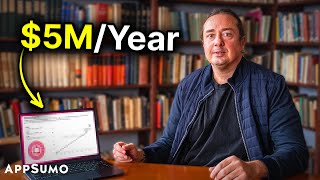
34:10
How He Went from $0 to $5M/Year (Hosting E...
AppSumo
1,194 views

20:40
The Best B2B Marketing Strategies for 2025
Exposure Ninja
7,169 views

15:03
"Death of a Salesforce”: Why AI Will Trans...
a16z
33,762 views
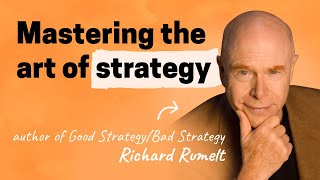
1:49:17
Good Strategy, Bad Strategy | Richard Rumelt
Lenny's Podcast
64,114 views

46:52
Instagram Updates for 2025: What Marketers...
Social Media Examiner
1,777 views

20:17
Product Management Is Dead, So What Are We...
Lenny's Podcast
105,987 views

47:03
Marketing Strategy Framework: How to Get M...
Social Media Examiner
1,129 views

42:37
Mastering LinkedIn Video: Attracting the R...
Social Media Examiner
1,574 views

1:12:28
The Marketing Expert: Sell Anything with t...
The Knowledge Project Podcast
721,771 views

44:04
4 Easy Ways to Make Better Instagram Reels
Social Media Examiner
2,393 views

59:18
How AI is Transforming Marketing Forever: ...
Social Media Examiner
4,895 views

44:50
Facebook and Instagram Ads Updates for 202...
Social Media Examiner
2,296 views

46:30
B2B Product Positioning: How to Be Certain...
Social Media Examiner
893 views

44:35
Developing Strategic Partnerships That Sca...
Social Media Examiner
653 views

20:43
Simon Sinek's Advice Will Leave You SPEECH...
Alpha Leaders
1,571,875 views

48:09
Podcasting: How to Create a Better Show
Social Media Examiner
673 views

16:45
The Tipping Point I Got Wrong | Malcolm Gl...
TED
737,376 views

30:19
10 Ways To Improve Your LinkedIn Sales By ...
Sue Ellson
268 views