FREE CONSISTENT Character MiniMax Text To Video Ai
11.76k views2604 WordsCopy TextShare
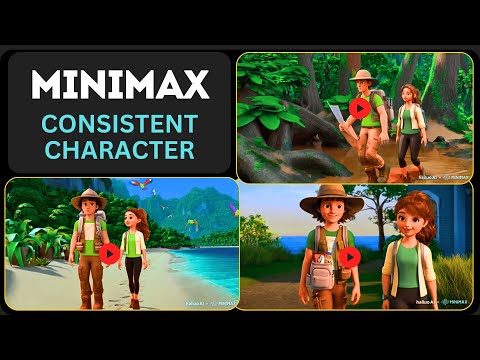
Xenzia
😍 I am Always Available for You on Insta & FB 😊
https://www.instagram.com/aixenzia/
https://web.f...
Video Transcript:
hey everyone great to see you again in today's video we're going to dive into how to create a consistent animated character using Minimax in case you haven't heard of Minimax it's a textto video model that lets you create videos just by typing in prompts today's video is going to be super helpful if you're looking to create animated cartoons movies kids stories or even animated riddles and make money from platforms like YouTube this video isn't about making money on YouTube it's focused on helping you keep your characters consistent in your animated videos however many people are
making a lot of money by uploading videos like the ones we're going to explore today if so many others can earn from these types of videos you can too just believe in yourself check this out I've created a few videos and in each one both characters stay completely consistent officially Minimax hasn't added a consistent character feature to their textto video model yet however while taking a Google machine learning course I learned how to train AI to generate consistent characters I tested this on publicly available AI tools and it worked so today I'm excited to share
this method with you I also created a short movie using this technique which you can watch if you're interested we're going to show you how to trick the AI into generating consistent characters so be sure to watch the entire video otherwise you might miss some important details watching today's video will put you at the Forefront of the AI text to video field if you miss it you could fall significantly behind and I'm serious about this this technique allows you to create consistent characters with any AI tool whether whether it's Runway ml P Labs Luma Labs
or even text video or text to image models like mid Journey idiogram or flux you can easily maintain consistency in AI generated images or videos so let's dive into the video right away if you find it helpful please give it a like your support really means a lot to me thanks first I use meta a to create a short story featuring two characters Sarah and Jack I gave it the prompt write me a short adventure story for kids with a boy named Jack and a girl named Sarah meta a then generated the story for me
I won't dive into the nitty-gritty of story writing it's pretty straightforward you can use chat GPT or any other generative AI to do the same the main takeaway here is that this is our story script and it includes two characters Sarah and Jack next we want to make sure our main characters stay consistent right there are two ways to achieve that and I'll show you both after you've generated the story head over to chat GPT and use the prompt you'll find in the description just copy paste it into chat GPT and hit enter chat GPT
will reply with yes I'm ready please provide the full script and I'll start analyzing it to generate prompts for the main characters now just copy your story script paste it into chat GPT and hit send chat GPT will then create prompts for all the characters showing how they look and what they're wearing for now we'll set that aside and open a new tab in Chrome in the third tab tab will open chat GPT again next you'll need to download a character from the internet just search for 3D animated cartoon character on Google and you'll find
plenty of copyright free options you can also use AI to generate characters but make sure they're in PNG format or have a plain background I grabbed these two characters from the web so you should do the same next upload each character one at a time to chat GPT start with the girl character ladies first of course once you've uploaded the character to chat GPT head over to the video description copy The Prompt provided and paste it into chat GPT with the girl character hit enter and chat GPT will give you a detailed prompt to help
generate this character next we'll do the same for the boy's character upload His Image to chat GPT copy the prompt from the video description and paste it in chat GPT will then generate a detailed prompt for the boy character after that go back to the video description and copy this prompt once copied return to the second chat GPT Tab and paste The Prompt there but don't send it yet as it's still incomplete to complete the prompt we need to add the character details we generated earlier using chat GPT all right so now we go back
to the third Tab and copy Jack's character details but don't copy everything start from where it says Jack character name and continue from he is around 7 to 8 years old all the way to the end until the double quotes make sure not to accidentally copy anything else after copying go back to the second chat GPT tab where we left the earlier prompt on hold paste the character details prompt after it and hit send in this prompt chat GPT is going to save Jack's character details we told it that every time Jack's name pops up
in the script it'll automatically add all those character details for us so now just hang tight you're about to witness the Magic in a second just like we did with Jack's character details combining two prompts we're going to do the same for Sarah same steps first go to the description copy Sarah's prompt and paste it into the second chat GPT tab but don't hit send yet then head over to the third chat GPT tab grab Sarah's character details just like we did for Jack select it all up to the double quotes copy it then head
back to the second Chad GPT tab now paste Sarah's character details into that incomplete prompt and hit send now we've given chat GPT Sarah's character details and told it to add these details into the prompt whenever Sarah name appears in the script all right we've got everything set up and are ready to generate the video with consistent characters but before we dive in let me quickly walk you through the prompts so you don't run into any confusion and all the prompts I mentioned will be right there in the video description for you this is our
first prompt and this prompt tells chat GPT to help create character and seene prompts for an animated video first chat GPT will analyze the full script identify the main characters and generate detailed prompts for each character's appearance for example facial features age clothing then you will send parts of the script and chat GPT will generate scen specific prompts prompts will reflect the story's environment for example realistic HDR for survival stories Pixar style for cartoons and include keywords like Ultra HDR cinematic for high quality video output so when we give this prompt to chat GPT along
with a reference image it writes a perfect prompt that any text image or textto video AI can use to generate the character for example the first prompt creates a character but if you're not happy with that design you can easily switch it out by using this prompt to customize the character exactly how you want this one is set up for a male character but you can tweak it really easily just swap Jack's name for your character's name it's that simple similarly the third prompt works exactly the same way but for Sarah's character instead of Jack
the only difference Jack's prompt is for a male character and Sarah's is for a female character both will create detailed prompts based on the reference image you upload finally we've got the last prompt the job of these last two prompts is to tell chat GPT the character details and make sure that every time that character's name shows up in a scene it automatically adds those details that's how these prompts work hopefully it all makes sense now I did my best to break it down and make it as simple as possible all right the moment we've
all been waiting for is finally here it's time to generate our video with consistent characters to generate your video just head over to h.com this text to video model also known as Minimax just became available for public use and right now it's free but heads up if you're watching this video in a few weeks or months it might not be free anymore trust me this model is incredible and it's definitely not going to stay free for long okay so once you're on the site just hit that second green button and it'll take you straight to
the video generating workspace after that you need to click the button that says mine this is where your generated video will be displayed and in the creative description you need to enter your prompt to generate the prompts we need to go back to the first Chrome tab where we generated the story script with meta Ai and now we need to understand this story a little for instance the story says Jack and Sarah were two curious friends who loved going on adventures together so we want to show a scene that really captures their curiosity and love
for adventure we're going to take that part copy it hop over to the second chat GPT tab paste it and hit send chat GPT will then generate a detailed prompt that includes everything from their character details to what the scene should look like looks like I made a tiny mistake earlier I might have missed telling chat GPT to add the keywords at the end of The Prompt but don't worry I'll fix it right now and the prompt I give you in description will work perfectly fine so you won't run into any problems after that we
need to copy the prompt generated by chat GPT then go to minimac paste it there let me clean up the prompt to bid for better accuracy after that make sure to uncheck the tip word optimization box if you leave it enabled the characters might not stay consistent once that's done go ahead and click generate video our video will start getting generated right now Minimax takes a little time to generate videos so I'm pausing the video and I'll show it to you once it's finished all right I'm back the video took roughly 2 minutes to generate
and here it is let's hit play and check out how it came out currently Minimax generates 6sec highquality HD videos but if you use it right you can easily create an entire movie with it to check for character consistency we need to generate another promp and scene so let's head back to our script and select the second scene but stick around until the end of the video because I'll also show you how to change the character's outfit back to the topic the next scene we've got is one sunny day they stumbled upon an old map
in Jack's attic which supposedly led to a hidden treasure on Turtle Island according to the script we need a scene where Sarah and Jack find a map and are examining it once again we'll copy this part of the script and paste it into the second tab in chat GPT after that chat GPT will generate the prompt for the second scene and we just need to copy it and paste it into Minimax if necessary clean up the prompt if there are any extra words and there scene prompt text that's showing up repeatedly won't appear for you
I'll take care of it and fix it in the prompt after that we have to wait again until the video is generated I'm going to pause here and once it's ready I'll show you how it turned out all right guys the video is ready let's hit play and see how it turned out just look at how awesome the video came out and the consistency of the characters wow I think Zenia definitely deserves a round of applause and of course some likes what do you think shouldn't we give it some love let's settle this by playing
both videos side by side to see how consistent the characters are if they're spot on then yeah it definitely deserves some likes up until now we've covered how to generate prompts and how to train chat GPT for character consistency we picked up a few other things along the way but that was the main focus now it's time to learn how to change the character's outfits if we go back to our story script we'll see that Jack and Sarah are getting ready for their trip to Turtle Island and when you're heading out on a treasure hunt
you got to be fully prepared including changing your outfit so let's dive into how to do that don't worry it's super easy head over to the video description and copy this prompt then paste it into Chad GPT second tab but don't send it just yet it's still incomplete to finish it up we'll need to describe Jack's new outfit to chat GPT to describe your character's outfit you should write something like Jack is wearing brown cargo pants a rugged green t-shirt a utility vest for maps and comfortable Brown hiking boots after that just paste it after
the prompt inside double quotes and go ahead and send it to chat GPT from this point forward any prompt we give to chat GPT that involves Jack will automatically include his new outfit replacing the old one now it's time to move on and update Sarah's outfit go ahead and copy the prompt from the description again and paste it into Chad PT but don't hit send yet this time replace Jack's name with Sarah because now it's time to change Sarah's outfit you'll describe her outfit like this inside double quotes Sarah is wearing olive green cargo pants
a lightweight 10 long sleeve shirt a Sleek Brown utility vest for tools and sturdy black hiking boots once that's done go ahead and send the prompt to chat GPT and it'll automatically update Sarah's outfit in every prompt from now on after updating the outfit prompts we'll go back to the story script and select the third scene which says they set off early the next morning packing snacks water and their sense of adventure once you've selected and copied the text head over to chat gpt's second tab paste the text and hit send so it can generate
the prompt for the third scene after the prompt is generated we'll copy The Prompt head over to Minimax paste it into the creative description and click on generate video all right guys time to wrap it up that's how you can create your own story scenes super easily with Minimax I went ahead and and generated a few scenes just to show you how powerful this text to video model is if this video helped you out don't forget to drop a like thanks for watching and thank you for your support I am Zenia and I'll catch you
in the next one
Related Videos

25:38
Adobe's New AI Video Generator Bonkers!
Curious Refuge
71,297 views

4:38
🚀 Free Ai video convert ✨ | image to vide...
Satish Tech Tips
3,078 views

6:27
Text To Video Ai | Image To Video Ai Gener...
Tech Advent
53,572 views

22:25
Kling AI Video is INSANE: NOW FREE for Eve...
AI Samson
383,846 views

25:08
This AI image generator does EVERYTHING
AI Search
27,263 views

14:02
A Stunning New AI Image Generator & New FR...
Theoretically Media
55,156 views

9:39
How to Make Effortless AI Anime Reels and ...
Top ai tech
770 views

12:01
Create Animated Stories With Consistent Ch...
Digital Dollars
58,123 views

4:54
How to: Create Consistent Characters In An...
ArisLab
2,623 views

23:10
This new, free AI video generator is INSANE
AI Search
83,557 views

17:03
Earn $1,350/Day with ChatGPT & Google Driv...
Chad Kimball
528,106 views

2:41
Get Consistent Character with this CRAZY A...
Xenzia
52 views

20:19
Run ALL Your AI Locally in Minutes (LLMs, ...
Cole Medin
42,052 views
![I Replaced ALL my ADOBE APPS with these [free or cheaper] Alternatives!](https://img.youtube.com/vi/5EfqHg49kMk/mqdefault.jpg)
10:18
I Replaced ALL my ADOBE APPS with these [f...
Joris Hermans
569,199 views

8:03
NEW AI ANIMATION | FREE Video Generator | ...
TutStick
92,012 views
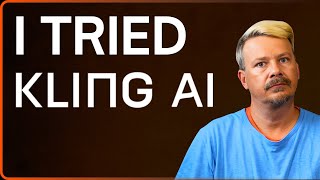
12:40
Kling AI Review - The AI Video Generator t...
Excelerator
4,178 views

20:44
I redesigned YOUR websites
DesignSpo
11,173 views

16:57
FLUX Ai | How To Create Ultra Realistic Im...
Atomic Gains
37,263 views

14:07
Leonardo AI Character Reference - Consiste...
Excelerator
10,352 views

8:14
CREATE 3D ANIMATED STORIES WITH CONSISTENT...
Made simple with AI
39,873 views