200 Social Media Posts In 10 Minutes Using ChatGPT & Canva
839.1k views1812 WordsCopy TextShare

Modern Millie
This is by far THE BEST CONTENT CREATOR HACK to date! 📢
To save time with your content creation, h...
Video Transcript:
[Music] this is the ultimate content creation hack if you're looking to create a bajillion posts in a small amount of time I specifically want to show you how to create 200 social media posts in 10 minutes in this video I'm going to show you how you can create 50 infeed posts for Instagram and 50 short f videos that you can then repurpose onto Instagram reals YouTube shorts and Tik Tok ultimately giving you 200 pieces of content to post as always time Stamps will be in the description below because I value your time and your already
know why you're here so let's jump to the computer and get into it jumping straight into chat GPT if you don't already have an account you can create a free account go to open.com and just set that up we're going to submit our prompt so obviously we're bulk creating and we want to make 100 pieces of content I've seen a bunch of videos where it's like create a list of 100 Instagram tips right and I feel like that might not be very accurate because 100 is quite a bit of tip and maybe there might be
repeat tips so I want to add as much variety to my content as possible so we're going to actually do a little trick and we're going to do a list of 25 I'm going to show you how not only we're going to do okay we're going to do this and we're going to do it four times that's not what we're doing we're actually only going to do this two times and then I'm going to show you how you could repurpose and recycle our content to fit multiple formats so let's start off with create a list
of 25 encouraging quotes or or inspirational quotes for Content creators and YouTubers I'm going to copy that and submit perfect so we have our encouraging quotes I wanted to have something that's inspirational and now we're going to make something that's like tactical practical so we're going to do create a list of 25 tips for Content creators and YouTubers okay perfect so obviously each of these line items are going to be their own post and we're going to generate that right now so what we're going to do we're going to copy all 25 of these and
upload it to Google Sheets so I just have a blank sheet here starting with our inspirational quotes going to paste that there and then in a new spreadsheet I just pressed this add button created a second spreadsheet I'm going to do the YouTube tips for creators copy paste perfect and then we need to export each of these as a CSV file if you don't know what that is don't worry you don't need to know what it is because we're just going to do it anyway so file we're going to download export as CSV number one
is done let's do our second one file download export as CSV okay let's jump into canva and start making our 100 posts real quick if you're interested in AI trends for marketers in 2023 then you're going to love this video's free resource created by HubSpot when you follow the link below you'll get access to 33 pages of AI marketing tips HubSpot gathered survey data from over 1,300 Global Marketing sales service and SEO professionals to put together this bundle of like everything you need to know about AI marketing you'll get practical tips for integrating AI into
your Tech stack and key insights into the future of marketing with AI again this 33 page bundle of goodness is completely free and I will link it down below let's continue to make our content in canva we're going to create 100 pieces of content what we're going to do is we're turning these 25 tips into 25 graphic posts and then we're also going to turn them into 25 reals which could be repurposed onto Tik Tok or YouTube shorts and then these inspirational quotes that is going to be turned into also 25 graphic posts and 25
reels giving us our 100 pieces of content but of course when you repurpose these to three platforms that's actually going to give you 75 pieces of content time 2 150 look at us we're actually making like 200 200 freaking posts right now anywh who just wanted to explain that before we dive in let's start with our Instagram graph trffic we're going to just keep it simple select this blank Dock and we're going to do our inspirational quotes for this one so there's plenty of templates on canva that you could use so under this template section
I would just look up quotes there's obviously some here already so I'm going to select this one easy peasy lemon squeezy after you've added your brand colors fonts and you've gotten it ready to add the quotes once you're ready to like okay I'm ready to put in all 25 of these things then what you're going to do is go to apps over here scroll down to bulk create and we're going to upload our CSV we're going to upload our inspiration CSV and here it's telling us okay perfect your data has been connected this is the
field that we've identified let's plug it in where are we going to plug it in so we need to tell canva where to plug it in so we would select this text that you want replaced select connect dat and choose the one that it's identified so here we're going to press continue and we're going to generate the rest of our pages and there you have it this is 25 Graphics to post to Instagram you could of course modify like if you wanted the author to be or the person who said the quote you can move
that down so there might be a little bit of tweaking that you do depending on the prompt that you put into chat GPT and the template that you selected from canva other than that pretty simple we got our first 25 done now let's create our reals going back to our canva home selecting social media we're going to select Instagram real and I'm going to find a template that I feel could give some good tips so I actually like let's say we like this one we're going to select this template I'm going to have this text
say tip of the day for my fellow content creators and that way um when we insert our tip of the day I don't have to keep changing this if I was like tip one tip two tip three so I think tip of the day is perfect and then this is the one that we're going to change I think I'm going to do a more simple font so so I feel like that one's kind of hard to read so we'll do this one okay again once you have your branding all set don't worry about the video
we can do that next but if you have one video that you want to use for all 25 obviously you could make sure that video is uploaded now I'm actually going to do different videos for different piece of content and I'll show you how to do that right after so we're going to do the same thing we're going to go to apps bulk create upload CSV tips open it's identified the main field which is great so we just need to tell it where to connect this text to so I'm going to select here three dots
connect data select looks almost good I'm going to bring it out a little bit bit more something like that and then we'll continue to make the rest of our 24 pages and now we can change the video if that's something that you wanted to do so for me I don't think I would keep the videos all the same I actually would just use their stock videos that's right here in canvas so maybe I'm going to look up content creator see what kind of stock videos they have here and try to get the tip to match
the visual so obviously that takes a little bit more time for the sake of saving time for this video I'm just going to drag this here boom love that one what other ones do I like I like this typing on a laptop so I'm just dragging their stock images right here now something else that you can do and this is something that my team and I do you know the random videos in your photo album on your phone right now yeah upload those to a folder on Drive called vertical videos I went through earlier this
year and just downloaded a bunch a bunch of my random random videos and put them here so I have a bunch of stuff of me like speaking at conferences connecting with other people working at coffee shops so I have different shots like this and so these are actually the videos that my team will pull from when creating short form videos for me so I could just download all of those and then bulk import them to all these clips having them in the background and that's how you make your 25 reels now you just repeat this
process for the inspirational quotes and the tips again so obviously we have the tips in video format but we don't yet have the tip in quote format so we need to do that and I'm pretty sure it's self-explanatory but you're going to just go back to designs you're going to choose maybe like a tips template one that you really like let's say here's the tip that you want to do and then again import the CSV with the tips put that thing down FP it and reverse it right now we're going to do inspirational quotes for
our reals so that's how you get 100 pieces of content with variety so that it doesn't seem like you know a robot created everything now if you're a content creator who wants to integrate more of chat GPT into your content creation process then watch this video next where I dive into not only how to use chat gbt and the basics of it but all the different ways that you could use it as a content creator from writing pitch templates to send to Brands and coming up with social media posts thank you so much for watching
and I'll see you in the next one follow your joy bye
Related Videos

26:31
INSTAGRAM REELS TUTORIAL 2024 | How to Cre...
Modern Millie
251,632 views

18:22
10 MIND-BLOWING Canva hacks to turn your d...
Kate Hayes
166,782 views

3:06
Merge images using GIMP Gradient Tool
kayenjoysdesign
8 views

54:51
12 Steps to Creating Viral Social Media Co...
Mindvalley Talks
62,833 views

22:23
What is ChatGPT and How You Can Use It? | ...
Modern Millie
35,715 views

5:53
CREATE 100 Instagram POSTS In 5 Mins ChatG...
Agnes Bilik
732 views

22:42
BIG Canva Updates We've All Been WAITING F...
Natalia Kalinska
20,316 views
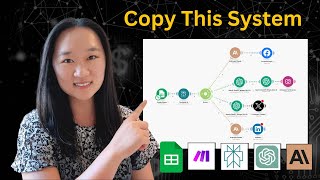
19:39
This Social Media AI System Creates Unique...
Helena Liu
804,903 views

22:03
The New Way To Make Money With Canva ($8k+...
Wholesale Ted
290,053 views

27:32
How to Create, Market & Sell your eBook: S...
Modern Millie
189,099 views

16:29
9 incredible AI apps that changed my life ...
Silicon Valley Girl
346,846 views

25:22
How To Create & Edit Aesthetic Videos (Ins...
Modern Millie
33,299 views

17:44
CRAZY! 1,000 YouTube Shorts in 17 MINUTES ...
Jamil Velji
3,557,700 views

9:58
15 Genius Canva Hacks In Under 10 Minutes
Wholesale Ted
600,473 views

15:26
10 Canva Apps That Seem Too Good To Be Fre...
metricsmule
67,386 views

17:40
Never Design Again: CANVA AI Just Dropped ...
AI Samson
42,858 views

17:02
How I Built It: $40K/Month iPhone App
Starter Story
440,485 views

44:31
10 Passive Income Ideas | How I make $20k ...
Modern Millie
580,260 views

19:45
Make 1,000 YouTube Shorts with THIS AI Aut...
Helena Liu
201,699 views

15:01
15 Ways To Make Money With Canva That ACTU...
Wholesale Ted
499,404 views