Blender Tutorial – How to Use AI to Create 3D Models (ChatGPT and Blender)
736k views2070 WordsCopy TextShare

Blender Academy
Have you heard that people are using AI to create 3D models?!? In this Blender tutorial, we’ll show ...
Video Transcript:
hey guys Alex here welcome to office hours have you heard the buzz about people using AI to create 3D models we've been seeing a ton of questions lately about how people can and are using artificial intelligence and 3D modeling together so if you want to know more or you're looking to try it out for yourself today we're going to dive into two of the most popular free options out there and show you what's possible what's practical and what the future may hold keep watching [Music] you've probably seen some of the stunning mind-boggling images that people are creating with AI these days and then there's the amazing renderings people can produce from traditional 3D modeling software but did you know that people are actually combining the two together using AI to help create edit and animate 3D models let's talk about how you can try this out for yourself for free even if you have little or no experience using AI or 3D modeling software starting with getting set up with the right tools for the purposes of this video we'll be talking about two of the most popular free options out there for both Ai and 3D modeling chat GPT and blender but don't let the price tag fool you both of these are insanely robust and Powerful tools let's talk about how to get up and running in blender first blender is an open source software for everyone from creative professionals to hobbyists with amazing tools for 3D modeling sculpting creating photorealistic and highly stylized images and animations plus a whole lot more to get it just open up your web browser and visit www. plender. org click download blender and follow the steps to download the correct version depending on your operating system in your downloads folder if you're on a Mac double-click the DMG file to mount the disk image and then drag the blender app icon into the applications folder to install if you're on a Windows machine double click on the installer file then follow the steps to install it if you're on Linux I've added a link to blender's reference docs in the video description in case you run into any unexpected issues alright navigate to the folder where you install the application and launch blender you'll see a welcome screen it may be a little different than what you see here depending on the version of blender you download this blender releases frequent updates but the core functions we're covering will work just the same you can click once away from the Welcome banner and you're ready to go all right next let's talk about chat GPT what is chatgpt chat jbt is an advanced AI powered chatbot developed by a company called openai chat GPT is trained on vast data sets to mimic human conversation but where it gets really cool is that you can actually ask chat gbt to write and compose unique things based on its machine learning from stories to poetry to essays even computer code and that's how we're able to interface with blender to use AI to do our 3D modeling for us to get started head to chat.
openai. com sign up if you don't already have an account and once you're logged in you'll see a welcome screen with a text field to type a message now real quick I should mention that while it's free to sign up and use chat gbt there's also a paid option called chat GPT plus which gets you Priority Access to the new features and latest version of the machine learning model which at the time of publishing this video is gpt4 a more advanced version of chat GPT than you currently get with a free account which is GPT version 3. 5 I'll talk more about the differences and improvements between the two later in this video but for now let's go over the basics using the free version since the process you'll follow is the same regardless of the version of GPT you're using alright how to use chat GPT and blender together now you're probably already imagining all the exciting possibilities like render me a three-bedroom house on the beach or animate a robot walking but hold on before we get too far ahead of ourselves let's dial it back and quickly cover the Practical fundamentals of how to actually use these two programs together to do that let's ask Chad TPT to build us something super basic in blender and then we'll go from there now as I mentioned earlier Chachi PT is able to write computer code or what's called a script which blender can interpret so in our browser window let's ask chat gbt to write a blender script that creates a gold ball you'll see chat GPT print out a block of code along with a short explanation of what it created the interesting thing to note here is that Chachi PT's responses will vary even when asking the exact same question so if you're following along at home your responses will look different than mine also note that I included the word script in my question that's because if you just asked chat GPT to create or model something in blender without asking it to write a script specifically it will sometimes respond with step-by-step instructions of how to build it yourself which is also pretty cool but not what we want for the purposes of this video okay let's copy the code block by going to the upper right hand corner and clicking copy then in blender let's delete the default Cube so we start with a blank slate to do that select the cube and hit X on your keyboard and click to confirm now in the upper right select the scripting tab click where it says new then in the text area press Ctrl V on a PC or command V on a Mac to paste the script you just copied from chat GPT click the Run button and in the upper left corner you'll see what the script is created if you click on the layout tab it'll get you back to a full View now our ball doesn't look gold but that's just because of blender's default view if we click this icon for material preview across the top now we see the color alright we just created a 3D model in blender using AI of course this is a super simple example and I'll admit probably a little underwhelming but there's actually a lot to unpack here first now that you know the basic method you can go back and forth between chat GPT and blender to experiment with creating more and more complex and interesting things but a word of warning oftentimes the things you ask chat GPT to build in blender simply won't work and you can waste countless hours struggling to get the results you're after why well one of the main reasons is that Chachi PT's learning model is only trained through 2021 so changes to blender since then may cause chat GPT script to reference something outdated another key factor is just like a human writing code the more complex the problem the more code chat GPT has to write which means there are more chances for it to make mistake that causes the script to fail now one thing to know is that you can sometimes work with chat GPT to overcome these issues for instance if a script fails try copying the error message and pasting it into your reply to chat GPT it will try and fix the code again just know that for more complicated requests even the fixes often fail but actually the best way you can help chat GPT is to learn some of the fundamentals of blender before you try to use chat GPT and blender together being familiar with the names of the tools and features as well as the fundamentals of how modeling and the basic tools work in blender makes creating effective prompts for chat GPT much easier take our gold ball for example it looks pretty faceted in plain but knowing your tool settings and terminology in blender allows you to prompt chat gbt in a way that can get you closer to the end result you're after if you're completely new to blender I definitely recommend checking out our getting started with blender video before experimenting with your own prompts as it covers many of the basic features and tools you'll want to be familiar with I've added a link in the description okay but what about having chat gbt create me that three-bedroom house on the beach or that walking robot unfortunately in Practical terms it's not quite there yet but let's talk about these more complex tasks chat CPT plus where this is all going because it's pretty interesting remember when I mentioned that paid version of chat TPT with a more advanced version of their AI gpt4 well it turns out this new version does a remarkably better job at creating working scripts for blender when it comes to more complex prompts and while it's still not a magic wand that voila create super polished outputs let's talk about what it does do effectively and what that means for you first while I was unable to get a working script out of the free version of chat GPT on GPT 3.
5 for either a house on the beach or a walking robot using chat GPT plus with version 4 produced a script that did work in blender for both unfortunately this is what it created for my house on the beach and this is what it created for a simple robot walking not exactly what I was after but that being said there's some pretty interesting stuff going on here first you can see in the chat GPT response that the logic is there in terms of how it sets out to accomplish this task where it fails is in scripting the execution then again I'm asking it to do something really complex here similarly but slightly less complex I also asked gpt4 to write a blender 3. 4 script that animates nine planets orbiting around a sun write a blender script that animates the game pong and write a script to create a 3D model of a car in blender while the results are pretty rudimentary they're also pretty amazing when you think about the fact that all I did was ask an AI to create these things for me in one sentence and potentially really helpful when I think about how much longer it would have taken a seasoned blender user to manually create similar examples using blender alone and again these are tasks that simply failed when asking chat GPT 3.
Related Videos

16:41
Watch This Before you Get Started with Ble...
Blender Academy
61,908 views

12:39
I Spent 100 Days Learning Blender
Will Gibbons | 3D Rendering
162,866 views

41:38
BEST FREE CAD / 3D Modelling software 2024...
Maker's Muse
914,565 views
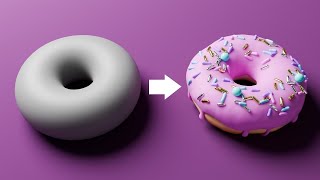
17:57
Blender Tutorial for Complete Beginners - ...
Blender Guru
4,159,319 views
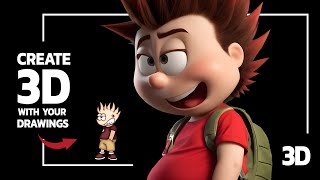
6:37
Turn 2d Images Into 3D Images In Seconds
LAYRS
28,497 views

11:17
4 ways to use AI as a 3D artist in 2024 | ...
Polyfjord
91,841 views

32:46
I animated this in 18 days... in Blender
tinynocky
4,232,621 views
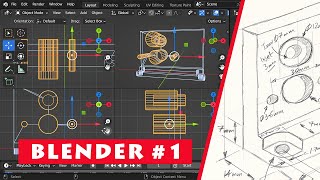
35:41
Blender Modeling Introduction: How to crea...
ExplainingComputers
377,950 views

25:19
23 AI Tools You Won't Believe are Free
Futurepedia
2,041,939 views

20:09
How to Make 3D Animation MOVIE with AI 🤖
Website Learners
1,315,113 views

8:08
Turn 2D Images into 3D Objects with Monste...
Nik Kottmann
1,894,914 views

2:28:21
Modeling a character BaseMesh in Blender (...
sociamix
2,583,151 views

17:44
3 Hours vs. 3 Years of Blender
Isto Inc.
4,543,510 views

33:04
2D Character Image To Full 3D Animation wi...
AIAnimation
350,933 views

39:59
Blender 4.1 Beginner Tutorial - Part 1 (New)
CG Fast Track
463,422 views

8:24
How to Animate in Blender - FREE Mocap Ai ...
ProductionCrate
48,205 views

8:50
Free Building Generator in blender - Build...
Architecture Topics
1,854,543 views

39:33
Top Next Gen AI 3D Model Generators: Teste...
3D Revolution
39,203 views

23:13
AI Video Tools Are Exploding. These Are th...
Futurepedia
95,280 views

20:15
How To Use ChatGPT 4o - Easy Prompts to Ge...
AI Andy
76,430 views