Watch This to Finally Understand The Zettelkasten Method in Obsidian
215.28k views7204 WordsCopy TextShare

Aidan Helfant
In this video, you will learn the workflow using Zettelkasten System along with its history, benefit...
Video Transcript:
by the end of this video you will have a concrete zettel casting system and workflow to use in obsidian you'll understand the history benefits and practicalities of using a zetelcaston as well as the philosophy behind it so you can transform your system and process it to fit your needs I'm going to take you through an overview of my entire settlecast in obsidian workflow I'm going to show you how I capture organize distill and express information afterward you will transcend into the astral plane itself as your ideas transfer across the globe and dominate all of your
opposition in a glorious Display of Power and okay I I might have gone a little carried away there before we talk about the modern day settle casting it's important to understand the history because it can give us insight into how it uses zettel cast in today so zettel cast a note taking system is most well known because it was popularized by sanke Aarons in his book how to take smart notes where he discusses the prolific writing output of German Note Taker named Nicholas Lumen who used an analog and physical settle cast in method so the
way that he did this was he wrote notes on physical slip cards which he called zetels each settle was organized like this it would have a unique ID at the top then some content or the main idea that formed the bulk of the note and then finally a footer slash reference related section where he would go out and connect to other notes so after completing a zettle he would put it into his slip box instead of organizing his slip box through a rigid folder structure Lumen gave each of his settles a unique ID which you
wrote at the top then he would connect them together in one of two ways either he would physically put them together in the slip box or he would reference a physically separate but related note with its identifier at the bottom of the slip that we mentioned up here when he organized physically he would start with a higher order concept or topic something very Broad and then slowly add zetels in a chain by adding new letters and numbers in front of them so he might start with a higher order note on the history of bonsai trees
with an 11 at the top and then his next note if related would be titled 11a 11b might be related to 11 but not as much to 11a whereas 11a2 would be related to both 11a and 11. so compounding on this many many iterations allowed him to create a hierarchy of settles related in a chain like this as you can see it just goes down so many connections but what if a zettel connected in the chain physically connected to another note outside the chain say 11 C10 was connected to 26 A3 then Lumen could reference
the unique identifier at the bottom of the note or in the body of the note itself the unique identifier could be a number title time based or something else Lumen would also add in the literature note reference where he got his ideas from at the footer slash bottom of the note so we could always Trace back his steps and find the original source these two organizational methods allowed Lumen to break through the folder-based rigid structure so many people still take notes like today instead he could connect related Concepts across disciplines and he might connect an
idea from evolutionary biology to one on the history of Asian trade across the Silk Roads it's no wonder he was so prolific each day he could just walk into his office next to a slipbox and ask the simple question what should I write today zettel cast in just to be clear he didn't literally stand in front of his zettle Caston and say that that would be weird very weird his slip cards naturally clumped together to form writing topics but also connected in strange insightful ways that could lead to questions of inquiry coming up naturally rather
than being forced from the get-go and because each slip card had a reference back to the original Source on the back he could always cite his resources when the writing came add it all up this made Nicholas lemon one of the most prolific writers of his time publishing Works ranging from law economy politics art religion ecology mass media and love but his most incredible skill was his ability to instill imposter syndrome in the minds of everyone who was exposed to him just talking about him makes me feel insecure about my own note-taking methods joke's on
Lumen though because in the modern era we have power unlike he could ever imagine with digital note-taking tools these tools like obsidian Rome research log seek and more make the linking nature of the zettlecast in easier than ever before super brief history of zelocast and before Lumen despite Lumen being the face of the zetelcasting method of note-taking it actually has a much broader history than just from him in his article the two definitions of zebelcaston Chris Aldrich discusses the Deep history and knowledge often just swept under the rug by the plethora of YouTubers and bloggers
definitely not including me discussing how to use one since Antiquity writers scientists and other creatives have used commonplace books which are notebooks that typically hold quotes thoughts and ideas in books that resonate with their authors this practice is closely related to the keeping of Floral legiums in Christian settings which were collections of literary extracts in the 16th century swish physician Conrad Gesner building on the commonplace tradition realized that one's notes or excerpts might be easier used if they were cut out of their places on the page and rearrangeable so Boomin wasn't the first one to
use the zettel cask and ask a note-taking method and the for the zettel casting method and paper even existed humans had to take notes on wood or stone heck before that we were entirely oral storytellers I say this because it's easy to get caught in the weeds when beginning to use the settle casting method of note-taking where should I connect this note how should I title the note what is the meaning of life that last one might be a little unrelated but humans have survived without digital note-taking and the zetelcasting method for thousands of years
the tool is only as strong as the person that wields it you give a tank to a chipmunk and see how much use they make of it similarly you try to ingrain a zettel cast and note-taking Method without having the right mindset or goals and it won't do much for you you might be saying Aiden all this seems really complicated and like an utter waste of time that's a good point why am I writing this article or making this video alright bye guys in all seriousness does that all cast a note-taking method has some serious
benefits if you learn to integrate it into your life let's go through some of the main ones now the first is top down and bottom-up note-taking the zenocast method allows you to research both top down and bottom up you can research top down by coming to your zettel cast and with a question already in mind and then you look for notes in your system relevant to the question at hand but you can also come to your zelic acid with a bottom up approach instead of asking a research question you ask your zettel cast and what
you would like to research by analyzing the clumps and connections between notes something I will discuss how to do more effectively later on fights confirmation bias by taking up a bottom-up approach to note-taking we can potentially fight confirmation bias because we don't come with a pre-crafted research question looking to confirm something rather we ask arzettel castan what our research is telling us in the connections and clumps between notes it fights perfectionism the fundamental unit of the settle castan method is the note or zettle and treating the note as the fundamental unit of research output fights
perfectionism many academics I know can feel unproductive during the literature review stage of research but if you're taking notes during your research in your own words then your by definition still being productive how is an article made by assembling notes together because the creative process is an act of assemblage it follows then that creation connecting and assembling of notes is the fundamental part of the writing process itself creates a unique knowledge base the way you connect ideas together will naturally differ from person to person because of your unique ideaverse to learn about what an idea
versus check out Nick Milo's video up above you have an entirely different perspective which grows from your unique genetics and background this allows you to create your own infinite library and avoid falling into the Trap of the cookie cutter student the student who only follows note-taking principles rather than Note making when I look around me at the students at Cornell I see students writing notes only from the professor verbatim and never connecting notes between lectures or classes this leads to their knowledge base becoming cookie cutter versions of all other students taking notes in the same
way and it takes the joy out of learning and note-taking they don't feel any connection to what they are making because it doesn't have any of their personality inside of it now we're finally ready to talk about how I've created this system inside of my own Vault first I'm going to give an overview of my workflow using a drawing I made inside of Excalibur then I'm going to talk about the different types of notes in my system as they form up the bulk of my zettel casting we'll move on to my access folder structure which
I have integrated from Nick Milo's fantastic video on the structure that you can watch in more detail up above and finally I'll discuss how I capture organize distill and express using my system so let's look at my zettel casting workflow up here you can see that the first step involves capture now what can I capture well I can capture fleeting thoughts which just go straight into obsidian I can capture tasks which goes straight to my todoist app voice memos I use otter.ai it's a really nice voice transcription service that you can use free and get
most of the benefits from because you have totally audio hours to use I also capture thoughts in my first brain that's right not everything needs to go into your second brain some things can just stay in your first brain in fact a lot of things can stay in your first brain I captured calendar items in my Google Calendar and finally I capture content ideas in notion where I have a whole notion template from Thomas Frank that I use for creating content now for journaling I capture things in my obsidian daily notes where then those daily
notes get turned into weekly reviews monthly reviews and yearly reviews while go over those daily notes and reflect on my life pretty much I have a whole video up above about how I do daily weekly monthly and yearly reviews which you can watch up above and then obviously the bulk of my capture is highlights where do I take highlights from well I take them from Kindle app with books air app with podcasts a podcast podcast transcription service that literally allows you to take highlights of podcasts which is sick audible books I will say for PDFs
I use zotero because I think it is such a good reference manager and it doesn't have the power for PDFs that I have seen from reader which I will discuss now reader I use to capture my email newsletters my articles that I read peanut butter yes YouTube videos tweets and I have a whole video about how I use reader up above which you can watch and reader collects all the highlights from these four mediums and these three mediums right here they all get sent into read-wise which is a highlight capture service that takes my highlights
and sends them over to obsidian automatically I don't have to do this and it includes all of this metadata which is essentially code at the top off the bat which is really really great and I use read wise official plugin in obsidian to get that sync to work and then the obsidian citations plugin I use for zotero oh lastly I also capture things into my Google Drive cloud storage things like files that I need to share with others obsidian is not a great app to share files with others it is a great app to share
ideas with others and come up with ideas not to share files and then I get to the organized step now the organized step I use the access folder structure which once again I said Nick Milo has a fantastic video on that I'll explain it really briefly but his video video is much more in depth so I have these folders for that the calendar organizes all of my weekly reviews monthly reviews yearly reviews daily notes and the reason I have a line here and the calendar goes all the way up back to the Google Calendar and
then lifestyle design lifestyle design is the art of making the best average day for you and by going through these reviews in my calendar I can see from my reviews what activities do I enjoy doing the most what things bring spark energy and curiosity in my day what things do I hate doing what goals am I pursuing what things do I want to pre-schedule into my Google Calendar going off of my reviews that I think will create good days for my future self and you can watch more of how lifestyle design works in the video
I mentioned earlier about journaling so then what happens to all these notes or ideas inside of these folders well that's where the distill process comes in and this is where the different types of notes in my zettlecast and come into play I'll explain what they are more in depth later right after this workflow actually but broadly they come in as fleeting notes or literature notes which then get turned into Atomic notes last zetels which then get turned into Evergreen notes permanent notes which then finally get turned into my maps of content and these all of
these notes combine in awesome ways to form my expression which is on my YouTube channel my digital Garden which is a published version of my obsidian fault that you can check out in the description down below you should explore that it is it's a doozy I made it my my newsletter Aiden's infinite play and then finally my podcast personal Knowledge Management with Aiden alphon it doesn't literally get turned into my podcast it just gets turned into the questions and the answers that I might ask inside of my podcast so now that we know my workflow
let me just zoom out so you can see it from a broad view isn't that so cool this is with the excaliba draw plug-in by the way it is sick plugin that lets you create movable drawings with all this content being created inside of the personal knowledge Community especially about zettel cast and it can be really confusing on what the different notes in your system should be labeled so I'll try my best to find the main note types I've heard and how they integrate into my zettel cast and workflow so it's not confusing so first
we have fleeting notes which are just passing thoughts that you have throughout your day there's usually one or two sentence as long and exist only to remind you of an idea I usually write them down as you saw my workflow on my daily note but if I don't process them within two days of creation I'll probably forget what they mean then we have literature notes easier notes from various pieces of information you consume like podcasts academic papers books Etc these are the highlights that come in from read wise sources folder that await to be summarized
and processed into other types of notes then we have Atomic notes and settles the Bedrock of my zettel castan these are the notes you create from your literature notes and the reason I had to say Tom notes and zetels because I've heard them said both ways all the time in the pcam community I think zetels is a little bit more specific to zettel Casting but I'm not certain whereas Atomic notes is more just broad to all of pcam but the essential thing is that these notes are written in your own words and contain references back
to the original literature note if they have one in addition they're so Atomic in their idea that they make sense even out of context of the literature notes from which they come so this doesn't mean they're the only idea but rather that there is a single focal point idea with background supporting ideas and evidence and this decontextualized nature is what allows you to connect them to other notes in your system because they can make sense in other notes finally we have permanent nodes and every nodes these are evolved Atomic notes and Saddles which you've gone
back to fleshed out and heavily connected to other parts of your system I think permanent notes is the more zettel casting term but Evergreen notes is the one I hear spread a lot more outside of the community they're kind of the same thing they're the most valuable notes in your system by far enough time has passed for them to benefit from the Lindy effect an effect that states the future life expectancy of something is directly proportionate to how long it's already been around so for example a book which has been out for five decades can
be expected to be around for another five decades in our case a note that has been in your system for a long time is more likely to be fleshed out true and serve as a foundational part of your thinking finally we have maps of content which are a summation of a bunch of other notes it could be zetels they could be Atomic note well does the same thing they could be fleeting notes even they could be Evergreen notes permanent notes and they act as navigation centers and guiding posts to all other nodes inside of them
they're the most important and useful nodes in your system I have an entire video where I describe in-depth my process for creating them which you can check out up above so setting up the access folder structure now that we know what the different types of notes are where are they stored inside of my sitting Vault I'm going to press this beforehand saying this folder structure might not work for you you almost certainly find things that you want to change over time which is completely absurd what the hell is wrong with you how could you even
consider my system isn't the best ever created I encourage you to find things that you differ on and Implement them share what you figure out in the comments I would love to read them if you're reading this online I would suggest you watch this section in the YouTube video up above instead of through writing as it's way easier to show through video format if you're already watching on video hello the folder system I'm using is not original as I've said previously it's out of inspiration from upseeding Community member Nick Milos axis obsidian framework highly recommend
you check out his original video I'm going to quickly summarize what each folder is for if I open up my folder over here you can see that I have the access folders set up and broadly the encounter folder up here helps me develop passing thoughts and growing ideas because it contains all of my newly created likely fleeting notes as you can see there are a lot of them Atlas helps me gather develop and navigate ideas it contains my maps of content dashboard overviews logs and data Scopes as you can see right here boom all my
apps of content the calendar helps me log track and review what matters to me contains my time-based information like daily notes meetings plans reviews and journals so as you can see here my goodness all my reviews daily monthly weekly yearly I don't have any meetings I'm in thankfully and cards nope it's not for poker it is the main part of my Zello costume it helps me build and connect my ideas because it contains all of my ideas insights people notes concept notes and quotes So if I open this up people folder quotes folder and oh
my God this is where all of my notes are so that's probably my biggest folder and then we have extras which helps me keep my support material handy contains attachments Graphics images manuals and templates boom sources helps me build my external library of ideas contains my literature notes on articles books podcasts research papers courses talks everything yeah so as you can see it has my paper my videos read-wise with podcast tweets books and articles it's got all my sources and then finally spaces which helps me keep track of my most important areas of that's a
lot of life areas of life like schoolwork and content creation so if I go here I have my academic articles from college my uni courses and then I also have my content creation where I has all my writings and YouTube videos and also all of my newsletters that I've written for Aiden's infinite play and then finally my home note which helps me see my system from the broadest level view contains all my highest order mods which link out to lower order mocks so if we click on that you can see it has all of my
most essential research interests which are personal Knowledge Management the Flow State happiness lifestyle design decision making that is my motivation station 12 favor questions inspiration machine I mean sense making this is where I can make sense of the notes that I have created like the encounter box it takes very recently made notes as you can see days alive my fleeting notes and provides a place for me to look at them and then we have my main research interests like Flow State this is a whole mock about the flow state which I highly recommend you check
out on my published site it's types of notes and my folder system for organizing them what does this workflow look like on the day-to-day let me take you through how I capture to still organize and express my notes so the first step is capture capturing is the process by which I take information from outside information mediums and combine it with my own thinking to create fleeting notes and literature notes you see all the mediums I do this in through the Scala draw that I had shown earlier but how do I know what to capture I've
discussed this in lots of my other videos and content but I'm going to roughly summarize my main tips here the number one rule is to capture what resonates if it makes your heart beat faster your people dilate that is a good sign the next is to capture what confuses you if it's surprising it's probably important next is to find a capture toolkit this is a set of information consumption mediums you stick to because you know they give you the highest quality of information so my capture toolkit for instance is mostly books articles and podcasts conversations
everything else I don't capture from as much I would like to get more into academic articles but I don't really capture that much from Twitter from Instagram if that's a place you can capture I stick to the stuff I know is good I also defined my 12 favorite questions which are a series of 12 questions that I use as guiding lights to what knowledge I gravitate towards and what activities I do in my day so if I click on here it has my 12 flavor questions and every weekly review I have I go through these
and read them so it primes me to know what to capture throughout my day talked about read wise earlier you can actually get an affiliate link for read wise in the description for a lot off so that you can also seamlessly capture notes so what is the note template that I use most of the time when I'm creating these fleeting notes when I'm creating pretty much any Atomic note or zato it's the new note template this is what I use almost all the time and I'm going to take you through each of the parts now
don't force this note template on yourself this is just the one I use I do think it is quite good but it's entirely up to you so the first section we have is this up section right here so here whenever I create a new note I like to think of what note is related to this directly above this note and I really like doing that and I'll link out to it because then when I go into a node uh let's say I go into my flow State Goldilocks sound okay now here's the up section and
it goes straight to the Flow State because the Goldilocks zone is very related to The Flow State it's related down so if I'm in this note I can very easily be like okay and now I'm in the Flow State oh now I want to go home boom now I'm home again and that lets me navigate My Vault very easily now I'm going to explain the tags later but then I have the title just takes the title of the actual note I have a the body of the note right here which is this is where I'll
write what it is I want to write and the reason I have this little code block right here is this is actually code where if I press alt F probably put my mouse curse here so my mouse curse is here I press alt F and my mouse cursor now moves to where the tpw file cursor is so that's really helpful because when I'm in the note I can write anywhere I want I can do the up thing and then as soon as I begin wanting to write the content of the note boom now I'm at
the content of the note then down here very much much in inspiration of Nicholas Newman's way of creating the settles I have a related section at the bottom which is where I link out to related notes that I didn't Link in the body and then I also have a resource section down here and this is where I put any of the word the sources where I got my information from now I might use Footers what's a good example of what I use Footers so these are some Atomic note from an academic article that I created
and down here I have a footer which goes and links out to the actual resource or study where I got this from now sometimes I will in the footer link to the note of the article and sometimes I will just link to the citation it really depends on what I think makes more sense for the source so for instance if I go up to let's go to Flow State as you can see one of my resources was flow the psychology Optimum experience which is a book now I didn't link to the citation for that I
linked instead to the entire book itself because I knew that if I was on a note like this for one reason or another I decided it would be better to link to the actual page with a note so I could see my original the original book instead of just a citation because if I just put the citation I wouldn't be able to go to the actual original page it's really up to you to decide but I usually like to use Footers instead of just linking inside the body with parentheses because I think it looks so
much more aesthetic if the body of the note isn't riddled with links unless those links are directly related if they are only semi-related I put them right here at the related section so they don't clutter up the note finally I have these tags what the heck are these tags well I use tags mainly to show the state of a note in my system so if I go over to my tag taxonomy you can see all the tags that I use inside of my system there's the inbox tag there's seedlings ferns Evergreen and maps of content
so see the inbox tag is given to any note in my sources folder that comes in from read wise it comes in automatically with a an inbox tag and that means it hasn't been processed yet so I know if I've seen a article with that it hasn't been processed once I've processed it I made notes out of it or whatever else I want to use for I get rid of the inbox tag and then new notes that I made as you saw my new note template had the seedling tag right here these are notes that
need to be fleshed out and connected to other nodes and then I have my Fern tag which is what I put on a note if I've gone back to it relatively many times I've decently fleshed it out and I've connected to it but it could still use more connections and then Evergreen notes are notes I've really fleshed out deeply connected them I've seen them many times they're the foundation of my college and then finally maps of content which are summary notes that contain links to a bunch of other interrelated and connected notes there's one tag
that I didn't put here because it's very rare I have one like this and that is my boat tag as you can see so this is a this is my boat box for my home uh this is a place where all the notes with no links go so if I make a fleeting note and I literally have so little time say I make a new note Untitled and I'm like load time can't can't connect then I might literally just write some stuff and then I'll tag it with a boat Emoji yep there it is no
time can't connect and that way if I ever want to connect some notes and have absolutely no connections I can just go into the boat box and it'll pop up here I'm going to delete this note that rarely happens now why do I like putting the state of the note down so much well I love it because it lets me know how much a note is embedded inside of my thinking because that note if it's an evergreen note or a fern note is probably benefited from the Lindy effect and is therefore a foundational part of
my knowledge so now we have distilled distillation is a process through which I take my fleeting notes and literature notes and distill them down into Atomic nodes settles I usually don't do this at any particular time except when I'm distilling sources down for my newsletter Aiden's infinite play which is basically a whole newsletter where I share the coolest things I've learned each week and I also link out to all of my news from the channel so like the most recent YouTube videos and podcasts other important things that have happened so you can check that out
if you want to in the description and I believe you should follow efforts over projects When developing ideas you can't put a time or a schedule on Note making because thinking requires time instead you should use efforts which are the small actions you take every day or every couple of days to progress towards a goal and this philosophy has changed my life it allows me to organize my notes opportunistically instead of having to know exactly where to link right away some days I don't create any notes or zetels at all some days I'm particularly inspired
and I go on a note making Rampage like when I made my entire Flow State mock which I showed earlier in a single day after reading flow the psychology of optimal experience it was a good book if you want to learn more about how I take book notes in obsidian check out my video up above organize how do I know what a link the atomic notes settles I created up above well going back to lumen's system I link mainly in four ways at the top of the note through the up section in the body of
the note at the bottom of the note in the related section and then finally under the references section for literature notes where the ideas come from so to give me Insight on how to figure out which notes are related I personally follow the thinking process of note making by trying to connect my notes with these statements that reminds me it's similar because it's different because and it's important because so by just saying that in my head it often gives me an idea for which note I should connect to what but I also use a different
system which is something that I first heard from Vicky's out and failing Seng on a link in your thinking Workshop video you can check out the original video up above and essentially the way it works is there are North West South and East directions that you can link to which are associative thinking linking strategies wow that was helpful North is where you link to things that the idea comes from so that's exactly like my up section that I was talking about in my own node at West is where you link to something that's similar to
to whatever note you have something that reinforces it South is where you link to something that this idea can lead to so it's Downstream of the idea and then East is where you link to something that competes with X something that's transforming that X into something else there's a bunch of other questions which you can check right here and you should watch the original video but I think that's a really helpful way to also think about how you might be able to link notes in your system using the subtle costume obsidian makes it super easy
to do this because I can use a local graph View and backlinks to see connections which is why I love obsidian so much so to just give you an idea I can literally go to my go to my happiness blog actually I've looked at my happiness Mark I'll go here and boom you see all these link mentioned this is where this note right here is mentioned so just going here I can jump into another note this one is on in my meaning Mock and this note is linked right here as well wow and this meaning
Mark is linked to a whole bunch of other notes like games have cleared the roles in real life which is also linked to my gamification mock so as you can see I'm just hopping around my system with the linked view so I can link in that way and this also has the unlinked view which is kind of insane now there's no unlinked mentions here but sometimes when you go into a note like I might find some if I go to happiness there's probably some unlinked mentions there wow this is linked a lot oh is this
because I'm already on The unlinked View yeah here's unlinked mentioned so as you see there's a 194 unlinked mentions of Happiness they're on my Vault and if I wanted to I could just click the link button right here and it would link to it so that's another way you could find links and then there's also the local graph view which I think is way more useful than the uh big graph view because the big graph view is terrifying local graph view I have it set up so it shows links away at a depth of two
connections so say I was in happiness is a long-term activity of aligning values with action while I'm here year and I'm thinking of where can I link this to I might go over to the local graph View and Korean around these notes like okay this is linked to uh action shapes perception is that related to emotion and Social Psychology is it related to tilting means allowing a relevant emotion to influence a decision is there some way that I can find links connected to this in the local graph view so that's another way that I do
that in obsidian so those are the main ways through which notes come back up again and again now the more notes a note is linked to in your system the more likely it's going to come back again later on and come into one of your articles or something you create it's important to realize that the older a note is the more notes it's probably linked to in your system and therefore when creating and linking new notes I try and find a older note to embed them in rather than only connecting them to the old note
on the new note and that way I'm more likely to find them again so for instance if I create a new note that's really relevant to a mock I already have and I think it's important I will link it in the mock as well as link it in the up section of the new note and that way I'm more likely to see the mock than I am the new note which means I'm more likely to have that note come up again later on and overtime as more and more notes coalesce and level of disorganization becomes
painful I reach a mental squeeze point and I start collecting notes into a mock as mentioned earlier Mark's a summary note of other notes I have an entire video describing how I create mocks which I mentioned earlier there you can check it up above here and most important mocks get organized in my home note so I have tons of other mocks outside of my home note it's just that the home note is supposed to be the broadest level view so it only has my most important box finally we have expressed ultimately the main reason for
developing is that all casting system is for expression this is where the zenol casting shines as mentioned earlier the notes in my zelacast in form the foundation of my YouTube videos email newsletter Aiden's infinite play and my podcast personal knowledge manager for Dayton healthfont that's because the content created is simply an assemblage of notes in my Zello constant some of my content is literally just the mocks inside of my system talked about so expression is the last step but in many ways is also the easiest step all the thinking's been done during the capturing distilling
and organizing stuff I just have to package it in a cool way not every one of your created notes has to be expressed through a published form of content you can express simply by conversing with other people in your day what is the zettel cast and transformation if you you implement the workflow and the mindset of the zettelcasm for at least two years I promise your life will change dramatically why two years there's no magical reason following through with anything for more than two years is bound to show results of some kind and I doubt
you'll be disappointed if you do you're start to see ideas as an interconnected Network and conversation between different people a conversation you can join at any place wherever your interests lie over time everything will start to make sense as you can see map notes projects and new ideas forming under the structure of your everyday life your mind will change learning to work symbiotically with your second brain to draw on resources references and research far beyond what I can remember on its own you become more objective and unattached knowing if an idea doesn't work out you
have a treasure Trove of others ready to go your zettel Gaston becomes an externalization of your psychology a mirror reflecting who you think you are who you want to be and who you want to become because you have a pcam workflow every experience becomes an opportunity to learn and grow people will notice they'll see you can draw an unusually large body of knowledge at a moment's notice without realizing you never said personal time to remember anything they'll admire the fluidity and interestingness of your ideas without realizing you're zettel casting makes them come organically they'll respect
your Avid expression without realizing it's so much easier when you never have to start from scratch again and they will see the genuine joy and curiosity you show towards everything in life then they will become curious about what you're doing differently finally they'll make their own PCM Journeys in this way pcam is not only the art of changing your relationship to information but changing others as well be sure to check out my video on mock creation to learn more about how I capture things in my day as always have a fantastic rest of your day
and bye bye [Music]
Related Videos

16:32
My simple note-taking setup | Zettelkasten...
Artem Kirsanov
765,867 views

36:26
Obsidian: The King of Learning Tools (FULL...
Odysseas
1,915,278 views
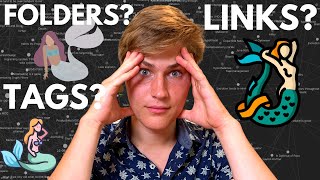
15:09
Solving The Folder, Tags, Links Debate Wit...
Aidan Helfant
65,372 views

21:32
DON'T organize your zettelkasten
morganeua
25,352 views

35:19
A Structured Approach to Game Design - Des...
Taigha Games
16 views

9:46
An ode to taking notes in Obsidian 🌱 (3 y...
Vicky Zhao [BEEAMP]
27,516 views
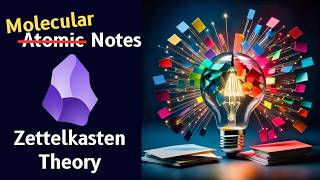
55:32
What is Zettelkasten Note-Taking? 📝 Why I...
Wanderloots
14,558 views

9:28
What Obsidian gurus get wrong about Zettel...
Tony Ramella
85,747 views

20:54
Only Beginner Obsidian Zettelkasten Guide ...
Aidan Helfant
12,007 views

12:11
If I Had To Start In Obsidian, Here's What...
Linking Your Thinking with Nick Milo
39,634 views

8:42
Use these 10 Obsidian tips to level up you...
Dann Berg
90,482 views

23:13
The Only Beginner Obsidian Video You’ll Ev...
Aidan Helfant
67,324 views

1:09:04
Ultimate Project Management in Obsidian Co...
CreaDev Labs
7,213 views
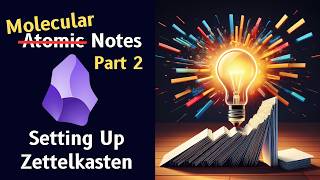
42:05
How To Template Zettelkasten In Obsidian �...
Wanderloots
9,005 views

42:26
How I Organize My Obsidian Vault 📥 Tags, ...
Wanderloots
16,538 views

17:26
How to achieve more while studying less - ...
Chris Pomeroy
734,581 views

17:26
The FUN and EFFICIENT note-taking system I...
morganeua
1,459,592 views

27:29
2023 Zettelkasten Obsidian Workflow ⚡️ Sim...
Vicky Zhao [BEEAMP]
261,572 views

26:29
My FULL Zettelkasten & Obsidian Workflow
Destina
41,681 views

34:44
Optimal Note Taking Framework for all subj...
Brad Studies
270,955 views