5 Unbelievably Useful AI Tools For Research in 2025 (better than ChatGPT)
80.62k views3182 WordsCopy TextShare

Academic English Now
Learn how to publish 3 papers in high-impact journals EVERY year: https://academicenglishnow.com/pr...
Video Transcript:
In this video, I review five unbelievably useful AI research tools that are better than ChatGPT, which you should be using in 2025 if you're doing research and writing papers. They'll allow you to choose novel research topics that get you published in Q1 Scopus-indexed journals, review the literature ten times faster, speed up the data analysis process, and write incredible research papers for Q1 Scopus-indexed journals without plagiarism. I will start with the top AI research tool number five and finish with the absolute best AI research tool that you must be using in 2025, one that will forever change how you're conducting research and writing research papers.
Do you feel like you're lost in all the literature that you're reading? Do you find it difficult to make sense of all these papers and draw connections between the different studies and researchers? Well, that's where Research Rabbit comes in, number five on my list of top AI research tools that you must be using in 2025.
Rather than going down the rabbit hole of reading, reading, reading, and never actually writing anything, Research Rabbit will instantly show you literature review maps, drawing connections between different literature with just one click of a button. You can instantly see how the research on your literature review connects with one another, and you can also see the studies that do not connect. It also allows you to see similar work and connections between that similar work and your work, which means that you can very, very quickly find new studies that might be highly relevant to what you're doing, studies you haven't looked at yet.
By hovering above one of the studies, you can clearly see how it connects to others; the ones in green are the ones that you're using in your literature review already, while the blue ones might be similar studies that you need to review as well. Even more usefully, you can see the timeline from the latest to the oldest studies, which helps you determine if you're actually reviewing some of the newest studies or if you're missing some of the key studies that are a little bit older. You can also look at connections that you already have in your literature review or suggested authors, which is a great way to see how the authors connect with one another and identify which authors you might be currently overlooking in your literature review that you need to consider including in your work.
The great thing is that with just one click, it connects to Zotero, allowing you to import any folders that you already have in Zotero into Research Rabbit, letting you see all these connections. If you want to sign up for Research Rabbit, it's completely free—there are no paid plans whatsoever. The link is right in the description.
So that's tool number five when it comes to the best AI research tools you should be using in 2025. Have you been staring at a blank page for hours? Do you know what you want to put in your research paper, but the words just aren't coming?
If this has been happening to you, it’s so painful and frustrating. The big disadvantage of Research Rabbit is that it doesn't help you write research papers, which is why the next two AI research tools that I'm going to show you will solve that problem. The first of them is Paperpile.
Paperpile is a Microsoft Word plug-in that you can download and install, allowing it to appear straight away in your Microsoft Word account. It helps you generate outlines and structures for different sections of your research papers or entire research papers in just seconds. Within moments, you've got a structure for the introduction to your research paper.
Paperpile can also act as a fantastic brainstorming tool, similar to a research colleague who is unbelievably knowledgeable about your field and is able to provide answers within seconds, 24/7. If you go to the "Research & Cite" feature and type in a question or use one of the suggested questions, you will get an answer that is actually research- and evidence-based, complete with potential citations and references that could be useful in your article. You can take concepts from this outline, put them in the chat, and ask Paperpile for definitions or to develop these concepts.
Paperpile will not only do that but also provide you with useful references. Just think how much time this will save you when writing research papers and how much frustration it alleviates when staring at a blank piece of paper. Paperpile also includes a proofreading tool that means you can open any text you've written, click on the button, and generate a proofreading report pointing out potential mistakes you've made with suggestions for changes.
You can either accept all of them or just some, and it helpfully categorizes them so you aren't too overwhelmed with all the potential changes. Just think how much money in proofreading and editing costs this technology can save you. On top of that, you can improve your text by paraphrasing, shortening it, making it more academic, or looking for synonyms.
This is incredibly useful because it can save you thousands of dollars in academic writing course fees or proofreading and editing costs. Finally, Paperpile also has a plagiarism check, so if you're worried about any potential plagiarism in your text, you can check it completely for free with Paperpile. You just need to.
. . Go to Checks.
You click on Plagiarism Check. It's going to take you to the website where you upload your file, and then Paperpile will generate a report based on Turnitin, which is probably the most commonly used anti-plagiarism software in the industry. As a bonus, a really cool new feature that Paperpile just added is an AI review, which means that you can improve your text without paying for editing or proofreading services just by using AI.
It can help you, for example, check the flow and structure, suggest ways to expand the text, and improve the introduction. When you click on it, AI will give you suggestions for how to make your text better. Of course, is this completely 100% foolproof?
Probably not; it's still in the beta version. But again, think about how much money, time, and effort this can save you when writing research papers. If you want to sign up on Paperpile, it's completely free to get started with; the link is in the description, and there's also a coupon code that gives you a 20% discount.
Now, on our list of the top five AI research tools that you must be using in 2025, Paperpile just missed the bronze medal, just slightly behind a fantastic writing tool called Jenny. Unlike Paperpile, Jenny is not a Microsoft Word plug-in. If the developers of Jenny are listening to this, I think this would be a fantastic feature to add on, and maybe in 2026, it will win the gold medal for the best AI research tool.
That said, the reason why I gave Jenny the bronze medal ahead of Paperpile is its ability to generate incredibly detailed outlines for not just research papers but any kind of academic text that you're writing, including thesis chapters. You just need to create a new document, tell Jenny what you're writing, and Jenny will generate an outline with the headings for you. The initial outline is not as detailed as it could be; so what you need to do is then head to AI chat and tell Jenny what kind of outline you'd like Jenny to generate.
I don't know why this happens; it kind of requires you to do an additional click, but the outline that it's going to generate here is just so much more detailed than what Paperpile is ever able to come up with because it not only gives you the main headings, but it also gives you bullet points for what you should be writing, and it also provides an approximate word count. Just how detailed is that? A big advantage of Jenny, I think, over Paperpile, is also that you can upload texts to the library.
As you can see, I've got quite a few texts in here, and then I can chat with those PDFs or ask Jenny specific questions to, for example, help me develop the literature review and refer to specific PDFs. Jenny will read that PDF and give you an answer with the reference that you were asking about. Jenny will also allow you to develop the initial ideas that you have in the outline, so that you are never staring at a blank screen again.
You can just select the text that you want to expand and click on "Write in More Depth. " Alternatively, what you could also do is simply ask Jenny, "What is the definition of native speakerism? " which was the first point that we wanted to put in our text.
Then, Jenny will generate a text for you. Jenny can also help you to improve the quality of your writing in numerous ways by improving fluency, paraphrasing, simplifying writing, and opposing arguments, again saving you thousands of dollars on proofreading, editing costs, or academic writing courses. Just like Paperpile, Jenny is completely free to start; you can use the link in the description, and if you use the M20 coupon code, you're going to get a 20% discount on any paid plans.
But before you start writing research papers, you need to have innovative research ideas, and you need to also read the literature extensively and analyze the data. However, neither Paperpile nor Jenny will help you with that. That's why the silver medal for the best five research AI tools for 2025 goes to Avid Note.
The number of things that Avid Note can help you with when it comes to the whole research process is truly mind-boggling. Just look at all these different things it can help you with, from even planning your lessons and grading students' texts if you're a university lecturer, to suggesting interview questions and helping you build surveys, through analyzing quantitative and qualitative data to actually planning your whole study from the very beginning, making suggestions for future research, suggesting conferences for your study, or revising a whole text before a journal submission. If you've already written a text, you can also proofread it, of course; it has all the writing features that Jenny and Paperpile have, which means that you can structure any kind of text, both thesis chapters and papers.
It can also help you to develop the right methodology for your papers. Not to mention that Avid Note can also help you to read PDFs much, much faster, saving you literally thousands of hours in reading. You can ask any question you want about the PDF, or you can select specific predefined general questions, such as "What is the methodology of that paper?
" or "What are the limitations of that paper? " You can even go for more specific questions tailored to that particular PDF, which have already been generated for you by Avid Note. Just think about how much time this is going to save!
Sure! Here is the text with corrected punctuation: "Save you in doing a literature review. So, because Avid Note can truly help you A to Z—from generating research ideas, defining the methodology, reading the literature, analyzing the data, through writing the paper, submitting it, and selecting the right journal, I've given it the silver medal for the second-best AI research tool that you should be using in 2025.
You might be wondering why Avid Note then isn't the best AI research tool currently on the market in 2025. Well, I just think it’s a little bit too clunky when it comes to its interface. For example, in order to find all these modules, you’d expect them to be somewhere in the left-hand menu, but you actually have to do a lot of clicking, and it’s very counterintuitive to be able to find them.
You have to click on “AI modules” here, and then you end up here, and you don’t see any modules. It actually took me quite a while to figure out that all these modules are hiding here. So, if Avid Note developers are listening to this, I think you really need to make the tool more user-friendly in the same way that Jenny is more user-friendly than Paperpile.
The next tool that I'm going to show you, which is the absolute number one AI research tool that you should be using in 2025, is why the gold medal for the best AI research tool to use in 2025, in my opinion, goes to Sipass. From all the tools that I've tried when it comes to doing the literature review, writing, and being able to generate research topics, I think Sipass packs everything into an incredibly user-friendly interface. It allows you to save tons of money by having five or six different research tools and just focusing on one AI tool that does the job completely.
It doesn’t have as many features as Avid Note, but I think its interface is much cleaner, much faster, more user-friendly, and while it doesn't do everything, it does the things that you need to do as a researcher quickly, effectively, and in a simple manner. So, let's dive in and see what Sipass looks like and how it can save you tons of time and help you write incredible research papers in 2025. First of all, Sipass will allow you to do an incredible literature review without any plagiarism—ten times faster than what you would normally do.
As you've seen with the other tools that I've been reviewing, you can only chat with a single PDF document. But what Sipass does is it allows you to first generate a summary of all the literature and then show you all the papers answering a particular question that you’ve asked. You can actually chat with all of these papers or find similar papers if you wanted to.
If you click on the chat button here, you can ask questions not just to one document but to all of these documents, and you can do the same if you upload your own documents into Sipass. If you were to go to My Library, upload all the PDFs, or connect with Zotero and upload them via Zotero, you can then chat with a selected number of them or all of them, generating answers to the questions that you have about the literature review within just seconds. On top of that, Sipass has a fantastic AI writing module that allows you to generate outlines, and just like that, within seconds, you’ve got the whole outline generated here.
You can also ask Sipass to generate outlines or write the introduction or the conclusion for you, write opposing arguments, and it also allows you to improve the flow and add citations. A great thing about it is that it’s got the literature review and the writing modules all in one place, so you don’t have to be using one AI tool for reading the literature and reviewing it and then another one for writing. You have everything in one place.
Sipass will also suggest additional text that might be relevant for you, or you can just refer to the text that you’ve got in your library. Sipass also has a built-in AI detector, unlike Jenny or Paperpile, which don’t allow you to check for AI-generated text. This is a shame because if you're using an AI tool to help you write papers, you might want to check if your text is not generated by AI so as to avoid being flagged by journals or universities—just a thought, Jenny and Paperpile.
So, Sipass does allow you to do this. If you just paste text here and click on analyze, it will generate a report flagging potential sentences that might be AI-generated and giving you a score of very high AI generation, moderate, to low AI generation, which again saves you a lot of money and time by using some other AI detection software. You have everything in one place.
Sipass also allows you to generate new ideas for your research papers in a very user-friendly, fast, and effective manner. You can search for any topic you want, or Sipass, based on your usage history of the tool, will suggest some topics for you. When you click on them, Sipass will start generating additional ideas based on the studies that have already been conducted, identifying the gaps, looking at suggestions for future research or future studies, and making suggestions for additional topics that you can focus on.
First of all, you get a lovely summary of that topic, so you know exactly what has been done by previous studies, and then you can see which topics have been discussed and exactly what has been done on them. " allows you to find novel research topics, and SSCI space will also help you to get more citations. Citations are really the number one academic currency: the more citations you have, the higher your authority in the field.
The more likely you'll be to get professorships, tenure, grants, and all those goodies in the academic world. The best way, in the social media age, to promote your research and get more citations is through videos. However, maybe you're not good on camera, maybe you're afraid to make videos, or maybe you simply just don't have time.
Well, SSpace can do all of that for you. The only thing you need to do is upload the PDF of your recent study. So, once SSpace has done its magic, you will have the slides for the presentation, and you can go over these slides and edit them if you wish.
Just think about how much time this has already saved you, rather than preparing the slides either for a lecture or for presenting the paper at a conference. SSpace has already done that for you. Even better, SSpace has generated videos that promote your paper.
You can play that video here, and you've got the transcript, so you could also copy and paste that transcript and use it as the description of the video. It's already been formatted for the most popular social media, so just within minutes, you can start promoting your papers and get more citations, which will boost your authority as a researcher. In order to get started with SSpace completely for free, you can use the link in the description to this video.
Now that you've got the best five AI research tools that you must be using in 2025, you might be wondering how to actually utilize them to do an incredible literature review ten times faster without plagiarism. In this next video, I'll show you step by step how to quickly do a great literature review using AI and avoid plagiarism, so watch this video next.
Related Videos

19:58
The fastest way to do your literature revi...
Academic English Now
173,630 views

18:05
This unbelievable AI tool makes publishing...
Academic English Now
38,800 views
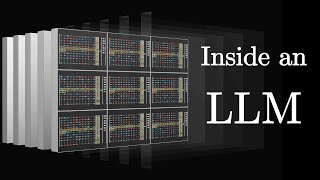
27:14
Transformers (how LLMs work) explained vis...
3Blue1Brown
5,324,265 views

26:50
Streamline Your Literature Review with AI:...
Academic English Now
30,350 views
![Meta Ads + AI WhatsApp Funnel [2025] – Get Better Leads & Faster Appointments](https://img.youtube.com/vi/LKdziovJAv0/mqdefault.jpg)
16:58
Meta Ads + AI WhatsApp Funnel [2025] – Get...
Setter AI
132 views

12:45
How you can publish your first paper in a ...
Academic English Now
5,203 views

21:09
Top 5 AI Tools To Automate Literature Revi...
Academic English Now
15,092 views

17:30
These 13 AI Tools Will Save You 1,000 Hour...
Futurepedia
383,632 views

19:32
The 8 AI Skills That Will Separate Winners...
Liam Ottley
1,361,574 views
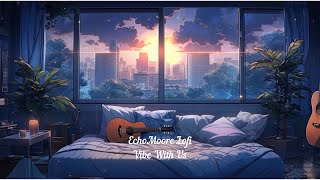
Enjoy Moment 🍀 Relaxing Lofi Background M...
EchoMoore

19:15
How to Easily Read Papers 10x Faster
Academic English Now
5,427 views

26:52
Andrew Ng Explores The Rise Of AI Agents A...
Snowflake Inc.
670,469 views

31:05
5 Insanely Useful AI Tools for Research (B...
Academic English Now
203,467 views

19:45
Write a high-impact research paper in a we...
Academic English Now
7,592 views

18:27
How to Use ChatGPT (2025)
Kevin Stratvert
259,630 views

15:36
Professor Reacts: PhD Terminated Despite 4...
Prof. David Stuckler
33,383 views

14:27
The NEW AI Tool That Instantly Upgrades Yo...
Andy Stapleton
4,967 views

32:00
Full Guide to Writing Your Literature Revi...
Prof. David Stuckler
31,148 views
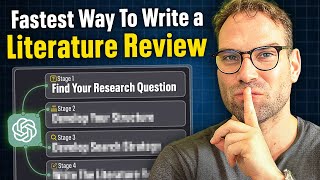
17:20
How To Automate Your Literature Review ETH...
Prof. David Stuckler
356,278 views

9:37
Use Perplexity's Deep Research & Research ...
Andy Stapleton
38,157 views