How To Rank Your Gig FAST On Fiverr 2025! Step by Step Guide
804 views1714 WordsCopy TextShare

Solo AI
In this video, I’ll show you how to rank your Fiverr gig on the first page FAST with easy steps in ...
Video Transcript:
if your gig gets top ranked on the first page of Fiverr you'll make sales every seller knows that but if you're struggling to land your first sale watch this video I'll show you how to create a high ranking gig in minutes using proving techniques to increase your chances of getting your first orders in just a few days in this video we'll dive deep into the exact steps you need to take to make fiverr's algorithm pick your gig and rank it at the top of search results selling your services on Fiverr is one of the best
ways to earn income online there are literally thousands of clients searching the platform every day for Solutions but here's the challenge Fiverr isn't just full of buyers it's also crowded with thousands of sellers all competing for attention and there is a powerful reason why you need to focus on ranking your gig once your gig is ranked it can turn into a consistent source of income so if you're new to Fiverr or you've been struggling to get traction stick around until the end by the time we're done you'll have a clear step-by-step guide to get your
gig on fiverr's first page let's jump in Step One one optimize your Fiverr profile if you're new to Fiverr and ready to start selling your services let's begin by creating a brand new account and optimizing your profile if you're already a seasoned fiber user skip ahead to step two first you need a clear professionall looking profile picture it doesn't need to be fancy your phone or webcam will do the trick and while AI generated cartoon images might seem fun using a real or at least realistic photo is far more effective in building trust with potential
buyers for for this example I will use an AI generated image I made on pan.com next up is your profile description this is your chance to shine so it's worth putting effort into it to make this super easy I've prepared a prompt for chat PT that you can use it's linked in the description below once you've generated your description save it now head to fiverr.com create your account fill in your details email password phone number and upload your photo and description finally list your skills add as many as you want but stay focused on ones
relevant to your main expertise for instance if you're a video editor avoid adding unrelated skills like chatbot programming keep it on point with your profile optimized you're ready for step two step two preparing your gig it's time to prepare the gig we're going to publish keep in mind you're competing against thousands of sellers offering the same service as you when preparing the service you'll offer it's essential to consider how fiverr's algorithm Works especially in terms terms of search results every time someone searches on Fiverr the platform Works to show results that are the most helpful
to the user to do this it focuses on key factors like relevance service quality and user interaction of course reviews are important but since you won't have any at the start we'll focus on relevance and interaction instead the more relevant your gig is to a search query the more likely it will show up in the results that's why nailing this part is so important choose your niche as a new seller you can create up to four gigs start with Services you can easily easily deliver and that are in high demand there's no point in offering
gigs nobody's searching for it's true that the ideal Niche is one with high demand and low competition but with so many sellers out there that can be tricky depending on your skills that's why it's better to focus on a niche that at least has high demand and isn't overly saturated avoid trying to cover too many niches at once for example if you're good at video editing focus on that Niche and its sub nishes you could offer video editing Services animated logos specialized videos ad videos ug videos and so on you might be tempted to pick
a niche that seems easy like logo design but we can see that NCH is super saturated and it would be really really hard to stand out now with all the buzz around AI there are actually tons of opportunities in AI related niches like checkbox design automation AI generated images and more you can even use AI to offer services you might think you're not able to do yourself we'll dive into that in more detail in an upcoming video write an engaging title your gig's title is crucial it's what fiber's algorithm uses to match your gig with
buyer searches a generic title like web page design won't cut it it's too vague a better title would be I will design a high converting divy landing page for your product see how it's specific and includes keywords buyers are likely searching for to find the best keywords use Fiverr search bar type something like divy landing page and check out the top ranking gigs note the keywords they're using and save them fiverr's autocomplete feature is is another great way to discover popular Search terms make sure to include one main keyword in your title but keep it
natural and don't overdo it there's no need to add too many keywords right away you can always update your title later include more keywords and experiment with AB testing as you start gaining traction next we'll need a description the first sentence should grab the client's attention mention if you offer express service and highlight your years of experience to speed up the process we'll use chat GPT again with the following prompt remember I've included uded a link in the description where you can download the prompts once the description is generated we'll save it to the file
design attention grabbing thumbnails a picture is worth a th000 words and on Fiverr it could mean the difference between a click and a scroll you'll need three images for your gig if you're offering something visual like landing page design your main image should be eye-catching and professional I recommend using Adobe Photoshop for this but if you're looking for a free option canva is the best choice they even offer a full 30-day free Tri of their Pro Plan in canva you can start a design from scratch or choose a template so let's try this one and
resize it to 1280 x 769 pixels if we take a look for most of the top ranked gigs banners we will notice they use attention grabbing colors or elements like bold text and even images of themselves in the design let's apply these elements on our design use bold colors and clear text and feel free to include a photo of yourself in this example I do not include a photo of myself but instead a grabbing attention title but don't get trapped in perfectionism or overthink the design just make sure it's clear stands out and effectively showcases
your service remember the sooner you publish your gig the sooner clients will start seeing it once the image is ready download it we will use them in the next step for additional images you can include screenshots of past work or markups relevant to your gig step three publish and optimize your gig now it's time to put everything together add your gig title select the relevant categories and include platforms or tools you'll use like word press or webflow don't forget your search tags they help fivr know where to place your gig when pricing your services start
low it's better to attract your first few clients with affordable rates and work your way up once you've built up reviews copy and paste the optimized description that we generated with chat GPT add FAQs and specify buyer requirements finally upload your images hit publish and you're live pro tip don't stop here test different descriptions and images over time to see what works best Fiverr tends to favor gigs that show consistent Improvement and engagement so keep refining yours for better results step four promote your gig publishing your gig is just the first step now you need
to drive traffic to it start by sharing your gig link on social media platforms like Tik Tok YouTube Facebook and Linkedin if you have a Blog embed the link there too on Fiverr quick responses to messages are a must your response time affects your ranking so stay on top of your inbox however there's something you should watch out out for I'm referring to messages like these where they ask for your email even with a fake image under no circumstances should you respond by giving them your email for two reasons they wanted to try to hack
your account and Fiverr penalizes you if you share your email however it's important that you reply to them so your response time isn't effective so always respond quickly to messages even if it's just to say I'm busy right now but I'll get back to you as soon as I can the more you interact the higher your chances of ranking in five or search results step five boost your ranking when you're starting out reviews are everything deliver excellent service ask for reviews and focus on building great client relationships happy clients often return and repeat customers are
invaluable they're more likely to leave positive reviews which help your gig rank higher also consistency is key even if you don't have active orders stay active update your gigs adjust crisis or upload new work to your portfolio Fiverr loves active sellers with time and effort you can create more gigs raise your rates and even unlock fber ads to promote your gigs further that's it for today if you found this video helpful don't forget to like And subscribe and if you want a follow-up video on how to promote your gigs using YouTube let me know in
the comments below thanks for watching and I'll see you in the next one
Related Videos

38:50
How to Create a Top Ranking Fiverr Gig | G...
Chris Farman
20,794 views

33:16
张兰、汪小菲被“无限期封禁”:八卦一下前后四代“京城四少”(抱歉,节目里有个人名字说...
五岳散人
112,756 views
![How to Rank Your Fiverr Gig at the Top in 2025 [Complete Analysis]](https://img.youtube.com/vi/cMTXbsSYuHA/mqdefault.jpg)
37:57
How to Rank Your Fiverr Gig at the Top in ...
Vasily Kichigin
2,901 views

16:44
$RR: Breaking Down The Hottest Robotics St...
stockexplorers
30 views

37:15
The Five 2/8/25 FULL END SHOW HD | BREAKIN...
Vlog Channel Tr
1,140,178 views

9:42
Does Fiverr Seller Plus Help to Boost Orde...
David Utke
622 views

9:07
FIXING MY SEO WITH 100 LANDING PAGES USING AI
Tanner Dritschler
22,481 views

10:46
🔥 Fiverr Gig Ranking Hack: Get More Impre...
DaveHeroic
289 views

19:37
Passive Income: How I Started Dropshipping...
Mark Tilbury
2,610,180 views

15:46
The Best SEO Strategies for 2025
Exposure Ninja
28,903 views
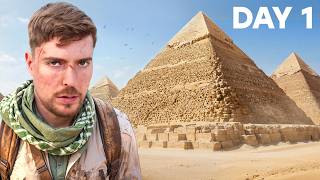
21:43
I Spent 100 Hours Inside The Pyramids!
MrBeast
55,321,717 views
![How to Scale Your Fiverr Business to $10K+ Per Month [Tips & Strategies]](https://img.youtube.com/vi/XgD6FgwLaxY/mqdefault.jpg)
14:28
How to Scale Your Fiverr Business to $10K+...
Vasily Kichigin
2,519 views

20:54
How to Rank Your Fiverr Gig on the 1st Pag...
Vasily Kichigin
26,499 views

9:17
Using ChatGPT to Generate 1000s of Leads i...
Helena Liu
424,193 views

20:04
How to make MONEY on Fiverr 2025 (I made o...
JJ Ong / Falling Feathers
15,658 views

18:31
I made 300 YouTube videos and learned this
Ed Lawrence
235,276 views

21:25
How to Invest for Beginners in 2025
Mark Tilbury
1,830,558 views

7:33
Fiverr Gig SEO : How to RANK Gig on Fiverr...
Syntaximos
92,699 views

23:57
How To CRUSH Google Ads with a Small Budget
Ben Heath - Google Ads
134,618 views