My New Hybrid Mac & PC Dream Desk Setup 2024
500.51k views2976 WordsCopy TextShare

Chris Wilmshurst
With 2024 winding down, I’m excited to share the final updates to my dream desk setup for the year, ...
Video Transcript:
[Music] welcome back to another video on my desk setup and overall workspace this is where I spend most of my day whether I'm working consuming content gaming or simply relaxing it needs to be comfortable practical fun and most importantly efficient it has gone through many changes over the years and once again I've made some quality of life upgrades that take it to another level while making use of the small space I have to work with so with the help of today's sponsor Vernal I have rebuilt the majority of the space and I'll show off a
few smart ways in which it works for me that could also work for you starting with the desk I have said goodbye to my previous standing desk with the classic Ika kby worktop and I've switched to the veral standing desk with a walnut top and black frame this desk is deeper than my previous which means me I can rest more of my arm on the table when using my computer this small change means I can work for longer without suffering from any fatigue in my arms or my neck the desk itself was incredibly easy to
put together the top came with everything pre-installed and all I had to do was attach the legs with four bolts on each side and plug in a couple of cables it took no more than 10 minutes from start to finish once everything was out of the box but the one thing it was missing was casters I love having the option to roll my desk out if I need to change anything from cables to lighting and casters give this flexibility so I found a set on Amazon that matched the threads and had a good amount of
weight bearing strength and screwed them in this standing desk has all the usual features you'd expect from a modern company four programmable modes a very good anti-collision function a built-in cable tray and two grommets for rooting cables I will go into more details on what I did with these last two features later on in the video organizing the top of the desk I have a Vernal desk shelf which has a few nice featur features the legs have cutouts to root cables over to the grommets on your desk the built-in shelf slides out and it also
features cutouts for cables so if you decide to do something like throw a wireless charger in there or you want to store your small laptop or iPad you can do that while keeping it charged on this shelf I have a few 3D printed items which complement the setup I've got three hom pod inspired plant pots two of them I'm actually using for plants and one is for storing my brand new iems I use these for gaming video editing or when I want the best listening experience for music or videos without any risk of Bluetooth audio
delay complimenting these prints are a Delta Hub EDC tray I place my glasses on when I'm not using them a MAG safe charging dock my PB tals Crush controller for single player PC games and I have a 3.5 mm audio jack extension cable attached to the underside for plugging in my imem to my PC I'm still using the same LG 4k 144hz monitor mounted to a cheap monitor arm I have two Philips hu play bars attached to the back that light up the wall to create some biased lighting these lights are also joined by a
Philips Hue gradient strip which is mounted to the desk for extra illumination and for General audio listening when it's not critical to a task or when I just want to sit back I have these speakers from Kanto on top of the monitor I have the brand new BenQ screen bar Pro this is a huge upgrade on the original screen bar that I was using for many many years without any issues this version is much brighter has a far better light spread and also has a motion sensor that can turn the light on or off depending
on whether you're in the vicinity this feature alone is a great quality of life upgrade as sometimes I did forget to turn off my light bar to the right of the monitor is a brand new edition the 1 tbte 13in M4 iPad Pro I've tried over the years many iPad models and I'm always very indecisive about them this one is no different currently I use it as a second display for my Mac or as a media consuming device when I'm working or gaming it's great to use with universal control as I can just swipe over
and control it with my keyboard and mouse for my Mac and because I have the apple pencil I can make sketches and Market things with ease I have it sat on top of the kushu desk mounted iPad stand which also doubles up as a charger for the iPad using the three pins on the back this stand is absolutely amazing and Incredibly rigid it's so stiff it's actually hard to move sometimes you can adjust the angle and rotation in so many ways which opens up countless positions you can place your iPad recently I picked up the
magic keyboard for the iPad which I believe is an absolute necessity for anyone who is looking at getting an iPad Pro it makes using the device that much more enjoyable having a physical keyboard I use it to write up scripts for videos reply to emails and as I personally find the 13-in to be a bit too big for most handheld scenarios this keyboard in my opinion really makes using the iPad more ergonomic and user friendly when sat in bed or on the sofa when it comes to peripherals I'm actually doubling up on keyboards and mice
this time mice wise I still have the MX Master 3s for my Mac this is mainly to Aid my editing workflow and I'm using the g502 X for gaming on my PC I am considering switching entirely to the g502 X as it has more buttons and it's compatible with the Logitech power playay mouse pad which keeps it fully charged without ever having to plug it in I'm currently undecided about what keyboard to use full-time I have both the monski M1 and keyron q1 wireless keyboards that I'm testing both feature hall effect switches these switches allow
you to adjust the actuation point of each individual key making them a game changer for firstperson shooter types of games and typing in general the monek has a Sleek dark mode Vibe while the keyron has a more bright personality to it both sound great to me but you tell me which you like best in the comments [Applause] [Applause] and when it comes to the dock which Powers this whole setup for my Mac side of things I'm using the iank fusion doc Max this dock is incredibly overkill for this setup as it features two Thunderbolt 4
controllers meaning I can connect up to four monitors to my Mac if I really wanted to it has everything you could need from Fast SD card readers USB ports that provide fast data transfer and charging speeds 2.5 GB eanet HDMI plenty of Thunderbolt ports and more but there's one thing I really like about this Doc and that it has fixed a long-standing issue I've had on multiple occasions with other Thunderbolt docks in that I can now wake my MacBook up from sleep without having to unplug a cable or power off the dock this quality of
life upgrade alone makes it worth sacrificing two Thunderbolt four ports on my MacBook Pro to connect to it underneath the desk I've actually done away with the built-in Cable Management tray as I found it to be a bit unsightly when I've chucked in all of my cables and power bricks so what I've done is I purchased a rack mountable power strip why would I do that well I like the fact that everything plugs into one long single row and it comes with mounting points that are easy to use compared to a regular regular power strip
I've also replaced all of my power plugs which use this stupid upside down design with more traditional orientated designs this is one thing I wish every brand who markets Electronics would fix in this country because it makes using certain sockets unusable Phillips are the biggest culprits with this as every single device I have by them have these backwards plugs thankfully there's a huge third party market for these plugs and I'll link to them in the description along with everything else I've mentioned in this video to help keep everything relatively tidy I have used a selection
of 3D printed cable ducts which guide all of my cables across the desk in a much neater fashion this includes random hooks boxes and even a cable spy to the right side of the desk I have an aara smart switch for operating my Philips Hue Lights on my desk and a shortcut setup to control my smart blinds so I don't have to get up and climb over my bed to open the blinds every day when I want to have a bit of natural light come into the room my USB switch controls my speaker output from
my Mac to my PC this this saves me unplugging or plugging in any cables when switching between devices and it's a very simple and affordable solution for sharing one device over two computers to the left I have a 3D printed tray for storing small regularly used items which I should mention I have a full video on all of these printed accessories you can watch on my channel right after you finish this video of course one new addition that I've installed out of pure laziness but is also incredibly convenient is this switch which is hooked up
to my computer that allows me to to turn it on without having to get up and walk over to it this was a cheap buy from Amazon as I wanted to test it out to see if it would work and I'm happy to report that it does in the future I'm thinking of going down a DIY route and making my own switch with a 3D printed enclosure that looks a lot nicer and isn't so easy to accidentally hit with the desk out of the way it's time to move over to the left side of my
workspace and specifically the brains of the desk which all sit on this Ikea bookshelf on top I have my gaming PC which sits in the fractal case not much has changed since my last video just a few new noctura fans I purchased to keep temperatures down and improve performance over a long time the light has had a small change everything is exactly the same but I replaced the Fishbowl with a 3D printed one below I have cleaned up the book selection I still have my trusty M1 Max MacBook Pro with 32 GB of RAM it's
had no issues with performance and the fans come on very rarely this sits in the wonderful grovemade laptop stand a premium accessory but to me it looks really good behind I have my storage drives where I back up all of my YouTube content and a Phillips hu play bar which adds a bit of accent lighting to the area and below this just a couple of storage boxes with random hard drives cables and items that I may need at some point there is also a space where I put my filament dryer for my 3D printer which
we'll come on to shortly in my last video I got a lot of questions asking how my computer and Mac are hooked up to my desk being quite far away well it's actually quite simple I just bought extra long cables and then I run them down the bookshelf under and then up to my desk it's a simple solution it can be quite messy but it works for me and it keeps everything off the desk my 3D printing station has had an absolute massive change gone is my Ikea unit and anchor make 3D printer which have
now been replaced by the veral tool side unit and filing cabinet along with two game changing 3D printers the X1 Carbon and A1 from bamboo Labs I love both of these printers and I use them almost daily for a lot of random prints whether I'm printing something for cable management a battery mount for my bike kitchen utensils storage for camera gear or even spacers for screws to mount my power strip to my desk they both get it done without any hassle now you could say why do I need two 3D printers if I'm a hobbyist
well I don't need two printers I wanted to having to greatly speeds things up and it also allows me to print multiple models at once for instance the AMS mount for the A1 took around 16 hours instead of 25 to 30 and with the AMS system on both printers I can print multiple colored objects without ever having to lift a finger I just send it to print and both printers do every single thing from start to finish all I really need to do is make sure there is filament loaded and the build plate is clean
and installed if you're looking for a good 3D printer on a budget buy the A1 if you've got a bit more money to spend and want what could be argued as the best consumer 3D printer get the x1c it isn't just a 3D printing station though I have a Phillips air purifier that picks up dust and particles in the air keeping this whole room cleaner and much nicer to breathe in the left hand drawer on my cabinet houses everything I need to charge my camera and drone batteries the right side stores audio and camera gear
plus the odd bits and pieces I regularly use when filming content at home the bottom drawer is so large that I store a lot of 3D printing filament here but in the past I've stored my large aperture light domes camera bags lights and so much more it's a great unit that really can store a lot of items and the filing cabinet is currently a mess so I will not be showing you what's in those and finally to end the video we have one last section and that's my sleeping section this whole room is my bedroom
so it needs to be comfortable as well as efficient I have my bed a really comfy mattress from Ikea comfy pillows everything you could want for a good restful night my japandi bedside table is from Reiko I have another kushu magnetic charging stand this one being the freestanding and rotating variety with all the same features as the desk mounted version a 3D printed this modified iPhone stand from Scott Jan's amazing collaboration with overwork not only can I charge my iPhone and airpods but this model also allows you to charge your Apple watch your phone pops
into this neat charging dock and when I want to take my phone out I push down on this lever and it releases it it's a super smart design and Scott did an incredible job I have a cheap IKEA lamp hanging over the bed with a large Philips H bulb that allows me to adjust the brightness with my phone or using my voice this bulb is perfect if you're watching a TV show or film at night and you want to bring the levels down so you can concentrate more and speaking of watching a TV show my
TV sits on a grov made Des shelf which is the perfect size for a TV of my size but this TV is very old now at 4 years so I am looking at getting a new one soon if anyone has any recommendations for a really good TV that doesn't break the bank I'd love to know on the back of the TV I have a Phillips Hu gradient strip mounted to some guides I designed and 3D printed I also have my Apple TV 4K mounted to the back to save space other notable mentions are the DualShock
5 controller I use with my Apple TV and steam link this combination allows me to play PC games on my TV wirelessly the TPL link Deco wi-fi system has been incredible it Powers all of my wireless devices and gives me zero issues with any smart products which I used to have plenty of there is the aara curtain drivers which I've set to open my curtains every morning at 7:30 and close them half an hour after Sunset and of course we've got a load of fake plants so there you have it I hope you've enjoyed this
video and you've picked up some inspiration or ideas for your own setup or just learned something new I'll link to every item mentioned in the description and if you want to save some money on Vernal products use the link in the description and my code ytb chis 6 for 6% off your order thank you so much for taking the time to watch this video and thank you once again to Vernal for sponsoring
Related Videos

16:46
My 2024 Hybrid Mac & PC Dream Desk Setup
Chris Wilmshurst
332,339 views

20:47
Ultimate Dream Office & Desk Setup - THE F...
Lee Lechner
1,428,934 views

10:25
Why I only use one monitor
it's jepi🧑💻
110,137 views

6:23
A Cozy Desk Setup You Can (Probably) Afford
Luda
779,192 views

8:32
I Built the MOST EFFICIENT Small Office fo...
AllexB
3,413 views

18:24
Tech Week: Kiedy Chińczyk pyta o polską mo...
Kuba Klawiter
125,853 views

26:50
DIY Desk Setup & Home Office Tour
Matthew Encina
579,807 views

21:31
The ALL LOGITECH Gaming Setup
Linus Tech Tips
2,768,859 views

7:19
I Built my Dream Hybrid Mac / PC Setup (2025)
Cedlom
172,709 views

17:03
My ULTIMATE Cozy DESK SETUP Tour 2024 | Wo...
Naj
258,918 views

25:07
Architect's TOP 10 Desk Setup Mistakes (& ...
Daniel Titchener
333,905 views
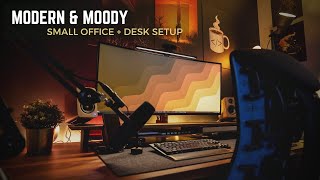
20:29
MODERN and MOODY Desk Setup - Small Office...
TwoByteThomas
388,725 views

8:47
The Cleanest Mac/PC Hybrid Desk Setup You'...
Luda
338,259 views

12:10
My 2025 Desk Setup for CREATIVITY and FOCU...
Work From Hype
76,078 views

9:41
Using Motion Sensors for Smart Lighting - ...
Chris Wilmshurst
12,767 views

11:54
The DREAM Home Office Transformation & Des...
Andrew Ethan Zeng
523,839 views

13:37
Office Desk Setup Tour 2024 - My ULTIMATE ...
ThisIsE
87,206 views

9:32
10 Setup Upgrades That ACTUALLY Matter
Shen
3,079,915 views

22:12
I Bought a $5000 PC in a Random Asian Tech...
Linus Tech Tips
10,615,645 views

20:07
NEW $20,000 Gaming/WFH Office Dream Setup ...
Archetype Origins
271,923 views