How To Edit Viral TikToks Step-By-Step! (Premiere Pro Editing Guide)
174.06k views2980 WordsCopy TextShare

Joseph | Video Editing
Join Ultimate Editors (My Online Video Editing Community)
Click Here: https://www.skool.com/ultimate...
Video Transcript:
in this video I will be editing a boring video into a viral piece of short form com and by doing this I will reveal to you the process by which we edit viral videos step by step and you might be asking yourself how are you going to pull this off well I've been an editor for 6 years now I've edited videos with hundreds of thousands of views and run a Channel with 8,000 subscribers and 500,000 views now that we know I'm qualified to teach you let's not waste any more time and dive straight into this
so to start off I set up my camera my lighting and my mic H I'll then record my short and get straight into editing so the first thing I'm going to go ahead and do is actually just cut up my footage and you're going to see exactly how I do that so as you can see I've got multiple tries over here of the same sentence that didn't work so I'm just going to cut out my second try creating a cut right here before I start speaking and right here as soon as I end my speaking
and then deleting the rest and I'm just going to do that for the rest of my video over here now that we finished up the basic guts of our edit I'm going to go in here and change the basic cuts into j cuts because those maintain viewer engagement a lot better now to create a j cut all I have to do is overlap the drop in audio over here with the increase in audio over here let me explain so as you can see my audio over here is decreasing from this point all the way to
this point whereas my audio at my next cut is increasing from this point to this point so what I'm going to do is I'm going to just go ahead and overlap both of them so that the decrease in this audio is matched with the increase in this one all I'm going to do is hold alt and drag my video back and then push it down and this is the result that we get use presets and plugins imagine a professional sat down for hours and hours so let's go ahead and do that for the rest of
the timeline and see what we get and before we start building on top of that we first have to plan out in short form content you've got a hook within the first 5 seconds in the hook I generally want there to be the most action or the most amount of editing basically so I want to first start off with my intro because that's going to be the most time consuming let's see what we can do here's three quick tips to instantly improve your editing this is where I'm going to start to use my show not
tell mentality the show not tell mentality is just a mentality where you essentially just show everything that you're hearing here's three quick tips the first thing I say is here's three so I'm going to want to show that with some Tex so I'm going to drag in my text and type out here's and I'm just going to word out everything that I'm saying right here just duplicate my text change its position so I can see where it is and then change that to whatever I'm saying do the same thing for quick and the same thing
for tips now I'm just going to shorten them down I want the three to be on the side over here I want the quick to be over here I want the tips to be right here and I'm just going to change the color of the three because it's a number and it kind of stands out tips to instantly improve your editing so for the background I'll just be using this paper texture then to Showcase what I'm saying I'll drag in my glowing text and word out the words two instantly then I'll drag in this Arrow
increasing animation and actually I'm just going to take it and increase its size making it cover the entire screen and change the blending mode over to screen this will give it this cool glowing effect and then when I talk talk about editing I'm also going to have some footage of a person editing to visually deliver that to the viewer now let's see what we end up with here's three quick tips to instantly improve your editing now this is completely rough so let's just go ahead and Nest a few things add a few animations and bring
this all together a lot better the first thing I'm actually going to do is Nest all of this text together and I'm going to have it being tracked to my chin as for this animation I'm just going to go up and search for a move from bottom preset animation that I've downloaded and then drag it on to here and for this part because I just had lots of animations I'm just going to do some tracking over here here's three quick tips to instantly improve your editing these work for me so they'll work for you now
that we've edited the intro I need your attention for just one second whether you're a beginner or an expert in video editing this is for you imagine an online community where I teach you how to master video editing from scratch then host weekly group calls to personally help you then teach you to edit different short form Styles and then land the client for you and bring them to your F this is video editors. it is an online community of editors with two goals mastering video editing and making money online we've got almost 100 courses on
Premier Pro The Venture isol After Effects and cap I'm also hosting my own personal course in which I take you from a beginner to a professional in just 30 days I also teach you how to edit like me and Al ABD and Alex Heros and multiple different styles we host weekly group calls where we answer your questions and review your edits and you can learn to grow your social media page with our business courses and for 2024 we'll be releasing a certification program where we can link you to companies in need of editors all you
have to do is pass the video editors test and start getting paid we want you to take as little risk as possible and enjoy the benefits of being an online video editor so if this sounds good to you join video editors. for only $47 a month the link is in the description below all right back to the video now for this clip I'm just going to go ahead and delete myself I'm going to add a background then I'll drag in my text and type in my first tip to spice up my text I'm going to
add a glow to it drop the threshold all the way down then I'll rearrange my text T how I like it imagine a professional sat down for so for this section I think I have a piece of stock footage that in hours and hours we can use a clock to Showcase hours passing by trying to create actually here I can add that Meme of the dude typing really hard a beautiful and aesthetic asset and for this part I'll add a Heavenly background and this is what we had done and a professional sat down for hours
and hours trying to create a beautiful and aesthetic ass I going to add a rotation animation to this thing I'll add a quick zoom into this right here and then I'll place it over my heavenly background now for this part I'm just going to add a simple zoom in because I want to build it up to a mem let's go ahead and drag that in and we can just add some tracking to it and I'm going to cut that as soon as the noise gets loud because that just makes it funny there we go now
over here I'm mentioning my second tip so I'm just going to go to where I mentioned my first tip and then just duplicate it as a whole over to this side now all I have to do is change the number one to number two and then change the actual tip to what I say in the video since the this is a buildup I'm just going to add a simple Zoom if you are trying to build a building the first thing you right I'll just drag in this construction gift and then place a video with a
background and I'll add a move from bottom animation and then I'm just going to make it get off of the screen with a move to bottom animation then I'll just word out everything that I just said right now so I'll drag in my text and I'll try and align it to each word that I say then I'll go ahead and write out every word that I said first thing you and then I dragged in a house building gift and then slap on a from bottom animation you have mastered different types of of cuts timing and
pacing as for here I'm also going to use a background all right so I'll just go ahead add my background and for this first part I'm just going to write it out as one piece of text and then I'll just drag a move to bottom animation to make it disappear at the end different types of now when I say Cuts timing and pacing I'm going to go ahead and find the icons matching for each one so going back to my edit as soon as I say Cuts I'm going to go ahead and drag in my
cut icon we have to Nest it and then we can add our glow and mess around with these settings till it looks pretty good when I say timing I'm going to add my time icon same thing I'm going to go ahead and Nest it and then add a glow to it and once I say pacing I'm also going to drag in my icon for pacing and do the exact same thing where I Nest it and add a glow to it and now that each Emoji is aligned with what I'm saying I'm going to place each
one at a separate place on our screen now we can get a bit creative with the animations on these ones for the one at the bottom I'm going to add a move from bottom for the one up top I'm going to add a move from top and for the one at the center I can do a move from left or move from right cut timing nice this specific statement I can actually use a rapid zoom out on it so before I do anything I'm going to right click and Nest it and then I'm going to
drop in my rapid zoom out and then just extend the key frames to the extremities of the clip otherwise your building will just collapse for number three we're going to do the same thing we've done for number one and two we're going to go ahead and duplicate our background and our text change the number to three and then change the advice to whatever I say on here secret that a person grows best when surrounded by like-minded individuals once again we're going to be using our show notel and I'm going to try and visualize everything that
I'm saying for the part where I'm talking about a person's growth I'm going to have this footage of a person smiling and now for the part of the like-minded individuals I can show this video of a b and for this last part because I want it to be impactful I'm just simply going to add a zoom into it and I list three things so I'm just going to have a background and start listing these as text so after applying our show notel mentality take a look at how many more layers we have got so now
let's watch through this and add our transitions the ones that I'm going to be using are a combination of grunge Transitions and Light Le to do this all I have to do is drag in my transition video into my project files so let's go ahead and watch through our video right now and see where we can place our transitions CU I wanted to place a transition when I'm going from this SE over here all the way to this SE right so let's go ahead and do that and then change the blending screen big tips to
instantly improve now when we're going from here to here I'm just going to have a movement transition these worked for me I think I'll add a transition between this Bo over here and this clip right here go ahead and drag that in and align it that's it and you can just come right so let's go ahead and do that and I need a small transition between this clip and this clip now that we're done with transitions let's move on to sound design first we brought my words to life with visuals now we're going to bring
the visuals to life with sound so let's go ahead and do that the three is important so I'm going to have a sound effect for it yeah I think I'm just going to use this sound effect right here see how this looks pretty quick all right and for the transition let's forget to add our sound effects this is our transition sound effect to instantly improve let's have a whoosh as this thing is coming up improve your and I want the sound effect for the arrow increasing let's see how this sounds impr all right now when
I'm transitioning between scenes I like to use a camera shutter sound effect number one use presets and plug all right I'm going to add a typing sound effect for this as for the area where there's this heavenly thing I'm also going to add a Heavenly sound effect we can add a shutter sound so I just went ahead and added a sound effect for each time a word popped up and this is what we end up with first thing you would do is dig once again a whoosh for the movement and a camera shutter for changing
seats once again using that wine glass sound effect to highlight the things that are popping at the screen now to highlight these statements instead of using a wine glass sound effect I'll just use a bell sound effect you can ask questions take inspiration and learn from professionals now there's one more thing that's missing and it's kind of the ice cream on the cake ice cream on the cake the icing on the cake we're going to be making use of our build up sound effects and out hit sound effects so I'm just going to have a
buildup right over here as I'm introducing the hook right and I'm just going to have it build up all the way until I transition to the part where I'm tracking to my face three quick tips to instantly improve your editing these worked for me so they'll work for you number I also want to have the build up here and we'll add one last buildup right over here and after 2 hours of editing this is what we ended up here's three quick tips to instantly improve your editing these worked for me so they'll work for you
number one use presets and plugins imagine a professional sat down for hours and hours trying to create a beautiful and aesthetic asset and you can just come and use use that in your video number two master the basics most of you need to hear this if you were trying to build a building the first thing you would do is dig out and build a solid foundation it's the same with video editing make sure you have mastered different types of cuts timing and pacing otherwise your building will just collapse and number three join a community of
editors it is no secret that a person grows best when surrounded by like-minded individuals so finding a community where you can ask questions take inspiration and learn from professionals is crucial to mastering editing ladies and gentlemen thank you so much for watching till the end of the video truly means a lot to me please if you've watched till the end of the video go ahead and comment down below so I can thank you personally cuz it genuinely means a lot to me I hope you're enjoying these videos let me know what you think of them
down in the comments below and don't forget to check out video editors. and as usual if you have any questions leave them in the comments below or message me directly I'll see you guys in the next upload hopefully not two months from now have a good day God bless you guys oh and check out these two videos they're really sick I promise you could trust me right like this one's pretty cool took a while to make
Related Videos

12:46
How To Edit a Viral TikTok in 5 Easy Steps...
Joseph | Video Editing
48,588 views

31:26
Edit Reels Like a GOD in Premiere Pro (Ste...
Gannon Meyer
76,515 views

10:18
A Step-by-Step Guide on How I Edit My Vide...
Joseph | Video Editing
153,107 views

7:50
The PERFECT Match Cut Transition (Tutorial)
Karl Shakur
655,614 views

3:41
How to make Instagram REELS in Premiere Pr...
Nokk Studios
1,242 views

16:44
The Ultimate Guide to Creating YouTube Vid...
Joseph | Video Editing
10,205 views

6:07
Pro Editor Uses CAPCUT For A Day...
Nicolas Grant
1,876,023 views

18:45
How I Edited Viral Reels & Shorts + My 7 D...
Jonny Shapland
295,499 views

41:56
How to SHOOT & EDIT Cinematic Tik Tok & In...
Content Creators
42,722 views

10:58
How To Edit Ali Abdaal Shorts In Premiere ...
Joseph | Video Editing
89,058 views

14:19
I Tested The World’s Most Expensive Editin...
finzar
476,708 views

5:29
Road to 1000$ ONLINE - Part 1
Hustlers Mindset
54 views
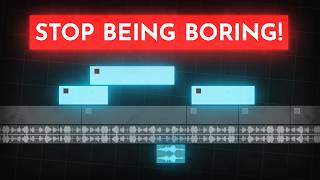
14:32
How to edit SO good your viewers get addic...
Learn By Leo
1,827,938 views

14:25
AMPANGET ng EDIT Mo
Ryan Audencial
324,073 views

19:43
Creating High-Quality YouTube Shorts in Ca...
Validation
533,697 views
![I Replaced ALL my ADOBE APPS with these [free or cheaper] Alternatives!](https://img.youtube.com/vi/5EfqHg49kMk/mqdefault.jpg)
10:18
I Replaced ALL my ADOBE APPS with these [f...
Joris Hermans
590,776 views

9:37
How To Edit HOOKS Reels in Premiere Pro 2024
Chriss Boustedt
4,781 views

15:43
10 Secret Editing Tricks Pro Editors Use
Premiere Gal
66,121 views

28:58
How To Make VIRAL Podcast Clip Videos! (12...
Joe Sbiti
130,005 views

8:23
The Ultimate Guide To Master Animation In ...
Joseph | Video Editing
47,952 views