NEW Mistral AI Update is INSANE (FREE!)
12.52k views3431 WordsCopy TextShare

Julian Goldie SEO
🚀 Get a FREE SEO strategy Session Discount Now: https://go.juliangoldie.com/strategy-session
Wa...
Video Transcript:
M St have just launched something absolutely amazing and I'm going to be showing you exactly how it works now this is great for AI coding for building tools for building apps for building websites and it is lightening fast I've never seen anything like this on top of that it is free so I'm going to showing you exactly how it works step by step you can get access at mist and then you can talk to Le chat and if you want to get started so if we go to a new chat over here click the plus sign and then down here we're going to select canvas right make sure that you have canvas you also find that it can images it's got a code interpreter option and it can search the web as well but just for now we'll keep it basic and then I'll show you some better stuff in a minute just to show you exactly how powerful this is now here's the other thing to note about this they've just launched a web app and what that means is that you can now build these tools not just on your laptop not just with with apis and you can get a free API I'll also show you that later but also just on your phone you can build snake if you wanted to which is pretty crazy when you think about it so we got the snake game ready to go here as you can see that's working fairly well let's test this out now so we're playing snake right here absolutely living the dream it's working beautifully boom shakalaka now here's the other thing as well right if we go on to chat GPT and we go into O3 mini we can just use the latest model right this just came out a few days ago it's a groundbreaking release from chat chpt but if we say the same thing which is build a snake game in canvas number one it's going to take a lot longer because it's a reasoning model and number two it actually doesn't have access to canvas inside chat gbt right so unless you're using chat gbt 40 you won't get a canvas option inside here so you can get the code but then for example you have to go to live weave you won't be able to flick to live weave on a laptop Etc on your mobile and also you can see here is actually not working cuz it just gives us game over bug straight off the bat so that's the latest release from chat ch03 mini which is paid and this is the latest version from mistra which is free how crazy is that that you actually get better outputs from this free chat in Faster times and you can preview it inside the chat you don't have to copy the HTML from the chat and go straight over to live weave pretty crazy stuff now that was just a little demo let's keep going now what we're going to do now is we're going to click on the web search and then we'll go to Canvas and if we say Okay generate an image of a cat eating a banana we'll see what we get back so this can generate images for us we now have the image back really fast now if we compare that side by side versus say something like gbt or even deep seat Janis Pro you won't get the same output that's almost as good as Gro honestly like it looks fairly realistic if you were outside the AI world you probably wouldn't know that's Ai and you wouldn't recognize it if you goone to GPT 40 so GPT 40 can generate images not chat gp3 mini it's going to take a little bit longer to generate the image and also if we wait for the outputs here we'll see what it comes back with so this took 3. 1 seconds this is obviously taking a lot longer right now that's what 30 seconds something like that one day I truly believe the image will appear then genuinely I believe it's coming in the mean time it actually astounds me that this is not generated first time around anyway what I'm trying to show you here is that m is better than chat GPT for generating images you've got a picture of a cat eating a banana there but it doesn't look quite as realistic and also that's more like a cartoonish style if you look at the the way the image is generated obviously it took a lot longer as well right so you can see how powerful is and how well it competes with other paid models and the other thing to note here is that you can actually get M out locally on your laptop now it's not the latest version right so it's not the version that's just come out but you can get M Small right so M Small which is a small language model and you can actually install that locally on your laptop right obviously that's great for pracy and you can get a llama for free and also you can use mistra for free so let me show you an example of that so what you would do is first of all download our llama then you're going to make sure you open it up so make sure you have LL installed like this and then inside llama you're going to navigate to mrra small which was just updated 7 days ago you can copy this Command right here and select between the different models then we can go to terminal we can plug in that command and now it's going to download and install that like you can see and then once that's done bear in mind that's probably only going to take about 5 minutes we can actually use this model offline locally privately and it's just so much easier right now the other thing to know about mistra is if you actually go back to m. ai and then go to apis on the platform from here you can go down to cestra is another model they have and you can use this API key right here you can just grab a free API key right here and then plug it into your favorite coding tool so for example you could use it on Visual Studio code B Etc it's pretty easy to implement so to do that number one grab your API key then once you've done that you're going to make sure you download visual studio code Visual Studio code is free to download then once you've downloaded the visual studio code and installed it you can use tools for example like CLE and client will help you set these up so if you go to extensions type in Cent install client is completely free so visual studio code is free the API key from MRA is free and client is free as well once you've done that then go to settings then select M you provider plug in your API key and then plug in your model right so it' be cadest latest if you're using the free cadest API once you've done that then you're going to go back to cine click done and you can see here for example in the billing information section here we have zero credits used up on the account we're on the free plan of mistra and you can see here it says use cadest via your favorite code completion tool for free and so once that's plugged in you can then go back to the client chat and for example in this situation it does have a charge there but we've not been charged and so if we say Okay build an SEO cost calculator it's going to start building that out literally all we need to do is give it that one single PR it will do everything else for us you can see it's editing the file right here I also have Auto approv switched on so you can just edit the whole project for us and it's super fast as well so you can see it's already completed and if we click on run command that will open up the calculator boom Shack we just fill an app in literally one prompt for free using mistra right and that's how easy it is now if we go back to terminal we're still got the local version downloading but you can see it's only got 2 minutes left so that's really easy to set up and I can show you how that wor in a second once it's fully installed but yeah there's all sorts of ways that you can use mistra and it's very underrated right so for example image generation building apps building tools no code editing no code AI tools like for example cin the free API what you can also do is you can go on to make.
com so inside make we'll click make an API call and then from here you can just set up the API for MRA with the models add the connection and you're ready to go and then you would delete the open from rouer module you plug that in the middle so let's unlink that plug that in and then you can set up mistra so that it connects and you know creates content for you post on social media for you or whatever you want right pretty easy to set up because you've got a free API from mistra it's incredibly powerful so inside this module we're going to add a new module now and what we're actually going to select is not mistra we will not be using mistra I'm going to show you even easier cheaper way to use so if you go to open roer right and inside open rer we're going to say create a chat completion we're going to connect this bad boy we've already got an open rout connection but if you need to connect it you would just go to API keys on open rter so you go to open r. AI then in the top right over here you're going to select keys inside here you're going to create a key and then you can plug that into make and that will give you a free API if we type in now mistra free you can see that we can use mistra 7B instruct for free right now this is not like the latest model of Mistral but you can still use this completely for free we can plug in the keyword can use whatever PRS we want and then we can automate whatever we want using this process right and if you want to make this look completely neat and tidy we're going to click on auto align and now we can for example just plug in whatever PR we want so if I'm just using something super basic create a blog about the keyword and then we're going to select user as the role and then inside the WordPress automation over here we can also go down the list make sure this connected to our WordPress website and once it finally loads we're going to select the content and we'll delete that cuz that was the old Automation and add in the new automation which is the content from MRA okay so we got the keyword then we're plugging in the content from open rout using the mistra and then if we just choose where to start we're going to take in a random keyword we hit new SEO and then this will run the automation so it's taking keywords from my spreadsheet it's plugging those into Mrand WR the content obviously you would use a much better PR like that I've actually got some really good automations inside the AI profit boardroom and the SEO Le Circle Link in the comments description for those and then inside WordPress we're going to plug those in so I'm not even going to open WordPress cuz it seems to be so slow look at that anyway we're going to hit run once now and that's going to run the keyword as you can see so that's running nicely now just have to reconnect the API there it's actually pretty slow to be fair when it's running but for a free API you wouldn't even notice this cuz you've got this on in the background creating content every 15 minutes whenever you add a new keyword to the spreadsheet right so it's going to watch for new rows it's going to check your spreadsheet every 15 minutes take your keywords plug them into mistra mist's WordPress boom shakalaka we live in the dream all right so now we're going to click on choose manually over here we're going to take a keyword n SEO why not play that now that's creating the content and then we just in the meantime going to log into WordPress whilst that's loading and you can create like many blogs at one time right so you can have this loading in the background you can create like a 100 blogs if you wanted to what I actually do is I create a draft post inside make so I'm not actually creating like a fully published blog like that would be Madness right cuz the content would be terrible but if we go to Wordpress now and then we go to our posts inside the post we got that blog we just published it right now and then if we go on preview over here we have the keyword as a title scroll down we have the content ready to go and that was incredibly simple if you want better content check out the prompts I have inside the AI profit boardroom cuz that shows you my best prompts ranking content creating it and getting it published to recap on all these processes I've shown you it's pretty mind-blowing because be in mind you're not paying for any of this where I haven't paid a penny we're getting the Mist open router API completely for free we're getting the API inside rot code and Cent completely for free so we can code out websites and massive projects because it's stored locally we can run this locally with a Lama and we can also get Lightning Fast responses inside Le chat and so it's a very powerful model now if you go back to chat M let's test out the search feature I've not really tested out so much so I'm going to say okay tell me what the first page Google is like for the keyword chat GPT search updating right and we'll just see whether it can actually get similar results to Google I assume it's not actually scraping Google in real time but it has some sort of search functionality and you can see it's referencing sources here for example it's quoting search engine Journal it's quoting open. com honestly it's not very good for the sources because if you look at what you've got here you've got quite old results so this is going back to May 2024 June 2024 that seems to be like one of the weakest parts of this perplexity or chat Che to get the latest results on whatever topic you're trying to research it's going to give you much more recent results right if we just go for a quick search on pxi and we'll give pxi the exact same prompt we gave mistra which is right here we'll plug that into pxi over here we're going to plug that in we'll do the same inside chat GPT as well so we're going to select the search feature here you can see that it feeds in a lot more recent content right so for example it's got end gadgets coverage of chat gbd search becoming available without an open AI account now that was just announced yesterday if we go over to chat cheit search search is obviously launching this chat cheit search feature which means that I would say for search for searching the web like it's not great as a search engine honestly but let's go back now and we've tested out the image generation as well let's test out the canvas more than now so what I'm going to do is I'm going to give it some prompts I would normally give to something like bold.
new and see if this can actually replace something like b. new so what we're going to do is we'll have a look through some of my most recent prompts like for example this one for generating a onepage landing page we're going to go back to m round now we'll make sure we use canvas and I'm going to say using canvas do this and I'm also going to go back to visual studio code now as well and give it exactly the same prompt using Klein but with the mistra API PL into and now we're actually using cadest for that but cadest is a free API from MRA so inside the section now here we're going to select all these details and also you can select between models at the bottom here right so if you're not sure what provider be using or if you want to switch between providers whilst you're creating content then you can do that and there we have the website ready to go honestly it doesn't look as beautiful as like something like bolt.
Related Videos

13:50
The Most INSANE AI News This Week! 🤯
Julian Goldie SEO
20,150 views

18:03
The Man Behind DeepSeek (Liang Wenfeng)
East Money
387,947 views
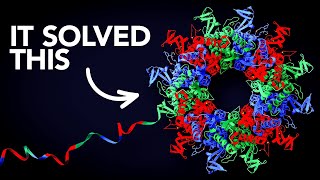
24:52
What if all the world's biggest problems h...
Veritasium
646,211 views

31:15
How to use chatGPT Projects: Walkthrough, ...
Bart Slodyczka
22,741 views

23:12
The $1 Billion AI That Replaces Your Sales...
Honza Nedvidek
266 views

23:13
AI exploits a gamebreaking bug in Trackmania
Yosh
2,122,822 views

3:43:24
FREE DeepSeek-R1 Course: Build & Automate ...
Julian Goldie SEO
24,503 views

10:01
Yet Another INSANE AI From China: First De...
AI Revolution
144,447 views

26:37
How to Get Rich with AI: The Complete Begi...
Liam Ottley
673,468 views

13:14
How I Code Apps SOLO That Actually Make Mo...
Your Average Tech Bro
378,528 views

13:26
Sam Altman's AGI Predictions are INSANE 🤯
Julian Goldie SEO
1,383 views

16:29
NEW DeepSeek-R1 AI Agents are INSANE (FREE...
Julian Goldie SEO
14,912 views

18:10
5 REAL AI Agents We’ve Built in the Last 6...
Arseny Shatokhin
21,201 views
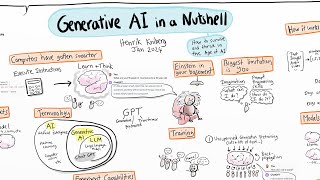
17:57
Generative AI in a Nutshell - how to survi...
Henrik Kniberg
2,829,234 views

13:39
NEW Google Gemini 2.0 + Bolt DIY is INSANE...
Julian Goldie SEO
22,696 views

11:24
How To Build A $10,000 App with AI (Cursor...
BuildWithAI
355,176 views

17:30
These 13 AI Tools Will Save You 1,000 Hour...
Futurepedia
153,379 views

18:44
Turn ANY Website into LLM Knowledge in SEC...
Cole Medin
206,581 views

14:36
NEW Google Computer Use AI Agents are INSA...
Julian Goldie SEO
8,539 views

26:52
Andrew Ng Explores The Rise Of AI Agents A...
Snowflake Inc.
549,273 views