Build MILLION-DOLLAR AI Products with Bolt.New... (SECRET METHOD)
4.77k views3318 WordsCopy TextShare

Alex Followell
Discover how Bolt.New simplifies AI development like never before!
💎 Resource Hub & Skool Communit...
Video Transcript:
what if I told you writing a Cutting Edge application was as easy as writing your to-do list well today we're going to go through exactly that and I know it sounds crazy but using this brand new tool that's come out called bolt. new we're going to be able to pull back the curtain and see exactly how we could do this the use case we're going to run through is just building maybe an AI and automation dashboard that you could use with your clients so they can see their usage maybe some of the different key elements like the sentiment score or you know number of models you've got acted for them and again this can be done no coding you can jump straight in enables you to turn things around incredibly quickly you can go from an idea to a product within a matter of moment and actually show this movie to either your client as a prototype or again you could actually look for maybe the investor side if you've got an idea or something you want to build develop and sell in the future again you could use a tool like this to show them visually versus explain the idea or do you know maybe some mockups in other platforms like figma or PowerPoint to show maybe what that design would look like so let's jump straight in today we're going to be using bolt. new as mentioned but what we want to understand is the actual output we're looking for so as you can see here this is what we're going to be aiming for so this is a dashboard that's done in code pen so we'll run through in a minute exactly how code pen works but we want something that has maybe a few graphs we can see you know the different people involved or the AI models all of this can be customized maybe you got the satisfaction level you want to include so again what we can do is use this as a base and start to adjust it to our exact use case but more on code pen this is a reposit tree that we've got here as you can see where lots of people are constantly updating providing new templates that you can use so again you've got the ones that maybe you want to follow these are some of the trending ones you've got some maybe some people here that maybe of Interest I've had a look through and there's some great use cases so for example here we've got ones around scrolling to the abyss so this is where my mouse turns into a Little Submarine you can see the different fish you know that exist or you know able to go down it's really Dynamic and it's quite visual so it's great great to see other ones are like this hexagonal grid this really reminds me of the Apple vision and enables you to kind of see the different elements and you could select them again maybe you got some products or you're doing a different offering you could use this as more of a visual way to engage with a customer another good one is this grid so maybe you've got a help customer support section maybe you've got a lot of blogs and you're trying to write them and show them off on your website you could use these different components to really talk to the customer you know show them some of the examples we've also got other ones like this sliding card so what you need to do is click and it starts to rotate through so maybe you've got a product company you want to show off some of the products maybe you've got a photo company you want to show off some of your photography that you've done over the years we can also include different elements in the website as well or the application so as you can see here we've got one such as the button so again you can make this more Dynamic maybe you want it to be a wipe or flicker so again able to change exactly what you want enables you to really adjust it to how you want to do it but how are we going to do this how are we going to build this dashboard well if we come into bolt.
new we're going to come into here and literally talk to it like a human or a developer so you going hi there I would like you to build me a Automation and AI dashboard that I can use with my clients so they can see their usage for example it could include includes number of models agents active the usage per month Etc please use the following structure to develop the dashboard and then what we need to do is come back into our dashboard here so as you can see we've got the CSS we want to copy all of that we want to paste it in we want to enter a new line so shift enter we want to come back across we want to copy all of the JS we want to paste that in we want to do okay or click you know send across what this will start to do in the background is actually develop this app for us so it takes a little while to do because at the moment it's really understanding your request it's understanding some of the assets and the information that you've given it from the other examples that we've extracted what we can see here is everything running in the background so it takes a little while to do but again remember this is using AI it's doing it straight away it's a great way to go from from your idea to prototype incredibly quickly rather than spending months and months either learning how to code or you know can be quite costly if you send it off to someone maybe to build that prototype for you what we can see on the left hand side here are again all of the behind the scenes the wiring you know the foundations of maybe a building so you can really understand how it's all working again this is all being done for you so you don't need to worry about it what this will do is it will go through and it will iterate through and you can speak to it in plain English as well or you know plain human language for the way that want to make the improvements brilliant so that's all been generated what we can see here is it's starting to load the preview so what we can see is it will take a little second to load just wait for it to come through so there you go AI automation dashboard exactly what we were looking for so now we can start to go through and make some adjustment so we've got a bar graph here maybe we want to have that as more of a a line graph so we could do please change the you know usage analytics bar graph to a line graph with two lines for resource usage and predictions and again talk to it normally what this will do is it will go through and just make some of the changes in the background so again you don't need to do this and what you can also do is incorporate new elements which we're going to touch on in a moment so that's exactly how you could maybe send it off to a make. com scenario and that's what we're going to go through today more of a Blog interaction so there you can see we talk to it normally and it's been able to generate this line graph here for us brilliant so what we're going to do now is Look to You Know send it off to make. com so what we want to do is include maybe a question section so we want to do please can you now a form section I want to be able to send off in information to a specific web hook please use the following structure so we want to do one we want a form that the user can enter a question this should be in the style of the below send off the web hook to and this is where we need to come into our meg.
com so we're going to come in we're going to create a new scenario we're going to do web we're going to click on that and as you can see custom web hook we're going to generate a new web hook maybe we'll call this AI dashboard blog post what we'll do is wait for the URL to be generated we'll copy that we'll come back into our app we'll do past in there we'll do four um show the response back to the user go so so again we'll send that off so again doing all this in the background able to do it very very quickly compared to maybe what you would have to do in the past and again if we've got any issues any problem solving we can go through and make those improvements so that we're not having any issues and it enables us to iterate through and get exactly we want what we want incredibly quickly so what we'll just wait for this is to update it should take us back into the preview as well brilliant so we can see the dashboard at the bottom here maybe we want to do though is make it a bit more Dynamic so we can come across to maybe this glow effect we'll say please can we change the form to form to have the title what's on your thoughts and the text inside the form instead of saying enter your question here it should be share your thoughts and I'll return a format post so we can make those changes we can also say please also make it more visually engaging with the following structure we can enter that in again that's the CSS that we've copied across we'll copy the JavaScript so that's gone in again shift and enter just to give it a few more spaces what we'll do is just see what that comes back with so again able to do this in real time so you can see exactly how it's working very very quickly so hopefully this can make it a bit more visually engaging because it was a bit boring before just a usual form that maybe you would get sent across what we also need to do is come across and test this AR dashboard in a minute and check that it's sending all of the information across to make. com as we would want it to be used so we'll just wait for this to load we'll see it's updating everything in the background brilliant so as you can see here it's come through made the changes it doesn't look quite right for some of the text in there but as we can see it's updated all of the information there so what we'll do just to make sure that it's all working we'll do okay so what we're checking here is that it's receiving a response so we'll do test we'll do share thought it will say error but what we should see here is that it was successfully determined so what this means is it's got the connection it's able to send the information across which is exactly what we want now to triple check that what we can just do is rename this to receive thoughts we can do run this module what we can then do is just come back into bolt and we can do Linked In Post so we know it's a different response we can do share thoughts and as you can see here information is coming across and this is great because what it enables us to do now is once we've got it in make. com we can basically use it for lots and lots of different applications so whether that's maybe quering a database maybe you've got product information you can then recall this and send it back to the customer maybe you've got some documentation on how the tool Works how they could improve it you know maybe you've got some regular recommendations you can store that away give that to the customer they could check their performance they could send you know forms emails whatever it is you've got so many possibilities now that you've got it into make.
com brilliant so what we're going to do now is just make that change to the structure here so we're going to say please can you change the button within share your thoughts within share your thoughts so you have black text and also have the button with a glowing white background we'll just see what that does see if it comes back with a good structure again able to do this dynamically go through what we're going to do now is go into make. com and we're going to make some of the changes around actually generating that maybe LinkedIn post that blog post that you could send across I found that claude's really good for this so again if you want to find Claude you need to search Claude and we're going to do create a prompt now today we're going to actually go through and show you how you connect it so what you want to do is do add we want to give it a connection name so maybe we want to do Linked In Post uh we'll do AI dashboard dashboard LinkedIn post now we need the API key so what you want to do is you want to log into your CLA account you want to go through to the API console when you click into it it should look something like this you can then do create a key in the top right hand corner we can then do again just default workspace we can name the key so again AI dashboard Linked In Post we can add that we can copy the key we can come back into make. com we can paste that in there and we can do save and this will create a new connection again they've got their different models here High you on it again what this will also do is automatically update in make.
com so if they release a new model you'll be able to use it straight away today we're going to do maybe just a th000 tokens so it enables you to do a short blog post we're going to do add a message so you want to do user sorry you want to do assistant you want to do your objective is to write a linked in post that is highly engaging and would draw readers in please structure the post in the following way and then what we can do is give it an example so example we can copy across one of the ones that I've done in the past we can do get rid of where it says LinkedIn post we can just format that quickly we can do a couple of rows so there you go it's got an example it knows how to do it we'll come down just get rid of the bits at the end so that's all good to go and then what we'll just say is here type again text here is the topic that the user would like a LinkedIn post written about and we'll do that in there and we'll do okay so again this is going to be writing and engaging Link in post and then what we need to do is send that information back across to bolt so you want to come across you want to do web hooks web hook response we want 200 and then the body is just going to be this text response in here so again we're going to do response back to bolt. New we're going to save that we're going to make sure it's all aligned nice and easily and then we're going to do run once just to give it a test so if we come back into bolt we'll also see if our update around the structure of the buttons changed so yep there you go all changed it's got a nice glow behind it it's why it's also got some black text in there so what we can say is I want to write a blog post SL Link in post regarding Ai and how it's being used in the development of new products so we'll share our thoughts that should be sent across so as you can see here it's received it so that's all great it's now writing that blog post for us so again this may take a little while for it to write and then it's sending the information back so what we want to do is come back to bolt and what we can see at the bottom here is it's not receiving the request so again problem solving we just need to resolve this so again come to the left hand side we just say we are not receiving the web Hood B response please ensure that it is captured and that the user can read it we'll send that off so what we'll just see is the updates that it makes in the background what it should be able to do is just improve it make sure it's capturing all the responses so we'll give that a test in a second once it comes back brilliant so it's all come back what we're going to do is give it another test we're going to come to make. com we want to do run once we'll do write a link in post about Ai and how it's advancing so quickly and providing a competitive Advantage we'll do share thoughts again make.
com should come run through should generate a blog post for us what we'll do this time is just show you the post that it's outputed so again here if we come into content we want to do one and text so as you can see here it's generating a great productivity game for us example post that you can do it's also sending that response back so we want to see the body there we go so what we should do in here is now see the response so there you go you've got an automatic blog post written for you again you can do this dynamically for whatever you wanted to because now you're able to get information out of Bolt into make. com to process it use it analyze it and send responses back so it's a great way to dynamically deal with data maybe they want to ask some questions about it what's my higher selling product you be be able to send off the information and give the responses back this has been a really quick video we've pulled back the curtain on a great new tool which is bolt.
Related Videos

19:54
🚀 Comparing Bolt.new vs Lovable.dev for R...
Alfred Nutile
2,543 views

18:46
Build a Prototype in Minutes with InfraNod...
Nodus Labs
101,807 views

21:15
Build anything with bolt.new, here’s how
David Ondrej
130,901 views

9:56
This NEW Tool Builds Ai Apps in Seconds! (...
Charlie Barber
2,536 views

30:06
Loveable.dev: Building a Modern Copywritin...
Alex Followell
1,377 views

18:35
Build Anything with Claude Agents, Here’s How
David Ondrej
175,744 views

13:24
Build INSANE AI Products with Bolt.New... ...
Jack Roberts
14,385 views
![I Built a $1M AI App [No Code]](https://img.youtube.com/vi/IZsQqarWXtY/mqdefault.jpg)
16:14
I Built a $1M AI App [No Code]
Starter Story
664,696 views

31:29
Create Amazing LandPages, Websites, Apps w...
Helio Arreche - IAcode
2,945 views

1:19:48
Using bolt.new and Supabase to build an In...
Supabase
12,576 views

16:55
This AI Tool Creates Perfect Prompts for B...
Hustling Labs
5,491 views

17:48
Build a NEW $100K/Month A.I SaaS WITH ME i...
Kevin Badi
20,484 views

48:27
Build a $1M App Using ONLY AI—No Code Need...
Helena Liu
45,186 views

7:11
AI Agents Explained Like You're 5 (Serious...
Vendasta
202,325 views

12:51
This NEW AI Coding Platform BEATS Bolt.new...
Brock Mesarich | AI for Non Techies
14,595 views

15:32
Which Is Better For Creating Full Stack Ap...
Corbin Brown
9,023 views
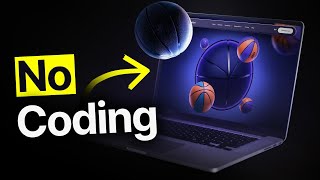
19:07
How To Build A $10,000 Website In 30 Minut...
Christian Peverelli - WeAreNoCode
258,623 views

15:36
I Made the Perfect Portfolio Site using Bo...
RoadsideCoder
10,048 views

17:57
Build a NEW $50K/Month A.I SaaS WITH ME in...
Kevin Badi
9,867 views

6:59
6 essential BOLT AI tips beginners NEED to...
No Code MBA
6,188 views