O que é Definição (Define) em design Ferramentas | Bootcampinho UI/UX Design
2.95k views2764 WordsCopy TextShare
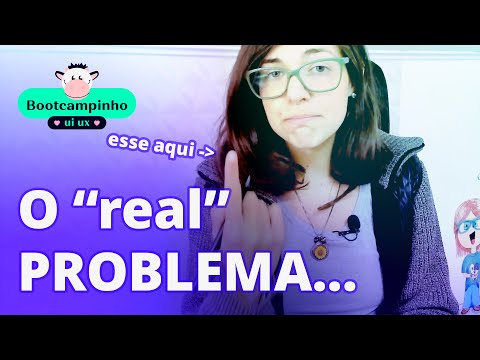
She is a Creative | UI UX Design Freelancer
Você sabe o que é a definição (define) no processo de design? Aprenda nessa aula o que é, ferramenta...
Video Transcript:
So, do you want to find out what to do after discovering several ideas, several hypotheses, all the cool things? Come with me! In this video, we are going to talk a little bit about the Definition phase.
For us to start the class, what do we have so far? If you're following my directions from the start, probably at this point you already have several ideas, several materials, a lot of research, a lot of data and the big question is what to do with all this, right? Just imagine that our Alfredinho here had his room all disorganized, that is, there are many, many things in Alfredinho's room here, but everything is disorganized.
What does he need to do? I think the answer is kind of obvious, right? He needs to organize his room if he wants to find things in an easier way.
So, in this Definition stage, I like to think of it, first of all, as an organization stage, because usually when we leave this discovery stage, we have a lot of things, a lot of data, a lot… A lot of everything! And if we don't take the time to analyze, to organize, it often happens that you have already started doing it in an organized way, ideally, that's how you should do it, already start placing the data in the right location, start categorizing it, but on the other hand, if you try to categorize too much right away or if you try to organize too much right away, it may limit you a little bit in this discovery phase in the sense that you only want to do things that stay organized. This can be a problem.
Of course, it can change from one person to another, it depends a lot on how each person works. But the cool thing is that once you have all this data, research, hypotheses and everything else about your problem, now you need to organize it all and the big question is: how? How could you organize these things?
There are several ways to do this and the Definition stage will help us with that. First, remember what the purpose of this Definition stage is: your objective here at the end of the definition stage is to find the real problem you need to solve. To do this, let's start with some simple questions.
And the first question I ask you is the following: do you think that with the data you have today, that is enough for you to go on with your project? If the answer is no, you can go back to the discovery step and continue, do some more research until you think you have enough data to continue, ok? If everything is too messy, before answering this, organize your data.
And this brings us to our second question: how to organize this data? There are several ways to organize this data, but basically what you're gonna have to do is try to extract positive insights from this data, right? When I say positives, they are insights that will be useful for your research, they can also be negative about your problem, okay?
But you need to extract some insights from your research. To do this, you can, for example, categorize. For example, there's a lot of research there, a lot of tables, a lot of data, a lot of things I did.
Try to categorize, for example, "these many people have said this" about what people repeated a lot. What are data that you can organize, for example, age data you can organize by age, by age group. .
. Try to start organizing this data. Try using tags, try to find commonalities.
Basically, find what you can relate between one piece of data and another. Try, for example, as an exercise, to put it in a table, even if it is a qualitative research, which is that research that you did by talking to the user, in the next lesson I will show you an example of this, try to organize this data in a table, in a way that you can compare the data together with the quantitative research data, maybe the research too, that Desk Research maybe you found common points in several places, try to bring this for example to tables that can help you to organize it, try to write down the main data, sometimes writing it down in a larger size, with numbers in a bigger font, to make it easier for you to identify which are the the main ones in that research, ok? And the third question we ask: "OK, Maiane, we already organized the data, the data was enough, but how are we going to go about defining what the real problem is?
" This is where several of these Definition tools come in, they can help us in many phases so that we can really organize this data, that is, as soon as you have the data at least slightly organized, you can enter this definition stage to try to understand what is the real problem you are going to solve. Some of the very useful tools at this stage are, for example, the creation of Personas. When you create a persona, a persona is like creating a fictitious user who has certain characteristics, for example, age, desires, motivations of this user and what they would like to do, what is that person's problem.
. . The persona's level of detail can vary a lot.
And there are many, many, many models on the internet of different types of personas. So if you search for “persona design template”, you'll find a bunch. It even has marketing persona templates as well.
So, again, focus on the objective of your project, what you want to achieve, what you want to be able to do with this project because that's what will help you understand, for example, the level of detail of a persona. In addition, you can also, in this Definition step, if necessary, do additional research, which is that round trip between Discovery and Definition, until you have enough details for you to be able to proceed with your project. For example, if you still have doubts about what this real problem is that you need to solve, then maybe it's worth trying to talk a little more with people, trying to extract a little more data from them so you can really feel safer as soon as you move on to the next steps because what you define here as a problem that should be solved, will impact the next steps of your project.
At this stage, you can also, for example, define what we call "Main tasks", that is, what are the main tasks that the user would need to be able to do in your whatever, application, website, well, maybe you don't have still defined in this step, if it's going to be an application, if it's going to be a website, it can be defined in the next step, but you can have an idea of what you expect people to be able to do. For example, in that example of donating stem cells, it may be that the user needs to be able to register themselves in the national bank, the user has to be able to research the medulla, you know? You may have some indications at this stage, I recommend not going too deep… And one thing I really like to do at this stage, which is usually the main thing that I do and this works well with my working method is to redefine Objectives and Core Problems at this stage.
That is, I created a little document, in addition to the briefing document this is the only other document that I will leave for you as a model, because it was a document that I created based on my usage, I don't know if there is something exactly like it, if it doesn't exist, maybe there is something similar, anyway, but in the way that I use it, it works this way and I'll leave this model for you guys. Come with me to the computer. I'm here again with our Bootcampinho page, our little template, you know, in the description there's a link to the lesson and in the lesson, there's a link to this template to follow the course, ok?
So in here, I have it open and what are we going to do, again, go to course project, click here, I'm going to go down there a little more and between the tasks, I hope, that yours already has more things here, right? For example, the surveys, all the steps you took during the discovery, I hope you already wrote it down here, put dates and that it even has a status of completed, okay? But so, going back to mine, it has here, “Objectives and central problems”.
If you want, you can click here to use my template. Let me just open it here in the centre, it's better, "objectives and central problems". In "objective", type the objective of the project in one line.
So, again you go over: what is the purpose of this project? In a line, no, it can be in a sentence, but it has to be an objective sentence. Again, for example, in the example of stem cell donation, the goal is to get more people to donate it.
What are the motivations? Why are you doing this project? How important is this project?
If you don't know why you're doing it, maybe you don't even have to do it. Another question, for example, what are the core issues? What are the biggest problems related, for example, to stem cell donation?
What has to be solved? Also when I put here what should be solved. .
. I like to separate it from central problems because I often think that what should be solved gives clarity to this issue of the central problem. But if you prefer, you can work with these two things together… In the next lesson we will see an example of how I fill this in and maybe it will be a little clearer, okay?
Here I also like to put a summary of the target audience, this is not my persona, but I like to put at least a little summary with some basic ideas of who is the audience that I aim to reach with my project. Sometimes it even has more than one target audience, depending on the project. So, sometimes there is an operator and there is an administrator, in short, there may be more than one persona.
I just put a short summary of all these personas because later I create each of these more specific personas. The operator, the administrator and so on. Here are also, for example, competitors.
. . if I have any competitors, I already list them here - at least the main ones.
Competitive advantages are pretty cool, which is basically what will make your product different from all these other competitors, from all these other products that already exist on the market. What will make it really special? Because if it's going to be just another product on the market like all the others, maybe there's no reason for you to create it because you won't be solving any problems, right?
You're just replicating one more solution. Targeting I think is cool and it comes with that line of what we had already said. .
. which is the issue that often. .
. this here I like to put because this issue of targeting comes from the client, you know? It has a brand, it has to follow I don't know what, it has to have a dark mode, it has to be a whiltelabel, whitelabel are those products that the customer can change and put his brand on it, change colors and stuff like that.
So this topic of direction. . .
I like to have here because when I create this document it will be my "source of truth" throughout my whole design process. From the moment I established it, whenever I need it, whenever I have a doubt, when it's not very clear what direction I have to take or what I have to do, when I forget what my objective really was. .
. I go back to this document because from it I can later identify: “Look, I did this because we defined that, because that was the objective, because that was our motivation, because that was our competitive advantage…”. And everything becomes very well structured, because you already started with a survey, which was well done, based on that survey, you have already managed to define a central problem and here you can bring it very clearly, the challenge that will be solved, the motivations and from that, at the time you move on to the solutions, when you start creating solutions, all of this becomes very well tied together.
That's what's cool about when we think about a design process, because it has to be a process in which the steps, when you finish a step, you have to leave a hook to start the next step and when you finish the following step you have to create a hook to start the next step and preferably that all these hooks are kind of tangled between one phase and another you know? Because that way you will see that all this work was built very consistently with your research. If you don't do it that way, you'll do research by research, you'll create persona by persona, and your project, your design process, will become an empty process, a boring process because there's no reason for you to do things.
That's why I'm inviting you, please, think about design, try to understand why you're doing it, how this will impact the next stage. Try to always have that thought in the future, because that will help you continue. So, coming back here, I also leave, in addition, always notes, if there are any other important observations that I cannot forget, since this is my document "source of truth" and also links and materials.
So, from that, I can continue and really proceed with my project in a much more consistent way and that helps me a lot. In fact, I'm sharing what I really use with my clients, you can ask any client of mine, even a client who sometimes doesn't hire the research phase, I always make this document, because this is my source of truth. That's what I'm going to show the customer when there's any problem and that doesn't happen a lot because we do everything neatly and documented and then the issues decrease with it.
And of course, right? Our little friend already stopped by today, but we can't end this class without our Alfred's Challenge. And for your challenge today you should already have an idea, right?
Your challenge is to organize all the data that you have. That is, add tags, try to separate references, try to see everything that was cited, try to group similar data. Another thing you can watch out for is common points or data that are not expected, data that was repeated, try to identify data that somehow stand out, it could be standing out because it's repeated many times, it could be standing out for being a totally different idea which is worth exploring, it may stand out, I don't know, because someone said one way and someone else said another.
Try to understand why this data you believe stands out in your research. Write it all down. Put this data in a table, if possible, try to group common data.
If possible as well, try to start listing now, make a list with little topics. Topic one, main discovery, topic two, another discovery, topic three, another discovery. Start listing all your main findings, even if loosely now, because later in the next step we're going to apply some Definition tools, okay?
So you already know, organize your research and write down your main discoveries from these researches, okay? And you already know if you want an example of how I actually apply this Definition step in a project, in that incredible project of ours: what would it be like if the Amazon were a website? You can click on this cute little card that is on your screen and that's where I'm going to show you an example of how this works.
Related Videos

11:25
How to apply Define in Design | Bootcampin...
She is a Creative | UI UX Design Freelancer
2,212 views
![I Replaced ALL my ADOBE APPS with these [free or cheaper] Alternatives!](https://img.youtube.com/vi/5EfqHg49kMk/mqdefault.jpg)
10:18
I Replaced ALL my ADOBE APPS with these [f...
Joris Hermans
667,689 views

9:40
The Secret Science of Perfect Spacing
Chainlift
430,720 views

25:15
Se eu tivesse apenas 20 Minutos para domin...
Daniel Motart
283 views

16:19
VLOG: Minha rotina como UX Designer | Giov...
Giovana Heringer
30,192 views

7:01
What is Ideation in Design + Tools | Bootc...
She is a Creative | UI UX Design Freelancer
1,895 views

19:32
I paid 5 designers on Fiverr to create a c...
Mel Torrefranca
332,247 views
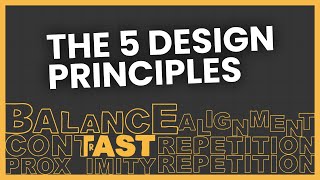
11:07
The 5 Design Principles (But in Web Design)
The Website Architect
70,534 views

1:40:41
Vision, conviction, and hype: How to build...
Lenny's Podcast
71,282 views

3:07:31
Learn Web Design For Beginners - Full Cour...
Flux Academy
2,175,405 views

43:21
Figma tutorial for Beginners: Complete Web...
Flux Academy
2,059,444 views

14:34
DESIGN REVIEW: Estudo de caso e Análise de...
She is a Creative | UI UX Design Freelancer
391 views

7:51
Aplicativo de Tatuagens | Revisão de Design
She is a Creative | UI UX Design Freelancer
232 views

3:14:06
UX Design Tutorial For Beginners | ( Cours...
My Lesson
439,171 views

44:30
Master Design Tokens - From Basics to Adva...
UI Collective
23,015 views

21:02
Visual note templates with Obsidian Excali...
Nicole van der Hoeven
63,930 views
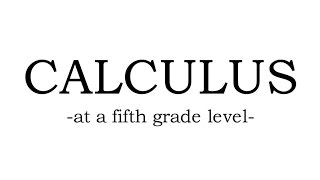
19:06
Calculus at a Fifth Grade Level
Lukey B. The Physics G
7,993,127 views

0:42
Processos de Design aprendidos no Bootcamp...
She is a Creative | UI UX Design Freelancer
714 views

34:57
Making developer's live's easier as a UX D...
Nolan Perkins
95,254 views