Stop Wasting Time - 11 Tools to Double Your Focus
696.24k views7045 WordsCopy TextShare

Ali Abdaal
Check out Rize using this link: https://rize.io/u/aliabdaal or use the code ALIABDAAL to get 25% off...
Video Transcript:
so there's a bunch of different tools that we can use to help improve our ability to stay focused on our work or our studies for an extended period of time and we're going to split them up into three the first group is tools that help with time management of our Focus session the second is tools that help us combat distractions and the third type is tools that we can use to help make our work a little bit more fun so let's start with the first category in the late 1980s a student called Franchesco cerillo was struggling to focus on his studies and complete his assignments feeling overwhelmed he asked himself to commit to short bursts of focus study time he found a tomato shaped kitchen timer he set it to 25 minutes and started to work these are in fact the humble origins of the infamous productivity technique the pomodora method now ever since our friend Franchesco put a name to the technique there have been a bunch of apps and tools that have been created around this idea that you set aside a certain amount of time for work and then you take a small rest afterwards and in my opinion the most effective of these apps don't just help you figure out how to time 25 minutes and 5 minutes because you can just do that with a clock the most effective apps incorporate some aspect of gamification and that leads us on to Tool number one which is a tool that I used to use extensively in medical school and that is an app called Forest which you can download on your phone and the idea here is that you set a timer for let's say 25 minutes and in that time a tree is planted a virtual tree now you're supposed to focus on your work and not check your phone and so the tree keeps on going but if you get distracted and go on your phone and leave the app then the tree will die now I first heard about this when I was in my fourth year of med school where everyone was talking about it and I had some friends who swore by it and I thought initially it was a bit gimmicky because like who cares if a tree dies or a tree doesn't die but then I actually started using using it and I realized oh this is actually kind of fun it was nice because it let me time my work sessions which is really good it was nice because it actively discouraged me to go on my phone which was how I used to get distracted back in the day and thirdly there was an element of like Community around this where me Katherine and Marcus my friends from med school we'd sort of like WhatsApp each other to be like how many trees did you plant today I planted 10 trees today oh I only did eight oh I'm going to go for nine tomorrow it just created this sense of gamification in community around this idea of studying for a med school exam and then over time as you plant more trees it ends up growing into a fledged forest and it's just a really nice gamified and cute and wholesome way of tracking your focus sessions so there is a company called assana that makes project management tools and every year they produce something called the anatomy of work index and for this they survey around 10,000 knowledge workers to find out what's working for them and what isn't now every year the results change a little bit and before and after the pandemic things were quite different but one thing does seem to be true every year which is that we waste a lot of time at work for example the 2019 report shows that workers spend 2third of their time on work coordination which leaves only 13% for strategic planning and 27% for the skill-based job that they were actually hired to do the most recent version of the report also is pretty grim and it shows that on average 3. 6 hours are lost per week to unnecessary meetings and 62% of the workday is lost apparently to repetitive mundane tasks so the Big Challenge when it comes to focus because this is a video series about focus is how do we make sure that we are focusing on things that are actually important and move the needle rather than these tedious admin based tasks that generally tend not to move us forward or they do at best is tend to maintain where we're currently at and there is a general category of tools that I think is super helpful for this and that is tools that help you track your time now we talked about Forest how you can track like the amount of time you spend in work sessions but the point of these other tools is that you can track how much time you're actually spending working on the things that are most meaningful to you so within this category we've got manual time tracking and we have automatic time tracking so let's start with manual now there are a bunch of different ways to do this but all of them are basically based around the principle that you want to be able to track how much time you're actually putting on the things that matter to you the way that I've been doing this for quite a while is and I've done this over the years in various different formats but this is the most recent iteration is this document that I call my quest log just because it's a little bit more fun that way and what you can see is like from I started doing this in this version on the second of Feb because I realized in January that I was spending a lot of time doing random crap that was not actually time spent focusing on what truly mattered to me and so for example you can see here on the 3D of February made reasonable progress on the productivity course wrote some stuff about dealing with inbound updated projects list blah blah blah Total Focus Time 1 hour 0 minutes 48 seconds and the way I got to that and I've mentioned this a few times you might be familiar with the tactic is I go on YouTube and I open up one of these random peaceful day at Hogwarts type playlists these are usually like 3 hours long these days the algorithm knows me so well that as soon as I open up YouTube during like working hours it will know that like I'm looking for this sort of Ambience type music and the top left thing the first thing I see on my YouTube homepage will always be either Harry Potter Ambience or Hogwarts Ambience or Lord of the Rings Ambience or Skyrim Ambience you know one of these random playlists and what I'll do is I'll put on one of these playlists I'll set myself an intention I'm going to work on productivity lab I put on one of these videos put my headphones in or play it out loud or whatever and then when I find myself losing focus I will go on YouTube and I'll see oh for example 46 minutes and 51 seconds have elapsed that's cool then I will go on my quest log and I will type in what I did in that time and how much time has elapsed so you can see here I did it 50 minutes on the 3rd of February 55 minutes on copy for productivity lab on the first floor of the British library in London a little distraction from random slack stuff but landed on a reasonably solid 5p framework for productivity lab awaiting feedback from Gareth and the team and this was on the 6th of February and if you're interested in how I do this uh if you if you go on Google Docs and you do at now it gives you the time the date and the time at the current Tim stamp anyway on 10th of February I did 1 hour 26 minutes on the productivity quiz on score app you can see here on the 1st of March I did 1 hour 17 working on The Branding and nomenclature for productivity lab using the new Alchemy idea 37 minutes working on the new accelerator offer for our parttime YouTuber accelerator and 28 minutes working on more naming and branding for productivity lab these are the important projects that I'm trying to move forward in my my business in particular and if I didn't have this Quest log where I was tracking the amount of focus time I'm spending on doing these things I would probably end up doing random stuff like professionally replying to slack messages and emails for the whole day because I could in fact spend all day on slack and on emails but then I wouldn't actually get anything done so being able to track your time in this way this is like a really lowkey low friction free you don't need any any apps you don't need to pay for anything literally you just need to create a new Google doc which by the way is a little hack you can do docs. new and that will just create a new Google doc you can call call this your quest log or whatever you want to call it I like Quest log and then you can just say spent 15 minutes filming the video for Focus series or something and then tomorrow you could be like whatever you can be like 55 minutes on studying for chemistry exam or whatever the thing is that you're trying to do it's it's almost like you're building software and you're sort of doing this little change log of like these are all the things that I did and the really nice thing about this is it's a great tool to a track your time but B feel the sense of progress this feeling that you're making progress this is one of the concepts of power that I talk about in Chapter 2 of the book if you want to check out the book by the way if you have checked out the book I would really appreciate an Amazon review that would be nice but when it comes to trying to make our productivity feel good a big part of it is feeling the sense of power feeling a sense that we're making progress and I personally find for me tracking my time and making sure that I'm spending time on these Focus things every single day or at least most work days I find is massively helpful for feeling the sense of power and progress in whatever I'm doing so this was a very low-key manual way of tracking your time there is other app that you can use that I find quite helpful for manually tracking time and that is something called toggle now my team have been using this for like years uh but I only recently started using it cuz I wanted to try it out for this video to see would would this be any more or less helpful than just doing like Google doc which is what I've always done in the past and toggle is basically an app I don't think it's free I do think you have to pay for it but you can find the details on the website they're not sponsoring this video in any capacity togle is nice because it's basically time tracking plus projects so you can see for example on the 8th of March I was flying to New York you can see here I SP spent 2 minutes doing my am5 morning routine framework I spent 35 minutes working on the offer and fulfillment DOC for the YouTuber accelerator I spent 40 minutes doing sales page copywriting for productivity lab I spent 10 minutes on journaling and I spent 36 minutes working on the vision DOC for my website al.
com that's useful to know on the 11th of March I was flying back from New York and so you can see I spent 1 hour and 11 minutes working on Sunday Snippets my newsletter and then they've got reports and stuff so you can see okay how much time are you actually spending on your major project the way that it would work in this context I would say filming YouTube video for channel uh on Focus tools I could I could tag that with a project the YouTube channel and I can give it a tag of filming for whatever that's worth and I can hit play and now my time has started to be tracked and then I can just do the task for however long I want and then the crucial thing is I have to remember to click stop I've I've done this a few times where it's like I've remembered the following day and it's like 18 hours I'm like oh when did I stop and I have to sort of back date but you have to remember to stop the timer so you stop the timer and then it becomes like an entry in your little projects time log type thing you can use it if you want I tried it out a few days ago because I knew I was making this video and I wanted to see is it actually helpful I've been using it for like three days personally but there are various members of my of my team that have literally been using toggle for years because we have a team subscription to it so you can try it out if you like but honestly if you if you're new to time tracking trying to remember to start and stop a timer uh might be a bit much and so I personally would recommend starting with like the YouTube video and Google doc strategy and if you want to get fancier you can then decide to use a fancier app if your heart calls to it for whatever reason so those were tools for manually tracking your time now this is really helpful for making sure that you're spending time intentionally on the things that most move the needle for me the projects that I need to work on that most move the deal right now are productivity lab this new product or part time YouTuber accelerator and my website these are like the three things that I'm really focusing on right now and if I didn't track how much time I was actually spending working on these it's very possible I can just get by months by just doing other random stuff because there's always more stuff to do but I really need to make focused progress on these most important things so then that's a nice thing about manual time tracking it allows you to set intention and it allows you to be honest with yourself cuz really you know what they say what gets measured gets managed and you can't improve something if you don't measure it if you are measuring the amount of time you're spending working on this stuff it's basically guaranteed that just even having visibility of what that time is it's basically guaranteed that you're going to improve your ability to focus on that thing whereas if you don't track your time it's very easy to just convince yourself oh I was working 6 hours today 8 hours today whatever that might be and you might have just been doing random crap and not actually focused on the thing that matters cuz this whole series is about how we focus so those were apps for manual time tracking there are also apps for automatic time tracking and the one that I've been using for this since like 2021 is called rise rise are incidentally sponsoring this video and I'm also an investor in Rise I've been using the product for a few months in like 2022 and then I reached out to them saying hey can I invest in your product cuz I think it's really cool basically rise is automatic time tracking it's for Windows and it's for mac and it's actually crossplatform for example if you're switching between Windows and Mac like I was doing back when I was writing my book it will literally track your time across both and the nice thing about this is what it does is that it figures out what app you're using in the moment or what website you happen to be on and it will categorize what you're doing based on what you've done in the past and what it thinks that thing is categorized under this is how I spent my time in February you can see that I spent 21% of my time focusing my average work week was 34 hours average work day was 7 hours and I spent 44% of my time in video conferencing 12% of my time writing and for me I've defined writing as Google Docs ulyses tana and Apple notes you can see this is the amount of time I spent in all of these I've defined documenting as basically notion so you can see how spent about 10 hours in February writing stuff on notion you can see I spent 9 hours and 56 minutes on design so I spent 8 hours and 58 minutes drawing boxes on pages in figma because that is design and then there is an uncategorized thing so essentially it figures out it figures out like what were you doing that it doesn't have a category for so zoom. us is obviously video conferencing and its AI thingy does a good job of Skys scanner is travel use motion is actually scheduling Jet Blue is travel flat icon is design yep good and so it does a pretty good job of tracking your time across these things automatically but every now and then you just look through your uncategorized list and you just update the rules and then it updates moving forward pt. Community is our community for our YouTuber Academy that's community building and let's say Tim blog is learning and so now I feel good because now very few things are uncategorized so I I like to categorize things in this way rise also does have manual time tracking as well which I was using back in 2023 when I was working on the book you can see in April on the Saturday the 1st of April I spent 4 hours and 35 minutes on edits for the book for example and actually now that I think of it I really should just use rise for manual time tracking instead of toggle but I wanted to try toggle because my team uses it for very team related stuff but anyway it's like you can use apps like this if you really want to for automatic time tracking but for me it's really manual time tracking that's the thing that moves the needle when it comes to focusing so whichever app or tool or no tool you decide to use for this time tracking thing if you are currently struggling with Focus I can basically guarantee that if you start tracking your time and start tracking how many minutes or hours you're spending actually focusing on things and what you're focusing on it's almost guaranteed to just improve your ability to focus in one easy move by the way if you're enjoying this video then you might like to check out my completely free 7-Day Focus crash course if you head over to focus crashcourse tocom you can enter your email and sign up and it's a series of emails over 7 days where each email has some principles strategies and tools that can help you improve your ability to focus it's completely free if you struggle to focus then you might as well check it out and you can always unsubscribe at any point we don't spam any of that kind of stuff Focus crashcourse tocom completely free okay now we come to the second category of tools to improve our focus and that is tools that will help us combat distractions now to an extent time tracking tools help you combat distractions because what I find is that why while I'm tracking my time I'm just less likely to get distracted if I've gone on Rise and I've said okay I'm going to spend the next I don't know hour working on my book or whatever then I do feel kind of guilty if I cuz I'm lying to myself if I then do other things so time tracking itself is a reasonable tool for avoiding distractions if you want to go down that route but there are a few other tools that can also help with the whole distraction thing cuz that's a big thing that helps derail people's Focus okay so in 2002 some researchers who were based in China set out to answer the following question what is the relationship between mindfulness and smartphone use they recruited a bunch of college students from a university in Beijing now half of them were assigned to a mindfulness intervention where they did a 30- minute single session mindfulness training and the other half listened to some neutral news for 30 minutes now after these interventions they were asked to what extent they agreed with statements like I feel uncomfortable if I don't use my phone for a long time in class I can't concentrate on listening because of phone calls or text messages I'd rather choose to chat on my phone than face Toof face communication and the researchers used their answers to these questions to measure their smartphone addiction now what's amazing is that after that brief 30-minute mindfulness training which was just 30 minutes oneoff the treatment group I.
E the group that got the mindfulness intervention felt more in control of their smartphone use and scored lower on the smartphone addiction scale and the takeaway here is that little doses of mindfulness can go a long way when it comes to avoiding distraction and this gets us on to an app that I've talked about in the past that's called one sec now one sec is a mindful productivity app that asks you to take a moment to take a deep breath before opening any distracting apps the way it works is that you install the app and then you decide which apps you want to activate one second on and so let's say I activated on Instagram now whenever I click on Instagram it will pop up with a thing that says take a deep breath and you can do 1 second or 2 seconds or 5 seconds I think 5 seconds is a good amount of time because in those 5 Seconds you can really just be mindful and ask yourself do I really want to be using this app right now if the answer is yes you use the app if the answer is no then you decide to not use the app next we have which is a new tool that admittedly I have not used but a bunch of my team members use it and absolutely swear by it and it is a tool called opal which is like the most intense app app blocking software you've ever heard of that literally just disables apps on your phone you can't even access them and like most people don't know the workaround if you install these apps that like help you combat distractions and stuff you can always like work around them whereas opal apparently is really good and like it's very robust and so for example Tintin one of my team members has opal automatically set for all distracting apps after 9:00 p. m. and so he literally cannot open these apps on his phone after 9:00 p.
m.
Related Videos
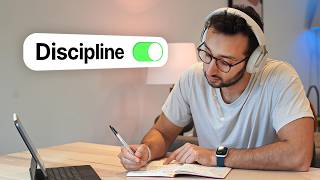
27:41
5 Easy Ways to Become More Self-Disciplined
Ali Abdaal
885,287 views

20:29
8 Simple Habits That Save Me 20+ Hours a Week
Ali Abdaal
860,482 views

14:36
How to Improve Your Focus - 5 Small Changes
Ali Abdaal
267,519 views

28:53
7 Life Lessons I Wish I Knew Sooner
Ali Abdaal
300,638 views

14:03
How I Make Time For Everything (even with ...
Daniel Toller
9,503 views

1:41:39
Optimal Protocols for Studying & Learning
Andrew Huberman
1,714,282 views

11:21
The Ultimate Apple Productivity Setup - Ca...
Brandon Meves
301,030 views

18:38
5 Productive Things I Do Instead of Mindle...
Ali Abdaal
335,731 views

15:26
Fastest way to learn web development and g...
Plato Volodin
179 views

24:25
5 productivity tools that *actually* work ...
Wesley Anna
321,466 views
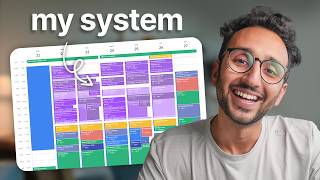
21:30
How to Find Time for Everything with a Ful...
Ali Abdaal
1,003,681 views

17:34
ADHD Is a Curse… Until You Learn This
ADHDVision
587,437 views

18:32
I Read 107 Productivity Books. Here's What...
Ali Abdaal
877,239 views

13:57
5 Game-Changing Productivity Apps For ADHD
How to ADHD
113,309 views

16:00
Stop Wasting Time - 5 Time Management Skil...
Ali Abdaal
439,967 views

11:43
A notebook to save you from infinite scrol...
Reysu
3,436,410 views

19:02
50 Easy Habits That Will Change Your Life ...
Gabe Bult
1,221,248 views

7:04
My Simple Productivity System (for normal ...
Jeff Su
1,897,854 views

13:09
How to Stop Wasting Your Life (Avoid These...
Ali Abdaal
1,706,774 views

19:02
How I Manage My Time - The Trident Calenda...
Ali Abdaal
3,703,965 views