How To Make VIRAL Podcast Clip Videos! (12.5k Followers In 5 Days)
110.4k vues7989 MotsCopier le textePartager

Joe Sbiti
Join My Premium Discord Community Here: https://whop.com/socialgrowth-2/
Join the free discord: http...
Transcription vidéo:
in the past 4 months I have grown this faceless Tik Tok page to over 70,000 followers gained millions of views and I have done so by creating these viral podcast clip videos and inside of this video I'm going to be giving you a full step-by-step tutorial on how to make videos like these for totally free and all using your phone or your laptop and if you stick around until the end I'll show you how this video performed and how much it made me with the Tik Tok creativity program for this tutorial I'm actually going to
use my laptop as I believe for YouTube videos it makes for a better watching experience however I do actually create most of my videos on this page from my phone so it's totally possible to do it from your phone and you can follow along with this tutorial it is going to be using the same applications and everything's the same it's just going to be obviously slightly different from your phone so the first thing we need is to get an editing software the free editing software that I'm going to be using to create these videos is
cap cut I'll have it linked in the description that way you guys can go and find it nice and easily I'm going to be using the application version of cap cart however if you are doing this from your laptop or your computer and maybe the hardware isn't the best meaning that when you try and edit through the app is a little bit laggy you can try out using the web version as I believe this takes some of the strain off of your hardware and should mean that you can edit a lot easier now that we
have our editing software the second step is to go and find some clips and some video ideas so first of all when it comes to finding viral videos and viral Clips to create these sort of pages I personally create my feeds what do I mean by this I just mean basically when you go on the page make sure you like comment Interac with all the videos that are going to help you layer down the line with video ideas this is just going to essentially tell Tik Tok you like these kind of videos you want to
see more of these kind of videos and they're going to push you more of these kind of videos which will make finding viral video ideas a whole lot easier now when you do find these video ideas or some clips that you think you want to go and recreate for your own page I personally make sure to save it somewhere so I know there is always somewhere where I can go back to later to find it whether that be liking the video whether that be bookmarking the video whether it be sending it to myself via DMS
any of these work you can pick one whatever one you want so as you can see over here on my laptop um I do create all of my stuff and all of my feed from my phone it's obviously a lot easier but if you go to my liked videos you're just going to see is basically a bunch bu of video ideas and a bunch of clips that is just going to help me to create videos and find ideas and stuff so yeah as you can see very curated loads of video ideas here that I can
then go and recreate from my page now when it actually comes to finding a particular clip so for example let's say I wanted to find this clip here um luckily I quite I know quite a few of these people and as you go along you'll get to learn more people's names and it'll make the process a lot easier but what you going to do is you're basically going to try and find their name if you can't find their name look in the comments some people ask what's this person's name what's that person's name but yeah
for me for this video I know that this is in fact Tim Grover so what I'm then going to go and do is I'm going to go over to YouTube and I'm going to search up Tim Grover podcast uh I actually know that he is in this episode on the Diary of a of a CEO because I know that because of a set because I listen to these podcasts but even though I didn't know that it's literally the second one to come up as you can see here another really important thing to note when trying
to find these clips is to memorize what the person is wearing memorize what the set looks like that way you can make sure you find the right episode of the podcast and that you you can then essentially go and find the right clip so once you have found your clip and you found the right podcast this is clearly the right podcast wearing the same suit same sort of background and as you can see basically it's in the same video so I'm then just going to go ahead and press there share copy link I'm then going
to go and take this link into a website called YouTube transcript once again all of these will be linked in the description to make your life nice and easy I'm just going to then paste my link into here and Bam it's up on YouTube transcript so YouTube transcript is basically going to allow me to search for the exact things that he is saying inside the that I want so I don't have to watch the whole podcast I can just search up for the bit that I want so for example if I go back over to
Tik Tok now I can go and play this clip listen out for what he saying and then I will take basically take some of those words type them into YouTube transcript and it's going to show me where those words have been said in the podcast so I can skip to the exact point which is then going to make getting the clip a whole lot easier okay so I've just gone how to listen to it and he the first thing he sort of says or in that particular clip is driven individuals so driven here you go
I always say this the most driven individuals bam I'll just go and press this now I can see as you can tell it is at 43 minutes and 38 seconds this is where the clip is going to be so what I will then do is I'll go over to my phone and I will then screen record this clip you can also do this from your laptop I tend to do it from my phone I find it a little bit easier but once again you can use some softwares to screen record your laptop and do it
that way it's totally up to you whatever way works however if you are going to screen record it make sure that when the video is playing it is in the highest quality possible then that way when you go and upload your video it is nice and high quality so before I started recording this tutorial I actually went ahead and started finding the clips that I wanted to go and create the video that I'm going to create in this tutorial to go and save time I also do have a growth pack available for this sort of
Niche so if you are wanting to start a page in this Niche um I'll leave this Linked In the description you can go and check it out it's got a full mobile editing tutorial in it it also has a clip pack which has all the clips from the videos I create in it to make it nice and easy for you guys once again to go and find these clips and then it also has some background sounds so these are just the best background sounds for this Niche that do quite well with videos and and they
tend to go viral quite often so like I said if you do want access to this it will save you a lot of time and it'll be linked in the description and you can go and get started creating videos straight away without having to find loads of clips for yourself now as for step number three you're going to want to go over to your editing software which is of course cap cut press create a new project and then we're just going to go and upload the clips that we have screen recorded and downloaded and import
them into cap cut so I'm going to do that nice and quick okay perfect so now my Clips are actually in cap cut what I'm going to want to go ahead and do is I'm going to want to cut out some of the fluff cuz there will be some fluff in some of these clips whether that's just at the start or the end or even sometimes in the middle they will go on a bit of a tangent like I say these are podcast Clips uh they might be talking about story and you might have to
cut certain bits out to make it more direct to your viewer which is going to keep them watching for longer so in this step you're just going to cut all of that out however before you go ahead and do that what I'm going to want you to do is you are going to go ahead and make this into a Tik Tok aspect ratio as right now you can see is like this we don't want it like this we want it to be um 9 by 16 which is what Tik Tok videos are and then we
just going to create all the bring all the clips to a certain size that's going to make them sort of the black at the top and the bottom as this how I do my videos if you want to do it full screen you can but I'm just going to make them all the similar sort of size so that is 198% so we're just going to go in here type in 198% and then all of them will be the same size perfect so as you can see now have I go and scroll through all of them
are the same size so now we going and chop it up it just makes it a lot easier as we don't have to do it for multiple multiple clips now the final thing you are going to want to do in this step is you are going to want to make sure that you put the Clips in the right order so so the most important thing with these type of pages is to have the first clip as the best clip so you want the one that is the most hard-hitting that is going to hook people in
the most as this is obviously going to lead to them watching more of the video getting you more views making you more money so for this video I've got a lot of really good Clips which is going to make it hard to choose which one to put first um right now I'm kind of toring between mainly one two or one of these three um so I'm just going to go and have a listen see which one I think will work best as the first clip okay so I've decided to go ahead and put this clip
at the start the reason for this so you can have bit my thought process behind this this might end up being the wrong decision I guess we'll find out the end of the video depending on how it performs but the reason I did go ahead and choose this is because I do quite like the hook Alex hosi here is saying Champions are broken which straight away sort of hooks you in because you're a little bit confused as to why you're saying that and it is a bit of a bold statement in a way so that
is why I've gone for this one but yeah like I say another reason is because I have seen this clip already being used a lot which means people might go on my page be like oh I've already seen this go off it once again same with this one I've seen this clip be used a lot however sometimes that's not a bad thing because it shows that that clip is proven to do well so yeah but I'm going to do something different I'm going to experiment with this one and I guess we'll find out at the
end of the video how this actually turns out for me okay so now as to show you me cutting out some of the fluff for example this clip of Andy frisella look here's here's a fundamental reality of driven human beings um driven that bit of the start I didn't really need I just want hit him from driven human beings so this is an example of me cutting out some of the fluff so let's go and find that again [Music] okay so as you can see just cut it out driven human and now it's just from
driven human beings so I'm going to go and cut out all the fluff of these put them in an order that I think is the most suitable and we'll hopefully make the video perform the best and I'll be back with you guys okay perfect so now as you can see I've C all of the fluff with these clips I've then also G and put them in an order that I think works quite well and should make the video do quite well so step number four is going to be to go and add an adjustment layer
this is a really easy step all you're going to go and do is press adjustment add custom adjust adjustment and as you can see it's going to be a layer you're just going to drag this across all of the clips um and then you're just going to go and create your own adjustment so I let's come down to the basic ones like brightness and stuff like this um I tend to turn the brightness down a little bit once again this varies from video to video I don't actually have a set amount that I do but
it ranges sort of between anywhere between -5 and - 10 really I then turn the contrast up a little bit um once again around 5ish is usually about right Shadow will come down a bit um and yeah that basically it once again you can play around with some of these yourself to find something that you think works well for your page and makes a Cool brand for your page one thing I've seen a lot of people do is turn down the saturation so it's basically like black and white um I was actually doing this at
the start of my page however I now change it to more colored videos but yeah go and play around with these and use it as a chance to help brand your page and make it stand out perfect now once you've done this adjustment layer and you've checked that it looks good in all of the clips you don't want any Clips to be too dark or any Clips to be too bright if you need to say for example for example this clip is kind of brighter than some of the others this video here I could actually
go in and I could adjust this clip by itself so I just go into adjustment for this clip um it's still obviously going to have the auto adjustment as well but you I might just turn the brightness down by an extra couple cuz I don't want the others to be this dark but for this one it works quite well so I'm actually going to go ahead and do that adjustment turn this down by five just for this clip so then this will basically be um Min - 5 add- uh what's that - 6 so this
will basically be on - 11 rather than the others just being on - 6 six if that makes sense so for step number four all we going to be doing is adding either Auto captions or a word like real so for a lot of these videos that tend to do quite well they just put a word like it makes it really easy you can literally have these videos edited within the space of 10 minutes if you're just doing real um and yeah obviously if you go and get that clip pack you're going to be able
to have videos done very quickly however if you want to do auto captions luckily cap cut does have a feature that can do this for us automatically so there will be captions on the video If you are going to do this what I would suggest is making it really small as it helps to not get in the way and also small text does tend to engage people a little bit more as they have to actually look quite deeply to to make sure they're paying attention and stuff and then also make sure if your text is
only on one line for this video is a pretty relatable video so for that reason I'm actually just going to post this video with the caption or the word on it just real I actually recently had a video on my page do quite well posting it just under real rather than with captions so I almost want toest use this as an opportunity to test it out a little bit once again however I going to show you how to use autoc captions in case for some of your videos you want to use Auto captions for yourself
so if you you are going to use Auto captions once again in cap cut you're just going to go over to text you're going to go to auto captions and you're going to press create so as you can see we have now got our captions in here what you're then going to do is you're going to want to go and drag them to a point that works well for all of the clips so you don't always want to smack bang in the middle of the screen especially for this kind of Niche cuz if it was
um for example here it's a little bit on Alex M's face um on this clip it's not in a bad position on this clip once again a little bit on Tim Grover's face and here it's right in the middle of Chris Williams face we don't really want that so what you're going to do is you're basically just gonna have to find a happy middle um I think probably around here just below H's chin just above his chest around here probably should be quite good for all of these clips um yeah pretty much Works in a
pretty decent position okay once you've done that you're going to watch through and just make sure once again none of the captions are on two lines and if they are you'll just go and split them up so I'll show you guys how to do that now so as you can see here and try and find something that a champion has basically this is too long we can't have it on two lines it makes the video look a lot worse worse it covers up more of the screen and is just kind of annoying so what you're
going to do is you're just going to go into captions here on the left and you're basically going to use this to split it up uh and try and find something that is probably a good place to split it that champ that champion has so now we go and listen to this and make sure it flows nicely try and find something that that champion has that they don't have there you go it works perfectly so this is Flowing really nicely as you can see it's like they lack something okay so once again we'll do it
again he's like they lack something everyone else has once again now everything's on one line again lack something everyone else has once again this is so easy it is very simple these videos can be made extremely quickly okay now step number six is to go and add in some music once again you want to have fit in music that fits a VI of the video this is a really important part of getting a video to go viral and getting your page to do well and people to actually come back and follow you and stuff like
this you really need good fitting music so I've gone through the sound pack and I basically just go and test out different sounds of the video so for example I was in Google and I went over to here the background sounds I just go and use this and I test them while playing this video in the background so I can hear which ones work well and then I'll put them into the editing software once I found one that's done well so once again before starting recording this video I already picked one out and I've picked
out this audio here um probably can't play it because of YouTube don't want to get copyrighted but yeah I think it works quite well with this clip and then basically all you going to want to do is make sure this isn't louder than the People speaking but you also don't want it to be too quiet so you just got to listen up for yourself and find a sort of decent range and yeah that's all you've got to do for the audio really and once again at the end you might want to fade it out you
might want to cut it up whatever but yeah just basically make sure it's not too loud and make sure it's not too quiet so I'm going to do that right now and then I'll show you guys a settings that I've landed on for this exact audio okay perfect so I've landed on - 11 DB for this sound to make it sound about right throughout the whole video and so it's not too loud at any points not too quiet at any points um if you are on PC and you're using the app you can press this
button over here to basically go and get I'm not even sure what this is called but you can get up on the on the side and you of want the audio levels to be in between - 12 12 and Z throughout the whole time of this video you don't want it to be too loud or anything like that um but yeah if you're on your phone once again like I said I'll make most of these videos from my phone just make sure you're listening out and try and also base yours off of other Tik Tok
videos maybe go over to Tik Tok and see if the sound is sort of similar and all of that stuff that's how you can sort of do it from your phone as you don't have access to this so like I said for this video cuz I want to test something out and also because it's like a relatable video I'm just going to use the words real so basically I'm just going to press text instead of the autoc captions I'll do this and put real and then you're just going to leave this in the middle of
the screen once again you want it to be not too big um and put it somewhere in the middle I'll probably put it about here to be fair and I'm going to make this a bit smaller and then I'm also going to make it no I won't make it bold and I'm going to add a bit of a stroke add a little bit of a stroke I'm going to turn the thickness down and I'm going to add some Shadow and we'll see how that looks let me put it in full screen so I can see
I think that looks pretty decent so we'll just leave that in the middle of the screen got to drag it across the whole video and yeah that is pretty much that bit done so nice and easy if you're going to do use this strategy instead of autoc captions and the final thing that I'm going to do is I'm going to add a quote at the end with my logo and stuff that sort of relates to the video the reason I do this is because one it does help to add a bit of a personal touch
to the video which should hopefully help with increasing the amount of viewers to followers and then it also the main reason I do it is because it allows me to make money with the creativity program because a lot of times with this type of content you might get k out for unoriginal Content however if you put things like this at the end I tend to find that I don't get kicked out anywhere near as often or my videos don't get stried anywhere near as often and I can also appeal those strikes and say I've added
value to the video because I've added a quote at the end that relates to the video something like that so yeah I just tend to do this for those reasons but once again even if you're not in the creativity program it could be good to have at the start as it just helps people relate to your page and your brand more so I've gone and drag and dropped my logo in here um I'll probably have it for how long is that yeah this is probably about right 5 seconds maybe six we'll see how long the
quote I come up with in my head but I'm just going to drag it and drop it in here and then a Pity I'll turn this down to about 25 so it's sort of just in the background and then my quote be over the top okay so I usually come up with this endit myself like the quotes and the text and stuff I just put my own sort of opinions and ideas about the video however in this case to make it more of a automated process for you guys and to make it so you don't
maybe have to think as much to make it nice and simple if you want to think of your own great go ahead and do that if not you can just go on Google and search up some quotes and then put it to the video so I put quotes about Winners or quotes about Champions or quotes about determined individuals something like this and then you can just go and take some of these quotes and put it on so for example win is never quit and quitter is never win I could go ahead and I'll just go
and press add text and put uh winners oh winners never quit and quitters never win something like this obviously and just go and resize it or that's going to be to too small put it something like this and then yeah that's basically it just going to drag it across now to the whole size uh as the logo so it's there for the same length of time I also tend to sort of fade the video out and fade it in so now I'm just going to go and do a last these are last little touches of
the editing process and which go animation out and and then go fade out and then we're going to go here we're going to go animation in fade in and then I'm going to also fade this out as I tend to fade out the logo as well and the fade out usually is a bit longer we'll do about 1 second and then you're going to want to go and copy these so the text is the same and it fades in and out with the logo so I just going to do that for the text really quickly
okay perfect so I've done that for the text now the final few things I will sort of do is I usually tend to leave the music a little bit longer so it's a bit of a black screen at the end tend to make it a little bit emotional or something I don't really know why I do it but I just do um and then I'm just going to go and Fade Out the music as well so we'll Fade Out the music for let's go two seconds see what that sounds like okay perfect that works quite
good and that is basically the video done I just go through and watch this again make sure there's no mistakes if I've got the auto captions make sure there's nothing extra I need to cut out make sure there's no bits that are louder than others or quieter than others just basically go over and just proof read or proof check the video however apart from that you're just basically going to go and Export this obviously if you're on your laptop you will then want to send this over to your phone as if you've watched one of
my other videos where I cover some common mistakes as to why you're going viral if you post from your laptop or computer it actually has a bad effect on your posts so if you want to go and watch that video I'll leave it link somewhere up here for you guys to come and watch it after this one to make sure that you're not doing any of those common mistakes that are the reason you're not going viral however before you go do click and watch that make sure you stick around to the end as I'm going
to be showing you my exact upload settings with hashtags and things like this so when it comes to export settings on cap cart you're just going to go and press export very simple 180p resolution and 30 FPS there's no need to do more than this this works for me and also I don't even believe you can upload at higher than 180p on Tik Tok so yeah just leave it at 180p and also before people ask cuz I know this video is a bit more based towards Tik Tok you can post these on Instagram as well
and they will probably do quite well however if you are going to post on Instagram and you're making your content more related towards Instagram then I would suggest using Auto captions rather than real CU I have an Instagram for this page as well it's doing all right it's not doing great but like I said I make mine more for Tik Tok than I do for Instagram but what I have found is is especially with Instagram doing something like just real tends to do a lot worse than if you have Auto captions if you're doing Instagram
when you're focusing on Instagram make sure to do use Auto captions you'll have a lot better of an effect on your page now as for the upload settings I like to draft my videos and post them myself rather than using a schul once again I covered that in the common mistakes videos so definitely go and check that out after this one however I also like to draft my videos because I find that it tends to make sure that my videos don't post at lower quality a lot of people ask me or say oh my video
is poting at lower quality than when I export it from the editing software why is that a lot of the times is because they try and upload it straight away or they spam through and they don't give Tik Tok enough time to process it if you draft it let's say for 24 hours then you're going to give Tik Tok more than enough time to process it meaning that when you upload it it should be the highest quality however with that being said sometimes even for me I'll post it the quality will be quite bad but
then if I ask my friend to check it they'll say the quality looks fine so sometimes I feel like Tik Tok just make it look worse for you probably to save some space on the servers or something I don't know I'm not a tech guy but yeah don't worry if your video quality is bad for yourself most of the time as long as other people seeing it okay it's not going to be a difference between you going viral and not going viral the next thing I will do when I upload my video is I will
go and add a song on over the video so obviously I've added my song inside of cap cart inside the editing software this then means I can go and upload any song inside of app and turn the volume down to basically zero or if I'm using 3 minutes of silence I'll just leave it whatever it is the reason for this is is because that Tik Tok tend to mute your videos especially as you get bigger in the beginning you can probably get away with it but as my page grew a lot of my videos tend
to get muted when I'm using sound because of copyright restrictions or whatever it may be which then obviously ruins the whole video and means I can't get views in it after they've muted it cuz no one's going to watch a plain silence video of people just speaking trying to lip read so for that reason I tend to add a sound over the top once again if I find a particular sound like everyone is go and find this particular sound and turn it down to zero I can do that however sometimes I'm lazy uh and I
just put the 3 minutes of silence on that way I don't have to play around with the sound settings but I'll put a screen record next to me showing you the whole process of me drafting the video just to make sure that you guys don't miss out on anything as for the caption I'll tend to just put something to relate to the video if you can try and use the caption to push people to comment things like this but once again the caption really doesn't matter I've seen countless videos go viral with no caption I've
seen countless videos go viral with just the caption real I've seen countless videos go viral with loads of words in the caption it doesn't really matter too too much once again as for hashtags it's not really a big thing if they have any effect at all it is a really minute effect I've seen videos go viral without hashtags I've seen videos go viral with hashtags I tend to keep it nice and simple and just do a few common hashtags such as motivation mindset mentality hope core things like this I would suggest going and look at
bigger pages in your Niche or pages that you look up to and then trying to see what hashtags they're using maybe a couple of few and just relate some to the video but once again this is probably not going to be a difference between you're going viral and not so many people online try and make it out to be this is the difference this is the reason you're not going viral trust me 90% of it probably more is just how good your video is and apart from that that is pretty much it I'll be back
in a couple of days when I've got the results of how this video has performed and and how much it's made me with the creativity program okay right so it's currently been 4 days since I posted the video that I made in this tutorial it's currently on 131,000 views however 4 days isn't really enough time to fully see if the video is going to do well I've had a couple of videos that didn't really do that well for a week and they started to blow up for example this video here actually was similar to Alex
mosy one it was doing okay at the start it was wasn't doing bad but it wasn't doing amazing it had around yeah 10 15 20K in the first week and then in the second week it started to blow up and actually get some views so I'll actually leave this video this particular video that I made in this tutorial Linked In the description just in case you guys are curious and you want to check out how it's doing so I'll leave that link in the description just purely because I would have liked to have given this
video a bit more of a chance maybe left it two weeks or something to see if the video does actually do anything however I do want to get this video out for you guys so I gave it 4 days and that was it now with that being said there is some bad news in terms of the creativity program I actually got kicked out of the program and once again it was a bit of a weird reason but um this time when I was in the program but the videos I posted before I rejoined the pr
program Tik Tok counted them as strikes so when I got into the program I already had a couple of strikes however what I can do is I can show you the analytics of this video of sneo as this video was in the creativity program for I believe two three days um so I can show you how much this video made me just to show you guys an example of what sort of money there is available to be made with the creativity program so I put up a screenshot of how much the sneo video did make
me at the time I've taking the screenshot it did have around 120,000 views I believe as obviously I got kicked out of the creativity program obviously wasn't going to make money off that that but it did still make me roughly around £60 from 120,000 views which isn't bad by any means but it's not amazing so that just goes to show you some of the money these Pages can make you this video had quite a good RPM as it had an American audience so if I go and show the insights now just to show you because
a lot of people seem to think that the RPM is based on the niche and stuff it really isn't it's mainly based on your audience as you can see my audience for this video was 89% USA which is why the RPM was so good at around £115 now with that being said as obviously I made this video about the OSI video obviously I can't show you how much that made me due to me getting kicked out before I even posted this video what I can show you is is I can show you some of the
other videos that have a similar amount of views so for example this one with 19k I'll actually show you the analytics for this while it was in the creativity program once again this won't be for the full 19k views because obviously once it's been kicked out those views won't count but just to show you an example of what this video would have roughly made me okay so as you can see here on my dashboard now this video actually made me £262 the RPM was 84 I'm guessing that's roughly around the dollar but once again with
that being said people would expect that this video or the Alex mosy video Whatever let's say got 10K views it will make you $10 however that is not the case because of the qualified views as you can see here on this video it has 31,000 qualified views a qualified view is when somebody watches your video for 5 seconds or more so obviously if you have 10,000 views not all of those 10,000 are going to watch for 5 seconds or more meaning that you won't get 10,000 qualified views and from 10,000 views you won't make $10
this is why a lot of people are being misled when people are saying like if you get a million views you'll make $1,000 it's not really the case cuz the RPM matters a lot for one and then for two as well qualified views matters a lot and if you get a million views on a video trust me a lot of those are not going to be qualified views that's just the way Tik Tok works and short form content Works people's attention spans are so bad so a lot of people will just swipe straight off so
once again just to give you guys an example I'm going to pop up that sneako video again now while I don't know for sure the exact amount of views this video did have at the time of the screenshot I believe it was around 120,000 views views and as you can see I got 53,000 qualified views out of that 100 to 120,000 views so if you get a million views it's probably likely that you're probably going to have around 500,000 qualified views and obviously you guys can do the math for how much that would make you
depending on your RPM now with that being said the creativity program is honestly some really easy money you just got to make sure you pick the right niches I do have some videos on my channel that can help you do that and I'm going to be bringing out some more content around the creativity program as it is a really easy way to make money right now you do have to be quite skilled though and do have to know the right things so obviously I'm going be helping you guys out with that when I'm bringing out
new videos so if that is something that you're going to be interested in and you want to help making money of the creativity program and just social media in general because with that being said you don't just have to make money from the creativity program there's so many ways to make money of these Pages then make sure you subscribe to this channel as you're going to like all the videos that I have coming for you guys now while it is quite annoying that literally the video before I posted the Alex hosi video did actually get
me kicked out of the creativity program I hope you guys appreciate me being honest and open and telling you I got kicked out and also showing you the insights to show you how it actually does work because I do see a lot of people in my Discord server asking me questions asking questions in the free chat just asking questions in general that and they seem to be getting misled by other people online giv them the wrong information and stuff like this so I'm just trying to give you the right information obviously back that up with
proof that I know what I'm talking about so I hope you guys appreciate that and find some value in it with all that being said I hope you did enjoy me showing the insights to the creativity program how different things work and things like this and I'm now we're going to pass you back over to my pself to finish off the video now me creating this video is almost me shooting myself in the foot a little bit as I do have a page in this Niche I do make money of this page in this Niche
and obviously me creating this YouTube video is just going to basically create me more competition and also increase the quality of my competition however when I started this whole YouTube thing part of my mission was to show everything and give as much value as possible without gatekeeping everything I saw so many people giving not so good information or the wrong information or just gatekeeping things because they wanted to keep their Niche and their product and all of that stuff for themselves now while that is probably the clever thing to do I thought hey let me
go in there and disrupt the whole thing and just show people exactly what I'm doing now with all of that being said if you guys do appreciate me showing the full process of making a page like this and how to make videos like this and basically H myself in the foot it would be much appreciated if you could drop a like And subscribe to the channel as it helps me out more than you could imagine and you doing this does also help me achieve my goal of helping as many people as I can have success
with making money online and growing social media Pages now if you do want to see the whole process of me growing this exact page that I made this video for in this video I actually have a whole series where I grew page from scratch that is correct I grew this page with 70,000 followers for a YouTube series and I documented the whole thing so if you do want to go and see that I'll leave a link up here to the playlist that has all of the videos from episode one where I had zero followers I
show you the whole process of me growing it how much money I made the UPS the Downs all of it so yeah the playlist should be somewhere up here go and check it out if you haven't already seen it there is some insane value in that series and I'm sure you'll get a lot of entertainment and also a lot of value out of it apart from that I hope you all did enjoy this video and I hope to see you guys in the next one
Vidéos connexes

19:14
How I Actually Grow & Monetize Faceless Ti...
Deniz Sancar
34,699 views

12:03
How To Edit Viral TikToks Step-By-Step! (P...
Joseph | Video Editing
160,743 views

7:44
How to Post Unoriginal Content on TikTok W...
Joe Sbiti
6,836 views
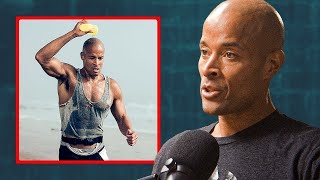
10:01
How To Get Up Early Every Day & Win - Davi...
Chris Williamson
6,551,871 views

18:03
I Made 700 Monetizable YouTube Shorts for ...
AI Genesis
3,824,194 views

8:40
How To Create Viral Motivational Shorts an...
Teny Ai Zone
4,607 views

2:19
How To Make An Animated Avatar For Free On...
Aiden Gilbert
355 views

11:38
How to Post Unoriginal Content on Tiktok W...
Taro Creates
170,734 views

6:07
Pro Editor Uses CAPCUT For A Day...
Nicolas Grant
1,818,114 views

9:59
I Started A TikTok Theme Page From Scratch...
Joe Sbiti
116,992 views

9:33
How to Create Podcast Shorts Like a Pro PA...
Build Creators
19,734 views

6:20
How I BROKE TikToks Creativity Program
Max Jones
165,185 views

5:28
Copy And Paste Tiktok Videos $30K Per Mont...
how Ai
1,865 views

19:39
Growing A TikTok Page From Scratch Episode...
Joe Sbiti
59,179 views

26:01
How To Create VIRAL Motivational Reels Lik...
Joe Sbiti
77,283 views

8:48
How To Create Viral Product Videos Using AI
Ibrahim Mohammad
25,468 views

8:19
I found a NEW WAY to Make Viral MOTIVATION...
AI Guy
42,717 views

6:15
How To Make MONETIZABLE TikTok Clips
Jasmin Pandzic
64,994 views

5:34
How to Make 10 Youtube Shorts from 1 Podca...
VEED CREATORS
111,276 views

8:01
I Tried YouTube Shorts For 100 Days | Results
Jack Craig
1,971,489 views