This AI Tool Automates Any Task in 60 Seconds (Live Demo)
16.02k views8424 WordsCopy TextShare

The Next Wave
Steal Matt's AI Tools Playbook here: https://clickhubspot.com/jrhj
Episode 47: How can AI agents au...
Video Transcript:
hey welcome to the next wve podcast I'm Matt wolf I'm here with Nathan lens and today we're going to talk about probably one of the hottest topics of 2025 and that's the topic of AI agents today we're bringing on a special guest Dimitri Shapiro he is the CEO of M studio and mind studio is a tool that makes it insanely easy for you to build your own AI agents so in this episode not only are we going to talk about AI agents and what they're useful for we're going to actually jump into M studio with
Demitri and show off him actually building some of these agents in real time and making them work it's pretty impressive stuff and I don't want to waste your time so let's just jump right in with the metri before we get into talking about M studio and all the cool stuff that it can do let's get a little bit of background on you I know you and I are are practically neighbors you live maybe three miles from me we're in kind of the same city you worked at Myspace you worked at Google you did all sorts
of really really cool stuff and you've been sort of in the thick of the AI World for for quite a while these days I describe myself as an old nerd I started writing code in 1984 when I was 14 years old and I went to see the movie War Games my high school had two apple two EC computers and so I I spent the rest of my high school years instead of like being a normal you know teenager in this like computer lab right and you're mostly trying to like write code and cause havoc in
whatever you know way way that I could start World War I short of that before you know founding mine Studio I spent four years four and a quarter years at Google before that I was the chief technology officer of Myspace music this is the joint venture between Myspace and the record labels so I did that before that I built a venture back company called vo networks which was uh one of the major competitors to YouTube in the first 5 years of YouTube's life before that I built a venture-backed cyber security company enterprise software cyber security
company called aonics raised $34 million for aonics raised $70 million for vo here so far we've raised $36 million I've like raised 140 some odd million dollars in my career and then whatever before that I spent five years at Fujitsu another big Japanese company of like build building their web team so I'm an old nerd I love building products this is the most fun I've ever had which I think should say a lot but like wow what what a time to be alive and working on products to to be able to like Leverage like these
new capabilities it's crazy well so now now you've got mine studio and you know the big buzzword of 2025 is Agents right like everybody's talking about agents you hear open Ai and Google and all these companies basically saying agents agents agents this is what you're going to hear the most about in 2025 and M Studio to some degree is is basically a tool that helps you build these agents but I'm I'm curious like I feel like everybody kind of defines agents differently like how do you define agents what are you calling what you're building at
mind Studio agents like where do you stand on all that yeah I think there's a a a tremendous amount of sensationalism and and hype and noise and so even though we call them agents we're kind of allergic to the word agent because it's it's so overloaded yeah but it's kind of the word that people know and it's the buzz word right now right and I'm not sure what else to call these things for a while they we call them workers just to differentiate from Agents the popular definition of it is an AI that can sort
of direct itself and and do what it needs to do in sort of quite a morphous situation it has access to tools and it has some goal and it goes off and does that like magically it's intelligent and and it's able to do that like a human would and like look as and as a as a nerd like I'm excited about that kind of vision and certainly we're all moving in that direction but at the same time like we think that's sort of a bit too much autonomy to be just given to Ai and that
like for most things that you want to do you generally want to be able to be in like more control like you wanted to do the the heavy lifting and the scaling but not necessarily to do like the all the strategy for example for you and like choosing wet path to take right and you're sort of telling it where to go and it goes there rather like it it takes you for a ride to wherever it is that it decides to go and and so we think of these things as being workflows that you can
say I want to get something done I want to create something that that does something and well how would you do that well you create a workflow like same way that you sort of like onboard a human to do it you would explain to this thing here's what I want you to do like every every weekday morning at 9:00 am I want you to go and search the web and search these other databases looking for developments and this thing that I care about right and you can be quite fuzzy in saying what the thing is
or you can be quite precise and and then if you find that kind of situation if you find interesting information there do some thinking you know synthesize it evaluate it from my standpoint you know what I want and then sort of create a nice report for me and sort of nudge me send me an email send me a notification tell me hey something just happened in the world that you should know about I've thought about for you here you go and you can just set it on a schedule that's like one of the ways that
you can deploy these mind Studio AIS and it just runs and does that for you by the way that's amazing like I'll give you like an example here like so Google Trends is is a is a really sort of important data set living data set of what are people searching for like what does the world care about and more specifically like how is that changing over time like what's becoming more popular what's becoming less popular so the information is there on Google Trends but the interface for you to like load it in your browser and
like periodically go look at Google Trends like that takes a lot of work and so you're going to look at like one or two keywords but you're certainly not going to look at a 100 keywords right you certainly wouldn't look at a thousand keywords but see with a mind Studio AI agent you can look at a thousand keywords and you don't have to do any of it you just have to go and say to your you when you build a like this is what I want to look at it can generate the keywords or you
can generate the keywords and it can at scale every day or every hour every minute you decide go and look at the world and synthesize it and look for those changes you want if you're trading stocks that's an unfair Advantage right right if you're starting companies as well that's a big thing with like product Studio advantage in everything yeah exactly yeah yeah yeah and and so again before now like that how would you do that but now that's actually really straightforward you find something you know online that you're reading you're consuming but it's hard to
tell whether that thing is accurate you know more and more things are inaccurate misinformation disinformation now we've got a little button you can press and like we've got a a Chrome extension and you can have these agents triggered from any web page and so you can push a button and basically takes that web page and then does deep research like deep Google searches using like very sophisticated you know Google dorks evaluates and can return back to you like these things are true these things are misleading these things are false and and if you're making business
decisions on that or know personal decisions it's valuable to be able to to have that kind of superpower that's actually kind of the way I've mostly been describing these things when I talk about them is I call them superpowers like AI superpower and and they give you an unfair Advantage if you've got the right ones and you use them in the right way hey if you take a look at my web presence online it's safe to say that I'm a bit AI obsessed I even have a podcast all about AI that you're watching right now
I've gotten down multiple rabbit holes with AI and done countless hours of research on the newest AI tools every single week well I've done it again and I just dropped my list of my favorite AI tools I've done all the research on what's been working for me my favorite use cases and more so if you want to steal my favorite tools and use them for yourself now you can you can get it at the Link in the description below now back to the show let's dive in and and actually take a look at at mine
studio and and some of the stuff that that you're building um you know anybody who's listening on audio we are going to be sharing this on YouTube as well so you can go and and check out what Demitri is sharing but I know you guys just rolled out a a a pretty new feature that works inside of chrome where you can build all these automations directly inside of chrome and so I thought it'd be kind of cool to to show off some of the types of agents that that you're building right now and some of
the like really simple workflows that you've built to you know just make your life easier oh for sure for sure yeah so uh I assume you guys can see my screen here um so I've installed the Chrome extension this thing is an alpha now and soon it'll be in the App Store it's been submitted uh and and it's here I can drag it around uh it can be collapsed or it can be expanded and these are triggers for AI agents so here's a tldr AI agent here's an AI agent called what is this this one's
called Alternatives right and and I can trigger them or I can if I want to have these things collapsed and I can click on this button and it gives me the side drawer and in it you get you know all the agents that are sort of available in our agent store you get all the agents that you've created yourself you've got agents that you've starred so these are like your favorites and so you can very quickly again take an agent and and Trigger it and and so like what could we do here well one thing
we could do here for example is do like a a tldr and so again I can trigger it from here or I could have triggered it from the extension right here that I've got and it instantly you know again grabb the content on this page let me see if I can expand it out here and and gave me this quick summary and this quick summary was just a quick AI model looking at this thing and it did this and extracted these entities we also have a thing called Who's involved which sort of more sophisticated you'll
go grab the page and you'll find like all the people and entities on that page and ask me like what people people or entities I'd like to know more about okay like this theoretical physicist I can click this and this is going to kick off like a a really sophisticated workflow that could take in this case I think takes about two minutes to run which is again generating Google search queries over here again you can sort of see it working uh generating Google search queries executing those Google search queries on Google News Google Images blah
blah blah and then it's going to create a report for us and by the way we don't have to wait we can say notify me when finished and this thing is to send me an email with this like really sophisticated profile executive summary you know of this person here that I've done and again we don't have to stay on this page we can keep moving so you know here you are and and I've got a a little thing over here where I've got a bunch of buttons one of them is YouTube tldr right I can
click this thing it's going to grab the transcript it's going to process it and it's going to give me a tldr now your video is only 33 minutes here and so I could have watched it and you know two times speed that's nothing at all but some videos are you know three and a half hours you know again this thing like can pick out like things and and all of it is also find tunable by me and so if I want my tldrs to be different I simply go and I edit this AI agent that
I have and and and then I can use it see it and and and and manipulate it for that here you go so so many of these things like the when you were just showing you had the little like sort of tray on the right side where you had a whole bunch of little like apps that you built right um uh so my understanding is most of those apps are like pre-built templates that are available in M Studio that you can just add to the to your sidebar but then also you can create your own
and you can also modify some of the ones that are already pre-built is that kind of the idea yeah let's talk about that so again people sign up and and they don't yet have anything start or they haven't built anything they will see you know on on this agents tab they'll see these agents it's almost like a little like app store for agents it's like an app store for agents exactly sorry these ones right here and and there are more agents coming again this is an alpha now soon you should expect hundreds beyond that thousands
and and then you can uh on any one of these agents you can open up and it's got sort of a like a detail page and it tells you how much it cost to run this so on average about 6 cents in inference this one takes about 45 seconds but again it returns back like these really awesome you know summaries like reports in a sense that are publishable that are sharable they're they're like pieces of content in a sense with just clicking a button and so you can run it right from here or you can
run it from the extension you know from here or opening it up here and running it here so you can just click a button YouTube ttrr and run it now the other thing we can do with these things is if you click here you can say make a copy and when you make a copy you've just made a copy of that agent and you have access to like all of the it's not code that you're like forking it basically you're forking it exactly uhuh and and so here I'm going to collapse this little right hand
drawer here so agents are made out of these things called workflows and these workflows are basically you know the these things where you can add these little nodes to and so it's got a start block and so let me make this a little bit smaller let's take a look at what this one is doing it's actually quite simple it's got a start block you can configure the start block to again how does it run these things can be run on demand meaning you trigger them manually they can be run on any kind of a schedule
right that you specifi they can be run by if you click email here it gives you this you know custom email address and whenever you send an email to this email address it takes that as input and triggers cool this workflow and and passes it variables or you can trigger it as a browser extension which is what this was and then you get access to these launch variables as we call them so when this thing gets called by the browser extension the browser extension passes it the URL the the metadata which is you know the
the in code the metadata on name description image Etc the full text which is visible to the users the stuff you can see on the page if user is selecting anything highlighting anything or right clicking anything it gets passed in this user selection variable and then like all the raw HTML CSS JavaScript behind the scenes so it grabs that and that's available to us and we can reference that using variables and here we've got different blocks that you can add and I'm going to go here you can see there's many different types of blocks like
fetch YouTube captions like this is how you can grab the captions from a YouTube channel or you know fetch the channel and and meta data about it or fetch all the comments um or this is all if you want to customize it right like I assuming like a regular person would not have to do there's a whole bunch of pre-built ones that you can just use by default you can go build one from completely from scratch if you want or you could take one that already exists and sort of fork it and iterate on it
yourself and use it right and so okay so this is like one let's take a look at uh like another one here quickly uh let's take a look at this researcher uh that we have that people love um this one takes an average of four almost four and a half minutes to run again you can run it from here if you run it from here it says what do you want to research and I can say I want to research m W go off and do the research there or I can run it from um
uh you know Chrome extension right then so I could be whatever on on CNN and then I can click this thing and I can go to researcher and run it from here and then again it's going to do what that you know people indexer did too which is like grab a bunch of things off this page and say which of these do you want me to research and it'll present you like a menu you know emerging Technologies in AI investigating recent develop and artificial intelligence blah blah I can click this and this thing is going
to kick off this like very sophisticated workflow let's take a look at what that workflows is actually doing again I'm going to say make a copy which means work this you make a copy of this and and so as I said these things are made up of these workflows uh the main workflow here right here is called Main and it's made up of these automations so what is this thing doing well when it gets triggered it gets passed into it a a variable called request that's the user's request and then uh the first thing it
does is it calls a model in this case 3.5 Sonet and again we support over 50 AI models with new ones being added all the time all the major providers including deep seek and Google open AI metal Google mistro whatever they're all multimodal uh so you can call any model you want and then in this case it says analyze this request and and figure out a plan to use Google search in order to do that and then store that plan in a variable variable called plan and then move on to the next step and in
this step it says here's the plan that was made here using this plan create a bunch of Google search queries uh to to be able to research this plan and then it uses another type of block which is a run workflow block that triggers another workflow and this this workflow called run query and it passes into it an array of queries and then it runs this workflow here over and over again and searches Google and then comes back with all all of those uh all of the data from that and then it normalizes everything and
then it generates the report and then it runs another workflow to generate images and again and then it outputs this awesome report and and emails it to you and and it's available for you whenever you want and so again you don't need to know any of this stuff in order to use it right in order to use it you just push this button and say run and it creates the stuff for you but you can edit it and do it well it's funny because it's like whenever like open AI or Google or Microsoft or one
of these big companies like makes a change to their terms of service it it's news right people are like tweeting about it and things like that and it's like you can actually have one that watches for changes of terms of service on AI related companies to see if now all of a sudden this company is going to spy on me even though they told me they weren't originally you know that is a clear simple to-do use case trivia to build you can build it in five minutes doing this okay so I'm on your profile on
on Twitter X and and so these things can be contextual and so when I'm on Twitter the agents that are relevant to Twitter can show up right here and and so one way I could get to know Matt wolf is by going through and like spending a bunch of time like looking through your profile but ain't nobody got time for that and so I've got a thing called profile analyzer and it just grabs that and the AI is going to analyze you like it pulls up a bunch of things your you know your primary focus
sort of content themes content types key behavioral insights you know so again like a bunch of stuff about you I'm in control I can modify this thing to do something different because I want I you know I want different types of things or there might be conversations uh that are happening on Twitter and again I can try to like read through this and understand this thing but uh that's really hard to do but I can just click this little button which is X conversation analyzer and it can do like all this work for me it
it give me a again these tldrs and these are artifacts like I can share them I can save them I can send them I can do whatever I want with them in in order to be able to to do that yeah one cool thing too that um I don't think you mentioned but I know I've I've seen it playing around with mine studio is that the the sort of visual workflow that you were showing yeah like what you've got on the screen right now these visual workflows you can actually use natural language and tell it
what workflow you want and using natural language it will actually go in at the building of those workflows as well oh that's awesome yeah well again we can we can make yours here by saying create agent there's actually I wouldn't even use this to do it but like for for somebody novice they could do it so again we've got you can start from a blank project or you can start from this thing called Mind Studio architect where it says what do you want me to build and I'll build it for you by the way this
m Studio architect was built using mind Studio it's a mind Studio agent whose job it is to be the architect of mind studio so it knows how mind Studio works it knows all the blocks that mind Studio has it knows the kind of the design patterns that mind Studio prefers and then if you tell it what to do it says I know how to follow these instructions and so again we could say uh every day uh monitor uh my competitor competitors website uh and uh check terms of service when they change notify me with a
summary of changes and it seems pretty straightforward I don't need to again you can do that say generate and this thing is going to go off and it's going to create a plan of like how it's going to build this thing because there's a bunch of ways you could build it you can say I don't like this plan choose another plan or you can say great this plan looks good enough for me push go and then it'll build like all of the scaffolding for you and you know many times like runs meaning it the first
time it built it it runs well and you don't need to like fix anything so that that you know that happens uh sometimes you know it makes like a some weird eror and you got like troubleshoot it a little bit right and we've got a little button where you can ask people for help and they can like they are you know more experience than you and doing it so so you can do that but while it's doing that let's open up another Tab and I just want to start another one here quickly I want to
show like kind of the simplest one that I think will help people grock this maybe uh better than like some of these ones that I've been showing uh so I'm just going to go to build I'm going to say create new agent um and this thing is going to spin up my development I'm not going to use this I'm just going to say open blank project uh so the system prompt is a you can add these or not I tend not to do them but if you want to do them this is again sort of
tells the system like what you want it to be you can write it yourself or again you can use another oops agent that we have here okay let's build the Chrome extension thing okay I'm going to go here start I'm going to say you ower extension again we now get these variables I'm going to say plus and I'm just going to say generate text this means call a model in this case I'm just going to change a model just to change it why not we're going to use Gemini 1.5 Flash and we're going to uh
tell this model uh you know create a tltr of this okay and then in double curly braces that's as complex as it gets we're going to pass it this variable here that we get again called Full text full text means the full text of the page from which we called this there it is it's case sensitive and here we can either display it to user or save it to a variable so I'm just going to leave it display to user cuz we're done we just made this agent that does a tldr again if we wanted
to be fancier and we wanted specifically say how we wanted to create the tldr what should it look for what should it buyas for like you just add this in plain English over here right but uh and then you know you can click here and you can give it a name I'm just going to call this uh Matts tldr uh and then you can you know give it an icon if you want and you can just say publish and and so again we just built this thing it exists it's got a URL we can run
it we can run it manually and just give it a URL but that's no fun that's not how we built it right we want to run it from whatever uh this one here and so we can go here and we can open our extension right here and like a fast way to find it because I've got so many of them is to Simply do a search Matt's tldr and then I can just run it from here and again we built this thing what less than a minute right here and you know this says Microsoft was
made a major breakthrough in this okay is that not a very good tldr we could go back and say no no like these are specific things that I want out of my tldr and do that like I'm not going to demonstrate that because anyone can do that you can play around and then you hit save and you go back and you test it again or you go back here and test it again it's that easy to sort of like iterate on these things to create custom tools for yourself you can go test different models too
maybe Gemini 1.5 flash tends to give you smaller uh responses where if you were to use you know GPT 40 or Sonet 3.5 it'll give you a much deeper response absolutely in fact let's do that let's use Sonet here instead we're going to publish that and we're going to rerun the exact same thing and again like it it's super easy to rerun these things I should take the one we just made so I don't have to look for it uh Matt's tldr I can click on this thing and over here I can say add start
add to start okay so this one didn't do much more on the tldr uh but you you can change models again if you give it some more instructions it doesn't matter a much better job another way to get it to do stuff like that that's even better and I can say generate prompt now hit the right thing and I can say you know we like to refer to this thing usually as assistant but you can say anything you want write it in any form you want uh assistant uh generates tldrs uh for human uh when
provided with content and I could say from the web or I can say cont cont whatever and like say generate and this thing will go off and it'll like generate the prompt that will be much more specific about what a tldr should have and that too will now buyas the tldr that we get on that but the point is like all of this stuff is like really easy to do and and play around with right and so again let's go ahead and and run this thing again and and um so uh uh we've got more
workers here there's our Matt steel y that we added and so let's see what we get out of this ttrr uh generator now didn't do much more on that okay so we want to change that prom but you guys get it lots of lots of things you can do here and play around with for sure now what what's up with the one that uh you started using the automation to to to or the you use the natural language to build that one let's let's check on that one okay so here's what it did it built
the terms of service change Monitor and again this is the plan automatically monitors competitors terms of service page for changes analyzing differences sending email notifications it says it's going to take you know as input the URL in notification email uh and then you know here are the variables it's going to use uh it doesn't need any custom functions that it needs to write this is what the automation is going to look like it's going to scrape the terms of service it going to clean and normalize content check if it's the first run you know or
if it's got data about it already save the version you know and the first run analyze and we say great whatever this means sounds good to me and then you say go and it'll go off and it'll build that entire workflow and we'll get we'll we'll get that workflow again it might work with just we obviously need to put in the URL CU we didn't tell it what URL we could have told it what URL okay so workflow generation is complete uh I can you know watch a YouTube tutorial on how to use it or
we can close and start editing it again it built the system prompt it built the automations for us that we can then look at and we can edit and so this is using our scrape URL block and it's taking in here again a variable called URL that we need to Define so here it says this thing is scheduled and it gets past these like launch variables or if it's the same URL we can just put it in here explicitly so we can say you know CNN.com termsof service you get the point right right right command
I'm kind of I'm kind of wondering like the more you talk about this like long term I I'm curious like how does this you know obviously for open AI agents is gonna be very very important like you know and I'm kind of curious is your thesis that even if they really really focus on agents and of course they get amazing at it that there's still going to be a benefit of having like a community of people sharing their different use cases and different templates is that kind of the the idea behind mind Studio yeah look
we we believe that models will continue to get better and better and and um and certainly model providers like open AI will have uh sort of consumer interfaces along with API interfaces and those consumer interfaces uh you know today are primarily conversational so chat GPT and it's got access to you know tools function calling Etc and like in your chat you could sort of go back and forth with it and it like does stuff for you and there's a lot of use cases for that where like ad hoc you want to do something and and
you do that but for uh you know many other things I propose most other things uh you will say well I I wish like something just like I could build it and it just ran and it did these things like monitor Google Trends I don't want to constantly ask Chad GPT to do it for me or talk to it right I want it to only notify me by the way it does it in the background it should only nudge me if it found something interesting most of the time it won't and so it just should
be there in the background I've got a dashboard I can see these things running I can see see what's scheduled Etc um as for like the capabilities of the models themselves to sort of be at a place where again you kind of don't need anything like this and you just tell them I want you to be this thing and it sort of does it again there I propose that um I struggle from a product side uh to see how you would sort of have the human feel enough in control without sort of creating something that
they could understand again you might generate the workflow for them just like our architect did but I think humans still being able to say oh I want to put like a a checkpoint in here where you're running ay how it works and except for this or or I want to be able to change this in some way and see it you know I didn't show you guys our debugger which is awesome like extraordinarily powerful so like our instrumentation for like building and running these things is is dramatically deeper than any of the model providers themselves
offer and so if you're going to build anything with models uh we think this is the no-brainer way to be it's it's the most instrumented it's the fastest it's the easiest gives you access to all those models models go up and down like I was gonna say it feels like that's a big Advantage too right is like being agnostic because I mean in the last month we had deep seat come out now grock's amazing there going to be a lot of options out there well as you're building these workflows uh again you you want to
with for each step where you want to use intelligence you might want to call a different model MH right where you know Gemini 1.5 flash is super fast at being able to do a bunch of stuff but it's not a very good writer like Claude is a much better writer so you might get the Gemini to do a bunch of analysis data collection all of that and then sort of hand that off to claw to put together and do or like generating images or like whatever else is doing here so like this ability to analyze
different models for each part of the step use the right model based upon quality uh latency so low latency and cost and you probably could suggest that eventually too right like this model is better for writing here you might want to use this one yeah yeah today it's like suggested in those like detail pages that each one of them has you can read them but s what I was going is like uh these models aren't reliable these model providers are still building their infrastructure they've got a bunch of usage so they go down periodically in
fact quite frequently and if you're just like standardized on only open Ai and all you've got is there you're kind of stuck your AI ain't doing anything here you can just fail over to any of these other models that could also do do the job they might not be preferred they might be a little bit more expensive they might be a little bit slower but at least you're not down in your workings like all of those kinds of things become really important when you get serious about like building these things so are those like redundancy
mechanisms are those built in already like try CLA 3.5 if that doesn't work then go do GPT 40 or whatever today doesn't automatically do it so like it can notify you that models are down which we do and then you can manually go do that but coming soon it will do it intelligently and just like do that for you yeah that's cool like here's my tier list you know for writing for coding for whatever yeah all the infrastructures there you can now just manually choose a different one takes you know 10 seconds but soon it'll
be autonomous for sure yeah I I did have a question this was something you you showed off on the screen quite a while ago earlier in our conversation where you showed all right it's going to cost like six cents to run this right how how does that work is it like a bring your own API key is it like you guys Bill based on the usage where does that six cense come from yeah so you don't need to bring your own API key although if you if you want to if you want to call your
own models we allow again function calling and API callings you can you can call any model including on premise private Cloud Etc uh the vast majority of people that use M studio uh use our API keys that are built in so you don't need any API keys so you in have access to all of the models from all of their providers on our billing and we simply pass the costs on to you based on usage okay we we take a tiny markup 2.9% and then it it reduces with scale and goes down to like 0.15%
of overage over what the model providers charge us it's kind of like Stripe Right we kind of see ourselves very much in in that light we're sort of like what stripe is to payments or twio is to telepan or MX is to video Mind studio is to intelligence do you ever consider doing it more like like cursor where like you have like a monthly and that's basically baked in like you're kind of assuming they're going to use the API some a mount with some limit and then you go over that it's like okay you gotta
either pay us more or use your own API Keys great well I'll break the news on your show here uh we're about to add that tier I can predict the future yeah depends on when this publishes it might already be there so uh that yes exactly that makes sense um and so I wanted to mention sort of another thing so so we've got this Matt as as you noticed this is like an app store and and and these agents are put in there today by us we created all of the agents that are available for
you to use you just pay metered usage form they're free to use but other than metered usage you can make copies of them and and modify them and launch new ones Etc and we will adding more to it the other thing that we're doing is we're opening this up to the world just like the app storees opened up to the world that people can show up and say I've got some use cases that I think are awesome and that lots of people are going to want I'm going to build them in mine studio and again
as you can see it's easy to build and then I'm going to submit them to the store and I want to make them available to other people to just use eventually also like charge form obviously we impl ment that as well and so we're actually looking for people that want to show up and start building these things and we're Venture back and so we're willing to pay like bounties so there's an opportunity for enterprising folks to get in early and fill up this app store with all kinds of amazing utilities that now can be triggered
from a browser extension if you're building good ones we've got you know uh praise and money to make your life better and we're also looking to hire people full-time to do this there's like great opportunities for people to to start building these things and and take an advantage of this when you say app store is there going to be like a revenue share or absolutely yeah you you'll be able to charge for these things and and you'll be able to to you know earn revenue from the work that you've done yeah by the way people
are already building these things and putting them behind pay walls which you can do and and so there are entire businesses that have been started that simply build a bunch of Mind Studio AI agents put them behind the pay wall and then charge monthly access to all of those agents yeah yeah I remember early on I think when we first talked you know 18 19 months ago or something that was kind of like the original sort of selling point of Mind studio is go build agents and then sell access to them yeah so people people
people took us up on that and are doing it and and uh so so yeah you can make money with them already by the way we we also now have over 150 integration partners that that make money by again they're experts in mind studio and they are building AI agents for organizations so we've got over 150,000 of these things that have been built and deployed again some are just like experiments they're they're toys but many are like Mission critical really important uh AI agents that sit at you know government agencies the his Majesty's revenue and
Customs the British IRS uses mind studio and recruiting uh you know service now uses it in in sales uh uh demo automation you know company called Advanced local which is a giant publishing company has got over 80 of these running that are automating newsrooms and newspaper publishing and so some of those are built by the people inside these companies others these companies hire our partners to to do Professional Services work and build them so again there have been entire actually agencies that have like started up simply to do mind Studio implementation for organizations that want
the skill that's where all the budgets are flowing you know in Enterprises they're all flowing towards this like AI digital transformation right and we make it really easy for them to get this like giant Roi out of very little work you know super cool now with um with the little like Chrome extensions any any plans to make that available on mobile as well like will I be able to be reading a news article on my phone and uh do this the same kind of things yeah we're going to we're going to have a native app
probably I'm guessing in a quarter which will allow you to basically make it a share Target so you can like intent out from any application to any of these agents and and get call backs on that so like it instantly sort of enables anything that can do share and tons now have agents available for it uh there are some I I can't sort of announce them yet but there are uh you know mediumsized social networks that are starting to integrate mind Studio agents into their interfaces so they will be within their native mobile apps there
will be buttons on their posts that allow you to fact check things or like do other things and those are simply mind Studio agents that are doing that work and so you'll see you know uh certainly a lot more of that kind of stuff that you can do awesome well cool this is this has been uh a really really interesting conversation I mean I love I love actually getting to see all this stuff in person I I've been playing around with mine studio for for a little over a year now and have messed with it
quite a bit but it's always really cool to see how like the person who's actually building the tools would actually use it as well so I really appreciate all the insights and and you showing off how uh how to use it so the the website is mind studio. a is there anywhere else people can follow you you on X you on LinkedIn where's the best place to to sort of get to know you I'm on all of them I I prefer LinkedIn and and please feel free and add me on LinkedIn I'm easy to find
Demitri Shapiro uh and and uh yeah that that's probably the best place to follow me but I'm also on X and Facebook and Reddit and everywhere else you got to be everywhere right very cool well thank you once again for for joining us today this has been a really cool conversation anybody that's listening if you haven't already make sure you subscribe on YouTube for more interesting conversations like this especially if you want to get the visual element and if you prefer audio you like listening in your car or while out walking your dog uh we're
available wherever you listen to podcast so subscribe to us there and thanks again Demitri it's been an amazing episode great to chat [Music]
Related Videos

29:46
Google AI studio replaces your AI tech sta...
Greg Isenberg
266,779 views

17:03
Lawrence: Trump humiliated again on the wo...
MSNBC
1,359,565 views

14:43
How can GPT-4.5 be So Bad?
Sam Witteveen
1,996 views

24:27
How to Build Effective AI Agents (without ...
Dave Ebbelaar
322,530 views

22:29
Microsoft Announces World's First Topologi...
Dr Ben Miles
51,517 views
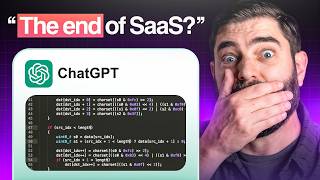
28:41
Will AI Replace SaaS? The Future of Software
The Next Wave
5,563 views

22:02
ChatGPT Operator is expensive....use this ...
NetworkChuck
334,876 views

15:08
Team Trump Screws Up Epstein List Release,...
Jimmy Kimmel Live
1,052,434 views

14:26
Google Changes Coding Forever by Making Ge...
Gary Explains
88,047 views

19:10
Revolutionary! Open Source & Local Video M...
MattVidPro AI
17,402 views

26:52
Andrew Ng Explores The Rise Of AI Agents A...
Snowflake Inc.
616,178 views

11:55
8 AI Agents & Tools I Use to Make $1.6M / ...
Simon Høiberg
29,294 views

20:06
J’ai branché ces 2 IA ensemble et là… (j'é...
Ludo Salenne
59,157 views

16:46
Grok 3 Dominates AI, But Critics Are Talki...
The Artificial Intelligence Show Podcast
369 views

43:33
I built an AI Agent in 43 min to automate ...
Greg Isenberg
207,950 views

12:49
MAGA Gets Buyer's Remorse | Coffee, Eggs, ...
The Late Show with Stephen Colbert
909,410 views
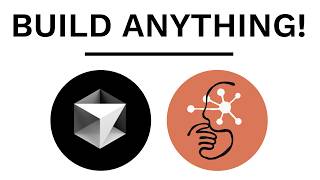
35:18
Build Anything with Claude 3.7, Here’s How
David Ondrej
39,316 views

7:58
Trump most unpopular president in 70 YEARS!
David Pakman Show
125,126 views

36:40
AI Voice Technology Just Got INSANE (Eleve...
The Next Wave
45,544 views

37:52
Algorithms are breaking how we think
Technology Connections
1,648,052 views