Build this Multi AI Agent System for Research and Content Creation in n8n
4.3k visualizações2609 PalavrasCopiar TextoCompartilhar

Nate Herk | AI Automation
📌 Join my free Skool community for access to the workflow seen in this video! 👇
https://www.skool....
Transcrição do Vídeo:
so right here we have a Content creation database where we input a campaign name a subject and a target audience and then this agentic workflow right here will take these three things and make very tailored LinkedIn posts X posts and blog posts like I said based on the information that we provide so in this demo we'll be looking at the campaign of open AI news the subject is recent news about open Ai and then the target audience is AI enthusiasts so we'll come in here we'll hit test step and then we will come back into
um the database and watch this happen it's going to generate all three of these posts for us that are going to be very tailored towards AI enthusiasts as you can see it's finishing up the blog right now and then we'll take a look at what comes back in our Google sheet so here comes the LinkedIn post um let me just expand this real quick so LinkedIn post as you can see it's it's very optimized for mobile it has emojis it's very um professional but also friendly it ends with a call to action and hashtags for
the X poost it's a lot shorter more concise and it also ends with a call to action and for the blog post we get sort of a more structured two paragraph BL blog and obviously you can change the way that the stuff comes back based on the way you prompt it but that's a quick demo of how this content creator agent works it you know takes our our um subject it automatically does research it goes and gets recent information and then it's going to form those posts so let's get into this actual build all right
so here's the workflow we'll be breaking down today um as you saw in the demo basically you're going to put in information within a Google sheet or some sort of database airtable could work great too where you're telling the agent okay this is the campaign this is what I want you to search for and I want you to tailor your posts towards this sort of target audience so that's what's going on in the git campaign so real quick let's come in here and we'll walk through an example happening live so for campaign let's do um
let's do food Trends we will do recent Trends in the food service industry and then target audience we will just do um small business owners so not sure that exactly is all cohesive but this is the example we're looking at and we'll see what we get back so we'll load this into nadn so we'll just test this step to get the campaign information we got the four items back so we're just limiting it to one also one thing I want to mention is um at the end of the video we're going to change this up
so it's actually a Google Sheets trigger so you don't have to test everything we'll make it an active workflow and then that way when you type in information in your content creation database the workflow will just take place automatically but for testing purposes and to see everything visually happen we want to do it manually so we can see no by node understand what's going on in each one so anyways we got the information here and now we're limiting it to just that last row so we're getting the campaign um as you can see food Trends
recent Trends in the food service industry and then target audience of small business owners and then later it's going to fill in the LinkedIn the X and the blog post for us so next what we're doing is we're just setting up the field so I'll run this real quick we're we're setting a query and a target audience so obviously that stuff is coming from right here and we want um the query is the content subject so whatever you type in that subject is what we're going to have tavali is what we're using for our searching
but tavali is going to be searching with this query of recent Trends in the food service industry so we're just setting that and we're doing the same thing with target audience um it's coming from here obviously but we want to set it here and then we're getting into our actual HTTP request so in this HTTP request that's where we're feeding in this information to actually get article information back so we're using tavali so I have the URL right here for tavali tavali is a super cool sort of you know third party API um search engine
where it's really really tailored towards llms rag AI agents um as you can see here search HPI API fast accurate results reducing hallucination so something I've been playing around with and it's super cool anyways so we're just connecting to tavali um through their documentation and we're sending over this Json body so in here obviously you put in your API key we put in the query which as you saw from earlier was recent Trends in the food service industry and then just some other parameters you'll be able to configure this stuff in here but we're looking
for news so it's going to be looking for recent information which is super cool especially when you're wanting to make posts on LinkedIn and x and all this kind of stuff that's very recent and has obviously information from the past couple days or weeks rather than last month last two months so anyways that's how we configure this and it's looking for our query like I said so I'll hit test step and while this is running I just wanted to say this whole workflow right here will be available for download in my free school Community Link
for that will be down in the description and then if you want to check out my paid community and want to dive deeper into AI automations real use cases and um five weekly calls then check out the paid Community like I said and then finally if you want me to build out some sort of automation like this or you're looking for consultancy services and check out my website link for that will also be down in the description but anyways if we switch over here to Json we can see what's coming back so we got three
different articles as you can see we got three URLs we're getting the raw content from these articles and then we're getting the title and then we're also getting information on when these were published so all of these were published today December 2nd so you know you're getting accurate real time information so once we're getting that information back from tavali we're just pretty much organizing the data real quick so we're splitting it out so that we're getting it um so we can then aggregate it so now we have it all sort of in one item with
the three different raw contents and titles of the Articles so from here we're feeding it into three different agents so the first one is going to be specialized in LinkedIn so I won't dive too deep into these prompts um like I said the workflows will be linked in the um free school Community available for download so you'll be to check out all this kind of stuff on your own but basically what we're doing is we're feeding each of these agents the article content and then we're feeding it the um Target audiences and actually what I
want to do is in the demo and in the previous ones I've done tools agents we're going to switch these to conversational just to see how that works because as you can see they don't have any tools they're pretty much um this might be better for making things sound more human-like they're taking some information and then structuring it in a way based on you know how we prompt it so we'll try conversational agent and um let's hit this off and then let's look at the prompts real quick so basically all I'm saying is oh jeez
okay great reminder if you switch the type of Agent The Prompt will disappear so anyways we'll run this again um we changed it to conversational agent from a tools agent and also one thing I wanted to mention is originally I tried this with grock because grock's a lot cheaper we're using foral mini in this case as you can see using foral mini but grock had an issue with the Emojis and I wanted emojis back to separate headers and stuff so we got this LinkedIn post so elevate your small business with plant-based innovation as we wrap
up 2024 the demand for PL plant-based options is booming Innovative ingredients um as you can see it ends with a call to action what plant-based Innovations are you excited to try in your business share below so it's tailored towards small businesses um and then we get some hashtags too so it's a simple prompt you'll be able to check out yourself and then from there we feed it in to the X agent so this prompt is tailored towards making things um posts optimized for x and as you can see in here we're giving it the article
content and the target audience from previously and we need to do the same thing here here we're referencing the article content once again in the same Target audiences so small Biz owners ready to harness data to drive growth pour my beers self poort Tech not only elevates customer experience but offers key insights into preferences and Trends optimize your offerings and boost today so um simple prompt for a shorter X poost and then finally we'll go into the blog writer we'll run this and same thing we're giving it target audience and article content and it should
be very tailored towards um small business owners it's going to be about I told it about a two paragraph as you can see right here it cuts with the two with the line breaks but a two paragraph um informative blog so I'm not going to read through this whole thing but as you can see it's a little more formal there's no Emojis and that's how that works from there we're just feeding back the three posts back into that same row where we initially created the campaign um you know this is where you could route them
out to actually automatically post but I think I like the idea of having it put back into a database for just some manual human intervention that way you could maybe attach a few relevant images or um change some grammar if you didn't like some way the Emojis came back or something like that but all we're doing is we are matching on the column name of campaign so we grab the campaign from the original node that got The Campaign just so we're aligning the rows correctly and then we just fed in for the column LinkedIn the
linked post for X the X post and then for the blog the blog post so if we hit test step switch back over to content creation we'll see these pop in here there we go so we just got our LinkedIn post our X poost and then our blog um so that's pretty much how that works and now what we're going to do is just set up the um what's it called the Google Sheets trigger that way when you come in and create a campaign you don't have to come back and end it and hit test
workflow it'll just all happen for you okay so first thing we're going to do is we're going to delete this delete this and we can get rid of our limit we're going to now make a sheets node a trigger on row added so when the row is added we're obviously going to be pulling from that same document content creation same sheet sheet one row added and then we'll just hit test step and so this will pull back all of the rows so as you can see we got everything back here um let's just real quick
connect this guy into there and then all we need to do is update the update node because otherwise it's not going to know where to fill it back into so what we want to do is reference the Google Sheets trigger node we'll be looking for item not item matching we looking for item. json. um campaign because that's the actual thing that we're using to match of course and that should pretty much be it all right workflow is now active we're going to come into content creation database past in our new campaign um there we go
Christmas deals is the name it's searching for best deals as Christmas and then it's going to be targeted towards parents as far as our our post go so we'll come into the actual content creation we'll go to executions and we'll just wait here because as you can see um the execution node is going to be pulling every minute so we'll wait here for the execution and then we'll hop into the database and see what we get okay just got the execution back as you can see it just started so we'll hop into the database and
we should be getting back our three content posts any second now okay here they just popped through we've got um the first LinkedIn post is holiday shopping alert for parents as you can see we've got Apple airpods Pro Apple airpods Pro um decorations Home Essentials and we've got some more information here Cyber Monday score big you can get airpods Pro 2 nearly 40% off and then we've got our blog about once again it comes back with apple airpods Pro and other information here so that's pretty much how this one works um so that's all I've
got for this one a couple ways you could expand off this build for example you could have this be a chat interface where you talk to the agent and then it fills in your campaign and then it pulls from your campaign to do the searching and the posting you can obviously completely automate the posting but I like to have a little bit of manual touch point in there and then maybe something else cool is you could call some sort of third party API in order to add some sort of visual elements to your post which
could be another cool way to just make this stuff smarter and cooler but anyways um if you guys appreciated this video please leave a like it definitely helps me out a ton like I said this workflow will be available for download within the free school Community which is linked down in the description check out the paid Community check out my website if you want me to help you build some of the stuff out or if you're looking for consultancy services but that's all I've got for this one and um really appreciate you guys making it
to the end of this video so thanks everyone
Vídeos relacionados

8:58
Conceptual Guide: Multi Agent Architectures
LangChain
27,946 views

1:31:43
n8n Masterclass: Build AI Agents & Automat...
Nate Herk | AI Automation
37,982 views

18:36
The Best RAG System On YouTube (Steal This!)
Nate Herk | AI Automation
3,256 views

27:00
FINALLY, this AI agent actually works!
AI Search
80,865 views

13:18
I Built a Low Code n8n Content to Video Au...
AlexK1919 | AI-Native Workflow Automation
3,040 views
![Building AI Agents: Chat Trigger, Memory, and System/User Messages Explained [Part 1]](https://img.youtube.com/vi/yzvLfHb0nqE/mqdefault.jpg)
20:16
Building AI Agents: Chat Trigger, Memory, ...
n8n
4,407 views

19:21
I Made Myself an AI Clone that Creates Tal...
Neil Stephenson | No-Code AI & Automation
9,757 views

11:21
Pydantic AI: Build Production Grade Applic...
WorldofAI
5,176 views

26:43
AI Personal Assistant 2.0 | This Agent Cal...
Nate Herk | AI Automation
18,877 views
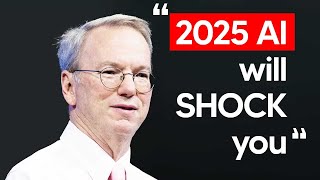
28:03
Ex-Google CEOs Statement on 2025 AI Is Stu...
TheAIGRID
63,996 views

41:42
AI Agent Prompting Masterclass: Beginner t...
Nate Herk | AI Automation
3,325 views

21:45
PydanticAI - The NEW Agent Builder on the ...
Sam Witteveen
19,573 views

22:41
Access 278 AI Models with one API Key (n8n...
AI Workshop
7,949 views

13:43
Using Ollama and N8N for AI Automation
Matt Williams
39,410 views

10:30
Let Cursor Agent Build Your Agents for You...
Arseny Shatokhin
7,565 views

1:06:32
How to Build a Personal Assistant AI Agent...
Nate Herk | AI Automation
6,521 views

29:12
Flowise + n8n - The BEST No Code + Local A...
Cole Medin
12,227 views

18:51
Vector Database Optimization with n8n: Met...
Nate Herk | AI Automation
2,902 views

25:31
10 AI Tools That Will Save You HOURS of Wo...
Tim Cakir
4,170 views

18:35
Build Anything with Claude Agents, Here’s How
David Ondrej
128,516 views