Your 100% Automated AI Clone Makes Talking Videos!
16.82k views4794 WordsCopy TextShare
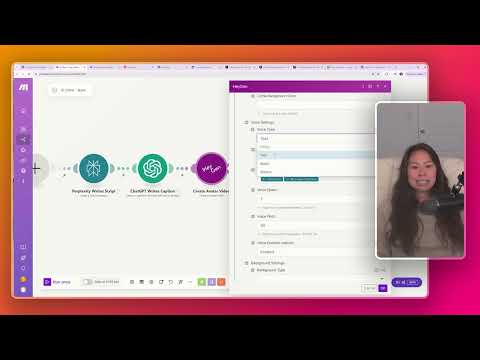
Sabrina Ramonov 🍄
Want 1000 FREE ChatGPT Prompts? Go here: 👉 https://sabrina.dev/p/free
Want to SCALE your business ...
Video Transcript:
in this video I'm going to walk you through how to make a 100% AI clone system that automatically researches interesting topics writes a video script writes a video caption creates your AI Avatar and then publishes it to multiple social platforms at the same time without having to pay $150 for a share so that you can fully automate your short form video creation especially to Tik Tok and Instagram reals so here's an example of my AI Avatar in action I just muted it but I'll play it in a sec with the sound as as well and you can see this post did fairly well 168,000 Impressions on LinkedIn and then the text of this post was created with flow. com platform I built but you can see the quality of the Avatar is actually really really good many platforms including LinkedIn are pushing short form video content so you can create a pretty highquality Avatar of yourself now here's the same video with sound so you can get a sense of how it all works together if you're not protecting your family's Online safety you're leaving the door open for cyber threats you got a much more professional sounding voice I'll walk through that next week in this video I'm going to walk through the base workflow automation that does research writes scripts creates the videos and then publishes them out this is what it looks like at a high level using make. com but honestly you can use any automation tool such as zap your pipe dream or nadn okay so we're going to walk through it step by step if you're not familiar with MIM make.
com go ahead and click creates a new scenario up here I call this AI clone base because I'm going to build more complex AI clone automations on top of this base workflow automation the first node you're going to add is perplexity if you're new to make. com you just click add module okay search for perplexity here create a chat completion here's what the module should you look like so add your connection here it's going to ask you for your API key so head on over to perplexity to grab it I just went with the default model that was selected so in our large 128k and then here's the prompt and obviously use this just as a starting point right your task is to research in this case the niche will be practical cyber security tips for families and then create a monologue script that will be spoken by an AI Avatar step one use the internet to find current and relevant cyber security tips focus on practical easy to implement advice create a 25c monologue script that should be approximately 25 seconds when spoken aloud sixth grade reading level practical examples or scenarios update the script's first two sentences to State what the video is about and use a negative hook these just tend to work well on social media as and then output formats only output the video script do not output anything else never include intermediate thoughts notes or formatting this is really important if you want a 100% automated flow because you don't want your AI Avatar outputting random stuff notes that it had throughout the process here I chose user meaning it's as if I went to perplexity and gave it this prompt but honestly I know a lot of people who like to put the prompt as a system prompt and it works well too again this prompt is just a starting point if you do want to copy paste to check the newsletter the next step is to write a video caption you could have of course continued using perplexity to do this I just wanted to show how you might use open AI chat GP so add a module okay open AI right and then create a completion that's the one you want okay I'm going to delete it and open the one we have add an accounts it's going to ask you for your API key you don't need to put in your organization ID select a method creates a chat completion I'm using GPT 40 mini because honestly this isn't that intens of a task I just needed to write a short caption for the video roll user and then text content so here I'm basically giving chat GPT an example an SEO optimized video caption or description taken directly from one of my Tik Tok videos about ask engine optimization in terms of my format I typically will write a paragraph followed by three questions that a viewer might ask to search for this type of video and then followed by a number of hashtags relevant to the video and the reason this is important is because social media platforms are search engines on Tik Tok for example about 35% of my weekly views come from search so I like to have you know fairly detailed descriptions what the video is about questions that the user might ask to find this kind of content and relevant hashtags here's just some tips on the writing style trying to make it not sound like AI as much as possible write a 50-word caption analyze the provided example the structure the tone of voice Etc and the guy guidelines basically describe how it should be formatted start with a paragraph summarizing The Source new line followed by three bullet points of questions the new line followed by the five most popular hashtags related to the topic then we feed in the video script from the previous step so if you're new to make. com you kind of just click here and then here in perplexity go to choices message and content this is basically the output that we get from the previous node perplexity right and so when you drag it over here that's what it looks like delete it so we don't have a duplicate now the next step is to actually create the Avatar video and this is the step that takes the longest amount of time so go ahead add a new module search for hen add your haen connection by the way my newsletter will also contain this make scenario that you can import into your make account so definitely check that out if you don't want to build all this from scratch if you're not familiar with hen definitely recommend it for creating video avatars it just has the highest quality video avatars but one thing to keep in mind though is the pricing so here Creator 29 per month it says unlimited videos but this is only if you create videos through the web app but what we're doing is creating videos in bulk through the API so it has a separate pricing plan click up here Haun API pricing plans and basically you get 10 free credits per month but that only makes 10 Avatar videos so if you're truly scaling this up the starting plan is 99 per month and you get 100 credits per month so keep that in mind again if you're just testing you can just test it for free here once you're ready to scale up then the starting price is 99 per month and if you haven't made a video Avatar before it's super easy so you just go to avatars and then click create Avatar it's going to explain to you the process just click get started I typically choose still then it's going to give you a bunch of text instruction my general tips here for creating a highquality looking Avatar is to submit the full 5 minutes of footage instead of 2 minutes which is the minimum submit the full 5 minutes of footage use a high resolution camera your iPhone honestly is fine I personally recommend people sit outside when it's sunny if the sun's a little too harsh just sit in the shade the reason for that is you just get such a nice nice look when you have natural sunlight the ultimate lighting hack is sunlight right look directly into the camera don't like look around everywhere with your eyes look at the camera and talk for 5 minutes straights and I personally don't recommend using a lot of like gestures or body movements because it ends up looking awkward in the Avatar video the main thing to avoid is stitched footage so if you have like one minute clip one minute clip one minute clip you're stitching them together it's going to be rejected by haen unfortunately it needs to be you talking to the camera directly for five minutes without any pauses without any cut footage without moving around once once you have that ready to go just upload footage here and then it takes probably 10 15 minutes to create your avatar once you have your avatar ready it'll appear here and your avatar can have up to 100 different looks I only have two looks right now this is the first one I created this is the second one I created in Dooors but look how nice that natural lighting is right then click here at the top to the voices so with each that I made it also created a new voice if you haven't set all this up in haen yet then go ahead and do that first right create your avatar it's going to automatically create a voice as well and then we can go back to make.
com here select Avatar and then if you've connected your account you should see a list of avatars in this drop- down menu so choose the one you created and then set your voice voice type text meaning we're going to provide the written script and then our Avatar is going to say it voice ID will be a dropdown so just select the voice ID that was created when you created your avatar and then input text is the script that we want our avatars to say so go ahead go to perplexity choices message content right so drag it over here this is the scripts we want the Avatar to say these are some things you can change as well voice speed voice pitch voice emotion method I changed mine to excited so it's a little less monotone then the title of the video this is really just for like internal reference this title isn't going to be used when we publish it to social media what I like to do is put the niche let's say cyber security and then the date so that it's Unique to get the dates you can go to chat GPT created just drag it over here okay test mode no captions I usually say no but this is totally up to you if you like the look of ha jent's captions then just say yes and then this is really important for short form video make sure your width is 720 and your height is 1280 okay once that's all set click okay and then what we're going to do is put some delays here so we can wait for the video to be done so click add module type sleep okay and this will delay execution for a period of time I set it to 300 which is the maximum that's 5 minutes and then just in case I added another weight module for another 3 minutes you're on the free plan of make. com I believe the execution timeout is five minutes so you won't be able to add the secondary sleep over here but if you're on a paid version of make. com the execution timeout is much higher so you can add weight modules and when you download this make file by the way there will be some notes over here I just put some stuff to watch out for so like each platform has character limits like threads and Twitter so I do truncate the video caption for those two platforms to write the script I recommend perplexity because it has real-time internet access so you can do things like cover breaking news like tell perplexity to find the most viral news from the past 48 hours to write the caption I just use any AI like I mentioned earlier and then we'll talk about this in in a bit but to set up your social accounts where you can programmatically publish to all of your Social platforms you'll need to sign up for this is an app I builds called bot.
com that handles everything but there are alternatives as well such as air share however it starts at $150 per month whereas bu. com starts at $29 per month here this is relevant to the wait time so if you're making really long Avatar videos you may need to add additional sleep modules so the way to think of it is if your videoos below like 30 seconds waiting five minutes should be enough between 30 and 60 seconds I like to wait 8 to 10 minutes if your video is longer than 60 seconds then you may need to add other weit modules just in case okay so now we're done waiting and then we're going to add another haen to go fetch the Avatar video add another haen node and then your video ID is what's returned from creating the video okay so just drag this over here like this and that'll be video ID okay so now we have our scripts we have our captions we have the a our video completed the last step is to publish everything to social media and then also record it in a Google sheet so we're going to add a node here to set different variables add a module search for variables okay and then click sets variable so this is where you're going to put things like your blot API key and your account IDs for each social media platform to be able to open this you do have to like connect it to something so I just connected it to the router here but we're going to delete all this once to set it up and then let me open my notes here again so if you're not familiar with bl. com just go to bl.
com okay this is my app to help creators create viral posts and faceless videos okay so sign up for it there there's a 7-Day free trial and then to get your blot key go to help. bu. com settings API Keys over here and then follow the instructions to get your API keys and then once you have that then you want to connect all of your Social accounts in bot and this is a tutorial that walks you through it right you just go to your settings and then log into each social media account that you want to publish to once you've done all that you've set up your blow account you've grabbed your API key and you've connected your social accounts in blow what we're going to do is open it so paste in your API key here you'll you'll also get your Instagram account ID your Facebook ID your Facebook page ID your LinkedIn ID your Twitter ID your Tik Tok ID and your threads ID so you'll get them all once you sign up for your blow API key and so just fill them out here pretty straightforward I'm going to delete this node okay once you've set up your social accounts the first step is to upload the Avatar video to blow the reason why is because if you try to publish on Instagram for example and just feed in the hen URL that you get it just doesn't work so first we need to upload to blow and then grab the publicly available URL from blow to publish to the social platforms V2 media media post request K api-key and then the value from our node where we set all the variables body type raw content type Json and the request content is really really simple it's just URL and then the video URL from this step over here set up a router node and what this will do is call all of these paths in parallel this is where we're going to publish everything as well as add it to Google Sheets to track all of our content and then for each branch where we publish it we're going to create ad Json first this just helps to handle like the really long scripts Escape any new lines and other characters there are three distinct data structures that we're going to create so there's going to be published post which basically handles all social media platforms except Facebook and Tik Tok Facebook has its own separate version because you have to put in a page ID and then Tik Tok has its own separate data structure because there's a bunch of parameters you have to feed in to create these go over to the sidebar click more and then click data structures what you're going to do is basically just copy this exactly what I have here so I'll scroll down pretty slowly so this is publish post make sure you name it like this so you don't forget post type collection and then account ID number required basically everything's required and then contents so there's a collection account ID and then content it's also a collection is text type text required and then media URLs is an array of UR URLs type text because it's a URL and then platform Targets target type collection Target type so this is basically what platform like Tik Tok Facebook threads whatever type text required yes okay so yeah just make sure you copy this exactly so that's publish post and then what we're going to do is publish post Facebook I recommend cloning the previous one because there's only one additional parameter here that's added click edit to open it up so again it's has everything from the prev version the only additional thing that's added is Page ID which is a text this is required by Facebook you have to specify the page ID since your Facebook accounts could be managing multiple different pages okay so text required and that's it everything else is the same okay now the last one Tik Tok this one's pretty different from the other ones this is the same post type collection Target collection Target type okay this is new privacy level just text disabled comments which is a Boolean disabled duet which is a Boolean disabled Stitch which is a Boolean and notice that I'm setting the default values of this comments no disabled duet no disabled Stitch no is branded content no is your brand no it's AI generated I set the default no everything else is the same to content type collection text type text platform type text media urls accounts ID and yeah so everything else is the same except for all the parameters that were over here once you've created those three data structures we'll go back to our make scenario for this Json we're just going to do blot publish post grab your Instagram ID this text refers to the caption so grab that from the open AI step right chat GPT Returns the video caption and then media URL grab it from the upload to blow step grab data then URL fill out Instagram for the platform and Instagram for the Target type add an HTTP module it sends a post request to this URL here's the header B- API key and again grab this API key from the variable we set over here setup social accounts body type raw content type Json and you're just going to reference the Json from the previous step so request contents and then Json we're pretty much going to go down the list and do that for each platform like I said Facebook is a little bit different so you're going to choose potato publish post Facebook and again the only parameter that was added was page ID over here so everything else is the same you can clone the first Json and then make this Json just swap out the account ID it should be Facebook ID and then the page ID should be the Facebook page ID just be careful you have the right thing there's a difference between your Facebook account ID and your Facebook page ID and then platform should be Facebook Target type should be Facebook similarly here we're going to make another HTTP request everything is pretty much the same the only thing you have to change is which Json you're referencing so obviously this Facebook call should reference this Json right not the other ones and then Google Sheets I did Auto align in make.
com by the way so if you're like dragging a bunch of stuff around but you don't want to do it manually you can just click Auto align but sometimes it does weird things like put Google Sheets right here but anyway so here just connect your Google Sheets accounts search method search my path my drive I have a spreadsheet to contain the different scripts that work created so typically you'll have a drop down here where you can choose exactly which spreadsheet it is choose the sheet name if your contains headers and say yes and then fill out the values so this is the sheet over here it's very simple it just has the date script the caption and the final video URL accessible on b. com okay so created dates the script from the perplexity step the caption from the open AI CH GPT step and the video URL from uploading it to BL so now we're going to link Lin so use b-p publish poost replace account ID with your LinkedIn ID and then replace platform and Target type with LinkedIn okay and then over here again the same as usual just replace which Json it's referencing it should be referencing the one it's attached to and Twitter again very similar so use b. p publish post as your data structure swap out the account ID Twitter ID one thing here that's different is truncating the video description so if you don't have a paid account your Tweet limit is 280 characters just to be safe I truncated at 270 but yeah if you don't want to do the truncation you could have another step that simplifies the description to like a one or two sentence tweet right so that's another option and then the last thing just make sure you change Twitter over here the platform and the target type okay and then Tik Tok so remember this has its own data structure so click blow t-p publish poost Tik Tok okay Target type is Tik Tok privacy level public to everyone these are all default selected you really don't have to change this unless you want to indicate it's AI generated here here's the text remember to change platform to Tik Tok and your account ID should be using your Tik Tok ID once you've done that just like before we have our HTTP request and just reference the Json that we just made the last one is threads so this just uses the default one Plato publish post just replace your threads ID put threads here threads here and similar to Twitter we're just going to truncate it so the character limit for Threads is 500 so I just truncated it to 490 I don't have YouTube publishing yet in blow but make already has a YouTube module so if you just click here Youtube upload a video and then just connect your accounts and fill out the form similar to the previous connections if you want to upload to Youtube shorts as well that's pretty much the whole flow and how to build it step by step again if you want the make template that you can just import into your make account make sure you subscribe to my my newsletter I'll put the link in the description I should have mentioned here at the beginning let's say you want to like make one video a day you can run it daily at whatever time you choose right so here I'm just set the scenario to run every day at this time and now I'm going to run the scenario so you can see the entire flow and then you'll be able to see the Avatar video on all my social platforms click save then I'm going to click run once and yeah we're going to have to wait some time all right so it's almost done here I think we have probably just a minute left and then the rest of the flow should run and again you can adjust the weight times just depending on how long your video script is oh so now you can see everything running everything populated uh yeah and everything looks good usually if there's an error the execution will stop and one thing I want to point out if you're new to make.
com go to scenario settings and I recommend allowing storing of incomplete executions so if something fails you can pick it up from that point onward instead of having to like run the whole flow from the beginning but yeah this looks good let's check the Google sheet real quick that'll probably be the fast this yep so you can see the Tim stamp here let's just now here's the video URL so this is just in blow and then it's downloading the video here okay great and then what I'm going to do is I'm going to check each of my social platforms to make sure that everything is published correctly first let's go to Instagram and here's my video right so here it's on mute but here's the description here's the video okay awesome so that's good to go looks good and there are a lot of things you can do to improve the audio quality I will cover that in the next video but yeah everything looks good so far I'm going to go ahead and delete this and let's check Facebook I just published it to my blow page which I haven't maintained in forever okay but here it is here's the SEO optimized description with hashtags check LinkedIn okay here it is posted 1 minute ago and you can see like everything looks good the video Dimensions look good nothing funky going on let me check Twitter now okay there it is now I'm going to check Tik Tok there it is you can see my one from earlier this morning before I started filming someone already commented it was two minutes ago I generally don't recommend deleting videos in Tik Tok usually you want to just set the privacy setting to only you supposedly if you delete videos Tik Tok doesn't like it I don't know but I don't want to risk it so just set it to private let me check threads refresh and there it is threads is actually nice because it has like that 500 character limit we have our Google sheet here so yeah everything ran successfully we literally publish to Instagram Facebook LinkedIn Twitter Tik Tok threads Google Sheets I showed you how to add YouTube if you want to publish on YouTube shorts as well and the cool thing is this can be completely automated right so set this to run every day at a certain time if you want to make multiple videos a day you can have it run at multiple times in the same day perplexity does the research chat TPT writes the video caption hey Jen creates the Avatar video and then publish and distribute everything through through blow make sure you hit subscribe in my next follow-up video I'm going to walk through how to make your Avatar video sounds a lot more professional by using 11 labs and also show you some interesting variations for how to mix up the videos like changing out backgrounds different kinds of editing so that you have a little Variety in the videos you create if you want the plug- andplay template to import this into your bank account directly go to my newsletter sabrina.
Related Videos

16:29
100% Automated AI Clone Videos with Profes...
Sabrina Ramonov 🍄
5,482 views

28:05
I’m Starting an Ai Agency From $0 To Prove...
Charlie Barber
154,352 views

18:15
Create Automated AI Avatar Videos & Post t...
Solopreneur
4,493 views

10:26
The best ChatGPT Prompt I've ever created ...
Lawton Solutions
269,026 views

16:40
I Built an AI Social Media System
Sabrina Ramonov 🍄
5,799 views

49:59
How to Rank #1 on Google for SEO Using AI
The AI Report
1,644 views

18:21
Anyone Can Create An App! UX/UI/Dev With AI
AI Tooltip
12,306 views

12:44
I Switched 50% of My AI Work to Claude, He...
Jeff Su
128,372 views

22:58
Your 100% Automated AI Clone Makes Stunnin...
Sabrina Ramonov 🍄
5,285 views

10:59
Mistral AI Full Review: I'm giving up on C...
DevArt - Apprends à coder
15,528 views

18:53
Make Ultra-Realistic AI Avatar Videos with...
Allie Bloyd
9,904 views

13:06
Build Your Custom GPT | FULL TUTORIAL
Sabrina Ramonov 🍄
7,890 views

52:53
E10: The Future of Jobs, Governance, and H...
Leaders of AI Podcast
42,571 views

20:53
EARN $500 in the next 2 HOURS (8 Ways with...
Simply Digital
20,604 views

27:19
Build SaaS with AI | Part 1 | Planning & W...
Sabrina Ramonov 🍄
10,858 views

24:12
How To Create Your Own AI Clone For Videos...
Kota Films
25,531 views

29:43
The AI-Powered News Article System (100% A...
The AI Automators
8,958 views

12:34
CLONE any WEBSITE using AI - Just Paste th...
Learning AI creator
223,968 views

17:24
100% AUTOMATED AI Email Bot
Sabrina Ramonov 🍄
1,985 views

19:21
I Made Myself an AI Clone that Creates Tal...
Neil Stephenson | No-Code AI & Automation
24,723 views