The Complete Print On-Demand Masterclass (FREE COURSE)
204.6k views16346 WordsCopy TextShare

Greg Gottfried
The Complete Print On-Demand Masterclass (FREE COURSE)
Merch Informer 20% OFF: https://merchinformer...
Video Transcript:
Hey, everyone. Welcome back to another video. In today's video, I'm going to be giving you a complete print on demand masterclass. This video is going to take you through everything that I currently do for my print on demand process, all the way from the idea that you want to start print on demand today to getting your very first sale. And everything in between, we're going to cover step by step. Now, what's going to make this video so helpful is I'm going to explain everything on camera here, but I'm also going to switch you over to
screen recording on my computer so you can follow along step by step on your own computer. Now, before we do switch over to the computer, I do wanna just say that this is going to be a longer video. There is an absolute ton of information that I'm going to cram into this one. It will have all of the tips, all of the tricks, all of the tools, the artificial intelligence, marketing strategies, pricing strategies, everything you need to start a successful print on demand business is all going to be included in this one video. Now with
that being said, this probably could be sold as a $500 print on demand course, but I'm giving it to you guys totally for free, so all I ask is if you do find yourself enjoying this video, please just give it a thumbs up and let me know down in the comments. Alright guys, without further ado, let's get straight into this masterclass. Okay, so the very first thing for us to cover here is what specifically is print on demand? Well, when it comes to a print on demand business model, essentially what that means is you or
me as a print on demand seller, we create a design that we think would sell well on a T-shirt. And what we do with that design is we upload it to a couple of the big print on demand websites. Now those websites create kind of a virtual listing of what that design would look like if it were printed on a T-shirt. And then as people come to those websites and they're searching through all the T-shirts looking for one that they want to buy, if they find ours and they like it, they can actually purchase it
directly from the print on demand website. They will do all the printing. They will do all the shipping, and they will handle the customer service for you. Us, as the print on demand seller, we just get a split of the overall profit on that sale. So let me switch you over to the computer and show you a real example of this so it makes sense. Okay, so let's start on Amazon, which a lot of people don't realize is actually the largest print on demand website out there. When you type in something like fishing T-shirt, this
is just to give you a good example, if you scroll down here, you can see that these are some T-shirts here, but if you keep scrolling down, you're going to see some of these listings have this very generic standard mockup. So this one right here has it. This one right here has it. These, from experience, I can tell are going to be done with print on demand. Now this one next to it, you can see there's kind of a crinkle up here. So that is someone else's listing. That means they could be printing it and
shipping it out themselves. Same with this one over here, but as you keep scrolling through here, you're going to start to notice all of these standard mockups, they all look the same. Those are all being done with print on demand. So just to give you an idea here, if we click on one of these, I'm just going to click on the first one. So once you do click onto one of these listings, the dead giveaway that it is in fact done with print on demand is on Amazon specifically it says, Amazon Merch on Demand. That
is Amazon's department of print on demand. So this just confirms to us that this is in fact being done with print on demand and the person who created this listing only uploaded this design right here, and Amazon's doing everything else. So if someone comes onto Amazon and they're searching for a fishing T-shirt to buy, they find this one, they can scroll down, they can say, "Okay, what kind of shirt do I want that printed on? Men's, Women's, Youth. What color do I want this in? So let's say I want it in asphalt gray. And then
what size do I want that in? So let's get this in a large." Then you have your price right here. You can come over and you can add it to your cart. You can purchase it with Prime shipping just like anything else from Amazon. Now what's happening behind the scenes is Amazon receives this order, they get the funds from the customer, Amazon's T-shirt printing facility receives this order, they print it out, they ship it to the customer, and then Amazon takes care of any customer service issues if there are any. And we just get our
split of the profit on this sale. Now, one thing that's really important for print on demand, something that really sold me on the business model years ago is that when someone does make a purchase of this listing, this listing still stays live. It still stays fully stocked up because there is really no inventory printed yet. So once you start to build up your print on demand business and you have a bunch of these listings that are ranking well and they're getting a lot of sales, it becomes a very passive business because once someone makes a
purchase, you don't have to lift a finger, the listing still stays live. Amazon or the other print on demand websites, they take care of everything for you and that one T-shirt on its own or however many good-ranking listings you have become passive-income-generating businesses on their own. Okay, so hopefully that helps to get us all on the same page as to what print on demand is. There are a couple other important things we need to discuss before moving on. And the first thing is that Amazon is the largest print on demand platform out there, but they
are not the only print on demand platform out there. Since we are creating the designs ourselves, we own the rights to that design, so we can upload it anywhere we want to. And a lot of these big print on demand websites are non-exclusive. So you can upload your design to Amazon and sell it here, but you can also upload it to a couple of the other print on demand websites as well and get sales from those websites all at the same time. Now, what's going to be cool is that I've been selling on the big
print on demand websites for years now, so I've been able to figure out which ones generate the most sales and are worth your time to upload to. So as we get further in this video, I will share just the couple big print on demand websites that I recommend uploading to. These are going to be the ones that generate the most sales for you. Now, speaking of other print on demand websites, this is the last thing I wanna mention in this section before we get onto the step-by-step tutorial. What this is is that there are two
main ways to do print on demand. The first way is called passive print on demand. That is what I have just showed you. It's where you create the designs, you upload them to these big print on demand marketplaces, they do everything for you. You just get a split of the profit. Now the other way to do print on demand is called active print on demand. Now this is for those of you who want to build kind of a full-fledged clothing brand and you want full control over that website and the brand yourself. So with active
print on demand, you create your own designs, just like passive print on demand, but you upload them to your own website. You do the marketing and the advertising to bring buyers to your website, and then every time you receive an order, you can have that printed and shipped by a print on demand fulfillment company, but you are still going to be handling all of the customer service. Now, I have done print on demand both ways, both passive and active, and over the years of doing this, I have moved entirely to passive print on demand. It
simply just gives you a better lifestyle overall. You don't have to be worrying about customer service, you don't have to be worrying about advertising. And as a beginner who's just getting into print on demand, it's definitely a lot easier to get started. So with that being said, this entire tutorial that we are going to do today is going to be all based on passive print on demand. All right, so hopefully that all makes sense. If you have any questions so far, just let me know down in the comments, but let's get started in this tutorial.
So when it comes to starting a print on demand business, the very first step that you do is not actually create your accounts on the print on demand websites. The first step that you take is start coming up with ideas, niches, topics, different things that you want to create T-shirt designs about. So in order to save you kind of years of trial and error here and kind of starting with a blank slate, I will say the two best categories overall to create designs in that sell the best are going to be occupations and hobbies. These
two categories can be broken down into pretty much unlimited ideas for you to create designs in, and they make it very easy to avoid the one really big mistake that people make when creating designs for print on demand. The one really big mistake that people make is they create designs about things that are trademarked or copyrighted. This is a big no-no in print on demand. It's pretty much the only thing that you cannot create designs about. So if you haven't really heard of trademarks or copyrights, essentially what that is is things that other people own.
So the biggest examples of this would be company names or company logos or sports teams names or sports teams logos. You can't use anything that someone else has spent years or a lot of money trying to build up their reputation and sell things based off of that reputation. So for example, you couldn't just take the Coca-Cola logo and slap that on a design with your own funny phrase and try to sell that for print on demand. Coca-Cola has spent so many years and so much money to build up that reputation, and that is their brand.
It is their reputation, it is recognizably theirs, so we can't just come in and try to make money off of it. So with that being said, as we start going through this tutorial, I'm going to show you the beginner way and the advanced way to do each one of these steps. So starting with this very first step of coming up with different ideas to create T-shirt designs about, specifically occupations or hobbies, the very beginner way to do this would be to come over to Google and type in list of occupations. You are going to have
a ton of different results here. If you just click on the first one. You are going to see a massive list of occupations. Now this is a good way to brainstorm some ideas, but I have found this way to not be very efficient because your mind just kind of grabs an idea here and then it sees something else. It bounces around and you can't really formulate good design ideas. So the advanced way that I would recommend to do this is to use artificial intelligence. So this is the very first tool we're going to use. It's
called ChatGPT. I'll put a link to this one down in the description. I'll also put links to every other tool we use throughout this tutorial. If you go below this video, all of those links will be waiting for you directly to the tools we're using so you don't have to go on Google and try to find them yourself. Now this tool, ChatGPT, is a totally free artificial intelligence tool. Now what's cool about using ChatGPT is you can customize what you are searching for. So on Google, you get kind of just a big, generic list of
occupations. On ChatGPT, you could say something like, 50 popular occupations, click Enter to give that a search. And this is going to start typing these out. Right off the bat, you can see how much easier it is to process these. It's just a simple list. And what's cool about this is these are more popular occupations. So these specifically are going to be occupations that have more attention or they're kind of trending right now. What I love about ChatGPT is that you can get as creative as you want with these searches. So you can say 50
indoor occupations, outdoor occupations, occupations for people over 50 years old or for teenagers. Every time you make a search here, you can get more and more creative and you're going to get results that other people haven't found so easily. Okay, so I'm about to show you how to use this list in a second here. But throughout this entire masterclass, I wanna just drop some golden nuggets or really helpful pieces of advice that I wish I had when I was starting out. So the first kind of golden nugget in this video is that the vast majority
of your sales in print on demand are going to come as purchases for gifts. This goes hand in hand why occupations and hobbies are such good topics for print on demand. When you are thinking about buying a gift for someone, you typically think about what do they like to do, and that either has to do with what they do every day as their occupation or what they do as their hobbies. Okay, so as you go through the rest of this tutorial, keep that in mind. It will definitely help when you are creating your own designs.
Okay, so getting back to this, this was the very first step here. It's a very simple step, but we need a good process to brainstorm ideas that's not just as simple as searching on Google and getting the same results that everyone else is going to get. But this brings us into the next step, which possibly could be the most important step out of this entire tutorial. What that is is that over the last couple of years in print on demand, more people have found out about the business model. So other people have found just overall
really big topics like software developer or nurses or teachers. So we can't go in and just create general designs about nurses, let's say, because a lot of other people have already created designs about these big overall topics. So you're going to have a lot of competitors. So what this next step is is we need to take these big ideas and we need to find the gaps within them. So to give you an example of that, for nurse, for instance, there are many different types of nurses. There's not just general nurses. So in this next step,
I'll show you exactly how to do this. Let's use nurse for an example. So let's just copy this. I'm going to right-click, copy that to our clipboard, and now I'm going to bring you into the next tool that we use to do this process. So this tool is called Merch Informer. If you've seen my other videos on this channel for print on demand, this is a tool that I use as a foundation for my print on demand process. You will see that as we go through this tutorial. Now, before I get logged in and show
you how to do this part of the process, I do wanna be super transparent here. Merch Informer is a paid tool. So they have both monthly plans and yearly plans and it breaks down into two main plans. So you have a Newbie plan and a Professional plan. For the vast majority of people out there, all you need is the Newbie plan. If you get the Professional plan, it's going to increase the amount of searches you can do. I personally would just recommend saving that until you get further along in the print on demand business where
you really start to scale things up. Then the Professional plan's going to be better for you. But for this tutorial, and especially when you're just getting started, the Newbie plan's all you need. Two important things about them is, first, they do have a three-day free trial. So you can follow along in this tutorial. You can even use the tool for the next couple of days, totally for free. And since I've been using them for so long, I have a 20% off personal coupon code. I will put that down in the description for you guys. Feel
free to use that. It takes 20% off of any plan that you sign up for for lifetime. Now for those of you who do wanna just type this in manually, you can type in greg20 at checkout, and that should take the 20% off for you. Okay, so with that out of the way, let me get logged into my account and I'll show you how to use this. Okay, so once you are logged into your Merch Informer account, all of these things on the left side expand into more tools that you can use for your print
on demand business. The one that we are specifically looking for at this stage of the process is within the Keyword Research. It's called the Keyword Finder. So once you click on this, you have this one box right here, leave it on Amazon US. That is going to be the largest marketplace in regards to purchases for print on demand, so that's where you wanna source all of your data from. And very quickly, let me just explain that you can be a seller from anywhere in the world and you can list your designs on the Amazon US
marketplace and take advantage of all those sales. Doesn't matter where you live, even if you're outside of the United States. We will touch on this more later on in this tutorial, but I just wanted to make sure you guys were aware of that. So in this Keywords box right here, we are just going to right-click and we are going to paste what we had copied, which is the nurse niche. Now we're just going to click Search. It literally just takes a second or two to load here. And then you have all of these different things
that people are searching within nursing on Amazon. So the very first thing is if you scroll down here, there's only going to be 10 results shown. Just switch this 10 to 100. This is going to allow you to keep scrolling. It makes this whole process a lot more efficient. So what this tool has just done for us is broken down the overall topic of nurses into all of these different subniches within nurses. And then one column to the right is how many people per month are searching for that on Amazon. And then there is one
tool over on this right side here that I'll show you in a second here that tells you how competitive that subniche is. This runs the data for all of the other T-shirt sellers to see how many other people are competing in these specific subniches. So guys, what we wanna do here is just come over to the left side and see if we can identify any subniches that we could create designs about. Now, not all of these are going to make much sense, like a nurse. I don't know that I could create a specific T-shirt that
would be different than nursing in general about a nurse. But as you scroll through here, you might see addictions nurse. Okay, that's a specific type of nurse that 1,500 people per month are searching for. And if we click on this little eye icon right here, which is the details icon, it is going to run a competition score for us. Now what this is doing is telling us how competitive that subniche is within all of print on demand on Amazon. So just like that, we got an A grade. This is just like in school, so you
get an A, if you did really well, you get an F if you failed and all the letters in between to kind of show you how well you did. This is a perfect example of a print on demand niche that you wanna create designs about because there are 1,500 people per month searching for it and there are very low competitors. Okay, so let me close out of this one and let's keep scrolling through here. Let's find a couple more together just so you get a good idea as to what you're looking for. So, African nurse,
okay, let's give that a search. 1,700 people per month are searching for that. Okay, that's another A rating. Let's keep coming down here. As you can see, this is in alphabetical order. If you do wanna switch that, you can play with these settings up here. I like just going through alphabetical order. It allows you to kind of run into ideas that you wouldn't normally see. Let's keep coming down here. Allergy nurse, amazing nurse, ambulatory nurse, 1,500 people per month. Let's give that a search. Okay, there's another A rating. So just like that we found three
A-rated niches. That means that there's low competition in all of those niches. Those are three niches that I would personally be creating designs about. Now there is one more metric that I'm kind of looking at here and I'll explain what I'm looking at. This is the estimated monthly sales volume. So ambulatory nurses has 32 estimated monthly sales. We are not looking for crazy astronomical numbers here. If you were to type in something like nursing, in general, you'd probably get an F score because there are so many people competing in that niche. But on the estimated
sales volume, it would probably be in the thousands. The whole strategy that you have to use in print on demand, especially if you are a new seller, is you have to find these small niches that other people haven't found yet and be the first one to create design specifically about that. So in this niche, it says there might be only 32 sales per month, but that is absolutely okay because we're creating designs in this one, but we're also creating them in the two other ones that we found here. So you might get five sales per
month in one of these, you might get 10 sales per month in another one, you might get 30 in another. But as you start to add up these sales from all of these small sub niches up together, that is how you're going to succeed in print on demand. Now for the sake of dropping golden nuggets throughout this video, I will say that this strategy of finding these small subniches and getting a few sales from each of them and adding them all up is so much better of a strategy because it diversifies you. Whereas if you
had a really good design in fishing, for example, which has a ton of sales, but someone outranked your design, that could have represented over 80% of your sales from your entire business. So once you lose that one listing, your sales then tank. Whereas if you go into all of these different subniches, you are going to be super diversified. So if someone outranks one of your listings, it's only going to represent a small amount of your sales. So you won't even see that fluctuation in your overall sales. I hope that that makes sense. And again, if
you have any questions on that, let me know down in the comments. Okay, so as you've seen, we've just gone through here in the matter of seconds, we've already found three subniches that have low competition. I like this ambulatory nurse the best. It has the most estimated monthly sales and still that A rating. So that's the one that we'll use for this example. Now, as a general rule of thumb for you, as you are scrolling through all of these niches and breaking them down into these subniches, as long as it is listed in this list,
that means that it's being picked up by Merch Informer as being large enough of a market to actually create designs in and get sales. If you haven't been in print on demand for a long time, you might think that all of these are so small of subniches that you're not going to get any sales from them. There really aren't any buyers. Well, there's kind of two parts here. One is just going to be experience. If you create designs in some of these small niches, you might be surprised by how many sales you actually get. And
two, if you look at the monthly search volume, there's over 1,000 people searching for each one of these every single month. Okay, so now that we have the idea that we want to create our design about, now let's get into the next step. So a lot of people would think that you just take this idea and you take it right over to design software and you start creating your design. But there's actually a couple really important steps in between now and creating the design. The first one is going to be what are you going to
use as your phrase or the actual text that your shirt is going to say? In some niches, you can use just a graphic that relates to what this topic is, but I would say for well over 90% of the designs that you create, you're going to need some kind of text on that design. So what I recommend doing is coming over here, right-click this, copy it, and let's go back over to ChatGPT. We are going to use artificial intelligence again to help us in this step. So scroll all the way down here and I'm going
to tell ChatGPT to write 10 funny T-shirt ideas about... And then we're going to paste it. So, ambulatory nurses. Press Enter, give that a search, and then just watch this write out some T-shirt design ideas for us. Okay, so let's see what we've got here. We've got, I'm an ambulatory nurse. I make patients walk the line. Keep calm and let the nurse handle it. Ambulatory nurses, we know when to run and when to walk. If you've ever been to any kind of healthcare, the nurses always seem to be moving pretty quickly. So these are kind
of puns or inside jokes that you would understand if you were an ambulatory nurse. Now again, the good thing to using ChatGPT for this is you can always say, write 10 more. It's going to give you 10 more ideas that you can use. Or you can say something like, make them shorter, if you want shorter ones. You can keep customizing these until you see some that really jump out at you. So once you've got this list or a couple different lists that you wanna work with here. The next step before we can actually take these
and create our design is we have to check to make sure that nobody owns the trademarks to these. Remember in the beginning of this video, we were talking about the one mistake that people make when creating their designs is infringing on other people's trademarks. Well, the most common example of these are company names, company logos, sports teams, things like that. But, people who are other sellers for apparel or even print on demand, they can formally trademark the rights to a specific phrase on apparel. So before we just take these ideas and we use them to
sell on our own print on demand designs and turn a profit, we have to make sure that nobody else formally owns the rights to these. If there is one step in this entire tutorial that you really take away from this, it would be this one, 'cause this is the only one that you can really get yourself into legal issues with print on demand. So you have to make sure that you are paying attention to trademarks. So the way to do this is come back over to Merch Informer, and we're going to go over to the
left side. We're going to go to Trademarks and then go to Trademark Alerts. Now just like with the Keyword Finder, all we have to do is copy-paste all of the ideas we wanna use into this list. And in between each one you just press Enter, go down to the next line and enter it, and then you can build a list as long as you want. So let's take a couple of these ideas. I'm going to copy paste them into this list and we'll check 'em all for trademarks at once. Okay, so I've just gone ahead
and copied eight of these into this list. All we have to do now is click on Save. This is going to add them into our list down here, and then we click on the big blue button that says Check trademarks. And then the last step is we go to our internet browser and click on the refresh page. Now when you scroll down here, you're going to have either a green check mark or a red X. This is telling you if that phrase is safe to use for print on demand or if someone owns the rights
to it. So we got good results here. All of these have a green check mark. That means that all of these we can use for print on demand. If you do get a red X on any of these, do not use that for print on demand. If you upload that to a print on demand marketplace, you will get that taken down. You'll get a copyright or trademark strike on your account, and if you get too many of those strikes, they will close your account entirely. So I know that this is a simple step and it
only takes a couple seconds to do, but it is such an important step in this process. So I really hope that I've made that clear. Okay, so now we're getting into my favorite part in this process. We know what ideas we're going to use for the designs, and we know that nobody owns the trademarks to them. Now we can actually get into our design tool and start creating these designs. Again, just to save you as much time as possible. This is the design tool that I personally use. It is called Placeit.net. The reason that I
use Placeit is everything on their library, from the fonts to the graphics to the layouts, are all copyright free. So as we talked about with the phrases, they can be trademarks. So someone owns the rights to that. Well, it's the same for a graphic design tool. So, the fonts, the graphics, the layouts, they can all be owned by other people. Now, a lot of the other big design tools out there, they don't specify this. So you may be pulling graphics from their library or using different fonts to create really good print on demand designs. But
once you upload that to a print on demand marketplace, it may get taken down. You don't know why, because you check the phrase to make sure that no one owns the trademark, but the elements that you used in that design could be owned by other people. So if you can't tell, the copyrights and trademarks is something that I take very seriously in print on demand. As you start to grow your business, it becomes even more important because you're working in scale. So Placeit is the tool that I would recommend for you. Again, to be transparent
on this one, this is a paid tool. So if you go to pricing, it's $7.49 per month. This is going to be if you purchase it on an annual basis. So you pay for the whole year upfront. If you do want to buy it on a month-to-month basis, I believe it's $15 per month. And I do have a coupon code from them as well. So it's 15% off. I will put a link to that one down in the description. There is no manual coupon code to enter, so you have to click on that link to
use it. But that brings us down to about $6 per month. Or if you pay on just a month-to-month basis, it's about $12 per month. Now I will say everything in Placeit is unlimited download. So for that one fee, you can download 100, you can download 1,000, 10,000 designs per month if you really wanted to, all included for that one price. Now, I hope that taking a second to justify why I recommend getting these paid tools is actually helpful because I know when you are starting a business, you just want to make money, you don't
wanna be spending money. But if I could go back to when I was starting print on demand, I wish I had these tools from day one. It saves so much time and it gives you better results in the end. I spent a lot of my first couple years in print on demand creating my designs by hand, pretty much guessing on the niches because I didn't have tools like these. These tools do it all for you. It's kind of the insider information that the vast majority of other sellers don't have access to. So anyways, I hope
that is helpful to know. Let me get logged into Placeit and I'll show you how to start creating these designs. Okay, so once you are logged into Placeit, hover over Designs, hover over Apparel & Print, and then click on T-Shirt Designs. This is going to bring you into their page that has all of their T-shirt designs in one place. So if you scroll all the way to the bottom, you can see that there are over 900 pages of templates. There's something like over 50,000 different T-shirt templates that you can use here. There's a couple different
ways that you can sort these. So you can come over to the left side, you can do More Filters. If you see one of these categories that fits what you were trying to create a design about, you can click on these and it'll help filter it. You can also click over here to Sort by and go to Best Selling or Newest. It's just going to be different ways to see all of their templates. Now, personally, what I recommend doing for you, kind of the fastest way to do this, is just come up to the search
bar and type in the niche that you were creating your design about. So let's type in nurse, click Enter, give that a search, and this will show you everything that they have based on nurses. It's going to be T-shirt designs, but also mockups. So just as a side note, once you do create your design, you can put that on a mockup and you have full rights to use these photos as well. That is included in your Placeit subscription. So later on in this tutorial, we will talk about free marketing ways to help you get more
sales. Well, these mockups, you can use for social media. So just know that you have full usage rights to use these as well. Now, right now, we are creating the T-shirt design. So come over to your left side and look for T-Shirt Designs. Now for nurses specifically, it shows that there's only five design templates to use, but if you ever find yourself in this situation, just type in something that is similar to that niche. So let me switch this to doctor. Let's give that a search, and let's see what we over here. So let's go
to Show More Filters. We'll come down here, go to T-Shirt Designs. Okay, it shows that there are 158 of these templates, so you can still use doctors and nurses interchangeably. So if you ever find yourself in that situation, just know to search something similar and you'll find even more templates that you can use. So scroll through here and pick any of these design templates that you want to start with to create our first design. I really like this one right here. So let's click on this one. It's going to make it bigger just so you
can get a better idea as to what that looks like. And they'll show some similar templates over on the right side as well in case you like any of these better. Let's stick with this one, so we're going to click Edit. Okay, so once you get to this page, you're now in Placeit's editor. So all of these elements, you can click and move them around. You can make them bigger or smaller. If you wanna undo something that you did, just click on the back button right here. And then if you do get everything kind of
in weird places and you want it to go back to how it started, just click on the Reset layout button. It just really helps when you change a bunch of things on a design just to click Reset layout, it puts everything back, keeping all the new texts and graphics that you put in, but puts it back to that original layout. Okay, so this is the template we're going to use here. Let's now go back to our Trademark Alerts and let's pick out which phrase we want to start by creating a design on. So let's just
start with the first one, walking is my cardio. I'm just going to copy this, come back over to Placeit. And then back over here, you don't actually click over here to type in. You click on the box on the left side that corresponds to it. So I'm going to select all of this. I'm going to delete that, and I'm going to paste what we have copied. This is going to be too long for the first line. So let's just come over here. I'm going to copy this, and then I'll put it down here. We'll just
split that onto two lines. So walking is my cardio. As you can see, you don't really even have to do anything, it just fits it to that template. You can click on Reset layout, just to make sure nothing's going to change, everything is how it started. And then you can start to customize this a little bit further. So all of this text right here, you can change the font by just clicking on the font button right here. You can pick any of these. So if you just start clicking around, all of these are going to
be copyright-free, commercially usable fonts. So nobody owns the rights to these. You have full usage rights to use them for print on demand and make a profit from them. So if you do wanna change these around, just know that you can do that. If you wanna go back, you can click the back button. Same thing for the font color. So there's a little white box here. It's kind of hard to see because it's white on white, but if you click on that, you can change the font color to any color that you want here. And
again, if you click off of it, you can go back and you can change it to how you started. Now, something else that's good to know about these font types and the color is that if you go to Custom, you can put in any hex code. So if you have certain brand colors or you wanna match it to another color, click on the pipette and then you can put it anywhere. And let's say you wanna make it this color. Well, you can change that to any other color that's already on the design. So that's a
cool feature. I'm going to go back again, just leave it at white. And then same thing for the font. If you do come over here and you don't see anything in this list of suggested fonts, you can just go to More Fonts. And again, this is going to open up into an even bigger list of fonts that you can use. All of those you have usage rights to use. Okay, so that takes care of the text, the fonts, the colors. Now let's come down to these other two boxes. This is going to be your graphic
box right here. So, what's in the middle. This is one of the best features to Placeit. So all of these graphics, and again, you can search whatever you want here to kind of tailor what these results are. These are all going to be copyright-free, commercially usable graphics. When it comes to creating a design for print on demand, the hardest part is finding the graphics that nobody else owns the rights to. And then even further than that, something that I really like about these graphics is you can just click on them and it will replace the
graphic in your design automatically. So when you move this, there's no old one behind it. You can see that it just does all of the heavy lifting for you. You don't have to add the new one and then delete the old one and reline it up. All of it is just done very quickly. Now, I'll also show you that when you are in this library over here, you can use all of these, but then you can type in anything else. So if you type in something like nurse, you can click on any of these. You
can add them right into your design. You can search doctor. You have a massive library that you can use any of the graphics from. Now, another kind of pro tip that I can give you here is that when you are creating a design from a T-shirt design template, always make sure that you are customizing something on that template. Whether that is changing the text, just like we've changed right here, changing the graphic, changing the font, changing the colors, change at least one thing on that template. And that way that template is going to be yours
when you upload it to a print on demand website. If you just left this template exactly how it was and you downloaded it as is and uploaded it to a print on demand website, technically, you could do that if you were the very, very first person to upload that to the print on demand marketplace. If, however, someone else has uploaded that design before you and now your design is an exact copy of their design, yours will get taken down as a duplicate. So just know that these templates are an absolute lifesaver. They make things way
faster to create designs, but always make sure that you are customizing at least one thing on that template to make it uniquely yours. Okay, so looking at this design, I think it's pretty awesome. If I were to change anything here, I think I would just take this exclamation point out of the end. It makes it a little bit harder to read. This is a lot cleaner. Walking is my cardio. I like that graphic in the middle, the colors, everything looks awesome here. So there's one more step before we go to download this, and what that
is, is this background color here. So this kind of blue color, if we downloaded it as is right now, this blue color would get printed on the T-shirt. You'd have just kind of a square or a rectangle behind your design. This is not a good look for print on demand. So what you wanna do is come to background color and go all the way to the bottom down here to this little checkerboard. That is going to make a transparent background. So now the background is fully removed, and when you upload this to a print on
demand website, only this design itself will get printed on that T-shirt. That is super important for print on demand. So this design as it is right now is ready to go. I'm just going to click on Download. This is going to give you a little popup that says Processing your design. Just give this one second to load, and then it'll switch to Click here to download. Just click on that. This will allow you to name this design on your computer. This is really helpful for keeping track of all of the designs that you've made. So
this one is going to be walking is my cardio, and this is an ambulatory nurse. Okay, let's go ahead and save that. Okay, so just like that, this design file is saved to our computer. As you can see, it has no background, so you can zoom in, zoom out, it has no color behind it. And this file, as is, is ready to be uploaded to print on demand websites. So for the rest of this tutorial, we will use this specific design to go through the whole listing process and how to do all of that. However,
for you, on your side of this, I would go back to Placeit and then I would go to Trademark Alerts and I would find out what is the next phrase. Okay, my favorite exercise, running to save lives. Go back to Placeit, I'm going to type in doctor again. Let's go to T-shirt designs on the left side. And then let's find a different template. And we're going to use that next phrase in it. In just doctors alone, there's 158 different results. So you should be able to take each one of those unique phrases from the trademark
alerts and put them into their own design template. That way, for all of these designs that you are uploading into the same subniche of ambulatory nurses, every different design that you upload is its own unique design. So someone searching ambulatory nurses has a bunch of different options that they could choose from. If they like one design style better than the other. Well, all of those designs are going to be yours. You're giving them a good variety to choose from. Now, as mentioned earlier on in this video, I said that I was going to give you
the beginner and the advanced way to do each one of these. So really quickly, I do wanna show you just kind of a hack. This is something that I've learned to do that really helps for print on demand. It gets your scaling of creating designs up very quickly. And what this is, is we use ChatGPT to come up with T-shirt design ideas for us. But once you've been selling print on demand for a long time, you will start to notice in your sales data that certain phrases sell better than other phrases. So you can kind
of put together this list of the best selling phrases, and you can apply those to all different subniches, all different overall niches. And those specific phrases are generally going to sell the best. It does not matter what niche they're in, as long as you're staying within occupations or hobbies, you can use these bestselling phrases to customize into any of those niches. So this is something that I don't talk about very often, but I did mention it in a recent video and you guys said that it was really helpful. So what I have made for you
guys if you don't have enough of this sales data yet, is a list of both 10 and 100 of these bestselling phrases that you guys can use to just kind of copy-paste into all of these niches. Now, yes, this does come at a cost because it is really valuable information, and if I give it away for free, it'll just get oversaturated. So I will put a link to these down in the description, whether you want just 10 or all 100, that link will be down in the description for you. Now, if you've made it this
far in this tutorial, I'm going to give you one of these totally for free. So I've gone into the resource and I've just directly screenshotted one out of here. This is one that you guys can feel free to use in your own business. But what this is is basically this phrase, you take the red Xs and you fill in what is that niche or that subniche. And then the best uses for this one specifically are occupations. Some examples would be gym teacher, diesel mechanic, pediatric nurse. So as you can see, this is going to fit
perfectly. So what you would do is say ambulatory nurse, a noun, number one, same as a normal nurse, just much cooler. This is a simple impactful phrase that has proven to sell for print on demand. And as you can see, you can use it for all these different types of nurses, all different types of teachers, all different types of mechanics. As you go through all these occupations and you break them down into the subniches or the different types of that occupation, you can just input them into this phrase and just like that, it can make
a ton of different designs. So for this specific phrase, let's go back over to Placeit and I'll show you how easy it is to create this design. Okay, so on Placeit, rather than looking within nurses specifically, just go back to Designs, Apparel & Print and T-Shirts. This is going to bring you to all of their designs. And really what we need for this design is just a definition. So this can be from any niche, it's really not going to matter. And really what you wanna do is just scroll through all of these until you see
one that would fit kind of a definition format. So let me scroll through here for a second. I'll find one that we can use, and then we'll actually go through making it. Okay, so over on the right side here is a perfect template that we can use. I'm going to open it up. This is a definition-style template. It's going to pull up the similar ones, another definition one over here, and any others that would show up on the right side. This is the one that's going to work perfect for this. Just click on Edit. And
then you can start customizing this template with this phrase, just filling everything out on the left side. Let me do that real quick and I'll show you what it looks like. Okay, so I've just customized this and filled in everything how we would use it. I've changed some of the fonts around just so it's a little bit easier to read. And another kind of golden nugget that I can drop for you here is whenever you were doing a text-only design, switch the text to a white text and put that on darker shirts rather than a
black text on lighter shirts. It seems that it always sells better in this combination. So that's why I've kind of flipped this and put a black background with white text. And the other thing is make sure that the font is very easy to read. That kind of cursive that we had going on here, the script font, you can't really tell what it says at first glance. You wanna make sure that when someone sees your design, it only takes them a split second to understand it. If you have cursive or script fonts, a lot of the
times it's just too complicated so people can't understand what that design says. So this is kind of the more advanced way to create these designs. And the way that you would do this is once you have this phrase set up, you have ambulatory nurse. But if you can remember back when we broke down nurse into all of these subniches, you had African nurse, you had addictions nurse, all of those had A-rated competition scores. So you just switch this from ambulatory nurse to African nurse, you leave everything else just how it is. So same as a
normal nurse, just much cooler. And then the last thing, always remember, switch out your background color to transparent just before you go to download that. I always leave it on a dark color so I can see what I'm editing, make sure everything looks good. And then you just come up here and you click on Download. So I've just taken a second here just to make all three of these while I was at it. So I have ambulatory nurse, same as normal nurse, just much cooler. I've got African nurse, and then I've got addictions nurse. You
can really start to scale up the designing by doing it this way, and you can then upload each one of these into their own subniches. Now the last thing that I'll say about doing it this kind of more advanced way is that that was just by using one of these bestselling phrases. We got all three of these subniches. And you can create 50, you can create 100 different subniches with one phrase. But you can then use all of those A-rated subniches again in the next phrase and the phrase after that, all of those bestselling phrases
can be customized into any of these niches. So with that being said, that's kind of the two ways that you can create your design. Now let's get onto the next step here of actually uploading this design and having it for sale on print on demand websites. Okay, so as mentioned earlier on in this video, Amazon is the largest print on demand marketplace. So I definitely recommend uploading your print on demand designs there, but they are not the only print on demand marketplace I recommend uploading to. So let me show you each one of these websites,
one by one, just so you know which ones to spend your time uploading to. So first, let's start with Amazon. As mentioned, it is called Amazon Merch on Demand. This is a very basic website, but this really is Amazon's legit print on demand sign-up page. So once you come to this page, just click on the Sign up button right here. It is totally free to become a print on demand seller on Amazon, but the only catch is that since Amazon is so big, they get something like a billion or 2 billion people coming to their
marketplace every single month. They do not accept all sellers, especially right away. So you can submit your application here and it takes up to 14 days to hear back from them if you've been accepted to be a seller on their platform. Now, there are some tips and some pieces of advice that I can give you for this application. I will link to a video down in the description below. I recommend watching that after this one. That will walk you through the entire application step by step and kind of show you what to put for each
one of the questions. Now, with that being said, I recommend getting your application in for Amazon Merch on Demand today. That way you have a headstart on getting accepted. Just know that if they don't accept you on the first try, you can reapply with a different email address. So don't be discouraged if you don't get accepted on the first go. But while you are waiting to hear back from Amazon, you can absolutely get started selling on these other websites that I'll show you right now. So this first one is called Redbubble.com. Redbubble is probably the
biggest print on demand-specific marketplace out there. Everything on their marketplace is all done with print on demand. So Amazon sells all different types of products and different gadgets and things like that. Redbubble is specifically all print on demand items. Now, what's cool about this is that Redbubble, last time I looked, get something like 10 million people to their website every single month. So trust me when I say there is tons of traffic coming to make purchases. Now before moving on to the next website, just know that Redbubble is totally free to sell on. You can
create an account today and you can start uploading your designs. But with that being said, let's move on to the next website I recommend. This one is called TeePublic. TeePublic is identical to Redbubble. In fact, Redbubble purchased TeePublic a couple years ago. I would say TeePublic is just a smaller version of Redbubble. However, TeePublic is still totally free to use. You can sign up with your email to create an account and you can start uploading designs today. And now the last website that I'll show you is one that is definitely up and coming here. This
one is called Spreadshirt. Again, totally free to use. They are a smaller marketplace. They don't get as much traffic, but they're doing everything right. From being in this business for so long, I can see this one growing into a bigger marketplace. So you're going to have a lot less competitors uploading to Spreadshirt, It's one that I can now definitely stand behind uploading to. So those would be all of the websites I recommend. Amazon, get your application in and wait to hear back. Once you get accepted, definitely upload there. And then Redbubble, TeePublic and Spreadshirt. Keep
in mind, for these four websites, you can upload the same design to all four of them and sell them on all four of them individually. What's cool about doing passive print on demand on these marketplaces is that they all get their own traffic from their own sources. So someone who's going to Spreadshirt might not shop on Redbubble or TeePublic or Amazon. So by uploading your design to all four of these, you have four times the exposure that you wouldn't otherwise have if you just uploaded to one website. Now a couple quick answers to these four
websites that you may be having at this point. One is you don't have to be located in the United States. You can create an account on these from anywhere in the world and you can get paid out. Secondly is, how do you actually get paid out? I'll show you in a minute here, but you can set a PayPal or a Payoneer email and that way they will pay you to your account. And you don't need to have a business account set up. You can totally just use an individual PayPal account to receive your profit. Speaking
of getting paid out, these websites pay you every single month. It's taken care of automatically so you don't have to request a payout. They will pay you whenever you make profit. Now the two other things that I think would be important to know is that taxes, no matter where you are located in the world, if you are making money in some way from a business, you do have to pay taxes, but you don't have to make it complicated. So wherever you are located, however much money you received during that year, when you are doing your
taxes, you just put that total amount that you received in profit in other income on your taxes. It's really that easy. I wish this was classified as something that you didn't have to pay tax on, but it is like any other business in this world. I will say though, in print on demand, you don't need to have a business entity set up. You can do everything just individually kind of as a personal seller and then you just add it as other income on your taxes. So don't feel like you need to go through the whole
hassle of setting up a business entity to start print on demand. And then the last thing I'll throw in here is just know on these different websites, you don't have to pay for each order upfront. On some other print on demand websites, especially if you're doing active print on demand, whenever you receive an order, you then have to pay upfront before that order gets shipped for the cost of those goods. That way the print on demand provider has their cost covered, they can ship it out to the customer, and then you get the full amount
with your profit built in after. On all of these websites, the customer is paying the full amount. We just get a split of the profit after. So you don't need to have a card on file, you're not going to get charged for every order. That is just a really nice feature to using these passive print on demand websites. Okay, so hopefully all that information is helpful to know. Now let's get back on track here. Let's actually upload our design to one of these print on demand platforms, and I'll show you how to fill out the
title, the description, set the pricing, and all of that. So when it comes to these four websites, you've got Spreadshirt, TeePublic, Redbubble, and Amazon. The one that I, hands down, think has the best uploading interface is TeePublic. So I'll walk through this on TeePublic with you. And then the same things that we're going to do for title, description, all of that, applies to the other websites as well. I just like the way that TeePublic works. They make it very easy to upload a listing, especially the first time around. So if you're just getting started here,
go to Create Account, and then fill in your first name, last name, email address, country, and set a password. And then all the way at the bottom, you're gonna have this little box that says, Yes, I'd like to advertise my products in offsite marketing. I recommend leaving this turned on. This is additional marketing that TeePublic's going to do for you totally for free. Email marketing, retargeting marketing. So these are more sales that they're trying to capture for you, because remember, every time you make a sale, you make a split of that profit and they make
a split of that profit. So it's in their best interest to help you sell designs as well. I would leave this turned on, it costs you nothing extra to have that turned on, and if you ever decide that you want to turn that off in your account later on, you have the ability to do that as well. So once you've done this, just go ahead and CREATE MY ACCOUNT, and then it's going to send you a verification email real quick just to make sure that that email address is legit. So just go check your inbox
real quick and click on that verification link. Okay, and then once you've clicked on that, just go to Account and then go to Log In in the top corner and then sign in with that email address and that password. Okay, so just like that, you get this green bar that says Signed in successfully. And that Create Account now changes to Sell Your Art. So all you have to do is click on Sell Your Art and this is going to bring you into the uploader. So this is going to ask you, do you have a single
file to upload or do you have multiple files to upload? We're just going to start with one right now. I'll walk you through this one at a time. And then the very first time that you do this, it's going to ask you to set a storefront name. Now the storefront name is going to be a little, clickable link that someone could click on for each one of your listings and it's going to bring them to all of the designs that you've uploaded to your TeePublic account. Back in the day, I would say that this would
be really important to try to create a storefront and send traffic to it, but you don't need to worry about this anymore. The way that the marketing and these marketplaces work, these sales are not going to be focused on your storefront. So you can set this to anything that you like. I would say just make sure that you're not using anything that is trademarked, like a company name. Remember we talked about that before, and make sure that it's not something that's vulgar or explicit. You don't want to turn people away from making a purchase from
you just because of the name of your storefront. So I'm going to put in GGTees11. You can be as creative as you want with this and just know that it doesn't have to be specific to the niche that you are creating designs in right now because the idea is once we go through here, we are going to go into a ton of different niches overall. So don't feel like this one has to be specific to nurses in this instance. Okay, so once you see that this name is available, say Take Me To The Uploader, and
now you're able to click on this PNG button right now. It'll bring you into your computer where you can select the file that you want to upload. And this is going to be the file that we downloaded from Placeit. Okay, just give this one second to load here. It's uploading your design. Okay, here's our design. As you can see, it has a transparent background, so it's a little hard to read, but we know from creating it, this is actually perfect. As you scroll down here, something that you'll see is this orange box right here that
says Your image isn't large enough to support all of our wall art options. This is totally fine. What they are talking about is if we wanted to print this on a wall tapestry or something really big, this design file that we've created is not upscaled big enough to be able to print that way and not be blurry. What we are focused on is a T-shirt-size print. So it's only going to be as big as a T-shirt. So we can totally disregard this message here. We're not focused on wall art anyways. Okay, so with that being
said, scroll down here. This is our first section that we're filling out. This is our title, description, main tag, and supporting tags. Once you've done this one time, this process becomes super easy. So let me walk you through it starting with title. So I've done titles a million different ways now. I would say the most effective and efficient way to do this is to put what is on that shirt, which is, walking is my cardio. And then what is that niche or subniche? So let me type that in. So walking is my cardio and then
ambulatory nurse. So this is what you can put as your title. And it kind of looks incomplete at first, but something to know is that, on these websites, they will automatically put in what that piece of apparel is. Now to give you just kind of a peek ahead, you can upload this on a T-shirt, a hoodie, a tank top, crew neck. So, no matter what someone is selecting, it'll auto-populate what that piece of apparel is that they're looking at. So they will put in T-shirt at the end, and then this all makes sense, but we
leave that blank because they're going to do it for us. So that is what I would recommend putting your title as. And then I would copy all of this, right-click, Copy, come down here and paste it. And then I'll show you the two ways to do your description. First is going to be the beginner way and then I'll show you the a little bit more advanced way. So for the beginner way, just take the keywords that we have here, walking is my cardio, ambulatory nurse. We're going to say this walking is my cardio T-shirt is
perfect for ambulatory nurses. What we've just done is taking the keywords, walking is my cardio and ambulatory nurses and split that into a short description that makes sense. So this walking is my cardio T-shirt is perfect for ambulatory nurses. We want to make sure that TeePublic and these other websites know what our shirt is about. So I wanna put ambulatory nurses, ambulatory nurses, and then over here you're going to see we're going to do the same just to make sure that they know that this shirt is supposed to be shown to people searching for ambulatory
nurses. So that is the beginner way to write this description. Feel free to use this. It's just a very simple way to do this that still works. If you wanna a little bit more advanced, what I would do is come back to ChatGPT and say... Give that a search. And this is just going to write a creative one for us. Step up your nursing game with our walking is my cardio T-shirt. Perfect for ambulatory nurses, this comfy tee combines humor and dedication, celebrating those long shifts on your feet. Show off your love for caring and
cardio in style. Okay, let's copy that. We'll come back over to TeePublic. This is where we're going to paste it. And just like that, you have a more advanced description, which still has the keywords that we want to rank for. Okay, so that is that over here. Let's now go over to the right side. Our main tag is going to be the big overall niche. So for this, we're actually going to type in nurse, we're going to select that. And then in the supporting tags is where we're going to type in ambulatory nurse and all
the other things that are relevant to this design. So again, what's really nice about TeePublic is it autosuggests these for you. So click on nursing, medical, hospital, doctor, nurses day, nursing school, nurse gift idea, nursing student, nurse day, and ambulatory nurse. So by doing it this way, we have plenty of room to put in what that specific subniche is, but by putting in nurse as the overall main tag, we're not going to miss out on the bulk of all that traffic that's coming in searching for nurse designs. So that takes care of all four of
these right here. Now, just a couple things before we move on. This is asking if we want to add this into an album, which is basically a niche-specific storefront. Back in the day, again, I would recommend doing this and then sending traffic to that niche-specific storefront. Again, you don't need to do that nowadays. There are better ways that I'm about to show you that you can do it without creating any of these albums. And then the last thing before we move on is, does this contain mature content? I'm just going to click No. Yes, you
can create mature content. No, I don't recommend doing it. I think you're just opening yourself up to some potential issues down the road. And I think the market for these kind of funny shirts apply to a lot more people and there's a lot more buyers than the mature content. So with that being said, this whole section is done. And as I mentioned before, this same process applies to the other print on demand platforms as well. So once you know how to do this once, you can do the same thing on the other ones. The title
and the description can be written exactly the same on TeePublic as they can on the other print on demand platforms. Okay, so scroll down here. We're about halfway through the upload process already. This is going to be what different products could this design be available on? So in print on demand, you don't have to carry any inventory and it doesn't cost you anything extra to offer it on a T-shirt and a hoodie and a tank top and a crew neck because none of these items are printed yet. The only thing that's going to change between
these is the pricing for each one of these products because each product costs a different amount to make and you wanna make sure that you still have a healthy profit margin built in. So the very first thing I would recommend doing is when you come through here, think about does this specific design that you have created apply to kids or does it not? So since this is about nurses and it's an occupation for adults, I'm going to leave the kid's shirt, the kid's hoodie, the kid's long sleeve all turned off because this isn't really a
kids-related design. Now when you are coming through here, if your design could be applicable to kids, then just turn these on. It's just that easy. I just wanna create the least amount of friction when someone's coming through here to make a purchase. I don't want them to accidentally buy this as a kid's shirt and then they have to return it and go through that whole process when they were just looking for a regular T-shirt. So that's the very first step. The next step here is to pick the default color. So as you can see, this
is white on white, it does not look very good. So I'm going to come to default color. I'm going to do either Asphalt or black. Those are kind of my go-to options that always typically look the best as a default color. I'm going to go with black on this one especially 'cause it's a light design. It looks really good on the black. So then go down each item one by one, make sure everything looks good. Yes, it all looks good. Nothing is cut off. We can leave all these black. Baseball tee doesn't come as a
black, so you have to select what they do have. It is black and white. Let's go ahead and select that one. Again, that looks good. Now the last thing that I would do is come back up to T-shirt and I'm going to zoom in so you can see what I'm talking about here. But if you see this dotted line, that is the print cutoff area. So you wanna make sure that your design is not going over the print-cutoff area. If it is, just scale it back a little bit and it'll give it a little bit
more space to make sure that it's not being cut off. You will know right away if it's too big, if it's something like this, you're going to see all of those letters are cut off. That is not good for printing. So bring that back, make sure that it fits just right in here. Nothing is cut off. And if you do need to move it around, you can move this to kind of center it. If you wanna snap it to the top and the center, just click on these two little snap-to-grid icons. Okay, so this section
is entirely done. Now we're ready to scroll down here and move on to the next section. As a side note here, we only have this section and one more section and then we're ready to publish this live onto the marketplace. But what this section is right here is actually really important. It is what colors of shirts is this design going to be available on? So as you kind of saw before, if I hover over the white, the white text at the top, walking, is going to disappear. You're not able to see it, so I'm going
to turn white off. That way it's not going to be offered on our listing because I already know it's not going to print properly. As you keep scrolling through here, hover over each of these and just look at your design to make sure that everything looks good. If you see one that looks like it's not going to be good, all you have to do is click it and uncheck it. Like this one might be a little bit too close. I'm going to turn that one off. And that's all we're doing in this step. Now to
show you kind of some shortcuts here, you can click on All, it'll select all of these turned on. Just Light and it'll be just the light shirts turned on. It'll turn off the dark ones. Or just Dark or None, and you can handpick 'em one by one. If you have just a design that is just white text, clicking the dark is going to save you a lot of time. And then just double check by hovering over these. But this part is generally up to you. If you like just going one by one, that is a
way to ensure that all of these look good. And let me just finish this up and we'll move on to the next section. Okay, so all of those colors look good with this specific design. Now we can move on to the last section here before we publish this. So this is a really interesting section, something that's taken me years to kind of figure out what's most efficient here. Since this is print on demand, again, there's no inventory, so you can have your designs printed on anything, like, for instance, this is a phone case you can
have that same design put on. Coffee mugs, you can have that design put on. And kind of a golden nugget that I can drop here for you guys is that the vast majority of your sales overall are going to come from T-shirts specifically. All of these extra items, they don't get purchased nearly as much as just T-shirts. However, for many designs that you are creating, when you click on these, the formatting is going to be really finicky. So if you zoom in here, you're going to see that that C is just about cut off and
it's really close at the top as well. So you have to spend time going through here and making sure each one of these is formatted just right so that it's not going to get cut off. And some of the issues that I've run into is you put this on a cup somewhere, you think it's going to look good like this, maybe you put it to the top, and someone receives that item and they wish that it was really big and it was snapped to the center or a different placement. So even though all of these
additional items are free to add to your listing, one, they're not going to represent many sales at all. Two, you're going to spend a lot of time making sure that all of these are in the right placements. And three, this is where you're going to run into the most preference issues from your customers where they wanted it printed somewhere else on that item. Now I will say here, if you are using passive print on demand, all of the customer service's taken care of for you, so returns, exchanges, you don't even get notified as a seller.
However, if someone does make a return, you get the profit pulled back out of your account, you don't ever get a bill. But when you start making future profit, you have kind of a debit against that which was the profit from that returned item. So what I'm going to do here is just turn all these additional items off. That way, I don't have to spend a single second worrying about editing these, and I know that the vast majority of my sales are going to come from the T-shirts anyways. So that's kind of my shortcut or
my hack on how to handle all these extra items. And then just come down here and say I have read and agree to the terms and click on PUBLISH. Guys, if you have made it this far in this tutorial, you are officially a print on demand seller. You have a listing that is live and someone can come in here, they can add this to their cart and purchase it right now. A couple important things to highlight here is that as we were talking about, they autoadded T-shirt to the end because we are looking at a
T-shirt right now. If we were to switch this to a hoodie or a tank top, that would switch from T-shirt to hoodie or to tank top. The other thing is that this is where our storefront name is, it is clickable. So if someone clicks on that, it'll go to all of our designs. Again, this doesn't really come into play all that much. The third thing, this is probably the most important thing to talk about, is that on TeePublic, they set the pricing for you. This is because they are running sales, they are trying to get
people to purchase your designs. It is kind of twofold here. So TeePublic, you will make probably the smallest margin per sale. You'll probably make one to $5 per sale because they're always cutting down your price to try to get a higher volume of sales. However, you don't have to worry about this because they are handling all of the sales, they're handling all of the coupons, they're doing everything for you, trying to get a higher volume of sales for you. So as you can see, save 30% for the next two days, 23 hours, 58 minutes. So
after that time, this will go back up to $23. But I did wanna just make that point to say that all the pricing is handled for you on TeePublic. When you go to these other websites, you get to set exactly what you wanna set your pricing at, so then you know how big your profit margin is going to be. Just to give you an idea here, when you're selling on these other print on demand platforms, I would aim for somewhere around 18.99 or 19.99 for your T-shirts. This will give you a $4.89 profit on every
single sale that you make. Now kind of another golden nugget to drop here for you is when you are just creating your designs or a brand new listing, I would lower that price to something like 15.99. This is going to give you a smaller profit margin. You're still going to make about $2 per sale. However, this allows you to get some more sales, so you're going to get more sales earlier on. As that design starts to get sales, you can bring this up to 16.99, 17.99, all the way up to 19.99, and then you kind
of earn your placement on these platforms. You're getting about $5 per sale. And that is a really good pricing strategy. Now another thing that I'll say is if you are creating trending or seasonal designs, once that trend is really hitting, if you've grabbed your position in that search ranking and you are starting to get consistent sales or when that season is happening and your sales start to go back up, if your design is getting consistent sales, slowly creep that price up. The highest that I've seen that you can go to is about 23.99 when everything
is peaking. That gives you about $7.85 profit. And then once that season starts to pass again, bring that price back down to 19.99 and try to get sales throughout the rest of the year. Now, before we move on from here, I do wanna show you a couple more important things. So in regards to getting paid, go to Account, and then go to Account Settings down here, and then over on the left side, go to My Sales. This is where you're able to enter your PayPal email or your Payoneer email. All you have to do is
enter it here and click Save and you'll get paid out automatically on the 15th of every month. Now the only one that's going to be different here is Amazon Merch on Demand. Since they're kind of the biggest platform out there, they have their own way of doing things, so they do it through direct deposit, so they'll pay you straight into your bank account. Again, you don't need to have a business bank account set up, you can just use your individual personal bank account. Okay, so with that being said, the couple other important things to know
as you are just getting into print on demand. The first thing I would say is knowing how many designs you should be creating. As a rule of thumb, when you are just getting into print on demand, I would aim to create at least 50 or even 100 different T-shirt designs and get them uploaded to these big print on demand websites. If, for instance, you create 100 different designs and you upload them to these four print on demand websites, you now have 400 listings out there. All of these websites are getting traffic organically. You having 400
different lines in the water, you are going to catch fish. A lot of people come into this business and one of the biggest mistakes they make is they only create five or 10 different designs. They wait a month, they haven't gotten any sales, and they think that the business model doesn't work. So when you hear people saying that print on demand is oversaturated, it's because they went into a big overall niche. They created a couple designs, uploaded them to one print on demand website and it didn't get any sales. Secondly, how many niches should you
go into and can you upload them all into your same account? I would recommend going into as many different niches as you can. There is no limit here. Kind of the more the merrier. It's just going to diversify your account. So no matter which niche is getting more traffic at the time, you'll be getting sales in that niche. The key here is to find these subniches within those niches. Those are the designs that you want to be creating. And just know that you can upload them all, even if they're all in different niches to your
same print on demand account on these websites. What I had been alluding to earlier in this video is that in the past, it used to work on a niche storefront basis. Then you drive traffic to that niche storefront. Nowadays, what these marketplaces have moved to is putting each design individually on the marketplace where it is best fit. So if you create something about ambulatory nurses, they're going to put that in their marketplace whenever someone searches for ambulatory nurses. This is where all the traffic is going to come from now. It's not going to come from
those storefronts anymore. And then the last thing that's pretty important to know is when you are just getting started in print on demand, how quickly should you be uploading your designs? Should you start with just 50 designs on the first day or should you start slower? The answer that I have for you here is going to be really helpful, and I hope you pay attention to this one. When you are starting a brand new print on demand account, always start by uploading slowly. What these big, passive, print on demand websites have run into in the
last couple of years is people creating bots to try to upload a ton of designs on a bunch of different accounts all at once. So what I recommend doing when you are just starting out with a brand new account on these websites is upload just one design per day, then work into two designs per day, and then three designs per day, and slowly work your way up. What you are trying to do is prove to them that you are a real person and you are not trying to beat their system. Now this is actually a
great time to talk about kind of the tier systems that are on these print on demand platforms. So if you haven't heard of it before, all of these big passive print on demand websites have some kind of tier system in place. What that means is, as a new seller, they wanna make sure that you're not uploading 1,000 designs on the first day. This is their way of finding out who is real and who is a bot. It's kind of an initial filter that does a lot of the heavy lifting for them. So with that being
said, there's kind of two things you can do here. One is you can just let everything be and it'll automatically work you out of the tiers and get you into the full-fledged marketing and all of that. The way that you do that is just make sure that you're uploading slowly in the beginning. You're following all the trademark rules and you're uploading good designs. If you just do that, these websites will automatically switch you over to their full tier and give you all of the full marketing. You don't have to do anything. It all happens automatically.
Now, the other way to get out of these initial tiers really quickly, for those of you who just want to kind of hit the gas pedal and get right into this business is by bringing your own buyers. So I will show you a couple ways right now to do free marketing where you can bring people to your own listings and make purchases. These are ways that work really well right now. Okay, so let me bring you over to the computer here. We are going to start on TikTok. This is the first platform that I recommend
using. And no, you don't have to be on camera to do this. What I recommend doing is going over to TikTok and typing in T-shirt. As you can see, these don't even have people in them. They're just kind of a forward-facing shot of different T-shirts. Some of these will have people in them, but you definitely don't have to be in them for this to work. And what I recommend doing is going through your initial listings and picking out the ones that you think are going to sell the absolute best and actually ordering some samples. Now,
I would recommend just ordering a couple of these, just two or three shirts. If you have the budget for it, I would stretch it to five of your own shirts. And just know that when you are ordering them from your own print on demand listing, the profit on that sale will go back to you anyways. So you are essentially getting these shirts at cost. And one, you're going to have some shirts that you can wear, which is pretty awesome. But two, you are going to be able to make these kinds of videos. And you can
post that on these platforms like TikTok and then you can link directly to that listing. This works even better if you create some designs on your account that are about a season that is happening right now or about trends that are happening right now. Then you create these kind of videos. You post them on TikTok or one other website that I'm about to show you, and you link directly to that listing. Once you've got a couple people to buy that item on one of the print on demand marketplaces, swap out the link in that video
to one of the other marketplaces. Since you've uploaded that same design to multiple different print on demand platforms, you now are sending them to the next one, and you can get a couple sales on that platform. This, again, is just something that you can optionally do in the beginning to try to get a jumpstart on sales on those platforms and then those print on demand websites know that you are legit and they're going to give you the full marketing exposure. Now I will say for those of you who TikTok is really not for you, there
is another website you can use for this. This is Pinterest. I would, again, just type in T-shirt up here, and you're going to see both photos and videos of T-shirts. So these are a lot easier to do. There's kind of flat lay photos so you can fold it, take a photo with a nice background. Again, both trends and seasonal designs are going to work the best for this to get that quick jump in sales. Now, I know at first glance, this might seem a little overwhelming to do marketing like this, but one, just know that
you only have to do this in the beginning. If you do wanna keep it up, you can definitely generate a lot of sales by doing it. But two, if you have the budget to get these samples of shirts, take them out of your house, go take them to popular places that a lot of other people go to. Just use your iPhone or use your smartphone to take these photos. The cameras are so good nowadays. Now, I do understand, for a lot of you guys, you may not have the budget to buy samples of your shirts,
so I will show you another way that you can do this. If we come all the way back to Placeit here, and we go back up and we go to Mockups, if you can remember, this is included in your subscription. So once you create those designs on Placeit, you can then have those essentially photoshopped into all of these models. These, you can then use to post on Pinterest or post on TikTok and do the same strategy. I will say the one thing that I really like about their mockups, if you go to Mockups and go
to Video Mockups, this is going to sort all of their video Mockups in one place. But all of these are things that you can post on Pinterest, you can post on TikTok that are a lot more engaging than just a photo. So guys, I really hope that this video has been helpful. As a reminder, everything that we talked about, all the tools and discount codes will be down in the description below. Again, since this was free, if you did enjoy it, please just give it a thumbs up and let me know down in the comments.
I'm here checking the comments all the time, so if you have any questions, just let me know down there. All right, guys, that is it for this one. I really hope that you enjoyed it, and I'll plan on seeing you in the next video.
Related Videos

3:00:32
Best Way To Start Print On Demand in 2025 ...
Santrel Media
19,195 views

20:43
Easiest Way To Make Best Selling T-Shirt D...
Greg Gottfried
51,991 views

2:20:07
Canva Tutorial For Beginners: A Free 2 Hou...
Bring Your Own Laptop
391,353 views

28:54
How To Start Print On Demand Without a Fol...
Greg Gottfried
235,726 views

2:26:13
30 Years of Business Knowledge in 2hrs 26mins
Simon Squibb
12,719,408 views

17:40
7 Things You Need To Know BEFORE Starting ...
Wholesale Ted
123,518 views

17:14
How to Get Accepted to Amazon Merch On Demand
Greg Gottfried
369,113 views

33:43
Full Print On-Demand Tutorial For Beginner...
Mark Tilbury
1,321,979 views
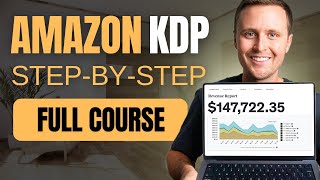
1:00:28
The Complete Amazon KDP Tutorial for Begin...
Greg Gottfried
16,195 views

39:06
Full Print On-Demand Tutorial For Beginner...
Greg Gottfried
666,108 views

38:47
Print On Demand Tutorial For Beginners 202...
Greg Gottfried
69,606 views

26:01
Exposing This YouTubers Print on Demand Bu...
Shimmy Morris
66,855 views

22:22
How I Make Best Selling T-Shirt Designs (F...
Greg Gottfried
34,060 views

19:37
Passive Income: How I Started Dropshipping...
Mark Tilbury
6,373,407 views

19:05
How to Start Affiliate Marketing in 2024 (...
Greg Gottfried
668,296 views

5:48:30
Google Ads Course 2025 | 5+ Hours | 70+ Le...
Darren Taylor
347,142 views

41:43
How To Get Customers So Fast It Feels ILLEGAL
Alex Hormozi
375,237 views

14:05
How to Start Print On Demand With Amazon (...
Greg Gottfried
151,979 views

29:52
Cheating Expert Answers Casino Cheating Qu...
WIRED
1,336,882 views

16:18
10 Things I Wish I Knew BEFORE Starting Am...
Greg Gottfried
210,816 views