How To Use Obsidian: Project Management (NEW & IMPROVED!)
12.57k views3372 WordsCopy TextShare

1creator
7 months ago I reviewed this plug-in and it had a couple hiccups. Time for a revisit!
Get the best c...
Video Transcript:
we are going to go over how to set up a podcast production pipeline in obsidian so if you are a podcaster you are a solopreneur project manager kind of person then this is going to be perfect for you if you don't have a podcast but you are a solopreneur that works on projects this is still going to be for you if you write if you're a copywriter or any kind of move from here to there and get it out the door kind of a person this is for you it's just an added bonus if you
do podcasting this will be exactly for you and in order to do this we are going to be using a plugin that's extraordinary it's incredible it's wonderful and a while ago I did a review and it had a couple fatal flaws for me that made it an not a good option for me to use every day but since I made that review I decided let me go check in on this and those two things were fixed I'm not even going to tell you what they are I might even mention it in the screen share but
I I'm you know you don't need to know about uh its dating history you don't need to know who it was to appreciate it for who it is right now and who it is right now is incredible you want to know this plugin so without any further Ado let's jump into it back into the demo Vault we go and if you have ever seen me before you know I like to build this stuff up in real time without making it all perfect and Polished that way you can see some of the places where I Stumble
and it doesn't make sense and that way you know that you're not alone when you are doing this yourself and if you are new to the channel if this is the first time that we are getting to hang out I like to build this stuff in real time you you get it all right now the plug-in that we're going to be using is in the community plugins so we'll go to browse and put in projects that's what it is updated 2 days ago as of this recording that is 1.7.3 so make sure that we've installed
that enabled it options we don't really need to go through because you don't have it ready yet you haven't built any projects so it doesn't show you options until there are projects in it so if you went directly here uh it says no project yet so instead of being able to configure it right away and then build a project you have to go build something then come back to make changes that would affect the project you just built so uh not a big not a big speed bump but there it is and we use the
command pallet and go to projects let's just jump straight to create new project and we will say this is plus one Creator podcast and I do want to set it as default because one thing is that as you are building more projects they're all going to be in the Project's place and and you'll you'll see what that means but every time that you open the projects plugin it'll default to one project to show you all the time so pick the one that you want to see on Startup and that's the one that you will see
and the path uh to the folder you want to manage leave empty to use root folder how about we got all of these movies canvas uh okay so let's back up and create a new folder and it'll be podcast or uh you know what I have this folder from the old version of projects so let's just go ahead and delete all of those now it's an empty folder this time when we go back in here and we create new project we'll just say it's the project effect folder that's not star forged there we go if
you're wondering what star forged is all about I made a whole video about how to use obsidian to run an RPG Adventure so if that's up your alley go watch that too uh but that's a completely different topic than what we're doing here so I don't necessarily need to include subfolders more settings location for new notes yeah we'll just put it in projects and then default name for new notes we're not going to use any kind of programmatic stuff here add template we'll be able to add a template later and if you wanted some notes
that you didn't want to show up in that folder this is where you would exclude it from those options but we will create that project and project show projects and we have an Untitled project instead of the uh plus1 Creator one so you know what let's just create a new project and call this one plus one Creator podcast and we will set this as default and then this as the folder include subfolders yep okay create project and now we are in now we're in okay and when you're here you don't see much it's not that
amazing you're wondering what's all the hype here stick with it you'll see so if we are going to have a podcast and we're going to have guests on it every once in a while the main thing is that you want to keep track of people that you've invited so you can add field and say guest name type is text default value there options we don't want any prefilled options unless all of your guests are going to be named Steve or something U and then create field and then add field and then say recording date and
we'll call that a date default values there and then we'll say publish date is there and and create field We'll add a note and we'll just say that Jonathan now let's let's do something unique that's always my go-to fake my go-to fake thing um one thing that is weird properties show all properties uh NOP I want to show this files properties and it didn't take any so yay all right I'm going to close this out go back to projects show projects Creator there we go so now I want to uh say what is it oh
yeah recording date and since it didn't have a note in the project the field that I would have thought it would keep weren't there it just forgets because well there's no there's no entry with this property so clearly this property doesn't matter and it it goes away so make a note first then add all of your stuff and we'll call it this and recording date is there and publication date we'll call that a date as well the default there and then we'll call it a stage and we'll give this an option and say that they
are invited and that will be our option and we'll create that stage say that they're invited and there's that but then we want to make sure that we keep track of their information and as they get it to us we can put it in the right place so we can say their website is text default value options we don't want any pre-filled stuff there so we do that and then we'll say that this guy's website is that and socials and we'll make that text options yep and default social account would be the Zant or whatever
and that will do it for that guy okay so as many of these standard things that we want we can put as properties of each guest that we're going to invite onto the show because now that we have at least one fake thing we can start to play around with different views of the information that's in this table and here is where it gets really cool because there are different ways to view all of this stuff so let's look at it as a board and then say production pipeline ad view so there's no status here
because we haven't told it what the status field is and the status is stage so we're going to say it's by the stage so that's how it knows what status we're talking about this this should make sense so Herbert fakan has been invited but then when he's scheduled for the show let's make sure that this is pinned and this is pinned so that will show up actually this is one of those things was that if this field didn't have a note in it then it would disappear kind of like what we've seen already but it
was super frustrating once it you even got it all dialed in kind of like we have it now it would still go away if you dragged out the last card it would vanish but now you can see that we can drag it in this is still here this hasn't disappeared hey look this is still here this hasn't disappeared so my advice is to start it with one stage then from this view of the board you can say um it's editing and then it is uploaded and then final checks and then it's live okay so now
we've got our pipeline of how these episodes are going to be made so we can open this and say okay the publication date we actually don't know what that is yet so we'll clear it out and the recording date is not going to be today because I'm making this video with you so let's say that it's going to be on the 24th and the publication date um for some reason when you clear it out it's got oh my God so once this is all dialed in it's great but there are some hiccups kind of like
when I cleared the date it changed it from a date category to a text kind of element of the um property so now when we go back to the table the publication date should still read as a date okay so that's that's good okay I just hate it when it just clears out things and then resets to some default or total blank but anyway because now when we can see where this is in the process we can also then create a calendar view and say it's the recording calendar and add view so now if we're
going to look at it over the next two weeks we can look through and if it should show that it's on the 24th but oh that's why publication date well we don't know when it's going to be published yet we want it to be recording hey and look at that it just showed up here on the 24th so now we could make another view and call that a calendar and publication date add View and now make sure that publication date is the element that it's checking now we' be able to see the calendar even at
a month view to see when things are going to go live and if you schedule out ahead and you aren't just 3 hours ahead of your deadline for it to go live in in 3 hours from now uh you should be able to see all of your episodes when they're going to go live but then we can show the whole month and then see when you are going to be recording your different interviews so I like being able to have a dedicated calendar view for this stage of the process I like having another calendar for
a different stage of the process because I've I've gotten those mixed up you just saw how easy it is for me to lose track of what I'm doing while I'm talking and then it winds up uh kind of going sideways so I like making a different calendar view for every stage of the the episode that we're going to be doing so once I know what day we're going to be recording and that they've gone through the calendly and scheduled themselves on the the calendar I would move it from invited to scheduled because now they're locked
in and then once once uh we have the conversation then I know I need it to go into editing and production of that thing and then the last stage of that is to upload it but you could also get as granular as you want or you can say all right let's uh let's add some of this to the card instead of having it all explicit here so we can go back to the table View and then say uh thumbnail designed and we'll make it a checkbox to see if it has been designed or not and
the default value will be that it has not been designed but it'll be there so that anytime that you work on it you can say okay that detail has been taken care of of and you could if you wanted to kind of open this up and then embed um let's see attachment insert attachment and we can do that from downloads or whatever uh we'll just add that here and we'll just call that episode ethical persuasion or or whatever and it'll just be here then you can either reveal in finder where it is in your computer
or you can reveal it where it would show up in the navigation for your um your Vault folders here which could be the same difference if your vault is on your computer instead of on the cloud or something so that's cool um so this way you can keep track of where the thumbnail is without having to go to a separate folder to see that it's there so you could embed it and then check that box and you're done uh if you didn't want it to show up you can get rid of that exclamation point and
then it won't embed the image but I kind of like to see that the thumbnail has been taken care of and that's it right so a lot of what you would want in a template file you can put into your properties and it's all right here uh waiting on you instead of doing a template or if you um if you didn't do that if you did use a template instead of these properties then you wouldn't be able to make these different views of your production Pipeline and the different stages of what it is that uh
you need to do so that's why I would highly suggest that you go with the properties route of all the details that go into this this uh table View and to always have some kind of default when you are um making a new field so that it it doesn't get confused that there's no data and then it doesn't know what to do and it blinks out and and goes wacky on you right so if you have a podcast you do this if you have a solopreneur freelancing business and you do other stuff where it's client
work well then make a client work one and then you can make your own folder and then you can get as detailed with this as you want and have it siloed for different projects and then be able to switch between the uh different projects which is weird that this Untitled project uh we'll just delete it and then see if it deletes the uh actual one that we've been using so yeah okay no that's that's good and yeah let's just make a client work folder and then make a new one here we go not set it
as default um by folder and we'll just call that client work and create project there we go add note I a and we'll just say stage text and U prospecting because for right now we'll say that it's a board and the deal flow so now you've got your own CR M for your projects and all that kind of stuff because we're going to filter by stage and say that this is prospecting you saw how the the no thing just went away now to prevent that we're going to say um scheduled for a call and then
first meeting complete then we can be like proposal presented and go through the process here and now you can have your client work your creative work and have it all outlined in one place which are your projects so you close that out you can close that out and then bring it up at any time with projects show projects and it will open the default project like the podcast thing so there you go for any kind of creative who needs to take a a thing through this is is what I highly suggest and now that we've
gone through all of that I will kind of wrap things up on the good camera so I looked at the date and it was actually November 23 when I originally made the video about this plug in so this is what 7 months later so it has improved in that time as you saw there are some quirks and some personality to it but I chalk that up to maybe I don't think the right way but also I want my tools to work the way that I think they should and that's what I like about obsidian is
how I can dial it in exactly to how I want it to work but also you saw that once you do all that setup and the system is in its Groove you don't really ever have to worry about it ever again so get it right and then don't touch any anything and it should do just fine but this is exactly how I'm going to be managing the podcast and scheduling uh guests and then moving them through the production Pipeline and also I will be making a column for random ideas because it's going to be stories
and lessons from my years as a corporate consultant and as a Creator a painter and a performer and author and all sorts of I like making stuff I like making these videos with you so thank you so much for sticking through to the end um if you've gotten this far let me know by liking the video if you like obsidian and you like Creator oriented stuff and you'd like to make a go of being your own person full-time then I do highly suggest that you subscribe to the channel because I make all sorts of wacky
stuff about being a Creator obsidian is a phenomenal tool for it but there's also a lot of mindset mentality stuff and then negotiation skills and business skills and all the stuff that goes around making a full-time living at whatever it is that you're good at that's my passion in life so that's what I'm going to be doing with the podcast that's what I like doing with this channel so how about subscribing that up that be good and uh in the meantime please uh head over to to that playlist that I will put on the screen
that is the collection of all the obsidian videos including the one that I made almost a year ago about the project management but it's now the old it's the old one you've just seen the new hotness so why you don't just skip that one choose something else that uh tickles your fancy and in the meantime of that remember if you can change your mind you can change your life
Related Videos

28:09
How to Manage Tasks in Obsidian: I Turned ...
Mike Schmitz
18,503 views

27:31
How To Use Obsidian: Dashboards Are OUT. T...
+1creator
31,207 views
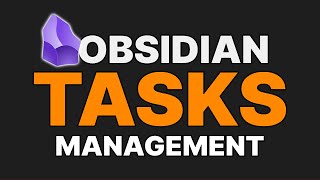
44:58
The BEST tasks plugin in Obsidian
Danny Talks Tech
53,861 views

13:06
How To Use Obsidian: The ONE THING That To...
+1creator
107,226 views

6:08
Second Brains are a Lie
Andrew Adriance
19,441 views

13:09
Obsidian Projects - How To Manage Your Pro...
Marco Serafini
42,305 views

28:29
How To Use Obsidian: Best Plugin For Authors
+1creator
4,902 views

21:59
9 New Obsidian Plugins You Should be Using
Prakash Joshi Pax
8,647 views

22:59
How To Use Obsidian: The MOST USEFUL Featu...
+1creator
7,587 views

33:10
How To Use Obsidian: Project Management
+1creator
35,133 views

8:05
Customising the Squarespace Universal Filt...
SquareWebsites
54 views

8:26
Cardboard Plugin: The Best Way to Manage T...
Prakash Joshi Pax
24,051 views

12:19
Obsidian For Content Creators (ft. Project...
FromSergio
48,687 views

29:36
Obsidian Canvas
Linking Your Thinking with Nick Milo
279,234 views

21:36
Automate Your Vault With Dataview - How To...
FromSergio
192,101 views

8:42
Use these 10 Obsidian tips to level up you...
Dann Berg
68,835 views
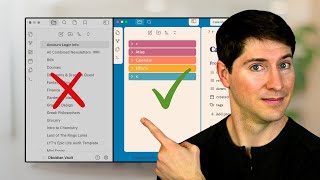
28:45
What Nobody Tells You About Organizing Fol...
Linking Your Thinking with Nick Milo
61,589 views

24:01
How I use Dashboards and Workspaces in Obs...
Paul Dickson
6,264 views

22:09
MASTER Obsidian's Powerful DATABASE FOLDER...
Lean Productivity - Sascha D. Kasper
18,881 views
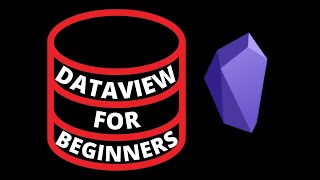
16:11
How to use the Obsidian Dataview plugin
Nicole van der Hoeven
214,165 views