CapCut Just Dropped 5 Game-Changing Features
26.82k views1689 WordsCopy TextShare

Trevor Jones
🆓 CapCut New Features Downloads: https://trevorjonescreator.kit.com/new
✅ Learn to edit in a WEEK!...
Video Transcript:
cap cut has finally released the features that I have been begging for for a very long time based on what you're watching right now can you guess what that first feature is go ahead and post that in the comments below new feature number one of five is you might have guessed multitrack editing to do it let's jump into cap cut I've added both of these clips to the timeline I filmed one of them with this camera and the other one with my iPhone over here and notice I've got the audio for both of them playing
and you can hear that it's not in sync fin releas the featur I have and this top clip is my iPhone audio which isn't the good audio I'm going to use the audio from this camera here this mic right here so I'm just going to take this audio and drag it down by clicking on audio and saying goodbye audio and now we hear just oops oops you might do that on accident so I'm going to show you my mistake I had them both highlighted and I just deleted all the audio don't want to do that
I just want this audio here to go away it's going to click drag this guy down and now we hear just the good audio finally released the features but it's not in sync oh no what do you do you select both of these you rightclick and you choose create multicamera clip and I'm going to just name it um me and it's going to sync it automatically I can choose to sync it automatically using the audio or using a marker but the easiest way is just to choose Auto if you have a slow computer you might
want to turn on proxy that will allow a slower computer to probably handle this that one it might not otherwise been able to do it and right now this is a free feature just heads up if it says free now that I think implies that you might have to pay for it in the future but whatever so hit create and then bam it synced it all up and I can see the two clips right here and I'm just going to drag it down to this first track and hit shift Z so it fills the timeline
and now I can edit this just by clicking back and forth on these two cameras watch this below okay that was my first take which I edited partially out but let's go ahead and edit this all the way this is the beginning right here I'm going to start this clip so I'm just going to add an edit here and delete all of this by typing the letter you remember it's the letter Q bam added an edit and because I didn't have the track magnet on I'm G have to drag this over oh and there's the
grand hey I got to work love hi Anna hi Anna how are you come here come over here come here I just got interrupted with my granddaughter yeah let let me give her back to to Nana say bye say bye she'd rather just look at herself with the trimmed to switch between the two cameras I just click on whichever one I want to see and normally I have to put two tracks on here cut back and forth delet it be a big old pain but now watch how easy this is cap cut has finally released
the features that I have been begging for for a very long time based on what you're watching right now can you guess what that first feature is go ahead and post that in the comments below I just did the whole thing all all of that just on the Fly edited and you saw it in the open this is ex exactly what I used for the open by the way if you want to download me and practice this multicam stuff you can download those videos Linked In the description below do whatever you want with them I
don't care you can even get famous and put it on your channel new feature number 205 is track height if you click right here on these little three dots you can adjust the track height I can make it shorter if I've got a whole bunch of tracks it could be a big mess or I could make it normal by clicking default or I could make it tall so that I can see much more and it just makes it easier to work with and it actually is a partial solution for the other issue people have had
which is the waveform height and by making the entire thing bigger look at this the waveforms are biger you can see them and I edit using the waveforms all the time so I know where stuff starts and stops but but it also has feature number three which is let's get the track back to default you can adjust the waveform height look at this I mean it's it's so small down here but if I click on this guy right here I can say hey let's make it bigger and now I can see the waveforms and edit
much more easily and if I don't want to see myself here which you know there's not a ton of value seeing myself there I can say hey make these waveforms really big and boom it makes it much easier look I can you know this is all the same but I can see the waveforms which is great if you want to learn everything cap K can do you might have heard I've got a course edit with Trevon Master cap cut it's stupid cheap I not only teach you everything capcut can do but I also teach you
how to make videos that will get views on YouTube and that's kind of a big deal so go ahead and click right I don't know I dude I generally never know which side it's on or hit the uh Link in the description below new feature number four is copy and paste attributes this is a huge deal let's say you've modified this clip and you want it to be you know closer here so I go to video and I scale it up and I drag it down here like that let me just turn that multitrack thing
off and there I've got it just write my eyes where I want them to be but B here this last clip it's too far away and I don't want to have to manually do that all the time and this works for a bunch of things not just adjusting scale but all I can do is right click on this and choose copy attributes go over here and choose paste attributes and I can choose which attributes I want to paste be the levels it could be the L which is the color adjustments different color adjustments the the
size and location size that's that's uh scale and position and I just hit paste and now boom that matches that automatically now that's a feature that's available in all the Pro apps and it they just finally added it this is huge it'll save you a ton of time here it's just a simple example but if you've got a bunch of clips for a long video and you want to match them all without having to go through and adjusting them this this is gold feature number sinko or ichini sanii go this one okay I've haven't been
begging for it but I loved the prior version and they just made it exponentially better it's super cool so let's see there's a song you really like like this one I wrote for uh Bruno and Lady Gaga here don't want to play too much don't want to get a you know copyright claim thing let's say you wanted to hear just these guys singing could you do that well yeah on the PRI version you could all you do is you click on it and you go to audio and we've got this super cool feature called separate
audio and in the past you would just have vocals and instruments but now you can separate all of these create separate tracks for all of them so if we want just vocals we click on vocals and we hit separate but we're just going to we're just going to click all of them watch this boom boom boom boom boom and boom and I'm going to hit separate and using artificial intelligence what I've got separate tracks for everything if I want to hear just the vocals I will highlight all these guys type the letter V because V
will hide the audio and now I can hear just Bruno and Gaga singing ready and let's say you're a drummer and you want to hear just the drum track so I'll turn that guy off by hitting the letter V type on drums look at [Music] this what but more of you probably P play guitar so we're just going to turn that on and hit guitar and we can hear the guitar part so you can figure it out without even having to look up the [Music] tab that looks pretty easy I bet I could learn that
guess out a sleepover I know what you really want you want to see me singing it falsetto with my granddaughter you ready 1 2 3 if the world was ending I'd want to be next to you I think uh Bruno and Lady Gaga are going to have a run for their money nailed it high five bam if you want to really learn how to edit music and do cinematic sound design watch this video right here it's I think it's my favorite video I've ever made
Related Videos

22:18
DaVinci Resolve 19.1 is LIVE 🔥 - All the ...
MrAlexTech
41,857 views

11:16
7 MIND BLOWING CapCut AI Features!
Trevor Jones
17,612 views

10:49
11 CapCut Effects You Didn't Know Existed
Guidie
28,843 views

18:31
I made 300 YouTube videos and learned this
Creator Booth
52,817 views

5:01
Iman Gadzhi Style Animation in CapCut / Mo...
Contentia
2,136 views

16:02
10 AI Animation Tools You Won’t Believe ar...
Futurepedia
362,648 views

9:13
Final Cut Pro 11 is FINALLY Here! Everythi...
Brad West
54,334 views

35:47
Edit PRO Youtube Videos in Capcut | In Dep...
Content Creators
128,279 views

19:43
The NEW Way to Win On Social Media in 2024
Kallaway
42,125 views

8:17
Final Cut Pro 11 Is HERE! | The FREE updat...
Dylan Bates • The Final Cut Bro
32,883 views

12:30
10 INSANE Capcut Editing Tricks 🤯
Trevor Jones
878,064 views

44:58
Final Cut Pro 11 - NEW FEATURES IN-DEPTH
Ripple Training
33,032 views

13:01
2 NEW AI Tools You Should Know!
Theoretically Media
21,938 views

23:57
10 Years of Owning a Computer Repair Busin...
Salem Techsperts
10,749 views

31:45
Cinematic Sound Design in CapCut That'll M...
Trevor Jones
138,717 views

10:21
I Made an Android App in MINUTES with This...
Creator Magic
23,422 views

11:11
MIT's AI Discovers New Science - "Intellig...
Matthew Berman
106,701 views
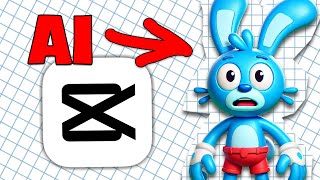
18:09
Advanced CapCut Animation
Trevor Jones
13,485 views

22:37
Best Video Editing Software for YouTube in...
Think Media
9,534 views

24:53
LOGIC PRO 11.1 // What's New in Logic 11.1...
MusicTechHelpGuy
52,707 views