10 Ways To Use NotebookLM To Learn ANYTHING Fast
3.47k views2908 WordsCopy TextShare

Blazing Zebra
Learn new skills with NotebookLM faster than ever before. These 10 steps stack on top of each other ...
Video Transcript:
Today, we're going to dive deep into the number one reason I see people using Notebook LM: the 10 ways I'm going to show you how to use this awesome new tool. Stack on top of each other into the ultimate learning workflow. Whether you love learning or find it incredibly challenging to sit down and focus, by the end of this video, you're going to know exactly how to break down any skill, gain momentum fast, build customized lesson plans suited to your specific learning style, and so much more.
At the end of the video, I'm going to show you how to chain this together with other tools to build interactive coaches that can work with you and help you learn in real time. Let's go! I got some of this from Tim Ferriss's awesome book, *The 4-Hour Chef.
* In that book, he maps out a fantastic framework for rapid skill acquisition. We're going to use pieces of that, along with a bunch of stuff that I've learned along the way. The first way to use Notebook LM for rapid skill acquisition would be for deconstructing the skill.
The example we're going to go through today is electronic music. I've dabbled in electronic music, but I've wanted to be able to create in a much better way. First, if you're brand new to Notebook LM, you want to head over to notebooklm.
google. com. You're going to log in with your Gmail account.
You add sources by clicking this little plus here. You can use Ubor or Caliber to convert books into PDFs. I've also heard of people using Ocean of PDF for hard-to-find books.
In this deconstruction phase, we're going to break down our skill into its subset smaller skills, and the prompt I'm using here is, "Please break down electronic music composition into its essential subskills and provide simple definitions for each. " This is accessing all those different resources and pulling together all of the most important subskills: sound design, rhythm and groove, melody and harmony, arrangement and structure. I think this has done an awesome job of combing through this massive amount of information to come up with the essential subskills for this bigger skill of electronic music composition.
The next way we're going to use Notebook LM is to select the most important subskills. The prompt I'm putting in here is, "Please help me understand the 80/20 rule for electronic music composition. Which subskills give me the best results for my time invested?
" This helps us narrow down from that longer list of subskills to the three that are going to matter the most. A couple of other prompt ideas here might be to tell it you only have a certain amount of time each week. What's the number one subskill or number two subskills that you should be focusing on?
Another prompt idea is to give it a little bit more input on what exactly you're trying to do and ask it to identify which techniques or subskills are going to have the most impact on exactly what you're trying to accomplish. The third way we're going to use Notebook LM is to sequence these subskills to help us decide what is the best order we should focus on these to rack up some quick wins and gain some quick momentum. For this one, the prompt I'm using is, "Can you recommend in order to learn these three subskills?
I'd like to rack up some quick wins in order to gain momentum quickly. " It's recommending I start with understanding the basics of rhythm and groove, then getting into arrangement and structure, and sound design after that. Some other ideas you can use in this sequencing section include letting it know you're really trying to build a strong foundation, or maybe you want to really move fast and get to a certain outcome more quickly.
Adding that in can help steer it in the right direction for how you sequence these subskills. The fourth way we're going to use Notebook LM is for compression. I love this quote from Leonardo da Vinci: "Simplicity is the ultimate sophistication.
" I feel like that quote really resonates with how we use Notebook LM to compress this information into really digestible guides. So for this compression phase, I'm asking it to create me a one-page cheat sheet for rhythm and drum programming, including the most important formulas, steps, or key points. This is beautiful; this is a great reference that you can keep handy, and this is probably a note that you want to pin.
We're going to talk about pinning notes and how important that is in a later step. But now I want to build upon this. The fifth way that we're going to use Notebook LM for learning and skill acquisition is to take these compressed documents and build them into exercises and learning plans.
So for this, I'm just asking it to please build a schedule and a list of exercises to help me master this rhythm and drum programming cheat sheet. Here, it gives us a week-by-week schedule along with exercises that we want to tackle each week. You can work with it and get more specific, saying you have more or less time each week, and you can get more aggressive with it.
You might want to add other subskills in here as well. Other tips for prompting it in this section are to just give it a little more information about your schedule. Maybe you want to focus this on the weekend, doing some deep dives on the weekend, or maybe you want to do 20 minutes at lunch during your lunch break.
Let it know so it can work with you on these schedules and these exercises and customize them to exactly when this is going to fit into your schedule. Can't wait to show you some advanced ways to match this to your exact learning style! But first, I want to show you a trick for locking anything that's hard to learn deeply into your memory.
The sixth way we're going to use Notebook LM is for encoding. This includes using mnemonics, metaphors, and learning palace techniques to really help you learn some very hard-to-remember parts of whatever skill you're trying to master. One thing that's always baffled me is how to use analog synthesizers to design my own sounds.
I've tried to learn it many times, and I always forget how all the components work together. So, I've just stated that clearly to Notebook LM and asked it to help me come up with encoding techniques, as I've mentioned, in order to help me remember this process. It has helped me come up with some awesome metaphors for these different areas of analog synthesizer sound design.
Look at this! It's got metaphors and even memory palaces as well. So, you don't have to use all of those in your prompt; you might want to work on one versus the other.
Once these are locked in your memory this way, it's very hard for you to forget these. This reminds me of a quote from B. B.
King where he says that the beautiful thing about learning is that nobody can take it away from you, and that's what this encoding really does. The seventh way we're going to use Notebook LM is to make sure that we're pinning our notes. This is something that nobody talks about.
I haven't seen any video in all the videos I've created about Notebook LM; I've never talked about how important it is to start saving your notes. There is a ton you can do with this. I'm going to save all of these notes because you'll notice that these chat strings go away.
With other AI tools, you can oftentimes find your chat string, but Notebook LM is not as good at that. So, make sure to save any notes that you think are appropriate. There you go; there's one note saved, and now you can start to chat directly with the saved notes and combine these in various ways.
If you click "select all," you get all of these different ideas here combined into one note. There you go; that's a combined note of all of those. Then you can delete the others if you want.
You might want to organize these in various ways; that can really help you gain momentum when you are learning these new skills. If you're new to the Blazing Zebra channel, I want to welcome you and thank you for joining me on my mission of helping lifelong learners, such as yourself, entrepreneurs, marketers, and folks all over the world, to apply these new AI tools to better their lives and their work. I've got a cheat sheet version of this video, along with coaching options available to my Patreon supporters.
If you're getting something out of these videos, please consider checking out my Patreon options. Next, number eight: using Notebook LM to personalize all of this to your unique learning style. For me, I like gamification; that really motivates me.
I like to compete against myself when I'm learning these skills, so I'm going to use a prompt for that. I'm just saying here, "How might I gamify my approach to learning how to create great EDM melodies? " And just like that, it's mapped out a bunch of different games here that we can play in order to improve our EDM melodies.
So, it's given us the challenge, the game mechanics, and the reward—really cool! This includes four different levels and four different challenges. It gives me ideas about how I can give myself points, badges, and rewards, and how I might collaborate with others—really, really cool!
Other learning styles might be for folks that are very analytical. You can prompt it to help you build systems and recognize patterns in the lessons. Or if you're doing this in a group or you're more of a social learner, you can prompt it for group projects, study group discussions, etc.
Maybe you're a very literary person, and you like to journal through your learnings; that can be a great way to prompt it as well. If you really prefer a hands-on experience, you can ask it to create some role-playing experiments, games, and physical models to help demonstrate the skills that you're learning. And of course, auditory learning—if you learn by listening, there is the podcast feature that we'll get to here in a second.
Personalizing your learning style can make it a lot more fun, and if it's a lot more fun, you're more apt to do it. I love this quote from Albert Einstein where he says, "Play is the highest form of research. " So, if you're really struggling, if you're really grinding, think about ways that you can personalize this to match whatever excites you and whatever motivates you most to learn this new skill.
Okay, now we're getting into the practice and feedback loops. I want to introduce you to another tool that I love that works really well in conjunction with Notebook LM. This is AudioPin.
So, whenever you have a practice session, whenever you go through one of these exercises, I think at the end of the exercise it might be great to just go to AudioPin. This is a free tool; all you've got to do is click on this little microphone and just start speaking about your experience going through that exercise, learning that sub-skill. This will not only turn that into text, but it'll also clean that text up into a very clear and concise document.
From there, you can load that right back into Notebook LM so that Notebook LM can get feedback on all of the. . .
Ways that you are going through these exercises so it can help improve its recommendations. As you move forward, this feedback loop can be super helpful as you start to fine-tune how you learn this skill and how you progress through all the different subskills and beyond. And now for the almighty podcast feature!
This is a powerful way to use Notebook LM to learn a new skill, and remember, we now have this customized feature. So when you click on that customize feature, you can use a version of all the different prompts that we went through and start with deconstructing the skill. Maybe you can create one podcast just about deconstructing that skill.
Then you can always go in, delete that podcast, and create another one based on that next step, focusing on the subskills. Or maybe you wanted to just read through all the different ways you can gamify this specific skill, or perhaps you want a podcast just for one specific exercise. You can really steer it in many ways, and of course, you can focus it on specific sources.
So you don't need to always have all of them selected; you can focus just on one or two. You can keep adding and uploading your experiences and new sources, and keep deleting that podcast and creating new ones until you have a whole collection of awesome podcasts walking you through exactly how to master whatever new skill you're trying to learn. But that's not all!
Like I told you at the beginning of the video, you can chain this together with other tools in order to create some really powerful learning experiences. If you really want to have control over this, you can copy and paste these notes into Chat GPT or even a Word document and edit them however you like, and drop them right into 11 Labs to create a podcast directly from those notes, exactly the way you want it. This is just 11 Labs; do you log in and you can create this?
You might want to clean up some of these different hashtags and some of these different asterisks, etc. , but I've done this many times and created my own lessons directly from these Notebook LM notes. I've got a whole other video that I'm going to link to now about creating interactive tutors, but the quick summary of that is you can take these notes and copy and paste them directly into a custom GPT that you can actively speak with in order to work through these exercises.
I'll give you a quick rundown on that: you just copy these notes, go over to Chat GPT, click this little icon, go into your GPTs, create a GPT, and then you would upload those files here or you can add them to the instructions. I would probably upload them here and give some instructions just saying, "Hey, you have access to all these exercises and you will help the user go through those exercises. " Then once you create that, here's what that looks like: I've uploaded a bunch of exercises here, I've got some instructions here that really just point this to these exercises, and once you open that inside of the custom GPT app, you can click on the headphones and just ask it to start running you through those different exercises.
There are so many ways to use Notebook LM to learn; we're just scratching the surface. I didn't even get into how you can use it to create flashcards; you can use it to create practice tests, you can upload practice tests if you have access to those, and have it create a bunch of different new questions around those. Remember, you can share these with your colleagues or your study group, so you can collaborate on these notebooks and help each other build these out.
In addition to that Tim Ferriss book I mentioned at the beginning, I want to make sure to mention a book called "Learning How to Learn" by Barbara Oakley. This book has been super helpful for me when breaking things down into smaller chunks that I can digest and adapt quickly, so that's a book to check out. You can even think of uploading that into your Notebook LM and following some of the guidelines there as you are learning these new skills.
Okay, thanks a ton for watching! I have a detailed guide, a detailed cheat sheet that goes through every single step that we went through, all of the different ways to use Notebook LM, all of the prompts I mentioned, and at least three or four more for each different section. It's got some additional resources that's available to my Patreon supporters.
Those are the folks that make this channel possible, that make videos like these possible. So if you're getting something out of these videos, please check that out. When you join my Patreon, you get access to that cheat sheet and over a hundred others immediately.
There's also some coaching options in there, so make sure to check that out. If there's something I missed or some other way you're using Notebook LM, drop me a comment. That's how I learn, that's how I improve, and that's how I can share this with the world.
So please give me some feedback that way. If you haven't subscribed to Blazing Zebra, there has never been a better time! I've got tons of fun stuff on the way.
Give me a like, hit that subscribe button, and I'll see you on the next video.
Related Videos

10:00
10 Ways To Use NotebookLM, in Less Than 10...
Blazing Zebra
144,430 views

17:28
5 FREE AI Tools To Refine and Share Notebo...
Blazing Zebra
18,789 views
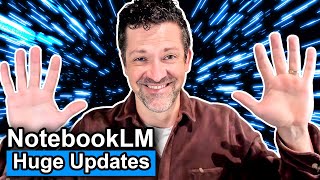
15:28
10 INSANELY Helpful Ways To Use NotebookLM
Blazing Zebra
44,290 views

10:30
The BEST Way to Summarize Books with ChatGPT
Tiago Forte
460,862 views

8:49
Master 90% of Perplexity in 9 minutes!
Numroid
2,645 views
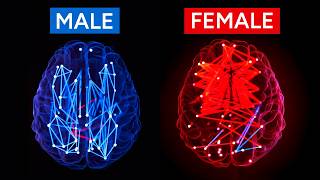
18:12
Are Women Smarter than Men?
Memeable Data
32,346 views

15:37
10 AI Tools That Will Improve Your Decisio...
Blazing Zebra
6,781 views

14:43
MAXIMIZE Your Learning with ChatGPT's Voic...
Blazing Zebra
6,576 views

12:19
This FREE Tool Turns NotebookLM Insights I...
Blazing Zebra
29,934 views

41:45
PowerPoint Animation Tutorial - Learn How ...
Kevin Stratvert
1,510,296 views

8:33
The secret Perplexity feature NOBODY is ta...
Blazing Zebra
26,151 views

18:01
ChatGPT | 5 Secret Prompts for Mind-Blowin...
Buzz2day Tech
9,089 views

11:38
Notebook LM - How to use it in your business
AI Business (Official)
4,748 views

8:42
Step-by-Step Guide to END Anxious Thoughts...
Blazing Zebra
1,710 views

21:58
26 Incredible Use Cases for the New GPT-4o
The AI Advantage
857,783 views

6:14:32
Business Analyst Course in 6 Hours | Busin...
ThePrefectBA
250,771 views

10:15
How to Rank #1 with NotebookLM AI SEO! 🤯
Julian Goldie Agency
3,201 views

26:11
30 minutes Learn English Speaking for Dail...
rkarim kasru
103 views

9:14:35
Business Analyst Training Full course (St...
Pradeepa -Career Coach
329,947 views

13:18
This AI System Builds Data-Driven Marketin...
Blazing Zebra
12,588 views