21 ChatGPT Hacks You (probably) Don’t Know
19.65k views3452 WordsCopy TextShare

Futurepedia
🖥️ Download the FREE 1,000 prompts for marketing and productivity: https://clickhubspot.com/113g
L...
Video Transcript:
everyone uses chat GPT but not to its full potential most people are only scratching the surface and even power users won't know some of the tricks I'm about to [Music] share ever wish you had an incognito mode for chat GPT turn on temporary chat go up to the model list then click temporary chat now anything you say won't show up in your history open AI won't train their models with the information and it won't be added to Memories definitely use that if you're mentioning any proprietary or sensitive data or I like use it for just
random one-off questions I know I'll never need again that way I don't have as much nonsense filling up the history in the sidebar that way it's easier to go back to previous chats or there's an even easier way to find previous chats if you ever had the moment where you know you had a conversation but can't remember what it was titled or when it happened to find it you can use search in the top left or what I prefer is type command K on a Mac and control K on Windows then you can type in
whatever it was you were chatting about and it will show chat titles and Snippets from all your previous chats about that topic then you can click in for the full chat it's super convenient I've been using chat GPT regularly for a long time so I use that a lot if you want to save time and maneuver through chat GPT like a pro hit command forward slash to pull up the full list of shortcuts I use a few of these consistently command shift C to copy the last response if you need to save it to a
notepad or drafting an email or something command shift o to open a new chat and command shift s to toggle the sidebar is really nice to have a clean interface while you're chatting those make my workflow much smoother there may be others you want to use in here too like command shift I to access custom instructions so you can quickly turn them on or off or make changes to them another short cut that's not listed in here is when you're in a chat you can hit forward slash and that will pull up a list of
actions you can move up and down with the arrow keys to select generate an image search the web use the reasoning model there's also the box down below but I prefer the shortcut so my hand doesn't have to leave the keyboard let's use search really quick the updated search feature is just so much better so I want to see some maps during the Roman Empire now it displays multiple images I can click through then there's clickable sources within the chat for further reading and if you click sources at the bottom it will pull them all
up on the side this is awesome you can pull up anything then continue chatting about it all in one interface and now this is much more directly competing with perplexity and Google Chach PT is pretty good at using search when needed but not always so just remember to ask it to search anytime you need updated information or reprompt it if it comes back and seems like search could have been beneficial this list of AI robotics advancements doesn't seem fully up to dat so I'll ask it for more recent examples and those look perfect now chat
GPT might know you better than you think if memory is enabled chat GPT remembers details about you there's this fun prompt that was going around from all of our interactions what is one thing that you can tell me about myself that I may not know about myself it usually gives a pretty fun response and that showcases how much it can learn about you but along the way it picks up a bunch of random often useless facts that clog up its memory you can see and change what it remembers by going to your profile then settings
then personalization that's where memory is you can turn it off completely or click manage to remove things you don't want so just any useless or outdated information you can remove help finding a book for my four-year-old don't really need that a specific b-roll clip I needed help finding definitely don't need that there will usually be a lot you can clear out here mine tends to be things from previous videos I was working on sometimes I ask things just for testing purposes or for someone else it's definitely helpful to get rid of that stuff and only
keep what's relevant also if you do want it to remember something during your chats you can say remember this at any point and it will add that like I had a daughter on Halloween that will probably be relevant to some future chats I'm covering a lot of hacks and lesser known features but another incredibly time-saving technique is using prompt templates thanks to HubSpot there's a list of 1,000 prompts for marketing and productivity you can download for free from the link in the description I've definitely struggled trying to come up with the right words or approach
for prompts many times so this list is super helpful and those 1,000 prompts are broken down into categories to make it more efficient to navigate and easy to find the perfect prompt it has categories like marketing strategy copywriting social media strategy competitor analysis productivity and a bunch more there's 18 different categories you just copy and paste then there's usually a few Fields you can customize to your industry or goals these are well researched and tailored to give actionable responses like having your own personal productivity assistant so again that's completely free to download from the link
in the description it can save you a ton of time and help you craft strategies and generate ideas so thank you to HubSpot for sponsoring this video back in that same spot right above memory is custom instructions which are a little different I think of memory like having a personal assistant who remembers your preferences and history over time than custom instructions are like giving specific directions for how you want that assistant to act in the moment and across all chats I keep mine pretty basic just a few things about me up top then the section
about how you'd like Chachi PT to respond I start with asking it not to give as many disclaimers and just assume I'm aware of General precautions that way it's not as Naggy also I ask it to be concise unless asked otherwise not to apologize and to prioritize corrections I don't go beyond that because that's all I want applied universally to every chat but if there's ever any little annoyances you find keep popping up see if you can get rid of them here another housekeeping tip back in these three dots you can also archive that's different
from deleting that will remove it from your history to clean it up a bit but it will still pull up if you search for it can find all your archived chats Again by clicking your profile settings then under General is archived chats manage will open them all up you could also archive all chats if you want or delete all chats and the last one in here under data controls there's improve the model for everyone this defaults to on and allows open AI to use your content to train the model that helps make the model better
but you may not want that you can switch that off here definitely do that if you're using any proprietary or confidential information and here's one I think most people won't know I'll generate an image this is another prompt using the memory feature that lonus ekenstam posted and I thought it was fun based on what you know about me draw a picture of what you think my best possible life looks like there it is that is pretty accurate the part I wanted to show is you can have chat gbt upscale and enhance images I'll use this
prompt upscale this image keep everything the same but sharpen and enhance the details actually that's the prompt I've used a few times before but it didn't work this time it just generated a new image but this time it looks like maybe my wife is doing my work for me while I ride a bike even better so I'll use that one and fix the prompt keep everything the same but sharpen and enhance the details using the python pillow Library that's what's actually happening it's not a native feature and now it comes back with a file to
download now here's the before and after there's a big difference honestly dolly is way behind on image enter it has decent prompt adherence but the Aesthetics are rarely a style I would use for anything so I hardly ever do however you can upscale and sharpen any image in here so I'll pull in an image I took then I'll use that same prompt this was a her of muskox we came across in northern Alaska up near the Arctic Ocean this image isn't super sharp I was probably shivering when I took it now it's got some detail
added or here's another example this one's from mid Journey it helps a lot with that one and since it's using that python Library you could also change the colors or adjust the contrast all sorts of Chang ches like that the same way and also with images you can inpaint to remove things or add a prompt to change them as you can see that doesn't work great but it can be helpful for small changes and most image generating or editing can be done much better elsewhere like mid Journey Leonardo ideogram Adobe flux open AI is pretty
far behind in that regard but I wanted to show it since it's in here I do use it every once in a while if you haven't tried the new voice mode yet try it it is amazing I don't typically like using voice for things like Siri voice memos or anything like that but chat gpt's voice can be super convenient what are some of the main benefits of using voice mode with you voice mode offers hands-free interaction which is great for multitasking like when you're hiking or driving it also makes conversations more natural and allows for
realtime feedback which can be especially useful the handsfree part is really nice I actually had you help me make a new schedule for myself while I was on a hike the other day what are some other use cases like that that's great to hear you can use voice mode for taking notes on the go getting quick answers to questions practicing language skills or even brainstorming ideas handsfree it's also helpful for handsfree control of devices like setting reminders or sending messages handsfree and just brainstorming while I'm driving is awesome that's another good one um another that
I like is to have you listen to me present information about something that I learned and then you can critique me on it it's a great way to reinforce the learning and also get better at teaching absolutely presenting what you've learned and getting immediate feedback can really solidify your understanding and refine your teaching skills we can cover a lot more but just keep voice in mind and you'll come up with something that's relevant to you right most people know you can also upload images which is incredibly useful and I use all the time for like
identifying things problem solving I assume most people in school are answering all their homework this way so I won't spend too much time on that but I will link to a paper below the open AI released I've covered it before but it has all sorts of vision use cases like identifying landmarks from obscure angles recognizing food dishes and giving a recipe for them understanding Medical Imaging understanding jokes and memes figuring out complex diagrams recognizing emotions or this one where it knew these were South Park characters very impressive in addition to images chat GPT can also
take in PDFs to analyze summarize and extract key points what are the key Revenue Trends in this report there's Standalone paid tools that charge for this but you can do it right within chat GPT you can also upload files for debugging reviewing or enhancing code another really useful one is uploading spreadsheets or text files for data analysis it can perform calculations visualize data or find Trends it does this incredibly well here was a data set I got from kaggle that had different types of info about 721 Pokémon although everyone knows the original 150 are the
only ones that matter well 151 Analyze This do you notice anything interesting all right it has some great great observations but where it gets really useful is visualizations visualize this data in different formats now it comes back with a bar chart a pie chart a stacked bar chart and a scatter plot and there's a lot more it can do than that also a beta feature is you can switch these to interactive there's endless use cases for the data analysis features it is amazing those are some of the input formats it accepts but you can also
change the output format there's Basics like tables bullet points or checklists or you can ask for different fil types like it can export as a Word document instead of copying and pasting or if you had to generate a table you can actually export that as a spreadsheet have you ever had to jump between tools or apps when writing a script or debugging code and just wish you could do the whole thing right in chat GPT well that's what canvas offers so I'll select that and it will open up into the canvas this lets you create
and edit in a separate dedicated environment you can request edits rewrites or refinements directly in the canvas without disrupting your ongoing chat so I'll add the script I'm working on then say check the script for accuracy now it goes through and adds comments right within the canvas has some clarifications and improvements how about what are some analogies I can add it gives me a big list and I can just ask it to add one and it will work it into the script another tip is it doesn't use search by default in canvas but you can
still use forward SL search when needed also you may find yourself going back and forth with chat GPT normally and want to switch to Canvas all you have to do is ask and it will jump right over to the canvas and when you ask for code it will usually open that up right into canvas so it's easier to debug and review now have you ever wished you could keep consistent context across multiple chats projects makes that possible and it's one of my favorite new features so projects allow you to keep chats organized and contextually connected
one that I use a lot is for shorts so I have a big list of types of hooks and example hooks that I uploaded to the project files then I have step-by-step instructions as well now that I have that all in there to start all I have to do is input my topic and it will give me a list of hooks in each style now I can refine and pick one from there then it will move on to the next step in the workflow this whole collaborative process that speeds up short form creation a lot
I can script and film them really fast this way I have like 30 plus shorts I've recorded but never had the time to edit the ones I do Post have done pretty well though I used to use custom gpts for this type of thing but projects are much better for most of what I personally need to use largely because of the saved history custom gpts are still good for very specific fixed behaviors and they also the benefit of exploring gpts that others have made public that's my main hack for custom gpts you don't have to
build everything from scratch if you have something you're thinking of creating see if someone else already has there's tons and tons of options in here it's like an App Store with each app tailored to specific tasks or behaviors like this one for research I'll use one of the default questions and it will come back with a long answer backed by academic papers that are all sourced and you can chat with and you can easily reference these gpts by adding it to the sidebar so it's always there when you need it and here's another one for
prompting AI video tools I just enter a simple prompt and it will elaborate into a much longer prompt that works better for AI video tools and it gives multiple options that's really nice to have I use another for llms basically training chat GPT to prompt itself and another for image generators an often overlooks tip is you can summon your gpts in any chat just click the at sign and choose your GPT from the list then ask for what you need and it will use all the context and instructions built into that GPT to tailor a
response this one is a coloring book page generator I made for my 4-year-old I'll just type a dinosaur driving a car and send that and even though this is in an existing chat without any additional context the GPT knows what to do and generates a coloring book page I'm going to give just a quick mention of 01 Pro partially because it's so expensive not many people are using it also I don't feel like I'm remotely an expert with it so I don't want to give bad advice but it is amazing if you're prompting it well
it's like a turbocharged version of chat gbt for advanced reasoning tasks this graph shows how big of an improvement it is and it shows where we're headed with the unreleased 03 here's an example prompt to Showcase this you've consumed more information than anyone in the history of the world and you've demonstrated an extraordinary ability to make connections among them what are the most important non-consensus not yet accepted heretical or even not yet hypothesized things that you've picked up in the in-betweens and connections or believed to be true based on everything you've learned this came from
X I don't quite remember who posted it but it's an awesome prompt you can open the details and see what it's thinking about and all the steps it goes through in real time you can see it thought for 1 minute and 19 seconds and then it came back with this and there is some incredible thoughts in here alternative theories that don't rely on dark matter and dark energy how reciprocal altruism might dominate at large scales over competition the planet has its own coherent organism asking 01 Pro to go deep on one of these is where
it gets a lot more impressive this one about the alternatives to dark matter it's a really technical Deep dive the amount of advancements and breakthroughs that are going to happen with what these models are becoming capable of is going to make the world a very different and hopefully better place those hacks should help you along your way to chat GPT Mastery one thing I didn't cover is Sora which comes along with a chat GPT subscription if you want to Deep dive into that with a full guide covering every aspect you can right here and make
sure to check out futurepedia doio to find the best AI tool for every use case browse a created list of AI tutorials stay up to date with the latest AI Innovations and sign up for the free newsletter thank you so much for watching I'll see you in the next one
Related Videos

16:10
8 AI Tools I Wish I Tried Sooner
Futurepedia
176,930 views

23:04
30 ChatGPT Hacks You Need to Know in 2024 ...
AI Master
97,630 views

13:17
I Was The FIRST To Game On The RTX 5090 - ...
Linus Tech Tips
2,281,505 views

10:54
My 9 Sources of Income at Age 32
Nischa
812,043 views

10:35
6 AI Video Editing Apps You Won’t Believe ...
Greg Preece
29,612 views

15:37
7 Free AI Productivity Tools I Use Every Day
Futurepedia
498,923 views

21:04
10 ChatGPT Power Moves That Will Blow Your...
AI Mastermind
123,366 views

11:00
10 ChatGPT Life Hacks - THAT’LL CHANGE YOU...
Hayls World
2,815,488 views

53:17
This AI Technology Will Replace Millions (...
Liam Ottley
77,144 views

1:14:33
I BOUGHT A FLOOD DAMAGED ROLLS ROYCE CULLI...
Mat Armstrong
6,496,026 views

10:53
The Honey Scam: Explained
Marques Brownlee
5,180,076 views

11:48
Nvdia's CES 2025 Event: Everything Reveale...
CNET
1,097,731 views
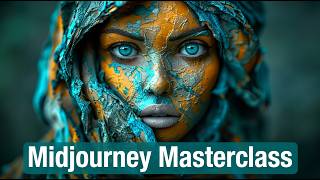
57:23
Master Midjourney - Updated Beginner to Ad...
Futurepedia
207,931 views

21:36
Web Developers Are Disconnected
ThePrimeTime
244,040 views

19:33
How David Lieb Turned a Failing Startup In...
Y Combinator
257,227 views

27:51
ChatGPT Tutorial: How to Use Chat GPT For ...
Charlie Chang
3,559,362 views

15:40
12 AI Tools You Won't Believe Are FREE! (N...
Aurelius Tjin
154,131 views

16:29
9 incredible AI apps that changed my life ...
Silicon Valley Girl
430,685 views

12:08
YouTube is now on EASY Mode (Anyone Can Bl...
Jason Lee
756,863 views

14:31
Apps You'll ACTUALLY Use - What's On Our P...
The Studio
616,237 views