COMO ANUNCIAR NO INSTAGRAM E FACEBOOK ADS EM 6 MINUTOS 2020 | Como Criar uma Campanha Rápido
312.41k views1196 WordsCopy TextShare

Escola de Negócios Digitais - Siméia Avellar
🔥 de 1400 comandos para ChatGPT: https://simeia.com/a-biblia-do-chat-gpt-para-marketing/?src=YTVid...
Video Transcript:
but very fast on facebook edis eu well then we are going to create a campaign traffic-based send the largest come on so first thing already you have to have a facebook account I'm using the business account but there won't be much difference coming in here came in the campaigns tab and we are going create our campaign by clicking on the button blueish breeding we go first choosing an objective he chose me traffic goal which is the type of fifth most campaign of you create second step name of our campaign you can enter any name here
that you can identify traffic later product x ok that with the product that you will sell that you will disclose here later today then you will put how much you want to spend that per day or for the for the entire campaign I will put 50 reais a day I will click continue and then we have here where the people are going to send our traffic, ok you you can add a set name of here the night is also where you are going direct your traffic to the website for is a messenger application whatsapp as
it was one of people need beauty click here you left on the page where your whatsapp is related and that selects there but the our case we will send it to a website then we come here for the public to tell who we want advertise it so here you can select a ready audience or one custom audience you have created in your account but you only account new will not have any of these options in this case you will create an audience of zero is here to edit and select yours region after teaching age but
will put here the age of the people who you imagine they are yours target audience you already know hers you already know your profile genre audience I want to advertise only proofs for women only depends the public and here in the interests detailed targeting of demographic interests and behavior so I want to announce to people that are interested in digital marketing typing it will already bring me here options so digital marketing and ok you can click here suggestions and based on that first and have you added it will bring all related words ok and you
you can select one that has relationship the person may have an interest in this there will be internet social media instagram marketing strategies internet marketing content marketing everything related will work here after that you can save this public for later use you will need to select all of this here also right and then I used one positioning positionthen automatic it will show everything, right if you select here in the manual you can see and to show on facebook on facebook partners in the audience network on instagram and also on messenger is all that you want
to advertise beauty so leave it here in the automatic, but if you want just for right just for messenger only for facebook only for instagram select the options you want to leave but you want to control expenses and optimization here you will talk about you want facebook to optimize your ads the default option here to click on link that means it will show your ad for those who are more likely to click to access your website exactly what we want us to want to send as many as possible people to our website so lets this
position here this this use selected here in control of costs have nothing because we are doing right is with the field budget for the entire campaign and here broadcast announcement from today or on a date determined ok I'm usually cold here but it depends on yours and then we will continue to select here the page related to ours business so yes you need one facebook page to advertise on facebook and also our account instagram linked here after creating ads you will have here the formats and fill in all the data here from yours ad first
select here leaves image option even adds media I I can add here an image that I can climb it or I can unfortunately select it here one that I already have gone up previously loaded right and I can use this image here main text which yours none image of network calendar is the school calendar here so I'm going to add a coherent text with that download now your prepared content calendar and to pump your instagram other networks social networking calendar title social 2022 1021 two calendar years social network that description that optional is after afternoon
where the person is sent at the time they click on this ad i will get here the link to this calendar page I'm going to copy this link here on my page and I will paste it in this red part is where do people go when they click on my ad the next option is called to action i can leave it here one learn more one download now one buy but he doesn't know anymore he has a good one performance can only leave itself here on the side he will show you one preview of how
it will appear here at facebook cid i can see here too as it will appear in the stories we are no stories I can change moving it in these settings after next option is here and tracking facebook pixel it already appears active because I already have it installed if you don't have this going is disabled has not no problem because this is a campaign from behind ask if it was from conversion you would need the text in click on confirm and promptly ours campaign is up and running published at this point after that she will
appear here as under review or whether the algorithm is checking whether your campaign doesn’t hurt policies right if you're not making money promises you're not talking about things that the system there is no proof that you didn’t pass this analysis will appear as approved and will start serving all those positions we chose previously so I don't want it anymore announce that it was stopping the campaign only came here and deactivated it and promptly system will stop spending your money right away so that's it just created his first campaign on facebook they or if hello this
video leaves your like here below subscribe to the channel for ver more videos like this share it too this video with your friends and family so that they can also have access to this feature that drives business on the internet also tell me here comments like you will use this in your company in your business I will leave here in the description of this video the link to other videos where I also teaching advertise on other platforms this will help you to further boost but today I will stop here, see you
Related Videos

18:43
How to Advertise on Instagram Stories and ...
Escola de Negócios Digitais - Siméia Avellar
20,518 views

16:01
TRÁFEGO DIRETO - O que é trafego direto, c...
Nicoli Heinig
554,915 views

27:17
Como anunciar no Instagram. Passo a passo ...
Método VTSD
353,338 views

11:36
SEQUENCIA DE STORY DO INSTAGRAM - Como cr...
Vigna Veiga
2,161 views

6:42
HOW TO ADVERTISE ON FAST GOOGLE in 2020-Go...
Escola de Negócios Digitais - Siméia Avellar
457,771 views

32:05
COMO ANUNCIAR NO FACEBOOK ADS 2020 - TUTOR...
Adriano Gianini
252,310 views

10:45
Como Impulsionar Publicação no Facebook do...
Escola de Negócios Digitais - Siméia Avellar
405,599 views
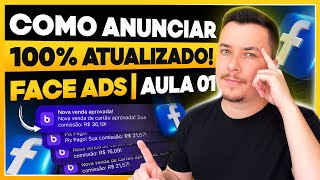
24:24
ATUALIZOU TUDO - 2024! COMO FAZER ANÚNCIO ...
Willian Do Tráfego
211,067 views

1:45:15
COMO ANUNCIAR NO FACEBOOK ADS | GUIA PASSO...
James William
624,782 views
![Como impulsionar no Instagram pelo Facebook? [Instagram Ads ATUALIZADO 2023]](https://img.youtube.com/vi/wOpztzppuII/mqdefault.jpg)
12:18
Como impulsionar no Instagram pelo Faceboo...
Nuvemshop
20,590 views

29:53
FACEBOOK ADS: COMO SEGMENTAR PÚBLICOS E DE...
Adriano Gianini
196,834 views
![📸 INSTAGRAM COMERCIAL Dicas Para Iniciantes [Passo a passo Do ZERO] | por Luana Franco](https://img.youtube.com/vi/XzEP6QzEt28/mqdefault.jpg)
21:15
📸 INSTAGRAM COMERCIAL Dicas Para Iniciant...
Luana Franco
631,658 views

23:21
COMO ANUNCIAR NO FACEBOOK DE GRAÇA!!! *nin...
Caio Martins
319,662 views

17:28
SUA LOJA NO INSTAGRAM! DICAS PARA PERFIS P...
Nerds de Negócios
462,314 views

19:55
Facebook Ads: essas 6 estruturas de campan...
João Castanheira - Enriquecendo Online
50,898 views

32:39
FACEBOOK ADS Passo a Passo, como anunciar ...
Alex Vargas
471,124 views

11:08
How to Boost Instagram and Facebook via Ad...
Escola de Negócios Digitais - Siméia Avellar
155,629 views

14:42
Como Impulsionar Publicação no Instagram e...
Claudiney Ribeiro
36,937 views

20:04
A NOVA MANEIRA de conseguir SEGUIDORES no ...
Filipe Detrey
41,938 views