An Illustrated Guide to OAuth and OpenID Connect
618.51k views2037 WordsCopy TextShare

OktaDev
OAuth 2.0 and OpenID Connect (OIDC) are internet standards that enable one application to access dat...
Video Transcript:
hey have you ever tried to learn about OAuth and open ID connect but became overwhelmed by all the strange terminology and jargon there's also a lot of conflicting information out there which can be really frustrating the goal for this video is to explain how these standards work using simplified easy to understand illustrations and I hope we have a lot of fun let's get started in the stone-age days of the Internet sharing information between services was easy you simply gave your username and password for one service to another so they could log into your account and grab whatever information they wanted hikes you should never be required to share your username and password your credentials to another service there's no guarantee than our organization will keep your credential safe or guarantee their service won't access more of your personal information than necessary it might sound crazy but some applications still try to get away with this today we have agreed-upon standards to securely allow one service to access data from another the first standard we need to cover is oo-oo-oo auth 2. 0 is a security standard where you give one application permission to access your data in another application instead of giving them your username and password you can essentially give one app a key that gives them specific permission to access your data or do things on your behalf in another application the steps to grant permission or consent are often referred to as authorization or even delegated authorization you authorize one application to access your data or use features in another application on your behalf without giving them your password what's more you can take back that key whenever you wish awesome as an example let's say you've discovered a website named terrible pun of the day and create an account to have it send an awful pun joke as a text message every day to your phone you love it so much you want to share this site with everyone you've ever met online who wouldn't want to read a bad pun every day am i right however writing an email to every person in your contacts list sounds like a lot of work and if you're like me you'll go to great lengths to avoid anything that smells like work so here's you everyone needs bad puns a good thing terrible pun of the day has a feature to invite your friends the first step is to choose your email provider and when you click on your email provider you are redirected to your email service your email service then checks to see if you are currently logged in if not you get a prompt to log in after you log in or if you already have an active login session you'll be presented with a question similar to do you want to give terrible pun of the day access to your contacts assuming you haven't changed your mind you click allow you are redirected back to the terrible pun of the day and the application can now read your contacts and that's the only thing it can do terrible pun of the day can now send emails to everyone you know and you'll be the most popular person forever ooofff for the win you've just stepped through what is commonly referred to as an OAuth flow the OAuth flow in this example is made of visible steps to grant consent as well as some invisible state we're the two services agree on a secure way of exchanging information the previous terrible pun of the day example uses the most common 2. 0 flow known as the authorization code flow now before we dive into more details on what oh ah this' doing let's map some of the oauth terminologies resource owner that's you you are the owner of your identity your data and any actions that can be performed with your accounts the client is the application in our example terrible pun of the day that wants to access data or perform actions on behalf of you the resource owner the authorization server is the application that knows the resource owner where the resource owner already has an account the resource server is the application programming interface or API or service the client wants to use on behalf of the resource owner sometimes the authorization server and the resource server are the same server however there are cases where they will not be the same server or even part of the same organization for example the authorization server might be a third party service the resource server trusts the redirect URI this is the URL the authorization server will redirect the resource owner back to after granting permission to the client this is sometimes referred to as the callback URL response type the type of information the client expects to receive the most common response type is code where the client expects to receive an authorization code scope these are the granular permissions the client wants such as access to data or to perform actions consent the authorization server takes the Scopes the client is requesting and verifies with the resource owner whether or not they want to give the client permission client ID this ID is used to identify the client with the authorization server there's also a client secret this is a secret password that only the client and the authorization server know this allows them to securely share information privately behind the scenes authorization code this is a short-lived temporary code the authorization server sends back to the client the client then privately sends the authorization code back to the authorization server along with the client secret in exchange for an access token an access token is the key the client will use from that point forward to communicate with the resource server this is like a key or a key card that gives the client permission to request data or perform actions with the resource server on your behalf now that we have some of the OAuth 2.
0 vocabulary handy let's revisit our example with a closer look at what's going on throughout the OAuth flow you the resource owner want to allow a terrible pun of the day the client to access your contacts so that they can send invitations to all your friends the client redirects your browser to the authorization server and includes with the request the client ID redirect URI response type and one or more scopes it needs the authorization server verifies who you are and if necessary prompts for a login the authorization server then presents you with a form based on the Scopes requested by the client and you have the opportunity to grant or deny permission the authorization server redirects back to the client using the redirect URI along with a temporary authorization code the client then contacts the authorization server directly it does not use the resource owners browser and securely sends its client ID client secret and the authorization code the authorization server verifies the data and responds with an access token the access token is a value the client doesn't understand as far as the client is concerned the access token is just a string of gibberish however the client can use the access token to send requests to the resource server the client is like here's an access token I would like the contacts associated with the resource owner of this token the resource server verifies the access token and if valid responds with the contacts requested it's also important to note that long before you gave terrible pun of the day permission to access your contacts the client and the authorization server established a working relationship the authorization server generated a client ID and client secret sometimes called the app ID and app secret and gave them to the client to use for all future exchanges as the name implies the client secret must be kept secret so that only the client and the authorization server know what it is this is how the authorization server can verify the client now let's talk about open ID Connect ooofff 2. 0 is designed only for authorization for granting access to data and features from one application to another o auth is like giving an application the client a key that key is useful but it doesn't tell the client who you are or anything about you open ID Connect sometimes referred to as oh I DC is a thin layer that sits on top of OAuth 2.
Related Videos

1:02:17
OAuth 2.0 and OpenID Connect (in plain Eng...
OktaDev
1,809,274 views

43:29
HTTPS, SSL, TLS & Certificate Authority Ex...
Laith Academy
141,953 views

27:47
A Developer's Guide to SAML
OktaDev
189,976 views

33:21
Everything You Ever Wanted to Know About O...
OktaDev
39,359 views

11:53
Difference between cookies, session and to...
Valentin Despa
661,314 views

23:34
OAuth terminologies and flows explained - ...
Java Brains
412,956 views

11:49
OAuth Authorization code flow
Jan Goebel
54,426 views

20:32
SAML vs OAuth vs OIDC (explained simply!)
Ubisecure
58,045 views

14:53
What is JWT? JSON Web Tokens Explained (Ja...
Java Brains
1,062,728 views

16:59
TLS Handshake Explained - Computerphile
Computerphile
568,783 views

47:50
Explain it to Me Like I’m 5: Oauth2 and Op...
SpringDeveloper
72,116 views

25:10
How to Hack OAuth
OktaDev
44,193 views

57:18
The insecurity of OAuth 2.0 in frontends -...
NDC Conferences
16,483 views
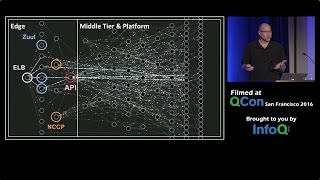
53:14
Mastering Chaos - A Netflix Guide to Micro...
InfoQ
2,303,406 views

24:10
This Is The World's First Geared CVT and I...
driving 4 answers
1,511,348 views

2:43:46
Introduction to OAuth 2.0 and OpenID Conne...
Devoxx
21,673 views

19:40
Web Server Concepts and Examples
WebConcepts
262,418 views

31:36
Securing Your APIs with OAuth 2.0 - API Days
OktaDev
71,279 views

10:03
OAuth 2.0 explained with examples
ByteMonk
164,146 views
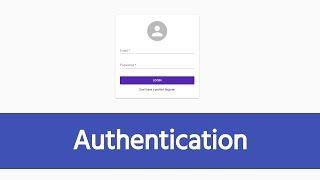
37:05
Authentication on the Web (Sessions, Cooki...
Code Realm
493,029 views