Enviar mensagem no WhatsApp ao cadastrar na LandingPage integrando Wordpress e Umbler Talk
3.84k views2172 WordsCopy TextShare

Rafael Magalhães - Assessoria Digital
Neste vídeo você aprenderá a integrar o formulário do Wordpress com a Umbler Talk, fazendo a automaç...
Video Transcript:
Yes, email opening and click rates are very low, this is not new and has nothing to do with email marketing, it is dying, why not, I'll explain this to you in the middle of the video, okay, and I will tell you even more in this video you will learn how to get someone to enter your Landing page, leave your email there, your phone number, your name, you can send them a message at the same time via WhatsApp, this will give you another means of communication and see WhatsApp that the rate is up there and the
conversion will improve a lot if results Let's see in practice how this structure is configured within hubler Talk let's go Ready Initially let's have a quick view here of how this process will happen here they are the ads if you are here because you probably make ads you make ads from Meta go to Instagram to Facebook and land on a Land page I put a generic land page here of the actions I do and here you also have an ad on Google go to the land page and the person get there and register your name
register your email sometimes telephone Sometimes the person doesn't want to include a telephone number because the conversion rate decreases But on the other hand the quality of the Lead who leaves the telephone number is much better so you will have to include that in the balance So this strategy here we ask for the name, email and telephone number because with email you do what you are already doing today, the person already enters the email marketing tool and starts delivering all the content you have in a funnel promised and all the conveyor belt that you will
need to go through the entire funnel, right? What's new here in relation to what you already do is that as soon as the person registers on your Landing page, they will shoot to O make, which is the make is the integrator here if you don't know make you still need to know it makes a big difference in your marketing by integrating with different platforms There is even make training for beginners it is here in the description if you want to know it you will enter me the information will enter in make he will get the
name he will get the email and he will get the phone and he will send a chatbot automation platform on WhatsApp which will be ah Talk to hubler she will receive this data she will register the person within the system and as soon as he registers he will send a WhatsApp to the person with the message you want so this is the process the person saw the ad If he registered Land page at the same time he registers he already receives a WhatsApp from you must have already seen it you must have registered somewhere this
magic happened damn damn I just registered on the Land page on the page and I already received a WhatsApp from people And now they're always sending messages, right? be very tiring but we see this here in other processes in other videos or even in the more teaching part of our structure, let's go in practice and see how I did it here, I'll put here as an example a page here that I already use it, which is not a Land page for registration, but for a request for a proposal. The person requests a proposal for the
layout of a professional eBook. He arrives here and will understand how the process works . this part here is some work carried out and it will arrive below and there will be a form he will fill out this form and will send the request the moment he sends this request he will receive the contact on WhatsApp of course here because if he has an email- mail here he doesn't even ask for WhatsApp but if he asks for WhatsApp he will get the person's WhatsApp and shoot at the same time Oops I just received information here
let's see here this one is Land page ok Here some work done everything else and then as soon as he sends it here I shoot it here for make it has a web hooks here which is a link that waits for data to arrive here when the data arrives which happens when the data arrives here it processes it here because Sometimes the person can type the phone with a space can type with a dash you can only type the DDD you can type the DDI sometimes it can forget a no it can be anything like
that so I format it to the Brazil format, right in here with everything with its entire structure if it doesn't have it 55 he puts it and so on he goes then first he formats the number after he formats the phone number I go there to hubler talk here he already has a component of hubler Talk itself inside do do do make So I just chose a module like Alert and after I entered it has its subcategory create contact and here what I do I get the number that comes here from the format here and
I get the email and I get the name from here and fill in the fields that's it oh here I put it the origin, right, which is the Landing page layout ebook and I put it here and in which organization he will enter, perfect, he entered here as soon as he registers here, what do I do right away, so we can know if there is an open conversation or not, I enter here, list conversations, it will list these conversations of this contact here and here I give the number, phone number, right, phone number of this
contact, here what are the conversations he has open, only the open type, because he already has an open conversation, he sends that one. conversation if there is no open conversation he will create a new conversation and send it here which he does if there is already an open conversation here, if there is an open conversation he will get this open conversation and here what I did I did via api Why I made the Api so you can see how it works, not just limited to this Zinho module, which is already within make the Talk because
it has limitations, right? Limited fields are the most used, but if you see it here, look at the Talk pi, look here what do you have you can list activities log list Boots by ID You can send session you can here see different channels which are several channels right as I said you have three WhatsApp channels you can see which channel you are going to use You have chats open this is where I used open chats but it was inside the make module you have several things here o tags you can see the tags that
are in the conversation the contacts the contact tags What do you have in contact the contact notes block contact Customize field everything you can do here, edit you can get information you can add information You can delete information you can do a lot of things here it is the contact tags I put the Tag on the contact I remove the Tag from the contact it's very interesting api study a little of the Hubler API, which has a lot of things here, the members, the messages, the information from the business organization itself, there's a lot of
things here, you can explore a lot and I did it here precisely to be able to see its power, you know, the Power of you use api externally so I didn't want to be dependent on the module I did this process here sending via api then I got it here app I put the link that it gives me the type of post is And here are the fields I need to be able to fill in necessary Ok if If you already have an open conversation, if you don't already have an open conversation, if you only
had a closed conversation there at Hubler, it creates a conversation, look here, create a conversation and after it creates a conversation, it does the same thing here, it takes the data and sends information to eh the number the number tested here, let's test automatic sending so that they consider the message to be the right niche and Here we already have the structure ready Okay, but how do I play, I play from the Landing Page to here, right, it's through webhooks webhooks it will generate a link here when I create this web hooks automatically it generates
a link and this link I will place there in the form that I need to use this link it needs to send the data to this link here so I copy this link I come here on the contacts here on my form, okay, I use the account form But you can use the direct contact too, you will choose web Hook, you will put the link, let me see here, I can go directly to it, here I think I'm on history Okay, I'm here in contacts I went into contacts I'm going to ignore this here and
here I have three contacts and in these two here I'm using it if I'm not mistaken if I'm mistaken It's in this one Land page 1 Land page 2 that I do the AB test we have the option in this format here I have and form 7 contact form 7 I have contact form 7 The web Hook plugin so here webhook I enter here in web hooks and here look I put the link he gave me there this link he gave me Here's what I'm going to need to be able to send the message I
want, okay? I put the link here webook URL I saved it ready every time I save a contact there it will put it will go to the make Okay let's see there ebook option let's enter the page and I will put this web Hook here to run Ready At the moment I'm pressing play here he's waiting for something to happen, something here is ok, I'm going to go to the page below in the form and put it here Rafael M I'm going to put the email here Rafael @ advisor I'm going to put it here
the automation niche pages here 51 pages that WhatsApp WhatsApp yes I will put the number 71 here different number here Okay I put the number here up to 109 to see how it will behave and I will give a request for proposal as soon as I request the proposal I will come back here to see if make has already got the information I've already sent the proposal, he's sending it here look here he got the information here he got the hooks look here he got the contacts he processed it came this way what was the
path he took already had a conversation created for him so he took the upper path Here it is zero he didn't take the lower path he took the upper path so he sent the message this way look here for the contact the message was sent everything is fine everything OK message sent If I come here on my WhatsApp it's here, send it let's test the automatic sending they consider the message ok so this is how it works you put your Landing page connected with your make receiving the information and sending it to talk which is
your WhatsApp chatbot automation you send it there and the person receives it on their WhatsApp as soon as they sent it, you can even put the person in a funnel, the moment you put the person in a funnel you will see that the person will start receiving messages but only remember when you don't use official P, even when using it, there is always an option for the person to leave the automation if they give up At some point and allow them to leave so they don't report your number and you end up losing your number
in the WhatsApp automation, that's a lot important, okay, I hope you enjoyed it Look at this content here, it was really cool, I hope you enjoyed it, contribute a lot to yourself and leave your like here on this video and subscribe to this channel because you will still see a lot of things about automation strategy sell online using chatbot Okay, see you in the next video and bye bye
Related Videos

18:36
Chatbot 3 Números WhatsApp Umbler Talk - P...
Rafael Magalhães - Assessoria Digital
3,585 views

26:30
Chatbot de Vendas na Umbler Talk WhatsApp ...
Rafael Magalhães - Assessoria Digital
1,308 views

Dua Lipa, Bruno Mars, Taylor Swift, Adele,...
MUSIC Z - CHILL

LIVE UPDATES: California fires burning in ...
FOX 11 Los Angeles

51:03
Aula 15 - Power Apps: Aprenda a Construir ...
Fred
185 views

38:38
Domine a Configuração do WABA da Meta e At...
Nando Cardoso
5,436 views

28:09
Google Ads Tutorial 2025 (Step by Step) Ho...
Santrel Media
608,287 views

28:25
MAILCHIMP TUTORIAL COMPLETO EM PORTUGUÊS 2...
Murilo Renzo - Lucrar no Digital
49,050 views

21:42
Como Enviar Mensagens em Massa no WhatsApp...
Darlan Evandro
10,273 views

15:51
Automatize seu Atendimento no WhatsApp com...
Léo Andrade
5,423 views
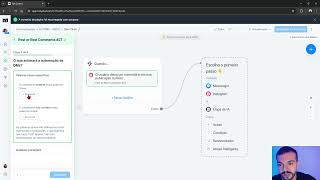
25:06
INICIANDO NA MANYCHAT
Matheus Cecon | Gestor de Automação | Agentes IA
4 views

15:52
WhatsApp e CRM como canal de vendas da sua...
Marcão Andrade - CRM
6,118 views

LIVE California Fires: New Kenneth fire er...
LiveNOW from FOX

17:46
Umbler Talk: Transforme Seu WhatsApp em um...
Comunidade ZDG
1,690 views

27:55
Melhor extensão para o WhatsApp Web com CR...
Ediel Costa
34,199 views
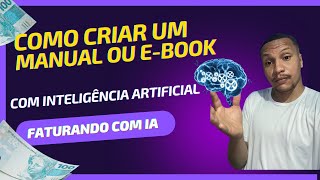
15:26
Faturando Com Inteligência Artificial, Cri...
Lucas Wendel
11 views

12:00
Economize na Janela de 24 Horas do Manycha...
Rafael Magalhães - Assessoria Digital
398 views

#evtv #EnVivo | #VENEZUELACOBRA | Jurament...
EVTV MIAMI

45:35
Entenda TUDO sobre o WhatsApp Business API...
Octane
8,015 views

16:01
Manychat Integrando via API - E-mail Marke...
Rafael Magalhães - Assessoria Digital
598 views