4 Insanely Useful AI Tools for Research (Use them today)
9.04k views2489 WordsCopy TextShare

Andy Stapleton
In this video, I dive into some of the most exciting new AI tools for research that are helping rese...
Video Transcript:
the First new AI tool that I think you should know about is called data line so datal line. apppp and it's here your data just learn to talk and the important thing about this is that it's Aid driven opsource privacy first platform that means none of your data actually gets posted to the API that you're using and that actually means they're using the power of chat GPT without sending your data to chat GPT so it's completely private and it stays on your computer love it so the first thing you need is an API key from
open AI you do that by going in here you create a new secret AI key and then you put your um name and blah blah blah you got to give it all permissions make sure you do that after you get your API key head over here and click install and then you've got this Windows Mac Linux Homebrew wherever you want to put it and obviously I'm on a Windows machine so it says download for Windows now the one thing I love about this tool is that they provide you with an exe like just an executable
that opens up a uh browser tab that has a local host which means it just does all of the really annoying things that I've struggled with in the past when dealing with open source projects so once you've downloaded it and extracted it you end up with all of these files but don't worry this is what you're looking up down here data line exe doubleclick that and a tab will open that allows you then to use data line in your browser but on a Local Host this is what it looks like and uh yeah it's a
fantastic interface this is what you need to do so you H head here to add add a new connection you click a new connection and then you uh give it a name and then you set up a custom connection so that you can speak to your own data I added some data from um the healthdata.gov which was about a wave 18 of the covid-19 do you remember that that like spicy cough that was going around anyway yeah it's data about that so um yeah this is what I put in here and yeah you just click
here whether you've got a CSV file or an Excel file you add that then you can ask it questions about your data so here it is this is what it looks like when you want to um upload and chat to data so you click here and then you can start talking to that data so here for example I've already done some things um let's go here so here for example this is the sort of things I can ask it what are some example questions I can ask about this data source it gave me some and
then essentially these suggestions were rubbish and so it said no I can't do any of those so I said that's right just produce a bar chart and the most compelling data and then it gave me some things I could potentially talk about and I said okay analyze the distribution of symptoms reported by individuals and this is where the power comes in is it doesn't send it away you can see down here that we've got data security hide your data from the AI model so while you're chatting it's kind of like an extra layer just to
say like yes don't send this data so perfect if you've got data that you don't want out in the public for example that's going to be published soon that sort of stuff and this is what it did so distribution blah blah blah we've got got a really nice bar chart here and you can see if I hover over it it's kind of interactive you've also got bar you've got line you've got donut graphs you got all of the normal things you'd expect and it does it super easy um with a single prompt which is great
then it's got a table down here and then the code of actually how it um generated those um graphs and the data that it took from the uploaded data okay then that's it go check out dataline doapp because I think it's one of the best ways to ensure that your data remains secure and it's so easy you don't have to deal with any sort of programming you just click that exe file if you're on Windows and boom it works for you go check it out the next toour you should know about is iy I don't
like that name it just seems like you've stepped in something gross okay iy actually stands for intelligent knowledge interface and it does all of these things look at this nice page searchable Copart blah but what it really does I think really well for researchers is create a li of knowledge that you can ask queries about so here this is what it looks like when you sign in you've got that intelligent knowledge interface iy I still don't like it um okay and then you got here ask iy co-pilot you've got web library or iy now I
like that you can ask the web this Library thing is really good because up here you go to library and then this is some stuff I've uploaded I've got a little bit of a library going on you can see it's my thesis my paper all that sort of stuff and you can add loads of things so you can add PDF files text files large files to the library and make sure that this private on is clicked and that means it's not going to be sent out to anyone that you're um connected to in the community
component of this app so private on and then yeah we can click here for example that's one of my papers and uh it gives you a co-pilot remarks it also gives you related you know from around the world so it's a really nice way to just start exploring that kind of research field so AI co-pilot that's where it is and then you can ask iy co-pilot about any of the things so extract key ideas and yeah it's just a really nice way to start um talking with PDFs and have a knowledge kind of database all
in one place so here are the key ideas here which is really great and then if we go back to ask iy let's look at the web and let's ask um who who is Andy Stapleton there we are I do not have any relevant context to provide blah blah blah however you may he may be a public figure athlete or professional in a specific field yeah I'm definitely an athlete that's definitely it so anyway there we are um you can see that it's found material it's found my website it's found my YouTube channel it's found
Reddit oh what are your thoughts on Dr Andrew Stapleton on YouTube oh oh my God this is interesting to me um that's not me um that is me so anyway you can see that it's gone and found materials the one thing thing I like about here is you can also change the uh large language model that you're using so you got GPT 4 mini GPT 40 and you've also got the Claude Sonic 3.5 as well so there's lots you can do in here but importantly I think the most uh compelling thing is that you've got
this Library here that you can add to and you can ask that Library questions great for research go check it out another tool that I think you should be using and I'm not sure whether it's AI sorry about that but it's definitely deserves a mention is this it's a browser extension called excitation and you see what they've done here citation excitation to be excited but also citation genius so here we go um it's essentially a plugin for Google Scholar and I think it does some really nice things that just make Google Scholar a little bit
easier to navigate and use so once you've installed it Google Scholar now looks like this I've done a search for Nano dots synthesis um and you can see you've got some extra bits of information you've got this you've got this and you've got sort by here now that's something that we don't normally have on Google Scholar but you can sort by sites so you can find the most impactful research right away without having to just sort of like look down here cited by cited by so it actually uses that information to sort it properly you've
got also sorted by the um Journal kind of like power if you will so that's here so you can see that this is a quarter one Journal so this is the journal rankings and yeah so that's it we've also also got the country in which it is published which I like you've also got this button here if you click there you can see whether or not you've got a summary available and that pops out so it means you don't have to go to the website to get this information which I really really like so um
these are the most important things I think this the Little Green Dot or yellow dot or whatever just show you I'll show you sites here quarter one Journal you always want to make sure that you're trying to publish in a q one or quarter one journal they're the journals at the top the most impact factor for your research it also just tells you that if it is a low ranking Journal that maybe you shouldn't be um taking what they say too seriously you should be a little bit wary of the conclusions and the results that
are being presented nonetheless if it's green good yellow also good and then I haven't seen any other ones oh here we are Q4 which is like an orange so this just means you know maybe I should just be a little bit careful about the sorts of stuff that's published in there but you can still rely on it because it has been peer reviewed but we're always looking for nice green circles great another thing it does which hasn't shown up on any of my searches is this so uh potential predatory publishing this is really important potential
predatory publishing essentially means that this is a predatory Journal which is only interested in money and will produce rubbish and print rubbish so just make sure there's not an a predatory Journal because then you can make sure that the research you're reading is uh robust enough for you to rely on there we are I don't know why that took me so long to say all right then so yeah it just I think gives a nice little overview of the things that you typically get after you've been in a research field for a while you know
which journals work you know which journals are good you know what to preditory journal but this just makes it easy particularly for early new career researchers that don't have that sort of knowledge built into them yet this is a great tool go check it out excitation this is an interesting thing that's on my radar at the moment I don't think it's mega mega useful but still pretty cool here it is it's called jollify and this is transforming research through storytelling into insights and audio I love the idea that research can become more um widely read
and widely um interacted with because research journals are particularly so dense so horrible to read only written for academics this makes it a little bit easier so let's just go in and start reading so once you log in it looks like this um you've got your feed you've got explore you've got bring your own data my uploads notes notifications and more but importantly here uploads you only get three a month you get 10 asks a month and you get three lessons a month that's really really stingy of them if they want people to use this
so they should be doing a much better job particularly for researchers and PhD students that don't have all the cash in the world they should be making these limits a little bit more generous in my opinion nonetheless I think they're on the right track because you can create a feed of all of the things that you like when you first sign in they ask you what you want to know about and it creates a feed for you so here you get a summary of the paper and importantly you get this introduction charitable organizations have long
used emotion evoking advertisements to drive donations so you get an audio summary of the things that it's created down here which I really like you can also bring your own data which you can upload your research PDF or select one um my upload so I've done this with a couple I only get two uploaded the same one twice how dare I um but ultimately here I've got uh yeah the paper that I've generated and you can see that this is the audio of that PDF of my research but you can put other people's research really
good if you've got a massive review paper a massive document that you need to get through introduction to Innovative electrode technology in a realm brimming with possibilities a new chapter unfolds in the field of transparent conductive materials oh it's a little bit too grandiose for my like in a little bit of fine tuning we do them uh wonders right now but uh here we've got the authors we got the categories we got the key insights which is one of my favorite things we get a nice longer summary and you can interact with the research so
overall I think they're on the right steps but just sort of like put this on your radar to check in occasionally because I think people who don't necessarily find papers easy to read but want to listen to them this may be a great tool just not yet in the future keep it on your radar all right that's all the tools if you like this video go check out this one where I talk about becoming a superum researcher using AI tools I think you'll love it
Related Videos

14:09
7 New AI Tools You Won't Believe Exist
Skill Leap AI
84,278 views

1:47:53
Artificial Intelligence Explained: How to ...
Earn Your Leisure
162,831 views

31:05
5 Insanely Useful AI Tools for Research (B...
Academic English Now
21,495 views
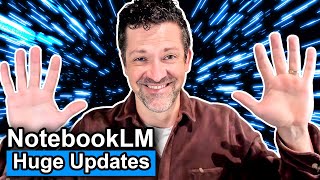
15:28
10 INSANELY Helpful Ways To Use NotebookLM
Blazing Zebra
21,318 views

13:15
6 Research Levels Every Academic Must Mast...
Andy Stapleton
19,102 views

10:23
How AI Transforms Literature Reviews: Perp...
ResearchAid
9,768 views

12:38
4 Game-Changing AI Tools You Didn’t Know E...
Andy Stapleton
21,949 views

11:11
MIT's AI Discovers New Science - "Intellig...
Matthew Berman
21,071 views

11:06
OpenAI Just REVEALED How To ACTUALLY Use G...
TheAIGRID
52,778 views

8:41
Don't use AI for research until you've wat...
Andy Stapleton
42,982 views

19:15
GraphRAG: The Marriage of Knowledge Graphs...
AI Engineer
61,270 views

10:20
Scispace: The Most Powerful AI Research To...
Andy Stapleton
25,481 views
![How To Write An Exceptional Literature Review With AI [NEXT LEVEL Tactics]](https://img.youtube.com/vi/wz8lg_3j3Ok/mqdefault.jpg)
14:22
How To Write An Exceptional Literature Rev...
Andy Stapleton
349,772 views

40:51
Gen AI Project Using Llama3.1 | End to End...
codebasics
136,882 views

10:45
The AI Spreadsheet We've All Been Waiting For
Kevin Stratvert
50,395 views

10:40
NotebookLM: A Breakthrough for Researchers...
Andy Stapleton
64,287 views

10:43
UX/UI In The AI Era - Simplest Design Proc...
AI Tooltip
17,807 views

11:25
Perplexity AI vs ChatGPT for Research - Wh...
Andy Stapleton
31,648 views
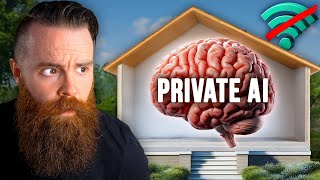
22:13
Run your own AI (but private)
NetworkChuck
1,681,443 views

24:24
How To Change the Voices in Your NotebookL...
Bill Mcintosh
1,038 views