These NEW AI Tools Make BEAUTIFUL Presentations INSTANTLY FOR FREE 👀
7.56k views2397 WordsCopy TextShare

Rob The AI Guy
Join AI Automation School (Learn To Automate Your Work & Make $ With AI) 👉 https://www.skool.com/ai...
Video Transcript:
By the end of this video, you're going to know how to use two new AI tools that will allow you to create beautiful presentations instantly. I'm going to be showing you exactly what the tools are, how to use them, and we're going to put them both to the test by giving them both the same prompt and seeing which one does a better job. Now, tool number one is going to be GenSpark.
ai. In fact, they literally just came out with this feature today, AI slides. Now, the reason that this is so crazy is because GenSpark Super Agent can do a bunch of things for you.
It can make phone calls for you. It can generate images for you. It could generate videos.
It could do deep research. And they literally have a bunch of other agents. Now, the reason that this is nuts is because this AI slides agent essentially uses all those things in one.
So, you're going to click on AI slides agent and then what you can do from here is do a bunch of things. You could say a topic and get complete professional slides. It automatically does research and compiles finding into those slides.
You can add images, videos, sounds using AI or from the web. You could change styles, add charts, visuals with ease. You can import any document and convert it into AI slides.
Just click right here. You could upload a PDF, a CSV, you could upload an image, anything like that. And you could activate your microphone for voice command control.
I could click right here and I could talk to it instead of me having to type out a bunch of stuff. And it's as simple as you doing this. I'm literally going to say make a 10 slide presentation about why someone should buy Tesla stock.
So, we're going to go ahead. We're going to give this. You can see that it's thinking right here.
It's going through. It's doing a bunch of things. Before I create the slides, I'll need to gather some information.
So, it is searching right now. Tesla stock performance. It's going through.
It's gathering information. And you can see that it is doing a bunch of different things here. It's still thinking.
It's gathering more information. And then it is going to begin building out those slides right here. Now, while this is doing this, we could do a few different things.
If we come over here, you'll see that we could download or if we wanted to add something or open up a new window here, we would just click this plus right here. Now, while this is doing this, if you had other things that you wanted to use this AI agent for, you literally just come over here and start doing those things. In addition to that, if you come into settings right here, you could see exactly how many credits you have with this tool and you could come into settings and give it a bunch of different things.
For example, if you had a certain voice that you wanted to do this in or something along the lines of that, that's where you could do that. Now, you could see right here that this is literally going through. It is thinking through exactly what it should do.
It is then coding exactly what it should do. And then you're going to be able to preview exactly what this slide is going to look like. And this right here is going to spit out fantastic slides very quickly.
Now, for just a little preview, here's what the first slide looks like. It's going to go through and it is going to continue to create a bunch of different slides. But while it's doing that, I wanted to show you the second tool that you can use.
Now, tool number two is going to be gamma. app. They also just released a brand new update.
In fact, they released a brand new update just a few days ago. Now, from this, you could do a bunch of different things. This is more of just a presentation builder.
You could see that there are a bunch of different templates that you could use. There's different inspiration that you could use, different themes, different custom fonts. You could even put things in the trash right here.
But what you actually care about is if you click on create new right here, there are essentially three things that you could do. You could give this notes, an outline, existing content, and it will go ahead and create things based off of it. Or you could create just from a oneline prompt or a few lines prompt.
Or if you have existing documents, a website, an existing presentation, you could import it in here to make it look a much better. So if we come over here, you could see that you could generate presentations, web pages, documents, social media posts. For the sake of this, we're doing beautiful presentations.
So if we come over here, you could choose how many cards are actually going to be used, aka how many slides are going to be used. You could change how you actually want it to look. You could change the language that it's going to be in.
And I'm going to say make a presentation about Facebook ads. Now, we need to change this right here. Click generate outline.
And what you'll see is that this literally starts going through immediately and generating this very quick. It gives us an outline right here. And then we could choose the themes down here.
We could choose how the content's going to be. We could choose where it's actually getting the images from. Is it making them with AI?
is getting from stock, from web searches, or we could change what image model is actually being used here. And we could change the image style if we wanted it to fit a certain color, certain style, certain mood. Nevertheless, I agree with all this.
So, I'm going to click generate right here. Now, remember, we are going to put both of these two things head-to-head with the same prompt to see which one actually does a better job, but I just wanted to show off for you exactly how these things work right here. and then we can get into actually showing these two things off next to each other.
Now, before we put these two tools to the test, I needed to make sure that you smash the subscribe button if you want to stay up to date on the latest and greatest AI tools. I upload videos like this every single day, and you're not going to want to miss them. In addition to that, I just launched AI Automation School that you can register for at the pin comment below.
It's going to teach you how to automate your work with AI, how to make more money with AI, and it's the only way to get personalized feedback from me if you get stuck with AI or want suggestions on what tools you should be using. Okay, now at this point, let's put these two things to the test so we could test which one of them generates better slides for specific situations and which one does it quicker. So, this is the prompt that we're going to use.
I need you to create me a presentation for my sales meeting. I am trying to pitch my client that is a restaurant on why they should be running Facebook ads. I need you to appeal both logically and emotionally and really harp on the fact that if they don't proceed with this/do this, they're losing money to their competitors.
So, we are going to give this to GenSpark. We are also going to give this to Gamma right here. I'm going to actually put in this right here.
I need you to create me a presentation that's eight slides long because that's what Gamma is going to do. So, we're giving this to Genpark right here. We are giving this to Gamma and let's see which one does it quicker.
So, as we could see just right off the bat, Gamma is going through and created this presentation incredibly quickly. It gave me a bunch of different themes that we could use here. I'm going to choose this theme because I actually like this much better.
And I'm going to keep all this the same. And then if we come into advanced mode right here, we could also change literally a bunch of different things. So, we could write for I'm going to put business.
The tone is going to be very conversational. And then we could change all this stuff over here. And we are going to continue here.
We could also edit card by card. We could put in pro tips right here or give additional instructions. So since we're not doing that with the other one, I'm just going to click continue right here.
This is going to go through. We're going to pick a theme right here and we are going to click generate. Now with GenSpark, you will see that this is already going through and this has already started coding.
But at first it went through and actually did some research. So there is less customization right here unless we specifically told this that we wanted it to give us an outline first and then it can actually go through and create things. But as we could see this is hammering away and so is Gamma right here.
In fact, Gamma is pretty behind right now compared to GenSpark even though GenSpark I guess had a little bit of a head start. So if we come over to gamma right here, we will see that this is five slides in. This is three slides in.
So actually gamma has caught up. Gamma is ahead right here. But what we could see is that this right here has great charts.
It's laying out the competitive landscape. It's got key insights. I am really, really impressed with the presentation that this is building out right here.
And again, it took what I was saying in the prompt into consideration why your restaurant can't afford to miss out on the digital diner rush. While you wait, competitors are taking your customers. Reach new diners, increase revenue, outpace competitors.
It's really appealing and it really, this is a really professional presentation it is putting here. So, we come over to Gamma right here. We will see that Gamma also did a pretty good job.
Unleash your restaurants potential with Facebook ads. It's got great photos here. I would want to get rid of this right here.
So, we could literally just come in and delete. And as you can see right here, we could add a card with AI. We could add a blank card.
We could change things. We could come over here and edit a bunch of things. For example, charts, diagrams, we could put forms in here, embed apps and web pages, videos and media, images, basic blocks, smart layouts, card templates.
We could even do a search in here. But as we can see, this did a pretty good job. Obviously, this photo is pretty messed up here.
I don't know what language this is in. This isn't good. This slide honestly isn't that good.
If we come through, we'll see. It's fine. It's fine.
Again, these images are kind of jacked up looking. Cost of waiting and okay, so this looks fine. This looks solid, but we are going to have to change a bunch of things here cuz it didn't do research, didn't do anything like that.
If we come over to GenSpark, to be totally honest, I think GenSpark does a way better job of actually building out something that looks super professional. There's a lot of graphs. All of this makes sense.
There's why your customers are on Facebook, the ROI of Facebook. It actually went through and gave us a bunch of different things right here with monthly ad spend, revenue generated, ROI. So, this looks pretty awesome from just my two cents of using these two tools right here.
GenSpark looks like it would be a lot better if you're trying to do something academic or if you're trying to do something that is very heavily research focused because it does a really good job at pandering to that. If you want to just fix up a presentation that you have, you want to be able to change things, the theme, the way that it looks, Gamma is probably going to be your go-to right here. And remember, you can also create social media posts.
You can create websites. You can create a bunch of different things with Gamma. But Gamma created things a lot quicker, way less due diligence.
It doesn't look as quote unquote professional just right off the bat. But as we can see here, GenSpark did take a little bit longer. But I think that this honestly does a way better job at building out a sales presentation, which is what we wanted to build here.
So again, whatever your specific use case is. I would strongly recommend that you test both of these tools. You try using both of them.
Both of them are totally valid. Again, GenSpark a little bit more research, a little bit more polished. Gamma is really for the beginner or if you just wanted to upload something to this and like beautify it.
Now, like I was saying earlier, if you're stuck with AI, you don't know what tools to use, you want to start to automate your work, and you just want to make more money with AI, I'd strongly suggest you check out AI Automation School at the pinned comment below, or watch this video right here that walks you through a brand new AI agent that you can get started with for free that's going to allow you to automate anything with just one click of a button. Sounds interesting? Well, watch this video right here.
You're not going to believe this.
Related Videos

10:28
ChatGPT Launched a NEW Feature That’s AMAZ...
Rob The AI Guy
16,334 views

20:41
Goodbye Midjourney... Ultimate ChatGPT-4 I...
AI Master
382 views

10:59
🚨Maddow CRACKS UP After Revealing SECRET ...
Occupy Democrats
1,781,871 views
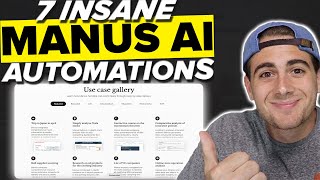
17:27
7 MIND BLOWING Use Cases For Manus AI (How...
Rob The AI Guy
14,172 views

18:43
Houthis ATTACK the Wrong U.S. Fighter Jet ...
Navy Media
2,744,115 views

19:48
9 AI Tools You Won’t Believe Are Free
Rick Mulready
79,371 views

17:37
Mini ChatGPT Updates No One Is Using (But ...
AI Learning Communities
529 views

21:27
AI Agents Fundamentals In 21 Minutes
Tina Huang
843,170 views

11:55
This NEW AI Tool Lets You Build Websites &...
Rob The AI Guy
16,340 views

18:07
The Real Reason Windows is Free - And what...
Dave's Garage
481,156 views

12:45
Amazon’s NEW AI Tool Amazon Nova is FREE &...
Rob The AI Guy
15,061 views

17:48
This is the Most Powerful Way to Use AI Ri...
Skill Leap AI
45,446 views

15:08
5 AI Tools that will give you an unfair ad...
Skill Leap AI
41,417 views

18:16
What GPT-4.1 Reveals About The Future Of P...
D-Squared
34,691 views

10:09
AI Agents, Clearly Explained
Jeff Su
462,855 views

18:08
5 Unbelievably Useful AI Tools For Researc...
Academic English Now
267,253 views

16:10
8 AI Tools I Wish I Tried Sooner
Futurepedia
412,587 views

21:32
7 AI Skills You MUST Have to Become Rich i...
Christian Peverelli - WeAreNoCode
184,255 views

25:45
Vibe coding until I make $100K | Day 1
Starter Story Build
152,645 views
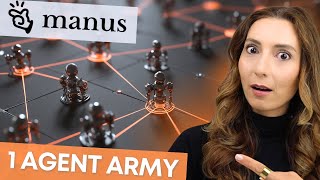
15:04
This Unknown AI Agent Will Replace Freelan...
SuperHumans Life
32,784 views