The Ultimate Facebook Conversions API Guide For GoHighLevel 2024
15.16k views6421 WordsCopy TextShare

Automated Marketer
Learn step-by-step how to connect Facebook Conversion API in 2024 to your High Level CRM. See how to...
Video Transcript:
today we're going to show you how to connect Facebook conversion API and high level with a new updated way that Facebook just introduced so stay tuned and build along with us so it's almost near impossible to keep up with the constant changes that Facebook makes especially when you're running ads and especially this last one when it came with conversion API it was incredibly confusing and I got to be honest it took me a little while even myself to figure it out I'm going to try to do my best in explaining what you need to do
and how you have to understand the difference between now there's two versions of conversion API and which one is going to be best for you so if you look on screen I kind of try to fully understand this first and foremost to understand what conversion API is is a better way to track Facebook ads and its conversions but through the back end versus the front end with all the recent Apple updates and a lot of blockers going on in the internet what's happening with a lot of Facebook ads is that conversions and attribution which means
the tracking of conversions is not working correctly or it's over reporting Under reporting and you're still not getting the best quality leads you can now the reason why conversion API and tracking of leads is important is because because the more leads that Facebook knows that are quality that you have the better it will be at finding those leads and keeping your cost and quality of leads up so it's very important that the tracking is really on point now the recent changes in Facebook has now divided basically the way conversion API works there's actually three different
ways probably even more that our people are using in order to track conversions now right now the two most common ways in the ways that we're going to go over today that work incredibly well with high level is the lead event conversion API and we're going to call the funnel event conversion API now if you look on screen the way it kind of works is this when you run a Facebook ad you have a choice of making it a lead form ad that's when the form for the lead where you're collecting name and phone number
and email is directly inside of Facebook then there is a funnel event kind of conversion API where you're collecting all that information basically either in a funnel page or a web page of sorts and that's kind of the main difference now the reason why that's so important is because before if you were using a Facebook lead form form when it came inside a high level there was no way of really tracking that it was a lead because we're already tracking that inside of Facebook but what happens with those kind of Facebook lead forms is that
it creates a lot of garbage leads right a lot of leads that probably were just clicking and getting information but not really taking action now what's really cool about the lead form conversion is is that conversion API will now track as they move along in your pipeline so for instance they'll come in from a lead form they'll book an appointment so that's another conversion action you can send back and eventually they might even buy which which is again another conversion action that you're going to send back to Facebook now what that will do is just
tell Facebook hey get me more people that are moving down my funnel or just filling out a form so that's kind of the key difference now on the other hand the funnel event conversion API is going to be when you send somebody from a Facebook ad directly to a funnel page now what Facebook recently did is They removed the lead event from that conversion API so no longer can you send a lead event back because they want you to use Facebook lead forms instead however there is a workaround instead of using a lead conversion you
would use a complete registration conversion and send the conversion action directly back now we're going to show you how to set up both but I need you to understand and I created a little bit of a lucid chart to kind of help you through the process right so for instance if we take that lead form conversion API which we're going to build a Facebook lead event will happen inside of Facebook and what will happen is you will send that event over because there was a form that needs to be filled out so you're still going
to create a pict except you're going to follow the CRM path connection to the conversions API now if you're using a funnel page you're going to go to the funnel events conversion API setup and then basically you're going to create a pixel you're going to add the pixel to the page you're going to create conversion actions inside of automations and then also send that conversion action back to Facebook as a purchase as a lead has whatever you want just remember when you're using the funnel you can't use lead because they don't have it available more
so you have to use complete registration so that's what we're going to be working on today so we're going to start off from complete scratch I'm going to use one of my accounts and basically what we're going to do is we're going to create a pixel first then we're going to go in and we're going to build a form and we're going to go through the entire process and then integrate Facebook and leads now again this might change if the screens change the process will still kind of be similar but there might be one or
two things changing and again everybody's experience when it comes to Facebook will sometimes be different depending on what update and if you're dat user if you're not there's just a lot of differences in screens so try to follow along best you can and if you have any questions just pop them in the community or inside the questions here and we'll try to answer it as best as we can but again this is consistently changing and we are trying to keep up with it as best as we can here all right now following along the Lucid
chart the first thing that we're going to do is we're going to create a pixel then we're going to start an ad that has a lead form and again if you don't have a lead form for an ad you're going to have to go in there and create an actual lead ad before you do anything else because you're going to need the form to to map it to high level because remember this lead copy version the requirement is that you need a lead form a Facebook lead form so just make sure you have that created
first all right then you're going to map the form in high level and then you're going to create a CRM version of the kpis we're going to do like the pipeline stage and everything else and then we're going to there's going to be two workflows we do the first workflow is going to just be the lead event triggering and then the second is going to be sending a conversion action back and then we're going to do a test at the end all right so let's just get right to it you're G to go into business.
facebook.com it should automatically take you to your business page inside your business page you are looking for the events manager now because of everything that's going on with Facebook it might just be in a different place so don't panic if you don't see it but that's what you're looking for so I'm going to go into either all tools or settings we're just going to go into all tools because this is pretty common hopefully they won't be changing this anytime soon and we were looking for events manager inside of events manager we are looking for data
sets because what we we want to do is create a pixel or we want to use the pixel we already have created I am going to pretend that you don't have one and I'm going to create one from scratch so what I'm going to do is I'm going to come over here and before we connect data sources which is the main way that we're going to connect CRM we're going to go to data sources and then we're going to go to our pixel area this is where we're going to have all of our pixels inside
here I already have a agency CRM pixel but again I'm going to actually label this old one we're going to say old do not use because OB was using this for the test and of course the video did not record so I had this whole thing done and then the video did not record and made me very upset so we're going to create another one so I'm going to come over here notice I can I can't create anything here so I'm going to go over to the leth hand side I'm going to hit on the
business settings this is where I usually like to go inside of here I go to data sources then I go to data sets data sources data sets and I went into business settings all right inside of here I am going to create another pixel we're going to call this the automated marketer CRM highle agency pixel okay because this is going to be one solely directed to the CRM right so I'm going to come over here I'm going to hit create I like to create the pixel first because then it just saves me one additional step
if I didn't have one created that I don't have to do later on now that this CRM is good to go leave it there and then the next step is I'm going to go into my CRM which is high level and I'm going to go ahead and go into settings I'm going to go into Integrations and I'm going to make sure that my ad account is connected to this because there it has to be able to read the form as it goes through so sometimes even though it is it shows that it doesn't I don't
know why it's like that and then I'm going to make sure that that's connected by doing that and it automatically should do now if there's a little bit of delay Don't Panic if you don't see your form because what I had to do is I had to refresh my screen a couple times in order to show it so just be aware that that does happen in here this is already mapped but you would just just map it if you don't see a green bar or a green check mark I should say and then it would
be email phone name phone number and I'm just going to go ahead and hit update it's all set to go and then from here now I'm ready to go back into meta and start connecting my CRM so I'm going to go back into my events manager where I was before I'm going to go ahead over to the green right here I'm going to connect and I'm going to do CRM hit connect hit next okay now because I've already created a pixel I'm going to go ahead and use this one so I'm going to go to
beautiful right here automated Market CRM it would allow me to create a new pixel but I'm just going to use that one I'm going to hit continue all right what kind of CRM do you have this is obviously going to be lead connector so you're going to type in lead connector and this is already recently changed you're going to use a a plug-in oop and I'm going to go ahead and hit next the lead connector is the plug-in if you open instructions it leads you right into here and there's there's a guy in the community
that made this one of a video he did a really good job it just goes directly for this particular one what I'm going to do is I'm going to go back lost it a little bit there it is I'm going to go ahead go to lead connector all right and now inside of lead connector now that I've connected the form and everything else I can actually go ahead and start my particular you know event so from here I'm actually if I just type in lead connector all it does is take me to that page I
just want to make sure you saw that all right and I'm going to go in here and I'm going to leave it right in here because we're going to have to get back to this right so I'm going to come on back now what I'm going to do is I'm going to go into my automations inside my automations I've already created a folder and again I have mine all numbered 05 CRM conversions API agency now why I put CRM in front of it because this is going to be for lead events and actually I should
make it a little bit more clear so I'm going to rename this folder and I'm just going to put a little parenthesis here lead event there we go and it's for my agency the other one is for my course with which is the other more Legacy way of doing it which we're going to go over in this video too so you can see both in action now that this is done I'm going to go ahead and click on here I'm going to create a new workflow since this is agency I'm just going to type AG
for agency all right and it's going to be 01 and the first one is going to well hold on it's going to be new lead from Facebook lead form all right because I want to be very specific I'm going to come over here add a new trigger Facebook Facebook lead form submitted I'm going to be very specific to the lead form that we just mapped so inform am highle CRM service hit save action and then the first thing I'm going to do is update the opportunity stage because that is going to put them into the
pipeline now there are a couple rules that they suggest I'm still trying to figure out whether or not these rules are accurate inside a high level so I just want to make sure we follow along but this is so far what they provided so I'm going to do opportunity create opportunity inside of here give that a second to load now now I already have a very simplistic agency a pipeline which is a new lead booked appointment and then one because I just wanted to keep it super simple for this example and we're actually going to
be using that going forward I'm going to come over here I have agency leads my first stage of my pipeline is new lead the opportunity name I like using let me go back a second there opportunity name come in here contact full name with a little bit of Dash and then a phone number because we asked for phone number in our form so if my appointment setter is calling they can immediately call that phone number by just going to the contact card and seeing it directly there so just another way to do it but that's
the way we prefer it opportunity Source I know that this is exactly from that one Facebook lead form that I created so I'll do Facebook lead form am that's what it is agency Services all right and then no lead value but I am going to allow for duplicate contacts that's something that they recommend there you can put a lead status but you do definitely have to make sure that the status is open because it hasn't been closed yet now the lead value again is completely up to you I'm going to leave that blank cuz I
only add a lead value when they book an appointment or when they go to one status and again it's for a particular service we offer many so it's kind of hard for us to put a price around to it but you do want to put a price because again Facebook will help you find those leads that are willing to spend that and so forth the more information you get to Facebook the better the algorithms work in your favor and this is definitely a good way so I'm going to go ahead and hit save action and
then from here I'm going to go to settings and allow for re-entry just in case somebody comes through a twice and then I'm going to go ahead and hit publish and hit save again hit next there we go and then after this this is my first one now that brings the lead in but when somebody books an appointment I need to go back so what I'm going to do is I can duplicate this workflow or I can just create another one all right and it's going to be ag02 for agency right so ag02 and this
is going to be new lead booked appointment okay I'm going to come in here pipeline State changed add a fil filter in pipeline agency leads pipeline stage hooked appointment hit save action and then I'm going to come in here and I'm going to go back and I'm going to send the signal back right so it's going to be Facebook conversion apis and this is the crucial difference between this lead event versus a funnel event notice that it automatically comes into a funnel event I want to choose it to a lead event and this is going
to be booked okay the access token we now have to go back and we have to go back to our events manager and we got to go to settings and sometimes conversions API won't necessarily be in here right so if I come in here and I don't see conversions API or actually we should go to partner I don't know why I did that okay I need to connect mine so I went back in I logged into the CRM again which was logged in again a little error that happened and then when I came in here
I refreshed the screen and the refreshing did do it this happened to me before when I was setting up a pixel in a different account so just be aware that that does happen so then what you want to do is once that's all said and done I'm going to go over here and go to settings all right because I am looking for an access token there we go and what I want to do is I want to generate the access token once this is generated I'm going to copy the clipboard I'm going to go back
to the CRM access token right here all right now it's going to come back here and ask you for an access token so what you're going to do is you can go to settings inside of settings it's going to be right here this is your data set ID the old school pixel ID they just Chang the name of it then you're going to get your pixel ID data set ID drop it right in here the stage name and it's going to be opportunity stage name and you're going to save action and you're going to go
ahead and hit save again now I'm going to do a third one because in my third one I'm going to come over here I'm going to duplicate this workflow I'm going to call it 03 and this is going to be when somebody actually uh customer one okay because I want to track when somebody officially goes to the one status so I'm going to come over here pipeline status change this time it's going to be to one Facebook conversion stage name is all set there's nothing really else that I need to do here I'm going to
hit save action and go ahead and hit save here now awesome I'm ready to rock and roll now if I wanted to have automations that automatically move people into these stages and I don't have to do it manually I can come over here and in my appointment so I have an appointments folder where we do all the appointment reminders I'm going to come over here and I created one called C 1.4 appoint book agency would just for the state change I just wanted to record it so let me just change this so that it can
read a little bit better and I wanted to be very specific to the agency calendar on the complimentary session so I did appointment status was the trigger event type is normal in calendar whatever my calendar is and this one is complimentary strategy session employment St is confirmed and then I did a state change where I booked and moved the person over from that opportunity so then this will trigger the conversion action to go back then I also did one when somebody pays so in the agency service when we send an invoice and somebody gets paage
because we only send invoices out for agency clients and if they were in there and they had a tag of an appointment booked or that they came from a nurture right there or an agency lead of any sort if they have the agency lead then they're going to come in here and I put a state changed in the pipeline now stage to one first name and the email address right and then the status to one and went ahead and hit save save you can turn this on but now the stages will automatically move without you
having to do anything to it now we'll leave it for there because the last thing that we got to do is test so now if you go over support documents that were listed and again great video by this guy if you haven't watched it he does a great job with it there is a tester all the way at the bottom ah here it is lead ads test tool come in here now there's our automated marketer blah blah blah it's got the connection and it's got the form now we already created a lead and then it
shows success and it should automatically generate and do whatever it needs to there right and we tested this a long ago but because I had to reset it again it might have a little bit of an error but this is the way that you want to create it so then you can test it by hitting create a lead it could take up to seven days for the CRM to fully update inside a meta so just be aware of that now we're going to go into the second one or the second variation where it's going to
be a funnel event CRM type and you're going to see how that set up all right so we basically went through this whole entire side now we're going to do one where we like take for instance selling a course or doing a lead magnet that goes to a funnel page we're going to do that entire setup so you can see it from start what exactly it is so the first thing we're going to do is we're going to create a pixel we're going to grab that pixel code and we're going to put it inside of
all of our funnels and websites we're going to probably have to verify a domain if we haven't done so already and we're going to have to add the pixel code to a page create the CRM conversion inside of cppy and then add the conversion action to the automations so we're going to go through the entire process again this is a little bit of a longer video but we wanted to show you everything about conversion API that you need depending on what direction you're going to go so we're going to go back to events manager and
we're going to go ahead and manage Integrations and notice we have a browser pixel but if you wanted to create another one you can add another pixel add to another website or configure events if you don't have something in here there will be a box that says create a browser pixel or create a metap pixel a metap pixel is for the actual browser so in this case we already have it I'm going to go ahead and add to another site install code manually I copy this code and personally what I do is I go to
Docs in Google I open up and I label it Facebook right in here I label it like Facebook and conversion action which I should have done with the other one but conversion action I drop the pixel code I drop this right here then I take this code right here I copy it and everybody always asks where do I put it and this is mostly where a lot of the agency stuff is going to happen so as you can see right in the head tracking code I'm going to make this a little bigger so you can
see it I'm just going to drop that pixel code in here I'm going to go ahead and hit save once I hit save I'm actually going to go live with it and I have the Facebook picture helpster tool so I can see that this is in here and obviously this is an older calendar we haven't set that up yet this is more of an example than anything else so it should have sparked that on so I'm going to hit continue go to pixel overview I refreshed and all of a sudden started working guys if you're
noticing this it happens to us too it's just again this is this is what's really frustrating about Facebook in general the one thing that I will tell you to do is verify your domains now so I'm going to come back back over here now we have already verified this domain but you would go into business settings right let's just go through it again inside of business settings you're going to go to data sources actually brand safety and guidelines you're going to hit domains and we've already verified but all you would do is add this create
new domain you would put your domain in here and then add the record to your records now again we don't need to do that because this is already verified you might need to do this additional step just look at domain verification it's really easy to do and again we'll post it in the comments if people are having that many questions about it but I don't want to spend too much time on that now that you verified your domain we install the pixel on the page the next thing that we have to do is we're going
to go back to our events manager so let's go back to our data sources let's go back to our pixels let's try that again data sets this they just moved it so here's our the one that we were working on we're going to go to events manager and now when the next step is to set up conversions API but now we're going to do it not on the CRM base we're going to do it directly in here so we refreshed and we verified the domain now the next thing to do you're going to see this
right here setting up conversion API can help you lower this is usually where I go to I hit the get started button and then it's going to ask you how you want to add this now remember we added the CRM version the gateways are so you understand this involves a server side this is very hard to set up there are people on the internet that know how to do this well by all means if you want to go that way you can it's just really really hard we like to do it this way which is
the manual piece we hit next once we hit next we come in here we hit continue and this was the previous video that I shot in here you're going to notice that IC all app events notice that the lead event is now gone because it just went through it but the ones we usually pick are view content we are going to do that's actually pretty cool I didn't even see level achiev this is all for apps submit application you could do initiate checkout or add payment info purchase add to cart schedule and there should be
a complete registration in here that we use for that's what we use when they furing out a lead magnet it just makes it really easy search we're not going to do trial not really And subscribe is more for something else like I don't normally don't do that so I think this is all said and good I'm going to hit continue in here notice that it now has web app offline and messaging we have to set this for all of these so first it's event ID because that's again what's going to be coming through and then
literally I just check all of these if there is a better way please leave them in the comments you know this is like part of the community we want to help each other out not CA claiming that I'm the expert is just that when we've done these setups they work and they work well so if we're doing something wrong by anybody the means somebody can definitely chime in and help us out now you got to do this literally for each one what a lot of people tend to do is H continue they now took that
off which is even better but you'll go from one and see it gets a green check mark and it has the best practices then you go to the another one and you do the same thing event ID come in here and you're get to check all these guys out all right now I'm not going to bore you I'm literally going to go through all of these and do the same exact thing which is again event ID and I just click all the ones in the bottom all right and I'm going to pause while I do
the rest so again I don't bore you with all these okay all these were for the web they're all checked like as you can see all I did was collect a vent ID in one of them and then the rest down here so I did everything I possibly could that I needed now I think that's all you need for this again if anybody has additional comments or thinks that there's a better way by all means please share it but this is the way we have it and again it just gives you a recap of everything
that you did when you do the review setup you hit confirm and then you can s manually instructions but we're going to do it this way so hit finish once you hit finish it's all set to go and we set up the metap pixel we put it on the thing we came in here and the Gateway is all done Amazon web servic is we're definitely not doing and you can use both interchangeably you can use a CRM version when you're using the lead forms then you can use the conversion API when you're doing the regular
thing this is something else that we needed to understand the next thing that you have to do is finish setting up conversions API by generating the access token I'm going to go ahead and Mark this as done because what we're going to do is we're go to settings we're going to go all the way to the bottom and we're going to generate the axis token so we're going to give it a second when it populates in the same one that you did this this will be and we just want to put a agency okay and
then when we generate the axis token I'm going to copy it I'm also going to drop it down here and just so then we have it and again just want to make sure you label this that's the metap pixel up there pretty obvious this is going to be the access token and then this is going to be the well now the data set and we're just going to put pixel I ID I'm going to show you where to grab that which I did before but just in case you need a little refresher okay this is
all set the data set ID should be right up here that's yep right here let me see copy that all right and then we're going to come over here just drop that that set pixel ID in here just so then you have this all tracked and you want to make sure you keep it and then from here we are going to go ahead and go to the overview yeah we're not going to set up the service side tracking super super hard look and it's so funny the conversion API just updated hilarious all right so this
is all set continue setup boom we're going to go ahead and finish because we did all that awesome again this will update don't worry guys like I said this thing is so super picky and it just doesn't go away so sometimes when you refresh everything will be good sometimes it takes two refreshes but now that you've set all that and you have everything up the next thing to do is you're going to go into your system and unlike the other one you can create automations and I learned this from my coach Ali Bloyd who runs
ads and is a ads queen of everything just knows everything that has to do with Facebook ads the way we do it in here is we create it for the event so for instance I'm going to come on here and honestly we just label it copy usually and then 01 and then anytime somebody submits a form of any sort the conversion API goes to this is whenever they're doing the free course of the checklist is those are two lead magnets so all we have it is when they complete that it completes the registration and it
sends the funnel event over here's the pixel ID in the access token and then you know it completes the conversion API that way we hit save and then what you can do is you can do Cappy 2 Cappy 3 and then basically do one for purchases on the purchase one we just put it on the funel you can put it separately it's actually pretty smart to keep them separately like Ally told me I just happened to do this way before we decided to do that but if you go here in my fulfillment for one of
my products in here I have my conversion API going in there what the actual purchase price is and then the pixel ID in the axess token and then you're done now you have the conversion action both for the lead event and you have the conversion action for anything that's a funnel event and again you'll use one kind of action for one and then another action for the other so it's just a really cool way to kind of devise and everything else we actually kept our core purchases to our courses separate than our agency just so
then we can track to different metrics and data because there we're really focus on people booking an employment and jumping on a call here we actually want to look for buyers of courses to go in so we decided to divide the pixel in that way you could do the same it's up to you if you're offering services like coaching and at the same time you're offering courses just to get different buyer personas and everything else in there so I hopefully this is helpful I'm sorry it was so long and again if you have any updates
or anything that you want to add that is working better for you that might be good just please add it in the comments and add it to our community section again we're all trying to beat Facebook here and we want to make sure we giving you the best data at all times so again this will be consistently up dating we're going to do our best to keep you updated with the most recent facts of what you can do but again this by far has been one of the better ways we've seen some really incredible results
and the pixel's really super pinpointed right now so hopefully this helps and we'll see you in the next [Music] one
Related Videos

10:21
The Best Way to Set up The Facebook Conver...
Andrew Hubbard
115,768 views

18:09
How To Create Facebook Custom Conversions
Vertex Marketing Agency
18,161 views

28:36
The BEST Way to Set Up Facebook Conversion...
Jack Newman
30,446 views

12:13
How To Use Facebook Conversion API With Go...
Hasib Ashad
8,466 views

26:48
The #1 GoHighLevel Lead Generation Strateg...
Automated Marketer
2,930 views
![GoHighLevel Course and Membership Automations 2024 [UPDATED] | Full Walkthrough & Tutorial](https://img.youtube.com/vi/hi5vT4YDMvE/mqdefault.jpg)
45:55
GoHighLevel Course and Membership Automati...
Automated Marketer
16,884 views
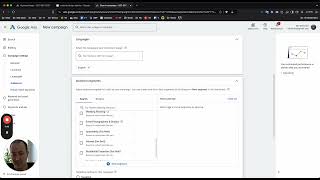
23:29
Google Ads for Web Design
Alex Does Digital
161 views

41:46
The Ultimate Guide To Mastering GoHighLeve...
Automated Marketer
1,603 views

40:10
Facebook Conversions API Masterclass
HighLevel
843 views

13:23
💥 GoHighLevel Update: Facebook And Instag...
Automated Marketer
5,187 views

39:13
How to Setup Your Gohighlevel SaaS : Every...
Automated Marketer
16 views

22:12
The Ultimate Facebook Conversions API Guid...
Pam Obasa
314 views

21:34
How to Setup GoHighLevel Communities 2024 ...
Automated Marketer
7,476 views

55:20
Set Up your Facebook PIXEL and EASILY send...
Jake Gehersky
1,660 views

22:45
What is HighLevel in 2025? Features, Prici...
Automated Marketer
941 views

30:28
GoHighLevel Reporting Solved!! Full Attrib...
Jake Gehersky
3,059 views

18:31
Create and Automate Contracts in HighLevel...
Automated Marketer
9,208 views

24:42
How To: Maximize Meta (Facebook) Conversio...
Justin Melendez
1,259 views

27:06
The 10 Most POWERFUL GoHighLevel Summit Up...
Automated Marketer
1,898 views