Form, Function, & Fun! - My Obsidian Vault Tour [2024]
418.19k views2157 WordsCopy TextShare

CyanVoxel
Well, here it is! A follow-up tour of my Obsidian vault, as of 2024! Today I go over all the custom ...
Video Transcript:
[Music] all right I guess I'm doing an obsidian Vault tour I'm honestly so shocked by the reception of the last obsidian video it's been wild getting so many wonderful comments for people who have enjoyed the video or even using some of the CSS themes I've made if you haven't already seen that video where I go over replicating the look and feel of my field notes inside of obsidian go check it out after this one for now though I'll take you through everything I'm using to customize the appearance of My Vault the plugins I'm using and
the organization methods I put [Music] [Music] together for the basics of how I've got my fault styled I'm using the vanilla AMOLED theme with the jet brains mono nerd font as both my note and my interface font it's a really clean open source monospace font that I've come to love after seeing it around in different terminal and Linux desktop setups next I've got a few CSS Snippets I'm using Across My Vault first is one for my colored sidebar inspired by this iterative rainbow folder color snippet instead of using iterative colors though just trying to get
something that keeps a single color for each top level folder that then Cascades down to its children also unlike the iterative snippet these colors are hardcoded so you'll probably need to tweak the section of the CSS in order to match it to your own Vault for menos themselves I've got a general snipper that changes a few things across all the notes and gives me access to some handy classes I might want to use the general changes are things like rounded corners and images and embeded documents different margins and borders mostly just little tweaks like that
for some of the custom classes I've made I have one that adds borders to every image for better contrast I have one that centers all images on a page one that centers all headings on a page when that hides the borders on page embeds and that's just as of making this video I like having these options on a per note basis so they don't get too messy and start disrupting each and every one of my notes again if you seen my last obsidian video then you probably have an idea of how in- depth I like
to customize the look and feel of some of my notes if you haven't I highly recommend you check it out after this one but for now I'll give you a quick rundown of the custom CSS themes I was using for that video as well as some extra ones I've developed since for notes that I scan in for my pocket notebooks I've got a set of page and Pen color themes that I apply to each note in order to match their physical counterparts these include an option to recolor any images on the page to match the
selected pen color I mainly use this Manila background since it matches most of my notebooks but also use this white background for any miscellaneous drawings or notes for my whiteboard or index cards is it a bit Overkill oh for sure do I love really getting into the weeds of these custom themes to pull off some pretty cool stuff yeah these CSS themes along with my special blueprint theme are all part of my notebook background snippet over in my GitHub I'll have this and everything else Linked In the description below you fools you thought I was
going too far with my notebook themes just you wait till you see the beautiful Insanity I pulled off with my daily notes I've made my own set of seven colorcoded themes each assigned to a different day of the week by leveraging the power of the templator plugin and a bit too much free time on my hands I've set up a template that automatically adds the correct CSS themes to each of my daily note pages on creation I know it's really Overkill but it's also pretty cool right the colors themselves are just my own short hand
for telling the days apart and seeing if I've got the right daily note open for the day once again I'll have the files for these up my GitHub with some additional instructions on how to customize them further to your liking and for the last little bit of custom theming I've got there's a few themes for various Game notes and guides I've put together as of making this video I've just got some for Minecraft and RuneScape but I'm sure those will only continue to grow at time these ones rely on some third party fonts and I'll
provide links on where you can find these along with the files you can grab all these on you guessed it my GitHub I mentioned a few of the plugins already but I'll take you through all the ones I've been using in My Vault starting with a couple core ones I use the built-in daily notes plugin to well create my daily notes I use a year month day naming format to keep everything nicely sortable and organized since I'm using the templat or Plugin to manage my daily template the one listed here doesn't really matter anymore for
the rest of my notes I try to use the unique note Creator that's built into obsidian with its own basic template that adds in a creation date and tag field into the notes front matter once again I'm using a top down year month day naming format except with the hour and minute added as well this forms the skeleton of most notes I make after which I'll try to add a relevant en titled and tag it appropriately I won't waste your time going in dep with every plugin I use and you're probably familiar with a lot
of them already so here's a rapid fire overview of everything else that I've got calendar come on everyone's got the calendar see the Day preview and jump to different daily notes what's not to like excal draw a must have if you're also using something like an iPad with your obsidian notes handdrawn notes right there in your Vault maybe not the most versatile drawing tool but perfect for some quick diagrams space rep ition a tool that lets you create and study flashcards similar to Anki great for studying and retaining information although it only works if you
actually use it I should really get back to that advanced slides this one I've only started using mainly as a way to turn scripts for YouTube videos into bite-sized pieces that I can use to visually block out a video and prepare voiceovers for yes that also means I'm using it right now as I speak freaky huh templator I've already mentioned this one a couple times and really all I'm using it for right now is my daily notes where I need access to a little bit more power but I'd recommend templat if you're doing anything crazy
enough to where you can't pull off with vanilla templates iconize this is how I get the nice looking icons next to my folders without being restricted by emojis or anything you can set it up to recognize a key phrase in the title and apply the icon based on that so for example any folder with resources in the title gets a certain icon and so on Smart typography I wanted to give this plugin a special shout out because it's something I've taken for granted in programs like word but didn't realize how much I needed it until
I started writing inside of obsidian when it comes to special symbols like quotations and apostrophes by default you're typing a single symbol with no curvature or direction to it note this is good if you're doing anything like programming but if you're doing something like professional writing you may realize that your quotations are missing those curvatures or Slants that's because these are entirely different symbols and programs like word will automatically swap out these symbols for their type graphical counter Parts but not obsidian this plugin changes that swapping in the correct type of graphical symbols when you
use apostrophes or quotations among some other options and if you don't always want that say if you were trying to type some inline CSS but it wasn't rendering for some reason because it was using the wrong quotation characters then a simple backspace after you type the symbol will revert it back to its plain form here's a few honorable mentions that really help smooth out the obsidian experience but don't need much of any explanation homepage recent files completer paste URL into selection text format tag Wrangler settings SE Arch seriously how is this not just built in
and importer all right flashing stuff over let's get into the nitty-gritty of how I'm going about organizing by Vault first I'd like to mention that different people are going to have different organization systems that they may suit them and what they do better than others not only that but what works for somebody today may even become unhelpful or obstructive later on the system that I'm using is always growing and changing to adapt by needs with all that being said though here's how I'm currently keeping my Vault organized primarily I'm using a combination of the zcas
system and the pair system for organizing things if you're not familiar with zastin essentially it's a knowledge management system that divides your notes into three categories fleeting notes literature notes and permanent notes fleeting notes are just thoughts and ideas that you capture throughout your day these aren meant to be in-depth and serve as a jumping off point for future thinking and review literature notes are essentially notes or resources that you didn't create yourself these can be articles books quotes videos or anything along those lines lastly there's permanent notes these are more refined combinations of your
fleeting and literature notes the key to taking advantage of these combinations is linking the practice of referencing your notes across each other obsidian is designed around this practice and helps you visualize the links you create as your Vault grows now all that's great for keeping track of thoughts studying different subjects and building knowledge in a constructive and organized way but uh what if you just want to write down that macaroni and cheese recipe what if you want to keep handy that bash command that'll zip up a folder with all the right arguments what about keeping
track of entire projects you're working on that's where the par system comes in par is a different organization method geared towards managing your notes and files as projects areas resources and archives projects are short-term things that have a due date or completion date areas are wider in scope in projects and can always be ongoing think of an area of Interest like drawing or programming or cooking resources are similar to literature notes and zle Casten essentially things you didn't create yourself but are using for your own works or at least that's how I interpret it finally
there's archives which are pretty self-explanatory completed projects or areas that you're no longer interested in in My Vault I've woven together these two systems into something that works for me my maps of content are sort of homepages that provide quick links to related groups of notes daily notes are pretty self-explanatory and The Meta categories anything functional for the vault itself well that's pretty much a complete tour of my obsidian Vault and how I'm using it dayto day it's only been a few months since I've taken a US obsidian as an all-in-one second brain and project
Hub and I know that a year from now it may look entirely different developing your Vault and the ways you use it is a constant process just as developing yourself is a constant process and thanks for coming along and seeing what that process has been like for me so far I'd like to give a massive thank you to everyone who's watched this video along with my last obsidian video the support of the ladder has been incredible and it's made me so happy knowing that there's people out there who've actually enjoyed it and may even be
using some of the tools that I've made if you enjoy the spirit of this video watching me delve a bit too far into projects and try to make something cool out of it then consider subscribing and checking out what I've got cooking up in the future I've been Travis and thanks for sticking [Music] around
Related Videos

11:53
Hack your brain with Obsidian.md
No Boilerplate
2,063,626 views
![BEST of BOTH Worlds? Digitizing Field Notes inside Obsidian [Showcase]](https://img.youtube.com/vi/9T9VL8_i1Tg/mqdefault.jpg)
10:33
BEST of BOTH Worlds? Digitizing Field Note...
CyanVoxel
189,920 views
![I'm a Mess, so I'm Making My Own File Organizer [TagStudio]](https://img.youtube.com/vi/wTQeMkYRMcw/mqdefault.jpg)
23:32
I'm a Mess, so I'm Making My Own File Orga...
CyanVoxel
437,791 views

14:34
A Custom Obsidian Theme To Feel More Refle...
Linking Your Thinking with Nick Milo
45,263 views

30:00
How I Automatically Organize My Obsidian V...
Wanderloots
11,422 views

25:56
Fullstack Portfolio Project: Create Projec...
Coding with Callie
42 views

8:04
Best Notes app for 2025 is Obsidian (FREE ...
Danny Talks Tech
7,900 views

20:33
S01E05 - Streamlined Menu and WPF Styles f...
QShiftica Creative Solutions
35 views

21:46
You all NEED these Obsidian community plugins
Christian Lempa
724,811 views

27:36
Obsidian as a writing program. Downloadin...
Josh of Many Things
5,869 views

36:26
Obsidian: The King of Learning Tools (FULL...
Odysseas
1,286,633 views
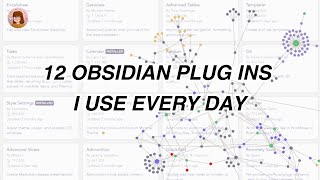
12:37
12 Obsidian Plug-ins I *Actually* Use
Notebook Overload
97,476 views
![I Open-Sourced My Tagging Program, Here’s How It Went... [TagStudio]](https://img.youtube.com/vi/x_x3FYfykgc/mqdefault.jpg)
15:43
I Open-Sourced My Tagging Program, Here’s ...
CyanVoxel
127,158 views
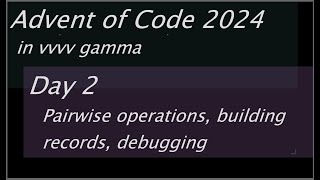
1:14:35
Advent Of Code 2024 Day2 in vvvv gamma -
Toby K
113 views

17:26
How to achieve more while studying less - ...
Chris Pomeroy
709,545 views

24:01
My Obsidian Setup: The King of Note Taking...
Christopher Lawley
243,483 views

49:24
How To Use Obsidian: Finding Your Best Theme
+1creator
4,983 views

9:28
What Obsidian gurus get wrong about Zettel...
Tony Ramella
57,433 views
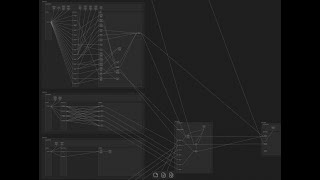
45:55
How I organize research in Obsidian using ...
Zach's Learning Journey
6,945 views

19:57
How to create a template in Obsidian (Begi...
Dann Berg
34,637 views