Master Prompt Engineering for Beginners! (7 Essential Tips)
51.7k views6142 WordsCopy TextShare
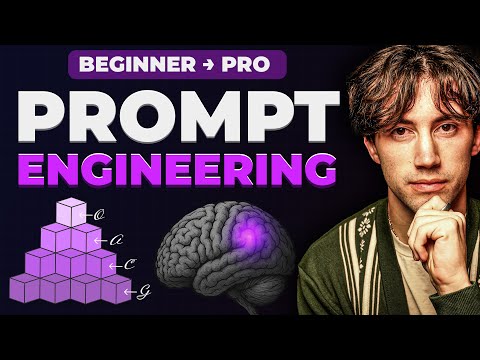
AI Foundations
Master AI through courses and community: https://www.skool.com/ai-foundations
Learning prompt engin...
Video Transcript:
I've dedicated the last three years of my life teaching millions of people how to use AI. And if I had to leave you with one must-learn skill in 2025, 2026, and beyond, it would be prompt engineering. Prompt engineering single-handedly has changed my life.
Knowing how to ask questions to a language model and give commands is something that has allowed me to increase my intellectual capacity. It's allowed me to build a sevenfigure brand a lot quicker than I would have without it. and it's allowed me to save literally weeks of my life just knowing how to ask the right questions and give the right commands.
That's what I'm here to show you today is how to get started in becoming a prompt engineer. So today I'm going to walk through seven steps with you in order to help you become better at prompt engineering. Now this is something that takes time, practice, and working through multiple projects in order to master and in order to perfect.
But before we get into it, a little bit more about me. My name is Drke. I run a community on the school platform called AI foundations.
You may see school bouncing around. We were one of the first communities for AI to start doing it and uh we're one of the best and it shows. We have over 1,400 students and a lot of our students are doing some pretty cool things like getting a bunch of clients from what they're learning in the classroom.
And some other people are even uh landing jobs at Apple. Uh Jonathan here became an analyst at Apple thanks to what he's learned in this community. And in the classroom, we teach all about prompt engineering, why it's important, and a full guide on how to master it.
And not only that, but AI images, AI audio, AI video, and AI agent building. This is the spot to be for artificial intelligence from beginner to master. If you want to join, I'll leave a link in the description and the top pinned comment.
And now, let's get into these seven prompt engineering tips that will help take you from a beginner and get you up to speed on the direction that you need to go in order to start using prompt engineering to its full capabilities. Now, the first spot I always like to begin is what is a prompt? Well, a prompt is any question or command typed into a large language model.
So when I'm telling you that you need to refine your prompt and that you need to prompt chat GBT or claude or any large language model in a certain way, this is what I'm talking about. The ability to ask it questions in here in the prompt bar. You can ask it all sorts of questions.
This thing has a plethora of information and it's all at your fingertips. If you aren't using a large language model at least two to three times a day, then you're definitely not maxing out the potential of what your life could be. So reframe your mind and try to put yourself in the mind of a philosopher, one who is always asking questions about anything in life.
It doesn't have to be anything crazy either. It could be about everyday things. You can become much more intellectually capable while just using this on a day-to-day basis about anything you want.
Step number one falls within the prompt engineering hierarchy that I've built here. First, we need to define a clear goal. So tip number one is define your goal.
Now, this does not go for every single question and every single command that you give to a language model. But anytime you're doing a big project, you need to have a clear goal. If you don't know what you want, it's going to be very difficult giving the large language model direction into the result that you want.
So, first know what you want. And I've got a Google doc that I'm going to give you for free in order to help you define a clear goal. So, I'll leave this in the description below.
But today we're going to be using smart goals for tip number one in order to define clearly what is the objective that we are after. Smart goals were created in 1981 by a man named George T. Doran who recognized that many business objectives lacked clarity and focus making them ineffective in driving real results.
And that's a fact. Whether you're using this for business or personal life use cases, you need to clearly define what your goal is with direct focus. And that's what smart goals allows us to do.
Smart is actually an acronym that we're going to get into later, but this is a good project to do without the help of AI. A lot of people tell me just to put this in an agent or a GPT to define the goal for us. But my answer to that is no.
If you can't define the goal yourself, then your project will be in shambles. Goals and ideas are very different. You should use LLM to help you brainstorm ideas and get those creative juices flowing, but not to define goals of projects or plans that could potentially change your life.
So, let's keep scrolling down to the smart goals table template that I want you to fill out before starting the rest of this video because we're going to keep referencing this as we move on through the next four to five tips. So, SMART is an acronym for specific, measurable, achievable, relevant, and time bound. That is the acronym that we're using.
So, I've given you guiding questions to base your answers on. And you need kind of a northstar vision. You know, why are you doing what you want to do?
Why are you going to chat GPT or Claude or any language model in order to get an answer? What's your northstar goal? Maybe my northstar goal is to educate 100,000 students about artificial intelligence.
And maybe I want to set a 90-day objective on how I can get closer to reaching that. What I can do is I can hit file and then I can go to make a copy. And once you copy this to your workspace, you can fill out your answers here in order to first define a goal.
Now, think of any goal you want in order to follow along and use it as a test example. It could be a health goal. It could be, you know, maybe you want to drop some pounds.
Maybe you want to gain some muscle. Maybe you want to run a marathon. Maybe you want to clean your house and you need a spot to start.
Um, whatever goal you have in mind, go down to the description, copy this, and then make a copy to your own workspace so you can actually edit this. Let me show you an example of what it might look like when it's filled out. Maybe my northstar goal, like I said, is educating 100,000 students about AI.
But beneath here, I want to set a shorter 90-day goal to progress to a certain member count. As you can see, right now in the AI Foundations community, we have about 1,400 members. Maybe I want to get 2,000 in 90 days.
Not 2,000 new members, but maybe I want to get the actual number to 2,000. That way, I can get closer to my 100,000 students educated about AI from AI Foundation's community. I can get more specific about that if I want.
So, here we're getting specific about what I want using the S in smart. I want 601 new members to join AI Foundation's community in the next 90 days. How will I track progress or know it's done?
This is the M of the acronym. I say I will track my progress by going to the metric tab on school once per week. When the member count reaches 2,00 we will know it's complete.
Didn't even mean to rhyme there, but that's pretty sweet. The next element that we need to discover is achievable. Is this realistic given my resources and time?
I have this YouTube channel. It's a huge resource. So, yes, this is achievable.
We will need to gain six new members per day. As you can see, I'm being very specific about what I need to do in order to achieve this goal. Does this align with my long-term vision?
Does getting 600 new members in the next 90 days align with my northstar goal of getting 100,000 students? Absolutely. Now, what's the deadline?
Well, 90 days from now, it's Saturday, July 5th. So, that would be my deadline. So this is how you define a goal.
You need a system in place. You need to start thinking in systems and you need to first define your goal before you try explaining to AI to help you with your goal. So this is great.
We've completed step one. We've defined a clear goal and that's probably one of the most important steps because it sets you up for the next three items. But remember, we are using the uh SMART acronym for completing and defining what our goal truly is.
And now we can start getting into prompting because what we need to do next is we need to create a role around the goal. Now I keep rhyming on accident but you get the point. We need to create a role for the goal.
So let's get into creating a role and what that might look like in something like chat GBT. So if I want chat GBT to get in the shoes of someone an expert and start thinking like an expert. If you think about it chat GBT is like a digital brain that we have access to for the first time.
It behaves similar to how the neural networks behave in our brain and it picks up on word patterns. So, it's like you're accessing a brain online, a digital brain. This is absolutely insane.
If you're not taking advantage of this, I don't know what to tell you, but you need to start taking advantage of this. So, how do we want this brain to think? If you could change your mindset to help you accomplish your goal, what would you change your mindset to?
What job role would you put your brain in? If you could tell yourself to act like somebody in order to help you get to where you want to be, who would you tell yourself to act like? How would you change your brain chemistry in order to help you accomplish your goal?
These are the questions you need to think of in tip number two because that's what you're going to be giving a large language model is a role. So role creation is absolutely crucial in prompt engineering and that's what we need to do right now. And the thing I love about role prompting is you can get as specific as you want using AI.
So, I'm telling it. You are a professional school community growth expert with years of experience in growing online digital communities quickly. I probably don't need to put digital after online.
It's a little repetitive. So, in growing online communities quickly, this is perfect. And after you have your role prompted out, you're basically just giving it a profession to fill the shoes of.
You can make up a profession or you can just do an actual profession right out of the gate. So, this isn't really a profession, a school community growth expert. I mean, it could be, but I'm kind of making that up.
I'm trying to put chat GBT in the shoes of what that person would be doing. So now, before I even send off the prompt, it's already reframing the way that it's going to answer my action, my command, or my question because it's going to take this and use it before it gives me an answer. So, after you have a nice role written down, a next good step to take is actually writing your goal within the prompt bar.
Let's say right now I'm just trying to get a plan for how I can accomplish this in 90 days with milestones, objectives, YouTube videos I might need to post and so on. Well, what I could do in order to find that is to go to the specific element within my smart goals uh resource that I gave you. So really the answer to that question is under what exactly do I want to achieve?
I want 601 new members to join the AI foundations community in the next 90 days. I could just copy that and paste it right in here. So now we have a role and a goal.
This is how you think and reframe your mind about prompt engineering. You're being hyper specific about the things that you want and how chat GPT should act. So that was kind of like a step 1.
5 if you would uh prompting in a role. But next we need to do the context provision. Now context provision probably one of the most important steps of all of these in here.
I would say goal is definitely the most important, but outside of defining your goal, outside of using AI, uh context is going to be the next biggest thing that you need to add to your prompt if you want action-driven results from AI. Now, context in my opinion is so important that I made an entire uh module on it. Same with stating your goals in our community here.
So, I put down here, I think I said it quite well. When you hear the word context, think statistics and resources. When prompting in a large language model to solve your problems, you need to think and provide the current way that things are going, the current way things are looking, the duration it's taken, the duration you want to complete things in, percentages, results you've seen so far, and more.
This is going to give the large language model you're using an idea of where to start and where it needs to be. When combining this with goals and the other techniques yet to come, you get something very tailored to you and quite amazing. I couldn't have said it better there.
This is the way that you want to think of context within your prompt. So now we have a role how we want chat GBT to act, right? We have a goal based on the role or I guess the role is based on the goal.
Either way, you get the point. We've got our goal and we've got our role. Now we need to give context to chat GBT about our situation if we want an effective plan created for us in order to achieve this.
So, if we're trying to get this plan, what might chat GBPT need to know in order to understand the entirety of the situation? How fast have we grown so far? What resources do I have in order to drive growth?
Things like that. And it's cool because you can use text as context. Like, you can type in all of these things or you can even select this and upload an image for context.
If you were doing something like website design, you might want to restyle your homepage different, let's say, you could upload that picture as your context as your current homepage, the way that things currently are. And then you could upload maybe an example of how you want it to look based on another website. And that would be context into how you want it to look, right?
Providing all sorts of context is going to be crucial. And I like providing it after the role and the goal, quite high up in the prompt. And then we're later going to get into things like a sendoff command and an output format.
But first, let's add some relevant context to this prompt. So, if I go to the school metrics tab, as you can see, this is great context right here. I could copy and paste this in and just reword it a little bit.
So, I'm giving how much my group has grown in the past 30 days. I could even add more metrics in here if I wanted to, but let me go back to chat GBT and just paste that in. And then I can reword it a little bit.
So in the past 30 days I can say my group has grown to 1434 members plus 203 and 142 members were active. I can get rid of that part right now. Um just so it knows my member growth in the past 30 days.
And now you need to really think outside of the box like what other useful information could chat GBT use in order to help me here when developing a plan and an action step-bystep guide in order to keep this growth up in order to achieve 601 new members. And maybe I can give a CSV that I got straight from my YouTube about the views that I've gotten on each day. So it can get insight into how many views are driving that member growth and how many views I need to hit in the next 90 days in order to achieve similar member growth.
That's the thing you have to remember with context is you can use analytics and files and photos as well as text. So I say I have a YouTube channel with 250,000 subscribers where I get my main source of traffic from. I've uploaded the totals of views per day from the last 28 days.
And then I can upload that file that I just showed you. I can upload the entire zip file that contains the videos, the views, what's driven the most traffic, etc. So that's huge for context.
When you're filling out prompts like this and AI has access to back-end analytics from what's driven the most growth, it's insane. Remember what I said in my module. We're talking in the classroom here.
If I go back to the large language model course and providing context, we're thinking statistics and resources. What do I have? Where am I at?
Where do I want to be? And then when we're giving that information to chat GPT, it's actually diving much further into our problem and giving us much more tailored help. And one thing I recommend adding in here for context is your overall northstar goal.
Now, I want your uh short-term goal or your short-term project to be near the top, but you can add in your main goal, your northstar total goal in the context as well, just so chat GBT has insight or your large language model rather has insight into the overall project that you're trying to complete. So, it can gear the next 90 days closer to that. And for now, this is a pretty good prompt.
I could keep on going and keep on diving into context, but I want to move on and get you starting to think about your actions. So, actions are important because actions are literally your sendoff command, your prompt, your question, everything. So, it all comes down to the action.
And there's different methodologies for providing actions in your prompt. I recommend thinking and sticking to one action at a time. So don't try to create a content calendar, an objective milestone plan, and literally everything with one sendoff because chat GBT only has so much context that it can also take in and provide you back.
So if you're giving it 30 different tasks, it can only focus so far in each direction. You want to focus on one thing and have it do that one thing very, very good. And if you do focus on one thing, it's going to put all of its token limit, all of its energy, and all of its thought into that single thing.
And we're nearing the top of the pyramid here. actions. Super important.
One of my favorite parts other than output formatting, of course. So, if we wanted to break this up, I could do that real quick. We have our role, we have our goal, and then we have all of our context down here.
As you can see, context is taking up most of this space. We even have context up here in the form of a zip file. So, now let's get into our action and output format.
First, we need the action. So, what do we want chat GBT to do for us? This is where it gets fun and this is where you really have to get creative and start thinking about the direction you want this to go.
Cuz it could go any direction I want. I could I could tell it to do anything with this information it has here. I could tell it to create me a content calendar for the next 10 days.
I could tell it to create me milestone objectives, which that's kind of the route that I'm thinking about going. You can do so many things here, but I'm going to say this. create me a trackable strategy guide that I can check off weekly with objectives and milestones for member growth and content created.
So this would be an example of giving a very specific action. Now actions very important because like I said it changes the entire direction of the prompt. What if I would have said create me a content calendar that is in line with all of this?
Well then it would have created me a content calendar. Here I'm giving a command. You know you could ask questions as well.
So, you could ask like based on my growth, what is the best route you think I should go in regards to content I need to be creating? Because remember, it has access to all of my videos I've created in the past 30 days and what's been doing the best. So, the more context you give, the more powerful of results AI can give you.
Now, that doesn't mean just overload your prompt with a bunch of context. This is a pretty good uh set of context here. I'm not giving it too much information, but I'm giving it very important details that actually matter and actually giving it statistics of how I've performed in the past 30 days.
So, now I have my action, right? The I want the trackable strategy guide that I can check off weekly. Now, it's time to get into the fun part, the output formatting, the top of this little hierarchy here.
Very, very cool. So, what kind of output do you want this in? There's multiple different routes you could go.
This is, I think, tip number five, by the way, out of seven is output formatting. And output formatting is huge because you can get this in a CSV format. You could get this with tables being generated, bullet list, numbered list, uh, PDFs that are downloadable, SVG.
I mean, you could do pretty much whatever you want for your output format. And, um, you could even do charts, you know, visualizations, images. So, output format's pretty fun.
And that's something you can do as you go as well. That's not something you really have to send off right now. But for now, I can say output format this response or instead of response, I could say this strategy guide.
Remember, be specific about what you want. I mentioned it. I told it to create a strategy guide up here.
So, if I want the strategy guide in a certain format, make sure that I mention, okay, this is what I want the strategy guide in. So I'm saying output format the strategy guide with tips paragraphs for direction and checkboxes I can check off. Beautiful.
So I'm giving a bunch of different things that I want the output format to include. And now comes the fun part. We've been crafting this beautiful prompt and we've been creating this exactly how we want it.
So now let's send it off. And when I hit send, as you're going to see, chatgbt40 is going to get to work. It's going to get analyzing here, which is beautiful.
Right now, it's extracting my file content. And yeah, I'm excited to see what answer we get. When you give good context, you give a good goal, you actually think about how you're thinking, you think about the way you're asking questions, think about the output format, when you take all of this, this little prompt engineering hierarchy here, and you combine it into one thing, you get amazing results.
So, without asking, they even gave me a chart which I can make interactive and I can check my YouTube stats over the past 28 days. As you can see, I'm plummeting. So, make sure you drop a like and tell your friends to watch this video to get me back up to these levels.
No, I'm joking. But, let's dive into what it created for me. So, first to analyze that uh thing I gave it that uh file with all of my views.
And it said, "Thanks. I see your view trends over the last month averaging around 10 to 13,000 views per day with some variation. " It says based on this, your ambitious target 6001 new members in 90 days.
Let's build a trackable weekly strategy guide. And it says it's going to focus on these three things. So then down here gives the AI Foundation's 90-day growth strategy guide.
Gives my goal, my time frame, my north star, and it's all packaged in such a nice way compared to if you were just to go in here and randomly start typing out things with no direction or no structure. It gives me my key weekly objectives. Says each week, check off the following.
And so it's giving me a weekly strategy that every Monday I can come in here, review, and it actually provided checkboxes for me because I specified that in the output format. And it gives me a literal weekby- week road map of 13 weeks for everything I need to do each week and milestone member objectives that I need to be hitting. Gives me the conversion test, retention loop, invite strategy.
It's giving me new things to implement each week with checkboxes that I can check off and that weekly strategy review every single Monday that I can uh do in order to increase my member growth. So, it gives me all of that and I could go in here and review this. I could change things as I wish.
Um, I like how it added that little party emoji there at the end, a nice little fun celebration. But it also gives me bonus metric tracker, which I think is sweet. Gives me the metrics that I need to track and the weekly target that I need to hit.
So, it's wanting me to hit $10,000 I mean, excuse me, 10,000 views a day with a 28 day average and um a CTA of 1. 5 to 3% conversion rate 1% minimum. So, it's literally giving me all the stats I need, the views I need to hit in order to achieve this goal.
And the only reason it knows anything about this is because I gave it all that context into where I was currently at, where I wanted to be, and a time frame to complete it in. It all started with defining my goals using smart goals. So, all of this is beautiful.
Now, I have two more prompt engineering tips that I want to give you in order to help you move forward. I'm going to make these quick. That way, you can move on and get prompting within your language models.
But tip number six in the entire prompt engineering video would be to templatize your prompts that have been successful. Let's say that you are somebody who now wants to help other people grow their school communities. Well, maybe you have a funnel, right, where or a classroom or a course or a community or consulting group where you teach people how to use YouTube in order to grow school communities.
Maybe that's your business. Maybe you used this prompt for yourself and it worked. Well, now I want you to do something that's called templatizing your prompt.
I want you to copy it. I want you to open up a new Google Docs or Microsoft Word. And if this was a successful prompt for you, I want you to think about how you can make it a template so that it can work for you in the future when using it for other school communities or so that it can work for other people.
Now, this is a pretty basic concept, but maybe I want to keep some some things the same that I thought were very helpful to have and some things different and dynamic for other people on school who want to grow their communities. So, maybe I say create me a trackable strategy guide and all that is good. Maybe I want to keep that the same um in my prompt template.
But there are some things that we need to change. So I want how many new members to join uh what community in how many days? Here's what an example of templatizing your prompt would look like.
So I could say um instead of 601, I could just put some brackets and say number of new members. And so anybody can come in here and they can input the number of new members they want to join. And then I could put community name.
So I'm basically just turning this prompt that worked well for me into a template for other people to use in the next. And then I could put right here time frame. So this is what you do when you have a successful prompt is you can templatize it.
You can even in Google Docs highlight certain things and bold certain things that are dynamic and change from person to person. But this is the way I like to go about creating prompt templates in order to help myself out in the future and other people that are going to be using these uh prompts as well. So, as you can see, if I wanted to templatize this prompt, this is what that would look like.
And this is going to save you time in the future for personal prompts or when you're giving away prompt templates to other people. A quick prompt engineering tip that I just wanted to share. This has been very helpful for me.
I've got a ton of prompt templates saved in Notion and Google Docs and everywhere else, not only for myself, but for other people. And it just saves a ton of time because now people could just come in here and uh if they know the process of course, which you might have to teach, they could just come in here and say, I want okay, how many new members do I want? Maybe I want 500 new members to join um my community, whatever your community name is in the next maybe it's 180 days.
And you know, you could even give information like how much does your group cost? How much are you increasing the price to once 250 members come in? as much context as you want to give, but this would be an example of templatizing your prompt.
And I think it's a very useful prompt engineering tip for when something works successfully and you want to repeat that success. Now, the last tip I want to give you, which this goes very in-depth, and you can actually do some insane things with this is to create custom instructions for your chatbot. Now, this is going to allow you to set instructions in the back end of pretty much any application you want to use nowadays, like I think Claude and Perplexity and ChatGBT and N8N if you're building agents.
Everything has this, but it's setting a system message or backend instructions. Let me show you what that might look like very quickly. So, if we're on this example here, I'll send this off again to show you um what custom instructions allow you to do.
But if you go to the upper right hand corner and go to customize chat GBT in this case, you can actually uh give chat GBT uh more personalized responses by using some of these fields. And pretty much any LLM has this now. But in what trait should chat GBT have?
Uh let me just show you an example of what providing backend instructions can do for you. Maybe I want ChatGBT to write all of its sentences backwards uh no matter what. Right?
Maybe I want a specified output format every single time so I don't have to prompt it within my prompt bar. I could hit save and then maybe I just want to take this and go back, start a new chat, paste it in, and I can um get rid of the zip archive since I don't have that uploaded. And then I could send this off.
And what you're going to notice is chat GPT will now write every single one of its sentences backwards. So, obviously, this is just a goofy example, and you could get a lot more in-depth with this, but I just wanted to show you uh how that works within the custom instructions. So, now, as you can see, Chad GBT looks like it's talking in code and um it's writing all of its sentences backwards because I instructed it to do so in the back end.
So, very foundational concept uh of providing instructions. actually go super in-depth in this in the premium AI foundation school community of course but providing instructions is one of those things that's going to save you so much time and puts chat GBT in the shoes of whatever you want it to be 247. So these have been seven prompt engineering tips that will help you get up to speed and use AI how it's meant to be used.
Now if you learn these truly you will become smarter, you can increase your net worth. you can increase your intellect and if you're just using AI in general. Now, if you're not using AI right now, I highly highly recommend it.
Even if you're not going to use all the fancy techniques I showed you in today's video, just get asking questions to it and start diving into what what do you have in your mind? What do you want to create? What do you want to know the answers to?
What do you want to brainstorm? There are so many different routes you could take with AI and that's what makes it so exciting. Now, if you want to join a network of people who are using this daily and who are succeeding, landing jobs, getting clients, learning how to build automations, learning the basics of prompt engineering and advanced concepts of prompt engineering, then again, I recommend joining my AI foundations community, which I run with my brother and partner Carter, otherwise known as productive dude on YouTube.
Here, like I said, we've got the classroom where you can learn about large language models in depth. This is this video right here is just scratching the surface. You learn about AI image generation, AI audio generation, AI video generation, and also building out full stack agents to work for you while you sleep.
So, I recommend joining this. Probably the best spot to be in the AI industry right now. A lot of scams out there, a lot of people looking for money.
We're more so looking for connection. And that's why we want you there. So, when you get in there, introduce yourself and make yourself at home.
All right, with that being said, I hope you enjoyed these tips and I will see you in the next video.
Related Videos

25:58
From Zero to Your First AI Agent in 25 Min...
Futurepedia
346,731 views
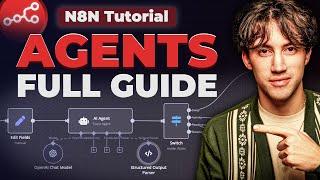
31:43
N8N Full Tutorial: Building AI Agents in 2...
AI Foundations
269,432 views

18:01
5 AI strategies to boost sales in 2025
eCommerce Expo
4 views

17:05
7 AI Skills You Must Master In 2025!
Anik Singal
24,247 views

13:10
RAG vs Fine-Tuning vs Prompt Engineering: ...
IBM Technology
124,572 views

49:45
Google Just WON The A.I Race.. (Wow)
TheAIGRID
396,231 views

6:18
Prompt Engineer: The Job Everyone's Lying ...
Patrick Storm
18,099 views

34:58
25 Things You Didn't Know ChatGPT Could Do
Jake Dawson
57,156 views

38:54
The Master Prompt Method: Unlock AI’s Full...
Tiago Forte
289,430 views

20:18
Model Context Protocol (MCP), clearly expl...
Greg Isenberg
713,453 views

4:57:00
Learn Prompt Engineering: Full Beginner Cr...
Zero To Mastery
96,482 views
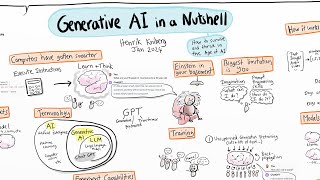
17:57
Generative AI in a Nutshell - how to survi...
Henrik Kniberg
3,221,811 views

3:50:40
How to Build & Sell AI Agents: Ultimate Be...
Liam Ottley
821,635 views

1:50:52
The 6 Steps to Master AI
Riley Brown
72,377 views

25:38
How to Use ANY Model with N8N Agents! (LLM...
AI Foundations
16,507 views

26:10
The ULTIMATE 2025 Guide to Prompt Engineer...
AI Master
202,190 views

31:31
10 Insane AI Automation Use Cases for 2025...
AI Foundations
60,535 views

1:30:53
Every Google Prompting Essentials Course 1...
Google Career Certificates
65,605 views

26:52
Andrew Ng Explores The Rise Of AI Agents A...
Snowflake Inc.
899,523 views

23:56
AI Coding 101: Ultimate Prompt Guide (37 t...
Volo Builds
28,221 views