Top 7 Prompt Libraries for Unlimited Prompts
33.04k views2395 WordsCopy TextShare

Skill Leap AI
Try out Invideo AI for FREE here! ➡️ https://invideo.io/i/SkillLeapAI
Use coupon code for 2x the nu...
Video Transcript:
In today's video, I want to share with you seven different prompt libraries that I found really, really useful. If you're really busy, these should give you some great free prompts that you could save to a Notes app and constantly use across ChatGPT, Claude, or whatever large language model you like to use. This video is brought to you by Nid AI; more on that in a bit.
Okay, the very first one I want to show you is from Google, and I'll link this one in the description along with the others. This prompt gallery right here is technically made for developers, but I found it very useful as a business owner too. So, I'll just go down to this one right here: marketing writer, just to show you an example of what this is capable of.
Now, this takes you inside of their own platform; this is called Google AI Studio. Now, here's the prompt: it's very simple. It just says, "Give an image of a product and the target audience, and write an engaging marketing description.
" But why I wanted to show you this first is that this one is also a place where you could get an output from the prompt and not use any other model that's available right now. So, it's really simple. Right here, you input an image, and you could do that right up here.
You could just upload your image from Google Drve or upload it directly here, and they have some samples as a test. Then, just one word for the target audience, and if you just run this right here, it's going to give you that marketing description. So, technically, you don't need to save this prompt.
I like this layout better for this very specific use case, and a ton of the Google AI Studio prompt library prompts are useful right inside of here. The model that is available and used right here is called Gemini 1. 5 Flash.
This also runs Google Gemini's website, but you could also use Gemini 1. 5 Pro, which is a better model. So, a very useful prompt library!
If I go back to the prompt library page, you could see they have it for all kinds of different use cases, and each one will take you to a page where you'll see the actual prompt over here. You could combine it here with system instructions. So on top, you could type in your tone and style, choose a model; this time it's using the input of an image and the actual prompt itself, or you could just save it and use it in any other chatbot in this format.
Okay, this next library I wanted to show you is hero. page; that's the URL, and they have a ton of really useful prompts here, a lot more practical than some of the prompts in the other platform, especially for business owners and marketers. So, here's AI prompts for content creation, AI prompts for design and media—let's try this one.
It takes you right to this page where you could see the prompts. But I like to run the prompt because a lot of the prompts have placeholders right here, so you could type in words for the placeholder and then replace it right over here instead of just copying it with the placeholder. For example, it says, "Write a comprehensive analysis of the most repetitive tasks encountered by," let's say these are for thumbnail designers, graphic designers that focus on thumbnail creation.
It says, "In their creative process, focusing on finding images, image editing, and ideation. " So, you could put whatever you want here or just copy it with the placeholder if you're just going to save this as a prompt. In this case, this is the prompt I want; I could copy it and save it to my notes, or I could open up ChatGPT or whatever chatbot I want to use here and then type in that prompt to see what kind of result I get and then have ChatGPT refine this a little bit more.
Now, this is not just prompts for large language models like ChatGPT; this has different things for Midjourney, for example, too. So you could jump into that page and take all kinds of different cool Midjourney prompts like this. Here’s one, for example: pretty detailed prompts to generate images inside of Midjourney or other text-to-image platforms as well.
Now, let me show you this platform here that I recently partnered with. I covered them for the last year or two on this channel as well, but they recently had a big upgrade. This is called Nid AI 2.
0, and if you've never used this before, it simply takes any text prompt and turns it into an entire video. If you just press "generate a video," after a few seconds, it analyzes your prompt. That was a pretty straightforward prompt, so it's going to ask me my audience.
Now, for platform, you can make a regular YouTube video; for the sake of time, I'll do YouTube Shorts. After about a minute, I got a full video that's about a minute long, exposing the glory and downfall of history's mightiest empire. Let's dive into the Roman Empire.
Now, you could also use this box right here to make edits with a text prompt. So, you just type in a new text prompt over here and press "generate. " One of the things it could do is it could translate your video, so I could say, "Translate from English to French," and in just a few seconds, a complete French version of that same video.
You could also clone your own voice and use your own voice for the voiceover instead of the ones that it generates for you—just upload a sample for 30 seconds. And here's a generated video with my own clone voice: 476 AD, the Western Roman Empire fell to Barbarian invasions. Now, when you're done editing, or if you're just happy with the result right off the first prompt, you could just go ahead and press download.
Then, you want to obviously remove the watermark. They have a free version, but you could get a version that removes the watermark for you and lets you upgrade to higher quality right over here. All the captions and everything are going to be included as well, so that one is just $25 a month.
Just press continue right over here, and in a few seconds, there is the HD quality video downloaded right to my computer that I could post online. Now, I'll put a QR code here on screen if you want to try InVideo AI for yourself, and I'll put a link in the description as well. The next prompt library I wanted to show you is called SnackPrompt.
com. Some of these are paid; again, I don't recommend you pay for a prompt. A lot of the free ones are very good as well, so a lot of times I just go ahead and look for non-premium prompts, meaning the free ones, over here.
Let me just go ahead and see this one: One CLI Click Book Creator. They have a rating, which I really like. It looks like, wow, this one only has five-star ratings!
Now, I just have to say, “Show the prompt. ” Okay, this looks like a pretty comprehensive prompt here. So, you just type in your book topic over here, and it's going to help you generate 11 different chapters, a thousand words per topic, which I think we're going to hit a limitation on how long these are going to be.
Let's go to ChatGPT. Okay, here's the output from the prompt. It created a book title; this one I wrote about generative, was my topic.
Here's all the 11 chapters; this is a heading for the beginning of the book. Let's see how it deals with it when it hits its limit. Okay, so it says, "Let me know when you're ready to get to chapter one.
" So, it will give you a follow-up because you obviously can't output whatever, 100,000 words here or 10,000 words here in a single prompt. It's going to give you a thousand words, pause right here, and ask when you're ready to move on to the next thousand words. So, pretty good prompt here, and that was just one of the first ones I've tested out.
I'll also show you this one. This is technically not on my list because this one is pretty simple, and this is the very first prompt library that was released directly from OpenAI. They had this website called platform.
open. com, mainly for developers to build apps using AI. These were a lot of times more system-based prompts, but I did find some of these useful as well.
So, when I went to this one, for example, Single Page Website Creator, this is the user prompt. This is the only portion you would need. Pretty straightforward prompts, very simple— not like the ones I'm showing you so far—but I did want to throw that in the mix since this was the very first prompt library I ever used.
It has about 50 different prompts here. Now, Anthropic from Claude also released their own prompt library, very similar to the ChatGPT and OpenAI one I just showed you. This one is also pretty useful here, so let me show you an example: Website Wizard.
Let’s see what that prompt looks like. These also have system prompts, so if you're building, for example, custom GPTs— which I've covered in different videos—you could then use the system prompt here, which is something you put in the backend of your chatbot, and then the user prompt is something you type in inside of the chat as your prompt. I found these to be a lot more comprehensive than anything you get from the OpenAI one, so I really like this Claude prompt library.
Now, this next one is really for creative people or marketers that need any type of image created. This one lets you search for prompts related to the top image platforms like Flux, Stable Diffusion, and MidJourney. They do have ChatGPT prompts; obviously, DALL-E is inside of ChatGPT for image creation, and I found these pretty useful as well.
A lot of these actually show you the output, so you could go ahead and copy the prompt from here. This is for version six of MidJourney, for example, with some parameters, and you could just copy and create those inside MidJourney yourself. You could also search; a lot of times if I'm looking for replicating a stock photo, I may search here to see if they have something, so this has come in handy when I can't quite get what I'm looking for, and maybe someone else has created something useful that I could just copy and paste.
Now, this next one is on GitHub. com; again, I'll link this below. This is something called role prompting, so English Translator and Improver.
"I want you to act as an English translator. " So, typically this is a very basic prompting technique, but you start your prompts this way. But as you could see, they're pretty in-depth over here, and he has a ton of different prompt examples for all kinds of different role prompting.
"Travel guide. I want you to act as a travel guide. " Okay, and you could see this is a huge, huge page.
I found this one really useful, especially when I. . .
Was new to prompting; I really found role prompting to give me better results. Now, this next one is from Google Cloud, and it's called Vertex AI. They have this entire prompt gallery as well—a very powerful prompt gallery.
Here's an advertising campaign right here. I'll jump into it, and the prompts are a lot more professional because they're really designed for developers. But as users of, again, ChatGPT and Claude, we could simply take any one of these prompts exactly as is.
You could see these have hashtags and stars; these are delimiters to help your prompt know what the most important parts are. Now, you could also improve this prompt by giving an example. If you tell it what the input is and what your ideal output is, it will add an example to the actual prompt, so then ChatGPT knows, "Hey, this is my ideal input and output.
" When the user inputs this, this is what I want as an output. These examples let these models actually give you a far better result than if you don't use an example. So, I really like this one; it looks a lot more complicated than the other platforms that I've shown you, so I've saved it toward the end here.
Some of the posts that you get—this is just a simple post generator. Very simple prompt to get started, but you could also insert media here. This one is just trying to work off an image.
Obviously, this is inside the Google Cloud platform, but you could take any of these ideas and use any other model to get exactly what you're looking for. Marketing content generator—okay, here's another one. Wow, this one's a pretty good prompt as well.
It looks pretty detailed; it has rules. Again, you could add your own examples, insert media, or even connect an account here and run some of these right over here. Again, this is from Google, so you have the Gemini models, but I know a lot of people prefer to use ChatGPT and Claude.
So, I would just copy and paste these and save them in a notes app and then use them from there. Now, when it comes to the new reasoning model—the 01 model from ChatGPT—that works a little bit differently. So, you're not going to get good results using these types of prompts for that.
I'm making a video showing you exactly how to prompt that because it takes a whole different prompting technique. All these prompts that I've shown you so far are great for GPT-4; they're great for Gemini; they're great for Claude, but the reasoning model works a bit differently. So, stay tuned for that video.
Thanks for watching; I will see you next time!
Related Videos

8:51
OpenAI Just Released An Epic Free Prompt G...
Skill Leap AI
68,159 views

13:30
The Best AI Model Just Got a Big Upgrade -...
Skill Leap AI
36,706 views

15:10
L'INCROYABLE IA de CLAUDE AI qui contrôle ...
DOSE IA
33 views

14:07
Google Gemini Advanced Keeps Getting Bette...
Skill Leap AI
1,369 views

15:42
How I Use AI to Automate Content Creation ...
AI Master
25,048 views

8:06
8 AI Tools You Won't Believe Are Free
Agnes Bilik
3,848 views
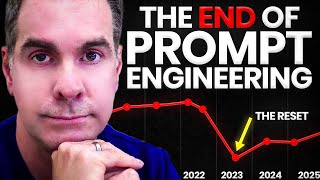
7:38
Stop Learning Prompt Engineering... Do Thi...
Rick Mulready
28,588 views

17:03
Earn $1,350/Day with ChatGPT & Google Driv...
Chad Kimball
718,612 views

15:58
8 Mind-Blowing AI Tools You Probably Didn’...
Aurelius Tjin
45,958 views

12:02
These Two AI Apps Just Took Over My Job
Skill Leap AI
75,929 views

15:00
8 AI Websites you won't believe that are FREE
Simply Digital
72,374 views

21:58
I Tested 7 Free AI Image Generators… Here’...
AI Andy
6,348 views

19:34
Claude Projects VS Custom GPTs - Which one...
Skill Leap AI
25,547 views

26:54
Best AI Video Generators for YouTube in 2024
Youri van Hofwegen
94,891 views

10:00
10 Ways To Use NotebookLM, in Less Than 10...
Blazing Zebra
98,096 views

16:40
New Perplexity Spaces - Best AI Upgrade of...
Skill Leap AI
71,944 views

18:34
5 Ways to Use ChatGPT’s Advanced Voice Mod...
Bryan McAnulty
66,389 views

13:56
AI Expert Answers Prompt Engineering Quest...
WIRED
146,924 views

15:14
Best Ways to use NotebookLM (over Perplexi...
Grace Leung
63,414 views

10:12
99% of Beginners Don't Know the Basics of AI
Jeff Su
253,463 views