I built a MODERN Sony PSP...
348.35k views4727 WordsCopy TextShare

Zac Builds
Today we build the ULTIMATE, Modernized, PSP. Don‘t miss Bambu Lab’s best deals from October 21st t...
Video Transcript:
Today we are going to build the ultimate modernized PSP. We're going to add new features that it was never meant to have, boost performance and give it a brand new look for 2024. But none of that is going to come easy.
So strap in for a wild ride. The PlayStation portable was Sony's first foray into the world of mobile gaming, a space that Nintendo had first defined and then dominated for the better part of two decades. But Sony had been in this position before, and when the PSP launched just six months after the Nintendo DS, they blew the world away with just how much power they packed into such a small little chassis.
The PSP just pushed the envelope for what was possible on a mobile console and as a result, to this day, the PSP has a lot of fans and a very dedicated community that still supports it. That being said, it has been over two decades since this thing was released and things have changed a lot. So today we are going to tear into this PSP and do some really fun stuff to it.
And for this project, I actually ended up buying a broken PSP. Its UMD drive doesn't work. The case and the charging port are both cracked.
The analog stick is wonky, the battery barely holds a charge, and the X button only works like 10% of the time. So not only will we be upgrading this console, but we're also saving it from the landfill. Some of these issues are pretty simple to fix, but others, well, they're not even going to matter by the time we're done.
But I'm getting ahead of myself. We still have to tear this thing down. And on one hand, I'm deeply impressed with the engineers who designed this thing.
But on the other hand, I also have to wonder what the hell were they thinking? This is the most complicated system that I have ever disassembled. There's hidden connectors, at least five different types of screws.
And let's not even talk about the proprietary disc drive in a mobile console It's no wonder there are so many broken PSP for sale today. And when it comes to picking the right PSP, the early 1000 versions are a little more friendly when it comes to modding, as you'll soon see. But first, let's see if we can fix those broken buttons.
A lot of the time, unresponsive buttons can be fixed with a good thorough cleaning. The contacts can get gunked up and stop making, well, contact. I was hoping that the analog stick could be fixed in much the same way, but even after soaking it, I could still feel that something wasn't quite right.
So I opened it up and yeah, it was completely borked. The brushes inside of it were bent and maybe I could have carefully re-bent them, but a brand new replacement was less than five bucks, so I just went that route and the charging port was a similar story. It had a big crack in it that kept the plug from locking into position, so I just ordered a new one.
Annoyingly, it didn't come with a connector though, so I had to do my first bit of soldering on this project. And yes, that is foreshadowing by the way, because we are going to be doing a lot of soldering today with three of our six issues hopefully fixed, I was ready to move on to our first major upgrade the screen. The soft screen has horrible viewing angles, really bad ghosting, and doesn't get that bright.
This upgraded IPS screen should fix those issues and boasts over 1000 nits of peak brightness. Unfortunately, there are some catches that come with these upgraded screens. First, they're only available for the PSP 1000.
And second, installing them requires a bit of soldering. You have to bridge these two pads that are right next to the display connector, which should be relatively easy, but if your hand slips like mine did, you can very easily bridge some of the adjacent pins as well. Thankfully, few mistakes are permanent when it comes to soldering, and I did eventually manage to clean things up well.
I successfully made that a lot harder than I needed to on myself, but not now. Hopefully it works still. Let's install the screen and find out.
The other thing you need to know about these upgraded screens is that they really lack in the fit and finish department. Its housing is a little smaller than stock one, so it doesn't clip into the frame very well. And then they give you this foam gasket to try and compensate for that.
But the foam gasket was too big. So I had to trim it and it just didn't end up looking great. Regardless, I pushed on and reassembled the PSP with a new modern screen that, despite its drawbacks, should still be a huge upgrade over the original.
You might have noticed that I didn't put the UMD drive back in yet. And yeah, let's put a pin in that and we'll circle back to it in a minute. Moment of truth here.
Hopefully I didn't brick my PSP with my sloppy soldering job. Light turns on. That's a good sign.
And yeah, there we go. Okay, boots up and wow, look at that. The screen is looking a lot more legible.
I'll give you guys a more detailed comparison later, but yeah, initial impressions are quite good. And oh, look at this. Whoa.
Wasn't even the highest brightness setting. All of our buttons are fixed. Joystick is feeling a lot better, but I removed the only way this system has to play games.
So how are we going to fix that? Well, inside my box of tricks here, I have our next major upgrade. This is a memory stick adapter, and basically it allows you to use two micro SD cards instead of a memory stick card, which is Sony's own expensive and now defunct format for flash storage.
With this adapter, we can expand the internal storage of the PSP to ridiculous levels, but that still doesn't solve the issue of games, right? Because the PSP won't let you boot games off of its internal storage. And that is exactly why we are going to have to hack our PSP.
In terms of best bang for your buck. Hacking your PSP is the best mod that you can do. And I'm not just saying that because it's free.
A hacked PSP can store and boot games from internal storage, which completely bypasses the need for the mechanically complex and failure prone UMD drive. The process these days is super easy. Simply download a custom firmware installation package, put it on an SD card, and then run it on your PSP.
The installer handles everything from there, and if you want the changes to be permanent, there's a second installer that you can run to lock things in. A quick check of the version number will verify that everything is working correctly, and from there you should be good to go. So now that we have our PSP hacked, we can now store over 100 games internally on the device, which also dramatically helps to improve loading times when you boot games.
Plus, there's also a whole bunch of other side benefits that I'll go more in-depth on later. But for now, the one that I'm the most interested in is overclocking. By toggling this one setting right here, we can overclock the PSP from its stock 222MHz, all the way up to 333MHz.
This has been shown to increase performance in decrease loading times and also dramatically help with emulation. But, and there is always a but, this added performance comes at the cost of increased power usage and thus decreased battery life. But I think I actually have a solution for that.
The first thing I had to do was crack open the PSP battery and carefully extract its battery management PCB. This board communicates with the PSP and controls charging, discharging, and everything related to battery health. From that, I remove not just the lithium ion cell, but also all the leads and connectors.
All we're going to need is that core PCB. Next, I cracked open my box of parts and pulled out this battery. That's from a Samsung S22 ultra.
It has almost three times the capacity of a brand new PSP battery, and the what it's going to be replacing is barely holding a charge, so it should make for a serious upgrade. After carefully removing the original connector, I probed for voltage to figure out which terminal was the positive and which was the negative. If your multimeter shows a negative number, you simply got things backwards.
With the basic diagnostics done, I soldered color coded leads to both terminals and as you might have guessed, the next step was soldering. Said leads back to the original BMS. Thankfully, these terminals were labeled, so figuring out which wire goes where was nice and easy.
Now you might be wondering why I've effectively wired up two battery management systems in series because our new upgraded battery still has its own B amps. Well, the answer to that question will be revealed in our next step. I busted out my trusty digital microscope and carefully soldered not two, but three wires to the pins where the PSP’s battery normally connects.
That third wire is there to carry an ID signal. If the PSP doesn't get that ID signal, it simply won't boot. So any PSP battery mods you do require that you keep the original BMS.
So now with everything wired up, the only thing left to do was to see if it all actually worked and if I've done everything correctly. This should turn on and it boots. Okay, that wasn't actually as bad as I thought it would be.
So now the next thing we need to do is, kind of de-jankify this. Make this look a little bit nicer. Step number one here was trying to get our newer and larger battery to actually fit inside of the PSP.
It was very close to fitting where the UMD drive used to go, but just a little bit too big. So I stripped the PSP down and trimmed away at both the case and parts of the internal RF shielding. This took a little bit of trial and error, but with enough trimming and filing, I had just enough room to fit our new jumbo size battery.
Except removing all of that stuff created a new issue. There were a ton of sharp edges, hard corners, and components that heat up during operation coming into direct contact with the battery. And for those of you who don't know, when you puncture the skin of a lithium ion battery, they fail catastrophically can you imagine something like this happening in your backpack, or even worse, in your hands while you're playing with your PSP?
So in order to prevent that, we are going to have to use something from the sponsor of today's video, Bambu Lab. They sent over their new P1S 3D printer and AMS combo. Now, if you've watched any of my videos in the past, you know that I am a big fan of the Bambu Labs X1 carbon.
I have two of them that I bought with my own money, so I was really curious to see how this new P1S would perform given its significantly cheaper price. Not only do you get the same build volume, lightning fast print speeds, and a whole host of other features, but you also get the legendary AMS. The AMS enables you to not only store up to four different materials, but it also allows you to switch between them mid print, enabling all sorts of options like multicolor prints.
I think the P1S represents a fantastic value for anybody who's thinking about getting into 3D printing, and for anyone who wants a printer with a few more bells and whistles. I gotta say, I do love my X1 carbons. Honestly, I don't think you could go wrong with either of these printers, and they are both currently on sale as part of Bamboo Labs massive black Friday event.
There's huge discounts on everything from printers to filament from now through to December 3rd, so make sure you check out the links down in the video description. And now that we have the intro duction out of the way, what do you say we put the P1S to the test and actually use it in this project. And we're also going to put a bunch of fun new filaments to the test as well.
So in order to protect our battery and add a little bit of strength and rigidity back to the PSP, I want to design a Mid-Frame that will not only hold the battery, but also our various BMS and other components. I started by carefully measuring and sketching out the body of the PSP in my favorite 3D modeling software. I then use that as a guide to start generating prototypes, the Mid-Frame.
This was very much an iterative design process because of how deceptively complex the inside of the PSP is, and here the P1S is super fast. Print speeds were a huge help. I designed a prototype printed out in less than 20 minutes, and being able to check to see how it fit.
Early prototypes were just trying to nail the outline of the Mid-Frame, and then later prototypes started to take into account the topography of the motherboard, the RF shielding, and to incorporate cutouts and holders for the various PCB beads. And eventually I got to this. This mid-frame perfectly fit the inside of the PSP.
Hugs your battery right where it needs to go, and has a convenient slot for our BMS. It's also as thin as it could possibly be, because I want to incorporate another feature a little later. But first, let me show you what this cutout is for the PSP has its own.
The PSP has its own proprietary charging system, which in 2024 is not very convenient to use. You're basically stuck carrying this thing around if you want to charge it on the road. So that is why I want to add usb-C charging.
And you'll note that I'm saying add in a lot of my previous projects, I've replaced the original charging port or power delivery system with one of these usb-C trigger boards, but here I'm going to add it in parallel to the original charging system so that I can still use that if I want to. The first thing I had to do was perform some nerve wracking surgery. I had to drill into the PSP and create a new opening for my USB port.
There was basically no room for error here, so I started with three small holes and then slowly enlarged the opening using a file by frequently checking and only removing a bit of material at a time, I was able to get a nice tight fit. Unfortunately, the hole don't line up exactly where I thought it would, so I will have to redesign the mid-frame at least one more time. But first I wanted to connect everything and see if it would even work again.
I had to do a bit of probing here to figure things out. By measuring the voltage on the original charging port, I was able to figure out the polarity of these exposed terminals and that the PSP charges at five volts. I then set up to exploit that newfound knowledge.
I cut some wire to extend those terminals to my USB trigger. Theoretically, once I'm done positioning the USB port directly above the old charging port like this should make wiring things up nice and easy. But we aren't quite there yet.
Once I connected the wires to the trigger board, I had to make sure that I didn't fry my PSP. This is an important step and one you don't want to skip. These power delivery trigger boards can deliver anywhere from 5 to 20V, and 20 would definitely brick the console out here at staples.
This particular trigger board is configured by bridging different combinations of these five pads. And as it turns out, zero bridges is how you configure it to deliver the five volts that we need. So with all that done, I was finally ready to test.
In theory now, I should be able to plug this into here. Hopefully I can do it without shocking myself. Now the PSP won't turn on, but I should be able to get at least a little green power indicator here.
And yes, I do. Oh, it actually did boot. Sometimes it doesn't boot with the batteries, sometimes it does.
So now we can move on to the next step. I love wireless charging. I've gone so far as to embed a wireless charger in my nightstand so that I can conveniently charge my phone and my headphones at night.
So it's thinking, wouldn't it be cool if we integrated a wireless charging coil into the PSP? Now, this is kind of a weird product. Basically, it's a cheap wireless charging coil that you can stick on to the back of any phone.
Not something that I would ever use, but it does output five volts just like we need. And don't worry, I'm not just going to stick this on the back of the PSP and call it a day. Instead, I want to harvest what's inside of it and repurpose those components.
But I'm also going to have to modify how it connects to the PSP, because I don't want it to occupy my sole USB-C port. Thankfully, whoever made this thing saw fit to silkscreen on some very accurate labels for all of these pads, so it's pretty sure all I would need to do is run two wires from this pad and this pad back to our power delivery trigger board. That way when this coil is powered up, it should send power to the PSP, just like if a USB-C cable were plugged in or the original charger.
But that's all theoretical. So let's see if it works. It actually gets enough current to boot it.
That is crazy. So just like earlier, now that we've proved that it works in concept, let's clean it up and make it look a little bit nicer. As you can imagine, space inside the PSP was extremely tight at this point, so I set up to design a final version of the Mid-Frame and it was clear that I was going to have to get a little creative.
I fixed the holder for the USB trigger board, and I also added this new lofted section to hold the PCB for the wireless charger. So hopefully that is my last iteration of the Mid-Frame. And it's actually good timing too, because I just ran out of the sample PLA filaments that come with the P1S.
So what do you guys say we switch over to some more advanced materials? I loaded up the AMS with Bambu’s, new PETG-HF and support G filament. Normal PETG is much more heat resistant, flexible and durable than standard PLA, and this new HF variant is optimized for high speed printing.
Bambu claims that it can be printed twice as fast as normal PETG, and then one of the best things about the AMS is that it allows you to use support filaments. My Mid-Frame had a lot of floating sections that required supports during printing, and with some materials like PETG. These supports can be really annoying to remove because they'll often fuse to your model by adding a very thin layer of support interface.
Where the support meets the model, you can not only remove the supports much more easily, but it also increases the quality of your print. Here, just watch how easy it is to remove now that the printing is done. So now with our new Mid-Frame, everything should fit perfectly inside of the PSP.
But I was actually worried about one thing and I suspect many of you are too. If you've ever used a wireless charger before, you know that they generate a lot of heat and my design had my coil sitting right on top of the battery. And like I said earlier.
So I actually took a second to add a layer of heat shielding between the two. This stuff and the battery itself should also help to isolate the coil so that it works as efficiently as possible. Finally, it was time to address the last issue with our PSP.
The case. It would have been a shame to invest all this effort into the PSP and keep its broken, beaten up shell. So I got this brand new clear shell that will show off all of our mods and matches.
The one I made for my modern Gameboy. Now of course, that meant redoing all the modifications from earlier, but you guys have already seen that, so we'll just breeze right over it and get to something a little bit more interesting. Well, I was transplanting all the parts.
I thought it'd be a great time to do a little cooling upgrade. I broke out my K5 Pro, which you can kind of think of like a thermal pad putty, and use that to link the main heat generating components to the internal RF shield. This will give our chips access to more thermal mass and heat dissipation surface area, which in turn should help to preserve the long term health of our PSP, especially when it's overclocked.
And yeah, don't worry, we'll do a little thermal testing later. Once it's all assembled. I laid out everything inside of the new case, fired up the soldering iron, and was just about to start soldering it all in when I had a crisis of conscience.
Guys, I don't know if I can do this. It just seems like such a shame to put this boring gray mid-frame into our clear case. So I think I'd actually like to try out another new filament.
This is Bambu’s new translucent PETG and generally speaking, FDM printers don't really lend themselves to making clear parts, so I was equal parts curious and excited to see how this stuff would look once it was done. Printing, let's see, is transparent PETG. The future of 3D printing is off the plate.
Nice. Oh, look at that. I mean, it's not crystal clear, but that's probably clearer than anything I have ever seen come out of an FDM printer.
And certainly this is a lot better than that gray piece that we have before. For projects like this, wires can be a huge issue. They occupy more space than you might think, and when space is this tight, you might be tempted to downsize them.
Which, if we're talking about length, then yes, by all means. You can see I didn't leave much slack on any of my wires for exactly that reason. But when it comes to thickness or gauge, then you need to be a little bit more careful.
A wire that is too thin, Will struggle to carry enough current and will then heat up during operation, which is not what you want. So I actually linked the very handy wire gauge calculator that I used for this project down in the video description. Also, it's a good idea to hot glue your wires in position so that they don't flex over time, and to also help avoid accidental shorts.
This step is important when you're working on a handheld console. All right, so now that we are done, there are quite a few things that I want to test out on our new upgraded PSP. The first was load times when it comes to the UMD drive versus the SD card.
Well, generally the SD card is about twice as fast. Some games are more some gains or less, but in general it is a huge performance increase. It also has the benefit of making the system completely silent and reducing batteries.
And then when you apply the overclock, you can take another 10 to 15% off of those load times. And I'm not just talking about the initial loading screen. That also applies to transitioning between levels and stuff like that, which I guess brings us nicely to the overclock.
Many PSP games will struggle to hit their 30 or 60 FPS targets at the stock clock speeds, so overclocking definitely helps when playing those games specifically. Like for instance, I noticed a huge difference when playing the Grand Theft Auto titles, but other games that don't push the hardware as much aren’t going to see as much of a benefit. They'll still load quicker and feel a little snappier, but once you're already hitting those FPS targets There isn't a whole lot you can do, so there's definitely a whole host of performance benefits for our modern PSP.
But does that overclock completely destroy battery life? Well, keep in mind we have over 5000 milliamp hours on tap here. So with the overclock, it took a little over 12 hours to completely run down the battery while playing Grand Theft Auto, and then without the overclock it was more like 16 hours.
So given the way I use the PSP, I probably just leave it in the overclock setting and forget about it. But if you wanted to eke out everything that you possibly could into the battery, you can dial in the overclock on a per game basis. And for reference, both of those tests were run with the screen at 60% brightness.
But we can go a whole lot higher than that. So here's what the stock screen looked like at max brightness. And here's what it looks like now.
It's definitely a big upgrade in terms of brightness, which then makes it a lot more usable outside. Viewing angles are improved and it gets really dim now too, which is great for night time gaming. However, it is still a little bit ghosty, and I'm not sure I would believe all the marketing claims that say that this screen is twice as bright as stock one.
Now, I'm sure there are many of you that are very concerned about thermals, given the battery upgrade and all the charging infrastructure work that I did. But here I'm happy to report that everything looks great during charging. It's barely warmer than ambient, and it's cool as a cucumber when you're gaming too.
And then speaking of cool stuff, I think my favorite feature is the fact that the PSP has now become an emulation powerhouse. You can always play PS1 games on the PSP if you downloaded them from a PlayStation store, but now it's a lot easier to play your legal backups, and it extends well past PS1 games now too Hacking your PSP allows you to emulate consoles like the Nintendo 64, Game Boy Advance, and basically everything that came before that, which really expands the game library. And there's also a whole bunch of homebrew titles as well.
Overall, I think this is a huge upgrade and I love the way it looks, feels, and plays. And also, man, I learned a lot while working on this project and I hope you guys did too. Now there are a few things that I would do differently if I were to do this project again, and I've actually condensed all of those thoughts into a separate bonus video that is now available in my members only area.
There's also sneak peeks of upcoming projects and other fun bonus content, so check that out if you want to and I will see you guys in the next one. Peace.
Related Videos

24:43
I built a nintendo switch oled PRO...
Zac Builds
942,113 views

27:23
TikTok Ban: Last Week Tonight with John Ol...
LastWeekTonight
134,957 views

21:13
I Actually Found Atlantis On A Map
Johnny Harris
21,838 views

27:40
I Turned a PS4 into a Handheld Console
Restore Technique
1,291,609 views
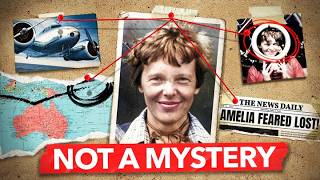
36:36
The Physics That Doomed Amelia Earhart
Veritasium
1,153,358 views

56:40
Unboxing a PlayStation 2 Console 24 Years ...
LGR
114,242 views

17:49
The Insane Engineering of the Gameboy
Real Engineering
2,094,015 views

21:07
How I Built a Working Hypertube in Minecra...
TheBestCubeHD
753,312 views

17:54
I Built an INSANE Surround Sound Setup for...
Linus Tech Tips
746,551 views

22:04
Transforming a 90's Hot Wheels PC into a M...
Shank Mods
7,159,780 views

21:21
I built a MODERN Sony PlayerStation 2...
Zac Builds
2,114,139 views

16:57
This Exotic Material Holds An Invisible Se...
Plasma Channel
307,565 views

21:41
I Turned an Old Wii Into a Gaming PC!
Tech By Matt
198,918 views

25:46
What Researchers Learned from 350,757 Coin...
Another Roof
73,705 views

12:54
The TRIPLE FOLDING phone has a Problem.
Mrwhosetheboss
3,480,309 views

37:31
I Bought Back And Rebuilt The Aston Martin...
Tavarish
562,457 views

8:31
Customer Chases Employee into Bathroom
Daily Dose Of Internet
1,680,567 views

26:26
I bought every Playstation Handheld EVER!
Mrwhosetheboss
6,355,974 views

40:02
I Found a Giant NVIDIA PC
Bringus Studios
1,139,242 views

51:47
Building a Tiny Office Pod Under My Stairs
Man Made
9,237,635 views