Free CCNA | OSPF Part 1 | Day 26 | CCNA 200-301 Complete Course
438.99k views5973 WordsCopy TextShare

Jeremy's IT Lab
Free CCNA 200-301 flashcards/Packet Tracer labs for the course: https://jitl.jp/ccna-files
📖 My CCN...
Video Transcript:
Welcome to Jeremy’s IT Lab. This is a free, complete course for the CCNA. If you like these videos, please subscribe to follow along with the series.
Also, please like and leave a comment, and share the video to help spread this free series of videos. Thanks for your help. In this video we’re going to begin a series of videos about OSPF, Open Shortest Path First.
It’s the only dynamic routing protocol that is explicitly listed in the exam topics for the CCNA, so we’re going to go quite in depth about how OSPF works compared to the brief overview given for RIP and EIGRP. OSPF is topic 3. 4 of the CCNA exam, which states you should be able to ‘Configure and verify single area OSPFv2’, with the four sub-topics being neighbor adjacencies, point-to-point, broadcast, and router ID.
We’ll cover all of these topics and more. This first video, however, will focus on some basics of OSPF. Consider this a high-level introduction to some OSPF concepts and configuration, and then in later lectures we will go lower down into the details of how OSPF works.
So, let’s see what we’ll cover in this video. First I’ll introduce some of the basic operations of OSPF. This will be just a quick introduction, in the next video we’ll really go in depth.
Then I’ll talk about OSPF areas, which is a unique feature of OSPF that splits larger networks into smaller sections. Finally I’ll show you some basic OSPF configurations, like I showed you before for RIP and EIGRP. Watch until the end of the video’s quiz for a bonus question from Boson ExSim for CCNA.
ExSim is a set of practice exams for the CCNA. I used them myself when studying for my CCNA, and also I used ExSim for CCNP too, and I really think ExSim is an essential study tool. If you want to get ExSim, follow the link in the video description.
Okay, let’s get started with OSPF. First up, here’s the same chart of the different kinds of routing protocols I showed you before. Remember that OSPF is a Link State dynamic routing protocol.
You’ll see in this video that it functions quite differently than the distance vector routing protocols RIP and EIGRP. To review, distance vector protocols use ‘routing by rumor’ in which each router shares information about the routes they know and their metric cost to reach each destination. However, the routers don’t have a complete map of the network, they just use the information their neighboring routers tell them to determine the best route to each destination.
Now let’s review how link state protocols function. Here’s another slide I showed you in Day 24’s video. When using a link state routing protocol, every router creates a ‘connectivity map’ of the network.
To allow this, each router advertises information about its interfaces (its connected networks) to its neighbors. These advertisements are passed along to other routers, until all routers in the network develop the same map of the network. This is important, all routers have the same complete map of the network.
Then, each router independently uses this map to calculate the best routes to each destination. Due to this process, Link state protocols use more resources on the router, because more information is shared. It’s more demanding on the router.
However, link state protocols tend to be faster in reacting to changes in the network than distance vector protocols. So that’s a quick review of link state routing protocols. Now we’ll start to go in depth about how OSPF functions and you’ll get a deeper understanding of what all this means, and see how different it is to RIP and EIGRP, but also you’ll see the similarities.
So, let’s get started with OSPF. OSPF stands for ‘Open Shortest Path First’. The OSPF protocol uses the ‘shortest path first’ algorithm, created by Dutch computer scientist Edsger Dijkstra.
Another name for the algorithm is ‘Dijsktra’s algorithm’, remember that name! It could be an exam question. There are three versions of OSPF.
Version 1 was released in 1989. It’s old and not in use anymore. Version 2 was released in 1998, and this is typically the version that is used in IP version 4 networks.
Take a look at the exam topics again. The version of OSPF in the exam topics list is version 2, so when I talk about OSPF in these videos I will be talking about version 2. There is also OSPF version 3, which was developed for IPv6.
It can also be used for IPv4, but version 2 is more common in IPv4 networks. Okay, now a couple general points about OSPF. Routers store information about the network in LSAs (Link State Advertisements), which are organized in a structure called the LSDB (Link State Database).
LSA and LSDB are two important terms for OSPF. I’ll talk more about them throughout these videos on OSPF. Routers will flood LSAs until all routers in the OSPF area develop the same map of the network, meaning the same LSDB.
So, those are two more important terms, ‘flood’ and ‘area’. You already know the term flood, switches do it when they receive a broadcast or unknown unicast frame. In the case of OSPF, it means they send the LSAs to all of their OSPF neighbors.
OSPF ‘areas’ are a unique aspect of OSPF, and I’ll talk more about them later in this video. Let me briefly elaborate on the last two points in the previous slide, about LSAs and the LSDB. So, let’s say this network of four routers is running OSPF.
All of these routers are OSPF neighbors, they have the same link state database and the network is stable. Then, OSPF is enabled on R4’s G1/0 interface. So, R4 needs to tell the other routers about this new network segment.
So, R4 creates an LSA to tell its neighbors about the network on G1/0. An OSPF LSA contains more information than this, and we’ll look deeper later, but some of the basic information in an LSA is the RID, the router ID. For this demonstration, R4’s router ID is 4.
4. 4. 4.
None of its physical interfaces have an IP address of 4. 4. 4.
4, so either R4 has a loopback interface with the IP address 4. 4. 4.
4 or the router ID was manually configured. The network on the G1/0 interface is, of course, included in the LSA, since that’s the main purpose of the LSA. R4’s cost is also included.
I’ll talk more about OSPF’s metric, called cost, in the next lecture, but this GigabitEthernet interface has a cost of 1. The LSA is then flooded throughout the network until all routers receive a copy. That looks like this.
This results in all routers in the OSPF area having the same LSDB. The LSDB is like this, containing LSAs for all of the different links in the network. Now that OSPF has been activated on R4’s G1/0 interface, that new LSA is added to the LSDB.
I’m going to repeat this many times I’m sure, but remember that this LSDB is identical for all routers in the OSPF area. Each router then uses the SPF algorithm, Dijkstra’s algorithm, to calculate its best route to 192. 168.
4. 0/24. Remember, each of these routers has a complete map of the network.
So, for example, you and I looking at this diagram can see that R2’s best route to 192. 168. 4.
0/24 is this route via G1/0. Well, R2 is basically looking at the same diagram, so it can calculate that sending traffic via G1/0 is the best route. It’s not looking at a visual diagram like we are, of course, but in effect its the same thing.
Finally, note that each individual LSA has an aging timer, which is 30 minutes by default. The LSA will be flooded again after the timer expires, so once every 30 minutes by default. Let me summarize the process.
In OSPF, there are three main steps in the process of sharing LSAs and determining the best route to each destination in the network. Step 1 is to become neighbors with other routers connected to the same segment. In the network in the previous slide, for example, R4 was OSPF neighbors with R2 and R3.
Step 2 is to exchange LSAs with neighbor routers, which you saw in the last slide. Then, each router independently calculates its best routes to each destination, and inserts them into the routing table. I will cover these steps in depth in the next lecture.
Just keep in mind this basic process of OSPF. Let’s move on to another fundamental concept of OSPF, which isn’t part of RIP or EIGRP. OSPF areas.
OSPF uses areas to divide up the network. However, small networks can be single-area without any negative effects on network performance. For example, this network with four routers is a small network.
When configuring OSPF in a network like this we can use just a single OSPF ‘area’ and there won’t be any degradation of network performance. In larger networks, however, a single-area design can have some negative effects. For example, if the OSPF network had 500 routers with over 1000 subnets instead of 4 routers and just a few subnets, using just a single OSPF area would be a bad idea.
You should divide a large network like that into several smaller areas. Now, what are some of the negative effects of using a single-area design in a large network? Well, for example the SPF algorithm takes more time to calculate routes in a large network.
It also requires exponentially more processing power on each router to make calculations. Each router sharing a single, huge link state database also takes up more memory on the routers. On top of that, every small change on the network, for example a new interface being activated, would caused LSAs to be flooded to all 500 routers, and all of those routers would have to do the SPF calculation again.
By dividing a large OSPF network into several smaller areas, you can avoid the above negative effects. Checking the exam topics once more, notice that only single area OSPF is mentioned. So, I will only give a brief overview of OSPF areas and how they work, you don’t need too much detail for the CCNA.
I’m not going to make a diagram with 500 routers, but here’s an example of a larger network than the previous one. It’s possible to make this one large, single-area network. All interfaces on all routers are assigned to area 0, also known as the backbone area.
You’ll see soon that area 0 is of special importance in OSPF, and it’s called the ‘backbone’ area. Now, instead of one large area I’ll show you how the network can be divided into separate areas. Here’s how it’s done.
Now, there are some rules and terminology you should know about OSPF areas, I’ll explain them now. First up, what is an area? It’s a set of routers and links that share the same LSDB, link state database.
Looking at this diagram once more, how many areas are there? Area 0, Area 1, Area 2, and Area 3. So, there are four areas.
Each of these areas maintains a unique LSDB. Next, the backbone area (which is area 0) is an area, a special area, that all other areas must connect to. Let’s check that network diagram again.
Notice that area 1, area 2, and area 3 all connect to area 0, the backbone area. This kind of network design, for example, is not allowed in OSPF. Notice that area 1 is not connected to area 0, the backbone area.
It is only connected to area 2. This is not allowed in OSPF. Next up, routers with all interfaces in the same area are called ‘internal routers’.
So, in this diagram which routers are internal routers? If all of the router’s interfaces are in the same area, it’s an internal router. This router here is internal to area 0.
These routers are internal routers in area 1. Same for these routers in area 2, and these routers in area 3. So, those are internal routers, routers with all of their interfaces in the same OSPF area.
Next up, routers with interfaces in multiple areas are called ‘area border routers’, because they are the border between different OSPF areas. In this network, which routers are ABRs? This router, connected to area 0 and area 1, is an ABR.
This router, connected to area 0 and area 2, is also an ABR. And this router, connected to area 0 and area 3, is an ABR. So remember that ABRs, Area Border Routers, are routers with interfaces in multiple OSPF areas.
One more bit of information about ABRs. ABRs maintain a separate LSDB for each area they are connected to. It is recommend that you connect an ABR to a maximum of 2 areas.
Connecting an ABR to 3+ areas can overburden the router. So, a design like I show here is good OSPF network design, with each ABR only connected to 2 areas. Next, routers connected to the backbone area, which as I said before is area 0, are called backbone routers.
This includes area border routers, by the way. So, which routers in this network are backbone routers? Of course, this router is connected only to area 0, so it is a backbone router.
It is a backbone router and an internal router, internal to area 0. This router is also a backbone router, on top of being an ABR. Same for this router, and this router.
They are both backbone routers and area border routers, ABRs. Next term, an ‘intra-area route’ is a route to a destination inside the same OSPF area. For example, from a router in area 1 to a destination that is also in area 1.
Let’s see an example. For example, if this router learns a route to this subnet, it is considered an intra-area route, because the destination is in the same area as the router. Here’s the final term.
An ‘interarea route’ is a route to a destination in a different OSPF area. For example, if a router in area 1 learns a route to a destination in area 2, that is an interarea route. Let’s see one more example.
If this router in area 1 learns a route to this subnet in area 2, it is considered an interarea route. The router and the destination are in two different OSPF areas. So, those are some important OSPF terms regarding OSPF areas.
Make sure you learn and understand these, and use the flashcards to remember them. Area, backbone area, internal router, area border router, backbone router, intra-area route, and interarea route, remember those terms. Next up, let’s cover a few additional rules about OSPF areas.
First up, OSPF areas should be ‘contiguous’. What does that mean? It means that each individual area should be connected, not divided up.
It’s easier to demonstrate with the network diagram. So, this network satisfies that rule. All areas are contiguous.
Now let’s look at what it means to be non-contiguous. Area 1 is now non-contiguous. Instead of all being connected, half of area 1 is here, and half of area 1 is here.
This kind of network design is not allowed in OSPF and will cause problems. So, instead of having area 1 split up and non-contiguous like this, you should make this section on the right a separate area, area 3. Now all of the areas are contiguous and OSPF can function properly.
Next rule, all OSPF areas must have at least one ABR connected to the backbone area. I actually already mentioned this, but it’s worth repeating. Let’s look at the network diagram again.
So, notice that area 1 has an ABR connected to both area 1 and area 0, area 2 has an ABR connected to both area 2 and area 0, and area 3 also has an ABR connected to both area 3 and area 0. This is correct OSPF network design. As I showed you before, a network like this is not correct OSPF design and will cause problems, because area 1 does not have an ABR connected to the backbone area, area 0.
One more rule, OSPF interfaces in the same subnet must be in the same area. If they’re not in the same area, they won’t become OSPF neighbors and won’t exchange information about the networks they know about. In a future video I will go more in detail about some other requirements for routers to become OSPF neighbors, but for now let’s leave it at this one.
So, let me demonstrate. In this example, these three routers all have an interface in area 0, in the 192. 168.
1. 0/29 subnet. This router also has an interface in the 192.
168. 1. 0/29 subnet, but the interface is in area 1, not area 0.
Even though all four interfaces are in the same subnet and OSPF is enabled on them, the area 1 router will not become OSPF neighbors with the others. This time, the area 1 ABR’s interface in the 192. 168.
1. 0/29 subnet is correctly configured in area 0. So, all four routers will become OSPF neighbors.
Here’s a summary of those three rules. Of course, I will cover many more points about OSPF in the next few videos. I will go in depth about OSPF neighbors, OSPF LSAs, and other points.
But now let’s cover some basic OSPF configurations so we can practice them in the lab video. So let’s use the same network topology that we did for RIP and EIGRP, since you’re already familiar with it. Although it’s important that you understand those rules and terms about OSPF areas, for the CCNA you only have to configure single-area OSPF, so all of these router interfaces are in OSPF area 0.
I’ve already configured R2, R3, and R4, so let’s configure OSPF on R1. Here is the basic OSPF configuration, let’s walk through it. First up, to enter OSPF configuration mode you use the command ROUTER OSPF, followed by a process ID.
A router can run multiple OSPF processes at once, and this ID is used in the router to identify each of them. Typically you’ll just use a single OSPF process, so don’t worry about this number, I chose to use 1. If you remember the EIGRP configuration, you used the command ROUTER EIGRP, followed by an AS number.
For EIGRP routers to become neighbors, their AS number has to match. However, the OSPF process ID is different. The OSPF process ID is locally significant.
Routers with different process IDs can become OSPF neighbors. Usually I just use process ID 1, but you could for example use process ID 1 on R1 and process ID 2 on R2, and they would still become OSPF neighbors and exchange LSAs. Note that this process ID is totally unrelated to the area.
You’ll see next that the area is configured separately. So, next I attempted to use the network command just like I did in EIGRP. Note that OSPF uses wildcard masks just like in EIGRP.
If you need to review them, go back and watch Day 25’s video. Basically, it’s an inverse subnet mask. Anyway, I tried to use that command but then the router says ‘Incomplete command’.
That’s because the OSPF network command requires you to specify the area. So I activated OSPF on all of these interfaces, in area 0. Once again, for the CCNA you only need to configure single-area OSPF, and usually you’ll use area 0.
For single area OSPF it’s actually possible to use any area number, but it’s considered best practice to use area 0. Before moving on, let me review the function of the NETWORK command, it’s just like in RIP and EIGRP. The network commands tells OSPF to look for any interfaces with an IP address contained in the range specified in the network command, and then activate OSPF on the interface in the specified area.
For example, in the first network command I specified 10. 0. 12.
0 with a /28 wildcard mask, in area 0. R1’s G0/0 interface has an IP address of 10. 0.
12. 1, which is contained in 10. 0.
12. 0/28. So, OSPF will be activated on G0/0 in area 0.
When OSPF is activated on the interface, the router will then try to become OSPF neighbors with other OSPF-activated neighbor routers. In this case, R1 will become OSPF neighbors with R2 and R3. I’ll explain that process in depth in the next video.
So, just remember that the NETWORK command is simply used to tell the router which interfaces to activate OSPF on. It doesn’t tell the router ‘advertise these networks’. But we already covered that in the last video, now let’s look at a few other configurations you can do in OSPF.
First up, the PASSIVE-INTERFACE command. You already know this command from RIP and EIGRP, it’s totally the same for OSPF. The passive-interface command tells the router to stop sending OSPF ‘hello’ messages out of the interface.
OSPF uses hello messages to tell other routers about itself, wait for Day 27’s video for more details on that. However, the router will continue to send LSAs informing it’s neighbors about the subnet configured on the interface. So, although R1 won’t send hellos out of G2/0 and try to find OSPF neighbors, it will still tell its other neighbors about the 172.
16. 1. 0/28 network.
You should always use this command on interfaces which don’t have any OSPF neighbors. It’s a waste to continuously send hello messages out of an interface with no other routers connected to it. So, that’s the PASSIVE-INTERFACE command, it’s basically the same as for RIP and EIGRP Next up let’s see how to advertise a default route into OSPF, just like I showed you before for RIP.
So, I’ve added an Internet connection to R1. Then I configured a default route on R1, and the next hop is the ISP’s IP address of 203. 0.
113. 2. Here is that information in the routing table of R1.
Feel free to pause here if you want to check out the other OSPF routes that R1 has learned, too. Just like I showed you in RIP, the command to advertise the default route into OSPF is DEFAULT-INFORMATION ORIGINATE. In OSPF this will cause the router to create a new LSA and flood it.
I checked R2’s routing table, and you can see it added the default route via R1 to its route table. R3 and R4 would also do the same. Now let’s take a look at the SHOW IP PROTOCOLS command from an OSPF perspective, and we’ll check out some other commands as well.
Up top it says ‘routing protocol is ospf 1’. 1 is the process ID I configured earlier. OSPF also uses a router ID, and the router ID is determined in exactly the same way as in EIGRP, let’s review it.
Here is the order of priority when determining the OSPF router ID. First up, if you manually configure the router ID, that will become the router ID. If you don’t manually configure the router ID, the highest IP address on a loopback interface will become the router ID.
If the router has no loopback interfaces with an IP address, the highest IP address on a physical interface will become the router ID. Currently R1’s router ID is 172. 16.
1. 14, because I haven’t manually configured the router ID, and I also haven’t configured a loopback interface on R1. Let’s see how to manually configure the router ID.
From OSPF configuration mode, use the ROUTER-ID command. This is a little different from EIGRP, in EIGRP the command is EIGRP ROUTER-ID, but in OSPF it’s just ROUTER-ID. So, I entered a router ID of 1.
1. 1. 1, but then the router displayed this message.
Reload or use ‘clear ip ospf process’ command, for this to take effect’. So currently, the router ID is still 172. 16.
1. 14, to make 1. 1.
1. 1 take effect we have to either reload the router or use that command to clear the OSPF process and reset it. I did that, from privileged exec mode I used the command CLEAR IP OSPF PROCESS.
This basically resets OSPF on the router. This is a bad idea in a real network, and the router will lose all of its OSPF routes for a short time and won’t be able to forward traffic to those destinations. In a lab like this, however, it’s not a problem.
As a side note, notice the ‘no’ in square brackets. When you see this after entering a command, it means ‘no’ is the default choice. If you just press enter, the router will assume ‘no’ and not clear the OSPF process.
However I typed ‘yes’, so it was cleared. Then I did SHOW IP PROTOCOLS again and you can see that the router ID is now 1. 1.
1. 1. Now let’s look at the rest of the command.
Take a look here, ‘It is an autonomous system boundary router’. An autonomous system boundary router, or ASBR, is an OSPF router that connects the OSPF network to an external network. R1 is connected to the Internet.
By using the DEFAULT-INFORMATION ORIGINATE command, R1 becomes an ASBR, it connects the OSPF network to the Internet. So, that’s why we see this output here on R1. Next up, number of areas in this router is 1.
1 normal 0 stub 0 nssa. These are three different types of OSPF areas, it’s not necessary to know about the different types for the CCNA, just wanted to point out that you can see the number of areas this router is in, just one because this is single-area OSPF. Next, maximum paths is 4.
Unlike EIGRP, OSPF doesn’t support unequal-cost load-balancing, but it does support ECMP load-balancing over a maximum of 4 paths by default. To change the maximum number of paths, use the MAXIMUM-PATHS command just like in RIP and EIGRP. Here I changed the number to 8.
The ‘routing for networks’ section shows the network commands we used. To repeat myself, this only determines which interfaces OSPF will be activated on, it doesn’t tell OSPF to flood LSAs for these specific networks. Here’s the passive interface we configured, and here are R1’s neighbors.
Notice the router IDs, I configured these loopback interfaces on R2, R3, and R4 and their IP addresses became the router IDs. Finally, down here OSPF’s AD is displayed, the default is 110 as you know. If you want to change it, the command is the same as for RIP and EIGRP.
From OSPF configuration mode, just use the command DISTANCE. For example, I changed it to 85, so OSPF routes are preferred over EIGRP routes on this router. That’s all for the lecture.
We covered a lot of information, but lots of it is similar to or the same as what we learned about RIP and EIGRP. Of course, there was plenty of new information too. Before moving on to the quiz, let’s review what we covered.
I gave a basic overview of OSPF operations, including a very brief look at LSAs, which we will cover in more depth later. I introduced OSPF areas. Although the CCNA only requires you to configure single-area OSPF, you still need a basic understanding of OSPF areas.
Make sure to remember those basic OSPF rules and terms like area border router, ABR, and autonomous system boundary router, ASBR. Finally we looked at some basic OSPF configurations. Most of these were the same as in RIP and EIGRP, with a few minor differences.
Make sure to watch until the end of the quiz for a bonus question from Boson ExSim for CCNA, the best practice exams for the CCNA and the ones I used myself to prepare. If you want to get Boson ExSim, follow the link in the video description. Here’s quiz question 1.
Which of the following statements about OSPF are not true? Select two. A, In multi-area OSPF networks, all non-backbone areas must have an ABR connected to area 0.
B, Single-area OSPF must use area 0. C, Two OSPF routers with different process IDs can become OSPF neighbors. D, The OSPF area must be specified in the network command.
E, An ASBR connects the internal OSPF network to networks outside of the OSPF domain. And F, The OSPF process ID must match the area number. Pause the video to think about the answers, select two.
The answers are B and F. Although it is common practice to use area 0 for single-area OSPF, you can actually use any area. And the OSPF process ID does not have to match the area number.
In fact, in multi-area OSPF there will be multiple areas operating in a single process, so it’s impossible to match the process ID to all area IDs. The other statements are all true. Let’s go to question 2.
You want to activate OSPF on R1’s G0/1 and G0/2 interfaces with a single command. G0/1’s IP address is 10. 0.
12. 1/28, and G0/2’s IP address is 10. 0.
13. 1/26. Which of the following commands should you use on R1?
Here are the commands, A, B, C, and D. Pause the video now to look at the commands and find the correct answer. The answer is C, NETWORK 10.
0. 12. 0 0.
0. 1. 255 area 0.
This is the only option that contains both IP addresses in its range, so it’s the only one that activates OSPF on both interfaces. Let’s go to question 3. Answer the following questions about the OSPF network below.
1, How many backbone routers are there? 2, How many ABRs are there? And 3, How many ASBRs are there?
Pause the video now to answer each of these questions. Okay let’s check each of them. How many backbone routers are there?
There are 4. These 4 routers are backbone routers because they all have at least one interface in the backbone area, area 0. Now, how many ABRs are there?
There are 3. These 3 routers have interfaces in 2 separate areas, so they are ABRs, area border routers. Finally, how many ASBRs are there?
Just one, This router here connects the OSPF network to the Internet, and likely advertises a default route into the OSPF domain. Let’s go to question 4. Which of the following commands will make R1 an OSPF ASBR?
Here are the options. A, B, C, and D. Pause the video to look at the options and select the best answer.
The correct answer is B, which first configures a default route and then advertises it into OSPF using the DEFAULT-INFORMATION ORIGINATE command. Option A simply configures two network commands which activates OSPF on the specified interfaces. Option C activates OSPF on ALL interfaces with an IP address, since all IP addresses match 0.
0. 0. 0/0.
Option D is not a real command. Let’s go to question 5. Which command can be used to manually configure the OSPF router ID?
Here are the commands. A, B, C, and D. Pause the video to examine the commands and select the correct answer.
The correct answer is A, ROUTER-ID 1. 1. 1.
1, entered in OSPF configuration mode. The command to manually configure the EIGRP router ID is EIGRP ROUTER-ID, but for OSPF it’s just ROUTER-ID. Option C configures an IP address on a loopback interface.
If the router ID isn’t manually configured this IP address might become the OSPF router ID, but it’s different than manually configuring the router ID. That’s all for the quiz, now let’s do a bonus question from Boson ExSim for CCNA. Okay, here's today's Boson ExSim practice question.
You administer the OSPF network above. You issue the DEFAULT-INFORMATION ORIGINATE command on RouterA. Which of the following statements are true?
Select 2 choices. A, OSPF will advertise RouterA's gateway of last resort. B, RouterA will become the OSPF ABR.
C, OSPF will summarize all of RouterA's directly connected routes. D, RouterA will become the OSPF ASBR. And E, OSPF will redistribute all of RouterA's directly connected routes.
Okay, so pause the video here to think about your answer. Okay, so let's check the answer. So there are two choices.
We used the DEFAULT-INFORMATION ORIGINATE command, which we just covered in this video as well as the previous video on RIP and EIGRP. So, what this command does is it advertises the router's default route into that routing protocol, OSPF in this case. So that means A is one of the correct options.
OSPF will advertise RouterA's gateway of last resort, that is the default route. Okay, next, it's either B or D, is the second correct choice. Will RouterA become the OSPF ABR, or will RouterA become the OSPF ASBR?
So, an ABR is an Area Border Router. It is an OSPF router that has interfaces in 2 separate OSPF areas, usually area 0, the backbone area, and one other area. Now, an ASBR, Autonomous System Boundary Router, is an OSPF router that is connected to an external network, outside of the OSPF domain.
And it shares information into the OSPF domain about those external networks. So that makes D the correct answer, because this default route is probably a route to the Internet, for example, and RouterA advertises that default route into the OSPF domain. So let's check the answer.
Click on 'show answer' down here. And we are correct. So this is Boson's explanation of this question.
Not only why A and D are the correct options, but also why B, C, and E are incorrect. So, pause the video here if you want to read Boson's explanation. In addition to Boson's explanation, there is a reference here to Cisco documentation.
OSPF Command Reference: default-information originate. So, Cisco's documentation is a really great study resource. If you ever have any doubts about some certain topic, I recommend doing a Google search, and Cisco's documentation often comes up.
So, you can use that as an additional study resource. Okay, so if you want to get a copy of Boson ExSim, please follow the link in the video description. These are the practice exams I used when I studied for both my CCNA and CCNP, and I highly recommend them.
So once again, follow that link in the video description. There are supplementary materials for this video. There is a flashcard deck to use with the software ‘Anki’.
There will also be a packet tracer practice lab so you can get some hands-on practice. That will be in the next video. Sign up for my mailing list via the link in the description, and I’ll send you all of the flashcards and packet tracer lab files for the course.
Before finishing today’s video I want to thank my JCNP-level channel members. Thank you to Venkatesh, kone, Joshua, Jhilmar, Samil, Ed, Value, Magrathea, Justin, John, funnydart, Scott, Hassan, Gerrard, Tibi, Joyce, Marek, velvijaykum, C Mohd, Johan, Mark, Miguel, Yousif, Sidi, Boson Software, Charlesetta, Devin, Lito, Mike, Yonatan, and Vance. Sorry if I pronounced your name incorrectly, but thank you so much for your support.
One of you is still displaying as Channel failed to load, if this is you please let me know and I’ll see if YouTube can fix it. This is the list of JCNP-level channel members at the time of recording by the way, August 2nd 2020. If you signed up recently and your name isn’t on here don’t worry, you’ll be in future videos.
Thank you for watching. Please subscribe to the channel, like the video, leave a comment, and share the video with anyone else studying for the CCNA. If you want to leave a tip, check the links in the description.
I'm also a Brave verified publisher and accept BAT, or Basic Attention Token, tips via the Brave browser. That's all for now.
Related Videos

22:07
Free CCNA | Configuring OSPF (1) | Day 26 ...
Jeremy's IT Lab
182,171 views

36:55
Free CCNA | OSPF Part 2 | Day 27 | CCNA 20...
Jeremy's IT Lab
261,558 views

2:26:28
OSPF Deep Dive
Kevin Wallace Training, LLC
235,919 views

43:42
Free CCNA | RIP & EIGRP | Day 25 | CCNA 20...
Jeremy's IT Lab
305,604 views

17:29
Elon Musk exposes why Democrats don’t want...
Fox Business
6,797,145 views

19:36
DO NOT design your network like this!! // ...
NetworkChuck
3,533,152 views

18:54
Can You Fool A Self Driving Car?
Mark Rober
9,311,172 views

4:39
Alleged gang members sent to El Salvador g...
NewsNation
352,363 views

53:52
Dark Sides of Artificial Intelligence | 60...
60 Minutes
236,633 views

13:05
Guest SCHOOLS The View Hosts On Jesus And ...
A Righteous Perspective
2,134,554 views

22:30
How I wired my house.
Cursed Controls
437,401 views
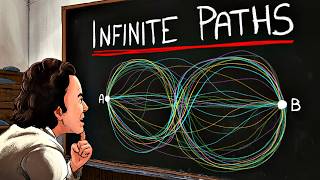
33:37
Something Strange Happens When You Trust Q...
Veritasium
7,173,490 views

47:53
Free CCNA | OSPF Part 3 | Day 28 | CCNA 20...
Jeremy's IT Lab
236,064 views

11:48
'My jaw is dropped': Canadian official's i...
CNN
7,124,747 views

2:26:49
No. 1 Communication Expert: This Speaking ...
The Diary Of A CEO
971,512 views

19:27
Massive Response to Fleeing Dodge Hellcat
Midwest Safety
1,038,397 views

15:48
How to Become a Network Engineer in 2025!
Unified IT
21,539 views

13:50
OSPF Explained | Step by Step
CertBros
994,515 views

28:54
Free CCNA | Subnetting (Part 1) | Day 13 |...
Jeremy's IT Lab
607,462 views