I Stole a TikTok Trend and Made It Go Viral on YouTube
5.01k views1959 WordsCopy TextShare

Saidox AI Flow
In this video, I’ll show you how I took a viral TikTok trend and turned it into a massive success on...
Video Transcript:
this video got 8 million views this video of a fish 2.4 million and this one of a snail 2 million views that's how many views this Tik Tok account is getting by using just one simple AI method to create these videos a couple of days ago I stumbled upon something that really blew my mind a super highquality AI video of a grasshopper playing a guitar set against a stunning backdrop of a wheat field and get this it had 8.6 million views over 11,000 comments and nearly 1 million shares that kind of numbers is unheard of
for AI generated content these days but it doesn't stop there this account had multiple videos each with millions of views at first glance I thought this must have been made by a professional animator someone with years of experience and the best tools but then I thought could it really be that complicated so I went down the rabbit hole testing every AI software I could find until I uncovered the exact formula this account used to create these viral videos but I didn't stop there I had to check YouTube to see if anyone else was doing this
or even talking about it and guess what no one literally no one has touched this Niche yet guys this is a completely untapped Gold Mine imagine being the first to jump into this Niche on YouTube you could create these videos stand out in a way no one else is and watch your views subscribers and income Skyrocket but here's the thing you need to act now before this Niche gets oversaturated so I'm going to give you the blueprint for creating these viral AI videos No Cap in this video we're going to do it all from writing
the prompts generating the images and animating them into videos adding sound effects and finally editing the whole thing this is super detailed so I'll leave every single prompt and all the resource files from this tutorial in a handy Google doc so you can follow along easily and to show you how this actually works here's a quick clip of the video I was able to [Music] create but before we start let me be clear if you don't watch this video all the way through you'll miss crucial steps and you won't see any results so without further
Ado let let's get started the first thing we need to do is write an image prompt don't worry I've got you covered with a ready to use prompt all you need to do is swap out the animal's name for this demo I'm going with a cat playing a guitar but seriously you can pick any animal you want it's totally up to you all right so what's next now that we've got the prompt ready it's time to head over to chat GPT I'll paste The Prompt there and let's see what it generates and look at that
a detailed description for each cat image this is exactly what we need perfect okay now that our image prompts are ready it's time for the the fun part actually generating the images feel free to use any text to image generator you like for this demo I'll be using Leonardo AI because it's free and super easy to use but Drina is another great option it gives amazing results and I've talked about it in detail in my previous video I'm just giving you options to choose from go with whatever works best for you all right guys here's
what you need to do just type Leonardo AI into Google and click the first link you see if you're new just sign up it's super quick like 2 minutes max once you're logged in you'll land on this page and and check this out Leonardo gives you 150 free tokens every single day that's more than enough for what we're about to do now before we jump in let's tweak a few settings to make sure we get those crazy good results change the model to Leonardo Phoenix switch to the new Mode called Flow State trust me this
one gives stunning results and finally set the aspect ratio to 9x 16 that's perfect for YouTube shorts all right now we're ready to bring our first prompt to life here's what I'm going to do I'll head over to chat GPT grab the first image prompt we made paste it into Leonardo and click generate boom just look at this it's incredible right honestly this one looks like it was made by a pro and the best part this feature is still totally free how cool is that now go ahead and download all the images you love if
you're not feeling the vibe of a specific image no worries just head back to chat GPT tweak The Prompt and paste it back into Leonardo you'll get a fresh batch of images with different cats guitars and backgrounds all right after downloading all the images the next step is to make them look even better by upscaling them and no worries we're not using any paid tools we'll be using cap cut upscaler so once you log in you'll land on this page just click on upload image pick the image you want to upscale and set it to
4K then click on upscale look at that it's already looking so much better once you're happy with it just click export now I'm going to upscale all the images that I will need and by the way if you're finding this tutorial helpful so far don't forget to smash that like button and subscribe to the channel don't worry it's free just like the tools we're using all right now it's time to to transform those stunning images into videos feel free to use any tool you want you can use King AI pabs hyper aai or runway for
this demo I'll be using huo Ai and honestly I've tested pretty much every tool out there but this one gives me the exact results I've been searching for so just open your browser search for Halo Ai and click on the first link once you're on the website hit sign in at the top right and log in with Google if you're a new user lucky you you'll get a 3-day unlimited free trial an existing users still get 100 free tokens daily which is awesome now you'll notice there are two options text to video and image to
video since we've got the imag is ready of course we'll choose image to video now here's what I'll do next I'll upload the first image we upscaled then in the description box you'll need to type out what movement or action you want in the video you could go with something simple like a cat playing guitar but for the best results here's what I recommend head over to chat GPT and give it this prompt please describe the cat's playing style and posture in all scenarios Focus on subtle and controlled movements I've already included all the prompts
you'll need in the Google Doc so you can just copy and paste for this demo I'm working with an image of a cat on the beach lounging in a hammock I'll look for the specific prompt description for that scenario in chat GPT as you can see chat GPT gives a super detailed description so I'll just copy the description paste it into haloo Ai and click create repeat this for all the remaining images now keep in mind if you're a free user the generation process might take a while so take a break stretch your legs maybe
touch some grass boy just kidding but seriously if waiting isn't your thing here's a little hack this is the obvious one hahahha you can log in with another Gmail account or better yet ask your friends if you can borrow theirs and you're back to creating in no time all right now that the videos are ready let's take a quick look at this one isn't that amazing seriously it's hard to believe we just created this with AI so the next step is simple download all the videos to your device with that done you've got 90% of
the resources we need there's just one thing left to complete the magic the sound effects specifically we'll need the perfect guitar sound to match the videos don't worry I'll show you exactly where to find the best ones in just a bit but for now let's move on to the final step now it's time to dive into editing we're not doing anything too crazy here I'm keeping it simple and free so I'm going to use a free tool like cap cut first open a brand new project and import the videos we got from Halo AI next
just drag the videos into the timeline one by one until you've got all the Clips in place now to make the flow a little smoother I like to add some transitions so just click on this button in the top left and you'll see hundreds of pre-made transitions to choose from and if you ask me for my advice don't go for anything too flashy keep it simple I recommend something smooth like this one just drag the transition between the first two clips and it'll make everything look a lot more polished now for this scene we need
some wave sounds so I'll I'll head over to the sound effects search for it and then drag it right below this scene all right the only thing missing now is some background music to bring this video to life at first I tried searching for guitar sounds on pixabay but honestly they didn't quite hit the mark so I turned to my favorite tool for sound effects dup dup if you haven't heard of it dup dup is like an all-in-one AI toolbox it does AI Avatar voiceovers Avatar cloning voice cloning you name it but today we're using
its sound effects feature here's how it works just click on the sound effects feature and it'll ask you to type in a description don't worry you don't have to come up with anything yourself I'll go back to chat GPT again I'll use the same prompt from earlier and add give me unique guitar sound prompt for the following prompt scenario the scenario should match the mood and setting of the image and don't worry you don't have to type anything yourself just copy and paste it from the Google Docs Link in the description and just like that
chat GPT gave me the perfect detailed descriptions for the guitar sounds then copy one of those descriptions and paste it in to dup dup here's a quick tip you can generate up to 22 seconds of sound effects on dup dup but customize it to just 10 seconds then max out the stability option to get the best quality then hit generate check it out this sounds so good so I'll download all the sound effects and hop back into cap cut now I'll upload the sound effects to cap cut drag them onto the timeline and match each
one to its corresponding video clip this part ties everything together and really makes the video pop and I think that's pretty much it for editing now just click the blue button in the top right corner of cap cut set the resolution to 4K for the best quality and hit export and there you have it [Music] now
Related Videos

11:12
I Can’t Believe This Video Got 161M Views!...
ProvenTube
37,523 views

22:49
You’ll never want to watch P*RN again afte...
Jak Piggott
9,887,090 views
![How I use AI to make $19,000/MONTH with faceless Instagram theme pages [FREE COURSE]](https://img.youtube.com/vi/gt-AROOQjs8/mqdefault.jpg)
17:22
How I use AI to make $19,000/MONTH with fa...
howtoai
28,392 views

10:10
STOP Copying Duck Quest & Rabbit Quest! Do...
Money Mastery Hub
22,627 views

12:25
How AI Makes My Content 10x Better (Withou...
Mike and Matty
3,341 views

19:00
Elon Musk's Grok3 Just STUNNED The Entire ...
TheAIGRID
36,395 views

38:14
Meet the YouTuber Who Solved Shorts (Jenny...
Jay Clouse
3,845,124 views

25:25
How to Create Kids Animation Story Videos ...
AI Concoction
13,334 views

24:12
I did Duolingo for 2000 days. Can I speak ...
Evan Edinger
2,950,921 views

11:48
NEW METHOD: Viral Stick Figure Animations ...
AI Bunny
21,653 views
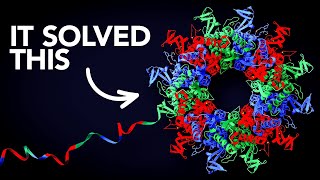
24:52
The Most Useful Thing AI Has Ever Done
Veritasium
5,827,835 views

15:29
How to Make $500 a Day with AI Animal Shor...
Saidox AI Flow
1,085 views

8:35
From Zero to Viral: Create Cat Cooking Vid...
KornelTech Studio
56,739 views

17:38
Grok 3 Vs DeepSeek VS ChatGPT: Who Wins?
Julian Goldie SEO
2,178 views

16:00
Make $500/Day in Under 20 Minutes Posting ...
Jay Brown
313,071 views

16:50
14 things you MUST do after uploading a Yo...
Dan the creator
138,894 views

16:35
How to Create Irresistible Hooks (and blow...
Kallaway
165,087 views

14:04
AI Video Generator: Convert Text into 3D A...
ImanGlobal
456,974 views

14:44
How To Start A YouTube Shorts Business In ...
Joe Sbiti
4,629 views
![How To Make ORIGINAL TikToks & Reels With AI [TikTok Creativity Program Beta Course]](https://img.youtube.com/vi/VIZwu9g8KPs/mqdefault.jpg)
22:01
How To Make ORIGINAL TikToks & Reels With ...
howtoai
170,001 views