Make Animated Cartoons In Capcut For Free (Step by Step Guide)
87.51k views2333 WordsCopy TextShare

AI Webb TV
🔥 Free AI Toolbox ➡ https://rebrand.ly/aiwebbtoolbox
❤ Get My Free Ebook ▶ How to Make $2,500 a Mon...
Video Transcript:
kids cartoon channels are really popular on YouTube and today I'll be showing you how to create your very own animated cartoon channel in cap cut using only free methods so make sure you guys follow along step by step and by the end of this video you'll be able to create an animated cartoon just like this one the water's crashing down from so high up creating a misty spray all around waterfalls like this one play a crucial role in shaping the landscape and providing habitats for Unique plants and animals let's follow this stream at the base
of the waterfall see how it winds through the forest floor streams like this are the life blood of the rainforce carrying nutrients and supporting countless creatures so the first thing that we need is a script for our animated cartoon and I'll just be using Claude AI to create that script so I'm just going to go ahead and enter this prompt and you guys can enter the prompt as well or you guys can tweak the prompt to however you need it to be I'll Place The Prompt in the description for you guys to either copy or
tweak to however you need it and just like that we have the perfect script for our cartoon now that we have our script we're going to need a voice over for our cartoon character and in order to do that for free we're going to be using clipchamp where we can get free voiceovers so I'm just going to go ahead and sign in by clicking this button and we can sign in through our Google account which is what I'll be doing and now I'm just going to go ahead and click on create a new video and
once you get to this screen click on record and create and you'll see see a text to speech box right here once you click on that you can enter in your script over here in the box that says text all right and now that I've pasted in that script what I'm going to do is go ahead and find a voice that will match my character good so I'll come down here and I'm going to choose Kai and if you click on advanced settings right here you can change the pitch and since I'm going to need
one for like a child character I'll go with extra high and then we can preview that by clicking this button here wow look at this amazing rainforest the trees stretch so high it's like they're trying to touch the sky all right that sounds perfect to me if you click on Save it'll go ahead and render that voice over for you now keep in mind that for this voice over the maximum amount is 10 minutes but if you need a longer voice over all you have to do is enter in a new text box and you
get another 10 minutes and it is unlimited so this is totally free guys and now all we have to do is export that voice over and since we only really need the audio we can just go with the lowest quality export and that way it'll save much faster now that we have our voice over it's time to bring our character to life and make them lips synced so go ahead and click on create now when you get to this website this is Adobe Express and it's going to be able to create characters animated characters that
are lip synced and it's extremely easy does it all for you so I'll click on create now now over here on the right hand side you will see all the different characters that you can choose from and unfortunately we are not able to upload our own character so we will have to select from one of these characters but luckily they have a lot of different characters I'm going to go ahead and choose tall cuz he looks like the perfect character for this cartoon and now you can resize them if you want to and make sure
that it's nice and big on the screen and now under background you want to make sure sure that you have a green background so you just click on this custom color and make sure you choose a green background so that way later we can change the background to whatever we want we're not going to use one of these standard backgrounds because it's not animated and we want to use an animated background to make a better video for Youtube now that we have chosen our character we're going to go ahead and upload our voice over so
that we can lip sync that to the character so go ahead and click on browse and upload your audio you can go ahead and preview that and see that it is now animated and lip synced look at this amazing rainforest the trees stretch so high it's like they're trying to touch the sky and now all you're going to do is click on download okay guys now that we have our animated character it's time to create an animated background as well and for that I'll be using this website here called VY now when you're on the
home screen what you want to do is Click where it says vectors and you're going to go down and choose videos and now for my video since it's going to take place in the rainforest I'm going to look up an animated rainforest background once the results appear you want to come over to this tab right here where it says license type and just click on that and click on free license that way the only videos that are going to pop up are all free videos now these background videos are going to be so much better
than just a picture behind our character this is really going to bring our videos to life so I'll go ahead and download a couple of these different videos okay guys now now that we have our animated backgrounds as well as our animated character the final step is going to be putting everything together in cap cut so first I'm going to go ahead and click on import and I'm just going to bring in everything that I just downloaded all right now I'm just going to go ahead and add these animated backgrounds onto the timeline and then
I will add on my characters video all right now as you can see I have all my animated backgrounds in my timeline and I have my animated character over top so the first thing we're going to do is go ahead and click on that animated character and come up to this tab that says remove the background and then we're going to go ahead and click on chroma key and we will choose the green and that way we can remove the background there and now he's going to be on the animated background which is perfect I'll
also just bump up the intensity a little bit so that way we remove all the green around that character all right guys now as you can see he sort of looks out of place cuz he's just standing on the water and he's really big compared to the background so what I'm going to do is just go to the end of this clip for the animated background where that background ends and I'm going to split that clip for my animated character and now what I'm going to do is I'm going to make him look like he's
more in the scene so I'm just going to shrink him down some and put him to where he looks like he's standing on top of these two rocks right here now he doesn't look so out of place he looks more like he's just hanging out on top of these rocks right right in the middle of the stream which is perfect now let's see what he looks like wow the trees stretch so high it's like they're trying to touch the sky okay that looks so good cuz now he actually looks like he's hanging out in the
middle of rainforest and he's standing on top of the rocks and one more trick that we can do just to make this video look that much better is we can add some key frames and we can zoom in on him as he's talking and it'll make this look so much better so what we could do is just select both of these clips and go ahead and right click it and make it a compound clip and now that's just going to join the clips together and now we can put a key frame on this I'm just
going to click on key frame and then I'm going to scroll over to where it's right about the end of this clip and then I'm going to zoom in right about there and now let's see what we get once we do that key frame the trees stretch so high it's like they're trying to touch the sky did you know that rainforests are home to over half of the world's plant and animal species it's like a treasure Trove of life okay that looks awesome so that looks perfect okay guys now that our intro clip looks so
good I'm just going to go ahead and place him a little bit better in all these other Clips so that way he doesn't look like he's just standing in the middle of the screen on the water so I'll go ahead and do that and we'll check it out again okay guys now that I've corrected his position and if I just scroll through this real quickly you can see that he looks like he's more in the scene he's in the rainforest now as opposed to him just being big in the middle of the screen it looks
like he actually fits within the scenery just like that now don't worry I will show you the full video but first before we do that we need to add in some sound effects and just really top this video off all right guys now for the finishing touches all we're going to do is add in some rainforest sound effects and for that all we have to do is stay in cap cut and click on audio and once we're in audio I'll just type in rainforest sound effects that sounds like a good one so I'll add that
in and I'll make it a little bit longer and I'm just going to drop down that background sound effects of the rainforest now let's listen to it and see if it sounds good look at this amazing rainforest the trees stretch so high it's like they're trying to touch the sky oh listen do you hear that rumbling it's getting louder as we walk look over there it's a spectacular waterfall the water's crashing down from so high up okay guys now one more thing that I want to add in is since he's talking about the waterfall I
want to add in an extra waterfall cell so I'm just going to search up waterfall and see if it comes up on cap cut okay this one sounds perfect so let me just go ahead and add add that in waterfalls like this one play a crucial role in shaping the landscape providing habitats for Unique plants and animals all right that looks really good and I think I'll just add in some transitions right here in between each of these clips so let me do that real quick by coming up to the top right here where it
says Transitions and we'll just add in some simple Transitions and when in doubt I would just stick with the black fade it's just a nice simple trans position that always works anal species it's like a treasure Trove of life I think that looks better all right now I'll go ahead and save this and Export it and that's going to be the final stage come up to the top where it says export we'll save our cartoon and I'll go ahead and Export that and our clip is done and we can look at our final video wow
look at this amazing rainforest the trees stretch so high it's like they're trying to touch the sky did you know that rainforests are home to over half of the world's plant and animal species it's like a treasure Trove of life oh listen do you hear that rumbling it's getting louder as we walk look over there it's a spectacular waterfall the water's crashing down from so high up creating a misty spray all around waterfalls like this one play a crucial role in shaping the landscape and providing habitats for Unique plants and animals let's follow this green
at the base of the waterfall see how it winds through the forest floor streams like this are the lifeblood of the rainforest carrying nutrients and supporting countless creatures from tiny fish to Thirsty animals stopping by for a drink this stream is a hub of activity as we explore remember that every part of the rainforest is connected from the tallest trees to the smallest insects and from the Thundering waterfalls to the gentle streams it's all part of one big amazing ecosystem now if you guys like the video please give it a thumbs up and make sure
you subscribe to the channel and let me know down in the comments below if you want one that's a little bit more in depth I will see you in the next video
Related Videos
![I Replaced ALL my ADOBE APPS with these [free or cheaper] Alternatives!](https://img.youtube.com/vi/5EfqHg49kMk/mqdefault.jpg)
10:18
I Replaced ALL my ADOBE APPS with these [f...
Joris Hermans
523,598 views

14:19
Make Cartoons With CapCut and AI for FREE
Trevor Jones
10,807 views

19:36
Make Your Own CARTOON Animation in CapCut ...
Rene Mlekuz
33,205 views

14:00
Cartoon Animations using Only Capcut: Step...
Incyte Feedbacks
234,280 views

15:54
Create Faceless Kids ANIMATION YouTube Edu...
Journey Signals
10,786 views

26:11
How to Create a Music Cartoon Animation Y...
7figureboss Academy
112,604 views

9:31
CapCut Tutorial: How to Create EPIC FILM w...
Deny King
632,089 views

12:30
10 INSANE Capcut Editing Tricks 🤯
Trevor Jones
750,088 views

16:56
AI Generated Animations Just Changed Forev...
Emmanuel Crown
275,315 views

10:20
Make Animated Cartoons In Capcut For Free ...
AI ProfitXrerator
12,783 views
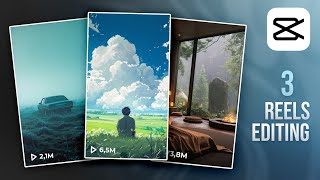
7:21
How To Create 3 Trending Animation Reels |...
Deny King
200,135 views

26:27
Wondershare Filmora Tutorial: How to Creat...
AI PI
277 views

7:21
How to Use After Effects Tricks in CapCut ...
Davinci
141,709 views

28:01
How To Make A VIRAL AI Music Video (For Free)
Matt Wolfe
264,758 views

5:15
I found the free Software they use 🤯
Boss Media Tech
402,819 views

34:23
21 INSANE CapCut Editing Tricks
AIVisualBlend
109,385 views

34:24
Create Viral 3D Animation Using AI: Comple...
Chenming Yong
66,547 views

15:32
Runway Gen-3 Insane Image to Video Pro Guide
Atomic Gains
13,951 views

11:57
Make your own ANIME with this new mind-blo...
Mickmumpitz
127,138 views

8:03
NEW AI ANIMATION | FREE Video Generator | ...
TutStick
80,324 views