Beginners Guide To Dropshipping in 2025 (FULL FREE COURSE)
84.58k views38000 WordsCopy TextShare

Ac Hampton
This is my free beginner's guide to Shopify Dropshipping in 2025. If I were starting from $0 today, ...
Video Transcript:
over the years I made millions of dollars with Drop Shipping and more importantly I've helped hundreds of thousands of people start their first successful online business so today I'm here to give you the shortcut to success by condensing my 7even plus years of experience into a simple step-by-step guide that you can follow and it all starts with product research the product that you decide to sell it will either make or break your Drop Shipping Store I've just had students like Michael with no prior experience just go from zero to over a million dollar in sales
in just 9 months by following this exact Strat I'm about to walk you through to find the right product to sell so what is that first step that Michael and thousands of my students took to find winning products that generated results like these verifying a trend consumer Trends are what will literally show you when to start and when to stop selling products that fall in line with it and I'm telling you right now if you want to make sales as quick as possible you have to be selling something that consumers are actively looking for so
to figure that out you're going to want to head over to Google Trends once you're in Google Trends this is where you need to think about what is happening currently from Seasons to holidays to Trends and then you're going to make a search to see if consumers are actively looking for that season holiday or Trend that you thought of for example if I search something like winter you'll notice that while it is training now it's already nearing its peak that means that as soon as you start selling towards that season you're likely to see sales
decline pretty quickly as consumer's interest drop off since this trend is already nearing its peak jumping into products within this Niche just becomes tougher competitors who've already been selling these items for months have a solid data Advantage making it easier for them to reach the audiences that you need to Target for you this means more time time and money spent just to get similar results and by the time that you do catch up this trend it may have already faded now on the other hand if you search something like workout this is a trend that
happens towards the start of the year every single year I mean just think about it everyone is starting New Year's resolutions and a lot of the time that has to do with working out with a lower barrier to entry and less competition you're position to take over the market by being one of the first to offer a product within that Trend giving you the edge to dominate before others even have the chance to jump in so with the trend verified now it's time to head over to autod Diaz this is the app that you need
on your Drop Shipping Store Day triple as not only a product research tool but as a fulfillment and automation tool too which is huge that means that any product that you find on the platform it could be supplied from autods or one of the 20 plus other suppliers that they integrate with so for those of you who don't know with Drop Shipping one of the biggest benefits of starting this business is because you never have to buy inventory up front or touch a product to get it to your customer here's how it works simply once
you select a product and you start running ads customers will visit your store and buy it at your set price and as soon as that payment hits your account you then purchase that product from your supplier at a lower cost the supplier then handles shipping and delivering directly to your customer and you keep the profits in between so to have a product research tool that can connect you with reliable suppliers all inone and automate the process of shipping to your customers that's what's really going to help you focus on growing your business at the quickest
rate possible all right so heading into the platform they have four different product research sections that are all designed to put products that are already showing their winners or have the potential to be right in front of your face you can use this section to see every product that autods offers and you can filter the products down by selecting specific categories price ranges or even searching by keywords this section also has a fast shipping section inside of it that shows you products that can get shipped and delivered in as little as 1 to 5 days
which is almost unheard of when it comes to drop shipping that right there is a game changer alone and now the handpick product section which is powered by Ai and is literally going to put products that are showing real potential right in front of you autods uses their AI to scan the market and identify products that are gaining real interest from real customers and if you click into any product on this page you're going to see an entire breakdown of the product all in one place like your potential profit margins the engagement and saturation score
and they even give you a target audience and interest a test based off what type of customer is currently buying this product the most and on top of that you're going to get the direct links to your competitors's ads and their stores which just makes replicating their success that much easier now the training product section this is going to show you products that are training across Instagram Facebook and Tik Tok this section is literally showing you what consumers are searching for and actively buying right now that's why if you head into it right now you're
going to see a lot of winter related products because that's what's trending so as we move closer to new trends you're going to see new type of Trends in this section which is a good way to identify exactly what type of products that you should be selling now the last and most important section in my opinion is the ad spy section the ad spy section is going to show you any product ads that are currently running across social media platforms and here you're able to use the filters and advanced filters to find the exact type
of products that you're looking for based off of Engagement platform that ads are being directed to and the date posted which is crucial let's take Christmas as an example if I come over here and search the keyword Christmas as you you see it's going to show me all types of ads that are related to that what I like doing next is coming to the call to action button and doing shop now then I like coming to Advanced filters and upping the engagement putting in some of the main countries on going Target which is going to
be United States United Kingdom Australia Canada and New Zealand coming to languages doing English I want to put this creation date within the last 7 days to see what is the most relevant come down to e-commerce platform and do Shopify and then click on apply filters and now once your filters are in any ads that are currently running that meet that criteria will show up in your results and let me tell you if you're seeing ads for a product that is getting really solid engagement that's a major sign that is bringing in customers and sales
no Advertiser is going to keep spending money on ads that aren't delivering a return so if those ads are still running it means that they're most likely bringing in sales which means that similar ads with the same product can do the same for you now I'm going to be using each of these sections to find a product I can work with in that Trend that we just verified earlier but before I start my search I want to break down what actually makes a product a winner so that you know exactly what you should be looking
for when you do start your own search first off consumers are always looking for products that make life EAS easier or more efficient if your product delivers on that you're already ahead of the game because a winning product offers real value that people can immediately see and feel that helps with the next Point ensuring that the product has a strong perceived quality as it should feel worth it to the buyer to spend their hard earned money on it this is ultimately going to help you set a price point between $30 and $150 for the product
that you choose to sell which is a sweet spot for online sellers for two main reasons the first reason is that price range is what most people feel comfortable spending on a product that they find online and secondly it's going to allow you to keep those profit margins up when factoring in product cost and AD spin if you're pricing your product below $30 you're going to quickly find out that is very hard to profit after covering expenses that brings me to the next point and one of the most important parts of validation is a winning
product it needs to hit at least a 2.5x profit margin to get you to understand this let's say that you're getting a product from your supplier for $15 with shipping included you will take that number and multiply it by 2.5 which will come out to $37.50 that is telling you that that is the minimum price that you could sell this product for to at least stay within that 2.5x profit margin and actually profit and when I talk about actually profiting using this margin will get you between 25 and 45% profit which is right above industry
standards for a typical Drop Shipping Store but that's the main reason we're doing any of this right is to make profit and lastly to validate a winning product you want to make sure that that product has active demand that means that it should be a product that falls in line with the trend and is already generating sales for other stores because if there's one thing that needs to be engraved in your head right now is the fact that if someone is already making money with the product already then it can absolutely do the same for
you if not more all right so I'm going to use those exact strategies to find a winning product right now and then we're going to go through it together to verify that it's actually making sales and checking out the supplier is one that you can actually trust but while I'm doing my research if you're looking to skip the guesswork and get direct Hands-On one-on-one guidance from myself and my team where we teach you proven strategies that have already helped thousands of students reach their Drop Shipping goals no matter their experience level then take a look
at the first link in my description this is where you can apply for the limited spots available in my one-on-one mentorship where you'll be learning and implementing strategies that cut down trial and error and help you generate results faster now look I only take 10 students a month who want to make successful jop shipping a reality so if that is you take the time apply and I'll be reaching out directly to [Music] you all right so I was a to find a product that I'm thinking has some great potential and it really only took me
a couple minutes of looking not only because of the tool that I have but also because I know exactly what requirements needed be met and this is the product that I came up with this is a multi-functional push-up training board and it aligns perfectly with the workout Trend that we already verified earlier but what I really like about this product is that IT addresses a common problem helping people Target different muscle groups without needing to set foot in a gym and that is a big Advantage especially since people either don't have the time to go
to the gym daily or they feel uncomfortable in that setting but look even though I like it I cannot just base selling it off of my opinion in order to verify that a product is worth your time selling you're going to want to see that it's already bringing in traffic and potential selles to your competition so to do that I need to find some competitors who are selling this product autods has already shown me four competitors selling this product so the groundwork is already basically done for me but to do a deeper look at the
market and to see who's really pulling in the most traffic for this product I'm also going to do a quick Google search so what I'm going to do is go to Google search type in my product name plus myshopify.com to bring up other Shopify stores who are selling the same product that way I can get a sense of the broader competition and identify any top performers in the market all right so let me go and pull up a couple competitors that autods gave me and find a couple from the Google side to look into as
well so I went ahead and opened up all these stores on different tabs but before diving into these stores make sure you download a free Google Chrome extension called similar web this tool is going to give you some valuable insights like how much traffic is stor is getting where most of the traffic is coming from and exactly how they're driving that traffic to their site all this information and data is going to be extremely useful when it comes to planning your own marketing strategy for the product now similar web is free for your first few
searches but if you're serious about doing product research then you're going to need the paid version and I went ahead and added a link in my description that's going to give you 33% off so make sure you take advantage of that so you can get the most out of your research so with this first store it dipped down from 25,000 to 2.2 th000 visitors the last month and this person is charging $29.99 but they are charging shipping as you see it says free shipping on orders over $39 now this competitor is currently on an upward
Trend getting 1.1 th000 visitors last month with their selling price being $36.99 with free shipping over $39 so we already know they're charging shipping Plus on this competitor and the last competitor they're both using the first image which is a woman using this product already giving you understanding of the marketing angle that they're going after this next competitor is add a flat zero so as you can see there is nothing going on over here with this first product image having the statement of unfoldable which I feel like just sounds negative right away now this competitor
is selling this product for $59.99 the next competitor basically same thing no traffic same first image saying that's unfoldable and their selling price is $64.99 now check out this competitor right here currently getting 33,000 monthly visitors they're offering free shipping worldwide and their selling price is $64.99 and look at this first image it's simple yet very effective there's no random wording going to throw you off from buying this product it's keeping it general not showing a man or female using the product it's high quality and has a great angle of the product as well and
what's crazy is if you go through this product page it's probably one of the best product pages out of all of them now this last competitor is currently on the upward trend of getting right around 949 monthly visitors their selling price for this product is $52 47 now this first image is a man using the product so there's a little bit of difference going on here now with that being said before I dive deeper into the data the first thing I needed to do was find out which store was getting the most traffic which it
is clearly this store right here so as we scroll down the first thing we're going to see is the top key words that they're using which is things like born Fitness stimulator push-up board Etc then we come down to the geography to figure out where they're getting the most traffic where you can see that they're getting 60% of their traffic just from the United States alone and that is one of the main countries that we advertised towards so that is already a great sign and the second third and fourth biggest country is Australia Canada and
United Kingdom which I just told you guys earlier those are the main countries that we target to as well even coming down to their traffic sources we know exactly how they're currently getting traffic with direct search and social being the main ways that they're driving the traffic currently so now knowing that this is one of the main competitors we want to base oursel off of we can go in and start start looking at different features and benefits that we want to take from them as we go through their images we could tell that every image
is high quality it's clearly stating that you can use this product for your chest shoulders triceps and back which is so many different ways that you can use it and that you can unfold it fold it it has hand grips it's showing way more than what the other competitors were showing and when we make it down to the prct description it's highlighting even more features and benefits like the full gym experience highlighting what we said earlier that you don't have to go to the gym to use this product and to see results adjustable level system
showing all the different ways that the product can be used more value than traditional equipment spending 1,300 on this equipment over here while this one is only $65 so now with that information in your back pocket you're able to estimate about how much your competition is making while currently selling this product today I'm going to use the competitor who had the most traffic which again you can see that they had close to 33,000 monthly visitors so we're going to take that 33,000 and we're going to multiply by the industry Shopify conversion rate which is 2
and half% for online stores so 32,700 * 2 1/2% that's going to come out to 817 .5 let's go ahead and Round Up to 8818 now this 818 is going to be an estimate of how many orders are currently getting so if you take the estimated orders and you multiply by their selling price of $65 is going to give you an estimate of how much money they're currently making which is ultimately going to come out to $3,161 that they're currently bringing in before the trend has even really started that's the type of product that you
want to be selling now that we've confirmed that this product is already bringing in money for other sellers don't rush to just add it to your store just yet as first it's crucial to verify that the supplier that you're using is reliable and won't leave you with poor quality products that result in chargebacks and lost Revenue to make sure that the supplier is a solid Choice you're going to head back over to autod DS and look for a rating of at least four stars with 500 Plus reviews that's the green light that you need that
shows you that customers and other drop shippers have already been consistently satisfied with the quality and service if you use an AliExpress supplier you can verify the exact same thing on that side and even look at the reviews to see what customers are saying about the product and just like I highlighted earlier just as important as the reviews and feedback on the product is also the price that you're going to get the product within you remember that 2.5x margin that we talked about earlier this is where that's going to apply you can see that supplying
this product through autod DS I'm able to get this product for $141 with $1.99 for shipping with giving me an 8-day shipping to the United States so that means my total cost of goods for this product after shipping is coming out to $13.40 now taking that $13.40 and multiplying it by 2.5 that's telling me that the least that I can sell this product for in order to stay within that 2.5x profit margin is $33 50 cents and sometimes you'll see that they're charging even more than that to boost their own profits I need you to
take this in consideration if you ever find out the supplier that you choose means that you have to price your product above the competition it is time to Pivot either find a trustworthy supplier with a lower cost of goods or consider moving on to a different product because the last thing that you want to do is enter in the market over price and miss out on sales because of it now in my case the supplier that I'm using through autod DS has strong ratings and reviews and I can Source a product for just $13.40 and
after pulling up all those competitors they're pricing this product around $50 to $60 so we're set up perfectly to move forward with a solid profit margin and listen I want you to succeed which all starts with the right product so because of this I'm going to give you a list of the top 10 wining products to sell in 2025 with every link that you need to start selling them for 100% free in the description down below so look you've got the strategies and now you've got the products to really take you to the next level
no matter where you're watching this video now that we talked about pay tools for product research I want to show you that there's also free methods that can still provide you winning products and the best part about it is it's already something that you're doing every single day which is scrolling on social media but instead of endlessly scrolling on these platforms looking for entertainment we're going to turn all that scrolling into a strategy that actually makes you money so let me go and show you how to use platforms like Tik Tok Facebook and Instagram the
right way to uncover training products identify what's already working and put yourself ahead of the competition for 100% free so the first thing you need to do is set up a fake dummy account to start your research and here you do not want to be using your person account because the algorithm is already set to show you content that you like which could be sports memes vacation picks Etc it is not going to help you find profitable products but with a dummy account you have a fresh slate to interact with product videos by liking commenting
clicking shop now going through the entire checkout doing everything besides purchasing itself so by continuously doing this you're training the algorithm to show you ads training videos and competitor strategies I mean you're basically telling it show me products that are working in e-commerce now when your dummy account is set up this is where productive scrolling comes into play so instead of aimlessly scrolling you should be actively looking for trends products and strategies that you can use pay attention to what's catching people's attention right now whether it's POV Style videos unboxing Clips or before and after
content when you see ads do not just swipe past watch each ad closely and ask yourself what is the hook in the first 3 seconds how are they showcasing the product and how much engagement is the ad getting and what are people in the comment section saying that they like versus what they don't like then from here it is simple you just write down the pros and cons of each ad that you're interested in and most importantly look for products that solve a problem if a product is making someone's life easier people are way more
inclined to buy it now outside of productive scrolling there are free tools out there like Facebook and Tik Tok as Library these two platforms are going to be where you're able to find products that are already scaling and it will be showing you exactly what's working on the market currently all you have to do is come over here to Google and type in Facebook as Library you're going to go aad and click on this first link and this should be the screen that you see then once you're on the screen go ahead and select your
country like the United States come over here to add category select all ads so that you can see everything that is currently running now in the search bar you can type in keywords related to products niches Seasons or trends that are currently working based off the research that you've already done for example I can type something like back stretcher then once I type that in and click enter it's going to show me all these different ads that are currently running for this product and you want to be looking for ads that are marked as active
these are ads that competitors are currently running right now meaning they're likely making money in return and you're in a position right there where you're not Reinventing the wheel then you want to go and click into these ads and check out their product page and pay very close attention to how they're presenting the product their offers and their current pricing and also see if they're using things like discount bundles or reviews or other upsells to increase their average order value make note of it because that is going to be the same strategy that you should
be using too now let's talk about Tik Tok creative Center which to me is one of the most underrated free tools for product research Tik Tok is where Trends start and this tool gives you everything that you need to identify what's blowing up right now and here's how you're going to use it you're going to come back over here to Google and type in Tik Tok creative Center then once you click on that first link you want to make sure you're in the inspiration section and you're seeing the top ads dashboard as this is where
you're going to be finding the highest performing ads that are currently running even use the filters to narrow it down now I like to look at the top 1 to 20% performing ads because those are the ones that are working the best right now and when you click into an ad you're going to see everything that you need from engagement metrics ad performance and even the competitor's landing page this is key because you can see exactly how they're converting viewers into buyers ultimately putting you in a position to make it work even better for you
best part is that Tik tok's creative Center it doesn't just help you find products it helps you find winning creatives that are going along with those products here's the thing with Tik Tok products though with how hard Tik Tok is pushing Tik Tok shop simply just running as on Tik Tok is not as lucrative as it was just a couple years ago that still leaves an area for opportunity to take those products that are blowing up on Tik Tok shop and Tik Tok ads and then just bringing them over to Facebook because taking those products
and then moving them over to Facebook ads you're going to be one of the first advertisers a scale them before anyone else has a chance to catch on at the end of the day product research it does not have to cost you anything between social media scrolling Facebook ads library and Tik Tok creative Center you have everything that you need to start finding products that are already working and getting ready to take off the keys to scroll with purpose analyze what's trending and to move fast all right now that you know how to identify winning
products and the tools help you find them it is time for the next crucial step because I'm telling you right now even with the best products on the market they still will not sell unless you have a store that makes customers want to hit that checkout button so in this section I'm going to show you step byep how to create and build a highly profitable Drop Shipping Store that actually converts I know building a Shopify store from scratch it sounds like a big task especially if you've never done it before and here's what most people
don't realize AI has made things way easier for any of you looking to break into e-commerce even if you've never built an online store in your life you can now get a fully customized Shopify store up and running in just a few minutes for 100% free no experience needed no stress and no endless hours spent on setup I'm dropping a link in the description down below to my free AI store Builder so that you can follow along and in just a few steps you have a fully functional store ready to go and I'll even be
walking through how to optimize it to start bringing the sales right from the start all right so when you click the link it's going to bring you to this page right here where you're going to go ahead and click on build my free store and you can see right away everything that the AI store Builder is offering you it's already coming loaded with 10 proven winning products that you can start selling instantly a high converting and customizable theme every single winning product that is added to your store automatically is also going to come with ready
to sell pages and so much more basically prepping you for everything that you need to get started successfully so after clicking on that button this is going to be the first screen that you're going to see so you're going to go ahead and put your information into these boxes and then click next then right after entering your information the first thing you need to do is pick your Niche on the screen is going to ask you to choose a niche but you can honestly choose whichever one that you want because what we're doing is really
just letting the store Builder do the hard work for us and building and laying out the store and later on in this video I'm going to show you how to completely transform it into a store that's optimized for sales no no matter what Niche or products that you're selling as you see there's six different options fashion apparel pets electronics and gadgets Home and Garden Sports and Fitness or I'm not sure if you do click on the I'm not sure button it's just going to randomly choose one of these niches for you I'm going to go
ahead and choose Sports and Fitness and then click done the next screen is going to ask you to choose banners for your homepage again I'm going to show you how to fully customize this in a second so you can just choose whatever you want here I'm going to go with this one and this one and then click done and now it's saying that you need to create your Shopify account so come over here and click on access Shopify and when connecting Shopify I was able to partner with them for this video to give you an
exclusive discount that you cannot find anywhere else giving you a 3-day trial plus your next 3 months for only $1 a month this is ultimately going to help you cut down on expenses right from the start and you can also check the link in my description down below too so after inputting your email click on start free trial it's then going to ask you to create a password and then click on create Shopify account and this should be the first screen that you see after that and honestly you can answer the questions here if you
want or just get past all of it I'm going to go ahead and Skip past all of it you want to come back over here to the AI store Builder and click on done the next step is saying link your Shopify store so since we already have one created come back over here to Shopify and copy the browser URL come back to the store Builder and then go ahead and paste and then click save and then done now it's saying grab your Shopify discount so come down over here and click on access Shopify and then
next click on subscribe next it's going to say which plan do you want to try and the only one that you really need is the basic plan so we're going to go and click on try basic you're then going to enter in your car details and don't worry you're not going to get charged right away remember 3-day trial plus your next three months for only $1 a month right after entering that information you want to scroll down over here and click on subscribe for $1 and just like like that you now have access to your
own Shopify store then once that's done come back to the store Builder and click on done and now it's saying install the build your store app so we're going to go and click on that button it brought us back to our store and we're going to go ahead and install the app once it's installed you should see the check just like that now every single store that uses the store Builder they're all customized not one of them are the same so you see where it says make your store unique you're going to click on the
customize my store button and it's going to start doing the work for you and now it's allowing us to add in the top selling products and this is going to be through autod DS so you want to scroll down to the bottom and click on register to autod DS which is going to allow autods to connect to your Shopify store for only $1 for your first 30 days and now we're officially on the last step where we're going to go ahead and publish the store so you want to come down over here and click on
access Shopify to publish store and then with the password protection section go ahead and uncheck this and then click on Save come back to the store Builder and click on done and now for 100% free in only a couple minutes your Shopify store is officially live and now in just a minute or two you're going to have access to your store that's going to look similar to this and the store Builder just did about 90% of the work for you the homepage is already completely built out there's product pages already for the products that autods
loaded in and this is your store so it's fully customizable and optimize every inch of your new store for sales all you have to do is just follow along and copy and paste each step that I'm about to show you from this moment forward and since autod DS is already connected this is going to be super simple to do to import this product on autod DS you're going to come over here and click on import draft now you're going to see it says item is being added to drafts and now the draft upload process has
finished so I'm going to go ahe and click on click to view over on the left hand side you're going to see something that says drafts and now after importing it you're seeing the product right here before importing it to my store right away there are a few quick little edits I like to do to do that you want to take your mouse and scroll right over here where it says click to edit and now it's going to bring up the product the description the variants images and item specifications starting off with the title I
always like to name my product to allow me to stand out for my competition so I went ahead and said something like push zone 9 in1 ultimate push-up board and after naming the product you can come over here to the description now as you can see they already wrote you out a product description and don't worry about this too much right now because when we do rep this to our store we're basically going to delete the entire product description and make it into our own next you can come over here to variants you can see
that they currently have three variants available and you can choose whichever one works the best for you they have just a board by itself a board with a pull rope and a board with rope and skipping so right away you already know you have multiple upsell options so I'm going to go ahead and keep all three next we come over to the images which you see are automatically already uploaded and here the first thing I advis doing is selecting this box which is going to select all the images to be imported and you can just
go in this section easily uncheck off anything that you don't want on your store and remember when we were looking at competitors earlier the best competitor their first image was just a transparent background just showcasing the product itself which for this product it's already one of the images that they added so because I want that to be the main image I'm just going to highlight over the image and then click on set as main image after doing that and getting everything the way that you want you're going to come over here and click on Save
and import and now it's saying that the product was imported to the store and now the product will officially be added to your store and if you want to confirm that you'll come back over here to your Shopify store click on products and there it is right there but now it is time to get to work because when customers land on your store your main focus is to give them every reason to hit that buy button and I'm going to show you exactly how to set it up for Success first things first get rid of
the idea that your entire store has to revolve around just one product instead you want to create something that's called a general store a general store it lets you test out different products from different niches all in one place so you're not having to create a brand new store every time you want to try to sell something different but what you will be doing with this General Store is creating something I like to call niche Focus product pages each product page is center around the main product that you're actively trying to sell it includes complimentary
items that encourage customers to add more to their cart which ultimately just boosts your average order value think of a general store like a Walmart or an Amazon where they make it very easy for you to find everything that you need and maybe even a few things that you don't necessarily need but want because they strategically place complimentary items right next to each other with the same setup for your Drop Shipping Store you're not just selling a single item you're creating a shopping experience that can adapt grow and bring in even more sales over time
and let me know know in the comment section what type of store you were thinking about starting before watching this video and if it makes sense to you why a general store is a better option all right now to start designing the General Store we're going to head back into the Shopify store that we created earlier with the AI store Builder and if you already have a store you're still going to follow these same rules first things first we're going to start off with the homepage here's a solid blueprint of how your homepage should be
laid out and what sections to include and I'll go ahead and leave this document in the description down below for you to check it out at any time now the main purpose of your homepage is to give your store a professional polished feel while studly directing customers back to your product page so you want to keep it clean welcoming and consistent with your overall brand Vibe now honestly you shouldn't be spending too much time on your homepage because your ads they're not driving traffic to your homepage they're going to be driving the traffic straight to
your product page which we will be designing in a second but for those rare times that your customer decides to explore a bit you don't want them backing out of a purchase because your homepage looks half finished or just out of sync with the rest of your store a cohesive and complete look across the board it just builds trust it makes customers feel more comfortable purchasing from you so let's go ahead and get it set up now that we're on the Shopify dashboard you want to come down over here and click on online store then
over here on the right side click on customize and the first thing that's showing up to customize is your announcement bar in the announcement bar this is where you're going to highlight the sale and season that you're currently trying to go after so I'll come over here to the announcement bar and click on what they already have right now it's saying free shipping and I went ahead and just added in end of your sale 50% off plus free shipping and we're going to start off with the first banner and remember we're trying to keep this
General so coming into this Banner the first thing I'm going to do is probably replace this first image to do this I'm going to come over here and click on change and then remove move and to get high quality non-copyrighted images that you can use on your store I like using a website called pixels and I'm going to start off with a very general image something like this where I typed in people smiling and it's giving me so many different variations of things I can use I think this one right here looks pretty good so
I'm going to go ahead and click on download now I'm going to come back to my store click select image add image and then add the image I just downloaded and then I'm add in a title and a small description so I said something like biggest in your cell get ready to say big on our most popular products from Home Essentials to the latest tech and fitness we have something for every one don't miss out on our incredible discounts then I'm going to come over here to the button and with the button link I'm going
to send it to a collection of products and that's going to be all of our Collections and I made the call to action on the button check out our latest sales now that we have the welcoming statement plus the image in the next thing we're going to go and do is get into the mission statement so I'm going to do is come over here and click on ADD section Rich Text take this and slide it right under our banner and I'm going to go and take the button off of this now here if you're no
copywriter or you don't know what to put in text it's okay cuz neither am I I just use my tools to my advantage so I'm going to head over to chat TBT and let it write the mission statement for me I just came over here and said something like I'm running a general e-commerce store I need you to write me a mission statement and just like that it already wrote me out everything that I needed so I'm going come over here and copy this and now I'm going to go ahead and input it saying something
like at our store our mission is to bring the world to your doorstep by offering a diverse range of quality products at unbeatable prices and it wrote a little bit more that I'm okay with so I'm going to go ahead and keep it in there now after adding in that mission statement the next step is adding in your feature product to do that you want to come down over here and click on ADD section feature product and you're going to go ahead and put that right under the mission statement click inside the feature product click
select product and of course we're going to go and select the product that we just imported from autod DS then right after adding in that main feature product the next thing you want to do is follow it up with the collection of products and the AI store Builder again it already did a lot of the work for me so it already gave me a collection of products that I can use all I have to do is just change the wording around on it and that section is going to be called the feature collection section which
I just went ahead and finished following this collection you're going to have your testimonials which again the AI store Builder it already did a lot of work for me the one thing I'm going to do different is I'm going to add images to each one of these testimonials and now all I have to do is just customize the images and the text that's within each review so I'm going to take this first review copy it come back in chat gbt and I just said make this review General more and then I'm going to just do
that for each one of these reviews now that I just finished writing each review now I'm going to add images to each one so I'm just going to head back to pixels to let it do the work for me I'm going to type in woman smiling and I'm going to download this one come back to the store go into the first testimonial select your image and then upload the first one that you just downloaded and then follow that same pattern throughout the rest of the reviews and with your reviews you want to make sure you're
highlighting men and women on your store now as you can see I'm done with the reviews I'm showing two reviews coming from two women and one from one man I went ahead and added a title to the testimonial section saying hear it from our customers first you see how it's laid out right now stacked on top of each other I think that takes up too much space so what I'm going to do is come over here to theme settings and go ahead and check mark reveal sections on scroll and now it's going to stack them
all together now last thing I'm going to do is add a section come down to email signup and that's what's going to be directly under my reviews now with every store that I launch I only focus on using three colors Max black white in one accent color this is very important because you want to keep your store simple clean and professional looking and that color layout is the best way for you to do that for you to be able to access the colors and change it around you want to come over here to this gear
icon click on theme settings come over here to colors and because the main color on my store is this nude color then I already know that scheme 6 is the main scheme that they're pushing so if I just click into the scheme 6 I go to background I can change this to whatever color that I want but just remember on your store if there's any other color besides black and white that's showing that is not that color you you need to match it to this color so every single thing is congruent now I personally like
the color scheme that they have so I'm going to go ahead and stick with that the last thing I'm going to say about colors is with your text you always want to keep it black do not add other colors to your text keep it black and keep it simple all right now this is looking pretty good and it only took us just a couple minutes to do this because a lot of the work was already done for us but one crucial thing that we're missing to finish this off is the logo so if you've never
made a logo before I'm telling you it's not too hard to do and again it shouldn't take too much time there's definitely going to be more important things to focus on but to make a logo that still adds a professional branding element to your store you're first going to come over here to Cano you're going to come down to templates and then type in logos when you're looking through this you're going to see a thousand templates of logos that you could choose from that you're able to fully customize to your own let's take this one
right here for example we're going to come over here and click on customize this template the first thing I'm going to do is ensure that the color scheme is matching my store so if I come back to my store go to customize come back to theme settings go to colors go into my main color scheme click into the color it's going to give me the color code right here I'm going to go ahead and copy this come back over cre a canva click on the background color and I'm going to goad and paste that color
scheme in and just like that we match it with our store colors now I'm going to go into the text I do want to add some more to this so I'm going to come over here to elements I'm going to type in the element that I want add it to my logo resize It Center it and just like that in only a couple minutes I now have my logo now that I'm done I'm going to come over here and click on share download and then click on download again next we're going to come back to
our online store click customize click on theme settings go to logo and you do want to make sure you delete the logo and the favicon then come back in here click on select images add images and then go ahead and upload the logo that you just created come down to the favon and do the exact same thing and look at that in the top left corner my logo is officially added once you're done adding in your logo you want to come back over here to the top right of the screen and click on Save now
with the homepage complete we're going to start building out the product page which is one of the most crucial points of designing your online store because again this is where you're going to be directing your traffic to that means that the product page should be all about highlighting the key features and benefits showing customers exactly what the product can do for them all while creating a smooth and engaging shopping experience that makes them want to buy and since we already put in the work to pinpoint what's working for top competitors in terms of driving traffic
we're just going to leverage about 80% of their successful strategies and add in our own unique 20% to stand out this way we're maximizing our chances for Success while giving our store its own Edge and this is going to be the layout that we follow on our product page where you see it's first talking about identifying a problem and then giving a quick solution following that you're going to have a corresponding gift or image now the reason we do that is for a couple reasons the first reason is we want people to come to our
store and feel like they need the product and not just want it so if you can highlight their problem and give the exact solution with your product they're going to be more inclined to buy it secondly you have to understand that there's two types of buyers that come to your store a reading buyer and a visual buyer and you need to appeal to both so each section where you're highlighting text describing the features and benefits you're also going to have a corresponding image or gift to show that in visual that way that no matter what
customer comes to your store you know you're going to appeal to all of them and I'm going to be using AI to help me do that so let's go ahead and get it going here's a link to my competitor stores this is my biggest competitor and this competitor was the one that was driving the most traffic and then I said here's my other competitors the ones that were not driving as much traffic but still I can take things from I said help me create an amazing strong driven product description that matches this format and I
followed up with it by saying using this format for the product page let's start building out together with the information that I provided to you and look at this it's already doing the work for me now that I've used this to highlight the features and benefits of the product the next thing I wanted to do is highlight who my ideal audience is so I said who is my ideal audience for this product based off of consumer demand Trends the competitors I gave you et ET so I have more Direction on who the potential buyer is
and then look at all the different demographics that it gave me from Fitness enthusiasts and hobbyists to at home fitness Advocates budget conscious Shoppers Fitness newcomers and casual exercisers and health conscious Shoppers telling me their demographic their lifestyle and their motivation and I think that at home fitness Advocates is the main audience I want to go after so that's what I'm going to go ahead and choose so it's given me a broad age range of 20 to 50 specifically targeting professionals parents and those who have limited access to gyms these are people who are typically
extremely busy May maybe work remote and they like an at home fitness solution and the main thing that motivates these people is convenience and knowing all this information it's really going to help me structure my product description and the exact way I want to Target my ideal customer let's go and build out the product page so first thing I'm going to do is come over here and click on products and like I said earlier I'm going to come in and delete this entire product description click save and now I'm going to change the prices around
each variant so like I said earlier after looking through competition each competitor selling this product between $50 and $60 so to beat my competition without it affecting my margins I'm going go lower than everyone else because I know that the minimum selling price that I can have and also knowing that earlier when I validated how much I could sell the product for at minimum it was within the 30 to $40 range I can go lower than my competition with this selling price so I'm going to start off with $49.99 I'm going to make the board
with the pool rope $59.99 and I'm going to make the board plus a pull rope plus a jump rope $69.99 once you've selected your product pricing come back over here and click on Save again now you need to add a compare price to each one of these variants and what this compare price is doing is showing the before price before the sale so I'm going come over here and click on the first variant now with compared prices I typically like to do 50% off so if I know my selling price is $49.99 then I'm going
to make the compare price double that at $99.99 and you want to make sure you do this across each variant so that the customer thinks that they're getting a sale across each thing that you're selling now that you deleted that preset product description you've set your selling prices and your compare pricing let's go ahead and build out this product page so I don't build out my products on this product tab I actually do it very similar to how I did it on the homepage so I'm going come down over here and click on online store
click on customize at the top hit this drop- down bar click products and then click on create template I'm going to name the template after the product and then click on create template now where it says preview at the top left I'm going to click on change and I'm going to S the main product that we want to go ahead and work with and if you look over here on the right side you will now see a selling price and a compare price the exact one that we set up earlier so before we get started
I'm going to goad and change the color scheme my product description is no other color besides White and the text being black so with it being gray right here in the background I'm going to go and click into this and as you see it's bringing up scheme 2 which is gray so I'm going to click change and go to the scheme that's white which now you're seeing the full background being white now that we have that set up let's go a to start off with the top of our product page and the first thing I
like adding at the top of my product page is a small description on why someone should buy the product now you have to understand that people are lazy and they might not make it down to the product description that we're going to make here in a second so because of that at the very top of this product page I want people to know why they should buy this product so I'm going to come down over here and click on ADD block click on text and I'm going to put the text block right under the title
and in here I'm going highlight three to four quick points on why someone would buy this product after adding in the first text you just want to continue to keep following that same format so come back over here to AB block go back to text again drag it up to the top and this is what it looks like when it's done I have a complete multi-functional homeworkout with three main points of why you should buy the product now I am noticing that the sale price right here is blue and again that's kind of throwing off
our color scheme and this is one of the one colors that can stand out by itself but I wouldn't necessarily do blue here I would do red cuz psychologically when you think sell you're always going to think the color red so I'll come back into my theme settings find anything that's blue which is this right here go to background and change this to Red the last section that I like at the top of of my product page is a collapsible row here I like to highlight how it works shipping policies and return policies so I'm
going to click on ADD block collapsible row and I'm going to do three collapsible rows and guess where I'm going right back to Chachi PT and I'm just going to say something like write me how it works a shipping policy and a return policy and just like that it already wrote everything out so I'm going to copy this come back to my store and input and then go to the next one this one's going to be shipping details and I do want to change the icon on this so I'm going change it from a check
mark to a truck and then put my information directly in there next I'm going to do a return policy I'm going to come down to the icon click on return and then go ahead and paste out what I wrote on chbt directly in there so that is just the top of the product page and doing those little things I'm telling you right now will go a long way but now let's go ahead and get into the fun part and the most important part which is your product description so to build out the rest of the
product page the first thing you're going to do is come over here to the left- hand column what we're going to do is we're going to delete apps related products custom related and the sticky buy button we're going to come down over here add a section and we're going to add a multi row now looking back at our store design sheet the first way we start off our product description is by highlighting a problem and giving a solution which again remember in chat GPT earlier we already had this all laid out which gave me the
opening problem solving statement need a full body workout without the gym so this opening statement is going to be the first statement inside of my product description so I'm going to come over here to multi row go to row and then now I'm going to go and input The Heading so my header States need a full body workout without the gym and then I'm following up with a problem solving statement of saying our 9 And1 push-up board offers a versatile space- saving way to Target multiple muscle groups from the com of your home say goodbye
to Bulky equipment and say hello to convenient effective workouts now that that is how you're going to grab somebody's attention now like I said earlier with each piece of text we're going to have a corresponding GI or image and honestly with my opening statement I kind of like doing a gift over a still image I've already examined the market study my competitors and I've looked around on what gifts work and what don't work so I'm going to go ahead and put the gift that I think would do the best right here so click on select
image add image and then go ahead and input now I want you to look at this image very clearly this individual is not at a gym you can see that they're working out outside probably outside of their home and that's the type of thought process that you need to have when you're choosing the images on your store now what do we do after the problem solving statement we get into the features and benefits so we're going to come back to the multirow and add in our first feature and benefit I went ahead and add in
my first feature and benefit which is targeted muscle zones and I have a small description following that explaining the header and inside of that description I want you to notice that I'm highlighting specific words that I want to stand out to my customer things like specific muscle groups and Target your chest shoulders triceps or back because again that is basically what I'm trying to say in my header as well we're going to come back to the image select another image add another image and having the image resonate with what I'm putting in text for example
this one saying sculpt your triceps so showing a specific region that you can Target just by using this device and then I'm just going to highlight that same format throughout the rest of the page and I personally like using three to four features of benefits minimum per product so let me go and finish this out real quick now I'm not going to lie this is actually looking really good but we need to do one more thing to ensure that this product page is actually associated with our product so you want to come over here and
click on exit products go to the product itself come down over here to theme template and then go ahead and click on the theme template that you just created then come back and click on Save and now we officially have the product page finished up and it's looking pretty good the problem solving statement and the features and benefits are clearly laid out the colors are all cohesive and it's really easy for my ideal buyer to see why they would want this product but before we dive into getting traffic to your store there are two final
steps that you absolutely need to get done which are securing your domain and set up your payment processors so you can actually get paid now when it comes to getting your domain I'm always recommend going with the do store domain and if you set up your store with my AI store Builder you should already have one but if you didn't you're still going to want to know this so you can make the right move a 12mon study actually showed that using a do store domain can actually double your online visibility drive up your traffic by
87% and cut your cost per acquisition down by 12% and that's major because you're not just reaching more people you're reaching the right ones and it's costing you less to do it and another Factor into this is the fact that when customers see store in the URL it's like a green light in their mind that this is a legit place to shop think about it they're shopping online so seeing that dot store it instantly reassures them that they're buying from an actual business and it's not just small stores that have caught on to this I
mean even big Brands and influencers like Discord and Mr Beast they're using do store domains so you know it's a strategy that works now you can get a do store domain from anywhere that you purchase domains from but right now I have a deal with get do store that's going to give you a do store domain for just 99 cents for an entire year and to make it even better they're going to give you $2,500 worth of discounts on Big Marketing platforms like MailChimp and bis aprint when you use code AC store at checkout I
left the link in my description for you to go and grab that deal so you have the opportunity to outperform your competition right from the jump all right now to finalize your store and get ready to start pushing traffic to it you need to set up your payment processors so to get you started you're going to come over here and head into the settings of your Shopify store click on payments and then this is where you're going to activate your Shopify payments all you have to do is enter in your personal and banking information and
now you'll be able to get your money directly deposited into your account from any sales that you make on your store with Shopify payments when a customer pays on your store that money will be paid out to you the next day and that's where you're able to take that money and purchase the product from your supplier who would then send it directly to your customer now Shopify payments is going to be the easiest and most useful payment processor but unfortunately it's not available in every country quite yet and here's a list of countries that Shopify
payments are available in but if you find yourself in a country where that's not accepted PayPal is definitely going to be your second best option PayPal also just gives customers another way to pay for their product whether they have a balance on their account or they want a more secure checkout so listen even if you have Shopify payments available to you it would not hurt adding PayPal as a second payment option super super simple all you do is Click complete setup and it's going to take you over to PayPal to finish a signup process and
add in your banking information now if you already have a PayPal account with the email address that you use to create Shopify then it's just going to take you to log in and connect your store Link in your store to your account right then and there now if you're in a country that isn't accepting Shopify payments and you're not able to use PayPal for some reason Shopify offers more payment options on the back in what you're going to do is scroll down and click the ad payment method button then you're going to click on search
by provider which is going to give you a list of providers that integrate with major providers like visa and MasterCard from here you're just going to have to look up what payment processes are accepted in your country and find the corresponding provider on this list do the setup and add in your banking information so you can start accepting payments no matter where you're selling from so now with your store not only fully created but connected as well you've completed one of the hardest steps and look that is a huge win let's take things even further
before I show you how to create viral ads that are going to help you drive traffic that is ready to buy with your online store and this is where we optimize your store with the must have Shopify apps that will keep your customers engaged make their shopping experience seamless and most importantly get them to buy now this part is going to be crucial to your success because if you do not know having too many apps downloaded on your Shopify store is going to slow your website's performance down which ultimately is going to lead to you
missing out on sales because your store is not going to be loading up right away and people they do not want to wait for something like that so to get a majority of the features that you need without having to download 10 different apps spend a lot of money that's unnecessary and slow your store speed down I suggest that you download an app called vitals now vitals is really like an all-in-one platform when it comes to apps as it pretty much has everything that you're going to need to make your customer's experience more seamless to
then increase your sales as soon as possible and because it directly integrates with Shopify it's not going to slow your store down so basically you're getting all the benefits without any drawbacks from having all the features that vitals has to offer so inside vitals there's going to be a few apps that you want to include on every single one of your product pages all right so in vitals the first app that you want to add is the custom currency converter and the reason you want to focus on this app first is because in my opinion
it's the most overlooked app on this list even though it's an absolute Game Changer when it comes to making sales through your store especially when it comes to selling to the top five e-commerce countries you see when you're running ads you're typically going to be marketing your product to people in countries like United States United Kingdom Australia Canada and New Zealand and as we all know each of these countries use a different kind of currency so if you're advertising to them but you're only displaying one kind of currency in your store I guarantee you're going
to be missing out on sales so how this currency converter works is it's based off a geolocation so it sees what country your customer's in and then it changes the currency to match which ultimately saves your customer trouble of doing the math themselves to understand foreign currencies which I'm going to let you know a lot of people probably won't even do always replay this in the back of your mind if these shopping experience is smoother they're going to be way more likely to come by from you so to get this app set up you're going
to come in here in vitals you're going to go to the custom currency converter you're going to go ahead and add it and then select the five countries that we just mentioned the next app that we're going to use is the countdown Banner all right so this app is especially effective during the holidays because it's designed to create a sense of urgency to give your customers that extra push so that they can come hurry and buy your product you want them to feel that urgency because you don't want to let your customer have the time
to get distracted by something when they're still deciding whether or not to buy your product and then ultimately could forget about your store making you miss out on that sale you need to make the experience as smooth as possible for your customer while also making sure to keep their attention because honestly anything can make them forget or want to leave your store so let's go a and get this app set up first you want to go into the the app next you want to go and create a timer for 24 hours put it at the
top so all pages can see or at least just put it on your product page and lastly you can put whatever text for a sense of urgency like deal in today now that you created a sense of urgency you now need to add credibility to your product because customers they want to be reassured that what they're buying is actually going to be worth it no matter how good a product is at solving a problem that a customer is having people they are not going to trust the quality if you do not show them that people
are already buying it and enjoying it this is the same concept that I mentioned earlier when we talked about Doo you see people they like to see either well-known brands or lots of people are buying and are satisfied with their product so to accomplish this your product page is going to need a good amount of reviews and this product reviews app makes it so simple to import reviews from other suppliers like AliExpress Alibaba or even Amazon so to get this set up the first thing you're going to do is come back to vitals you want
to go and click on the product reviews app and then set up the product reviews app from here you want to goad and import reviews to your store so go ahead and click on import reviews like I said you can pull reviews from so many different platforms but the main one that I like to use is Aliexpress so come over here select AliExpress and then select the product that you're choosing and whenever you are choosing the product with reviews on AliExpress you do want to make sure that it has a good amount of reviews and
then once you verify that you're then going to go ahead and copy that link and then paste the product URL in the reviews app once it's uploaded you can select how many reviews you want to import and when you are choosing these reviews you want to make sure you find the ones that have good pictures and make sure that none of these pics are the products in the package you want to see pictures of people actually using the product in real time because as a customer that's going to be way more convincing to one want
to buy the product seeing that than just seeing it in a box and the best part is you can fully customize any of these reviews you can change the text you can change the image you can do whatever you want one little quick tip I'll give you is I will find the product on Amazon look for the strongest most wellth thought out reviews put it in chat gbt to go ahead and edit the review to make it even better for my store and then once all that set up you can then go into your product
page scroll all the way down and see that your product has really amazing reviews showing realtime people utilizing it and giving great feedback now one thing that you need to keep in mind is that if you only have five star reviews it can have the same effect as not having any as people they're definitely going to question whether the reviews are real so you want to make sure to have a variety of different reviews ranging from five to even three stars so that your customers can see that people are actually buying your product and that
there are real people leaving reviews for it and I don't know if you noticed when I scroll down to show you the reviews but that add card button it didn't stay visible on the screen so we need an app that's going to fix that and this next app is one of the most important tools when it comes to converting views into sales and that app is the sticky add cart button let's say a customer is looking through your store and they scroll down your product page you'll see the addar button at the top of the
page but below it you'll have pictures and videos you'll have information and the reviews that we just added so your customer is going to need to scroll all the way down to get all that information if they're not entirely sure whether or not to buy the product but then if they scrolled all the way down they're going to think it's not worth it to have to scroll all the way back up to buy your product even if they've already decided that they wanted it you need to understand and keep in mind that customers can be
lazy and if they experience any push back when shopping online a lot of the time they're just going to leave the website now getting this app set up is extremely simple but just because the process is simple it doesn't mean that this app isn't crucial to your store success so let's go ahead and get this set up we are now back in vitals and all you have to do is go to the app and click activate and you can still customize this any way that you want you can come over here and change the settings
like make the button be at the top or the bottom of the screen I'm going to go ahead and put it at the bottom and also change the color of the button and to keep a clean and professional look you want the color to match your store's colors and once the customer adds your to the C you need to make sure that the checkout page is optimized and increase your sales even more because once the customer actually gets to this point they've already done everything that you want them to do besides one last step which
is buying the product and once your customer gets to the checkout page it is then time to shift your focus from making the original sale to getting the customer to spend as much as possible when they're on your store that's because you cannot guarantee that your customers are going to come back to your store another time so you don't have too many chances to actually make your sales once your customers are in your store so you need to really I mean really try to push your customers to adding more products to checkout and spending more
money in your store and the total amount of money that your customer spending when they do make a purchase on your store this is called your average order value which on simpler terms is just the average amount that every single customer spends and as an Advertiser or really anybody who runs a business the number one thing that you're trying to do is make as much money as possible and you're going to be able to do this by increasing your average order value and what's going to help you accomplish that is through upselling apps the first
of these upselling apps is the volume discount pricing this app is going to allow your customer to buy multiples of the main product that you're selling and the more of a product that the customer buys the higher their discount is going to be people need to buy multiple amounts of the same product for any kind of reason so encouraging to buy more of that product and get an amazing discount while doing so is going to drastically increase your average order value and if you don't incentivize your customer to keep adding more products to their card
during checkout you're literally making yourself miss out on money that you could have made so to get this app set up inside of vitals you're going to go to upsells click volume discounts now you're going to have options here where you can apply this to multiple products or select a specific product I do recommend only choosing one product at a time so go ahead and choose that product and click select next you're going to go ahead and inut your discount details and I do this based off of the selling price now if the product is
under $50 I like to do buy two at 10% buy three at 15% buy four at 20% now if the product is more than $50 I like to raise this up a little bit so I'll do buy two at 15% buy three at 20% and buy four at 25% off so you're going to go and set that up for the product and next you want to go and select the appearance which I always say again match it with the store colors next you want to go and select the layout and there's multiple options that you
can use I personally like using the square table but you can use whatever you want next you're going to continue to review to go ahead and see the breakdown of everything that you just did and this is what it should look like when you're all finished then once you have a green light on everything just come over here and click on publish volume discount and if the customer does go through with using this volume discount and they buy multiples of your product the discounts automatically going to be applied at checkout so neither you or the
customer needs to do any extra work all right so this next upselling app that I'm about to show you is an app that if you set it up right is going to consistently double your average order value and that is going to be with the product bundle app this app is going to let you add any upselling products as an offer alongside the main product that you're selling which is going to make it so that customers are able to buy what they need and spend more while shopping directly with your store and it's extremely important
that you make sure that the products that you are upselling with can complement the main product that you're selling so for example if you're selling an at home treadmill you might want to upsell with a yoga mat and a water bottle you can see that these products that we want to upset with both complement the main product and the bundle makes customers think of it as a convenience to add them because now they don't have to go to other stores to look for all these same products and also throwing a total discount on the products
that are all bundled together this helps also convince customers to purchase even more products from you this tactic puts other products that people might want or need directly in front of them and it's going to put you in a position to be able to get every chance that you need to increase your average order value and of course bring in even more money so to set this up you want to come back over here to apps go to UPS sales then go ahead and click on create product bundle this is going to be the next
screen that you see where you get to go ahead and choose the products and you should not go ahead and choose any product you want to go ahead and specify the exact product or collection that you want to be upselling with to do that go a and click on browse and it's like the first product that actually makes sense with the main product that you're selling now you're going to come to products from slot B and do the exact same thing after selecting the products go ahead and click on continue to Discount details here you're
going to go ahead and apply the discount value that you want and on appearance do not change too much but do turn on postp purchase thank you page so go into the settings turn inactive to active and this is a little bit of what the preview is going to look like after people make a purchase and how it's going to continuously keep upselling telling them all that set up come over here click review and then save and then once it's all set up and you go to your product page this is what it should be
looking like where you're seeing your main product two complimentary upsells and an amazing discount that's being applied if you're buying all of them together having this set up is going to ultimately make your customer experience even better while they look throughout your store while also letting them make as many sales as possible but something you need to keep in your mind when you're running your e-commerce store is that you could be doing everything right you could have all these features and these amazing products and sometimes still we see low conversion rates so if you're not
seeing the conversion rates that you want then this next app is going to be a game changer for you and your store and that app is called visitor replays this app is going to give you a real-time view I mean actually see what your customers are doing when they come to your landing page I mean this is like a whole entire spy tool where it's recording every single action that your customers are taking that then help you figure out what's driving people away from getting the purchases that you're looking for it's going to show you
in real time what they clicked on where they're spending majority of their time at and what's the last feature they look that before they decided to leave your store so for example you might have a customer come to your store it's seeming like everything is right when you're watching this replay they're not spending too much time looking at the pricing they're going through the features and benefits but then they make it to the bottom of your product page and you see the screen just stopping and they're just looking at the reviews and then from there
the next thing you see is they just click off your website well your main thing you want to be looking for is a common denominator and if you're seeing majority of people taking the same action and stopping in the same place well you have the area where you can then create a solution which is just fixing your reviews but but you would have never known that if you didn't actually see what people were doing in real time as another example you can see replays of scenes that your customers are coming to your store they see
the price of the product is a little too high and they don't even scroll at all I mean they just leave in seconds well from here it's a simple solution you just need to go out and look at your competitor stores compare their prices versus what you're charging and then just adjust accordingly as long as this price fits within your 2.5x margin and then over the next couple days if sales go up you know it worked but this is something you would have never known without seeing the replays let me go and show you how
to set this up in the visitor replays you do want to go to the settings and inside the settings you want do not record my visits checked as well as the other one as there's no purpose for to check your visits as you want to see what your customers are actually doing not what you're doing and utilizing this app you're going to start off with 5,000 replays so your next step is just to make sure it's active and you can do that by coming over here and clicking on the top right corner using this app
is going to save you hundreds of dollars that you would spent in marketing towards the landing page that's not bringing you in any money so if you want to build your e-commerce store in 2025 in ways that avoid this from happening then this is an app that you need to have these seven apps are all included in vitals so if you use vitals you're going to be getting all these features which are going to completely improve your store's performance without having to install a bunch of different apps that are going to be losing you money
in the long run since this app is so crucial to your success I'm going to add a free Tri for you to use in the document that I'm going to give out when this video gets to 1,000 likes so you can test these apps out and even look for other ones that you might want to add to your store next app that I want to put you on to is one that every single one of you are going to need at some point throughout your Drop Shipping Journey and that's Doula now listen I know a
lot of you are just starting out and you might feel overwhelmed by the idea of setting up your business properly but let me just make this simple Doula is the all-in-one tool that helps you start and run your business from anywhere in the world and they take care of everything that you need to make sure your business is 100% legit and compliant and here's how they're going to help you so first off they're going to set up your LLC or C Corp at any US state and secondly they're going to get you your EIN which
is your business tax ID even if you don't have a Social Security number and third and lastly it will open you up a US bank account with their partner Bank Mercury so you can connect to payment processors like stripe and PayPal no matter your location but by far the best part is that Doula handles all the back and work from tax filings bookkeeping tools and CPA support so you can focus on growing your store without worrying about staying compliant they even give you a dedicated account manager to walk you through the entire process and keep
your business on track duel is really like that oneclick solution to setting up your professional business the right way so you can hit the ground running and focus on making sales so if you want to learn more about getting the service for your online business then make sure you check out the link in my description to get started with a free consultation today now at this point your store is now set up to turn browsers into buyers and now it's time for that part that really matters getting the right people to actually see it so
with that being said I'm going to show you how to create high converting ads in just minutes ads that don't just get views but Drive traffic and sell straight to your store your ad creation is what's going to help make that real money start to roll in so lock in because you're not going to want to miss this if there's just one thing that you can take away from this video it should be this content is King the ads that you create are the lifeline of your Drop Shipping business and without high quality content you're
just another store blending into the crowd social media has ultimately changed everything about how people shop just a few short years ago people would search for products when they needed them but now social media literally brings products straight to the consumer's feed whether they're looking for them or not I mean think about it how many times have you been scrolling on Tik Tok or Instagram and saw a product that caught your eye and you didn't search for it it was just placed right in front of you this is the the world that we're operating in
now platforms like Tik Tok Instagram and Facebook have become the new shopping malls as people don't just consume content for entertainment anymore they're discovering researching and buying products all in one app and as a drop shipper your job is to make sure that your content and product both grab their attention and drive them to your store so what does that mean for you it means that your ads they cannot be average anymore if you want to be successful at selling online your content has to stand out connect emotionally to the potential buyer and leave people
feeling like they need your product in their life right now in short the game has changed and social media has shifted the power to advertisers that know how to create impactful engaging and relatable content so how do you become one of those advertisers well before actually creating the ad you have to understand what makes an ad that doesn't just get millions of views but has a potential to drive traffic to your online store that can lead to real purchases so get ready to take some notes because what I'm about to share could be the game
changer that your business needs so the key to a viral High converting ad it all starts with understanding and mastering the fundamentals the first and arguably most crucial factor in your ad success is grabbing the viewers attention within the first 3 seconds these 3 seconds are make or break and if you do not capture your audience immediately I'm going to let you know they will scroll right past your ad without a second thought think about it all that time and money that you invested in creating and running that ad will then go to waste if
no one is stopping to watch that's why your ad needs a wow factor whether it's through bold compelling copy or eye-catching visuals that instantly spark curiosity now let's be real perception is everything and the quality of your visuals play a massive role in how your product is VI if your images are low quality or blurry people are going to assume that your product is unreliable or low value now on the other side clear professional visuals they don't just grab attention they build trust and trust me the better your visuals the more traffic that you'll drive
to your store which will signal the algorithm to push your ad to even more people now 100% one of the biggest mistakes I see beginners make is creating ads without even understanding who they're talking to when you have a clearly defined Persona that you're advertising to you're no longer creating ads in the dark as you'll be tailoring your content to a specific audience making it relatable and engaging which is exactly what turns views into sales this is a major step that I do not want you to overlook so because of that you know I got
you I'm going to show you exactly how to create a Persona in this video social media it thrives on Trends and the algorithm favors content that aligns with what's hot at the moment so if you already see advertisers using training Styles like povs or testimonials and Those ads are gaining millions of views do not ignore that one thing you're going to realize real quick when you're running ads is it's not about Reinventing the wheel it's about taking what's proven to work for others and make it work even better better for you in your business now
this this is not something a lot of people talk about emotion is a secret sauce of making your content memorable and for it to go crazy viral now whether you're making your audience laugh making them motivated or creating something relatable connecting with their emotions encourages them to engage with your content now you want to know what's going to happen after they feel emotion and engage with your content they're going to do one of the most important things to have one of your paid ads gain so much organic traffic and that's why hitting the share button
where that viewer is sharing that ad with their friends and family so you're reaching an even wider audience without spending any extra money and finally if you don't tell people what to do next they won't do anything human psychology knows that if you give somebody a Direction they are more profound to actually follow that so having a call to action on your ad is a way of directing your audience whether it's to visit your website to use a discount code or to follow your account so a clear compelling call to action this is what helps
make sure that viewers don't just keep scrolling but actually take that next step towards becoming a customer by focusing on these Essential Elements you're setting your ads up for success not in just getting views but in driving real results for your business now that you got the blueprint for what makes a successful ad it is time to jump into what you all been waiting for creating your viral ad let's get into it look I've been trying to tell you guys with the tools that are available to you guys right now it really doesn't matter what
type of experience that you have when it comes to creating ads because there's platforms like capcut Commerce Pro that are literally going to do about 90% of the work for you that means that anyone from any background who wants to come into the Drop Shipping game and start making money you absolutely can and that's something something that you really need to take advantage of because whenever I first started Drop Shipping if you didn't have the budget to get ass created for you you just had to figure it out until you did I was ordering my
products from Amazon getting them delivered and trying to create ads that back then I thought were good but that I know today would have had me struggling to even get one customer to my store now fast forward with years of experience and millions of dollars generated online I'm going to show you how to create an ad that has a potential to help you drive traffic in just a matter of minutes with the tools that you have on the market right now and if you want to follow along with me I'm going to go drop cap
Commerce Pro in the description down below for you to start making your own ads too all right let's go ahead and start making an ad that has everything that you need to go viral using the key points that I gave you earlier right when you get to the landing page the first thing you're going to see is the one-click video generator which is what I'm talking to you about when I tell you that cap cut completely change the game when it comes to making ads all you have to do is enter in the store URL
from Tik Tok shop Shopify or Amazon and the ad creation process is going to get started right away but even if you don't have a URL for your product you can add in your assets and descriptions manually if you click this link down below but since I already have the store URL I'm going to go ahead and drop that link right in here and get started on the ad now that this is inputed I'm going to go ahead and click on generate this is going to be the next screen that you're going to see here
you can go ahead and highlight your product name and highlight your products features as you can see it's already going to input some product features based off of what is scanned from the competitor's website and you can fully come in here customize and add anything extra that you want so I'm going to go ahead and add a couple more in here next you're going to come down to the promo details I'm going to go ahead and make the original price around the price that I want to sell the product at now the next screen you're
going to see is manage media and this is going to take all the product photos the product description photos and all images that the competitor had on their website allowing you to utilize these images directly inside your ad but say you want to add in your own images and your own assets is very simple you're going to upload it from your phone your device Google drive or any of the assets that are currently available now I would recommend clicking on this Auto enhance button to make your images as clear as possible once that's done go
ahead and click on next now you're in the customized video section and this is one of the craziest Parts about capcut Commerce Pro as in this section you're able to do something that you can never do before which is use AI avatars and AI voices to speak and talk about your product and how well it's working for others as you guys know ugc content has been going crazy over the last couple years and it's kind of difficult to find somebody that can do this ugc content if you don't have anybody readily available but this this
solves that problem because it's going to bring a real life person with a real life voice talking about the product and what is done for them and the best part is they give you multiple different people that you can work with if you click on this view all button you can see all the different avatars that can talk about your product so just like we talked about earlier knowing your buying Persona when you know this person you can basically match them with one of these avatars but say you don't feel that confident that's going to
be okay as well cuz you can scroll right back up to the top and click on Smart match now what smart match is going to do is is going to choose the best type of Avatar and the best type of voice that's going to be correlated the best with your product in the audience that resonates with it so for Avatar I'm going to do smart match and I'm going to do the exact same for voice over and then click on generate now and as you can see it is currently generating the video and just like
that I mean look at how many ads were created you have all types of different ads from special deals to product highlights promo teasers and so much more and look at the type of person that they're putting in these ads basically showcasing women between the ages of 20 and 30 and we're going to talk about buying personas in a little bit but they're doing a great job with their AI showcasing this and as you can see it gave me a nice amount of ads to choose from just from the information that we gave the ad
generator now that we got these back I'm going to go ahead and look over a few of them real quick so that you can see what I'm working with before I start editing snag the mush baby backpack by Supreme Ecom for just $9.95 with free shipping the score the mush baby backpack by Supreme Ecom originally $39.99 now only 9.95 plus free shipping I kind of like this ad right here so I'm going to go ahead and customize this a little bit more so I'm going to come down over here and click on quick edit you
can see that these ads are at really good starting points especially if you've never created an ad in your life but to really amplify them to what we need in order to go viral we're going to go in and make some minor edits let me go ahead and show you how now in this section you can customize everything that the AI Avatar is talking about so say you don't like some of the things that they're saying that's perfectly fine you can change that to do that you're going to come over here and click on the
edit script and then click on this edit Button as I just did once you're done editing that go ahead and click on Save next you can go ahead and change your caption Style say you don't like the font that they're showing in the ad it's very simple to change come down over here to click on change caption style and choose whatever type of caption style you want I'm going to go and choose this one for example and it doesn't stop there because you can edit it even more just come over here and click on edit
more and and now this screen if you've ever used cap cup before is a screen that you're probably familiar with this is where you can go in and really start adding in those special touches that you want so for this ad the first thing I'm going to go ahead and do is I'm going to change the first image so as I told you guys earlier the hook is the most important so I really want to highlight that in my ad so to upload my own media I'm going to come over here and click on media
click on upload upload file now that this is uploaded I'm going to go Ahad and drag it right at the front of the ad now check out this Hook from what we just saw before this is a must have for all new mothers this is save my baby from hurting themselves hundreds of times this baby head protect originally $69 99 now only so I'm going to goad and fix a little bit of this verbiage but that first image is way better than what it was before as it's immediately grabbing your attention showcasing why somebody would
buy the product because they don't want to deal with this issue and this product is going to solve that problem of the issue of your baby falling over and potentially hurting himself so I'm going to go ahead and fix this audio real quick so I'm going to scroll down and click on the Avatar themselves now when you click on the Avatar you're going to see right here on the right hand side the script is going to go ahead and show up so you can completely change a script if you want or just revise what's already
in there so I'm going to go ahead and switch a couple of these words out now I like the Avatar's positioning but I'm going to go ahead and make it just a little bit smaller by clicking on it and dragging her down to the bottom left corner and also I do like adding sound effects to ensure that I can highlight the product price in any type of sales that I have currently going on so to do this I'm going to come down over here and click on audio sound effects and I'm going to go and
type in Bild ding or something that can make a sound that can grab your attention I like this right here so I'm going to go and drag it right where I put the product pricing now let's go and check it out protect originally $69 hey not too bad right and now the last step is adding in the end screen I'm going to come back over here and click on upload upload file drag this to the end of the video click on text add a heading now let's go and check out the final version of this
ad and I'm going to go and break it all down for you so as you see the number one thing that I'm trying to do is get the user to watch past 3 seconds and you can see with this first clip the toddlers is falling off and hurtings themselves grabbing your attention right away cuz as a new parent you never want to see this happen and I'm matching up with this woman and the corresponding audio that comes with it saying mothers you would do anything to protect your little one and what's crazy is that's all
AI I mean this woman and her voice is not real at all so I'm starting to add with highlighting the problem and then I'm immediately giving the solution right after that with my product being that and I want you to see how everything is correlated from the visuals to the audio to the text on the screen same with audio this is a must have to be able to save my baby having a text saying how to protect your baby's head when they fall backwards and then visually showing how the product is doing that and you
have to understand that there's going to be two types of people who are watching your ads some who have audio on and some who have audio off and you have to appeal to both types of people so starting off with a hook grabbing their attention and then giving my product as a solution the next thing I'm doing is giving a quick highlight of the deal that I'm offering saying how it was originally $69.99 and now it is $39.99 grabbing that user attention again and re-engaging them saying hey I'm giving you a great sale and then
following up with that with more highlights and featur features and benefits of the product doing is to show off all the different things that the product can offer but also just reinh dancing the consumer to keep thinking that this is something that they are going to need and I want you to hear what I said something they need and not just want so hitting this first feature and benefit of this backpack is made of ultrasoft Aussie cotton and then visually showcasing that inside the ad itself and then I want you to see this next visual
that says cool Fabric and soft velvet and then breaking down that it has high quality cotton and you want to know why I put this in the ad is because the number one comment on my competitor's ad was so many people ask asking what material is used in this that alone was one thing that I could do to stand out for my competitors was answering the people's questions they have before they even have them so I'm going through the features and benefits I'm talking about how it's super easy to put on now that I made
it through the features and benefits I'm now going into the variant of the product there's also plenty of different styles to match all of their little outfits so you hear in the audio there's multiple different variants to Match multiple different outfits that they're wearing I'm putting this in the screen so you can see in the imagery and I have it on the text on the screen as well saying 30 plus other variants now one of the last things that I do in my ad is reiterate the issue one more time to really get them to
understand I am here to solve your problem which is why you're seeing the baby falling over again and gracefully hitting their head because I want them to really understand that this isn't just something that they want but it's something that they need and then I'm finishing my ad off strong with a clear call to action saying Sal's ending soon I've already highlighted the sale earlier in the ad as well and then I'm telling them to go ahead and click on shop now to get theirs today focusing on this type of format this is how you
get a winning creative every time and I spent all of maybe like 10 minutes getting this together and this is an ad that definitely has some potential behind it we're catching their attention right from the jump the messages clear and Taps into the motion of the interviewer and we have a clear call to action so overall I mean I think we're good to go but you guys let me know some feedback in the comment section and if you think Capa Commerce Pro would be a useful tool for you so at this point we just created
an ad that has a high potential to go viral in literally minutes but what if I told you that there's another way for you to get viral ads without you having to do any of the work yourself for those of you who have a bit more budget to work with and want to save time Supreme Ecom ads is going to be the perfect way to get Viro ads created so that you can focus on what matters most scaling your business with my service you'll get high converting video ads photo ads or UDC content created by
professional content creators who've been working in the e-commerce base for years and know exactly what it takes to generate results these are the same creators using these proven strategies for their own seven figure Brands so you're not just getting cookie cutter ads you're getting content created by experts who know what works I suggest getting the hyper Bo package which is going to get you three viral videos four photo ads and everything else that you're seeing with a turnaround time of 2 to 3 days and unlimited revisions but because you made it this far in this
video I'm going to give you a special discount of $10 off any package if you use the code Alex 10 at checkout but with that being said I want to show you how to get the best content possible using the service and while making content in general so as soon as you get your ads back you know they're going to be ready to run that all starts with making a pros and cons list and identifying the Persona that you're going to be marketing to so let's go ahead and look into this baby head protector ad
and start breaking it down so what we're going to do right now is identify the ideal persona for this product and analyze the pros and cons of the current ad that's already performing well by doing this we're going to figure out exactly how to improve from our competitors and position ourselves to dominate the market now this process right here is key because again it's not about Reinventing the wheel it's about taking what's already working tweaking it and making it work even better for you so after watching this video there's definitely some great pros and some
cons that I would change starting off with the pros let's go ahead and check out this beginning as you can see it's immediately catching the interest of first time parents and making them interested in any advice that the lady in the video has is showing actual use of the product by having a mom putting it on a smiling baby it's tugging at people's emotions by having a smiling baby soft music playing in the background and making sure that the baby's outfit matches the product's colors now these clips aren't short but they're also not too long
either so the audience doesn't have time to get bored of watching the same thing cuz you have to remember people have very short attention spans nowadays I also like how there's a link to the product page in the caption and the copy is somewhat compelling now just as there is Pros let's go ah and break down the cons so that we can wipe out our competition all right so the call to action is somewhat there by the created urgency but it's not very strong and it really doesn't tell the viewer what to do or where
to go next there's also no clear highquality visuals that show the product itself without any distracting factors on the screen now I know that this product solves a problem but the ad it doesn't show a wow factor to keep the viewer engaged and this could easily be done if they just go into more detail of the features and benefits of the product now let's talk about the Persona aka the person who might be interested in buying this product after scanning this competitor's comment section it's pretty clear who this buying person is it's young moms or
firsttime parents typically women between the ages of 20 to 30 this woman is somebody who would do anything to protect their baby and if they see an ad online that's going to protect their baby they will do anything to go ahead and buy that product and the main emotion that this person has on a day-to-day basis is being a great mom and keeping their baby protected and secure that's all they care about now that we finished with the buying Persona and your pros and cons listes done this is how you're going to make sure that
you can always get or create ads that are literally meant to convert your ideal buyer and put money into your pocket we're inching closer and closer to running ads that bring in results but first we got to lay the foundation if you're just starting out this next section is going to walk you through how to set up and optimize your ad account so you can actually start converting even if you're starting from zero and for those of you who are a step ahead and already have some data you could jump to the next section where
I'll be breaking down proven ad strategies to help you hit those life changing cells right away either way stick with me because those strategies help you bring in consistent sales but more important consistent profit are coming all right so when you're first starting to run ads on your new ad account your account just isn't built to help you convert quite yet for example someone who has run ads before and built up their data they may try to start selling new workout leggings that are hot on the market right now well because they've already received data
from previously running ads medic can calculate who the ideal person is to direct their ads to let's say women ranging from 18 through 35 who have shown interest in running now once they publish these new ads for the leggings meta is able to help them create conversions regardless of their targeting solely because they already have data built up but you won't have that luxury right away even if you were to put out the same ads meta has to go through a learning process to understand where to push these ads meaning less conversions but more data
building and we all start this process in the same boat but with what I'm about to show you in this video you're going to have all the strategies that will help your ad account quickly build data and streamline your path to making conversions now there are ways that you can assist as The Advertiser with detailed targeting and such which we will get into in a little bit but overall you simply need to be aware that while starting off with a brand new ad account there's a learning period that you'll have to go through but this
doesn't mean it will never work out for you or it'll take forever to make sales because I'm about to show you exactly what you should be doing in order to start building your data and increasing conversions as quickly as possible and that all starts with warming up your actual Facebook account if Facebook isn't an app that you use consistently then you'll want to make sure that you head into the platform and interact more consistently this is going to force Facebook's AI to identify you as a human so you don't get an immediate restriction the moment
that you open up your Facebook ad account to help warm up your ad account all you have to do is just head into the platform and interact normally stop and watch videos like comment and post on your account do everything that you would normally do while scrolling on social media then once you've done this over the span of a couple days it's time to open up your ad account if you haven't already now because you're starting off on an empty ad account you don't want to just jump in and start running ads that are optimized
for conversions if you do that you're going to be spending money without producing any type of result because meta has no idea where to push your ads quite yet meaning that they're going to be push to anybody and everybody open up a new ad account jumping right into running conversion campaigns is like waking up one day and deciding that you want to become a long-distance Runner even though you haven't spent any time training to run because before you can start running four five 6 miles at a time you have to first spend time trying to
walk long distances then jogging them until so you can finally run long distances the same concept goes for running ads before you can start scaling you have to train your ad account to get there and the best and easiest way to start that off is with engagement campaigns also known as PPE campaigns a page post engagement campaign or a PPE campaign is going to allow you to get your page warmed up allowing users to start interacting with your business page the goal of an engagement campaign is not to make sales but to allow meta to
start learning the type of users that are interested in your brand without having to spin an arm and a leg to get that information allowing you to gain hundreds to thousands of followers for a very cheap cost so that you can build that visibility and Trust when a customer does come to your Facebook page these interactions are what's going to help your pixel learn who your potential audience is to get one step closer to making conversions so to set up your PPE campaign for page engagement you're going to come over here and click on create
engagement and then click continue manual engagement campaign then click continue again now we want to go ahead and name it I named it PPE page post engagement now you're not going to change anything else on the screen so go ahead and click on next now we're on the adset level I went ahead and named the adset name engagement adset one Facebook page now in this section where it says conversion we want to go ahead and change this from messaging apps to Facebook page where you see the performance goal being maximize number of page likes right
under that you want to goe and select your Facebook page now for daily budget you want to go and set this up for $10 a day now let's go and make the start date the following day starting at midnight so you can get a full days worth of spin you truthfully only need this campaign running for like 2 to 3 days so you can set an end date if you want or just go ahead and turn it off manually now if you just want it to be automatic then just go ahead and click on set
in end date and then just make it 3 days out at midnight so now you see it's being ran for 3 days days for a PPE campaign for locations you want to go ahead and do worldwide this is going to ultimately bring you in the cheapest traffic overall and that's all you're looking for here you're not looking for purchases you're not looking for buyer Behavior here you're just simply looking for engagement and anytime that you're doing page engagement the cheaper the better and then right after that that's basically all you're going to do on the
ad set level now we're going to come to the ad level you want to go ahead and name the ad name I named it engagement ad one next you're going to go and select your Facebook page that you want to run this engagement to and this needs to be the Facebook page that is associated with your Shopify website you can come down you can add media here the media really doesn't matter at all as again you're not trying to drive any traffic from the media go ahead and put a product image here or the logo
of your store for this example we're going to go ahead and do the logo so we're going to go ahead and upload this logo after it's uploaded you should see it right in the account images and then click on done next for your primary text you want to go ahead and keep this Broad and just kind of enhancing what the mission of your business is so I went ahead and inputed your One-Stop shop for all your everyday needs then right after you added the image and the primary text you're going to come down over here
and click on publish now this campaign like I said earlier is going to run for 2 to 3 days spinning right around $30 to give you the data and the followers that you need so just as important as the does while starting a new ad account is the don'ts I've made the mistakes I've seen the mistakes be made and I know how costly they can be so listen up and don't make these same mistakes if you want to be successful while advertising on a new ad account and arguably the most important is do not I
repeat do not open up a brand new Facebook account to start an ad account on Facebook will automatically tag you as a bot and you will endure restriction after restriction you need to open up an ad account on a Facebook profile that has been active for at least 2 years and has been in use if if that's not something that you have you can ask your closest friends or family members to use your ad account and then connect your Facebook page as an admin for the ad account this will ultimately allow you to control and
run ads from your account without having to constantly log into your account now there are options out there to purchase ad accounts but utilizing a friend or family member this is going to help you get started without investing too much money up front the next mistake that you want to avoid is only testing out one type of content when it comes to the ads that you're running different ads are going to produce different results and in the game of selling online content is everything you don't have to just test video ads Carell and pature ads
should be thrown into testing too next is limiting yourself to a one campaign strategy see what a lot of beginners don't realize is that one ad account isn't the same as the next so where one of my ad accounts CBO campaigns may work extremely well convert how I need as the next ad account May perform better with an campaign and testing different ad strategies is the only way to figure out which one is going to give you the best results and lastly the biggest mistake that you can make is giving up on Advertising the moment
that something doesn't work for you the first time around I've seen this happen time and time again and once you do that this definitely means that you'll never give yourself the opportunity to reach results that my students are obtaining every single day simply because they have never given up this right here is the part that you've all been waiting for the exact ad strategies that I've used to generate millions of dollars in sales and that have helped hundreds of thousands of others do the same but here's where it gets even better if you stay until
the very end of this video you'll hear the story of one of my students who went from having zero sales to over a million dollars in just 9 months as a complete beginner where he was then able to leave his 9 to-5 job buy his mom a house and transform his entire life just by learning learning and implementing the exact strategies that you're about to learn right here right now before we get into the ad strategies I want to make sure that you have your column set up so that you can make sure that you're
seeing the most important data while running ads so let's go and set those up real quick and then we're going to go and get into the breakdown of what each data point means and why it's important to the success of your ad campaigns all right so to set up your columns you're going to come over here to your ads manager click on columns scroll down and click on customize columns then come in here and delete everything besides adset and delivery so now let's go ahead and get this set up we're first going to go ahead
and choose reach then Impressions and then frequency we're then going to do video average play time and videos played at 95% now we're going to go ahead and get into the ranking we're going to go ahead and choose quality ranking engagement ranking and conversion rate ranking now let's go ahead and get into the front end metrics this is going to be cost per click click through rate click through rate link click CPM or cost per th000 Impressions and then link clicks now that we're done with the front end metrics let's go ahead and get into
the back end this is going to be add to Cart cost and then add to cart total once you select the total add to cart you do want to come over here and uncheck all these SE other boxes now go into check outs initiated cost and total uncheck all the ones under that as well then we're going to do purchases and click on total uncheck that off then amount spent budget then do cost per purchase value of purchase and total row as come back over here to the right side and uncheck everything off once all
of that is set up you do want to make sure that you save it so come down over here and click on save as column preset and then you can go ahead and name that anything that you want then go ahead and click on apply then once you're done you should see all of your columns set up just like this okay so now that you you have your column set up I want to give you some insights on what each of these data points mean and how they're going to apply to you while running ads
and remember I have all of this in this chii document and I'm also going to add to this document five winning training products that I validated myself and you're going to go ahead and get this when this video reaches 2,000 likes at the end of the day understanding your metrics is absolutely crucial it's what allows you to allocate your budget effectively investing more where the data shows potential for growth and scaling back where performance isn't meeting expectations so you're maximizing every dollar without wasting money so let's take a look at each key metric starting off
with Reach This is the number of people who have saw your ad at least once and next is Impressions which is the number of times that your ads were on screen and frequency is the number of times that each person has seen your ad so to calculate frequency all you do is use Impressions and you divide it by reach so if you saw my ad twice then the Impressions would be two the reach will be one which would give us a frequency of two and with your frequency score you want this to be around 1.1
to 1.4 Max keeping that goal with your frequency is going to let you know that you're getting the best bang for your buck with your ads basically meaning that the same person is not going to be seeing your ads multiple times in a row allowing you to Target new people every time that your ad is seen following that you have the video average play time which is just the average time that someone's watching your ad and if videos played at 95% is how many people are watching your ad 95% through and knowing that metric is
important because if you have an ad that majority of people are watching all the way through you're more inclined to get even more purchases and with the video average play time with the ad that's typically around 30 seconds you want this to be between 7 and 10 seconds next we have cosper click all and cosper link click and with cosper click all this is basically them just clicking anywhere on your ad this could be your description this could be your comment section this could be them just clicking to watch the video at all which differentiates
from cper link click which is the amount that it costs for you to get a link click and a link click is them either clicking on your website URL or your call to action button and with cper click you typically want to be between 50 cents and a doll with cosper link click you want to be between a do and $125 next you have click the rate and click the rate link click click the rate is a very simple equation just taking the amount of people who saw your ad divided by the amount of people
who have actually clicked into watching your ad so Impressions divided by clicks all while click the rate link click is the number of people who saw your ad and performed a link click both of these the higher the better and I typically like to look for a 2 and 1/2 to 3% click the rate or more next you have CPM or cost per 1,000 Impressions this is based off of the average cost that a marketer would spend to get 1,000 Impressions very simple equation just amount spent divided by Impressions depending on the product price you
do want this to be between $10 and $20 and think about it like this if you have a low CPM you're going to get a high return on investment a high CPM is going to be a low return on your investment so the lower you can get the better next you have cper added car and cper checkout initiated which is very simple as a marketer how much is it costing for you to get an Adar and for a checkout initiated then you have cper purchase which is very similar how much as a marketer is it
costing for you to get a purchase and out of all the metrics the most important one is always going to be Raz or return on ad spin think of Raz very similar to your Roi how much return are you getting on your initial investment but here it's just how much return are you getting on your ads so simply this is the total return on ad spin from your purchases now with this metric the higher the row as the better because the higher it is the more profit that you're making I can't stress enough how important
these metrics are because this is a data driven game meaning that you really don't have to guess too much to know what is working versus what is not as with the data men lie women lie numbers don't and you're always going to be guided into the right direction to know how to fix your own problems or to Double Down on things that are already working for you your first step to help you know that you're going to enter in the market and immediately start driving profitable traffic is with a testing campaign called creative testing a
creative testing campaign lets you test out different types of ads against each other at a lower cost helping you identify the best performing combination without having to spend hundreds of dollars just to figure out what works and let me say one of the biggest mistakes that beginners make is jumping into the market with whatever ads that they can find even copying competitor ads without first understanding if they actually work and remember data is your ultimate guide to what's effective and what isn't so my biggest advice do not rush the process take the time to follow
the steps that I'm about to show you so you can avoid wasting time right out the gate and set yourself up for Success so to set up your creative testing campaign you're going to first come over here to your ads manager and click on create then go down to sales and then click on continue and then manual sales campaign and then click continue again we're going to go ahead and name this a creative testing campaign you do want to scroll down and turn off this Advantage Plus catalog ads and that's basically all you're going to
do on the campaign level now let's click right under the campaign level and go to the adet level and we're going to name this first ad set video one for conversion location do website for performance goal you always want to do maximize number of conversions scroll down select your data set SL pixel and then click on your conversion event which we always want to do purchase now as we scroll down we want to make the daily budget $20 now are you going to spend the full $20 no you're not but I got you in a
second just be patient come down to start date and we want to do the following night at midnight then we want to come down to locations and we want to do the top five countries United States United un Kingdom Australia Canada and New Zealand so I'm going to go ahead and input those real quick now that we have the countries inputed we are done with the adset level now let's click right under the adset to go to the ad level and we're going to go ahead and name this the same as our adset name scroll
down go ahead and select your Facebook page for Creative Source make sure it says manual upload format single image or video I turn off multi- advertisers ads then here where it says add creative go ahead and click on video ad this is going to be the first screen that you see come straight over here to text and then write out your primary text your headline and your description now mind you I am no copywriter and I'm assuming majority of you guys watching right now are not copywriters either but here you should not be Reinventing the
wheel you should be focused on what's working for others and allow it to work for you to do that I want to head over here to Facebook ad library and currently see what's working on the market this competitor here has multiple different ads being ran at the same time as you can see and each one of them are being scaled with multiple different ads in use so that's telling me that they're spending a good amount of money advertising this product and again who's going to be spending that type of money unless they are making money
back in return knowing that this is the the competitor I want to base myself off of the next thing I need to do is just use my resources to my advantage so I'm going to copy their ad copy as well as their headline and their description and then I took all of that text and inputed it right here on chat gbt and said something like this is my competitor's ad copy headline in description take 90% of what's working for them and sauce It Up by 10% to allow me to stand out for my competitors and
now in only a couple moments without any copyrighting experience I have all the text that I need for my ad from here just go ahead and copy it come back to your ad and in put it in the primary text that headline and the description and one thing I love about Facebook's AI is they give you so many different variations of things that you can work with after I'm putting that ad copy Facebook already generated me even more versions and they did that for each section of text once all of that's inputed you want to
scroll down and click on call to action and you always want to do shop now after inputting all that text you want to come down over here to Media click on upload and then here's where you're going to upload your first video at then once it's done you should see it in this media library go Ahad and click on next next again I do like turning on this add video filter and then click on done now that we have the video uploaded the next thing you're going to go ahead and do is input your thumbnail
so come back over here and click on edit media again edit video click on thumbnail now there's two things you can do here first is click on automatic and let it just choose the best thumbnail that's already found inside of your video which I'm not against at all because Facebook's AI tool is extremely smart or you can come over here and click on manual and as you can see it's going to clip Up multiple different seconds of your video so you can go in and manually choose what part of the video you want to be
your thumbnail but if you do have your own customized thumbnail and you don't want to use the ones in the video all all you're going to do is come over here and click on manual click on upload upload again and then here you can go ahead and choose your customized thumbnail once it's done uploading like this you go Ahad and click on continue and then save and now that's going to be the thumbnail the first thing that people are going to see before watching the ad itself so now at this point you have uploaded your
video your thumbnail ad copy headline and primary description text after that's finished you want to come down over here to the destination now in the website URL section here you do not want to input the homepage URL you want to input the product page URL so you're leading customer directly to the product page itself and now you officially have your first ad done but we're doing creative testing which involves testing multiple different creatives against each other to figure out which one's going to perform the best and with your creative testing campaign you do want to
mix and match this with all types of different content from videos to carousels to still images so you can figure out what truthfully works the best and you should be testing out with five creatives minimum every single time that you test out a product this is what's going to give you the best chance of success so to test out other creatives we're going to come back over here to the asset level we're going to go to our first creative and then click on these three dots and then click on duplicate and since we want to
do five minimum we're going to do number of copies being four now let's head into our first duplicated ad and this one we're going to go ahead and name it video 2 on the asset level we are not going to change anything at all we're going to come straight over here to the ad level also name it video 2 scroll down click on edit media change video come down to Media again now here you want to go ahead and upload your second video same way that we did it previously once it's uploaded go ahead and
click on next and just like the asside level nothing on the ad level is going to change besides the creative itself and the reason behind this is because you want a solution with your data and the solution you're looking for is which piece of content is going to work the best for you but if you're testing out multiple different creatives with different types of AD copies and descriptions and you're just mixing and matching everything you're never going to know what truthfully is working for you or not so with creative testing you only test out one
variable at a time which is always going to be your creative itself now that we have video 2 uploaded let's go to the next ad set we're going to name this video 3 again not change anything at all and then go ahead and upload our third ad now just as important as running video ads and testing them out against each other is the same with picture ads and Carousel too you want to be a well-versed marketer and when you're testing out a product for the first time you don't know what creatives are going to resonate
with your audience to best so instead of changing this to video 4 I'm going to go ahead and name this still image one and this is going to be where I test out my first picture ad so this time what we're going to go ahead and do is delete this media come over here and click on ADD media add image come down to Media upload and then you're going to go and upload your first image not changing anything else you you officially have your first picture ad done and the last step is to get your
Carousel set up so come down to the last ad set variation we're going to go ahead and name this Carousel go to the ad level and name it the same and at the section at the top where it says format take off single image or video and go ahead and click on carel here you can upload different videos different images or you can mix and match both I'm going to click on ADD images upload my images and now each image or video that you add in your Carousel they will have their own specific headline and
description you can mix and match different headlines and descriptions here or you can keep them all all congruent that's up to you but you just want to make sure you add it to every single media inside your Carousel so as you can see this is the first Carousel card I have finished the headline and the description for that now I need to go ahead and click on the second one and then follow the same format for that and the third one I went ahead and added in the same headline and description across each one of
the cards in the Carousel and then once you have all of that set up it should look just like this where you have multiple different videos a still image and a carousel set up in your creative testing campaign once all of that's finished come down over here and click on publish so since you've just Lish this campaign now you have your creative testing campaign set up and you remember how I told you a little bit ago that each one of these budgets are set at $20 but you're not going to spend the full budget well
what you're really going to do is let each one of these ads run to right around $5 to $10 each and the reason I have it set at $20 isn't necessarily because I'm going to go ahead and spend that but because I want it to spend quick to get me results quick so once you spend around $5 to $10 across each ad set you're going to have the data that you need in order to know which ads are going to perform the best for you on the market and which ones that you should just scratch
completely so when you're of test is finished running the key metrics that you're going to be looking for is your click the rate to be 2 and 1 12% or more you want your cost per th000 Impressions to be between 10 and $20 or less and you want your cosper link click to be $125 or less now with your cosper click you want this to be between 50 cents and a do and your average video watch time being between 6 and 8 seconds or more this campaign if you remember is set up to start running
at midnight the following night so basically by the time that I wake up in the morning I will already know which creatives are going to do the best for me now let me go and pull up an old creative testing camp campaign of mine to give you a real life example of what you need to be looking for and how you're going to decide which creative test is going to be the winner and which ones you should not be moving forward with and as you can see I tested out six videos total now the main
thing I'm looking for in this creative testing campaign again is always going to be purchases and you're going notice that I got three purchases one with video 4 and two with video 5 and once this campaign was launched once all these ads spent right around $5 to $7 each those were the only two that had any added carts at all which is why you're seeing videos 1 2 3 and 6 already turned off very early on at the $5 Mark if I don't see an adet have an added card I'm simply just going to cut
it and that's exactly what I did and I ended up letting video 5 and video 4 Run for the entire day and mind you I made that decision at like 10:00 in the morning I woke up and already knew that four out of the six ads I was running were not going to work for me but I still had two left so I contined to let this run for the rest of the day now as mentioned earlier video 5 had two purchases bringing me close to 12 times back my return on my investment where you
can see video 4 how one purchase bringing me back 2.83 times my investment both are profitable and both a great sign so what did I do I ended up moving forward with both of them because if something's giving me purchases and it's profitable I'm always going to give it a chance but what I will say is once I did launch that next campaign I was putting more budget towards video 5 because look at that return and overall I want you to really take what I'm about to say in consideration if you look at this campaign
I spent $67 to make $300 back in return meaning that I only spent $67 to figure out how I can compete in the market and I was profitable while doing so this is why content is King and data is Queen because out the gate if you get this data and you already know how to compete against your competitors with a strong piece of content you will win every time because of how we set up this creative test you can now take the winning creative and put it right into a cold audience campaign to start maximizing
on what's working for you and a cold audience campaign is where you're going to be targeting your ads towards different interests this is going to be likely the first time that consumers are introduced to your brand or your product which is why this is considered a cold audience now while you're testing out different interests and audiences that are likely to buy your product you're going to start to see some of them react well to your ads and lead to more sales While others just don't work out for you at all and let me be the
first one to tell you it is very normal for not every audience to like your product but that is okay because that's how data is going to work to our advantage and that's what's really going to help you identify where to scale and where to pull back on spending as the goal here is to build out an entire campaign packed with interest that are consistently bringing in sales just like this cold audience campaign that I made while selling this heated leg massager where I spent a little over $1,400 testing out all these different interests to
make close to $3,600 back in return almost 2.43 times my investment getting close to 42 sales in less than a month trust me having a high quality good product like this that solves a problem for people by eliminating leg tension and leg pain this goes a long way cuz people are going to feel like they need the product and not just want it but listen to me when I say this having an effective and profitable ad strategy to get the product in front of the Right audience this is what's really going to lead you to
success so as you can see in this campaign I tested out 20 different interests did every single interest work out for me no it did not and that is okay out of those 20 different interests I actually only had 11 out of the 20 that got a purchase but by knowing how to push more towards things that are working I was able to make a great return from this and ultimately I was able to find a lot of effective interest that I could scale and make even more money from I mean for example look at
martial arts bringing me 16 purchases with getting me close to 2.7 times my return on my investment and there's others in here that have a 15 return on investment six return on investment and so on and so forth so if you keep watching you're going to have a complete guide to how you can set up one and have an easier time getting numbers like this and driving the profit that you deserve so let's set up a code audience campaign so you can start getting your own results the first thing you're going to do is go
back to the creative testing campaign that you just set up next you're going to go into your winning ad that you have found from your creative testing results you're going to click on the box next to this click on duplicate and then click on new campaign and we're going to go ahead and name it code audience interest testing campaign and then click on duplicate now because you duplicated it from the creative testing campaign you should have a lot of what you need on the asset level set up so for conversion location do not change this
performance goal do not change this data set and conversion event keep that all the same now before just going straight to the asset level there is one major change that we need to make here and that change is turning this from a into a CBO an is what you just did in the creative testing campaign where you set the budget on the adet level now the CBO is where you're going to take that budget and you're going to put it on the campaign level and allow it to spread out across your best performing assets and
anytime I'm testing something out for the first time like cold interest or audiences I always use a CBO so to get that set up you want to come over here you want to scroll down and where it says Advantage campaign budget go ahead and turn this on and the starting budget that I recommend here is $100 now because we set it at $100 we're going to go ahead and do 10 different interest now if we would to set the budget at $50 we would do five interest and so on and so forth so the budget
is now set now let's head over to the adset level now because we duplicated the this off of the creative testing campaign that is why you're seeing asset name being called video one because that was our winning creative but we're going to go ahead and delete that name as the first thing now with conversion location we're going to keep this as website performance goal maximize number of conversions now with data set keep the same pixel and the same conversion event of purchase now you want to scroll down and turn the start date to the next
day and have it start running at midnight the following night now right under that you're going to see asset spinning limits and we want to go ahead and turn this on and put daily minimum of $5 what this is basically saying is you now have a CBO at $100 you're going to be doing 10 different assets with 10 different interests and you set the minimum spin at $5 so those 10 different assets they're going to spend $5 minimum which is going to come out to $50 but remember your campaign is at $100 so what it's
going to do is it's going to take that other $50 and spread it across the best performing assets possible so you might have some spending $10 $8 $15 but no matter what they're going to spend $5 so at least they get a fair spend now we're going to come down to audience our country are still going to be the top five countries we're going to do age 21 through 65 all genders now in this section this is where you're going to start targeting specific audiences of people who would most likely buy your product now what
Facebook does is it categorizes people into different groups based off of the actions that they're taking on the platform so for example if you're engaging with a bunch of different ads from petmart Petco and all types of different pet toys they're going to put you in a categorized demographic of probably being a pet lover this is what ultimately makes it easier for marketers like me and you to Target specific people on their platform and know exactly what interest they like so let's stick with this leg massager example who would buy this product well just off
the top of my head the first thing I'm thinking about is athletes and physical therapy but let's say that you just cannot think of any at all like I always say use your resources to your advantage come back over here to chat gbt and say I'm selling this type of product and I'm thinking of demographics audiences and interest that I can Target with my Facebook ads what are some suggestions that you have here is giving me Fitness and Recovery enthusiasts health and wellness Advocates Senior Care buyers and so much more so let's stick with health
and wellness as an example I typed in health and wellness and just like that there's an interest that I can Target and as you can see on this right hand side it's going to give you an estimated audience size of 88 million to 104 million now with the interest that you're targeting you always want each audience size to be 5 million or greater and really The Sweet Spot is kind of bigger audiences of 25 to 50 million or more so this fits that perfect size so let's go ahead and move forward with it now that
we selected this interest we're going to go ahead and copy this we're going to scroll back up to the top of our asset name and click on paste and now we officially have our first interest that we want to Target after inputting the interest name you want to scroll down and click on all languages and click on edit and for languages we want to do English all because we want the people who see our ads to actually be able to read them too and then for placements go ahead and keep it on Advantage Plus placements
and there's nothing that you need to do on the ad level because again you already just tested out everything that you need on the ad inside of the creative testing campaign and you officially have your first ad set done inside of your code audience campaign but remember like I said earlier we have a $100 CBO so we're going to be testing out 10 different interests well that means we need to go ahead and duplicate this nine more times so that we can get a total of 10 interest so we're going to come over here we're
going to click on these three dots click on duplicate do number of copies nine and then click duplicate again now the main thing that you want to do here is ensure that only one interest is inside each adet as if you do stack multiple on top of each other and it gets a purchase you won't know what's working and what's not so here's our second adet let's scroll back down and there's two options here and now you're in a position where you can do two things you can think from the top of your head what
other audiences would buy this product or use chat gbt and use the resources that provided or or you can come down over here and click on browse go to interest click on the category that makes the most sense with your product for this example will be Fitness and Wellness now that I've chosen that I'm going to go ahead and exit health and wellness look at the audience size for physical exercise which is 97 million to 114 million so that meets our standards so we're going to go Ahad and copy this come back over here to
the top of the ad set and paste it now we're going to go down to the third ad set for this one I chose physical fitness so I'm going to take out health and wellness again check the audience size which we're good we're going to go ahead and copy this and paste it and we're going to follow the same format throughout every every single one of our adets and just like that we have now finished our 10 interest so I want you to look at this campaign where we have a $100 CPO across 10 different
interest all going towards that one winning video so if you just followed along with me you're Now set up and your ads are going to be up and running the next day and being able to identify how well your ads are performing right from the beginning this is going to give you the understanding of how the overall campaign will perform so to get a better read on that data and ensuring that you're making the right data driven decision this is a kpi sheet that I give out to all my students it's to help give you
indicators when it comes to whether or not a product is profitable and when you're deciding on how much you're willing to spend to get that next purchase so let's take the L massager as an example I was selling this product after shipping for $49.99 so that's what I inputed in my average order value my average cost of goods after shipping was $17 so that's what I put in my average cost of goods section and for this product I wanted a profit Target of 25% after inputting that data here on the left on the right hand
side is going to give me all the breakdowns of what I need to be the most profitable with my product the first thing it's going to go ahead and do is give you front- end metrics to analyze this is going to be what we talked about earlier which is going to be cost per th000 Impressions C per link click C per click Etc then as you scroll over a little bit more it's going to give you the most important metrics that you need to know telling you right away what is going to be your break
even cost for purchase now this is extremely important because you never want to over spin on a product unless you're making money back in return so understanding your break even is critical for business success as you can see it's telling me my break even cost for purchase is $324 9 that means with that cold audience campaign that we just set up with each one of these assets if I spend over $32 and I do not get a purchase I am not profitable with the product letting me know very clearly what my cut off metric is
and it's also telling me what my break even return on Aspen is which is 1.54 so that's saying anything below that I'm not making any money from anything above that I'm definitely profiting and as you can see this entire campaign had a 2.43 return on Aspen the break even was a 1.54 so I would is definitely making money from this and there's multiple Assets in here that are give me 7 to 10 times my investment back which is absolutely crazy now the next important metric that you want to be looking at is your half Break
Even cost per purchase for this example it is $116.25 and I use this metric to cut things off early and not let things overspin if it's not necessary to do so so at that half Break Even cost for purchase what the main thing is I want to see is at least one added C if I have an asset that's at the half Break Even cost for purchase and it doesn't have an added C I will turn it off I will not even let it ride all the way to my break even cost per purchase because
it's probably not worth my money and if you remember we're running a CBO so if I cut things off early what it's going to do is spend more budget into what things are actually working for me then as you scroll a little bit more over to the right it's going to tell you what to do after your first purchase so what is your second break even third Break Even fourth break even and so on and so forth so after you make your first purchase you're not going to just let it ride because you made one
you're going to continue to keep looking at it to make sure that you're staying profitable all throughout the rest of the purchases that you're going to be getting and the last thing on the right hand side is your profit Target kpis now if you remember earlier I said on this product I want to make a 25% profit margin so to get to that profit margin it's telling me that I need to have my return on aspin being 2.50 and I need to have my cost for purchase being $20 and if we come back over here
to the campaign you can easily see which ones are bringing me that 25% profit margin and more and how this overall campaign has basically met this metric you can see basically here I was able to accomplish 24% profit margin on this product knowing these metrics is key to success as knowing and having this type of information it stops you from doing any type of emotional spinning which can easily happen hell it's even happened to me before but utilizing this can help prevent that and only drive even more profit into your pockets because I'm going to
be real with you before I learned this actual strategy on how to run ads I didn't know when to move on from a product that wasn't producing results which overall really impacted my business and me because I kept over investing my time and money all into things that were not working for me and sometimes you don't even realize that you're doing it but the data is never going to lie and these kpis are there to protect you and ensure that you're staying profitable or just to stop spending overall now when you have a campaign that's
giving you the data that you need and it's bringing you in sales on interest with a positive row as around the fourth day you're going to be able to horizontally and vertically scale it and once you have an asset that has an interest that's bringing in results like these for example martial arts you can see it has 16 purchases it spent $600 to make ,600 in return bringing me back 2.74 Raz and I wanted to scale because of that because obviously it's profitable I mean it had real validation behind it it had 16 purchases and
it was overly profitable now the Baseline for me to scale any type of adset is always going to be five purchases or more so this one was clearly blowing that out the park so when you see something like this it is time to start investing more into it so you can start making more in return what do they say you got to spend money to make money right let's talk a little bit more about one of the first ways you could scale which is horizontal scaling and what I did with this interest horizontal scaling allows
you to take the winning adset and stretch it out more to get even more results and there's three ways that you can do horizontal scaling the first one is by finding additional interest similar to the one that's already working this ultimately just helps you discover new profitable audiences to expand your reach and increase sales and do it based off of something that's already working the second way is making more duplicates of the winning interest that is already working keeping the same budget and just continue to keep pushing towards that and the Third Way is by
utilizing your data breakdowns and with data breakdowns what you're able to do is breakdown by age and gender country mobile device City and so much more to find what is actually working in the data and bringing you in the highest return possible and then taking that winning interest and targeting that specifically on the other hand vertical scaling is all about doubling down on what's already performing when you've identified an interest generating consistent sales with a positive Raz you then increase your budget for that interest to then amplify your results and maximize your profitability all right
enough of the breakdown let me go and show you exactly what I mean so taking that same winning interest we talked about earlier with martial arts as you see it was performing well so so what I did was duplicate that asset and find more audiences that were similar to that so I came right back over here to chat gbt and I said my winning interest right now for this campaign is martial arts I want suggestions of similar audiences a test based off of what's already working and look at all the different results he gave I
break down a multiple different Combat Sports and martial arts general fitness and training and sports recovery and performance where each section is giving me like 10 different interests of Target so once I duplicated off of martial arts those were the interest I was targeting which as you can see it gave me physical exercise sports equipment World Boxing Council Taekwondo combat SP kickboxing and so many more similar interests that as you can see with the row ads were all doing really well for me now in this campaign I also had other interests that were doing well
too for example flower bouquet now for this one I didn't horizontally scale by finding more additional interest I just continue to keep duplicating it at the same budget so as I already told you I'm doing a CBO campaign where I have a $5 minimum spin across each adset so after this interest ended up doing well for me I just duplicated it 10 times inside the same CBO giving it the exact same budget so I duplicated this 10 times within the same campaign and there were multiple that worked the 10th duplicate gave me eight purchases bringing
me 3.37 back in return Ras the second duplicate gave me 10 purchases the fourth duplicate gave me three purchases and I was just letting the CBO do the work for me and the third method that I horizontally scale with is called the breakdown method as you see it had 19 purchases it had 638 spin to bring 1,300 back in return so anytime that I have an asset that has over 10 purchases and it's profitable I do a breakdown how you do that is you come over here and click on breakdown and then you can go
to demographics and do age and gender you can do geography and do country and region you can do delivery with placement platform and impression device and so much more and from this adet after I broke it down I noticed that the device iPhone was working well the city Victoria and Queensland were doing great and 65 plus male were actually performing the best so I duplicated off of commuting and then I just specifically gave that breakdown the only thing that I was targeting as you see if I click on the device iPhone and I scroll down
to placements you're not seeing a vantage placements like you typically would see which is seen is manual placements and for this asset the only device I wanted to Target is IOS iPhones which I set up right here doing the same for all the other adsets so you guys already know I Target the top five countries so because this breakdown was specifically just for Victoria Australia that was the only location that I was targeting which as you can see was giving me some really great purchases so basically the entire point of horizontal scaling is utilizing your
data and allowing it to continue to keep working for you finding more similarities with the data with other similar interests or just doubling down on that specific asset and finding more more things within it that can also work and the only main purpose here is to be able to find even more winning adsets that you can continue to keep vertical scaling and I do want to make a clear that the same guidelines that we discussed earlier will apply to these assets that you're horizontally scaling if they're not generating any profits you'll need to know when
it's time to cut them and redirect your budget to what's actually performing now like I said a lot of the time if you're ready to start horizontally scaling you're also ready to start doing some vertical scaling and bringing in even more and more money let me go and show you a live example of how that looks so again martial arts was going going crazy for us right and that was working really well in a CBO cold interest testing campaign so what I wanted to do from here is I wanted to duplicate this into a brand
new campaign utilizing at where I'm putting the budget back on the asset level and the main focus here was to just push even more budget towards what's already working so as you can see I duplicated it five times at $20 so there's martial arts vertical scale 1 2 3 four and five they all have the same budget of $20 which is a higher budget than what we are allocating inside the CBO and it was working really well for me this asset gave me four purchases with a 4.12 return on ad spin vertical scale three was
doing well with two purchases I got one on this one two on this one and five on this one so right away I was like Hey the $20 budget is doing well I'm going to continue to keep vertical scaling and pushing what's working so I took the best asset within that budget that had the highest return on adspin and then I duplicated off of that at a higher budget which was the martial arts vertical scale 2 that had the highest return on Aspen so then I duplicated it five more times at $30 and by doing
this and letting the $20 budget ones that were working continuously keep working I was in just getting rid of all the $30 ones that weren't which ended up only leaving me with two out of the5 $30 ones that were working that were both bringing me three times my investment back in return so what I do from here I followed the same pattern I took the $30 ad set that had the highest row as and I duplicated it five times at $40 which you can see it did really well I had this $40 adet that spent
$99 to bring me $373 back in return so by doing this and using my kpi calculator I was able to continue to keep pushing for more profitability and cutting things that were not working for me early on which led this campaign to spending $569 to bringing $1,868 back in return giv me an average of a 3.28 return on assment which is almost three times my investment back and then from here you're just going to continue to keep duplicating at higher budgets like 50 100 500 and even a th000 and so on and so forth they
keep building up more and more data and becoming more and more profitable but remember you need you need to be profitable with most of your assets before you start to increase the budget on your campaigns as you don't want to be spending money solely on potential like I said before you only want to make decisions based off of actual data men lie women lie but numbers never do so you need to make sure to keep track of the kpis along with how much you're spending so that you can stay as profitable as possible you should
always be earning money at a higher rate than what you're spending now as you earn more money and you get more data as long as you're still making profit you should be able to get into some look- likee audiences and what a look- likee audience is going to allow you to do is to reach even more people who based off of Facebook's AI systems data act like the customer who's already buying from you so the main thing we've been focused on right now with especially doing horizontal and vertical scaling is trying to gain as much
data as possible so that the pixel is getting smarter and smarter to understand who our ideal customer is so now that you're at this point where you've built enough data things are really going to pick up for you because you know exactly who your potential buyer is and you're no longer guessing who to Market to so to make look like audiences you need to verify a couple things first there's front- end lookalike audiences and backend lookalike audiences based off of the same data that we talked about earlier the first lookalike audience that you should be
making is a 95% video view look like and you cannot create this unless you have minimum 5,000 video views and the minimum conversions that you can have to create a backend lookalike audience for example add to card check out initiated or purchase is going to be a minimum of 100 conversions which at this point if you've been scaling your ads the way that I show you there's going to be no problem for you to get these minimums let me go ahead and show you I set up the first look like and the first look Alik
is going to be based off of video views so what I like doing is I like stacking up the 95% video viewers and the 75% video viewers on top of each other to create a really big audience of people who are most inclined to watch my video the entire way through which is going to lead them to also purchasing my product let me go ahead and show you how to set this up so once you're back here on your as manager the main campaign screen you're going to scroll your mouse over here to the left
hand side and click on audiences next we're going to go and click on create audience and then custom audience and what your custom audience is is the audience of people who actually did take that action so because we're going to set up a 95 to 75% video view it's going to take a pool of all the people who've actually taken that action on your video and they're going to pull them together and then once you bring those pool of people together in this custom audience then you'll make look likes off of it so once you're
on the screen you're going to come down to video click on next choose an engagement type click on 95% then click on select video and you want to make sure this number right here is over 5,000 so once you've selected it go ahead and click on confirm now you're going to come back to the drop- down bar and click on 75% % of your video you're going to come back over here click on select videos again you're going to come back to that exact same video and go ahead and click on the check mark again
and then click on confirm so now with audience attention you want to goad and drop this down to 180 days and then for audience name you're going to go aad and do 95% 75% video View and then click on create audience and just like that your custom audience was created now that the custom audience is created we need to go Ahad and create the look likes so come back over here to the custom audience that you created check mark it hit these three dots and click on create lookalike for Regions you're going to goad and
type in United States you're going to hit the this drop down bar hit six and now it's going to create you six different custom audiences where it says the 1% lookalike consists of the people who are most similar to your lookalike audience Source but it does not mean that the other ones cannot perform as well but I want you to understand that that does not mean that the 1% audience is just going to perform the best you want to make 10 audiences total so right now we have six audiences created so go ahead and click
on create audience come back over here go back to your custom audience again click the three dots again create lookalike drag it to the 6 and 7% and then go ahead and click on four type in the same audience location and then go ahead and click on create audience and now you can see I have all audiences from 1% to 10% all created and the lookalike campaign that we're going to create to test out all 10 of these look likes is going to be the exact same way that we test out all 10 cold interest
as these aren't necessarily cold interest but we don't know if they're going to work yet or not so you just go back create a brand new campaign of a $100 CBO with a $5 minimum Spin and instead of doing 10 different interest you will do 10 different look likes the first thing you're going to go and do is not Target any locations at all as as you see the locations right here is completely empty as you see on the right hand side it says use a custom audience to continue or add a location for your
audience and you have to understand that the custom audience will look like is extremely smart and it already has enough data to know who the ideal customer is so it knows exactly where to go find them too so now that we took off the location you want to come over here to custom audiences and then go ahead and select your first look like which is going to be this one right here then I'm going to take that name I'm going to copy it I'm going to go ahead and paste it and then we're just going
to run ads to that same audience like we've already been doing before all towards that winning video creative then you hit the three dots you'll click duplicate you'll do nine copies click duplicate again you'll come into the second adet delete that first look like and then go into the 2 to 3% copy rename that adset and follow that same pattern for all 10 lookalikes and that lookalike campaign is going to have the same rules to it that every other campaign that we set up in this video has you want to be cutting the assets that
are losing you money and scaling the ones that are making you money it's an endless cycle of rinsing and repeating your way into finding new audiences that are putting even more money into your pockets now look I know that we just covered a lot and it's okay if you just focus on what we just went over you can go ahead and take the time to really learn and implement the steps that we talked about before coming back to this video but with that being said we are not done yet because for those of you who
are really looking to get strategies to take it another step forward we're about to get into something that I consider the biggest Money Maker retargeting Now a lot of the time your lookalike campaigns and your retargeting are going to happen at the exact same time but retargeting is where things really start to pick up for you this is because you're going to be using all the data that you've been getting from that very first campaign that we made all the way to now with retargeting your main focus is bring back all of your Miss sales
by putting more ads in front of those audiences again but this time with an incentive so with that being said when it comes to retargeting there's two main ways that you're going to do this and that's with warm and hot retargeting warm retargeting is for those customers that took any action that wasn't on your store this means that they could have watched your video or went to your Facebook or Instagram page but they never actually clicked the shop now button and this is a direct reflection of the custom audiences that you're going to make so
that you can do warm R targeting and that's going to be Facebook engagement Instagram engagement 95% video View and 75% video view all within the last 7 to 10 days so you remember how we did that drop down when we created that custom audience earlier and we changed it from 365 to 180 well with retargeting you would change that time frame to be between 7 and 10 days because you got to get these customers while their mindset is still fresh and they remember your product and engage with it previously you don't want to be going
after people from 4 months ago who don't even remember who you are at at all now hot retargeting this is going to focus on customers who did take an action on your store but ultimately did not purchase so those custom audiences that you're going to make are people who visited your website Who added the product to cart who initiated checkout but did not do that final action that we're looking for which is purchasing and the same way we do 7 to 10 days for that time frame of retargeting with warm retargeting it's going to be
the same for hot here's a warm retargeting campaign that I ran for example and inside of it you can see how it's stacking up 75% video view 95% video View and faceb Facebook engagement all on top of each other and I was excluding one main audience which was people who have purchased within the last 30 days basically going after any of these people who match these audiences but did not purchase in that time frame now mind you inside of your retargeting campaigns these are not lookalike audiences this is going to be utilizing the custom audiences
which is the real people who took that real action not similar people like them and it's important to know that in your retargeting campaigns you want to be giving out special deals to help incentivize people to come back and purchase your product so for example in your War R targeting campaign you could get free shipping worldwide and give people an additional 10% discount in your ads that you're pushing to them which is exactly what I did inside this campaign as you see in the ad level I reiterated my ad copy but at the end of
it I said use code 10 off for an additional 10% off as you scroll down to the description You See It also says use code 10 off for an additional 10% off now in hot retargeting that specific discount it does go up a little bit extra like 15 or 20% and maybe you even give them a free gift like a free ebook or a free tangible gift that goes with the main item on top of that discount doing it like this because the closer a customer is to purchasing your product the more you want to
bring them back so inside my hot retargeting campaign this is what it looked like set up I had people who added to cart within the last 10 days people who initiated checkout in the last 10 days and people who visited my website in the last 10 days all excluding people who have purchased in the last 30 days now with hot retargeting ads I like utilizing different testimonials and reviews of people who've enjoyed utilizing my product so for example I added in this little review and then I said use code 50 15 off for 15% off
highlighting that in my headline too which you can see I had multiple different ads following that format and while you're targeting this is the perfect place to test out new ad formats it's like another creative testing but this way you get to do it towards people who didn't purchase but did see one of your other ads before and think about it if they didn't buy it before and this ad that you're testing out in a retargeting campaign gets them to buy then you probably know that that's a better ad and then you can go take
that ad and then input it in your horizontal vertical and Cote audience campaigns now to really make sure that you're not leaving any stone on turn when it comes to Bringing and Miss sales back to your store to make that purchase I highly suggest that you automate the retargeting process by also setting up email and SMS marketing with a platform like omnison omnison is a tool that easily connects your Shopify store and it immediately helps you identify any customers who abandoned card or check out right from the moment that it's integrated now this platform is
completely free to use for your first 250 contacts but I got you covered for when you're ready to scale beyond that you can check out the link in my description and use the code ac30 to get 30% off your first 3 months and make sure you check that out because I'm telling you with these strategies that you just learned you'll be passing that 250 contact Mark in no time all right so once you have your account open and connected to your Shopify store you'll see that they already have pre-built flows for you to work with
to set up an automated flow for an abandonment cart all you have to do is come over here to automation click on create workflow and we're going to go ahead and do for this example abandonment cart so click on customize workflow so what it's saying is that the customers enter the workflow when they add an item to the cart customers exit the workflow when they place an order or they start their checkout and this is going to be triggered 1 hour after the customer ban his checkout and then it sends this first email here items
in your car are selling out fast and you can customize this any way that you want you can come in and add emojis or you can delete the whole thing and write whatever you want yourself now they do have some great templates so definitely do not try to reinvent the wheel too much then it goes into your preheader where it says there are items in your cart that can sell out fast get them before they're gone and then this is what the email is actually going to look like and if you want to edit this
go ahead and click on edit content here you can change up the logo and what's in the body of your actual email but like I said it has a really good template that you should just follow now after this first email if this person still does not add the product to the card they're going to go ahead and get a second email at 11 hours saying something like we're still keeping your items right where you left them do you know what really cheer you up knowing that the items that you desperately want we'll make it
to your doorstep soon and again you can customize this any way that you want as well but one thing I love adding to the sequence is ensuring that this customer is getting hit with text and emails so after that email sent then 12 hours after I like adding in an SMS text so I can go ahead and grab this and drag it right in here I can add in my message text like 10% off your order today add in a unique discount code put the percentage at 10% and let it expire after 1 day and
one of the best things is you don't have to go to Shopify and then go add a coupon code because omnison is going to have that automatically happen that if you open up the email or text and you click on the button to go ahead and check out it's going to apply that discount right away without you having to do any extra work and yes on my last text and my last email I do love giving a discount similar to how I like doing my ret targeting campaigns where now I'm going to go ahead and
add one more delay after this text message where it's going to wait for 30 minutes and then it's going to send one last email telling them that they will get 15% off the entire card if they check out right then and there where you see inside the email it already says here's a special 15% discount to help you make up your mind and then once I click on the actual discount it says Card discount percent 15% I'm going come down to expiry make it expire in 1 day and then click on finish editing and just
like that I now have my email and SMS abandonment c campaign set up if you've made it this far then you've already set yourself up with every strategy and tool that you need to build a successful store and start seeing results but here's where I need your full attention there's one last thing that we need to cover and I'm telling you right now this is the make or break moment for your success and it's not another ad strategy or another app it's something far more powerful it's your mindset and if you skip this part you're
leaving behind the one thing that will determine how far you can go if you're stepping into Drop Shipping or entrepreneurship as a whole but you're not bringing in the right mindset with you I'm telling you right now you're going to fail it's as simple as that one mindset that I see a lot of beginners fall into is this I just need to put in a little bit of work and I'll be making life-changing money within a month but then when reality sets in that this is a real business that requires dedication resilience and especially in
the beginning more failure than wins that's when people get discouraged and ultimately just quit and here's the thing Drop Shipping takes time persistence and a serious willingness to learn from your setbacks you're going to need grit not just optimism because even the best strategies take testing and patients to start paying off the real difference between those who succeed and those who don't isn't that they never failed it's the fact that they learned adapted and continue to keep pushing forward even when things got tough if I'm being real with you guys even when I first started
Drop Shipping 6 years ago I was met with setback after setback it didn't just take me testing one or two products to start seeing overall success it for real took me losing money testing out all these different strategies and testing over 10 types of products before finding my first product and testing strategy that would consider my first winner and even though I had made over $100,000 while first selling this winning product I ended up losing almost all of it due to chargebacks and poor product quality because at that time I had no idea how to
verify A supplier so I ended up going right back to square one and what made that loss even tougher was finally knowing what it felt like to be on The Winning Side only to lose everything that I just spent months working so hard for and money that I just didn't have all within a matter of days in a situation like this it could easily tear down someone with the wrong mindset even make them quit entirely but losses are truthfully inevitable and you have to understand that right from the start but it's how you learn and
you grow from them that really pushes you to the next level so every single L that you take it's not a loss but a Learning lesson just helping you build and picking up that Shield of success and truthfully from that major loss that I took it just forced me to take a hard look at my product selection and the strategies that I was using and if I didn't go through that I would not have made the adjustments that led to life-changing success for myself as the next winning product right after the one that I just
failed on it took me from0 to $1.7 million in less than 6 months and I'm not sharing this to brag I'm sharing it because it's easy to give up when things get tough and pushing forward does take real grit but through every single setback there was one thing that kept me going and I believe it can do the same for you before starting your Drop Shipping journey in 2025 I want you to take this moment right now to Define your why why are you doing this once you know that answer I want you to write
it down somewhere where you're going to see it every single day put it on your vision board write it out on sticky notes around your house or do what I did which was a little crazy but you can just nail it all around your house a bunch of pieces of paper so it's always a constant reminder you want to do this because when challenges come as they definitely will you'll have that reminder of what you're working towards continuously keeping you grounded and motivated to keep going to wrap up this video I want to leave you
with something real something that proves no matter what your starting point is your experience your background demographic whatever you're going through this business can change your life and if you approach us with the right mindset you stay consistent and you commit to putting in work there's truly no limit to what you can achieve let me introduce you to Michael because when Michael came to me he was struggling and nothing that he was doing was working and he just could not even get his first sale but in just 9 months he then went from being stuck
to generating over a million dollars in sales completely flipping his life upside down and here's the thing it's not just Michael Story That's Unique I've already worked with thousands of people from every background and experience level and these same step-by-step strategies I showed you today have also helped so many different people achieve life-changing results I'll tag a playlist above so that you can see the their stories too but right now let's go Ahad and hear from Michael about his journey and see what's possible when you commit to success all right so March to June 30th
I think March is when I started back up I couldn't even tell you but I definitely spent way more than $300 trying to figure this stuff out of my own you know what I mean like 31% conversion rate uh it just it is just not you know what I was hoping for it even in 2021 when I I got your blueprint I did much better than this and it just changed from then to now like when I got back on like and I was struggling and I was like man basically March 1st June 30th you're
trying to do it yourself you came in right at the very beginning of July and let's go ahead and see what that first month was looking like $0000 to ride around 2400 so there was some pickups Happening Here some things you were learning tell me a little bit about what was happening here yeah honestly this was just the that first month was just taking it all in and applying you know applying the pressure taking these methods and uh listening to what you guys had to say following your advice you know from product research to the
kpis keeping my emotions out of things numbers don't lie they don't lie look just August 8th August 8 to the 31st gez for real, in less three weeks yeah from scratch literally from scratch I was we just saw August 7th you were at zero basically 40 it was like 40 bucks so what was the difference in things that were happening right here man I I honestly think it the biggest difference was it was a was much more focused approach everything I learned it didn't feel like I was learning it it felt like I knew it
and and I just needed to to do it you know what I mean like it's one thing I'm learning I'm seeing what's working working what's not and I was like H and then when this time came around and I kind of buckled down and and came down to earth I was like all right you know what to do you know what to look for and and make it happen and and so every approach I took and from that moment on was I was writing everything down I was doing I was like from the ad copies
to how I was structuring the ads um that I was making and then from there you know we you you still didn't give up so what no from let's go August 1st all the way to today let's say from the day you really started getting going to today yeah man I'm at8 I'm on my way to my first 100K that sounds real nice you're a conversion rate up you're able to keep consistent traffic Happening Here were you doing different with your ads to make sure that you could stay consistent or what was going on here
I kind of needed to level at the pace that I could handle being realistic because it three weeks it hit me so fast and and like I said I work at 9 to5 and and my goal to start this was to make an extra few thousand dollar so I'm talking 10,000 in sales a month and and and just taking a couple Grand Home you know what I mean to help out and so when August came and I all that money you know what I mean and it comes with the work you know I had to
answer emails I had to keep up with you know the Facebook page page and the comments and these and that and so I was like okay and so I kind of took everything that I was working on it because this stuff does it on its own once it's set up 100% And and I'm kind of just pacing it at this moment right now because at the same time I'm I'm prepping a lot I'm trying to get it right for Q4 as well um I hit a trend and and it took off for me it's insane
the the value you guys have provided me and open my eyes too I love that man I love that what was that was you know that feeling like you you had this highest day right here what was the highest day that you had in sales what was it and did do you remember that day yeah I remember that day I remember thinking there's I'm gonna sell I'm gonna do $5,000 in sales in one day this nuts I woke up and it was already like $1,500 man there's yeah there's no feeling like it to you know
you everyone wants to do things everyone sets goals um you got small goals big goals um but like when whatever kind of goal is when you accomplish that it there's no comparing feeling about validating yourself and and the things that you say you're going to do you know what I mean and and so like this this day $5,200 was that day on June 18th $5 5,217 in a day man like my gosh first off waking up like I said it wasion rate yeah the conversion rate session like everything the order value like all those things
you taught us about I remember waking up like during these days and this day like holy cow like I got I've already made a thousand $2,000 and inst the I started my 95 I was like I've made more money than I'm making my 95 already in profit total profit for this sheet $2,430 um and this month it's a it's a few thousand like I said I scaled back but that month I had did 209 20 in its own like I mean again I made 20 something thousand in the last 45 60 days and I was
making it in my sleep I was working and making money uh I was just like this is unreal I went to Disneyland I bought my niece's tickets didn't think twice about it you know my mom needed a new laptop she's in her doctor and I was like M I got you buy a laptop and then the rest I was like putting it right back in just went from zero to 70k from August throughout September time then you just decide to restart in October with a brand new product and then did close to about another $100,000
that is absolutely insane so were you just following the same proven system or what was going on here same proven system validated the product just everything I've been taught not doing nothing different man applying the pressure applying the pressure let's see November man what what happened the following November we we prepped pretty heavy for November and I did over 200 oh my God bro so you were on the edge of getting your first six figure month this is still working your job at this moment and then you're like you know what I'm about to put
my foot on the gas $215,000 in a single month like walk me through what this feeling was at the end of the month like when you looked at this number were you what were you feeling at this moment I remember just feeling on top of the world and like you said Unstoppable I was I when I started when I got past six figures in this month I was like oh yeah it's over I I was already over being so excited because you know we get excited every time we hit a milestone I was just like
oh bet like gas gas gas gas gas keep moving keep moving so let's go and see what you're able to accomplish the entire time frame of October 1st through uh December man $70,000 in three months and the goal I just told you was to hit a 100K so you surpassed that goal you kept saying I'm never going to give up and I just want to say man I'm super proud of you and I'm super proud of the success that you've been able to have I know that this is only the beginning and even just to
show people from the very beginning like the very beginning some from when you started this mentorship to the end of the year where were you at from that it's nuts we're we've been together for what five months for from last year $455,000 man man and that's August August to today numbers do not lie man so you know a lot of people we only show Revenue so you know let's jump into the profit as well what was profit looking like in you know the months of October November and December so October right here we had $1,762
profit from the $90,000 month November I had right under 40 Grand 37,000 man and then December even those six days I got shut off into the month I still made over 10 G's over $65,000 profit in three months bro like in three months this is insane and and I can fully attest to what that feeling is that you have right now and I just want to tell you that you are on the path of doing some amazing things I know that you are on on the path of being able to get great success in the
future for yourself and it all comes down to the mentality I knew from the very beginning the first time I ever talked to you that you were going to be successful I knew it because just where your mentality was it doesn't matter about what's on the screen doesn't matter about the numbers you hit I didn't care about any of that I could tell by your mentality that you were going to do whatever it's going to take to be successful and obviously that has been proven to already have happened so you know I just want to
say man one last time I think for the people who are watching for who I you know for me as well I hope people who are watching are motivated because this should show you that you can do anything that you put your mind to hey my God my boy pulled up on me you already know bro man it's good to see you out here in San Diego man appreciate the love appreciate the invite you know appreciate you coming to the crib the new crib now I love to see you bro go ahead and chop it
up I appreciate everything sir what got me into Drop Shipping like my whole my origin story um came out of college came home I was out in West Virginia playing football got a regular job continued grad school um but at some point especially living in San Diego I was like one I want to do more for myself and more for the people around me like my why very much became I want to put my family and make an impact in their lives that was my first why it's just ingrained in me to to want better
want more and what can I do you know what I mean and I never imagined it could be this well this is start of it a million dollar in sales you meeting up come celebrate this with me like man you have no idea how much I appreciate this like of course bro well I want to say you know congratulations on the new crib you know what I'm saying being able to move from the first apartment that I remember you started taking calls off of to now having a house you know congratulations on being able to
do that but you know what was that feeling like knowing that you accomplish this from e-commerce you got it from Drop Shipping you're were able to take care of your family from this and what you decided to invest in like what what was that feeling like when you decided to move in man it's an unmatched feeling being able to literally how it went for me was I was in my one-bedroom apartment and I'd been there for a year and I was like let's go get up and go like I need more space you need more
space she needs her own room the kid I had the money to make the deposit pay the first rent buy furniture like move us entirely buy new beds like I literally moved and put everything I needed in immediately was and I didn't have to think twice about swiping my card I didn't have to think twice about sending 7gs for the posit in the first month like it it like how do you how do you how do you describe that I don't think that you can I think the way I think the best way to describe
it is like thank God you took the first step I've seen you go from this point from the very first time we talk to where you're at right now and who you are has never changed but your mentality is only continued to keep being more driven you see you can accomplish one thing and unlocks the door to make you realize you can continue to keep doing it so for anybody who's watching like I am no different than this man this man is no different than me and for any one of you guys watching there's nothing
different between us and you we just never gave up on ourselves and um speaking of not giving up on ourselves we're here to celebrate we're here to see this progression so let's go ahead and check out some of these things that you've been able to do go ahead and check out behind the scenes and see where we're at with this ion dollar store let's go and check it out my boy hey looks like these stores are going crazy man run me up you got 423 on this one right here and you got 533 on this
holy that's how much that touching half a mil each some light some light 533 423 my boy s at 960 $960,000 since September of last year talking about growth my boy that's absolutely insane like absolutely and uh sky is the limit so we're close to this Millie take yourself out to eat celebrate and get ready to strap back in and lock in hey more com yes sir bro what's up y'all I just want to get on here and say I've officially hit that $1 million in Revenue things are going well this journey has been lifechanging
who I am today is totally different than who I was a year ago my my mindset my drive my determination has changed completely since starting this Drop Shipping journey and it felt impossible at times I urge you keep going trust the process do not give up I've stopped and I started and I stopped and started I was there and this is something I used to dream about I wake up every day getting to do what I love for myself go golf when I want my world's opened up to so much more and to even fathom
I'd wake up to $1,000 in sales it can't be any Happ just go get it and make this life the best thing it can be if you're still here right now you've already set yourself apart because most people won't even take that first step but no not you you've got the knowledge you've got the tools and most importantly you got the power to take action and create something life-changing for yourself and listen I'm not just talking when I say that this can truthfully change your life it changed mine it changed Michael's and it changed the
lives of countless students who put in the work and trusted the process so as you start finding products running ads and building in your store I want you to remember this success is not about luck it's about commitment it's about showing up for yourself even on the days when it feels hard because look I promise you the moment you get this process down you'll realize how much you're capable of when that first sale hits when you start seeing results and when opportunities that you never thought possible start rolling in that's when you can look back
and realize that this moment right here was the start of it all and I want to be a part of your journey and celebrate your wins with you so drop your progress and wins in the comment section down below because I want to to see how far you go and if you're ready to keep learning and leveling up I got a full playlist waiting for you remember you can never fail by investing in yourself and I cannot wait to see you turn this knowledge into Real Results this is AC with Supreme Ecom and I'm out
Related Videos

1:21:09
Best Way To Start Dropshipping (Complete T...
Santrel Media
1,003,046 views

3:13:57
The Man That Makes Millionaires: Turn $0 t...
The Diary Of A CEO
1,233,764 views

33:08
How to Start Coding | Programming for Begi...
Intellipaat
9,888,640 views

1:53:55
How to Make it on YouTube in 2025 (Jack Co...
Colin and Samir
79,941 views

25:46
⭐️ TOP 10 PRODUCTS TO SELL IN MARCH 2025 |...
Ac Hampton
8,943 views
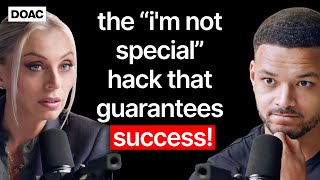
2:38:50
Secret Agent: If You’re Easily Offended, Y...
The Diary Of A CEO
1,797,626 views

19:37
Passive Income: How I Started Dropshipping...
Mark Tilbury
3,188,613 views

1:02:20
Copy This Billionaire’s System to Get Rich
Dan Martell
4,737 views

1:48:23
Complete Affiliate Marketing Course for Be...
Ahrefs
628,847 views

10:52:31
F*ck It. Full Dropshipping Course For Begi...
THE ECOM KING
58,767 views

3:05:22
Shopify Tutorial For Beginners 2024 - COMP...
Davie Fogarty
1,983,170 views

51:32
Amazon FBA For Beginners 2025 (Step by Ste...
Santrel Media
1,042,207 views

13:59
The UGLY Truth About Dropshipping That No ...
MyWifeQuitHerJob Ecommerce Channel
1,355,574 views

13:35
Starting a Dropshipping Business in One Day
Biaheza
615,445 views

33:40
How To Build A Shopify Store For Beginners
Learn With Shopify
52,436 views

39:08
I Tried Online Business For 60 Days
Sebastian Ghiorghiu
1,696,188 views

28:20
How to Start Shopify Dropshipping in 2025 ...
Sharif Mohsin
187,897 views

26:26
I Went From Broke To Rich In 30 Days
Jordan Welch
2,224,236 views

13:48
How To Learn Any Skill So Fast It Feels Il...
Justin Sung
1,455,540 views
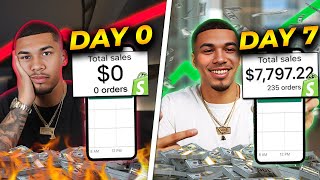
34:29
I Tried Dropshipping For 7 Days! (FROM SCR...
Ac Hampton
117,159 views