Local SEO Full Course: Outrank Your Competition on Google Maps
14.22k views14723 WordsCopy TextShare

Semrush
This local SEO full course will help you understand how to rank on Google and other search engines a...
Video Transcript:
Hey guys, I'm website strategy expert and YouTuber Wes McDowell, and I am super excited to team up with Semrush once again for this start to finish course, how to outrank your competition in local search. If you're running a local based business, it pays to be on the map. Like literally, if you can appear right here for people searching for a business like yours, that'll impact just about every aspect of your business. including the revenue and profits you bring in. So you'll want to pay particularly close attention to this video because I'm going to be showing
you exactly what to focus on, in what order to make the biggest possible difference to where your business shows up on the map. Because here's the thing, there are literally hundreds of things that you could obsess over in your quest to rank. But time's a limited resource, right? Especially when you're running a business. So, this is going to clarify for you what's worth your time, so you can focus on those things rather than on the tedious time wasters. And again, I'll be going in order of importance and impact on your ranking potential. So if you
prioritize these improvements, starting at the top of the list, working your way down over time, you'll start to see results really quickly. Then you can start chipping away at all the other things. So when you put them all together, it's going to strengthen your overall ranking profile, making it very hard for your competitors to ever take your position. And of the seven big ranking factor buckets, things like links, reviews, on page, and citations, by far the biggest bucket that impacts your ability to rank the most is your Google business profile, formerly known as Google My
Business. So our list of priorities is going to start right there on your listing itself. So here we go. Ranking factor one is choosing the best primary category for your business. Right now, there are over 4, 000 different business categories and many businesses are going to have multiple options, but if you choose the wrong one, it can hurt you. For example, a yoga studio that sets its primary category as gym Rather than yoga studio, this would be considered the wrong category because it doesn't really reflect the specific services that are offered by the business and
it might make it harder for potential customers to find the studio when searching for yoga. So you want to choose the category that not only is the closest to what you offer. But also the one that's the closest to the keyword phrase that you're trying to rank for. Okay, ranking factor two Keyword in business name. Now, it definitely helps if the keyword phrase you're trying to rank for is in your business name itself But this can be tricky because Google doesn't allow you to stuff keywords in your business name field If that's not the actual
name of your business Okay. Ranking factor three is all about your location, both proximity of your business to the searcher, as well as having a physical address in the city that's being searched. Not a lot you can do about those. Actually there is one thing you can do more on that in our next lesson. Next in the number four position, we have additional Google business profile categories. So Google lets you choose not just one category, but extra additional, you know, secondary categories as well. And ranking factor number five, make sure that your Google business profile
listing is as complete as possible. Okay, so now we're moving out of the Google business profile bucket and into all the other ranking factors outside of your listing that'll also help you the most. Starting with Number six, Google reviews. So the single biggest factor here is your overall star rating itself. In other words, it's more helpful to have fewer, but better reviews than to have hundreds of mixed reviews. Quantity is definitely helpful too, but it's a little further down that list of priorities. It also helps to have reviews with actual text above and beyond a
simple star rating and even better to get some that mention the keyword phrase that you want to rank for. Okay, and at number seven, you want to focus on your website itself, making sure you're following the correct website page structure and using all your keywords correctly in the right places for maximum impact. Next up at number eight, let's talk about backlinks. So getting good, reputable, relevant websites to link to yours has always been one of the most powerful factors in ranking your website. It's important to regular organic search results, and it's almost as important when
you're trying to rank in the map. Because this is actually a site wide factor, meaning any link you get to any page on your website will help you rank in the map. And to be clear, this factor is specifically about the quality of those backlinks, not the quantity. And at number nine we have citations. So a citation is really just any mention of your business online and it's usually comprised of your business name, address, and phone number, otherwise known as the NAP. Okay, so that's what you should be focusing on, but what should you not
really be worried about? You know, things like geotagging photos. That used to work, but it's a huge time suck to do and it actually isn't shown to be any kind of ranking factor anymore. Okay. Also keyword stuffing your Google business profile listing. So some people think that the more you can use your keyword phrases in your business description and your services, it's going to help you rank, but it doesn't. So just write it naturally with an emphasis on good persuasive conversion focused copywriting instead. Oh, and Google lets you write these posts as part of your
listing. And you're free to do so if you want to announce a promotion or whatever you want to announce, But it's not going to help you rank, but there are two really sneaky things that will help now. These two tactics have flown under the radar for most local business owners, but they can make a really huge difference in where you show up in the map. Intrigued? Let's get right into it, but we need to start with one true fact. Your location is one of the biggest ranking factors in local search. And location actually plays three
main roles in determining your position. Starting with city borders. In almost every case without exception, if you want to rank your business in city searches, Your address must be physically located inside the borders of that city. For instance, if you're trying to rank for Dog Grooming Boston, but your address is in Cambridge, you're not going to rank for that Boston search unless there is literally no competitors there either. Next, the city center. So, not only does a business need to be within the borders of a city to rank there, preferential treatment is usually given to
the businesses that are closest to the center of Of that town. And that doesn't necessarily mean the true geographical center point. It's just wherever Google has decided is the most important part of that town. Usually it's that downtown area where things are the busiest or most densely populated. And finally, proximity to the searcher. So you know how when you search for a business, whether it's on your phone or even on desktop, and you usually see three listings that are really close by. Yeah, that's because they prioritize it that way. Regardless of whether you need the
closest business or not, that's just usually what they're going to show you. So, now that we know how important location is as a ranking factor, and the different ways they factor it in, how can you use that to your advantage? I mean, it's not like you can just move, right? Or can you? Now, if you're a brick and mortar location where customers come into you, this is going to be harder to do and probably prohibitively expensive too. However, if you're more of a service business where you either travel out to customers or if you just
work with them remotely, there's a little loophole you can take advantage of if you do it the right way. Here's what Google says. Service area businesses can't list a virtual office unless that office is staffed during business hours. Now, there are two interesting little things in that sentence. First of all, they specifically use the phrase virtual office, which by definition is unstaffed. A virtual office is pretty much nothing more than an address that a business uses on paper, nothing more. So this could never really work, but a simple twist of verbiage like a co working
space, however, That could fit the bill very nicely. And depending on your area, there might be one or possibly more than one right where it would do you the most good. And the second part of that statement specifically mentions being staffed as a requirement. So, as long as you or a representative of your business is actually working out of that co working space during business hours, as stipulated by Google themselves, you're playing by their rules. Now, how often they would check on you being there, if ever, I have no idea. So all I will say
here is you should follow that rule if you want to keep your listing up. And I know you're wondering how much this would end up costing. So what I found here is that the U. S. average for what you'd pay runs 50 to 350 per month. To get yourself a basic membership at a co working space, which is good enough to satisfy Google's rule. And obviously, this needs to be the type of office where you can physically be there. So, you know, P. O. boxes and virtual mailboxes are definitely not allowed here. And when it
comes to deciding on the location for your new office, it's pretty simple, really. Remember, you want to be physically within the borders of the town you want to rank in. And, you'd probably want to go a step further and be as close as possible to the city center. And so you don't have to guess, Google will actually tell you where that is. All you have to do is Google the name of the town and wherever the name of the town is placed is where they consider the city center to be. You might just have to
zoom in or zoom out to see it properly. So if you were to get a basic co working space membership near that city center. It'll cover almost all your bases. It'll likely even help you with that proximity to searcher issue, since, you know, statistically speaking, when you're in a more populated area, you'll naturally be closer to more people who are likely doing more searches. If you follow that strategy, you're getting a pretty serious advantage over your competition while still playing completely by the rules. My next hack, however, is all about taking down your competitors who
aren't. It really sucks when you do all the hard work of optimizing your business for local search the right way, only to be outranked by businesses that seem to be cheating. And one way your competitors might be cheating the system, and outranking you in the process, is through something called namespamming. If you watched the last video, you know that the way you name your business inside of your Google Business Profile can help you rank. Specifically, if you add keywords that you want to rank for to your business name. And you also know, according to Google,
your business profile name should reflect your real world name. But that doesn't stop people from keyword stuffing anyway, and actually getting away with it. Just check out this map result when I searched for kitchen remodeler. Take a close look at the first result, forever remodeling. Sounds legit, but wait a minute, kitchens, bathrooms, dot dot dot. That doesn't sound right. And sure enough, when you click through to their website, Those extra words aren't a part of their website URL, their logo, or anything. And here's the results I got when I searched Locksmith Denver. So, the first
result is actually an old client of mine, and that's the real name of his business, so he's good. But check out the next two. Job Done Locksmith, Denver Locksmith. Highlands Locksmith, Denver. Pretty suspicious, wouldn't you say? If you go to their websites and social profiles, lo and behold, those aren't their actual business names. And of course, maybe your competition is playing by the rules, and this isn't even popping up as an issue that you need to deal with. But if you find yourself in a situation where you're being outranked by listings that are getting a
little, shall we say, creative with their names, all you have to do is report them to Google. It really is true what they say, snitches getriches? And the way you would do this is super easy. Just copy the name of the business and then paste it into Google. Then, a panel like this should pop up over the right side of the screen. Right under their information, you'll see a link that says Suggest and Edit. Just click that, then change name or other details, and then you'd remove the spammy parts. Now, it's important to note here
that you're not actually making that change. You're just making the suggestion to Google, and they'll investigate if that change is valid. And if so, they'll apply it. leveling the playing field, giving you a shot to outrank them fair and square. The thing is what you think you want to be found for might be right on the money, but if it's just based on your best guess and not on actual research, you might not be reaching anybody at all. And there are a few reasons for that. First, the keyword phrase that your hunch tells you to
pick might not get enough monthly searches. That can happen when the words that you use in your business as an expert in your field don't match up with the words that your customers, who are, let's face it, maybe less knowledgeable, would use when they search for a business like yours. For instance, you may be the best pest control service in town, but if everyone's typing in exterminator instead, Maybe pest control isn't your best option. Or maybe the phrase you want is just way too hard to rank for and you'd be better off optimizing for something
else that will get you way better results. And that's where keyword research comes in. And it's actually pretty easy to do when you follow me through the steps in this video. Step one is where you're just going to write out all your services products or offers that you'd ideally like to be found for in your local area. So, if you're a home cleaning business, you might offer standard house cleaning, post construction cleanup, move out cleaning, deep cleaning, and maybe exterior window cleaning too. Or if you're an accountant, you may do tax prep, bookkeeping, payroll, and
tax projections. So just write it all down in a list, and then once you have that, it's time for step two. Use Semrush to uncover your best keyword opportunities. To do this, I'm going to show you two different methods you can go about this. So first, we'll be using the keyword magic tool. You'll just find that over in the left sidebar menu, and then you'll take your first service and plug it into the keyword field. And since this is for local SEO, you'll want to add in your city name either before or after. Next, you'll
just let it work its magic, finding more keywords for you based on that initial seed keyword that you put in. And here's the list. You'll notice there are a bunch of columns here, but I'm going to give you a quick rundown of the really important ones that you'll want to pay especially close attention to. First, we have intent. So people do searches for all kinds of reasons, everything from, you know, searching how to do something themselves. general information, trying to find a specific website that they're looking for and yes, to find a business like yours.
So what you want to look for here are intents that are labeled either C, which stands for commercial, right? They're looking into different brands or services. and T for transactional, meaning they're pretty much ready to actually pull that trigger. The other two really important columns here are volume, which shows how many monthly searches each phrase gets, as well as KD, which stands for keyword difficulty. So that's represented by both a number between one and a hundred, and it's also color coded for really easy skimming. And just like you'd think, green means it'd be an easy
keyword to rank for, Yellow is slightly harder, orange is worse, and red is just really, really hard. So the trick here is to find the right balance between a difficulty score that's easy enough to try for and a search volume that's high enough to be worth the trouble. What I like to do here is some basic filtering to help me out. So first, I'm going to toggle over to related, which is going to do exactly what it sounds like, and show me related phrases that I may not have thought of, but maybe my customers would
be using. Next, let's eliminate the ones that might just be too difficult by setting that in the easy to possible range, you know, anything from 0 to 49. Then under intent, I'll just choose commercial and transactional. And because I only want local based terms, I'm going to tell it to include the city name. And here's where it gets super local in terms of intent. So I want to only see search terms that generate local map pack results. Now to get that, I'm going to go to advanced filters, SERP features, and choose local pack. Now, I'm
left with only these really super targeted, highly relevant keyword phrases. But depending on your situation, there still might be a ton to choose from, right? Well, if I just order them by highest volume, I can see pretty visually what my best bets may be. All I need to do is start at the top and look at these colored circles, and right here I see these greens, and they have a pretty good healthy volume, so I think these would probably be my top choices. See So from here, I would just go ahead and write these down
in either a spreadsheet or a simple Word or Google Doc, because we're going to need them a little later on in the course. And once you've done all that, then you just rinse and repeat this process for the rest of your services, so you're left with a small handful of really golden keyword phrases written down for each of them. So that's the really in depth way of researching your best keyword opportunities, but I want to show you one even easier way that you can do it. This method's going to help you see who's already ranking
where you want to be, then reverse engineering the keywords that are working well for them. Super easy to do with Semrush. But before we can use it, we need to see who's ranking at the top of the map for your business category. So obviously just head over to Google, type in your initial best guess, for what you think customers are typing in when they're looking for you, your type of business. Then just see who's at the top of the map listings. But you do want to be sure that they're there organically and that this top
result isn't actually a local business ad. So pick the first organic result and click on website. Then just copy their URL and head back over to Semrush. Specifically, we're looking for domain overview on the left sidebar menu. Then, just paste your competitor's URL in the box, choose your country, then search. Then you'll scroll down to where it says organic research, and here's where you'll see a short list of keywords. We're going to click the blue view details button. Now you've got the full list. Depending on who your competitor is, you may have a ton of
results, or maybe just a few. Now to whittle it down and prioritize our options, we're going to go to the positions drop down and choose top three. This will show only the search terms that they're being found in the top three for, then go to SERP features drop down, on SERP, local pack. Now we have a crystal clear picture of the exact terms that they're seeing success with that you can use to compete against them. I'd just order them by highest volume first, then choose the best ones based on search volume and difficulty score. Write
down the ones that you want to shoot for. And now we're ready to move on to the next video where we'll be optimizing your Google business profile, the single biggest ranking factor when it comes to local search success. So we already learned. That your Google business profile contains all the very top ranking factors that are going to determine your placement in the map rankings. And here's where I'm going to walk you through getting that 100 percent optimized so that it can do you the most good. So we'll maximize each individual element. But more than that.
This lesson will show you how to fill out your profile as completely as possible, which is in itself a really big ranking factor. And I'm sure a lot of you watching already have your profile set up to some degree. But again, these are all the optimizations that you can make So it can work even harder for you than it does now. And if you're a brand new business or you just don't have a profile set up yet, we'll quickly start there. So all you need to do to claim your business profile is head over to
business. google. com. Then click on manage now. So you are going to need to be logged into Google. If you're not, it's going to prompt you to do that. From there, you're just going to type in your business name. Then you're going to click on continue. Okay, so here they're going to ask you what type of business you have. So if it's online retail, basically people are buying through your website, you would check this, but that's not what this course is about. This is mostly about local businesses. So if you're a brick and mortar location
where customers can visit your business in person, You would check this box, or if you're a service business where either you travel out to customers or you just work completely remotely, you would choose this option. And by the way, you can choose both. There are some businesses that have multiple facets to them. Think of a restaurant that people come in and you also make deliveries. Or in the case of the business, we're going to be talking about in this lesson, it's a rental car company where people can come in and rent a car, but they
also. We'll pick you up at the airport in the car. So this is what's known as a hybrid business. And just click on next. And then you would choose the most relevant business category. In our case, I'll just start typing in car rental and car rental agency. That's probably the closest thing to it. And then click on next. And here's where you'll put in all of your business information. Once you put in your address, if you have any kind of a unit number, you could put it on this same line. But it's generally recommended that
you add a different, a new line. So you'd put in here, you know, unit 4B for instance. It just helps Google format it a little bit better. And then from there, you'll click on next, you'll put in your phone number and your website if you already have one, and then click on next. Okay, so now it's going to ask you to verify because that's really important. They have to know that you're actually the person in control of the business. So it's going to prompt you, it prompts us here first by a way to verify, get
verified by phone. Now that generally doesn't work. They'll try to do it. They'll ask you to put in your address for a postcard to be mailed to you. So that's generally the way that's going to work. So just go ahead and get everything verified. I'm just going to click on verify later here. And it's going to ask you for all this information as you set it up. But for the sake of me being able to walk everybody through this information together, regardless of if you have an existing or a brand new profile, I'm going to
recommend you skip all these steps for now. Then we can all start together from here. So if you just set it up or if you've had it for a while, just make sure that you're signed into Google with the email that you used when you set up your profile. Then all you're going to do is Google my business and that is going to bring up this little panel right here. And I'm just going to click on view profile and we're just going to go bit by bit here. So You've got all these choices here. We're
going to start with edit profile. So the first thing that you can edit is your business name, right? So is your keyword phrase in your actual business name itself? Now, this one comes with a big old caveat, right? You are not allowed to just add keywords that you want to rank for to the name of your business in your Google business profile. For instance, if your business, like this one is called. Glen Devon Motors and you're trying to rank for the search term luxury car rental Los Angeles, you can't just list it as Glen Devon
Motors luxury car rental Los Angeles. Unless that's the actual name of your business, it's a no go. They can remove your listing and you don't want that. But what you could do to move the needle for your ability to rank is think about possibly legally rebranding to a new name that does include your keywords or at least some of them. For instance here, I feel like this reads extremely clunky with Los Angeles. We may not be able to include that. So, but we could probably rebrand this to Glendevin Motors luxury car rentals. And if you
were going to change it legally, that means changing it everywhere, including notifying the government and legally changing your business name, changing it with your phone and utility companies. Any existing citations that you already have are on the web, as well as updating your logo, website, and signage. Now, only you can answer if that's worth it or not, so the pros are, you will likely rank higher in the maps, which could lead to more business, but the cons include things like, your business name spammy if you don't do it right, you know, as in the example
here we had, Glen Devon Motors, luxury car rentals, Los Angeles. Sounds spammy, right? Not to mention the fact that, you know, this may not be as big a ranking factor in the future. So, if you were to go this way, I'd highly recommend making sure that it sounds good and like a real business name. You know, it's much harder to do that when you try to shoehorn in the name of your town, as we saw there. So, I'd recommend against going that far with it in most cases. But I'm just going to click cancel here.
We don't want to actually do that for this business. Okay, next we have business category. So you've done the research to see who's searching for what terms. Now, what we want to do is pick the category that's the closest. And one really easy way to do this is just to type in your keyword phrase along with your city name into Google. and just see who shows up in the top spots. From there, you can easily see what they picked as their primary category, which should give you a pretty big clue about what's working best. So
right now it's set to chauffeur service, probably not what we want. So I'm going to click on the little edit button, and I'm going to get rid of chauffeur service. So we have car rental agency, that's probably our best bet. Click on save and then after you've chosen the single best category as your primary, now is your chance to go for some other keywords by choosing up to nine additional ones. Just make sure they're actually relevant and you'd be able to see some extra search volume coming in as a result. So in the past, SEO
experts have warned about the dangers of what they called category dilution. You know, the idea there being that the more categories you choose, the less impact each one's going to have, but that's really turning out to not really be a thing. At least not anymore. However, there is such a thing as what we call category confusion. So if you were to choose a bunch of categories that are unrelated to what you actually offer, not only is that not going to help you, it's actually going to hurt your ability to rank for what you want to
rank for because Google gets confused and doesn't really know what you do at all. So we want to keep them relevant and we never want to mislead people with our categories. So The way we're going to choose those is click on the pencil icon again. Now we're going to click on add another category. You know, maybe car leasing service, if that applies. And we might be able to go for that chauffeur service because they do pick people up at the airport as well. So maybe if people are searching for that, they'll kind of come to
the website and be like, Oh, I actually do want this. So I'm just going to choose that. And I think that's probably enough. And next we have the description. So, so this is super important. You definitely just want to write a benefit driven description of your business, including the problem you solve or what you offer and try to emphasize the results that you get for your customers. And I should say there is absolutely no need to keyword stuff here. It's not going to help you anyway. It's not a ranking factor. You could put car rental,
you know, luxury car rental, Los Angeles, as many times as you want here, it's not going to do a thing to help you rank. However, it is going to be a good conversion factor. Okay. Next we have opening dates. I'm going to click on this. If you haven't filled this out yet, you should because this is something that's really nice for people to see that you've been in business for a little bit. If you have, if you haven't, you know, don't lie about it. Just put in your actual opening date over time. It's going to
show how many years you've been in business and it's going to look better every year. So just put the year you were founded and the month and the day, and you're good to go. All right. Phone number, straightforward. Just make sure it's always up to date website. You know, if you have a website and you definitely should, if you want to rank this, this is where you would put that. Okay, so now we have kind of a biggie. This is location. So we went over the various ways that your address affects your rankings in lesson
two, but here's where you can input your physical address. And or your service area. So, um, this one is set to a physical location because it's a rental car storefront, but if you're a service business with a service area, you would add that in right down here. And remember how we said that this is kind of a hybrid business where there's a storefront. People can come in to rent the car. And there's also the service where they go to you to deliver your car. So what we want to do here is just put in any
service areas that we have. So, so I'm just going to type in. Los Angeles. And probably set it to Los Angeles County so you can do Counties, cities, states, zip codes. You can get really granular and you can add up to 20 of these. So it is really important to mention here that even if you're a service business and your address won't be shown, you still need to enter it right up here so that Google knows you're a real business and That's how they verify you in most cases, and whether your address is shown to
the public or not, this is still the address that Google factors in when it comes to all those location based ranking signals that we talked about earlier in the course. So in other words, if you're a service business, while they do let you specify your service area, That service area in no way affects your ability to rank within that area. It's just there for customers to see if you're willing to work with them where they are or not. So we'll put in all your service areas, and you know, again, don't pad it out. Be realistic
because it's not going to help you rank anyway. And in the spirit of giving you all the information so that you can make your own choice here, I do want to mention that Google doesn't want you to list your physical address. If you're a service business, right? If you don't expect people to come to you, they don't want you to list your physical address publicly facing. However, you may have noticed that quite a few businesses do, possibly your competition, and the reason why is businesses that list their addresses generally rank higher than ones who don't.
Now I'll just leave that information with you and leave it up to you if you'd like to include it or not. Just weigh out the risks versus rewards and make up your own mind to see if it's worth it to you, even though technically it is playing a bit outside of the rules. Okay, so next we have business hours. So you definitely want to set these, it helps. So if you don't have any main hours, you can leave, you have this checked, but most businesses have working hours, right? So I'm going to click on open
with main hours and then it lets you choose every day. So Monday, you know, nine to five, Tuesday, so on and so forth. And obviously you can change these, you could change it to six if you wanted, you just go one by one and make those changes. And if you have any specific holiday hours, holidays coming up. This is where you can go in and make those changes so that, you know, people don't get surprised if you're not open when they think you should be. Kind of going down to more. So here's where it lets
you choose these extra business attributes that may be beneficial to certain customers and help you to stand out. So these are going to be different for each business type. Things like identifies as Asian owned, black owned, LGBTQ plus owned. And these are things that can show up right here in this knowledge graph over on the side. So if you can identify with any of those things, you might want to include those. So I'm going to go back. Down here, just to show you all the different ones. So there's things in the accessibility department or amenities.
Um, it's going to be different for every business. Like I said, you know, restaurants will have a different set of these than insurance agents would, for instance. And this can actually help you rank higher for certain people if they're searching for a specific attribute. Like, you know, if someone's searching for some place that's wheelchair accessible, for instance, that could help you rank a little bit higher for that search. Okay. So now clicking out of business information. I know there was a lot there. Um, next let's talk about photos. Now, according to Google listings 35 percent
more clicks through to their websites than businesses who don't. It's even been shown that by adding photos that are super relevant to your business type can help you because Google's AI can essentially see what's in the photo and it helps to really tie your business to your category. So to add photos, you're just going to click on add photo. Now there's a few of these you want to pay very close attention to. So let's start with cover photo. You're definitely going to want to add something really nice here. This is going to be the main
photo in most cases. And you want to go for something really high quality, ideally sized to be 1024 by 576 pixels. And you want it to be non stock. You want it to be a custom photo. Snapshots are okay. It doesn't have to be super professional looking. But stock photos, they can actually take those down. They know what a stock photo is because they can see it on other people's websites. So they will take those down in most cases. That's why it's really important to be custom. And then from there, let's talk about the logo.
So that's really important too. That's going to generally show up as a little circle in your listing. And you want that to be sized about 720 by 720 pixels. And then in terms of just normal photos. Bring in as many as you have that are relevant. Start adding photos of your services, your products, your team members, the interior of your space, your exterior, and those interior and exterior shots are going to be really important if you're a brick and mortar business. Okay, moving on, let's go to products and services. So we'll just start with products.
So basically, I'm going to click on get started, and you're just going to try to fill this out as best you can. It's going to help you rank for people looking for specific products or services. But again, there is no need to keyword stuff these. You just want to add a relevant image, pricing, and short descriptions for each of them. So that's for a product. It's very similar with services. So it's just going to depend what you offer. But I will say this product listings are more prominent than service listings. Now let's take a look
here on this. What's called the knowledge graph over to the side. There's no products or services listed here yet, but if there were a product, it would be shown right here with images. It doesn't really do that for services. So if you're a service business and you have access to product listings. Meaning it's here for you. Sometimes it won't be here depends on your category, but if you have access where it says edit products, I highly recommend that you use this instead of services, even if you provide a service. No, Google's actually on the record
as being fine with that. So you're technically not breaking any rules by doing it that way. It just gets you a little extra visibility. Okay, next let's talk about bookings. So this is basically letting you set a link right to the place on your website where people can schedule something with you, super powerful. If that's one of your main calls to action. So you just click on, add a link, and then you link them right to your contact page, or if your website is linked to like a Calendly account where they can actually get right
on your calendar, you would just link right to that page from here. Okay, now let's talk about Q& A. So, over here, those are going to show up as well. If people have questions, those will show up here and you can answer them. So, I'm going to click on Q& A. And generally speaking, if there are no questions, it's a good idea for you to get the ball rolling. Think of this almost like an FAQ section where you can answer, you know, your top three to five questions that people are always calling you about or
emailing you about. Then just answer them completely here. So I'm gonna click on ask a question and you would ask it here, right? Now, can you pick me up from LAX? Then you'd click on post. And then you would answer it and then just click on post. Easy as that. And you would do that for your top three to five questions. Okay. Moving right along. Now there's another really important thing and that's add updates. So this is a way they let you post about events, offers, or any just updates that you want to share. Now,
I highly recommend taking advantage of the offer one and always running at least one offer, even if it's just for new customers, so you would just put the offer title right here. You'd set the start date, you'd set the end date. Now the end date, um, you can set it to one year in the future. So that makes it easy to just kind of have an offer always running. You don't have to change it every week. Just change it once a year. You can even put it right back to the same thing. You can even
use the same offer year after year. You just have to remember once a year to update it. And then you would add a photo, highly recommend adding a photo that gives it a little bit of extra visual punch in the knowledge graph right down here. Now once we're done setting everything up in your actual Google business profile, we can actually take things a step further with Semrush's listing management tool. So this is going to help you publish your business info in over 70 directories in the US and over 40 in other countries if you're not
US based. So this way you can have even higher visibility and rank even better. So here's how it works. From the left side panel you're just going to go down to on page in Tech SEO and click on listing management. Now I'm just going to type in the name of the business. So if your listing is already live on Google, it should pop up here for you. I'm just going to click that and make sure all of your information is up to date here. And then just, this is missing a phone number. So we'd put
that in, just update the phone number and then click on check. So obviously there's some work to do so we can take advantage of this here. We would just click on, try it now. So now we just want to make sure everything is accurate here within Semrush. So this is actually in Woodland Hills. And you can choose, you know, to hide your address if you want to do that or we deliver to local customers and make sure the brand name's in there. And from here we can choose categories. So all we really need to do
is choose the same primary category and secondary categories that we already chose within the Google Business Profile. In our case it was car rentals, car rental agency I should say, and chauffeur service, and car leasing service. Make sure everything's right. Then you're just going to click on start distributing info. So while that's going, I want to show you one more thing here, because I think it's a really good idea to do a little bit of recon upfront, just to see how you're ranking currently so that you can track your progress over time. And sure, you
could just Google your keywords and see where you rank in the maps, but the problems with that approach are, you know, one, Google results are always a little different from person to person. So, if you've already been to your website a bunch of times, which you probably have, it's likely to artificially inflate your results. your own rankings for you, meaning you'll show up higher for yourself than your average customer would see it. Problem two, you'd only see your ranking position from wherever you do the search from. And since obviously not everyone's searching from the exact
spot you're sitting in right now, you want to go a step further and see where you stack up From various spots around town and Semrush has you covered there with its really innovative heat map tool Okay, so once that's done. We're gonna go over to heat map and then set up heat map Now, what this is going to show you is how well you're doing and from each of these points, these represent someone actually searching. And if these circles are green, that means you're in the top three. If they're yellow, you're doing a little worse.
Okay, so the first thing we need to do is actually set up the keyword phrases that we want to rank for. So they already have it set as the primary category, but maybe you want to rank for different search terms like car rental, Los Angeles, or luxury car rental, or luxury car rental. Car rentals, you know, it's a basically you put in up to 10 keyword phrases that you want to be ranked for. And then here's where you're going to choose the scan radius. So you can choose from kilometers to miles if you're based in
the U. S. And you can scatter this out as much as you want to, but keep in mind it. The further out you are, the less chance you have to rank generally. So, I'd cap this maybe at about 7. And then you can do a grid size of 3x3, just to see, you know, a more kind of broad range. Or you can get super targeted with a 7x7 grid. Now, each of these circles represents a searcher, right? So, someone who's searching here, how do you show up for them? Someone searching here, how do you show
up for them, and so forth. And then we're going to click on collect data. I'll click on start scan. And that's just going to take a few minutes to populate. Okay, so now we have our results and, you know, it's not looking good at this point. So there's still a lot of work to do, but it's great to see exactly how you're doing to start with so that you can start to get better over time and you can track your progress and you can go between all your different keyword phrases because it's going to be
different for each of them and see where you're doing in any given moment. So I recommend just taking screenshots of these and keeping track of them over time. And that's pretty much it. So while I know there are a lot of steps involved here, it really is pretty easy to just go through each category and complete each action item. And it's generally really good practice to keep everything updated and very current over time. So, you know, do things like add new photos as you get them, add new offers and promotions from time to time as
well. When you do all of that, Google knows that you're a real business that's active and that you care enough to keep your customers updated, and that can go a really long way in how they treat your listing. Remember way back in video one where we talked all about the biggest factors that influence which businesses show up in the map listings and in what order? Well, you may recall that reviews play a pretty large part there, particularly those four and five star reviews. But let's just pretend for a second that reviews don't factor into your
rankings at all. They'd still be pretty important, right? Because those star ratings and the sheer number of reviews that you have make a pretty big difference in which of these listings someone would be enticed to click on. In other words, the reviews that you get on Google will not only help you be found more often, but they'll also help you stand out and above your competition. So, Yeah, they're pretty important to get right. In this video, I'm going to give you all my best tips to get more of the good ones and stick around till
the end of this lesson, because I'm actually going to show you a really cool trick that you can use to make sure that your very best reviews, you know, those five star ones show up first, essentially pushing any negative reviews you may have. Or get down. Now, the first thing you might want to do here is just take a quick inventory of the reviews that you currently have, just to see how much work there is to be done in this step. And Semrush actually makes this super easy with their review management tool. So you're going
to find that under the local SEO tab on the left sidebar. So just click review management, and then you'd simply enter in the name of your business. As long as it's already listed in Google, it should pop up for you, and it's going to show you a few really important stats. Things like your overall star rating, as well as how many reviews you currently have. And coming up pretty soon here, you'll actually be able to check yours against your competitors, so you'll have a really clear picture of how many more you need to be competitive.
So now let's talk about how you'll get more reviews, specifically those four and five star ones. So first, and this should go without saying, you have to actually earn them, right? No hacks or tactics or tips I'm going to share here today will help you get five star reviews if you deliver a one or two star product or service. I just want to make sure we're all on the same page there. So, okay, you're a high quality business offering a five star service. But even so, the way to ensure lots of great reviews all comes
down to making it as easy as possible on your customers to actually give you one. Because I really do believe that people are inherently good, and they want to help a business that helped them, particularly when it's a small local business. But people are still people, and I'm not going to say they're selfish, but they can certainly be protective of their time. So, to help make it super easy on them to leave you a review, you want to grab a direct review link that brings them right to the screen where they choose a star rating
and can write their review. And the way to get that is to just Google, My Business, then View Profile, Read Reviews, then click the blue Get More Reviews button. From there, they're going to give you a short link that will take people right where they need to go. So you've got the direct review link, but how do you get it to your customers in a way that will make them actually want to use it? It's all in how you ask and when you ask. So the very best time to ask for a review is right
after you've helped them and you know that they're extremely satisfied. The less time that passes, the better your odds are at capitalizing on all the goodwill that you just built up by providing them with excellent service. Microsoft Not only are they more likely to leave you a review at that point, but when it's recent, it's fresh in their mind, right? Meaning, the content of that review is much more likely to be detailed and contain all the little things that make a review really come alive. And in the end, that's going to make that review much
more persuasive. And the other side of this equation is how you ask. So this is pretty much going to depend on how you work with customers. So do you interact with them in person? If so, ask them face to face as soon as you're done working with them. If you work with customers remotely, you can ask via email, but actually the very best way to ask in this case is over text message. And the reason that works so well is all about the numbers. So, the average open rate of emails is right around 20%, but
the average open rate for an SMS campaign is 98%. And by extension, response rates for text messages are also much higher than emails. Just make it personal and then give them a reason to leave that review, even if that reason is nothing more than Then, you know, it's really going to help us out as a local business. Again, people really do want to be helpful. And if you make it easy on them by texting them that direct link, you're going to get some really high response rates. So that's the best strategy for getting those reviews
consistently over time. But. There's more to the story. When potential customers are looking at those reviews, they're not only looking for what your past customers are saying about you. They're also paying attention to what you're saying back. And that's why it's so important to respond to every single review you get. When you get a good one, awesome. Just respond back without a template, make it personal. Thank them for being a customer and let them know how much that nice review means to you and for your business. That simple response is going to signal amazing customer
service, and responding to reviews can also help, you know, undo some of the damage done by any potential negative reviews too. So let's say the worst thing happens and you get a terrible one star review, you know. You've basically got four possible ways that you can handle it. One, you could ignore it. That's a mistake because it just lets it hang there without the benefit of your side of the story. Plus, it makes your business look like you just don't really care. Not a great look. Two, you can lash back. Also not good. So while
I totally get how satisfying it can be in the moment to give the negativity that they're giving you right back to them, fight that impulse. It's just gonna make you look unprofessional and like you're not really willing to make the situation right. You know, take a look at this real owner response to a one star review that was left. Does this look like it's de escalating the situation? No, it's actually making things a lot worse, right? This owner just comes across as belligerent, and whether he's right or not, a response like this is very likely
to do more damage than the original one star review would on its own. So that brings us to option three, to respond in a measured way that addresses what went wrong, and more importantly, that you're willing to fix it. So if the complaint is from a real customer, just let them know how sorry you are that this happened and what you're willing to do to make it right. Even if you think that they're in the wrong, even if you know this customer can't be salvaged, you should still do this, not just for that person, but
for the benefit of all your future customers who are reading this interaction. And trust me, they're reading it. People can't resist this kind of drama, right? So use that to your benefit. And if it's a fake negative review from a competitor or an ex employee or any non customer, which happens by the way, it's weird but it happens, you should still respond to that in a really calm manner, just saying that you're really sorry but you don't have any record of them or their experience, and just to, you know, provide more details so we can
help you out. And they're probably not going to respond back to that. And if you suspect that this review is fake, that's when you can use option four. You can try to have it removed. And I say try because you're pretty much at the mercy of Google here. They do have a process to request review removals, but you can only use it if the review in question goes against certain Google policies, such as harassment, hate speech, if the review is off topic, or if it's fake, things like that. So, if you have a review that
you think might qualify for any of those, just read Google's documentation to see exactly which policy that you believe the review violates. Then, you just click the little blue button to get the process started. But, really important to know here, you can't get a review removed just because you disagree with it. And even if you can't get a bad review removed altogether, you're still not out of options. First, you can try to bury that negative review with more positive ones. More often than not, the most recent review is going to sit at the top of
the list, so when you get a bad one, all you really need to do is put a few five star reviews above it. Now, to do that, you can either ask for more new reviews, you already know how to do that. But what can work even faster is to simply ask your best customers, friends, or family who may have already left a good review, just to update it slightly. All they really need to do is change a few words, and it's going to give that review the recency bump up top, effectively pushing the negative review
down a spot. And if you wanted to take this tactic a step further, here's a really cool trick you can use to make sure that your very best reviews stay up at the top for as long as possible. So if you have a really particularly good review that tells a really compelling story of how you've helped them or helps overcome a really common objection, what you can do is is reach out to the person who left the review and ask them if they wouldn't mind updating it by adding a photo to it. That not only
pushes it up to the top because of recency, it'll actually stay up there for a lot longer because Google does prioritize reviews with photos. And before we wrap this video up, it's important to know this about negative reviews. Embrace them. A few negatives sprinkled in with your glowing five star reviews are actually a good thing, and here's why. They're authentic. They make the rest of your better reviews more believable. People are naturally going to be a little on guard when they see a business with tons of perfect five star reviews and nothing else, because it
doesn't seem real and just doesn't seem quite right. But if you have a, you know, 4. 7, 4. 8, that's actually the sweet spot. So embrace them, keep them and respond to them in a way that makes people see that you're a real human business who cares about your customers and you're going to do just fine. All right. And our next lesson, I'm going to show you what you need to do on your website to line up perfectly with your Google business profile and amplify its effects. So you can not only rank higher in the
maps, but keep more of the traffic you get so that more of your casual visitors actually turn into what you really want. Specifically, how should it be organized and what should go on your key pages so that everything lines up perfectly with all that hard work we've already done on your Google business profile and to help amplify your ranking potential. Now, there's a whole lot you can do here from an SEO perspective, but I want to start this lesson out with one really big warning. Don't overdo it. Almost every YouTube video you'll see about on
page search engine optimization will encourage you to make a page something like this. Now, I don't know about you, but a page that's all SEO'd out like that might get the click, but it isn't really giving me any reason at all to stay. So here's what I want you to remember as we go through everything in this lesson. Always write and optimize for your customers first. And for Google second, okay, Google's getting smarter every day, and you don't need to do all the keyword stuffing and information cramming that you used to. If your page hits
on all the right information and is interesting enough to get people to stick around longer, then you're You're going to do just fine. So now that we're on the same page, let's get right into it. So remember way back in lesson three, when we found your winning keyword phrase or possibly phrases, well, this is where we're going to be using them. Now, depending on your business, you may have one general product or service you're trying to rank for, or you might have a few. Going back to one of our examples, if you're a Chicago based
accountant, you may want to rank for general accounting services, as well as bookkeeping and tax preparation. So, if you have multiple offers like that, it would make sense to organize your website into multiple service or product pages. That way, your homepage can talk about the big umbrella keyword, which would be accounting. Then your bookkeeping service page can rank for that term and so forth. Because if you try to rank for all of them right in your homepage, that's just going to confuse Google. So, So let's keep your various offerings separated by keywords or keyword groupings.
And when I say grouping, I really just mean to group like keyword phrases together. For instance, your homepage might have the primary keyword accountant Chicago as well as Chicago CPA or accounting firm in Chicago. So these are all really close variations on the same idea. So they would belong on the same page. So starting with your first page, which is likely to be your home page, you're just going to go through the following checklist and then you'd want to do the same for your additional product or service pages one by one. First of all, you
should have your primary keyword phrase picked out for your page. Now this is the one you identified as being your single best ranking opportunity. Got it? Good. So you're going to want to use that in a few key areas here, including In the pages title tag, and that's what's going to show up right here in the browser tab. So right here, it just, it just says primary keyword. So that's where that would go. You also want to use it in the main headline, also known as the H one. So that's usually just. The big headline
at the top of any page. But here's where it can get a little tricky if you're not careful. So remember, you want to write for people first. And when you add your keyword phrase in a space as prominent as the H1 here, it can feel a little utilitarian. So just do your best to try to work it in in a way that reads naturally. And if it really doesn't work, that's okay. We can move on to the next space to put it. And you'd also want to use it in at least one H2 or H3
tag. So this is a good example of an H2 headline. They're basically the sub headlines on your page and it really helps if you can work it into one of them and again, try to make it natural. You're also going to want to use it a few times in the body copy sprinkled throughout the page where it makes sense. I've got one here and here and right here. So something to keep in mind here is you add in your keywords. Generally speaking, the higher up on your page that you can include them, the harder they're
going to work for you. However, it's also really important that you put them where they make the most sense to include them. So, I'm going to leave it up to you to use your best judgment, and again, write for your customers first. You're also going to want to include it in whatever the main image on your page is, so this is at the very top, this is the hero section. You want to include it in the alt tag of your main image. This is the highest, most prominent image here, and alt text is really just
the text description that you can give to your images, and you'd usually control that in the media section if you're using WordPress. And if you're working on a non homepage, like one of your service pages, for instance, it would really help to use your keyword phrase in the URL string. For instance, let's say you run a cleaning company called Clean Pros, and you'd like to rank, you know, one of your service pages for Window Cleaning Miami. You'd likely want to name that page, cleanpros. com slash windowcleaningmiami. And you'd want to separate all those words with
hyphens. Now, obviously, that doesn't really apply if it's the homepage, but it works great for all those other service pages you want to rank. Okay, so we're still working on that first page, and after you've worked in all those primary phrases in those key areas, it's time to round it out with your secondary keywords. These are the ones that you found in your research that are also going to be good ranking opportunities for you, as well as some closely related words and your city name. And for each of these, I also like to go bit
by bit through the page and find little opportunities to include them wherever it makes sense to do it. Again, making sure it still reads well and doesn't feel off in any way. You know, no stuffing, no stilted language. But if it makes sense to include the phrase, you know, CPA in Chicago, add it in. And just like before, the higher up on the page that you can get to these, the more they'll count. So I have it once here in, you know, the subheadline. And you can put it again in, um, an H2 or an
H3. Thank you. And remember, you've got multiple secondary keyword phrases, most likely, and all these related phrases. So, you can use them in your various H2 and H3 tags throughout the page. And a great place to include these is in an FAQ section. You can see I've got a primary keyword in the first one and maybe a secondary keyword here. It's just a really natural place to work it in usually. And then once you've done that, you're going to want to find all the rest of the images on your page and you're going to want
to give each of these alt text that coincides with those secondary phrases, as well as those closely related words that make sense to use. Now it can always look a little off when you try to add your city name over and over again in a page. So I do have a little trick up my sleeve for adding your city name a few extra times, and that is gonna be right here in your testimonial section. So all you need to do, and this looks really natural, is include the city and the state on the line right
after the person's name. Looks perfectly natural that way, and you get a little extra local credit. Okay, so that's going to handle your keywords, but there are definitely still a few more things you need to add if you really want to get your on page SEO dialed in just right. So the next thing you want to add is your business name, address and phone number, otherwise known as the NAP. So make sure you're using it exactly as it shows in your business profile. And all you really need to do is put it down in your
footer so it shows at the bottom of every page on your site. And ideally, you'd embed a Google map of your business location, and I'd recommend also including that right down in the footer. And just to be clear, this is not a static image of a map here. It's an actual interactive map from Google that has your business information embedded in it, and then you would just embed that whole map right here. Now this isn't going to be necessary to include if you decided to hide your address on your profile, like if you're a service
business that travels out or works remotely, but you can definitely still include your business name and phone number in that case. Now there's one more thing you can add to put you over the top from a ranking standpoint, and it can help keep people on your page longer too, which is just yet another ranking signal to Google, and that is including a strategic video on your page. The thing is, it doesn't really matter what the video is about. It could be a business overview, it could talk about the problems you solve and how you solve
them, it could even be a testimonial supercut or going over your top FAQs. Whatever the video's content focuses on, it should be uploaded to YouTube because remember, Google owns YouTube, and then you just want to embed that video from YouTube right onto your page. Then you're just going to want to make sure that you've titled that video with your business name and your primary keyword phrase for that page you're going to put it on. And then in the description of that video, be sure to include the full NAP, name, address, phone number for your business.
When you use all that metadata on your video that's on YouTube, which is again owned by Google and you embed that video on your own site, that's a really strong link that you're creating between the two properties and you'll just enhance your ability to rank locally. Okay, so that takes care of what you can do on your website to help you outrank your local competition. But there's still another really important aspect to complete local SEO. And that's getting other websites to link to yours. We call those backlinks and getting mentions of your business around the
web. Otherwise known as citations. We've already covered a lot of ground in what you can do, what you can really control in terms of helping you rank higher in the Google map pack and be found by more potential customers in your area. And now there's one more thing we can do. That's pretty easily under your control. Creating citations and one thing that unfortunately isn't, which is building backlinks to your site. But don't worry, I'll still show you how to stack the deck in your favor to really help encourage others to link back to your website.
Now, if you remember back in lesson one, I showed you the biggest ranking factors when it comes to ranking in those local map searches. And both of these elements do play a part, not as big a part as your Google business profile reviews and everything you did on your website. But you'll still want to do what you can to maximize everything you can if you want to outrank your competition. And that does include citations and backlinks. So let's start out nice and easy with creating citations for your business. Now, if you don't know what a
citation is, it's pretty much just any mention of your business online, and usually it's going to consist of. That business name, address, and phone number, remember we call that the NAP. And citations usually will come in the form of a directory listing or even a social media profile. And the good news is they're generally pretty easy to get and there are a ton of websites and directories that you can go to to grab a citation. And the game really is pretty simple. You want as many high quality citations as you can get Now, keep in
mind, citations really aren't the ranking factor they used to be. They really only account for about 7 percent of your overall ranking power. So, you know, don't spend a crazy amount of time finding these opportunities and building them out. And in general, you want to be listed in online directories in two main categories, your industry and your location. For example, if you're a veterinarian in Las Vegas, you'd want to be listed in as many veterinarian or even pet specific directories, and as many Las Vegas or Nevada specific directories as possible. And Semrush actually has an
amazing time saving tool that you can use to create a lot of citations all at once, as well as make sure that any you currently have are always current and consistent from one to the next. It's called the Listing Management Tool and you can find it within your Semrush dashboard right under On Page and Tech SEO. To use it for the first time, you just type in your business name and it's going to get to work finding all your listings and citations that currently exist online. It'll even show you all the listings that you need
to fix and all of your missed opportunities. You know, listings that you don't have, but But you could now you can just use this as a guide if you're using the free version, but if you were to upgrade to Semrush premium, they'll actually take care of all of these for you. All you need to do is put in your most current business information, then click start distributing info. So that handles your citations. Now let's talk about the harder piece of this that unfortunately counts more as a ranking factor. That's backlinks. So a backlink is just
a link from another website to yours. And it's one of Google's oldest ways of figuring out which websites would rank on top. So think of them essentially as votes for your site, everything else being equal. If there are two competing businesses, one has 10 backlinks and the other has 50 or a hundred, then you're Google pretty much says, you know, this website has way more people who think it's good enough to actually link to it, so it probably deserves to rank higher. Now that's a simplification, of course, since we know that there are lots of
other factors at play here, and the quality of the websites linking to yours matters a lot more than the quantity, but that's the general gist of why they're important. And ideally, you'll want to try to get more backlinks than your competitors if you can. Now, I'm not going to sugarcoat it, getting good quality backlinks isn't easy. And I don't suggest that you spend a crazy amount of time on getting these either. But in the rest of this lesson, I'm going to give you some of my best backlink building tactics just to try to make it
a little easier on you. And the first thing you want to do here is get a really clear picture of how your backlink profile stacks up against your competition because maybe you're already doing just fine and you don't need to focus too much on this part or if you're falling behind you'll at least be able to see by how much and then get some really great ideas for where to get those links so you can catch up. And the way we're going to find this out is using Semrush's Backlink Gap tool. So looking at the
left side panel, under Competitive Research, just click on Backlink Gap. You'll enter in your website URL and up to four of your top competitors as well. Then you'll click the button to run the report, and once it's done, you can click on Charts to visually see the gap between your backlink profile and each of your competitors. And if there is a gap, You'll want to work to narrow it if you want to outrank them. So once you know what you're up against and roughly how many links you should be trying for, I've got three different
strategies you can use to try to narrow that gap. And my first strategy is just to target the links that your competitors already have. The general idea being that if they got a link from a certain website, chances are you can get one too. And when we're basing this on a pool of multiple competitors, not just one, we could, with some hard work, get enough links to outrank them all. All you'll do here is stay on that backlink gap tool and scroll down below the charts. Here, you can see a really comprehensive list view of
all the websites that link to all your competitors websites, as well as the ones that link to yours. So, to clean this up and get a really nice list of all your best opportunities, I'm going to make sure the best filter is checked. This is just going to prioritize the websites that link to more than one of your competitors first. The idea there being, the more of your competitors a website already links to, that probably means it's going to be easier for you to get that link to. Now let's apply one more filter that's going
to get rid of potentially spammy websites that, if they were to link to you, they might do more harm than good. I'm just going to click on authority score and input a minimum value of 20. So you may want to be even more cautious and set it to 30, but keep in mind in general, the higher the authority score of a website, the more valuable the link will be, but the harder the links usually going to be to get to. Now we're just going to click on export, which will create a nice clean spreadsheet for
us that you can work from and keep track of. And all you're going to do is just go to each website link to see what kind of website it is and how they're currently linking to your competitors. Then you just want to go one by one over time and reach out to that website either manually or they may have some kind of automatic submission process. It's going to be different from website to website and some are going to be a lot easier to pitch and get a link to than others. It's all pretty much a
numbers game when you do it this way. Okay, now for strategy number two, pitching yourself as a guest on podcasts. This is an amazing way to build your credibility in your niche and earn those quality backlinks in the process. Since anytime you appear on a podcast, they're almost always going to ask you before you even record where you want to send people, whether it be to your social media or your website. And since local rankings tend to favor locally sourced backlinks, I'd recommend starting by reaching out to appropriate local podcasts first. I know local real
estate podcasts generally love to feature local businesses on their shows, so I would just start there and then pitch yourself to any podcast that's based in your local area where you can add some relevant value and then start going after more national or even international shows that are dedicated to your industry or niche. podcasts for just about every industry you can think of. But when you reach out, make it personal. Don't just use a template. They can spot that from a mile away. And don't pitch it as a value add for you to appear on
the show, okay? Pitch yourself as the value add for the show's audience. And let the host know why your topic would benefit their listeners, and you'll have a much higher success rate. Okay, my third strategy, the one I like best, is to focus a whole lot less on outreach and And a whole lot more on creating really helpful, unique, linkable content. So this is going to be a much more sustainable strategy in the long run because it's actually a lot less work to create a few really good content pieces that people can't find anywhere else.
Then just run some traffic to them and let the links build naturally over time. And even better, the kinds of links that you'll attract are going to be much more valuable than just about any other type you'd get in any other way. They're earned naturally and they're seen as a sign of trust and authority by Google. So what kind of content am I talking about? What can you create and put on your website that would earn these kinds of natural editorial links? There are countless options here, but a few of my favorites would be an
Ultimate Guide. You know, what could you write an extremely thorough start to finish guide about within your industry? If you're a gym, maybe it could be a complete breakdown of every major exercise broken down by muscle group. Or if you're a dentist, it could be the ultimate oral health guide. The trick to this is, you want to make it extremely thorough so that over time it's going to earn more links just based on how much information it contains. Thanks. According to a study by Backlinko, long content receives 77. 2 percent more backlinks than short articles.
Or you could put together a really comprehensive curated swipe file or resource list. So if you're a local marketing agency, you could put together all the best Facebook ad examples that you've ever come across for people's inspiration, or If you're a wedding planner, you could create a list of all the pre vetted vendors that you've worked with and recommend in every category. And this one works great if you're a B2B business, and that's publishing any kind of unique research, data, or statistics on your industry. I'm personally constantly scouring the web for data points to support
what I talk about in my videos and that goes in every niche out there. So if you were to do a poll or report on anything that you found in your own research, other people in your industry will likely be able to then find that research, cite you, and yes, link back to it in any articles that they write. And don't forget here, even those casual mentions of your business name, even when they don't have a link. Can still help build your authority with Google. So I love this tactic. And if you have the type
of business that could use any kind of calculator or tool, those can generate a crazy amount of backlinks. For example, mortgage calculators, or even a pricing tool that can help people trying to calculate a ballpark range of what it might cost to get what they want. Or a fitness calculator, you know, just use your imagination here. Once you've figured out what that would be, you can actually buy pre made calculators or create your own using online based software programs. You can actually even use the AI tool, ChatGPT, to create the code for something like this
that you can then just pop right onto your website. So whatever content type that you choose to create, if you do it right, it's going to begin to get noticed and attract those links naturally. But fair warning, it can take a while. So here's one last tip that you can use to help supercharge your results and get a jumpstart. I recommend spending as little as one or two dollars per day running simple Facebook and Instagram ads. To that content with a simple engagement objective. So that's going to put it out there to the right people
over time. You know, as Facebook starts seeing who's responding to it, it's going to get more and more targeted. And that means. More and more people will start to find it and find your website. And yes, it's going to reach a lot of people who maybe aren't in your local area, but that's okay. You're still building your site authority with Google because there's going to be so much more engagement on your website. And a certain percentage of those people on your site are going to link to that content in their blogs and on their websites,
really rounding out. You're going to have to figure out your entire backlink profile in a way that looks very natural to Google, which is in turn going to future proof your SEO from penalties because you're playing by their rules. Okay, I want to thank you for following me all the way through the end of this training. Again, my name's Wes McDowell, and if you want to get more great SEO training like this, head over to YouTube and watch more of the videos from Semrush, as well as my channel, Wes McDowell. I wish you all the
best in ranking your local business ahead of your competition. Now, get started, and I'll see you at the top of the map.
Related Videos

9:33
SEO for a New Website - Do This the First ...
Semrush
8,476 views

18:40
How To Get More Local Business Instantly |...
Wes McDowell
21,806 views

36:47
Introducing textbook: IT OPERATIONS EXCELL...
Story Mantra
4 views

18:53
Quickly Outrank 99% of Your Local Competit...
Ranking Academy
12,427 views

21:31
How to Create Backlinks to Your Site (that...
Semrush
5,888 views

33:12
Small Business SEO: Everything You Need To...
John Reinesch
1,743 views

1:51:54
The Ultimate SEO Checklist (for 2025)
Nathan Gotch
34,260 views

28:30
SEO for 2025: The Complete Guide
Nathan Gotch
11,839 views
![Visual Calculations in Power BI - DAX Made Easy! [Full Course]](https://img.youtube.com/vi/JITM2iW2uLQ/mqdefault.jpg)
1:30:40
Visual Calculations in Power BI - DAX Made...
Pragmatic Works
95,055 views

1:01:26
Google Tag Manager Tutorial for Beginners ...
Analytics Mania - Google Analytics & Tag Manager
259,074 views

2:25:19
How to Get Your Business on Google & Rank ...
Ranking Academy
38,794 views

17:30
SEO for Beginners: Rank #1 In Google Searc...
Semrush
528,730 views

15:46
The Best SEO Strategies for 2025
Exposure Ninja
10,681 views

1:27:35
Google Ads Course 2024 | How to Use Google...
Darlington Media
82,654 views

15:13
How to Outrank 99% of Local Businesses on ...
Wes McDowell
239,165 views

46:04
How To Dominate Local SEO in 2024: Navigat...
Traffic & Conversion Summit
2,834 views

59:39
Complete Local SEO Guide to Improve Local ...
Rank Math SEO
45,097 views
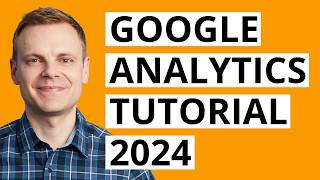
55:48
Google Analytics 4 Tutorial 2024 | Step-by...
Loves Data
153,801 views

1:57:03
Complete SEO Course for Beginners: Learn t...
Ahrefs
3,125,654 views

37:03
50 Tips That Will Change Your Google Busin...
Ranking Academy
35,132 views