The Fastest Way to Get MONETIZED on YouTube (How I Did It)
233.5k views2420 WordsCopy TextShare

Think Media
My secret to getting monetized as fast as possible!
Get a 30-Day trial of vidIQ's Boost plan for ju...
Video Transcript:
I monetized my brand new YouTube channel in just 28 days and here is exactly how I did it step number one was coming up with my strategy to get monetized as quickly as possible if you don't know there's two different ways you can get monetized on YouTube you either need 1 000 subscribers and 4 000 public watch hours within the last year or you need 1 000 subscribers and 10 million public shorts views in the last 90 days for me I just felt really confident that I could get 4 000 watch hours a whole lot
easier than 10 million views on shorts so that's why I decided to go this route and honestly the truth is you just need one YouTube video to hit the algorithm and that can get you 4 000 public watch hours now search is still a very valid option for you to add to your strategy on YouTube and I recommend a lot of people do that but for me and my channel I knew it was going to be more entertaining and though I could do search I figured it would take a bit longer if I went that
route I decided to try and go for more of viral YouTube content that could go viral and get a ton of views now step two was choosing the right Niche and this was something I made the mistake of with some of my previous YouTube channels that I don't post on anymore and a big part of that is I'm just not passionate about the niche that I got myself into ultimately what I was trying to do with my Failed YouTube channels was find something that was going to be profitable and because of that I didn't have
a passion for the topics with this brand new YouTube channel I knew that I wanted to be somewhat interested in the actual topic of this Channel and specifically I went with basketball and the NBA now to be fair I don't watch a ton of the NBA but I do love playing basketball so I understand the lingo I know what's going to get clicks I know it's going to be interesting to watch and I know how to kind of talk like a basketball player would now on the other hand I also knew that a ton of
people watched NBA content I did some research on YouTube and I saw just how many subscribers the NBA channel has and I looked at other people in the niche and I saw that they were getting a ton of views and so I knew there was an opportunity for me to actually jump into this Niche and have the possibility of getting a lot of views on my channel so in picking your Niche you need to make sure it is something that you're somewhat passionate about or know a little bit about but you also want to make
sure that there is an audience for that specific content so the next step was to come up with some video ideas and this is such an important step and this is where a lot of people can either succeed or fail with their YouTube channels is simply by just not coming up with the right ideas I wanted to make sure that these topics that these video ideas were going to be proven ideas that could get views I wanted to guarantee success for myself I really started to think about the titles and the thumbnails before I ever
even made the videos I start to think about which of these could have a really good thumbnail and I start mocking up really rough draft thumbnails to see if any of them would be really interesting and make me want to click on them and if not I would scrap it and move on to one that maybe could have a great thumbnail my main objective with these video ideas was making sure that there was an audience and that my audience specifically was going to be interested in the topics and video ideas that I was creating now
the other part of coming up with these video ideas was utilizing Trend surfing and really I had no Authority in this basketball space but I needed to use people like LeBron James or Steph Curry that people are interested in so I wanted to make sure to use them in my thumbnails in my titles and in my videos this really can be such a hack for a lot of beginner YouTubers because as you don't really have any Authority in your space you start making video ideas about topics and people authorities Brands whatever it is that people
are already interested in now a tool that I use to make it super super easy to find proven video ideas was vid IQ specifically I like to use the trending feature where I could look at what videos on my competitors channels were trending right now and now if they had more views then subscribers I knew this meant this was a proven video topic and what's awesome is the sponsor of today's video is vid IQ and you can get the Pro Plan for just a dollar for the very first month if you go to vidiq.com forward
slash think we're gonna have a link in the description so make sure you check that out vid IQ literally is a lifesaver it's going to save you time it's going to help you get more views on YouTube after I had my video ideas I went to step number four which was to start creating the script now for me there's a few key elements here in the script that I spend a lot of time trying to refine and the first one is going to be the hook this is where I spend the most amount of time
thinking about how I actually want to open up this video The Main Idea here with your hook is you want to get right into the content soon as someone clicks on your video you want to satisfy the thing that they actually clicked on showing what it is that is in the thumbnail or actually getting into the very first tip or the very first thing of your video is how you want to start literally at the very first second now some other things that I'm adding into my hook is I'm making sure to tease upcoming moments
so as people are watching my video within the first 30 seconds I'm showing them some stuff that's going to be coming up later in the video and this is subconsciously telling them that if I stick around I'm going to be able to see this really cool thing after the hook I just have my main content I have my talking pieces and I just go ahead and write that all out and make it as engaging as I can and then at the very end the main thing here is I don't want it to sound like I'm
ending the video and I also want to utilize our transition method and basically the transition method in short is to get someone to click on another video so at the very end of the video we are sending someone with the end card to another one of our videos so we can actually get two views instead of just one view once I script out my video I move into the record phase and this is where you're gonna shoot your video or for me I actually don't even show my face on the channel at all all I'm
using is a microphone and that's literally all I'm doing and this makes it really easy especially if you are scared of kind of getting in front of the camera the main thing I want to say here is it just takes so much practice there's a lot of times even in this video where I had to stop and re-gather my thoughts or I just simply messed up and so it doesn't come naturally to me and it might not come naturally to you to be in front of a camera and to talk but I promise you the
more that you do it the easier it's going to get the next step of the process is the editing phase and this really is where you can level up your video one of the main things that you can do and this is what I did is focused in on the first 30 to 60 seconds of the video this is where I spent most of my time in editing you can capture someone's attention in in those first few seconds and get them to click you are going to have a much higher chance of succeeding on YouTube
one of the key things in the editing process that I was trying to do as well was just to make it fast paced I tried to change it up at least every four seconds there is a new shot happening there's a zoom in there's some sort of text there's something happening on screen that keeps it engaging and with that I also added in music and not just one song throughout the video but I actually use different kinds of music as the video progressed I thought it was so much better once I finally got in and
added in all of the soundtracks now another thing that I wanted to do was delete any of the boring Parts out I tried to put myself in the shoes of the viewer and I would watch it and I'd actually take notes because I'd be like oh I feel like this is kind of like slow they're probably getting bored that's when you know you need to cut that piece out the next step of the process is to now optimize and post your YouTube video now when it comes to optimizing it if you have a brand new
Channel with with zero subscribers I still think it's important to utilize tags to utilize keywords in your description really the more information that you can give YouTube to let them know what this video is about who it's for then the better off you're going to be and I think it will actually speed up the process of YouTube finding the Right audience for your videos now for me I love using vid IQ to just come up with an AI generated description because it makes it super super easy and then I love to use their copy tags
feature so I'll go find a video that is very similar to mine I'll copy all of the tags off their video I'll paste them into mine and then I'll use some of the recommended tags that vid IQ offers now step number eight is to boost engagement now for me when it came to getting 4 000 watch hours and getting 1 000 subscribers I actually got 4 000 watch hours way faster than a thousand subscribers it took me 13 days from my very first video published to get to 4 000 watch hours now at this time
I wasn't able to monetize my channel because I only have like 300 and something subscribers so I needed to get more subscribers and so I started posting more shorts and this helped me get my 1 000 subscribers super fast one of my favorite features right now is to use the remix feature and this allows you to take your long-form content and remix it into a YouTube short so that way you don't have to do any extra editing you can just find a clippable moment put it into a short and you can post that as a
short on your channel and this is going to get you a lot of exposure by going into the short feed sometimes it happens right away you're gonna get thousands of views sometimes it takes days or weeks it's pretty unpredictable right now but this is a feature I definitely recommend using this is going to help you get some traction on your channel especially when you have zero subscribers you have zero views using these new YouTube features is a great way to kind of get a jump start on your channel so for me it took 28 days
to go from zero subscribers to monetized and then once I applied for monetization station I could start making money on my YouTube channel so the next step is to analyze your video and repeat the process when I talk about analyzing your videos performance specifically it's looking at the click-through rates what percentage of people are actually clicking on your video I was trying to get five to ten percent click-through rate on my videos and if it was below that I was trying to figure out why is this not resonating with the viewer or if it was
a good click-through rate I was trying to figure out why this was such a good thumbnail title or topic another big thing that I was constantly looking at was the retention graphs and I was trying to figure out when are people leaving the video I was looking at the first 30 seconds how many people are still watching from 0 to 30 seconds and I was trying to find those dips or those high points in my videos performance and really studying why people are leaving or why people are jumping forward or re-watching something at the end
of the day the more you post the more you can see what your audience really wants you can see what works and what doesn't work so be patient with yourself don't be hard on yourself and the best thing that you can do is to post videos and don't quit if I were to boil down everything that I've learned on YouTube and how to actually get views on YouTube you can click on the screen and watch this video and I break it all down and this is exactly the same format that I used on my basketball
channel to blow it up very quickly so check that out and I'll see you guys in the next video
Related Videos

19:27
MrBeast Shares His Best YouTube Advice
Think Media
2,243,342 views

12:58
If I Wanted to Get Monetized in 2024, I’d ...
vidIQ
104,275 views

17:05
0 - 4000hrs in Just 3 Days | How to Go Liv...
7figureboss Academy
81,212 views
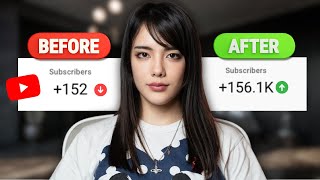
11:44
How I got 100k subscribers in 3 months (st...
Ruri Ohama
94,099 views

44:40
How to Grow a YouTube Channel From Nothing...
Ali Abdaal
327,914 views

11:52
The EASIEST Way to Get Monetized on YouTub...
Nate Black
46,185 views

53:54
How to Get More Views on YouTube: Complete...
Think Media
70,375 views

14:44
How Much Youtube Paid me in The First 6 Mo...
Mitera Made Jewelry
143,106 views

16:53
9 Things I Wish I Knew When I Started YouTube
Ali Abdaal
1,209,611 views

8:01
I Tried YouTube Shorts For 100 Days | Results
Jack Craig
1,974,605 views

44:28
They Make MILLIONS on YouTube Without Crea...
Think Media
174,671 views

8:31
From 0 to 1,000 Subscribers in Just 9 Days...
Think Media
1,325,137 views

21:13
How to Get 100 Subscribers EVERY DAY on Yo...
Think Media Podcast
151,985 views

27:37
How to Start & Grow a YouTube Channel in 2...
Dr. Izzy Sealey
1,106,823 views

14:38
How to Start a Gaming Channel in 2024
vidIQ
905,946 views
![How I make ORIGINAL AI videos for faceless YouTube channels [FULL COURSE]](https://img.youtube.com/vi/4bLBwKkr0tM/mqdefault.jpg)
13:02
How I make ORIGINAL AI videos for faceless...
howtoai
96,873 views

10:05
I made 60 YouTube shorts in 60 mins with j...
InVideo For Content Creators
1,765,243 views

19:41
How To Start A Podcast On YouTube (Complet...
Primal Video
41,810 views

22:45
How I Started My YouTube Channel in My Spa...
Ali Abdaal
595,648 views

1:00:59
Fastest Way to Get 1,000 Subscribers in 2024!
Think Media
83,715 views