My Obsidian Note-Taking Workflow
17.91k views3659 WordsCopy TextShare
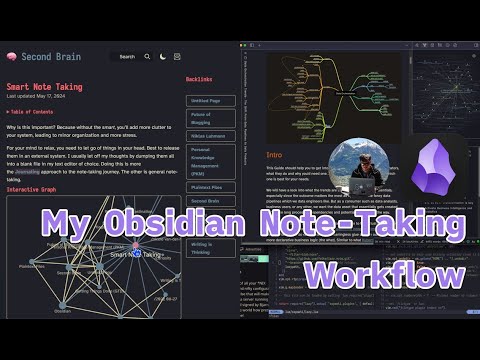
Simon Späti
A Vim-Inspired Approach to Efficient Note Management with Obsidian and Markdown. Check out the artic...
Video Transcript:
okay let's get started so uh this one um is a quick video about how I use obsidian mostly with wiim motion so I made a short video about whim and obsidian where I say okay um how I use it um what shortcuts and basically without the mouse so this is a a follow-up that is longer than three or 5 minutes the other one was like limited and very brief and this one will be a longer session I also wrote a full-blown article on my website about uh my obsidian not taking workflow and yeah we will
discuss a little bit about it um why I choose it maybe what are my workflows for a deeper life I call it so to speak so um it's not only for work it's basically for my life uh which improves every step on my life I would say especially as a parent and um as a person who has many things to deal with um I can just like have a place where I can write it down and be sure I will find it later on we will go through my um uh last part so basically uh
I will not go through all of this where I started with one note but um basically from here obsidian on I will show you and then my second brain how I start to building one of these and with with motion s and also a little bit about how I share my notes publicly with you and also I'm writing a book with markdown which I'm not going into in this video um but what I'm going into is a why I use obsidian maybe uh some templates I use why I use them um maybe I will not
go into the plugins because there's so many of them and they're actually not need it that much so most importantly is that you have markdown and obsidian set up the rest is just add-ons that you can add on laters and then how I share it so let's start with um obsidian so um maybe we can create a blank new page so that's usually how my obsidian looks like I have H on the right here I have the back Links of the open node now there's no open noes here I have the outline where I usually
switch between the outgoing links and ingoing and sometimes I'm using the the graph view but uh apart from that I'm basically using as much space as possible for the notes um let's say I have an idea or I talk with someone and I want to note it down so basically I hit command n and then I I will tell the the note of the title so maybe we can say YouTube video about obsidian then I hit enter and then this node is created uh it's um it goes into my uh inbox so you see there's
a lot of stuff in here because I don't really um care where they are so this is my sadle cust so to speak it's very very long so you see here my inbox um yeah I use the par method so I have Aras and there every new note goes in my inbox which is essentially the same as my settle cust so I have here a settle custom um I have some projects and archive and then but the most important are the are my areas that are things that always come back so family or my health
that will be always there so there I don't need to put it in my tele custom so I can navigate through the folders but other than that I only use uh my C and I don't use the folder structure at all so I'll just uh if I search something um let's say uh taxter I I'll just search for it and jump right there or if I thought um writing music and then I have Ah that's and then I I have the the note that I actually was searching for if I cannot find I'll directly hit
F2 and change the the note mode title and might add something um would add a keyword here and then obsidian automatically updates all the the links and um yeah next time if I search for key word yeah it it pops up right there so that's that's basically how I use the search I also don't use like numbers or anything like that I I use the plain names which is easiest for me to remember and also so much nicer to look at and also when I share they have a like a nice name instead of a
random number I don't mind so much if they're not unique anymore because obsidian takes care of that if I rename something anyway so that's something many people are thinking about why like in the traditional uh Lumen settle custom you kind of create Atomic nodes that never change so you can link them but yeah even though the name changes they're still linked to my note so that's how I handle it and maybe we can go through again so here you see the the the mentions or the link that where I really added it so I have
here a jackob Coler that's a famous musician and he actually inspired me to create that note um and then you can also see the graph sometimes I change that to like two second T so I can see a little bit more how they connect so um or actually less than this I use the also the one plugin sometimes it's like called the exrain and then you basically you have a stronger pictures because all the the the links that are forth and back they will be here uh higher prioritized and sometimes that gives me a better
view but yeah I don't want to go into details too much into plugins that's why I usually I don't that's more in the creative phase when I read need like ideas or uh brainstorming then I use that heavily but other than that I don't do so much so uh let's go back to our uh notes you see I'm actually typing YouTube because I I only remember that I wrote something YouTube so we can go back here first thing I always do is a command T which is my shortcut for uh my templates so I have
a lot of templates here um my default one is the permanent node and then it automatically adds the the date some tags reference and origin Origins I like to always fill in so I know later on maybe in one year or two years uh I always know where this note has has been spawned from maybe a person reminded me of that or um um YouTube so later I will probably add the YouTube video here if I uh publish that and um or I will just write uh started creating YouTube and then yeah I uh you
can already see I'm don't use the mouse right so this is all motions I use jnk to go down um so it's um also when I let's say if I make a link here I can jump to it I then go down and up sometimes I use the mouse for the navigation here so you can see the outline that's one I really use heavily uh so that because I I have quite I tend to have long notes so I can just uh jump directly to it but then um when I open it I always open
the note in a new tab and then I can just jump forth and back with contrl l and H I jump forth and back and with command v w i i kind of close it again if I don't need or if I have open a lot I can just go to that and hit command q and then it's uh it closes all except this so this is the two shortcuts I use usually for like navigating for and back or if I'm having too many yeah to close the clutters a little bit but yeah when when
I write I really like to have sometimes I also remove the right just to have a really a good writing um page and not being distracted too much um but yeah that's uh yeah that uh next I would probably start writing what what I wanted to say I can say why I started with let's say uh obsidian um which templates and uh yeah the main thing is hot keys so uh let's say if the numbers are not good I can just uh tole the numbered list or um if I want to make it a bullet
list you can just hit the shortcut um but yeah the the main hot keys are for me vi motions so if you jump here you see I have a whole article about the language of it the grammar and this is really important so um and then maybe I want to share how I um publish it with quarts public so I have a note on that public second brain the quarts and you see uh this is also public on my website and um actually the way I I publish it on my website is with I just
add a hasht publish and then I run a script and then that will be published to my website so uh if I go now on my website and go on my second brain and hit command K I can search for uh quart quartz and then uh public second brain with quartz so here is the note and you can see this is basically the same note that I'm having here in thing so I can change something here let's say if I added test here and maybe I want to publish this note as well and I will
just add a publish hashtag and um yeah that's it then I go to my uh terminal where I have my script so basically I can have a make script here that runs all the now it copies all the the the notes from my w OB obsidan world and searches for the hasht publish copies that over to my quartz and now it starts as a website so when I go now in my Local Host this is now locally so I can check if everything is okay you can see last changes is uh today is this I
already changed something before but these two are the last two so you see the YouTube video about obsidian you see when you hover that's the actually the link to the obsidian that I just added and here is the graph you can also click here and um every note that is public will be shown as this if I would to add a a link to a nonpublic um internal link then it would uh would show like this if I go for example here you see these are all private links you see still see it's a link
but you cannot click on it so that's basically the the difference and yeah the the really the cool thing is uh it's the same as obsidian so you see here all the back links that are public which gives you great insights why why is there a hay screener in neom mod linking to that right and then you can click on it and then you can see the the link here and um yeah also the the other one I added here so you can see here's now test I will uh remove that again not that I
have this here and then basically I have another command deploy if we want to quickly have a look at this so I have this deploy that does a prepare and the hook would generate and then upload this by the way this uh script are all public uh on the note that I show before you can actually see all the the scripts and the the make file and everything so uh in case you want to do the same so uh I actually changed that to to um to a rust conversion because the python was quite slow
copying all the documents over and then uh fil or do the parsing and the searching the hashtag and everything so you will find both both scripts here so uh I think this one is the is the rust and here you see still the pon so yeah that's just a little detail but yeah if I hit make deploy it basically removes or creates again the whole page and then uh arss it to my website so it deletes all the stuff that is not there anymore and uploads the changes so if I'm now going not on my
local machine anymore but from to the let's say to my uh website you can navigate to my brain here which is my is actually the my obsidian W with all the public noes and then if I hit refresh here then you see now this uh this one has changed although it it's not there anymore but it it not noticed that there was a change and then the YouTube video about this so you can see also last update it with all the links and then next craft so this is really a nice way and uh of
publishing your like private notes with the audience without any Interruption so you see I didn't have to change anything at all so uh quartz can handle the obsidian um notes you can even add what I like a lot is a call out so if I want to say uh I want to add a summary here you can add this and say this this is my summary go there publish it again wait a couple of seconds so if I go back this is my summer yeah this doesn't look so nice anymore I think it's because I
don't have CU this works in obsidian but uh usually uh quartz yeah what I do here is when I really know I want to publish I will just add a a note here you can also say this is my summary title and then if I do it again it didn't doesn't bother me too much but uh if if you really want usually I use a title anyway but if you don't then uh this is uh so now it's uh also looking properly yeah and um I use that for everything I have my example uh my
newsletter is is in this second brain um I document everything here my data engineering wal which is a basically a subset of my second brain is here with a lot of lot of links so uh you can see also um there's a lot of uh learnings if you want to get started with data engineering and you can see all the links just to this note is uh quite extensive and then yeah if you go into book of data engineering then you see uh you can really instead of just a glossery or like a normal website
where you have like one level kind of you can really dig in right so you can see oh this build in wrote like this both tools and a books and then you go in on Bill Inman and then you see ah he's the father of data warehouse there's a link again right you can just hover to see the short you see also the back links so you see now the books of data engineering but there's also another backlink from IM IM versus kimbal so that's the classical debate you can go there if you want or
you can go back you see that data Mark is connected you see when it's created initially when it was last updated so it's really you can search the whole thing so if you if you want to search for Kimble also data modeling showing up of course because he's uh known for uh data modeling as well and uh yeah you can really really go really deep because there's so much information and the cool thing is it's just all in my uh obsidian W uh if I want I can also create the I can open it with
an with my editor right right so if I want uh I want to open it with a wiim new wiim I can also do it here right I have something activated here that's what why it was looking a little bit different but uh I change this now I can also change it here right it will change in obsidian as well because it's just marked down you can basically open it also with uh with set or with any uh you like and um yeah I think that's mostly you can read more details here I think it's
the future of blogging or where we have also what I also like is this is like a continuous nodes so um if we go in continuous noes um yeah it's kind of refactoring right instead of writing a new blog or same block every year with a different year uh year in the title we can just reuse the last year and kind of improve on it so instead of starting from a blank um I really like this I still write blocks where it's more like a a way of writing um like a one time like this
article I will not change that anymore this is like uh this is now from July 24 but all the links that I think change often like obsidian I just link to my second brain because that will change I always add every day or every week or every month I add new things that I figure out during reading or what I think it's interesting um so the the blocks is more like a one time or also when I want to condense the whole second brain into like one flow of article and then I write a blog
but uh other than that I mostly write it on my second brain or yeah I also write a book um with markdown so if you go here this is all basically marked down maybe only short I use MD book it's the same book that Rust book is made of and uh it's the same approach for me so instead I have also the block that I can just uh publish with markdown that is integrated with my second brain but I also have my uh uh let me just change that quickly um yeah that's my blog here
so if you see the navigation here it's basically One Source fold with all the markdown files part one two and then you have everything is uh markdown F and the only thing uh we need is like a summary which is basically the index so where you say how your book looks but the rest is markdown and here I can the same I can just start my make file and then that will basically run my uh book locally and then uh yeah I can navigate that here test my stuff search for things and then when I
uh if I'm finished I have the same make file here here that uh when I do make deploy it builds and uploads it so I can just hit make deploy and then it's basically on my website here deployed so it's a you see the I don't need to do any formatting at all it's just a plain markdown and for me that's the as fast as it can go and as straightforward and on top of it I can use uh my wiim motions I can use obsidian actually to write it I have another uh note here
so I also write that in obsidian so usually I write it in here and then you can uh yeah this is now the chapter that I'm writing on I guess that is one that I already have published so uh yeah I'm writing it here as well so it's a different wall but same principes so as because it's only marked down I just like because I can easily work with the images um I can have uh call outs and uh bolts and it's just also what nice way of reading markdown because it just uh it doesn't
show the markdown itself right only if you go on that line the links are gone I can also do that in whim but it's a bit easier I I just like obsidian for working with nodes and uh Neo or Wim for for coding so yep that's uh I guess that's uh basically what I wanted to show and I hope this is useful please let me know in the comments if if there's anything more I can show because that is kind of a random I just take one shot and try to explain a little but uh
I didn't plan too much and uh I think there's a lot of stuff that I can show more like uh plugins or some more methodical content like how I use S C and how I organize everything but yeah I think for now that's good enough thank you so much for listening and hope you enjoyed that bye
Related Videos

24:01
My Obsidian Setup: The King of Note Taking...
Christopher Lawley
189,473 views

24:10
Using Obsidian as a Bullet Journal
Rob Conery
19,551 views
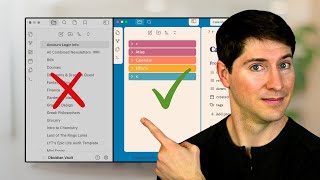
28:45
What Nobody Tells You About Organizing Fol...
Linking Your Thinking with Nick Milo
76,961 views

11:53
Hack your brain with Obsidian.md
No Boilerplate
2,033,450 views
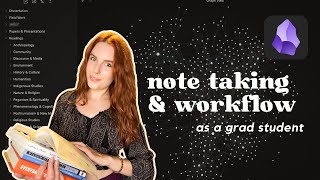
17:59
How I Use Obsidian as a Grad Student | Not...
Sarah E. Best
6,646 views
![*Next-door 10x Software Engineer* [FULL]](https://img.youtube.com/vi/kKAue9DiHc0/mqdefault.jpg)
4:50
*Next-door 10x Software Engineer* [FULL]
Programmers are also human
768,709 views

37:27
Watch This to Finally Understand The Zette...
Aidan Helfant
191,989 views

22:53
Efficient Markdown Collaboration (HackMD, ...
Simon Späti
862 views

27:12
What Makes A Great Developer
ThePrimeTime
208,099 views

16:27
Practical Data Engineering: A Hands-On Rea...
Simon Späti
2,374 views

6:52
Obsidian: The Most Powerful Learning Techn...
Python Programmer
63,612 views
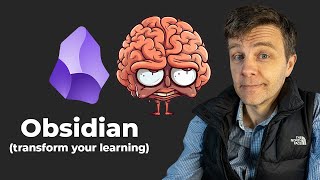
6:16
You're not stupid: How to learn difficult ...
Python Programmer
417,017 views

10:41
How to Create a Second Brain with Obsidian...
Dan Gauerke
14,236 views

30:00
How I Automatically Organize My Obsidian V...
Wanderloots
7,608 views

21:46
You all NEED these Obsidian community plugins
Christian Lempa
704,267 views

8:42
Use these 10 Obsidian tips to level up you...
Dann Berg
71,571 views
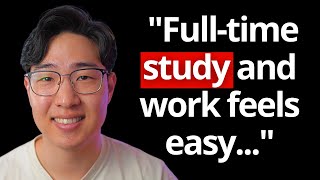
27:45
What I learnt after 3000 days of scheduling
Justin Sung
220,168 views

18:12
How HACKERS Take Notes!! (Obsidian & More)
Cosmodium CyberSecurity
171,385 views

34:44
Optimal Note Taking Framework for all subj...
Brad Studies
252,447 views