Get 1k subscribers in 1 day by promoting your channel like this
28.45k views2910 WordsCopy TextShare

Tech Informant
How to promote your channel with YouTube and Google Ads for more subscribers.
Join my private commu...
Video Transcript:
We want to get 800 subscribers quickly for this YouTuber who is complaining about subscriber count. within a space of three months he has already gotten over 20 000 subscribers. hello guys welcome back and if you are new here you are also welcome.
today's video is all about getting subscribers. so i have this YouTuber who commented on one of my posts and it reads that i have started my second channel seven days ago and i have already gotten over 4 000 watch time hours with 200 subscribers. i feel like something is not fair.
so this video is for people who have found themselves in this kind of situation where you get your watch time hours and you are struggling to get the 1000 subscriber count that is required for monetization. also if you are a big brand outside YouTube and you want to join YouTube you want to start YouTube from scratch and you want to still maintain your big brand status you want to maintain it on YouTube i think you need to also watch this video. so i do see many YouTubers especially small and new channels i i normally see them making so much mistake by jumping from one channel to the other from one community to the other doing sub for sub and and other stuff that is not healthy that will eventually come to hurt your channel in the future.
YouTube is not facebook, YouTube is not instagram, YouTube is not tiktok, YouTube is totally different from most of the social media platforms. so i'm going to make this video just a quick tutorial on the alternative way. i mean this is an alternative route that YouTube have provided a feature YouTube provided right there in your YouTube studio that you can use to grow your audience.
so now i believe that this YouTuber the over 4000 watch time hours he has gotten i believe that he got it through i mean he got it organically and for him to get only 200 subscribers probably it might take him weeks or even months to even reach the 1000 subscriber count. so instead of him to wait that long it's best that he can use this feature in his YouTube studio. so what i'm saying this feature is just the promotions feature in your YouTube studio which is backed with YouTube ads.
so now i'm going to walk you through quickly walk you through on how you can promote your channel right from your YouTube studio with YouTube ads. so when you go to your YouTube studio under the content page you click on the promotions tab. so here it will give you this page and the title is promote your channel and business on YouTube.
so this particular word business means a lot. so this means that this particular feature this particular tool in your YouTube studio is not meant for a typical content creator on YouTube. this is meant for businesses but sometimes like a content creator you might have a course you want to sell maybe online course or you have some other programs that you want to monetize you are selling something on your channel that you can leverage on this promotions feature to promote whatever thing you are selling on your channel.
but if you are just a typical content creator i don't think you should use this unless like in this situation where this person needs like about 800 subscribers to hit his watch time to hit his monetization threshold then you can use this. so now i will go forward here and say in addition to your regular channel growth promotions can get your video in front of new audiences. so now if you see this is just a sample of how it will look like.
so let me click get started. so with this get started when you click on get started it will show you here to show google ads account. so i did a a demo on this so that's why i have this google ads account already here.
but if you are doing this for the first time you only have this option create new account. so this also shows that you are using this is just like google ads you are promoting your channel with google ads and if you want to take it to an advanced level you click on this particular link. if you want advanced features you can go to google ads.
so when you click this it will take you straight to google ads. so now i will click next but if you are doing it for the first time you will have this only option create new account and then you click next. but for this tutorial i will select this one that i have already and click next.
so in the in the goal section it will ask you what's your main goal. so do you want audience growth? do you want more views?
do you want a website visit? so for this particular tutorial what we want we want to get 800 subscribers quickly for this YouTuber that is complaining about subscriber count. so we're going to choose this audience growth and under here you see that it says get more subscription and views of additional videos on your channel.
so the keyword here is more subscription that is more subscribers then i'll click next. under here it will request me to present or to add a video that you that you need for the promotion. so you have to select one of the videos on your channel or on the channel you want to promote.
then what i will do i will click add and then i will select let me select the most recent video i have and you can see it here and when i scroll down you see that this is how it will look like. so this is how it will look like on the home page of YouTube. so when someone opens their YouTube app this video will just appear like this.
YouTube will recommend my video just like this on their YouTube app. so if you are doing this promotion this is how your video will look like on the YouTube app. then i will tell you later what makes this very very unique from other type of YouTube promotions.
so within these option areas you can also change probably if the title of the video is different from what you want to use for the promotion you can come you can come over here and change it and if your channel's name is different from what you want to promote it you can change the promotion description you can just change all these and when you change them it will adjust here.
Related Videos

15:59
This is Boring, But You'll Get 1,000 Subsc...
Youri van Hofwegen
172,795 views

16:00
How to RESTREAM your videos for 4k Watch H...
Tech Informant
23,725 views

11:37
Black People Are Leaving America and Never...
Richard Fain
15,386 views

17:05
0 - 4000hrs in Just 3 Days | How to Go Liv...
7figureboss Academy
150,656 views
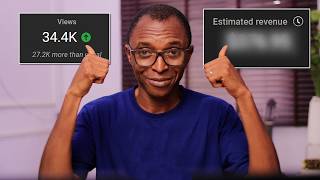
14:37
YouTube paid me THIS much for promoting my...
Tech Informant
2,868 views

7:19
if youtube is not recommending your video,...
Grow with Temmy
934 views

29:58
10 Creepiest 'Mandela Effect' Mysteries Th...
Top 5 Unknowns
414,773 views

18:21
How to Create a Bible Prayer Faceless YouT...
7figureboss Academy
43,356 views

3:37
I TURNED THIS OFF IN YOUTUBE STUDIO & MY W...
TheGyrlWTheGuysName | That iPhone Content IT Girl
55,710 views

16:24
NEW Youtube Tools YOU Don’t Know About…Tha...
Nick Nimmin
6,575 views

16:04
I almost lost out on this amount just for ...
Tech Informant
642 views

19:32
Small Channels: Do THIS and the Algorithm ...
Marcus Jones
83,518 views

12:38
How I Got 7K Subscribers in 7 Days (Do Thi...
Danielle - Money Making Homemaker
121,100 views

9:12
Major YouTube Updates for 2025! | Must wat...
Jade Beason
68,170 views

9:46
How To Upload YouTube Videos To Get More V...
Chiamaka Okoli
7,136 views

7:36
Don't turn THIS off before you upload - Su...
Tech Informant
2,803 views

19:54
I Make $250,000/Month with 3 Faceless YouT...
Charlie Chang
152,350 views

16:18
I Got 100,000 Subscribers In 4 Days To Pro...
MoMike Chamberlin
250,808 views

17:14
8 KEY things you MUST do after uploading a...
Dan the creator
66,018 views

17:46
Grow on YouTube 2025 | Grow your YouTube c...
Jade Beason
16,573 views