Building a Gohighlevel Voice Agent | Full Tutorial
708 views5456 WordsCopy TextShare

Automated Marketer
Build Your Own AI Employee from Scratch! 🤖
Use our Ai Voice Prompt Helper - https://chatgpt.com/g...
Video Transcript:
today we're going to go over AI employee we're going to build one again from scratch I'm going to go over kind of all the settings that are kind of involved in that so you guys can see so first things first for anybody that doesn't know voice AI agents are based off of the AI employee now when you're first starting out you do have a set of basic actions and I think you have up to 10 minutes of potential calls and trying out before you actually buy so the good news of it is if you just
want to kind of try it out and you're not fully in you can do it but what I'm going to do is I'm going to create an agent and just understand that I have the full AI agent and what I'm going to do is I'm basically going to give the agent a name I can tell you that the building of the actual AI employee is significantly easy what's actually hard is the training of the employee the workflows and then more importantly ensuring that you have the right prompt now the bot is incredibly literal and needs
very explicit instructions so when you test this is when a lot of the things are going to come out so I just want to make sure that everybody's fully aware that you can do this but just be aware that you're going to have to still play with the bot if you just kind of build the bot leave the standard stuff in there you're going to run into a bunch of issues now I'm going to be playing this with the full AI employee capabilities because you kind of see their whole robust thing if you don't have
the AI employee full capabilities turned on you're going to be limited in the things that I'm going to show you today because it's the advanced settings where it really counts and that's what we want to do so first thing I'm going to do is I'm going to come in here I'm going to go to settings inside of settings I'm going to go voice AI agents now my goal of what I'm going to try to do today is create a voice AI agent that is going to be for a med spa now I have limitations already
from the beginning in that this cannot book a pointment just as of yet it's something they're working on and they're rolling it out soon there's ways to do it with apis but honestly there's a simpler way where I can just send them a link with the calendar so we're going to be playing around with it to make it the easiest one the reason why it wouldn't necessarily work great for a Med Spot even if I did have the ability of doing a schedule is that in a med spa I'm probably going to have 17 different
treatments that are going to be very specific to what the user is looking for so in this situation I just wanted answering questions giving directions and trying to book an appointment and basically keep it very simplistic just to build out the first interation of this we'll build more complex spots as more of these lessons go through but just to kind of give you the basic idea right so I'm going to come over here this is the first thing I see and again for anybody that missed coming on I am building a bot using the AI
unlimited employee which means that I'm paying the additional $97 a month in order to have the advanced features of AI bought now the $97 a month covers unlimited usage of the bot but not the usage charges of email and text message so just be aware of that but the back and forth of the language models and going back and forth I do not get charged for that and it's unlimited but for every text message every voice call and everything else I'm still getting standard rates which are the rates that are applied by LC or high
level or whatever else the other thing that I will tell you is that the AI voice agent will not work with twilio connections it will only work with LC which is high levels version of twilio and they did that specifically so they can control all the actions inside the system so I'm going to come in here I'm going to name this or we're going to name it let's just say Samantha to keep with the voice okay the business name this is the business name of the med spa we're actually going to change this and we're
going to call it MPA all right I'm just going to compl the voice they have added quite a bit of people in here I haven't seen Zone yet but love all trust a few do wrong To None yeah she's a little too hardcore for me so we're going to go Samantha teen to frown make absolutely sure there are no Smiles available and now I want to make sure that I have an initial message I don't want LLC obviously so I'm going to come over here and it's hey you have reached blissville Basics met Spa all
right how can I help you today I can also change this to immediately announce that I'm a bot reason being is there's two different views on this some people is like oh no I don't want it knowing it's an agent like a voice AI agent or AI but in my case I do because I don't want people getting mad and like if all of a sudden the bot starts bugging out like I wanted to know it's a bot so they don't have a bad experience I am Samantha voice artificial intelligent assistant wa make sure we
spell that right and yeah spelling does kind of matter with all this how can I help you today all right I want that to be there so I'm going to go ahead and do that now I have this all set there's a next button that I can do right here and the next button immediately goes over to agent goals but I'm actually going to go when this is all said and done I'm actually going to go to Advan mode because I want to make sure that I control the narrative here right so again this is
what I tend to do I'm going to copy this I'm going to put it in word or Google doc I actually have chat p and I'll share this chat TP with everybody but this is right now what I have incredibly limited doesn't really give me a lot to work with has like weird script instructions and I just don't feel really great with it right so I'm going to go over to chat GTP so give me a second because this is going to help you guys tremendously hey we want to interrupt this video for a quick
little minute to just let you know that I hope you're enjoying this video we want to thank you for being here but more importantly we hoping that this content helps you do whatever you're trying to do inside a high level we also want to let you know that you have options to get additional help we offer a 197 a month VIP coaching program that includes four days of office hours first come first serve with Andy or myself where we go in and we answer any of your questions that you might have live with a group
setting for other people that are also working in high level we also have a VIP group where we answer questions directly oneon-one with anybody posting in that group to give you the absolute best support it also comes with a bunch of other features including our funnel brick system our little mini course and more importantly a couple guides that will help you through this and also including our sop library that we use for pretty much everything inside of our agency so thank you for this quick little minute but more importantly go back to the video get
whatever you need and if you have any questions that we can answer inside the video just drop a comment on the video and we'll make sure to answer whenever we get a chance and now back to the show and we're advancing this so like every time like I catch a snag and this thing's not doing what I want it to do I go back and I do it voice I prompt helper fantastic all right I'm going to share this with everybody so copy this link or enough we can actually put this in the group so
everybody can have it and again we'll update this so what I'm going to do is I'm going to leverage this spot and I'm going to give a little disc so it's going to ask me a couple questions so number one is going to be Samantha number two is going to be yes please identify as an AI assistant all right and I'm going to actually put this is the greeting I would prefer all right and what I'm going to do is I'm going to go back to my instructions here I'm actually going to go back to
the agent details and hit the back button and I'm just going to put this here because I want to reinforced so I'm going to do that and it's going to go to the next question all right products and services I'm just going to make some things up in here so funny I'm going to go to chtp and make up those Services real quick you own Med Spa called listful Basics Med Spa please make a list Services list at least I don't know we'll say six Services all right fantastic this is exactly what I want yeah
all good as we're going in here now obviously if you guys were creating this and it was very specific to your business it would be specific to your business but this is what we're going to try to do here all right awesome I have no idea what any of this stuff is okay and we're going to take this all right come in here and I'm going to go back over here and I'm bringing it back to the prompt writer because I want to do this yes it's wh Basics metpa okay and number two is going
to be the list of services awesome so the bot can't book appointments but it can trigger workflows to send a text message that will will have a link to book at least as of now right this might change in the next few days weeks whatever but I know that's coming yes it has physical locations and here is the address all right what are common questions I'm going to take the same question I'm going to have chat top answer it awesome it's literally giving me like the best thing ever notice how it's giving me really good
actually this is really good I think I'm just going to change this don't know if you guys know in chat gtp2 but now you have canvas so I'll show you how to work with canvas too this thing is pretty cool I'm actually going to say here but there was a couple things I will send you a text now with scheduling link if you need to cancel please click on the Remer email cancellation link something like that I want to get it like very good even here it's giv me a whole bunch of things obviously yours
will be very different to your specific to like whatever things you have obviously you have to work on these quite a bit but just understand that this might not be all for you let me get you to manager if the manager does not answer please leave a message and they will get back to you okay something like that again we're going to go in there and we're going to modify these things please capture first name and last name okay there we go okay give me the prompt let's see how it does and then I'll show
you guys how I kind of maneuver this you might have to shorten it you might have to go through but again we want to make sure we have it here so the way I programmed this particular AI bot is I took the rules that high level gave us us when we wanted to do this so if I go to advance mode Believe It or Not There are prompt guidelines if you click on this it gives you prompting oneon-one and things that you need so I added these guidelines into the chat GTP so it can give
me the best possible categories with this all right so let's now go into our word doc background info all right so now we're going to come over here and we're going to start copying and pasting background info so this is going to be first going to copy this I'm going to go right into the section of the word doc and I'm going to modify it in here notice that I'm modifying in the word doc cuz I want to go back and I want to check it and I want to run to a GTP again to
make sure that I'm following all the guidelines that I need to all right the next section is going to be I'm going to go over to my Chach TP I'm over here and now I kind of just take all of this I'm not going to have a recommended workflows that's just for my knowledge of what I'll need so I keep all the stuff originally that was there and I'm going to paste here we're trying to do this all in there all right and then business information again everything that I have all right now I have
a pretty good I might have to come back in here and modify the prop now the secret is in modifying and consistently modifying The Prompt so I need to make sure that you guys understand that you're not usually going to get the best spot off of the first interation you do with this so don't think that you will a lot of people make that mistake that they immediately think well I did this and I'm kind of set to go you're not you're going to have to go in here and you're going to have to constantly
test this thing to see whether or not it misfires and when it does you address the misfire go back rewrite the prompt that's why I put it in a word doc like that every time I change it I can just go back and recopy it in all right so let me put that in I still have a lot of words left which is awesome I've also noticed that if I separate things when I come back in here in me additional spots okay get rid of the double wording it didn't give me the details on this
but so you see how it's missing all the details of the spa services not really liking that so I might go in and do more on there yeah so let's rewrite business information to have more details of the serves all right I wanted a little bit more in there so at least I can talk about the main Services now I see why in a Med Spot this might be a little difficult because you only have a certain amount of characters and you don't want this thing hallucinating so you got to be really careful with it
that's why even if they start asking about the services make believe you have like 30 Services what you would do is you're say great let me send you a list of all the services included and then just send them to a web page inside of a text message or an email and then what we're going to do is just highlight all this and just change that one part on the services all right awesome I'm going to copy that I'm going to go back over to here and I'm just going to adjust right here Services all
right still have some words left which is awesome and I'm going to say trigger call transfer to manager and I'm going to show you what I mean by that okay so great now that I have this here I'm just going to go ahead and hit next and then I'm going to show you what I do is we're going to do the same number it's already attached to the vo agent so I'm going to go back and I'm going to give it another but before this what I'm going to do is I'm going to now go
into my a automations and I want to create a folder I call it 02 and I call it AI agent triggers right because I want to put all my agent triggers under one so AI engine if somebody ask for directions the way you create these you don't necessarily need a workflow trigger because all I wanted to do is trigger the actual map directions and just in case you guys don't know how to do this you go to Google Maps and let's make believe you know I'm in the middle of Portugal so I can go over
here and I'm going to go Med Spa just going to look up any Med Spa right here yeah whatever this thing is I'm going to click on here and if I go ahead and share this I copy the link and believe it or not if you put that in a text message it will actually open up the Google Map right so I probably put something nice here are directions and it will be whatever the map is I would send an AAL notification just ask for directions and then an email again doing the same thing and
it's going to be an email along with the text message that sends it to them now the only time the email will work is obviously if I have the contact email so I might go back and ask for the contact email so so what I'm going to do is I'm just going to take this Google Maps that we have here going to copy that I'm going to drop this into the email and I'm going to modify my directions to also ask for the email all right and then I'm going to go back to my prompts
and notice that I have it all here right so I have one for directions I have one for the calendar request right because they want to book a calendar and I send the calendar link that's all I'm going to do and then I'm going to send an email again with the calendar link for them to book their own appointment because it doesn't book appointments yes conversational AI does but it books on a general appointment calendar it doesn't book on like a service based calendar yet unless that's the main calendar and it can get pretty complicated
but we're going to try it out over the next few weeks to see if whether or not that's happened and then any service based requests like if they're interested in the actual services and they want to read more about them we're going to create a workflow that says if they want to know more about a service click on here all right and notice I put AI agent AI triggers whatever you want to do but these are going to be the things that I want to trigger when that happens so I'm going to go back to
my settings I'm going to go to Voice Ai and then I am now going to go over to I don't know why that didn't change the name yet that's kind of weird so we're going to do Samantha all right yeah it didn't save any of that but guess what I have it here again this is why we put everything inside of here to make it super easy just going to copy this because I definitely want that Greening I'm going to copy this I'm just going to go put it back on The Greening right here and
I'm going to put that in right there all right and then what I'm going to do after that is I'm going to hit save because I want to save this time it didn't save anything so let's go back to advanced settings response time is going to be normal call all time limit let's change that to 10 confirm switch to advaned mode so this saved okay and then I'm going to do no it didn't copy everything okay so I'm going to come over here again guys this is why we do this and I'm just going to
come over here and what I did is again for anybody joining late I'm just building voice AI agent for a med spa and I'm modifying the order form to make sure that this is all right again and we're going to just add first name last name email your first and your email okay instead of saying escalate to a manager we're going to say transfer to to manager okay cool now that this is done I'm going to copy the word document that I wrote all my problem instructions on and I'm going to grab this and I'm
going to drop it into advanced vot right here so contrl a contrl V and what I was saying before we noticed that there's better results when we give things a little Breathing Room in space and if you need to make this bigger just come over here and make it bigger all right so there we go handling call inquiries okay let's get rid of that awesome and then complaints all by itself and I'm going to go also I'm going to add the com questions common questions because we have a couple of those in here I'm just
going to add this to the instructions also because we have it okay I have a common questions in here nice I'm just showing you what I my process of how to build these out and again you can mess around with this and you're going to need keep messing around with this I mentioned this before just in case this doesn't all right re see for at limits perfect okay cool the receive notification that's fine we're just going to say receive em notification and it's going to be specific users I'm just going to select myself and if
you wanted to send it a custom some email you could now here's a couple things call transfer action name talk to manager all right we're going to make up a number okay if the customer is upset or complaining asks to speak to the manager okay let me try to transfer you to manager please leave a message if she has not answer and I will also send her a message which can't really do but we're just going to say that all right I'm going to go ahead and hit save all right so I have my only
call transfer right now being if they complain or talk to a manager now what I don't want to do when I'm creating these workflows and actions is as conflicting reactions right so for instance if I have a call transfer when they're complaining or they want to speak to a manager I can't create another workflow for the same thing because then the Bots can to get very confused and I might want to say call transfer in the actions here under the complaints because that's what I want them to do if something go go or or whatever
else now to workflow here it's going to be directions select a workflow and again this is why we created those AI triggers all right AI agent triggers action name is going to be directions if the user asks for directions I am texting and emailing you the directions okay all right I saved that one and notice that I come in here now remember I have directions I also have services so I want to make sure that now I set up the services so I want to add add a new workflow trigger this is the one down
here and the workflow trigger is now going to be instead of directions this is going to be Services all right so it's going to be AI remember now in this particular situation for a med spa like I said I might have like 45 freaking Services I only have like 3,000 characters for the bot to handle on The Voice and you don't want this conversation going longer than 10 minutes because it does cost you and sometimes the longer the bot goes the more chances it has to hallucinate that's for any bot by the way so you
want to keep bot conversation short and to the point conversational short but just be careful at the end of the day this thing is still a and we can also add more sales ability we're probably going to create more sales Bots as we go a little bit further but we're going to keep this one basic as we get more developed into it we're going to do it right so this is going to be the services probably help if I spell it right and then over here when to trigger the workflow when the customer asks for
details on the services or we're going to use or instead of the numbers we're going to see which ones work better they asked you complicated service question you cannot answer let me send you a link with all of our services with very detailed explanations okay I can also just send a text message right I can literally like when they ask me something I can immediately send them this you know what I'm saying or do this but the reason why I want the triggers to fire versus the SMS is I want like tags and I want
notifications and I want other things to happen both will work like if I wanted to just send an SMS that's templated already that I've already created that has a list of all the services in a text message which not something I want to do or maybe the directions one I want to do the text message versus actually putting it inside of an actual workflow but to me is I kind of want to see if the workflows are working and I want to kind of like track how the things are running so sending an SMS is
cool but I won't be able to track it so I want to see how things interact so that's why I'm doing it more of a workflow versus SMS but either or will work these are more for like really quick like let me just send him a quick a little SMS but I kind of want to send them an email also just in case like they want to go back to it or whatever else but I want to do both right I can add more but for now let's just keep it simple so we can kind
of get through this and then update contact field this is going to be email I just got to type email all right email a caller like okay oh got it so Nuno test.com all right okay we're going to hit save okay we're going to update another contact field this is going to be name let's go New Field this going to be first name and then first name of call in this case probably Mary probably be better example add another I don't know we'll say Sally okay and then we're going to do one more I hate
that it kicks you out every time you do it like last time I tried to do New Field it erased the other one so listen last name Johnson and another let's say Taris there we go all right and we hit save awesome cool now that this is all said and done let's see what happens all right I'm actually going to put my phone number in here to test with a country code all right let's try it out hey you have reached Blissful Basics Med Spa I am Samantha an artificial intelligent assistant how can I help
you today I'm interested in your services let me send you a link with all of our services with very detailed explanation great a team member will reach out to you soon with all the details about our services should I get your name and email to make sure they can contact you sure my name is Nuno Taris and my email is Nuno test gmail.com thanks Nuno I've got some email is Nest gmail.com is there anything else I can assist you with today yeah I'm really interested in like some of your services can you just tell me
what some of your services are let me send you a link with all of our services with very detailed explanations I've sent you the details about our services a team member will reach out to you soon with more information is there anything else you'd like to know or do you sure you can't tell me what services you have I understand you're curious but a team member will provide you with all the details soon so make sure you get all the information you need anything else I can help with in the meantime well one how do
I get to your place like where are you guys located I'm texting emailing you the directions I've sent you the directions to our location if there's anything else you need just let me know no that's about it awesome thanks for reaching out Nuno if you have any more questions later feel free to contact us have a fantastic day all right so one it could have give me at least of the services so this is what I mean by now I got to go back and I got to correct it so for instance if I come
over here first list isjust a trigger right because I think the trigger was firing and I got to be a little bit more when I do the services whenever the customer asks for what services you provide always answer with the services and then send the link all right I'm going to do it here and in both places because I feel that this is triggering and I want to make sure it's covered here so I'm going to do that and then I'm going to come over here and I'm going to make sure that we talked about
it here somewhere so yeah so see I'm telling you to first match the trigger condition so because I put Match the trigger condition first it immediately said because on the trigger I said when the caller asks send him the list of services here I should have been a little bit more descriptive you know I would say answer the question first with the information you have and then okay because it was following the rules I miswrote it but what's cool is it did fire the automations because I got two text messages actually got three I got
the list of services twice because I asked for it twice and then the directions came so it does work so I would rra the bot and keep going at it until I would get that figured out where you know again I have it where the bot is doing what I needed to do [Music]
Related Videos

36:14
GoHighlevel Voice AI Agent - Full Tutorial
Ray O'Daniel
9,002 views

15:14
AI Agents Are Great, But...
Nick Saraev
17,684 views
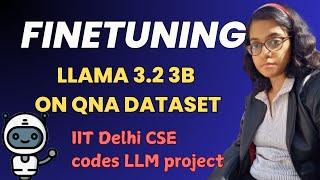
37:27
Finetuning Llama3.2 3B with an IITian | ML...
Mastering ML with Sreemanti
16 views

28:31
ChatGPT Mastery Guide for Complete Beginne...
Automated Marketer
460 views
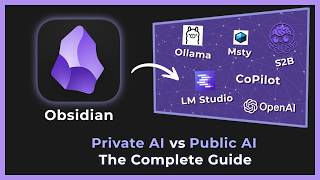
53:48
Obsidian RAG: Private AI or Cloud Power (C...
Paul Dickson
3,220 views

53:55
GoHighlevel AI Employee - Full Guide for 2025
Ray O'Daniel
4,712 views
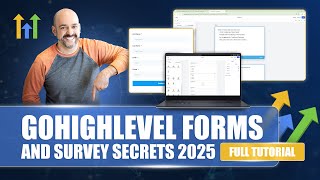
23:04
GoHighLevel Forms and Surveys Tips & Tric...
Automated Marketer
900 views

24:28
I’m changing how I use AI (Open WebUI + Li...
NetworkChuck
220,608 views

18:20
Tips for building AI agents
Anthropic
239,829 views

44:17
Set Up A2P Text Messaging Registration 202...
Automated Marketer
590 views

49:30
Make vs n8n—The Wrong Choice Will Cost You
Stephen G. Pope
59,009 views

30:08
26 Key Takeaways from Building 150+ Agents...
Arseny Shatokhin
128,515 views

21:27
AI Agents Fundamentals In 21 Minutes
Tina Huang
566,468 views

1:25:49
How to Setup Google Ads in GoHighLevel (20...
Automated Marketer
2,192 views

32:45
How to Build Your First GoHighLevel Commun...
Automated Marketer
2,465 views

1:06:54
Build Sales Teams With AI Voice Agents: He...
Jonas Massie
2,039 views

27:39
How Randy Sells BRANDED AI Voice Agents (A...
Chat Dash
437 views

30:44
Build a Powerful AI Chatbot in GoHighLevel...
JonnyTheNomad
8,403 views

44:33
Manus is out of control
Wes Roth
371,600 views

50:32
I Built the Ultimate Booking AI Voice Agen...
Jonas Massie
4,859 views