Como criar ROBÔ TRADER MACD para Profit e BlackArrow Nelogica
23.13k views8136 WordsCopy TextShare

Clube do Robô Trader - Profit e Vector da Nelogica
====== ⚠ IMPORTANTE! LEIA A DESCRIÇÃO COM ATENÇÃO ⚠ ======
✅ Clique 👉 https://rebrand.ly/yt_ClubeDo...
Video Transcript:
in this video you will learn how to develop a robot trader from absolute zero using the MacD indicator that for the Brazilian market it generated this result and for the international market using the Black arrow platform it generated this result in dollars anyone even if they don't know anything about programming that following the step by step of this video will be able to put this Trader robot to operate in your account even today talk guys welcome to my channel if you don't know me my name is Danilo Leandro I'm a trader engineer and robot programmer
if you did you like the idea of this content already send that click on the like to enjoy this video now let's program this robot together come with me ready we are already here with Profit open remembering that every step by step that we do together in this video you will be able to apply also Black arrow for international markets or Vector for the cryptocurrency market and throughout this video I will show you what the result will be by applying this same robot that we are developing together here at blackarrow for the international market so
let's go the first thing we need to do is define together how this operative will work using the MACD indicator for this we will add the MACD here to our chart I will add the MACD stograma MACD needs to be added here in a new window so we add it and apply also a moving average on top of the MACD not on top of the price on top of the MACD I'm going to insert here I'm going to keep a nine-period moving average here click ok that 's it we already have the MACD here in
our window I'm going to make some changes the first of them will be on top of the MACD so I'm going to change it here to have the long average of fifty the short average of twenty-six and the sign of nine I'm going to give ok and the moving average I'm also going to enter its configuration I'm going to keep it as nine periods arithmetic I'm just going to change the appearance here I'm going to put it yellow and I'm going to put thickness three here to make it easier to see here in the video
ok and now how is Jack in our graph let's define what the inputs and outputs of this operation will be we will always consider the following the purchase will happen when the MACD is above zero value so if you observe here the MACD has a zero value in this position here on the chart all the programs below that line is a negative value and all above are positive values for buying The first check that we will consider is that the MACD is above zero and they are also above the average, so there are two checks
that we need to do, in this case, here we would have this box would be the MACD above zero and also above of the average, then he would buy here at the closing of this box and when he will leave then we will enter now what will be the rule for the stop of this purchase operation the stop will happen when the MACD closes below the average so in this case he would leave the operation in this box here at the close of this box it would leave the operation in this case we are talking
about an approximate gain of one point seventeen percent one point fifteen percent in one day and three hours, remember that here we are considering the operation initially here in vale on a chart of seventeen renks ok but you can test it later with other worse cities and other assets too the sale operation will happen exactly the opposite so let's take an example here when the MACD closed below 0 it closed below the moving average also of 9 in this case of 9 periods that you can also change the periodicities in your tests so he sold
the closing of this box and when will it come out of the operation in the first box that closes above this average, which in the case here apparently is this one, so at the closing of this box it would exit the operation , so it would take all this gain here from this position to this position if we calculate let's close here it would leave here until here it would gain here plus two point thirty-one percent in nineteen hours, that is, it's more than one day from the ninth to the twelfth because there's a weekend
here when the market was closed , of course there are infinite other ways to use the MACD but I I'm sure that with this code that we're going to create, you just need to make small adjustments to also be able to generate other ways to use the MACD in your day to day, ready to define our entry and exit rules, let's go to the strategy editor together and create together this robot every week about new videos on automated strategies and robot development in a simple way if you would like to learn how to develop robots
to operate alone for you in the financial market subscribe now to our channel and don't forget to activate the bell so you don't miss it no video and receive the source codes of these robots first hand for you to enter the strategy editor just come here in strategies strategy editor this window will open you click here on blank strategy it has a white background for you to change if you have a preference you can right-click editor settings and here you can change both the font size and the background I will put it here in the
dark scheme and click ok it already stays here with the dark screen I prefer it but you can leave it to your liking ok and to make our development easier here I'm going to use our basic code that we created together here on YouTube if you haven't seen this video I'll leave it here on the card and I'll also leave the link in the description of this video so you know how that we created the base, right, this basic code that we can use practically to develop any robot trader so I'm going to paste it
here and we're going to use it as a base, let's go, I've already copied it, I have it here, I'm going to delete everything that's here in this screen and give a control v ready we are here with our base source code and our base code already has the step by step here, you can create any practically any robot trader following three simple steps would be these here to load the indicator that our case we are going to load the MACD and the moving average that we are going to apply on the MACD, we will
also define the entry signal , that is, what moment the Trader robot will enter both in the purchase , which is the buy signal, and in the sale, which is the signal and also here the exit signals that we are going to define together here what the rule will be for stop c which is the buy stop and also for stop v which is the sell stop and the bottom part here is not necessary be changed because our base code is already ready, it counted both the execution of the entry of the operation, the execution
of the exit of the operation and also the coloring so this part below here we don't need to touch if you want to know how each of these lines below works also go there in that video I left on the card but also all the information is here in the description of the video, go there later for you to watch and understand how we created it, we built this base code together here, so here we go, the first thing we need to do will be to load the indicators, right, but to load the indicators we
need to come in this line here and put the variables that we are going to use so we are going to use a variable called MACD value and we are going to also use the average MACD value and the values of both the MACD and the average right of MACD will be of the real ok type or English flute also if you want to use the English word it would be flute variables are defined we can already come here in step one and use them to receive information both on the MACD and on the MACD
average and how we are going to do this to first receive the value of the MACD we are going to use this variable v MACD I will put two equal points here for us to receive this value and we will receive the value of the MACD function and we have to define the information of configuration that we talked about there in the setup when you open the parentheses here of a function that has in Profit right here in the ntsl you will already open the help information here of what we need to inform which parameters
we need to pass to this function first parameter is the long average what was the long average that we defined together fifty-five periods what is the short average that now the second the second parameter that we need to pass short average of twenty-six periods and what it was the signal that we defined a sign of nine we closed here and now for the MACD for this function we need to inform a straight bar a straight bar so we are telling the code that we want to receive the MACD in the stogram pattern ok done that
now we need to apply the mean on the MACD value and to do that we will use this variable v mean MACD will also receive the mean value which is the arithmetic mean function when opening the or relatives in the same way comes help saying which what is the information that we need to pass in this function and the information is very simple here we need to first pass the period that we defined there which would be nine periods and here many people confuse because many people see the application of the average using the closing
and the closing would be about the closing of each candle so when we want to put the moving average inside the chart there as we normally use it on the chart but in this case here the data series that we will use will be the MACD itself so we will take the information here from the MACD and put it in this average when we do this we are plotting the average on the MACD and not on the price values and for you to see how this will work in practice let's put the plot below so
I'll put it a new session here plotting session so for that we will put the plot command here I will put the MACD value here I want to plot first so let's plot this I will press play here in the code and you will see the Mac plotting here on the right side I'm going to increase the 1 little graphic here and then it's curious for you to already get 1 more balcony here see just how it's like a line right and then 1 more detail a lot of people sometimes say bro on YouTube saying
ah but why not my average is showing you see this button here this button will say that you want the plot to be on the external chart or inside the price chart so when you click here you are telling it to plot it inside the price chart ah Danilo why is it not showing because the MACD scale of the values that we are piloting there is totally different let's do an example here I'm going to take this plot here and I'm going to put a moving average plot here so I'm going to put an average
here I want to plot the average average of nine closing periods I closed it I'm going to play here check this one out here is the nine-period moving average as I know because I'm plotting it there now I want to put it on the chart I click here it came on the chart here it is here this is the nine-period moving average I want to put it on a chart additional click acquire again it comes down here so whenever you plot it and it's not showing up click there because they may be plotting within 1
wrong scale on the graph of that ok so I'll take it here just already explained that let's go here to the plot of the MACD come back here plot the MACD and see that it is in a line now you need in the code to define that you want this plutage to be of the stogram type for this you will make the seven plot and then it will appear here the Pipe enter and then you're going to put plot 1 of type one I close it and run the code again and now it's already in
stogram see that the value of the line I'm going to pass a straight line here for example, it's not very on top of the value there if I take it here you can see that the line is right here in the stogram if I take this information to plot it as a histogram it will plot it as a line but see that the information is identical and if I put a plot zero here I will put plot 20 here I I'm planting a zero line here on the graph, so you can see exactly where the
information occurs where the stogram here becomes zero, right above zero or below zero , that is, if the value is positive or negative , we're going to plot the mean here too right so how are we going to make the average value Mac of I'm going to plot here is plot iii I'm going to load one here and the average is there and just to make it easier for us to see the average here I'm just going to increase its thickness here then we use this command here for plot iii thickness three and we're going
to thicken this line a little I'm not going to change the colors because this here is just a reference for us this plot doesn't matter but later you can play there so just emphasize that when the people are using the command comb bar here and it is painting the box with a certain color that same color applies not only to the box, right to the candle but also applies to its reference here on the external chart so be the mean line or be it here ah the histogram will be the same color so if we're
painting the box white here, it's no use for you to come here and select a color here for plot iii for example because this color here this command comb bar it overwrites the color you defined for the indicator ok so we're not going to put the color here it's just a reference for us to follow the inputs and outputs but if you want to paint remember that if you're painting here white it will also remain white on the indicator if you want to fact paint on the indicator then you change this coloring rule here the
way you prefer there and let's go to the configuration of the next step once then we have already loaded and we already loaded the indicator here, right, the indicator information, both the MACD and the average that applies to the MACD, let's go to the second step, let me pull the graph a little here, I'll change my camera position there too, so I don't disturb it, I changed it my camera and look, you see this information down here, this is where you take it, you can add or remove this information here so just click here on
this icon and you take this information down there in the same way this column on the left there where we there's our repository, right, the directory on the ground so we can look for our indicators there that's done we're here with the code, let's go to the next step, which is step two, right ? here the definition, right , we already loaded the indicator here with the values that we defined now, we go to the next step here , which is defining the input signal , which is going to be the input signal , is
what we defined back then, right ? buy signal here will be based on the first information that we need to tell him is that the MACD needs to be above zero to buy right so the value of MACD needs to be above zero gives this first information and what other important information that we need to define the value of MACD it needs to be also greater than the value of the average MACD these are the two pieces of information that we need to define for buying and for selling it is exactly the opposite so I
will remove these two bars here I'm removing the comment from that line I'm going to put the identical information from the top line here, but we can't forget to change it so first that has to be the MACD value below zero so it has to be a negative value and it also needs to to be what below the average of the MACD once that's done here we're done with step two so see that when we use this base code it's very quick to program any robot right so here we've defined step two now let's go
to step three let's do the what to define the exit signal what our exit signals will be for both buying and selling let's take it out here I removed the comment from this line and let's define it together we will exit the purchase when the MACD value is lower than the value of the average of the MACD once that is done, it will leave the operation and for sale it is identical only with the inverse, right, the Mac with the value of the Mac needs to be greater than the average value , that is, it
is weakening , that is what we want to catch the moment that the MACD starts to weaken in the opposite direction, right, so in the sense of purchases , we want the MACD to continue surpassing the average of the last bars of the stogram and when we want it to leave, right with it, it leaves when the value of the Mac says it is weaker than that the average x in the case here we are putting an average of nine values, right, nine stograms passed there in the same way for stop v so stop v
also when it weakens that what will happen is the MACD stays above, right , that is more positive than the average so that 's done, we've already defined the input and output here together, our simple robot is practically finished . apply all the knowledge that we bring here on the channel for you to create your other indicators ah Danilo I can use this same rule in another indicator that is not the MACD yes you can use this rule in other indicators too right so a lot of people have already created it here in the channel
it is the cci robot using rsi finally crossing averages and you can get all the information here and cross this information here together with other setups that we have already developed here in the channel so let's see together here we already have the plot and let's see if it will be executing correctly here on the chart, let's go back here to the mix, we already have the execution here, in a little while, we 'll see the result together . use it on the 17th r, so let's put the macg here on the 17th r here
, let me adjust the screen here . you're talking about box for those who already operate already know but for those who don't operate you can see these boxes here are gray look just these boxes are gap box ok so here at the turn of the day if we get here the date let me come here with the mouse this box here was the last box on the twelfth of the sixth when i see i come to this next box here it is already from the thirteenth or the thirteenth and the twelfth of the six
only here was the gap so it gave this whole gap here the first box actually opened here is just this box that is considered here in our operation this box here respected the rule both as to how it is said to be positive and above average so at the closing of this box he made the purchase that you can see here the green signal here was the buy and when it comes out it comes out exactly what we put there in the rule when the first box closes and it coincides with the MACD right from
the bar of the stogram being lower than the average it leaves the operation and so he made the Celtic cover here in the same way on sale let's check the sale now here we have a sale when the sale happened at the close of this box and confirmed the histogram below the zero line that is the negative histogram and it is also below of the average right at the closing of this first one of this box here the entry occurred and when the exit occurred when the histogram first occurred here and then 1 observation look
it was not in this box here it seems to us that visually it was this histogram here and closed above the average but look, it was this one because the code will respect if it was Mili Mili value there, right, a very laughable value above the average, so it was in this one at the end of it, right, that the exit happened , so this is important for you to analyze and know in the time for you to follow up and analyze your back tests, okay, so it's always at the closing of the box, so
in this example here, this box closed and then the stogram was below zero and also below the average , so it was entered at the closing it was sold and when the exit happened the exit was in this box here at the closing of this box found this box let's see the rule there the rule is here on Instagram and see just the detail maybe if you had operating this setup in your hand you wouldn't I would notice the histogram is above the average so when it closed above the average, it doesn't matter the value
the amount of value because we didn't define it , but you can define the distance . in the sale and also in the exit, here is our code of our MACD robot validated so let's go together here to pull it to the right and let's together see the result that this robot had applied to vale so let's see here at vale sixteen r our pattern we You're going to use a thousand shares here, right, that you can easily use there in brokerages in a leveraged way there for day trade if you want to check the
results in day trade, remember that there's always here for you to select the opening time of the position what time it stops entering new positions and also here this other one is this other risk configuration where you can put the pause and what is the value it would close so there you select if you want this operation to close on day trade I'll keep it here on swing trade but then you can do your own tests there and it's simulations both on vale and on other assets and also on time frames right on different charts
so I'll click here so we can see this result together look there a beautiful result sixty thousand reais of course it is a year of swing trade operation right so we already checked it there I will bring the graph a little higher and let's analyze it together here is the summary here the net balance of sixty thousand reais nine hundred and six a hit percentage of thirty-nine percent hit less than fifty percent right problem when you have a good p off right an interesting risk-return ratio here the average of winning operations right each winning operation
had an average of eight hundred and eighty-six reais when I was a loser four hundred and sixty then much smaller in the same way the biggest winning operation had a balance here of four thousand reais and the biggest losing operation of two thousand reais here below we have the drawdown and it was thirty and seven percent is not a drawdown that I like a lot, I think you can work here to make a smaller drawdown and the decline, right from trade to trade of eight point forty-eight that is relatively ok but this decline top to
bottom here I I think it's worth improving if you want to evolve to take it to one for real account operations, but everything we say here remember that this is a back test result, it doesn't guarantee any kind of result, the most important thing is that you get it all this knowledge and doing your own tests to come to your own conclusions and here is the result, not bad, the final result is really very good, above sixty thousand in a year of operation, what I don't like very much is this drawdown I always look for,
right and I suggest you also do the same look for operations look for configurations call me like this ed less drawdown of course smaller the less drawdown the better there is no drawdown 0 and I also don't believe in drawdown 0 comma something is when we are talking about a lot of operations in this in case here we are talking about a graph of seventeen r, of course when we go to a much larger graph yes I believe because then you have less operations during the year, you would have , I don't know, fifteen operations
in the year here we are talking about a much larger volume, let me take it out here and go back to the summary . of loss loss and that's what happened in this situation what I believe can be done is you find a configuration to exit before for example a definition of a hollow order to define the take Profit or stop los another way that you can also use to reduce the risk here, you can either define your limit , your loss limit and gain limit so for those who are using it in day trade
for example this is fundamental so there are several configurations that you can do your tests and reduce this drawdown ratio here I go leave it up to you to do this homework to find other ways right there in vale because I believe this setup was very interesting here on the 17 RS chart you can find 1 other setup here for vale itself, right and also using other settings for you take it to other assets I'm also going to do the following now I'm going to save this file so it will be here the club of
the robot underline Mac remembering that there can't be space in that name, right YouTube this here will be the name of our robot today once done back test it is important to consider the costs that you will have with this operation here in this case we had five hundred and seventy-seven operations right in this back test which is not a large amount looking at a whole year of operations how do you include it then your course you come here on the chart itself here in the backtest right click brokerage courses and you add there the
courses that you have at your brokerage in relation to operations another thing that is important for you to do is to consider the slippage right so if you don't you know what slippage is order slippage you can configure here what would that be you asked him to enter a certain position right at a certain level for example here at the closing of this box how did you enter the market we entered the market he could having taken a few ticks down how many ticks would worsen your result so this is important when you make a
robot a take Profit with a very short target like a scalpin this will impact a lot because the number of operations you will have at the end of a year will be much more than five hundred and seventy-seven if you have been operating many times a day when you put the amount of slippages here you will see, look, sixty thousand nine hundred of the result it decreases but remains positive of course it will reach a certain limit that it it will become negative but if you put a slippage here it will already be negative man
honestly it is not worth you to evolve this is a robot to enter a real account test it a lot because if you really trust this operative it may work I do not recommend it because the risk of going wrong is very big so I see a lot of people saying wow, I'm using a robot that I even bought, but in the simulation account it works well because in the simulation account you don't have a queue, you don't have several things that in the real you will have slippage in the real account it is much
more it is easy to happen this because we know the market sometimes the market goes fast and ends up actually slipping so be careful if you put two slips here and it's negative, be careful there before you put it in the real account, okay, a lot of people have been asking to bring robots to the futures market, right ? I always say all the robots that we bring here on the channel, you can apply it to any asset and then you need to calibrate these indicators, so for example a moving average, right, a moving average
crossing that you use moving average values, a fifteen chart thirty minutes maybe it will be a different moving average if you want to run it on a one minute chart, right and be careful this calibration is important when you are going to change assets so let's put this same operative here to show that all robots work on any asset let's take it to the mini index, so for that we're going to do the following, we're going to call it ifoot here so let's load the ifoot graph here, let's define the ifoot here in forty r
that we know is not that small, right forty r there are people who already consider a large graph but then you can find other configurations, you can do your own tests. r let's press play here let's see the result together here sometimes it doesn't load you come here in operations and come back it loads the value look it even gave an interesting result four thousand two hundred and eighty-seven let's see here the operation operation the first operation so it's taking the seventeen of the six of two thousand and twenty-two to the fifteen of the six
of two thousand and twenty-three so there's a year of operation here let's see the equity curve here, there 's a lot of drawdown, there's a lot of zigzag me I don't like it very much so what I said we just played here in the same configuration here but there is an issue that we can improve I'll show you here let me get the result here let's go back here to the MACD you see how it turned out that way just do what I mentioned at the beginning click here the MACD returns and it's already readjusted
it was because I changed the graph so it gets a little distorted there because of the scale ok and I'm going to use this video here to show you how you you can, for example , seek an improvement in this setup or any other, so let's try to include a filter here together . for the mini future index in the forty r chart using a mini contract this value of four thousand two hundred and eighty-seven and that we can try to improve this percentage here of assertiveness, right, or also the gain values here to earn
more when it's winning and or losing less here when it's losing so one of the ways that we can do is try to remove some of the noise, right, a noise from the operations and then let's go to the graph to define what this filter will be, right, so I'll remove the statistics and let's look at the MACD here and look at this situation here there was a loss that he sold in this position and he left the operation in this other position here in this closing of this Candy so we take a small loss
there in this case what can we do try to avoid this type of operation and for you to know the MACD value just come with the mouse click here on it stop the mouse on top o he gave the value there o minus forty-five point thirty-e two so here where we were considering for the MACD to enter when it is below zero and also below the average, right that is this rule that we put here was below zero and also below the average, we will change that instead of being below zero will have to be
below forty-five I'll put forty-six for us to be sure of the operation here I'm going to go back just a little graph I moved and I'm going to press play there it restarts when it restarts look at the that it will happen that there is no longer that sale operation so with that we have already reduced some noise that was happening this can be beneficial or not we will see later in the result so once that is done we can just clean up here, go back to the result and the we'll see what the result
is four thousand five hundred and seventy, it hasn't changed much but you can play around so let's go back there and we'll also remove maybe any noise from the positive also in the purchase so here we'll put a slightly lower value I'm going to put twenty-five twenty-five and twenty-five to stay the same, so imagine here that everything that has the MACD entering below twenty-five in this case, twenty-two point twenty-five would not enter, so this purchase here would take longer to enter would only enter from here look at thirty it's the same way in the sale
so I'm going to restart here we go the result the result of four thousand went to seven thousand so some improved considerably just looking here at the final result, right we need to also look here oo decline top top right I had not compared before I'm just going to return here to zero so I'm going to return the values to zero so I'm back to zero here the values I'm going to restart it was sixty-four percent drawdown practically and I'm not a setup that I would operate now putting this filter here that later you can
do your own tests then we go down to twenty-six , it starts to enter a legal acceptable level. Let's see what the result will be here, the equity is the equity has already improved, maybe it's not the best on the ground like this, right, but it's already well up, let me take this squiggle out of here and you can see how you can also put your filters there so here for the mini index behaved better here the result of the back test using this filter of twenty-five and minus twenty-five but you can do your tests
there according to the asset and also with the operating window, right with the graph that you're selecting it ok so that's done I'm going to save I've saved it here I'm going to save the menintes with this modification but remember if you change this value according to the asset you're going to test and now I'm going to get all this code here and take it to the full there for us to run on blackarrow let's go and there you are enjoying this content so don't forget to subscribe to the channel and enable the bell so
you don't miss any videos and receive the source codes of these robots first hand oh and if you believe that this content can help other people share with your friends send those groups of traders and together let's create a great community ready we are already here in blackarrow right the little face is very similar to that of the prof but we are already here in blackarrow pro and the way for us to enter there in the editor of strategies and doing the back test is the same as Profit, so you will come here in strategies
editor of strategies, this window will open , click on strategy in white and maximize this window here , which is for the editor of strategies, pay any information that is here and paste exactly the code that we created there in Profit the only detail that we made that last modification to run on the asset from the mini index I will return here to zero to leave the standard operating that we defined there at the beginning of the video and I will also select here the asset a lot of people have been asking us to bring
automations here robot for gold I'm going to reduce the periodicity right for you to be able to run this automation here is in a smaller periodicity so to be able to run it and maybe in the day trade the rest of the settings I'll leave the default here OK, initially, with the settings , let's press play here and let's see together what the result will be. Look at five thousand , two hundred and thirty-eight dollars. Very good. Very good result . dollars great result in a decline of fourteen point ninety-six it is much closer to
that objective that we said below fifteen of course the smaller the better ten percent is great depending on the price of course right on the asset that you are operating had here in this period six hundred and seventy-four operations relatively ok , let's see what the price is there in the equity, the average of winning operations, right, sixty-five dollars, so the average when you win, you win sixty-five and when you lose, thirty-three very good and the biggest winning operation was six hundred and ninety-four dollars the biggest loss was two hundred and ninety-two dollars excellent let
me erase here and let's see what the equity curve will be look at the equity curve very good here look there's only one detail right when we have a five-minute chart there is a limitation here of both the Profit and here in the blackarrow of course you can then drag and pull more is the chart time there so for that you will pull back here right and to get more time graphs back there as much as you can depends on whether you put 1 graph of 1 minute you won't be able to go back much
in time , you won't be able to load so much retroactive information so in this case here to get better 1 graph when you can't anymore go back look here the first date look here it is showing twenty twenty-seven of the four there to make it better for us to see the equity curve there you come here and filter this period so I'll get it here look 2023 April the 27th that we saw There, OK, it will reload this graph here for this period, it was there , the result does not change anything, let me
restart here, nothing changes, it remains the same value because we are getting exactly the period that it was having I bring here the one that is available here on the chart, then you can test other peruticities, it's important to always know that in order to actually reach a setup , it shows you that it's a winner that it's worth going to the real account , you need to have tests in several periods different it's no use for you to test it for a week or month and when you push it for longer it does a
lot of damage so be careful not to overfit what we talk about, you configure a lot of configuration it makes it too tight perfect for that minimum periodicity there because when you take it to a higher periodicity it tends to be a loss because the overfield is harmful there for any possible back test ok so here is a graph that turned out pretty nice ok so at least for this period here more than five thousand and two hundred dollars a period of a few months, right impressive , we're talking here about the end of April,
right, so practically May, so we pull here in May, I'm not going to pull it because it would remove this small loss here , it would actually increase the result , so we taking this whole period here, we're talking here for the whole of May and half of June, right, we're here practically today is the sixteenth of June so the result reacted really impressive very good here operating here on this gold asset on a five minute chart so excellent with a quantity here of zero twenty-five lots but you can also simulate there for the number
of lots you want to operate I want to operate on zero one ok you put zero one there see what result ah no already there is a bigger hand I want to simulate with one hand bigger than if it were double there zero five would double the result here ok but always before you go to a real account test this setup a lot test it here on the back test put it in a simulation account before going to a real account using the risk management robot in the first place you cannot take your eyes off
the risk management so there is no point in getting a robot here on the channel and wanting to put it in the real account there blindly it can be very bad so be careful and test very carefully which one what is the importance what is the advantage of you knowing how to program having our robots and doing the back tests because you can get much closer to reality than just you I give you a setup here from Mac Di talks so this works fine and you don't have a minimum back test done to find out
if in fact that setup works here at least you can put the setup there or do the back test do the simulations and consider slippage so here too important , I 'm going to come back here to the result of five thousand two hundred dollars, I'm going to put slippage here for example , how much will the result be ? you know that in practice it will happen in the same way the costs , so you want to put cost there cost simulation you can right-click and put the costs there of your brokerage and approximate
at least for you to have the closest possible value look I'm just going to pull up this graph, I 'm going to pull the statistics here, look what a nice gain you had here hi here it was a point forty-one percent in one hour I don't know if it was news here who's been following gold there for a longer time then you can know it was the fifteenth of June it was yesterday yesterday in the operational here very beautiful so that's it guys the robot is ready I'll come back here so you can take a
print there if you want to copy this code take it here so it's here you can get it in its entirety there code that we developed together here on the channel . save as always put it here also in black air I will save here robot club it will be here the Mac from YouTube so remember that you can't put a space save and now for you to have this robot you can copy line line as we went creating throughout this video or you can choose a much easier path and also not have the risk
of copying a wrong line and causing a problem with your robot and I will tell you which are these paths that are much easier for you to have this complete source code the first way for you to have access to this complete source code is a super novelty here on the channel is you become a supporting member by becoming an elite member you will have direct access to the most recent source codes developed here on the channel for you to become a supporting member just click on the button just below the video called become a
member the second way for you to have access to this complete source code is to become a member of the club of codes and by joining the club of codes you not only will you have access to this complete source code but you will have access to all the source codes we have developed together here on YouTube and the benefits of the code club don't stop there you will also have access to all the codes we have developed together here on YouTube for twelve months but all the benefits you can check there on the page
that the link is here in the description and the third way for you to have access to this source code is by entering our Telegram there I will provide this link for you to download this source code completely free but be quick because this code will only be available for a few days and if you enter Telegram and this source code is no longer available, no problem, being within our community on Telegram you will be on top of all the news here at the club of the robot trader for those who already want to put
this robot that we developed today here on the channel . I will recommend it to you. Thank you very much for watching this video so far. I sincerely hope this content has helped you .
Related Videos
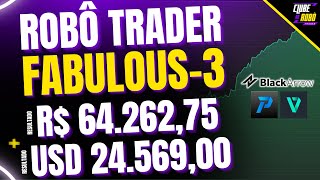
28:23
How to create RSI+EMA+HILO EA TRADER for P...
Clube do Robô Trader - Profit e Vector da Nelogica
18,679 views

18:07
The MACD Trading Strategy of a Market Wizard
SMB Capital
527,487 views

1:33:52
Como criar um ROBÔ TRADER no PROFIT do ABS...
Nelogica
29,594 views

30:31
Full Donald Trump inauguration speech: 'I ...
PalmBeachPost
213,747 views

24:00
Man Insults Keanu Reeves on a First Class ...
Heroic Acts
1,816,119 views

26:25
Pres. Donald Trump's inauguration: FULL SP...
FOX 4 Dallas-Fort Worth
138,384 views

30:03
President Trump delivers his inauguration ...
LiveNOW from FOX
327,125 views

1:24:35
Como criar um ROBÔ TRADER em apenas 3 PAS...
Nelogica
14,835 views

16:27
Automatizando a sua primeira estratégia | ...
Nelogica
44,485 views

1:03:19
Passo a Passo: Configurando o seu primeiro...
Nelogica
15,489 views

24:58
COMO VENCI o CAMPEONATO de TRADERS da Expe...
Stormer
131,372 views

24:30
Very High Win-Rate MACD Scalping Strategy ...
SMB Capital
326,885 views

1:55:55
LANÇAMENTO | Módulo Automação de Estratégias
Nelogica
32,720 views

19:34
Como programar um robô MACD no ProfitChart...
No Risk No Gain - Robôs Para Day Trade
25,924 views

21:58
How I Nailed Trading with the MACD Indicat...
Ross Cameron - Warrior Trading
564,971 views

LIVE: Trump Inauguration Day 2025 | FOX 7 ...
FOX 7 Austin

20:10
How to create HiLo EA BOT Trading for Blac...
Clube do Robô Trader - Profit e Vector da Nelogica
31,310 views

8:58
New Rule: Political Firestorm | Real Time ...
Real Time with Bill Maher
1,870,679 views

30:52
'GOLDEN AGE': President Trump delivers ina...
Fox News
308,329 views

29:04
Como Criar ROBÔ TRADER PARA PROFIT utiliza...
Clube do Robô Trader - Profit e Vector da Nelogica
24,510 views