Perfect Leonardo AI Prompt Formula (In Under 6 Minutes)
6.09k views1069 WordsCopy TextShare

SoftwareGent
🎨 Are you ready to revolutionize your creative process with Leonardo AI? Dive into our comprehensiv...
Video Transcript:
in this video I will show you exactly how to craft the best prompts and get the results you want by using the secret formula the formula consists of subject medium style composition color and lightning the subject is the description you use to explain to the AI What specifically you want to see in the generation the more details you use in this description the more accurate the final result will be for example let's say I want to create a picture of a lion first I will imagine exactly how I want the picture to look like and
then I will come right here and type create a lion with a beautiful black Mane that sits besides a tree and rests the sun is high up at the sky and exerts a lot heat in the savannah also make sure Alchemy and photoal are turned on for better and more realistic results now let's go to the second part of the formula which is the medium the medium is basically the texture of Our Generation like a digital drawing oil painting acrylic paint and others now I will go back to the prompt bar and for the medium
I will type digital drawing then we have the style which is the artistic way Leonardo AI will create our generation if we go right here and click this drop- down menu appears where we can select the style we want but this option is only available if you have Alchemy on if you don't you simply type the style you want in the prompt bar like we did with everything else so I will type realistic and dynamic also remember that you can use multiple Styles in one generation then there is composition which is the arrangement of your
elements in your generation for example I will type lion is sitting beneath the tree and the sun is in the upper right corner of the screen and at the end we have colors and lightning where we specify the colors and lightning we want for our image I will type bright vibrant and Alive colors and bright lightning with shadows under the tree Leonardo AI also has a very useful feature which is the negative prompt but if you want to use it you need to turn photo re off and then you can use it by coming right
here and clicking on an then this box will appear where you can type everything you don't want to see in your generation for example I will type River and crocodiles and now we simply come right here and click on generate and boom look at these images they are exactly what we prompted the AI to do you can see the lion sitting under the tree with the Sun in the sky and each one is a different variation so you can pick the one that you like the most look at these amazing colors they are exactly as
we wanted personally I like this fourth picture the most now some common questions and mistakes does the order of the sentences matter the answer is yes the order in which you write your prompt influences the final result of your generation because the earlier prompts are given more focus on the final result than those typed towards the end for example let's say I come to the prompt bar and type create a Dark Knight riding his horse at the beach while a very big rainor storm is going on and I click on generate as you can see
the focus of the generations is mainly in the Dark Knight and his horse and the big storm comes secondary in the background especially when we open the images we can see the warrior with his horse being the focus of the image and the storm just simply being visible in the background without much emphasis the same thing happens in this image as well but if I come back to the prompt bar and this time I type a very big and D dangerous storm with thunder strikes in the sky while a dark knight rides his horse at
the beach and I click on generate look at the emphasis of the storm compared to the warrior in these images if we open the first one we can see that the storm is the main focus of the image and the warrior while still visible has a secondary role exactly the same happens here the storm dominates the generation while the warrior again comes second so the rule is the things you want to be more focused on should be written first everything written after becomes likewise second or third priority in the generation but what happens if you
don't want or forget to mention a very specific part of your image then you leave it up to the ai's imagination which always takes into account the context of the characters and the overall picture and usually gives a pretty good and accurate end result for example let's say I go to the prompt bar and type create a young man that is sitting on his desk and is reading a book and don't mention anything about about the background of the image or anything else in that matter and click on generate as you can see the images
that I did get back have a background that shows this man is inside a room and not in the savannah or in the jungle next to wild animals that happens because the AI understood the context of the picture and placed the man inside a room because it the logical place for him to be now what are some common mistakes people make in their generation a very common mistake believe it or not is when your prompts are contradicting each other for example if I type create an old man with a beard that sits in a chair
looking in the night sky and is clean shaven I have contradicted my previous prompt which will confuse the AI and won't give me the result I want so make sure your prompts are logical and don't contradict each other don't forget to like and comment and if you want to learn how to let the AI create all the prompts for you click on this video right here
Related Videos

26:10
The ULTIMATE 2025 Guide to Prompt Engineer...
AI Master
46,751 views

18:31
Why You're Prompting Wrong, Do This (Per L...
metricsmule
67,018 views

10:26
The best ChatGPT Prompt I've ever created ...
Lawton Solutions
172,878 views

10:56
Leonardo AI: Beginner Tutorial
Crafty Stax
10,404 views

15:32
Create Hundreds of YouTube Shorts in Minut...
Erin | Ecomera
20,936 views

8:38
The Ultimate Cinematic Prompting Guide for...
CyberJungle
34,556 views

20:17
Google's 9 Hour AI Prompt Engineering Cour...
Tina Huang
176,123 views
![Leonardo Ai Full Course, Learn Prompts, Upscaling & More [ 40 Mins ]](https://img.youtube.com/vi/85NC86weV8Q/mqdefault.jpg)
40:08
Leonardo Ai Full Course, Learn Prompts, Up...
Micah
2,306 views

29:01
Master BlueSky: A Complete Tutorial for Be...
Matthew Rathbun
34,648 views

10:19
The End of Tutorials? This Free AI Changes...
Kevin Stratvert
344,133 views

15:41
Prompt Engineering Tutorial: A Beginner's ...
Learn With Shopify
23,930 views
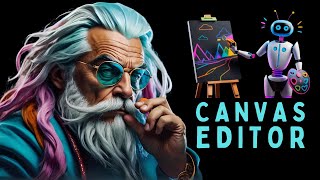
16:09
Transform Your Images: The Ultimate Guide ...
TechXplainator
7,914 views
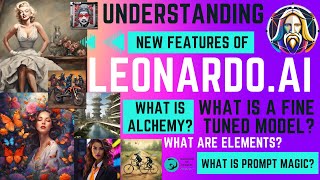
17:10
Leonardo AI Tutorial | Leonardo AI Fine tu...
Innovations for Education
1,599 views

6:27
I Discovered The Perfect ChatGPT Prompt Fo...
Skill Leap AI
1,116,394 views

20:14
5 NotebookLM Hacks That Will Blow Your Mind!
Ryan Doser
37,694 views

16:56
AI Generated Animations Just Changed Forev...
Emmanuel Crown
432,246 views

8:30
Master the Perfect ChatGPT Prompt Formula ...
Jeff Su
2,212,876 views

45:11
Mastering Leonardo AI: A Comprehensive Ste...
Better Basic
14,364 views

17:07
Here's How You Can Create WORDS in Leonard...
metricsmule
10,185 views

10:44
Finally Kling Achieved the Impossible | Ul...
TutStick
20,400 views