Day-1 | Basics of Cloud Computing | Fundamentals of Azure #freeazurecourse
235.44k views7174 WordsCopy TextShare

Abhishek.Veeramalla
Join our 24*7 Doubts clearing group (Discord Server)
www.youtube.com/abhishekveeramalla/join
Udemy ...
Video Transcript:
hello everyone my name is abishek and welcome back to my Channel today is day one of azure 0 To Hero series and in this video we will understand the basics of cloud Concepts some of the most commonly used vocabulary and terminology in cloud computing this video serves as a prerequisite before you start with any Cloud platforms it can be AWS azure or gcp the concepts that I'm going to explain in today's video are the prerequisites now I could have easily started with day two and start explaining you how to create an account with Azure but the problem is that if you don't understand these fundamentals such as what is cloud what is the difference between public private and hybrid cloud or let's say you don't understand some keywords like what is an API or what is a virtual machine then it becomes difficult for me to explain also it becomes difficult for the beginners to understand the Azure platform or any Cloud platform the same happens even if you are trying to understand the cloud platform through documentation or other videos so that's why we will get familiar with the concepts that are mentioned here as well as the keywords that I have mentioned here so that we will be good to start with learning the cloud platforms so please try to watch this video till the end now before I start with explaining these Concepts one thing that I have to mention is the notes will be up uploaded to these folders like currently you see folder called day one because I just uploaded the notes for day one after watching this video you can use these MD files as a revision to what you have learned in the video now this does not provide everything that I'm talking in the video but definitely they serve as a reference and revision material for the video that I'm going to make so please start this repository folk watch so that you get constant updates whenever I make changes to this documentation so let's start with understanding Cloud I'll make it very simple even if you are a beginner you will easily understand after watching this so let's say today's world we all use applications like we all use Instagram we all use uh Twitter any other applications so these applications are developed on the developers laptop or the developers machine but for these application to be accessible to everyone the applications have to be deployed on servers right when we use Instagram or Twitter we don't use from the Twitter's or Instagrams developer but we use it from the servers where this application is deployed so what is a server typically server is also a computer but server has some local storage plus CPU plus RAM and the purpose of this server is to run applications or processes like your laptop which is also a server but your laptop is an advanced or the sophisticated a rich server which has a very good display your laptops might have a graphic card right but servers they don't have these rich features but they have the important ones that is a local storage CPU Ram that are required to run the applications as well as processes now why I'm talking about server I'll get there to understand Cloud you should definitely understand this if you go 10 years back now instead of Instagram let's talk about Google or Yahoo so there used to be a dedicated system admin or system administrators team whose responsibility is to procure these servers so there used to be or even now there are vendors like IBM HP who sell these servers so these system administrators they used to procure multiple servers why multiple servers because let's say let's talk about the system administrators team in Google like even 10 years or 15 years back before even the microservices concept existed if you talk about Google Google has multiple applications right Google has Gmail Google has the complete G Suite right there are a lot of applications that Google has and there are some thousands of developers there are uh QA Engineers there are automation testers so deploying these applications on one server does not work so what the system administrators team at Google used to do is they used to procure multiple servers let's call it as server one server two server three 4 100 and these servers like today let's say you access www. google. com or even if you would have accessed google.
com 10 years back you don't get the response back in 15 minutes right you usually get response back if you're talking about 10 15 years ago probably we used to get response back in seconds now we get response back in fraction of seconds that is because these servers that we are talking about right they are connected with so these servers system administrator teams they used to procure these servers they used to connect these servers to high data transfer cables High data transfer switches and from there all of these servers used to get connected to the routers right so these system administrator teams they used to build this entire system where these servers used to be placed in some racks like you have racks in your wardrobes so these servers were also placed in the racks right so if you have someone who is working in the software industry from last 15 years or 10 years you know everyone is acquainted with this concept because they must have physically seen a server room so this particular room where all of these servers are placed applications are deployed on these servers and these servers are connected with some cables switches routers this entire setup is called as data center and typically most companies used to have their own data centers I'm talking about most let's exclude the extraordinary cases but mostly every company used to have this data center so let's say this is the Google data center now what is the advantage of it like I told you one is system administrators team have built this servers now let's say there is a developer called X and this developer needs a server right so when this developer requests for a server the system administrator team used to watch for all of these servers and they used to say that okay this particular server is free right so you can use part of this server or you can use this particular server now this particular thing is called as private Cloud you know at that point of time probably the word cloud was not that popular but today we call this particular setup as private Cloud now everything was going in this particular way and then Amazon came into picture right and they said we are starting something called as AWS now why did they start this and what did they do so they said that okay like for Google the example that we have taken previously was Google probably for Google it is very easy to buy a lot of these servers right for Google it is easy to set up a system administrator team team for Google it's very easy to buy these racks connect them to switches right and not just it basically the system administrator team their job is not just done at this point of time because because they have helped application developers to deploy applications on these servers there are multiple challenges one this particular server room should have 24x7 electricity Supply right because if one of these servers does not have the electric electricity Supply then the application deployed on this server is not accessible anymore two for this particular organization here we took example of google. com but let's say this is some midscale organization having 10 system administrators becomes very difficult for them right so second thing is overhead third thing is continuous maintenance of these servers right so the system administrators team they have to continuously patch these servers there can be some vulnerabilities on these servers so they have to continuously upgrade the versions on these servers right there will be definitely operating system on them so they have to continuously upgrade the operating system on this servers or you know if some cables are damaged they have to make sure the cables are replaced or tomorrow there is some Advanced Cable they have to replace this cable right so third thing is maintenance and there are many other challenges not just that cost is another challenge like maintaining all of these things is a very costly process so what Amazon said is I know that it is becoming difficult for some organizations so let's take advantage of it so what they said is we are going to start something as AWS and what we will do is is we will set up our data centers right we just understood what is a data center so Amazon said we will set up our data centers across the world now here I'm not talking about servers I'm talking about data center which is collection of servers like this entire thing is one data center then Amazon said we will set up hundreds of data centers across the world there can be five data centers in the US two data Cent in India or 10 data centers in the Europe region two in Australia and what companies can do is if we take this particular company as an example let's say this company is example. com now Amazon said example.
com can come to us and request for 10 servers and in Amazon World they are calling it as virtual machines right I'll talk about this don't worry for now but what Amazon says is okay request for 10 servers and we will give you the 10 servers now you don't have to worry about it like if this server is secure or not or if this server has continuous electricity electricity Supply or not if this servers are continuously upgraded or not all of the challenges that I've mentioned here don't worry just tell us in which region because we have data centers across the world do you want 10 servers in us or do you want 10 servers in India or in Europe just tell me and we will give you those 10 servers right and this particular thing is called as public Cloud now where did this name Cloud come into picture so if you watch carefully here so this is a private cloud like I told you and this is public cloud and in any of these things these are the computers that are connected to each other right if someone is requesting a server they get a server from this cloud in Amazon's World these are the data center and in each data center there are servers right anyone request they give you a server from this particular Cloud which is connection of multiple servers you don't know where you get this servers from so that's why this is called as public cloud and this is called as private cloud and even in today's world this is the difference between private and public public Cloud now you might ask me abishek in today's world are there any companies that maintain their private Cloud 100% yes there are some banking companies there are some Financial companies Etc who needs their own setup because of some security reasons or they have been using this Legacy systems right that is is the traditional old systems and you know they have some data requirements or they cannot move to the cloud because of the kind of applications that they are running but typically even today there are lot of banking Financial Insurance domains applications companies who are still running their applications on the private cloud and there are some companies who do not rely on the public Cloud because of the security reasons or because they don't get the requirements that they have on the public cloud of course there are so many public clouds like AWS Azure gcp there are hundreds of cloud providers which are typically which typically fall into the category of public Cloud but still there are certain requirements that these Cloud platforms cannot generate even today for that reasons or for security reasons or because they are running some Legacy applications there are some companies that are using private Cloud now finally there is a concept called as hybrid Cloud so what exactly is hybrid Cloud let's take example of a company called xyz. com so this XYZ company said that okay we absolutely love Azure so Microsoft has done similarly similar job like AWS and Microsoft has set up their data centers across the world and they said that xyz. com so they are located in Europe and what they said is okay instead of setting up this entire Data Center and private Cloud by ourselves let us simply go to Microsoft and say that in Europe region I want 100 servers and they devop steam they simply ran some scripts and they got some 100 servers and xyz.
com has deployed their application on this 100 servers right but after a while the company because of some government restrictions or because of their restrictions they said that okay there is some very sensitive data and we want to store that sensitive data in databases but these databases have to be on our private Cloud only that is we cannot give this sensitive information to Microsoft we want to keep the sensitive information with us only so what they will do is they will set up a very simple data center of course this is also a public Cloud private Cloud but it's not public Cloud it's private Cloud because this is in their premises it's also called on premises so they have this setup on on premises but it's a very small setup and rest all setup where critical data is not there so they will use the servers from Azure so it's a mix of private cloud and public Cloud that's why it's called as hybrid Cloud right so don't get confused like don't confuse yourself with hybrid cloud and multi Cloud know these days you might also hear about the things like multicloud so multic cloud is typically where companies use some services from AWS some services from Azure like they have mix of these Cloud providers then we call it as multic Cloud it is different from hybrid cloud of course you don't have to worry about this at this point of time because till now the goal is to understand what is private Cloud what is public cloud and what is hybrid Cloud right so I hope this particular concept is clear now the next thing is to understand what exactly is cloud computing so cloud computing is very simp simple whatever we discussed till now is basically cloud computing if you are Computing on cloud that is if you are running your applications on cloud and if the applications are accessed by the users so system administrators now everything is devops Engineers Cloud Engineers so whatever the task that these Engineers perform and whatever the task that AWS Azure which the cloud platform that you're using together this entire Computing is called as cloud computing so typically every company today is performing the cloud computing because most of the companies are on the public Cloud platform or most of the companies are on the hybrid Cloud right now let's move to these keywords like don't have to worry the goal is to get familiar with these keywords but not to get expert on these keywords because in today's video it will be very difficult for you to become expert on load balancing expert on high availability for now just get familiar with these keywords and as we go on this series as we understand day two day three day four you will become expert on all of these things like towards the day 25 you will understand all of these Concepts at an expert level today's video we will understand get Basics and get familiar with these Concepts let's start with virtualization virtualization is a very very simple concept like if you go back to the previous examples whether it is private cloud or public Cloud let's say devops Engineers or system administrators they bought a server from IBM now obviously when IBM sells This Server This Server comes with huge configuration like it comes with let's say 512 GB Ram right it's not like your laptop which comes with 4GB Ram or some configuration usually servers comes with some extensive configuration so let's say it comes with 512gb ram and it comes with let's say 1,000 CPUs and know I'm just making up this number don't have to think that you know these servers comes with these huge numbers I'm just making up these numbers now the thing is that when these servers comes with these configuration obviously let's say the is a developer called Dev one and this developer requests for a server one developer cannot use the complete resources of This Server right it will be a foolish decision if you allocate this entire server to one developer whether a system administrator or a devops engineer does not dedicate the entire server to a developer previously this used to happen right then came the concept called virtualization where virtualization is a concept where devops Engineers or system administrator the reason why I'm repeating system administrators or devops engineer because back then there was nothing called as a devop when these Concepts initially came up so typically it was system administrators who are doing this so system administrators on top of these servers they used to install a particular software that is called as hypervisor now hypervisor is a software that implements the concept called virtualization where the goal of this virtualization is to in a layment terminology if you want to understand if this is the server what virtualization using the hypervisor software does is it will break this server not physically but logically Al right so a server is logically isolated into multiple servers so if it is 1,000 GB Ram using hypervisor you can break it into th000 logical servers these servers are called as virtual machines right because one developer might just need one or two CPUs to run their application or probably four or six CPUs to run their application so instead of giving them thousand CPUs using this concept called virtualization and installing hypervisor on top of these servers you can break them into logical 100,000 10,000 any number of servers that you want and the small logically separated servers are called as virtual machines in today's world you don't do it because this is what Amazon also does right in today's world world you don't have to install hypervisor by yourself unless you are maintaining the private Cloud infrastructure in your organization but it is typically easy to understand and sorry it is typically important to understand so what Amazon does is like I told you they have their data center right let's take one single data center that's in one of the US east region so in US east region they might have multiple data centers let's say this is one of the data center and like I told you in this data center they'll have multiple servers which are connected using rxs and each of these server has huge configuration so when one software engineer from company XYZ or ABC or a student who just has an account with AWS or Azure right let's say Microsoft Azure so whoever has an account with Azure even it can be a student you can request for a virtual machine today and what Azure will do is okay a student has requested a virtual machine with one CPU and 2 GB Ram so it will go to one of these servers which is set up with hypervisors these servers are already set up with hypervisors and these servers are logically split into multiple servers from one of these servers it will just grant you one of the virtual machine right so whether it is azure or Amazon or gcp they all use this concept called virtualization because their data center although they have thousands of servers but the virtual machine request that they get and because these servers are huge in size they cannot give someone who is just requesting for one CPU and 2 GB Ram with this entire server that has this huge configuration right so that's why they use the concept of of virtualization and depending upon the request they give you a server right so that's why virtualization is very very important concept so Amazon use this Microsoft Azure use this to meet the requirements of millions of requests that they get on one single day one single day millions of people might request virtual machines from them and this is how they generate those virtual machines and in your organization if you are maintaining the data centers you also have to do it because there will be thousands of developers in your organization who are requesting and your organization just has some tens of servers right so this is the concept of virtualization and now the second thing that you have to understand is what is an API because I have already explained what is a virtual machine now let's try to understand what is an API so again lot of people ask me this question abishek what is an API I'll explain this in a very simple way for any application that you take let's take example of Facebook or let's take example of any application that you have deployed in your organization let's say you are working in an organization and your organization has an application that you have deployed so there are multiple ways to access these applications if you take Facebook as an example you can go to your browser and you can just say www. f facebook. com and you can access this application you can create an account with Facebook you can talk to your friends and whatever you are doing in this particular way it's called as user interface so typically you are accessing the Facebook application from the user interface now when you talk about applications let's say devops applications uh for example if you have heard about kubernetes or if you have heard about genkins right so these applications also can be accessed using the user interface similarly how you access facebook.
com along with that these applications I mean you can do it with Facebook also but let's take better example that is Jenkins these applications can also be accessed using API or CLI now what are these things abishek I understood was what is a user interface because every day I use Instagram every day I use Facebook and that happens through the user interface but the application that you are writing let's say the Jenkins application the developers who wrote them they will also allow to access these applications programmatically okay because you are a user of facebook. com where you are just using it for watching some feed you don't have to access facebook. com through some scripting or through some programming but application developers devops Engineers QA Engineers who want to test facebook.
com right they want to perform some scripting on the facebook. com because they don't have to only test it through the user interface they might want to test it for some scripts for some errors through the scripts or programming for that the application developers of facebook.
Related Videos

30:32
Day-2 | Getting Started With Azure #freeaz...
Abhishek.Veeramalla
129,629 views

4:06:40
Azure Tutorial For Beginners | Azure Cours...
SCALER
48,792 views

2:57:12
Realtime DevOps Project using Azure DevOps...
Abhishek.Veeramalla
42,965 views

6:59:09
Cloud Computing Full Course | Cloud Comput...
Simplilearn
760,701 views

1:11:06
AWS EKS Tutorial | Kubernetes on AWS | Cre...
Blujay Technologies
5,215 views

31:47
Day-0 | Azure Zero to Hero Course Syllabus...
Abhishek.Veeramalla
352,699 views
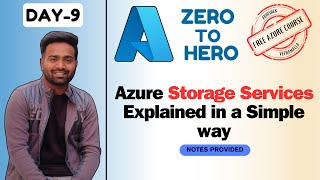
24:28
Day-9 | Azure Storage Services and Usecase...
Abhishek.Veeramalla
71,163 views

37:57
Day-7 | Azure Networking Demo | Azure VNet...
Abhishek.Veeramalla
88,071 views

24:33
Day-3 | Resource, Resource Groups and Azur...
Abhishek.Veeramalla
120,064 views

2:32:52
AZ900 Azure Fundamentals Full Course | Azu...
Tech Tutorials with Piyush
82,146 views

44:35
Azure Tutorial for Beginners | 50 Services...
in28minutes
88,709 views

18:32
Day-5 | Azure Virtual Network(VNet) Explai...
Abhishek.Veeramalla
122,054 views

43:49
Day-4 | Deploy Jenkins on Azure VM | Azure...
Abhishek.Veeramalla
119,444 views

3:10:49
Learn Networking in 3 Hours | Networking F...
Abhishek.Veeramalla
295,752 views

1:10:31
Devops Career Insights & Success Strategie...
Vijay Pynam Talks
70,537 views

7:58:47
Azure Full Course - Learn Microsoft Azure ...
edureka!
2,943,310 views

34:00
Day-8 | Azure Networking Interview Questio...
Abhishek.Veeramalla
65,983 views
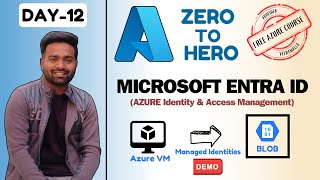
44:40
Day -12 | Azure IAM from Basics | Azure Ma...
Abhishek.Veeramalla
81,912 views

8:21:49
Microsoft Azure Fundamentals Certification...
freeCodeCamp.org
985,119 views