Creo una APP Android en MINUTOS por IA GRATIS 📱 Tutorial FÁCIL con Cursor y Android Studio
85.25k views3383 WordsCopy TextShare

Alejavi Rivera
Ahora podemos crear una App en un entorno de desarrollo sin necesidad de saber programar en cuestión...
Video Transcript:
the speed of innovation is not measured in hours but in minutes until not much programming a native application was synonymous with time and money but now this is not the case in this video we will be seeing how to create an application with exactly the same development environment that a programmer would use but with one difference we will use an Artificial Intelligence that programs and configures everything for us making it possible that in this video we can create a native app without programming that we can then use even share to do so we will be using these only two platforms that you will also be able to use completely free of charge sounds good well Let's start with the first one as a first step We are going to install the official development environment for Android applications This is a free platform developed by Google called Android Studio this platform brings together all the ones that you will see throughout This video you will have it below in the description and when you click on the first link you will find this visual that is sliding down is a free tool that we can install in Windows Mac Linux and Chrome os and to do it by going back up the whole click this white button the terms and conditions will appear we accept and download on our device a once downloaded we open the installer And when we do so we would have to click on next again maintaining the standard we click on next And again we follow this process we accept in the second we will also accept and click on Finish Now here everything would begin to download and once the process is finished we click on Finish and now here we will have the new tool from where we would have to click on New project we select this first option and next here we would put the name and since I am going to make an app that takes into account the weather to recommend sports applications well the I'm going to name it clim Port, we could leave it as it is, but since I have the Dale javir rivera. com domain, I've named it like this. Now we choose where we want the projects to be saved.
So to do this, we're going to click here and I'll select this folder. I'll open it and I'll simply click Finish and having our project, we'd have the base files for an Android application. So now we'd only need to program each of these files in code to create our tool, but here, since I'm not a developer and I have no idea how to program, I'm going to use artificial intelligence courses that will take care of doing all the configuration and programming simply by giving it access to all the projects that we want it to do for us.
From here you must keep in mind that you will be able to use this platform completely free of charge and also for the first two weeks they will give us the Pro version. We will also be able to download it on both Mac and Windows and Linux devices. So to do it again we click on Download and I would install it as a normal application.
I will be doing everything with the free version but if we were to pay Look at how cheap it really is and with this really everything that is programs we are not going to save a lot of money and it would only cost us to buy a Smartphone to be able to try it Well here I also bring you something maybe you know Aliexpress for all the offers they have But what if I told you that it could be even cheaper Look thousands of products are going to be greatly discounted from February 17 to 23 for the Spring sales event But also with Leti Shop you will have a percentage back with the value of your purchase Wow a cashback and thanks to Leti Shop sponsors This video sent a special link with which you can obtain up to 25% cashback So with a product of 100 you could be receiving 25 back that you will then be able to withdraw to your bank now Of course the activations are limited so click on the link that I am going to leave you below in the description and activate your super cashback and well as I have finished telling you this I see here that the cursor application has been installed And look what It is easy to use since if we click on open project we will only have to choose the folder that we had saved from the previous step in this case mine is for Apps So I click on open and now this Artificial Intelligence is seeing all the files just as we have in the Android Studio tool only now instead of doing it here manually we click on the cursor in the section at the top right precisely on this icon Here we will be able to write promptly everything that we want to build and the Artificial Intelligence will take care of doing everything first of all You have to know a couple of interesting functions And here if we click at we will be able to see all the options that we can execute from this same prompt the first one that I want to show you is this one here called docs that if I click on it we will be able to click here to Add a new documentation and now we will be able to upload a URL with all the documentation that Google has to develop Android applications and thus our assistant will be a programmer who knows everything from a to z So going back to the first web page where we downloaded Android Studio I am going to copy the URL of this this website since by actually clicking on any of these options we will see that they have a lot of documentation that we are going to be able to share with this Artificial Intelligence so I paste it here I click an intro and now we simply have to give it a name and for this I am going to put doc Android now with this I can confirm because our Artificial Intelligence is going to take into account all the official documentation to create an application according to Google another of the things that I want you to keep in mind is that if we click on aroba again when we write the word codebase it will take into account all the files that are in our project So this It is very important If we want to make the changes in the real project that we had started in Android Studio So now having this like this We would simply have to write our prompt Although this is something sophisticated Like for example this app that I want you to create where now I call it climal because I liked it a little more but the concept is still the same where I want it to be an application that recommends sports activities based on the weather that will happen in the next 7 days Here basically I give you some more information as I want you to represent it by percentages of how ideal It would be doing that sport on each of those days and simply giving it this very brief message but really when it comes to executing it it would be quite complex. When you click on enter, the Artificial Intelligence will automatically start reading all the documents that this project has and it will start generating all the code just as it is doing now. Here you can see how everything would start to process and in just about 30 seconds we would have all the code now from the section on the right we would simply have to read everything it has done but I honestly Since I am not a programmer, I am going to trust this Artificial Intelligence and by clicking on accept everything we would have everything applied in Android Studio So if I now return to this tool, we are going to see a lot of additional code ces Artificial Intelligence and to be able to preview what we have done simply by clicking on this Run app button it would begin to load Here a simulated Android as if we had it here to be able to use the application Although really here I see that there are several errors So I am going to click on control to to select everything I see here all the errors that appear and since I don't understand anything, I click on this part, control A to select everything and control C to copy and returning to the cursor as if we were talking to someone in the store, we tell them these errors appear two points and you would paste all the errors and that's it, let's send it.
Now here I see that I have sent a super message about all the errors but the Artificial Intelligence already seems to know what it is doing and how it can solve this error again about 20 seconds later we already had everything applied so we are going to accept it We go back to Android studio and we are going to run it again. Now here it seems that it has fixed the error and it is loading an application where Hey, here, putting this a little bit larger, I can see that I already have my tool here where we can see several days of the week where I am already plowing down as if it were a Smartphone Well, I will be able to see information such as the ide unit to do the sport, which in this case would be 75 percent. the temperature, what the weather would be like And what sport he advises us to do, I understand that here yoga because it is rainy and light Well, an indoor sport and that is why we could do it and other days, such as when it is partially really cloudy, he recommends cycling with 80% and when it is sunny for other sports such as tennis or even swimming when it is hot here with 28 gr and a suitability of 90 per.
Well, here we already have a fully functional application with only two messages and each interaction will have taken around 30 to 20 seconds but we are going to be able to improve it more since by returning to the cursor I can ask for many more changes to improve my Application as if I were a programmer. So first of all I am going to mention the Android doc here so that it follows the best practices and now I am going to come up a little higher asking for things that are a little more visual. For example, telling it to Make the application look much more visual by having some graphics Let the sports that are recommended for each of those days appear on an icon and also at the top also add a manual selector in case someone wants to know only the suitability for doing a specific sport and for the tool to calculate the percentage of How good it would be to do that sport for that day well.
Here I just told it to them by voice so I'm going to send it with an intro and now here it is making all the changes, remember all the documentation that Google has and let's go Let's see what it does to us the first time while it is making the changes, I also want to tell you one thing so that you can get to know the interface and that is that notice that in some area the color green appears. That means that it has added something new. On the other hand, when we see a red color, it means that it has eliminated it.
This would basically be all the changes that it is making . I'm going to get carried away by clicking on accept everything I go back to the Google tool and I'm going to click this debug tool here it seems that new errors have been added So again I will select everything and I'm going to say fix these errors followed by all those errors again I gave it to run and the first time it corrected everything again and look how it has made all the changes just as we have asked having here our icon according to each sporting activity that it is giving us with its icon and also here in this upper part we are going to be able to select a specific sport because let's imagine that I am a cyclist and I will only be interested in seeing that because I am going to click on this selector several sports appear and clicking on cycling well it already appears to me effectively every day with cycling but adapting the percentage of How good would it be to go out that day according to those values of the climate to see the truth is that it has not turned out bad at all and is functional but I am going to try to keep giving it some more messages to make it even more attractive in terms of how it looks visually and now I will return to you Well nothing about five messages later talking to Intelligence artificial, I already have my application, let's see what you think. Look, I haven't done it too much, but it looks good to me.
On the one hand, the day of the week for the sport appears here, the temperature where we have the average minimum and maximum temperature. It also appears to us what would be the best time to do this sport in this case from 7:30 to 9 in the morning and what is the weather in this case would be sunny at 60 percent. so football, on this first day we would have 100% as a perfect day to practice this sport.
By sliding down we will find different sports according to the time that is going to appear on each of these days but it has also added an option because here by default it is in Artificial Intelligence mode where it will directly detect the weather and according to that it will recommend sports but if I click in manual mode I will have here again the selector that I had before only now I have asked Cañada for many more sports and also I do not categorize it in different groups so here as an example if I select tennis Well it will appear every day as if We would like to play tennis But again each of these is going to be modified according to the climate data well let's imagine that I already have the application ready and I love it as it is because now the next step would be to create an icon for this application for this let's jump to the Google imax FX tool, a totally free and unlimited tool and which by the way is the best model for creating images by Artificial Intelligence today, the only thing you have to keep in mind is to have a VPN that simulates that you are in the United States since it is only available for this. I spoke in full detail in this other video here, although in any case I will leave you below in the description the VPN that I use here. I am simply going to write a small description in English where I am asking for an icon of an application precisely the one that I have made of sports recommendations taking into account the weather.
Now by clicking on settings I am going to select that it is in square format since it is really going to be an icon and now I am going to click on create around 5 seconds later we would have these four icons but since they have not I liked it a lot, I'm going to regenerate them Well, after several examples that I didn't like, what I did was simplify the prompt that less is more and I'm going to be keeping this first one here from where I could even edit it from this tool. But since I like it as it is, I'm going to click on Download and once I have it on the device I go back to Android Studio and where it says res, I click on the folder with the right button again and select a set of images from here, the one that comes when the application doesn't have it will appear. image but since we have already created one by Artificial Intelligence we are going to select in this folder here we choose our image we open and Here we would have it in all sizes I agree with the different devices that an Android could have that too We will be able to readjust it from here although since I like it as it has been I am going to leave it like this we simply have to click on next and Finish now for this simulator I see that we would have the icon applied and also if I click on it then we will see that we are going to have this preview of the icon that we have created when the application begins to start well this seems to be ready to be installed on a Smartphone So to do this we will first have to make some adjustments on the Smartphone And from the settings section we had to look for developer options and have USB debugging enabled on the one hand and on the other hand install via USB if the developer options option does not appear, keep in mind that by clicking on the phone when selecting the version of your device by clicking several times this version will be activated with an account after clicking that it will ask you to do and already having this Now you would take a cable and clicking on the devices option here only the emulator will appear but when we connect our Smartphone the device would not appear here So now we will simply click on it And again we are going to click on this Run app button and now unlike the emulator the application installed here would appear So now I am going to click on it And look we would already have our tool here which as you can see is totally functional and in each of these settings when I click on manual I will be able to select another sport, such as hiking, and all this data would adapt just as you are seeing and just look for a moment.
how easy it is now to make applications as we need or even share them with other people and to do so it would be as easy as clicking on build and selecting create an APK here it would start to be generated and by clicking on it we will find an installer that we could put on any Android device yes it is true that this tutorial is only for Android but if you are interested to see how we could do it on iPhones leave it to me in the comments and I will make a video about it and well What do you think that we were able to do everything This for free, leave it to me in the comments and share if you liked how we are seeing the barriers to creating custom applications are becoming smaller. And today you don't need to be an expert to start, but you do need to start to become an expert.
Related Videos

21:25
MIND BLOWING! Create an APP No-Code in Min...
Alejavi Rivera
42,252 views

17:50
Cursor vs. Windsurf vs. Lovable vs. v0 vs....
Riley Brown
13,464 views
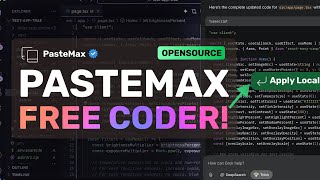
9:15
PasteMax + FREE Grok-3, Claude, O3 : This ...
AICodeKing
136 views

25:30
Brutal! Nuevas IAs GRATIS que te Ahorrarán...
Alejavi Rivera
79,846 views
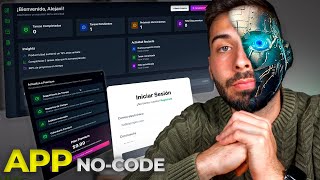
22:45
BRUTAL! Complete No-Code APPs by AI 💵 EAS...
Alejavi Rivera
24,047 views

32:45
🔧 Optimización de un Blog con Astro 🚀 | ...
Carmelo Alone
90 views

22:35
The EASIEST Way To Build Your Mobile App I...
Christian Peverelli - WeAreNoCode
123,582 views

20:44
The Best AIs now FREE and UNLIMITED 🤯 Tut...
Alejavi Rivera
120,702 views

14:33
How to create an APP in 2 minutes for FREE...
Alejavi Rivera
398,697 views

33:11
Curso completo: Instala Android Studio en ...
Cursos Android ANT
39,799 views

10:21
I Made an Android App in MINUTES with This...
Creator Magic
431,258 views

21:05
4 Nuevas Formas de Ganar DINERO desde Casa...
Alejavi Rivera
48,072 views

26:57
BRUTAL! IA GRATIS e ILIMITADA de Google Cr...
Alejavi Rivera
413,838 views

28:45
INCREÍBLE! IA Gratis e Ilimitada de Google...
Alejavi Rivera
176,099 views

44:33
Manus is out of control
Wes Roth
329,566 views
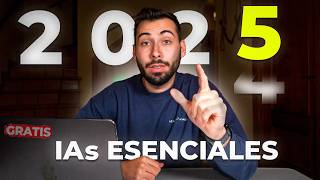
25:04
Las IAs Gratis que Necesitas este 2025... ...
Alejavi Rivera
55,182 views

20:01
Vibe Coding Is Revolutionizing App Develop...
Riley Brown
15,530 views

22:25
YA puedes PROGRAMAR usando AGENTES... y es...
Dot CSV Lab
227,719 views

2:28:17
Complete Guide to Cursor For Non-Coders (V...
Riley Brown
53,951 views

41:26
MEJORO mi EMPRESA usando IA: Chatbots, LLM...
Nate Gentile
529,815 views